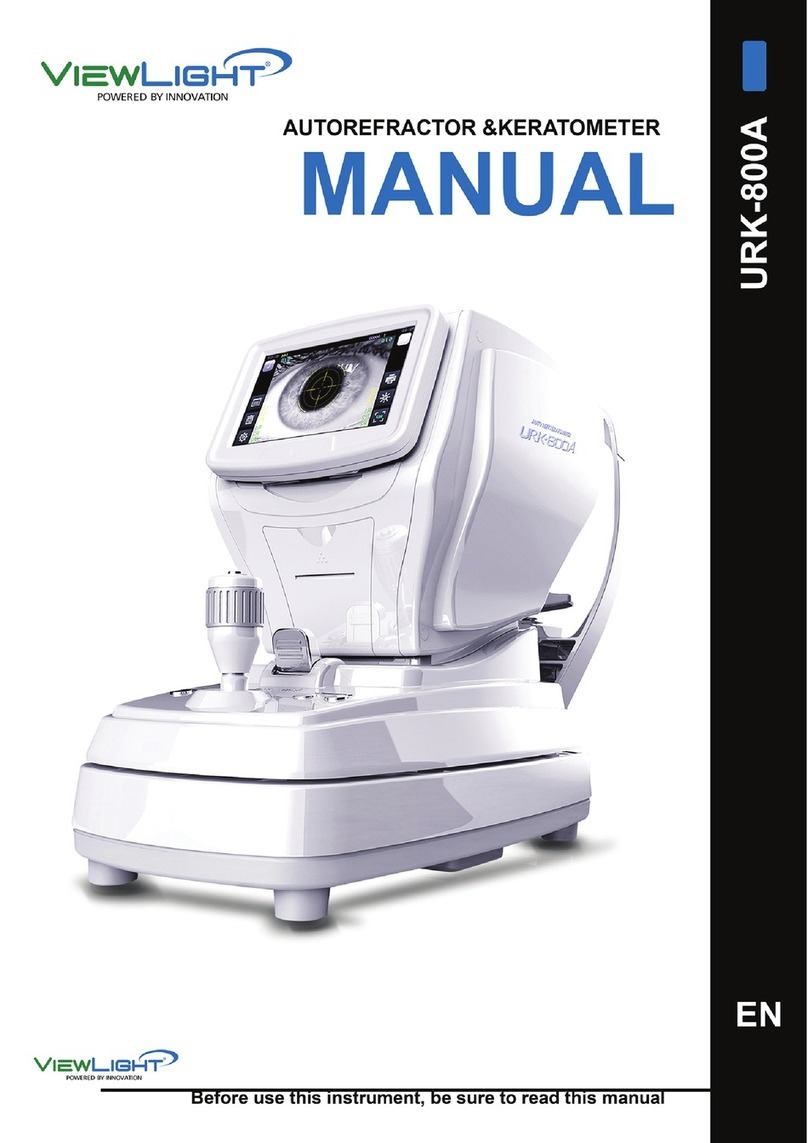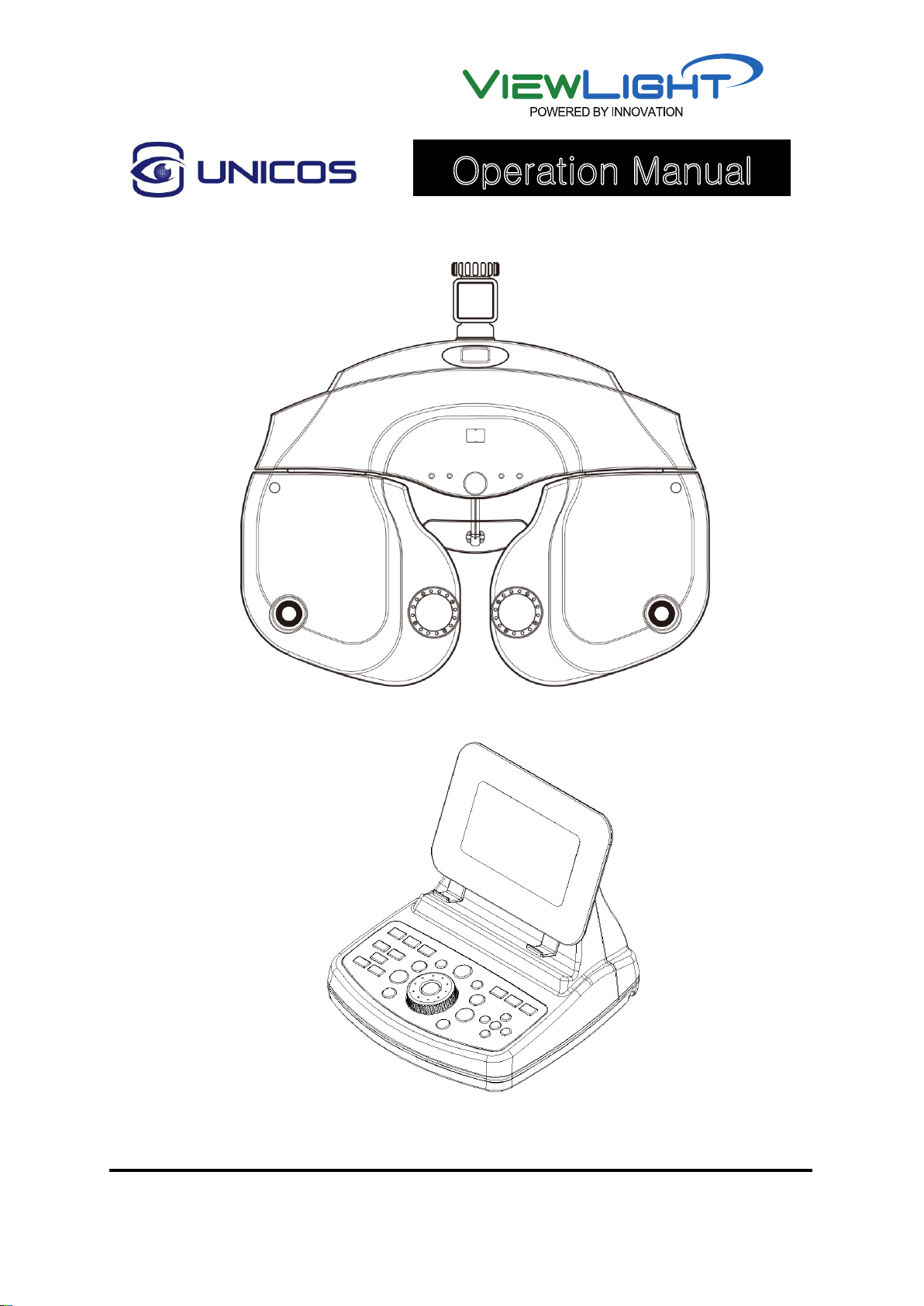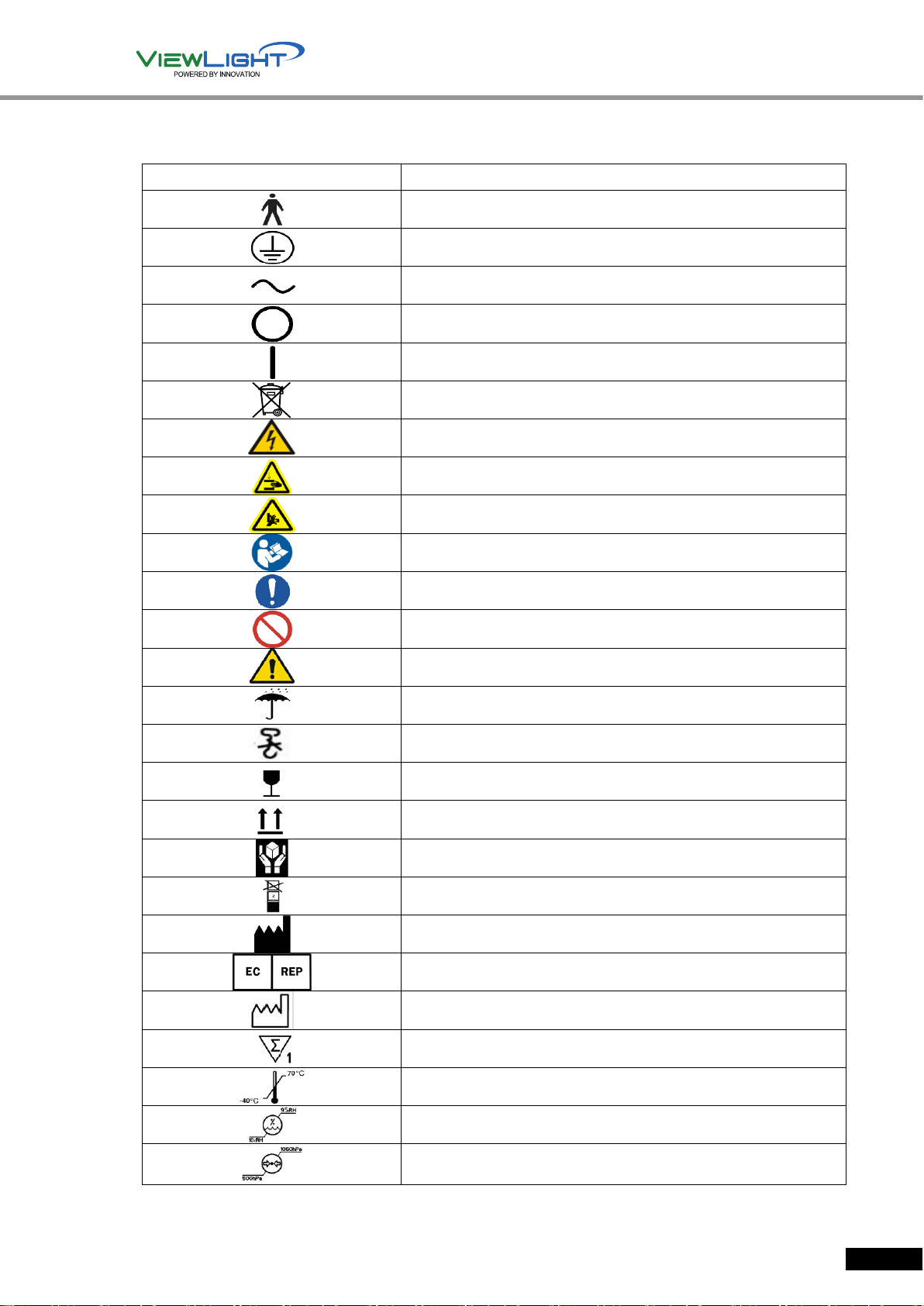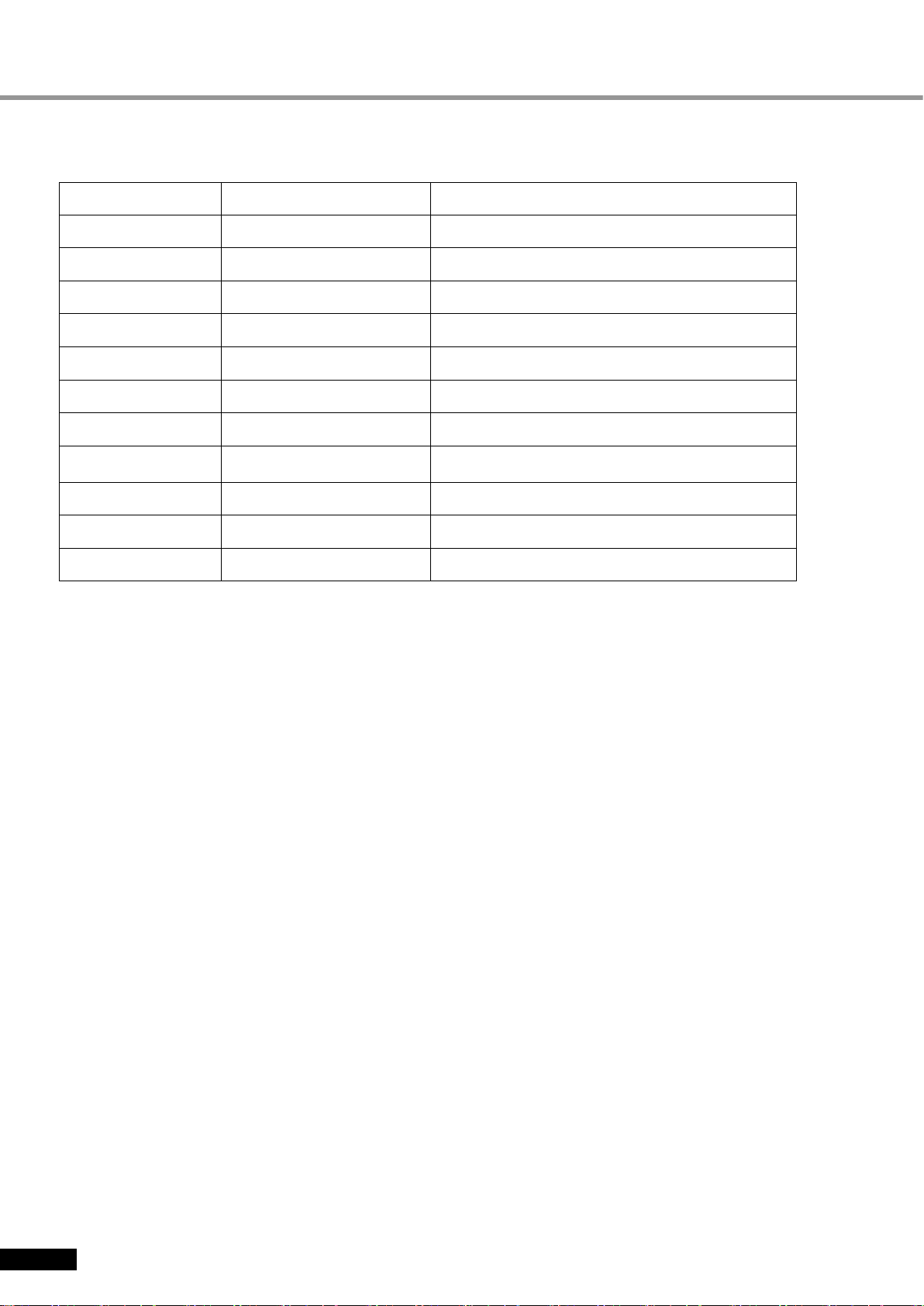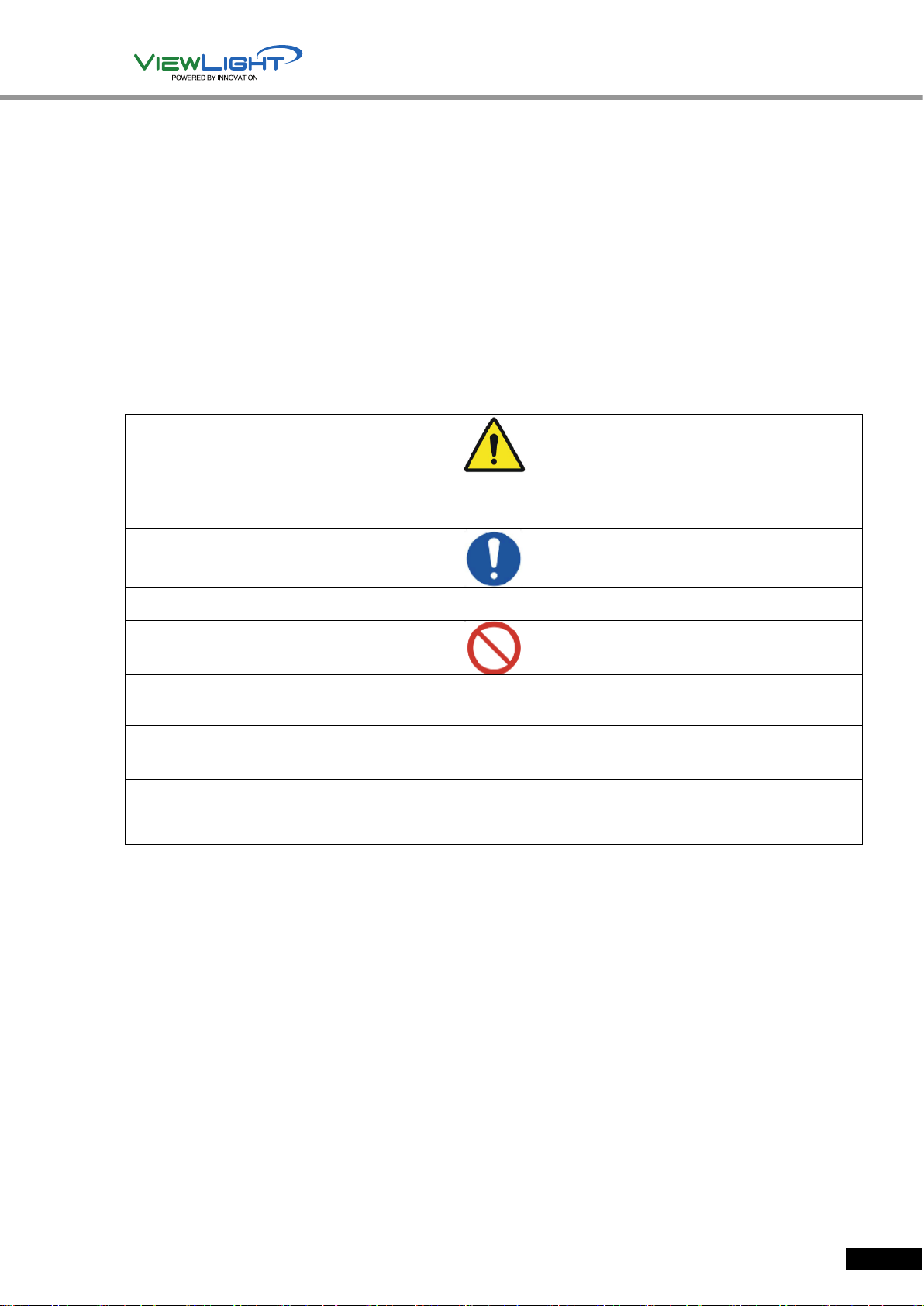U
Un
ni
ic
co
os
s
D
Di
ig
gi
it
ta
al
l
R
Re
ef
fr
ra
ac
ct
to
or
r
8.1 SYSYEM SETTING .......................................................................................... 45
8.1.1 Bottom buttons ............................................................................................. 45
8.1.2 Introducing each page ................................................................................... 46
8.2 LAMP ........................................................................................................... 54
8.3 Gallery ......................................................................................................... 54
9. Basic Programs Operation ..................................................................................................................55
9.1 Start System-Defined Basic Program ............................................................... 55
9.1.1 Adjustment of the SPH-CYL-AXIS Value ........................................................... 56
9.1.2 Cross Cylinder Test using Dots Chart (AXIS)...................................................... 56
9.1.3 Cross Cylinder Test using Dots Chart (CYL) ...................................................... 57
9.1.4 Red/Green Balance Test for single eye ............................................................. 57
9.1.5 Check the Power of Glasses for Right Eye ........................................................ 58
9.1.6 Adjustment of the SPH-CYL-AXIS Value ........................................................... 58
9.1.7 Cross Cylinder Test using Dots Chart (AXIS)...................................................... 59
9.1.8 Cross Cylinder Test using Dots Chart (CYL) ...................................................... 59
9.1.9 Red/Green Balance Test for single eye ............................................................. 60
9.1.10 Check the Power of Glasses for Left Eye .......................................................... 60
9.1.11 Binocular Balance Test at Polarized Light.......................................................... 61
9.1.12 Check the Power of Glasses for both eyes ........................................................ 61
9.1.13 Far Distance Horizontality / Vertical Coincidence(Aniseikonia) Test ...................... 62
9.1.14 Near Distance Cross Grid Test......................................................................... 62
9.1.15 Near Vision Test with Addition (Near VA with ADD) ............................................. 63
9.1.16 Near Distance Horizontal / Vertical Von Graefe Test ........................................... 63
10. Unit Test..................................................................................................................................................64
10.1 Near Vision Test with Addition (Near VA with ADD) ............................................. 65
10.2 Near Addition Test using Cross Grid................................................................. 66
10.3 Negative Relative Accommodation test ............................................................. 67
10.4 Positive Relative Accommodation..................................................................... 68
10.5 Negative Relative Convergence........................................................................ 69
10.6 Positive Relative Convergence ......................................................................... 70
10.7 Cylinder Power Test ....................................................................................... 71
10.8 Cylinder Axis Test .......................................................................................... 72
10.9 (Monocular) Red/Green Test ........................................................................... 73
10.10 Jackson Cross Cylinder Test ........................................................................... 74
10.11 Dual Cross Cylinder Test................................................................................. 75
10.12 Cross Grid Test ............................................................................................. 76
10.13 Horizontal Maddox Rod Test ........................................................................... 77
10.14 Vertical Maddox Rod Test ............................................................................... 78
10.15 Binocular Balance Test at Polarized Light.......................................................... 79