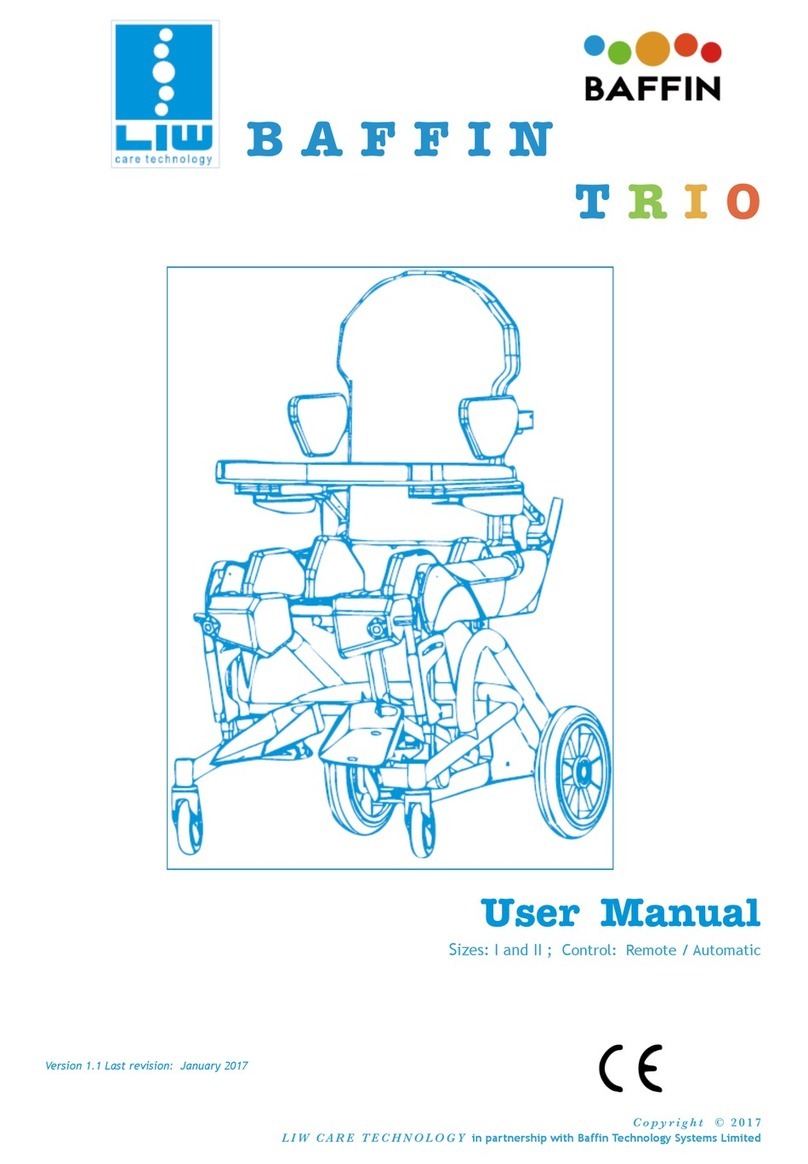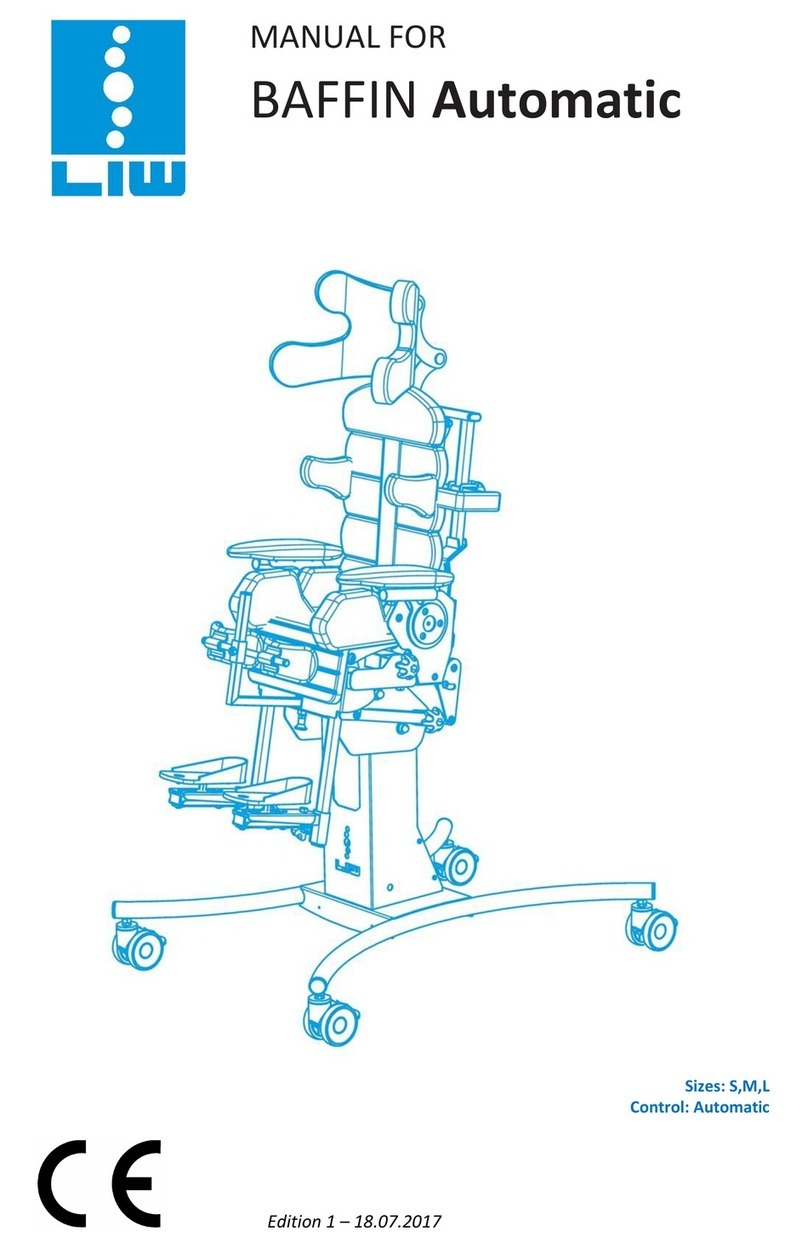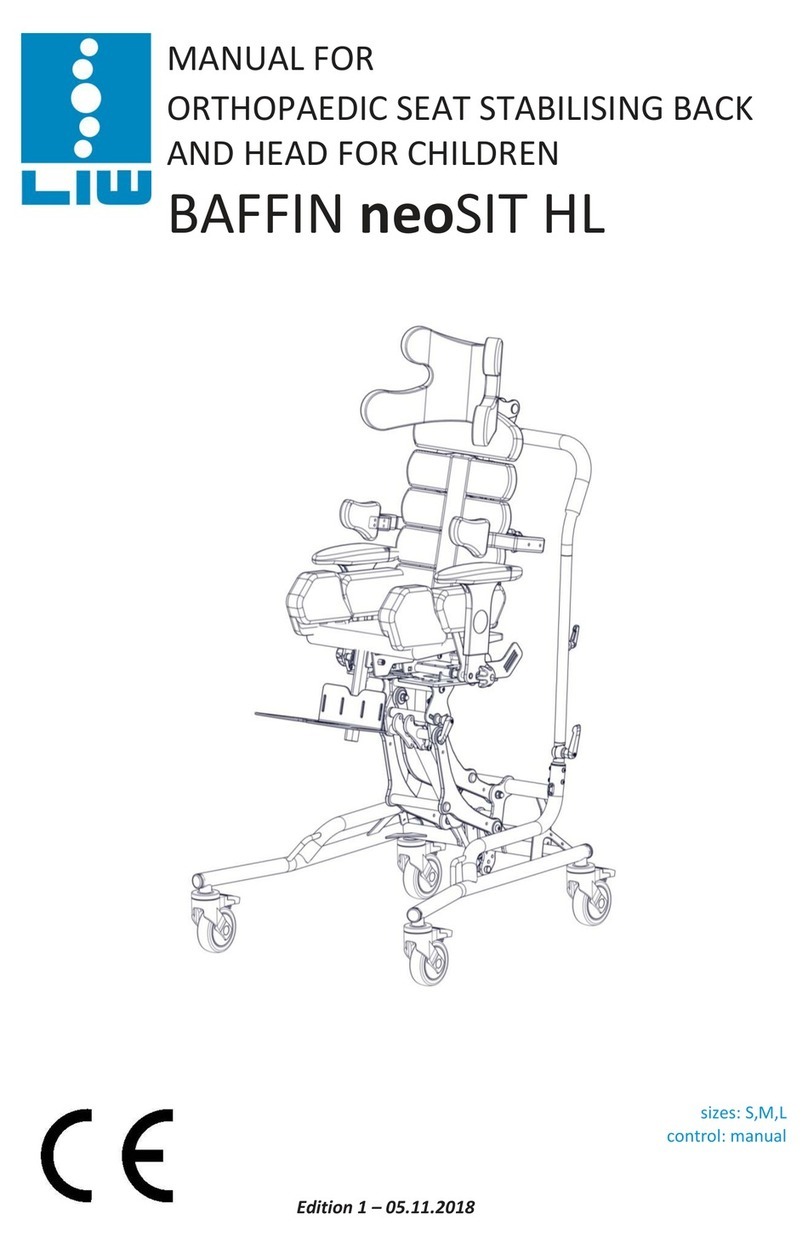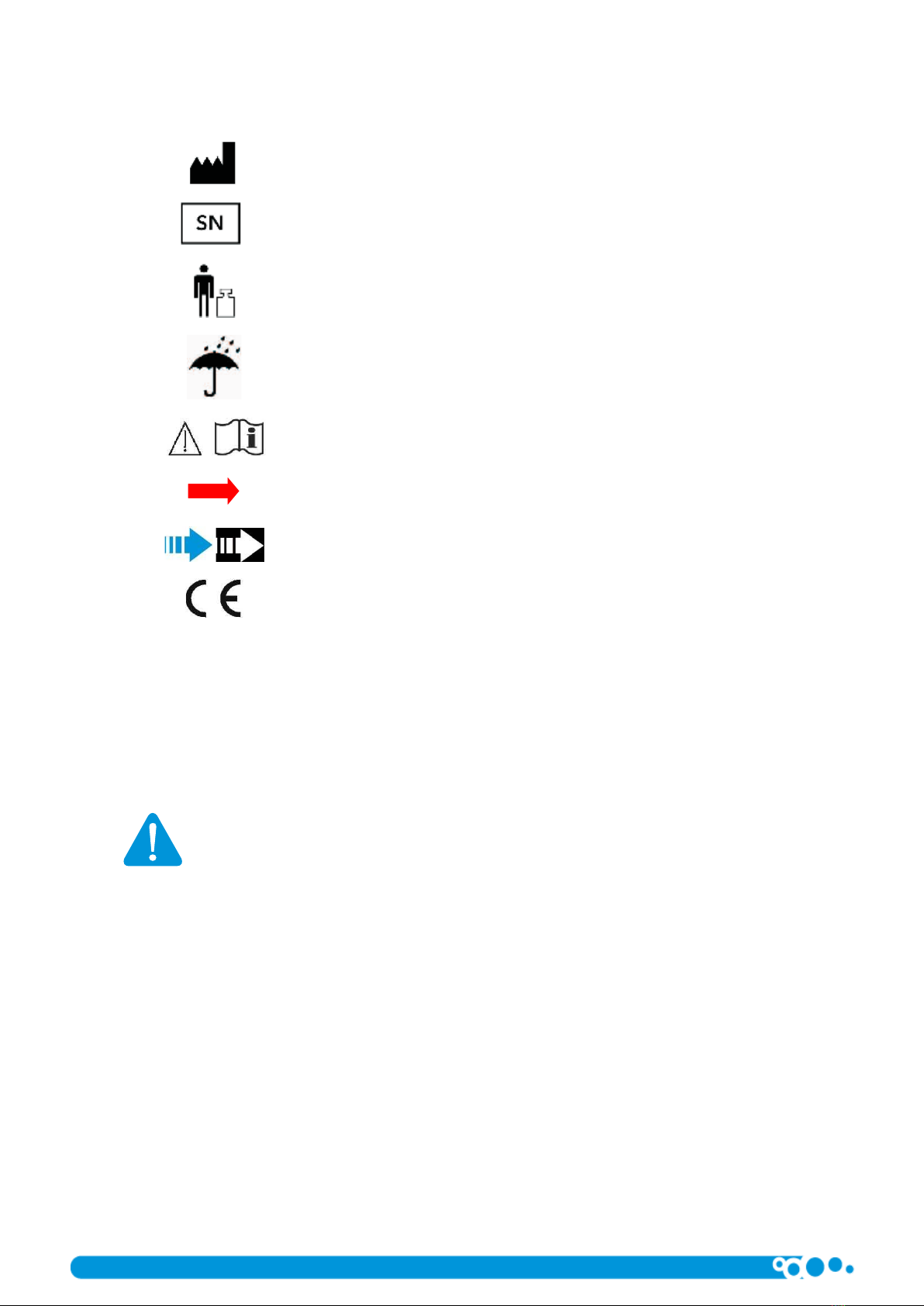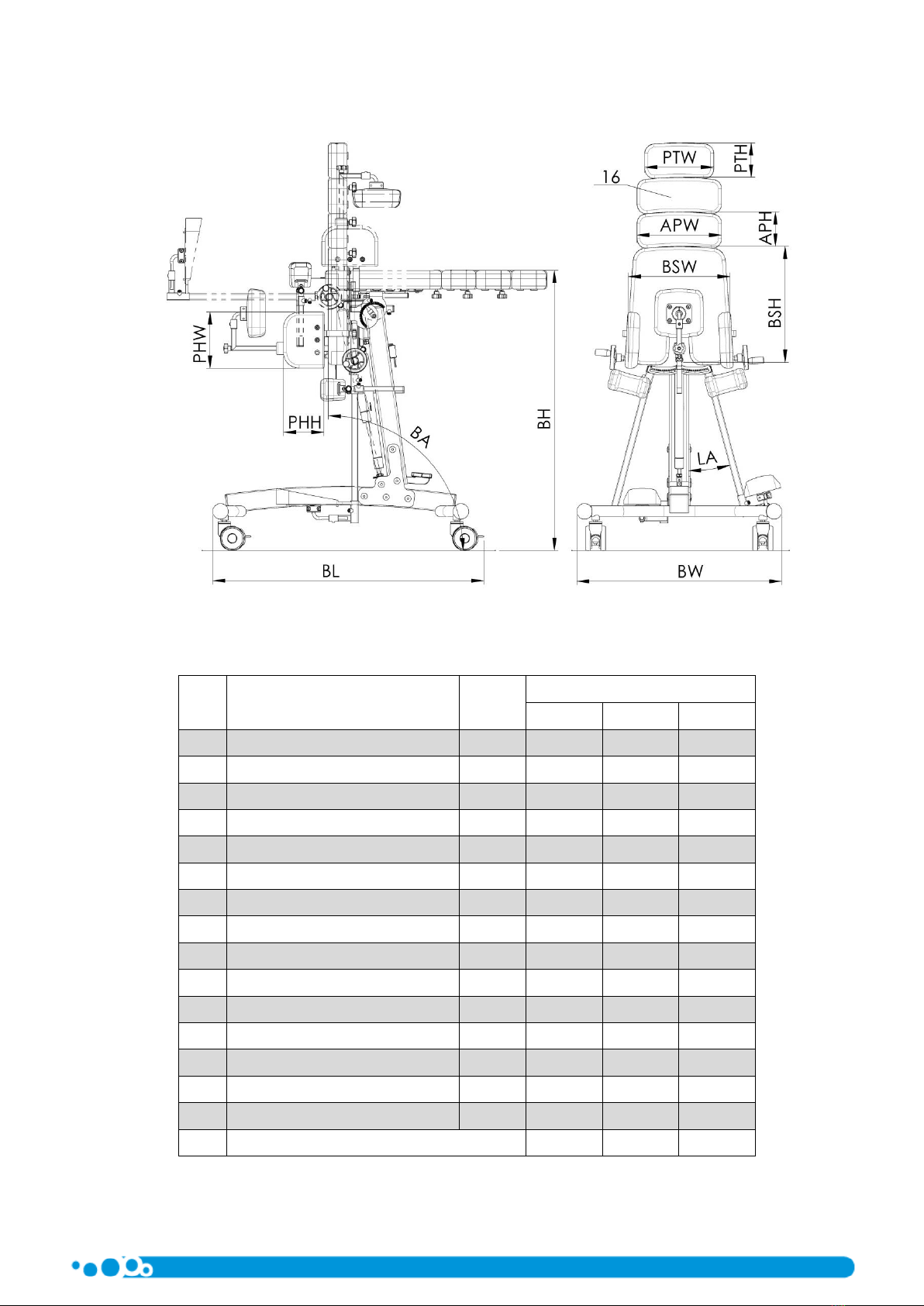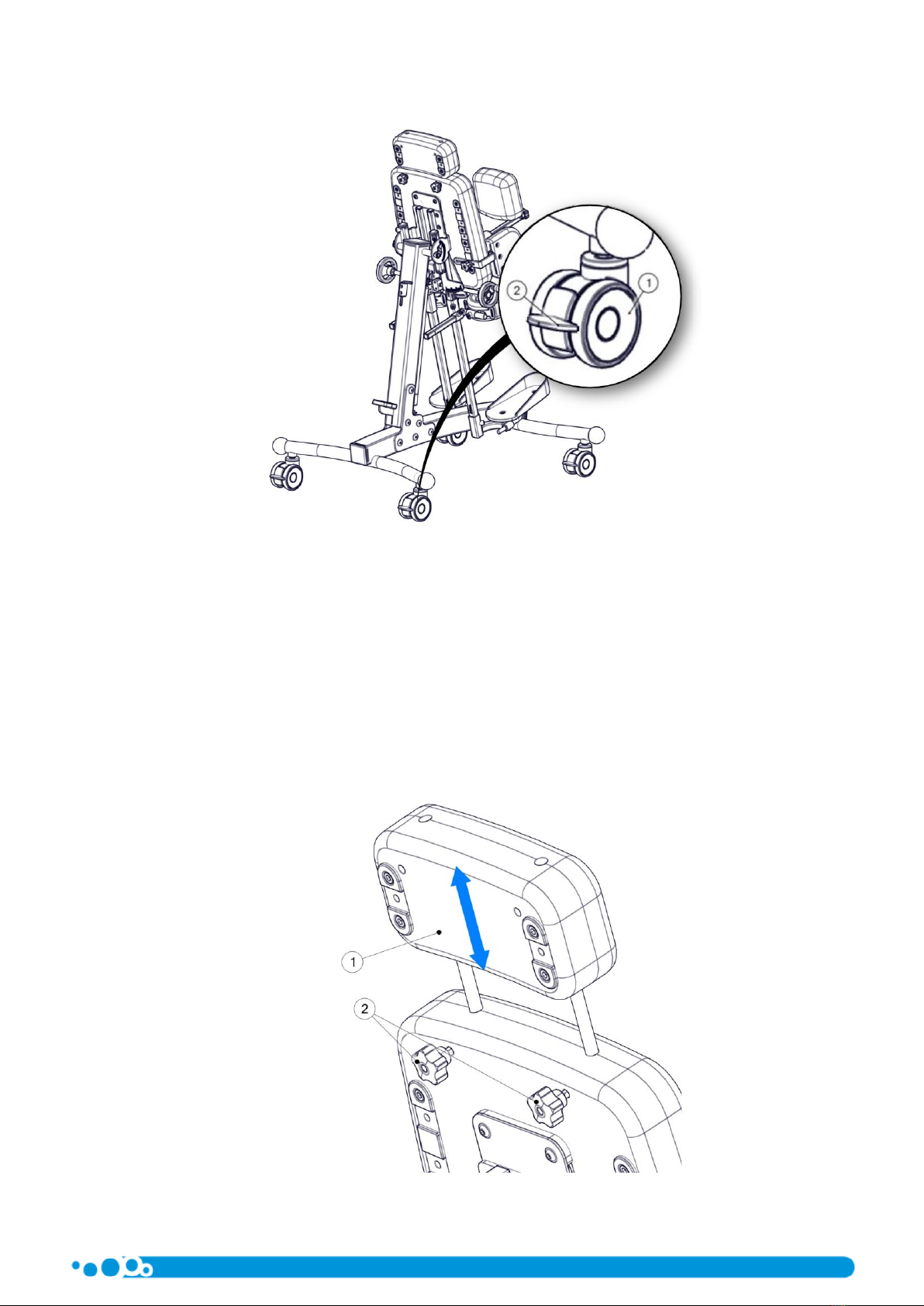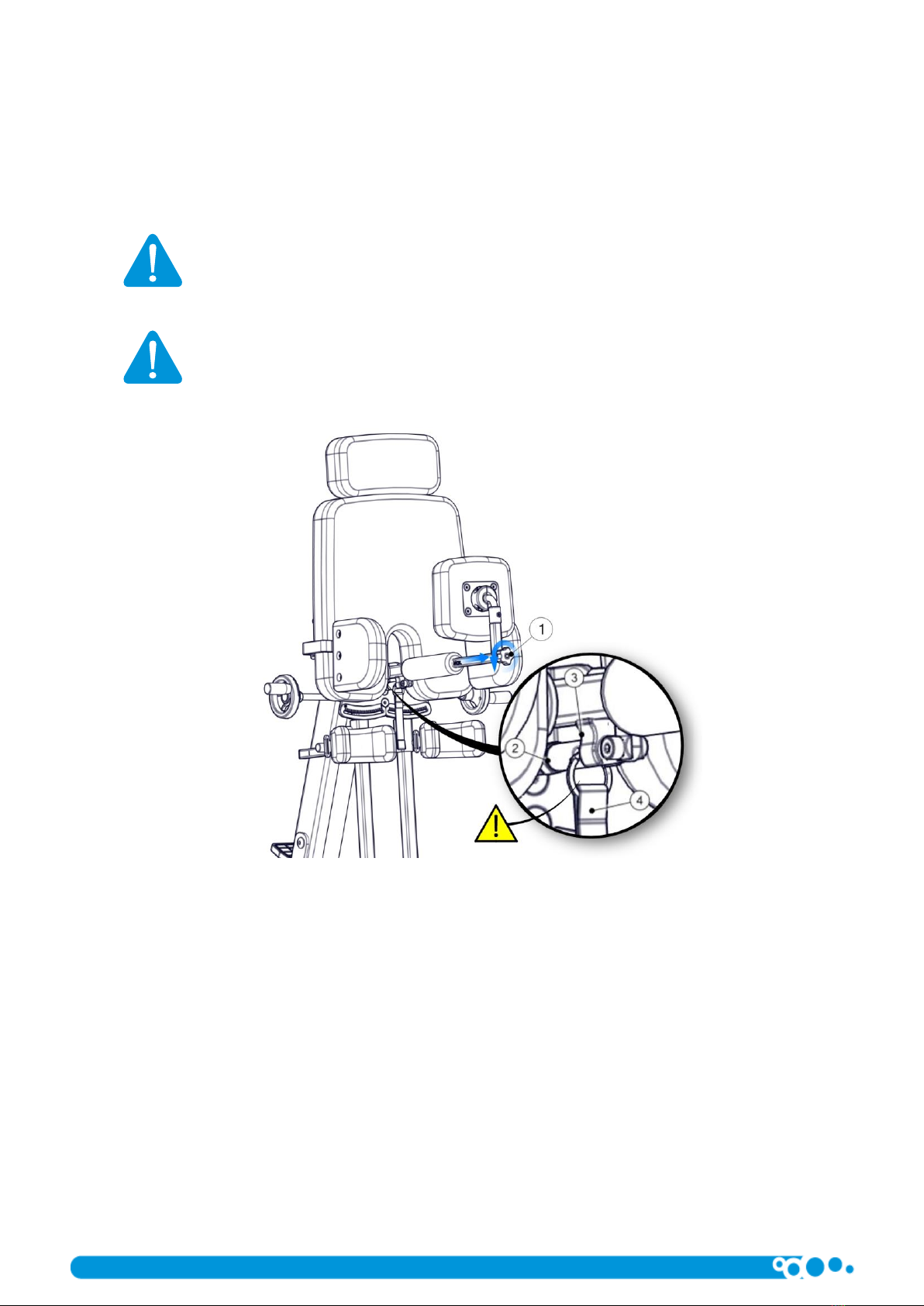COCO Stander edition 2 page 3
1Introduction....................................................................................................................................................................... 3
2Identification of symbols.................................................................................................................................................... 4
3Compliance with requirements concerning medical devices............................................................................................. 4
4Indications for using the device ......................................................................................................................................... 4
5Technical data.................................................................................................................................................................... 5
6Basic design of the COCO Stander ..................................................................................................................................... 6
7Detailed description of the design and regulation of the COCO Stander........................................................................... 6
8Accessories....................................................................................................................................................................... 14
9Cleaning and maintenance .............................................................................................................................................. 19
10 Nameplate ....................................................................................................................................................................... 20
11 Warranty/Service............................................................................................................................................................. 21
1Introduction
The COCO Stander elaborated by LIW Care Technology Sp. z o.o. has been designed and patented to ensure an entirely new
quality in rehabilitation.
We have used our best efforts to make sure that the COCO Stander is easy to use and user-friendly. It is crucial to read the
user manual carefully prior to using the product. Following all instructions and recommendations stated in this user manual will
allow you to avoid any situations, which could possibly damage the device, and you will also ensure a complete safety and comfort
of use throughout the whole period of using the product.
You will be able to fully use all the advantages offered by the product only when the product is properly adjusted to the
parameters of the patient's body and the unique requirements of the patient.
1.1 General safety conditions
The biggest concern of LIW Care Technology Sp. z o.o. is to ensure safety for the patients using our devices. In order to provide
complete safety of people using the device it is essential to strictly follow the recommendations stated below:
1. Before undertaking any attempts related with using the device, please read the user manual thoroughly and in case of
any doubts, do not hesitate to contact the seller or the manufacturer.
2. Please make sure that all the information, recommendations and warning included in these chapter are fully
comprehensible.
User manual attached to devices manufactured by LIW Care Technology Sp. z o.o. holds a paragraph marked with a word
NOTE, which aims to emphasise the content of the given paragraph. The significance of the symbol, of which mention has been
made above is as follows:
NOTE!