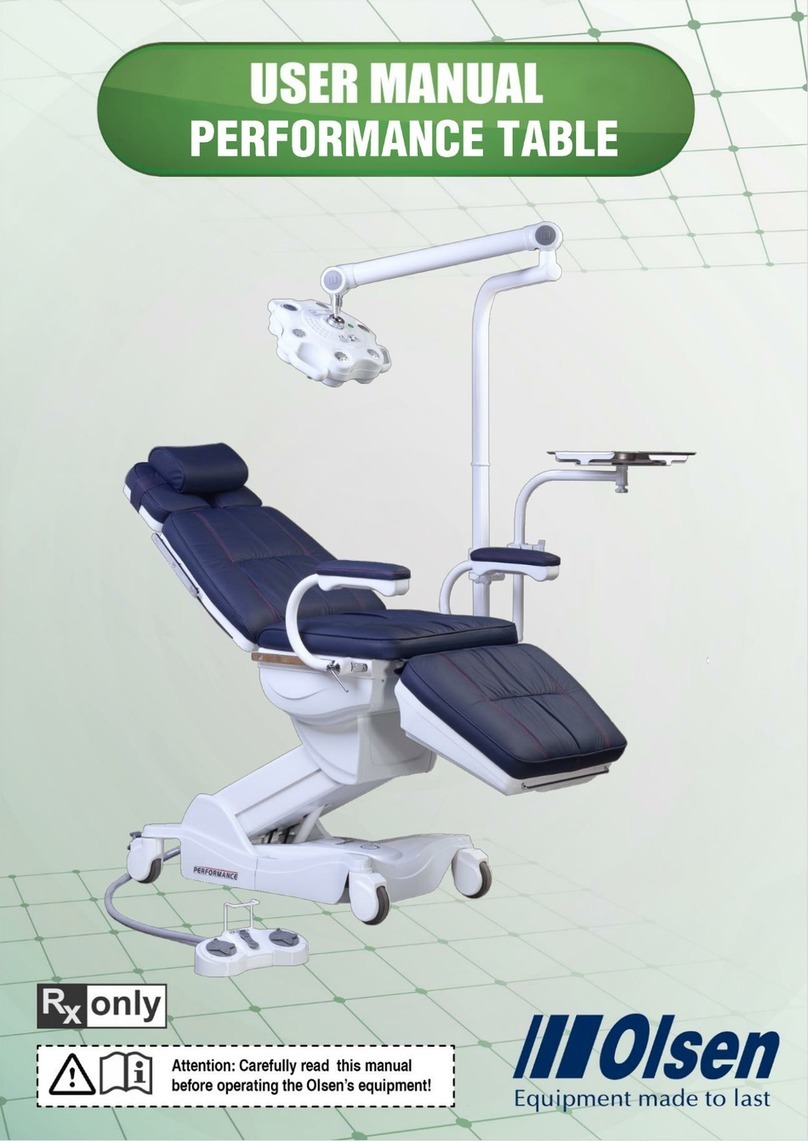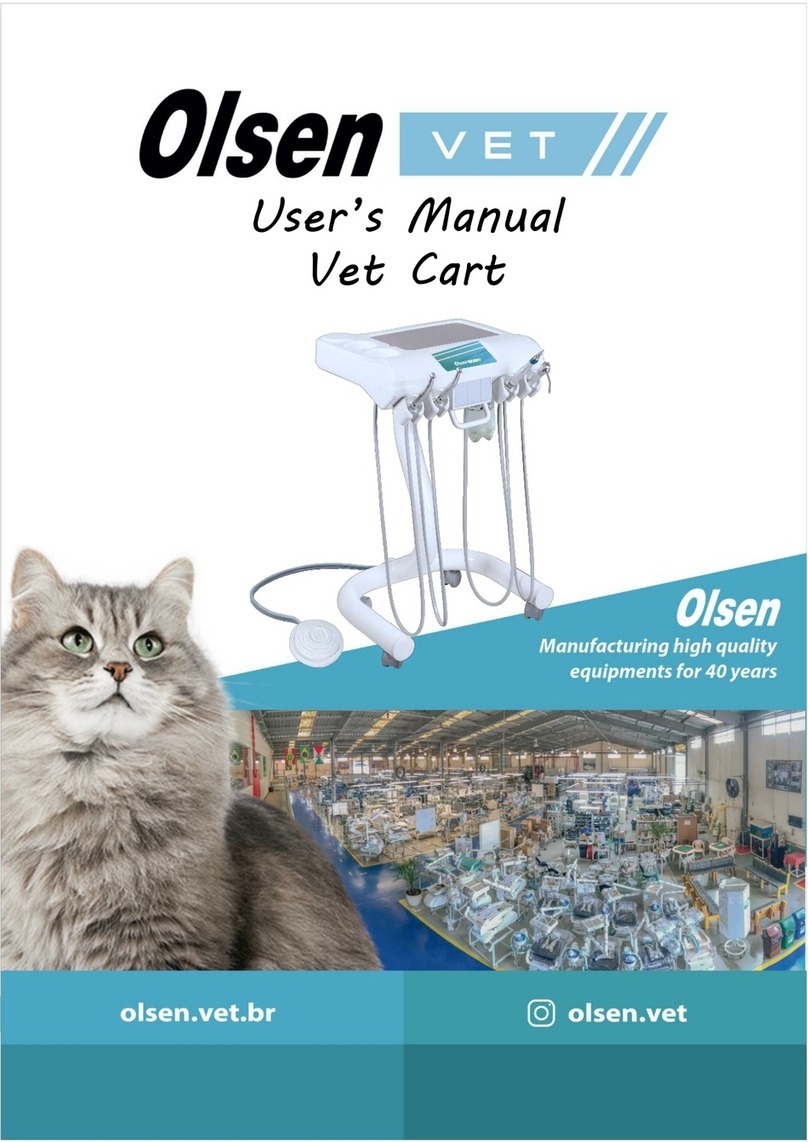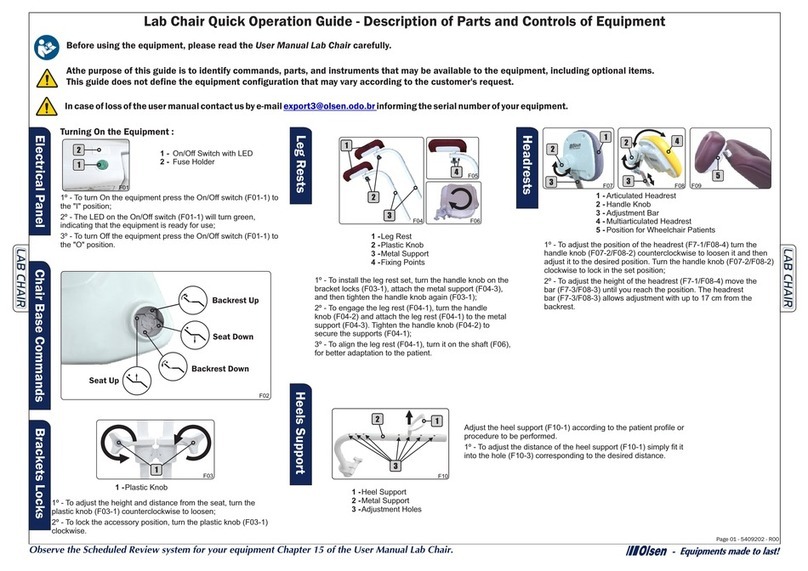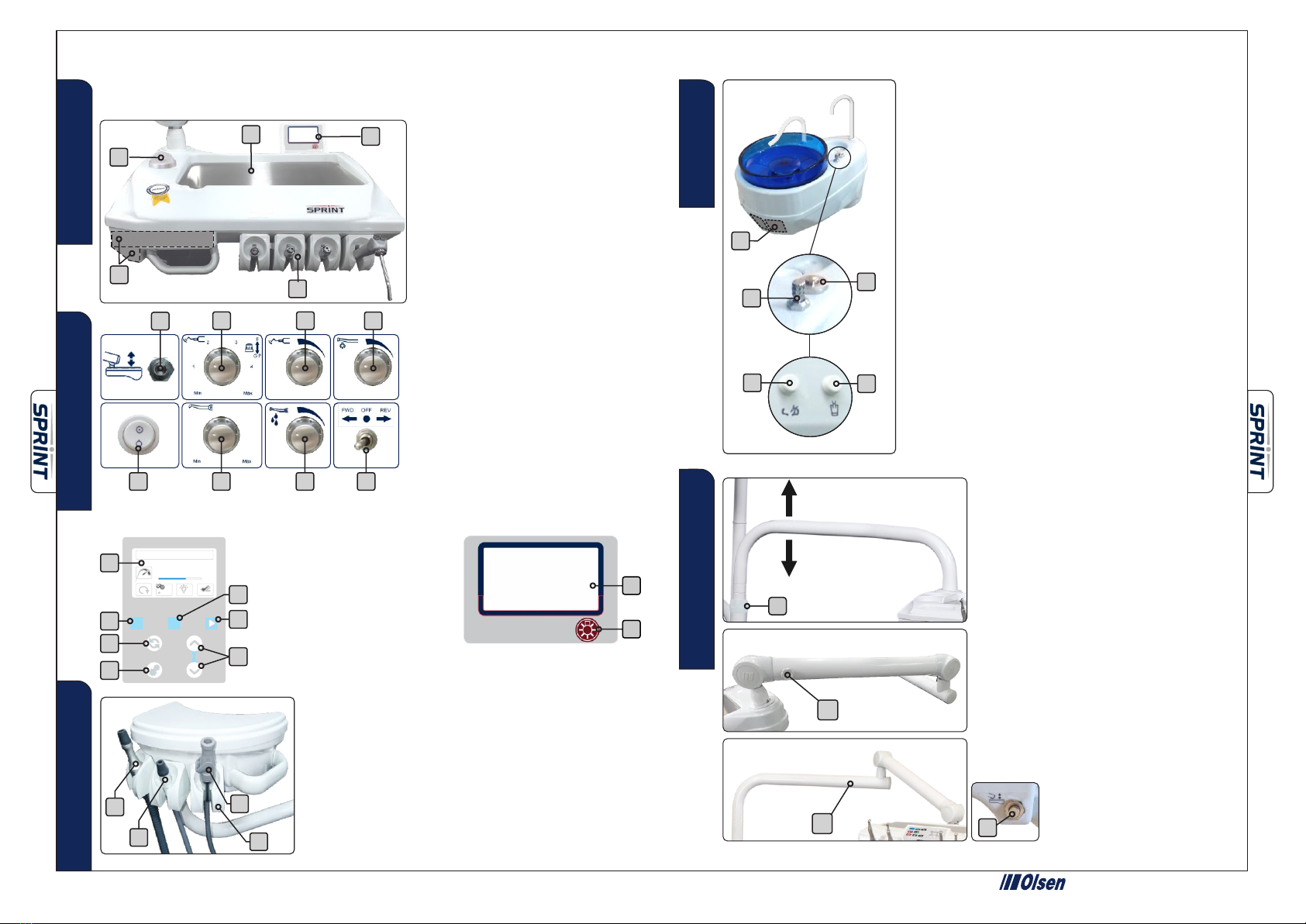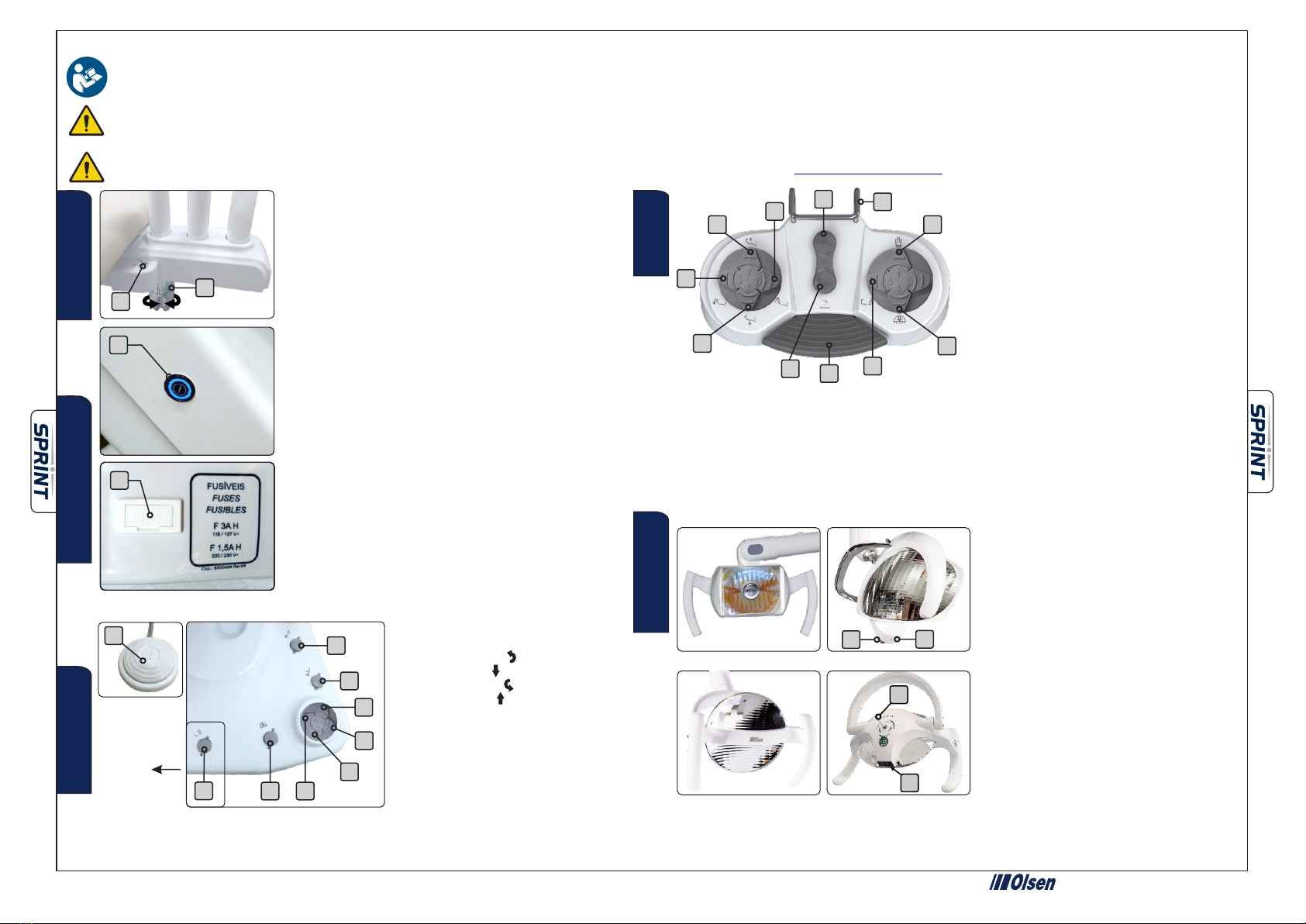Lámparas
Botón de Control
Palanca de Control
Sensor
1 -
2 -
3 -
Sube Asiento/Posición 1
Sube Respaldo/Posición 2
Baja Asiento/Posición 3
Baja Respaldo/Posición de Enjuague
Posición de Trabajo
Posición Cero
Pedal de Propulsión
Agua del Llena Vasos
On/Off de la Lámpara
Agua en la Taza
Manija Metálica
1 -
2 -
3 -
4 -
5 -
6 -
7 -
8 -
9 -
10 -
11 -
Pedal
Concept Plus
3
2
LED Premium
13
Evolution Plus
1° - Para activar la lámpara, presione el
comando de On/Off de la lámpara en la base,
esta acción también habilita el sensor y el
botón/palanca de control;
2º - Para cambiar la intensidad de iluminación
del Evolution Plus , mantenga presionado el
comando durante más de 2 segundos;
3° - Para encender/apagar el Concept Plus y
LED Premium mueva su mano delante del
sensor a aproximadamente 5 cm de distancia
o sostenga la palanca de control en el caso
del Concept Plus o gire el botón de control en
el caso del LED Premium;
4° - Para cambiar la intensidad de iluminación
del Concept Plus y el LED Premium,
Para grabar una posición de trabajo:
1º - Presione el comando Posición Cero;
2º - Ajuste el respaldo en la posición deseada;
3º - Ajuste el asiento en la posición deseada;
4º - Por 5 segundos presione el comando Posición de Trabajo. El equipo emite 2 bip largo;
5º - Presione el comando 1 (Sube Asiento) mientras el equipo está emitiendo el bip; El equipo emitirá
2 bips cortos para confirmar el procedimiento;
6º - Presione el comando Posición Cero.
Guía Rápida de Operación Sprint - Descripción de Partes y Controles del Equipo
Antes de utilizar el equipo, por favor lea el Manual del Usuario Línea Odontológica cuidadosamente.
En
caso
de
pérdida
del
Manual
del
Usuario
y/o
el
Guía
de
Operación,
contáctenos
por
correo
electrónico
informando
el
número
serial
de
su
equipo.
[email protected]El propósito de esta guía es identificar los comandos, piezas e instrumentos que pueden estar disponibles para el equipo, incluidos los elementos opcionales.
Esta guía no define la configuración del equipo que puede variar según la solicitud del cliente.
Base del SillónPlataforma Comandos
mantenga la mano delante del sensor o sostenga la barra de control en el Concept Plus o gire el
botón de control en el caso del LED Premium.
Página 01 - 5403132 - R06
Tenga en cuenta el Sistema de Revisión para su equipo - Capítulo 12 del Manual del Usuario - Línea Odontológica.
- Equipos hechos para durar
9
7
8
1
2
3
4
5
6
1B
2B
1B -
2B -
3 -
Interruptor On/Off con LED Indicador
Portafusibles
Llave Stop de Emergencia
Tanque de Agua
Válvula de Presurización
1A -
2A -
Antes de encender el equipo:
1º - Encienda el Interruptor On/Off, su LED indicador se
encenderá;
2º - Accione el comando "Sube Asiento" en la base del
sillón hasta que el sillón llegue a su límite de altura;
3º - Cierra la válvula de presurización;
Encendiendo el Equipo
4º - Remueva el tanque de agua y asegúrese de que esté
completo con agua. Si es necesario, llénelo con agua
potable filtrada hasta el límite indicado en el tanque y
acóplalo nuevamente. Si desea, colocar productos
profilácticos (baja concentración);
5º - Abra la válvula de presión y verifica si el tanque de
agua está bien acoplado, sin fugas;
6º - Antes de empezar la utilización del equipo, verifica la
operación de todos los instrumentos y comandos
disponibles y realiza la limpieza y esterilización de los
instrumentos (capítulo 7 del Manual del Usuario Línea
Odontológica - Limpieza y Desinfección).
1 -
2 -
3 -
4 -
5 -
6 -
7 -
8 -
9 -
Posición Cero
Posición de Trabajo
Sube Respaldo ( )
Baja Asiento ( )
Baja Respaldo ( )
Sube Asiento ( )
On/Off Lámpara
Comando de Agua en la Taza
Pedal de Propulsión/Activación
Para grabar una posición de trabajo:
1º - Presione el comando Posición
Cero;
2º - Ajuste el respaldo en la posición deseada; 3º - Ajuste el asiento en la posición deseada;
4º - Por 5 segundos presione el comando Posición de Trabajo. El equipo emite 2 bip largo;
5º - Presione el comando 1 (Sube Asiento) mientras el equipo está emitiendo el bip; El equipo
emitirá 2 bips cortos para confirmar el procedimiento; 6º - Presione el comando Posición Cero.
2
4
7
6
5
10
11
1 8
9
3