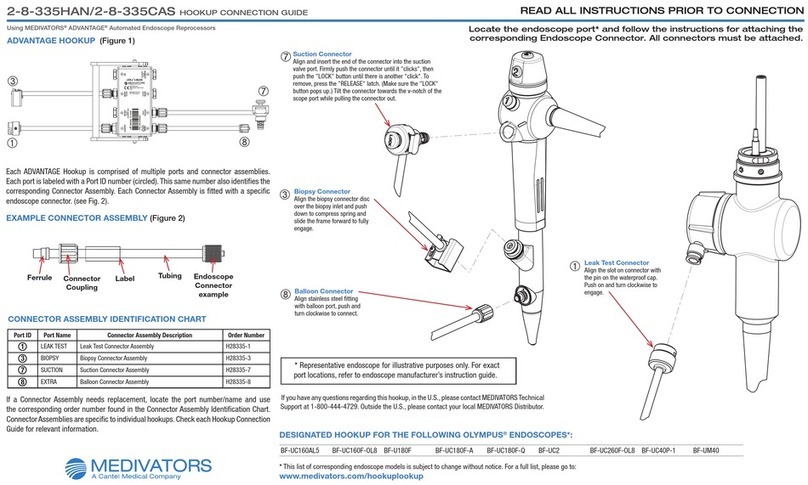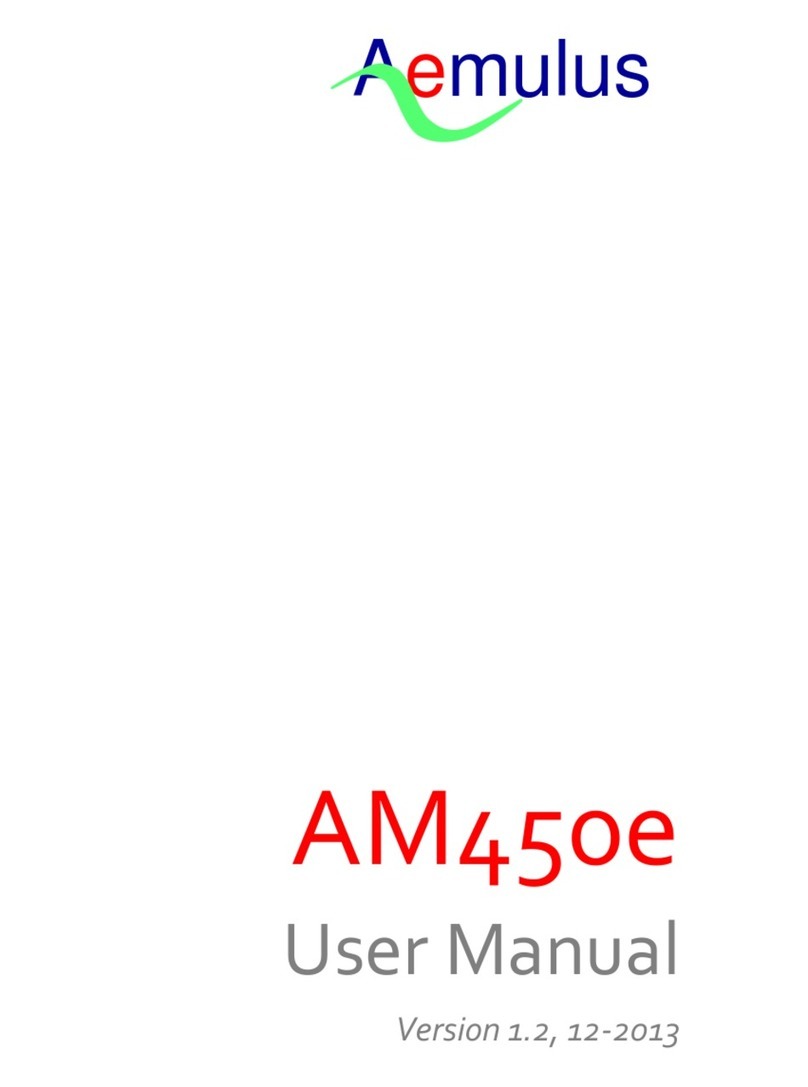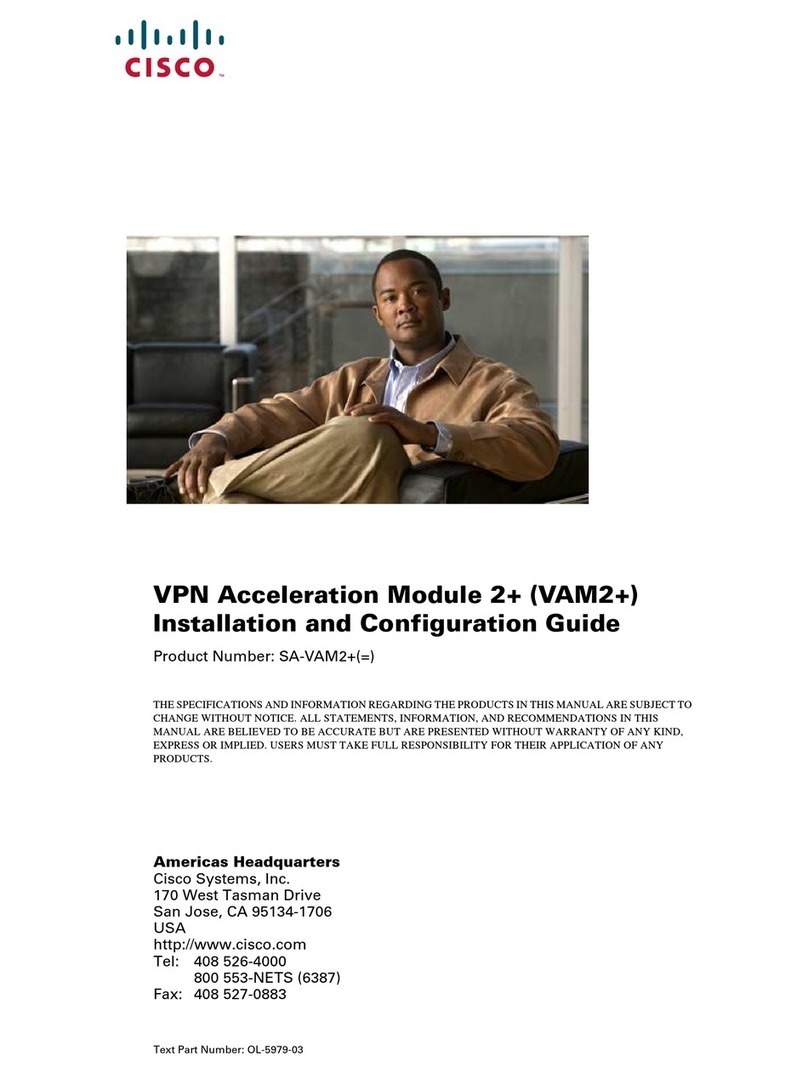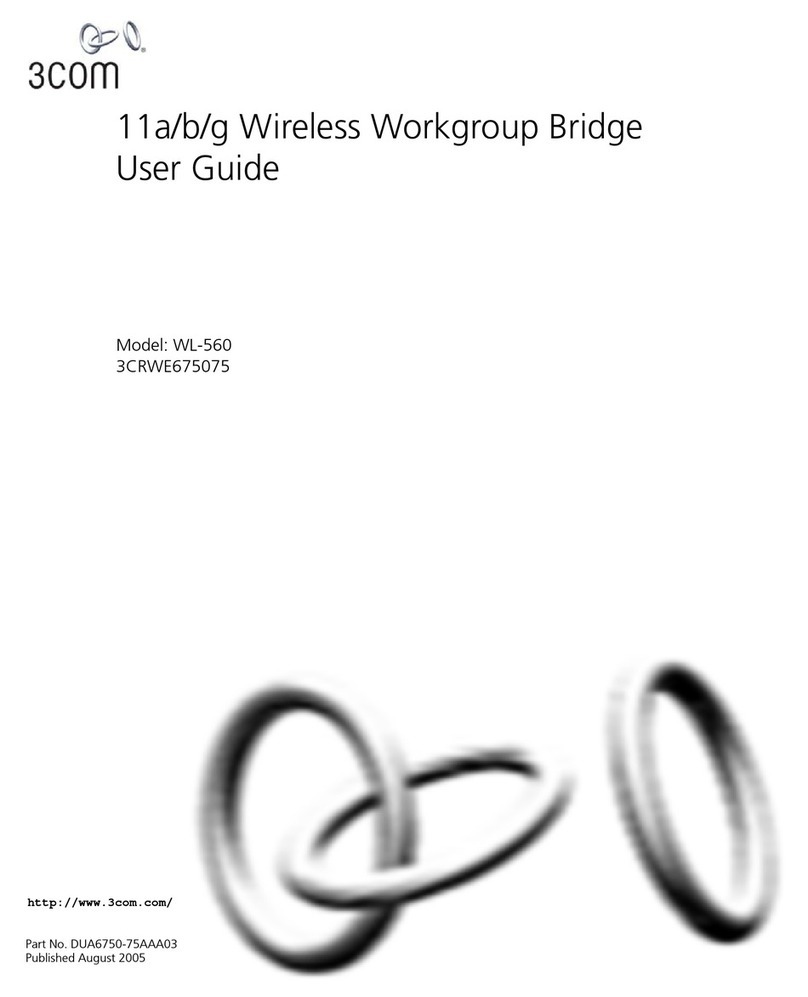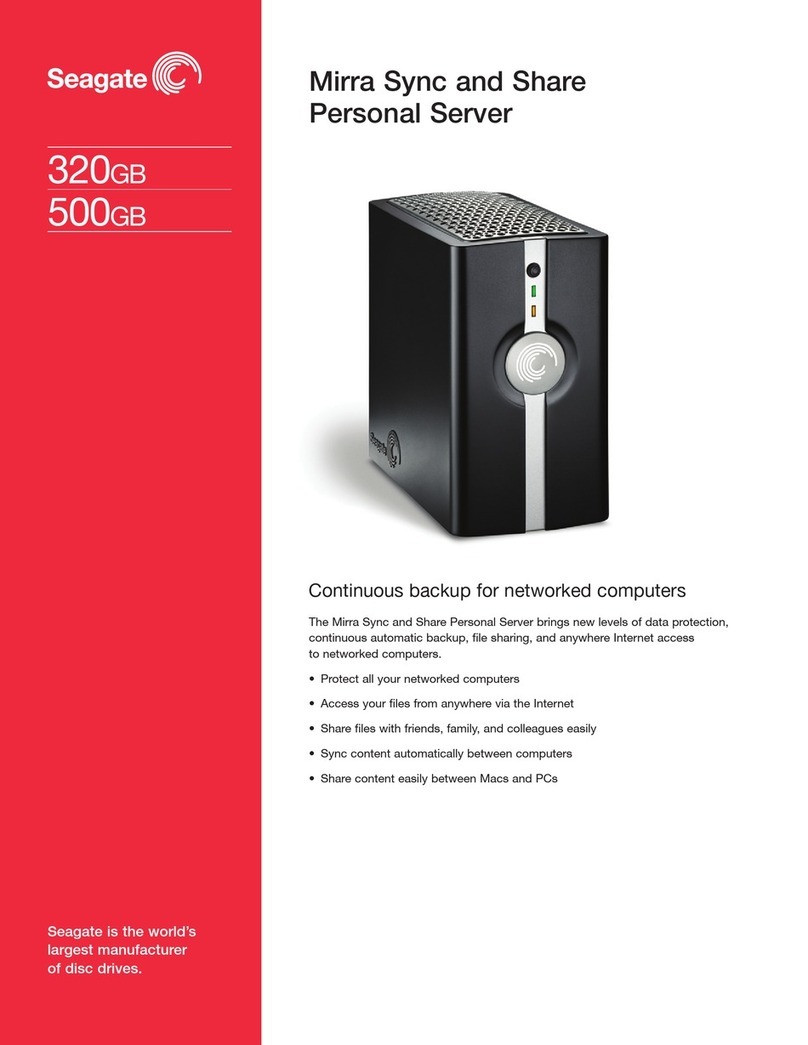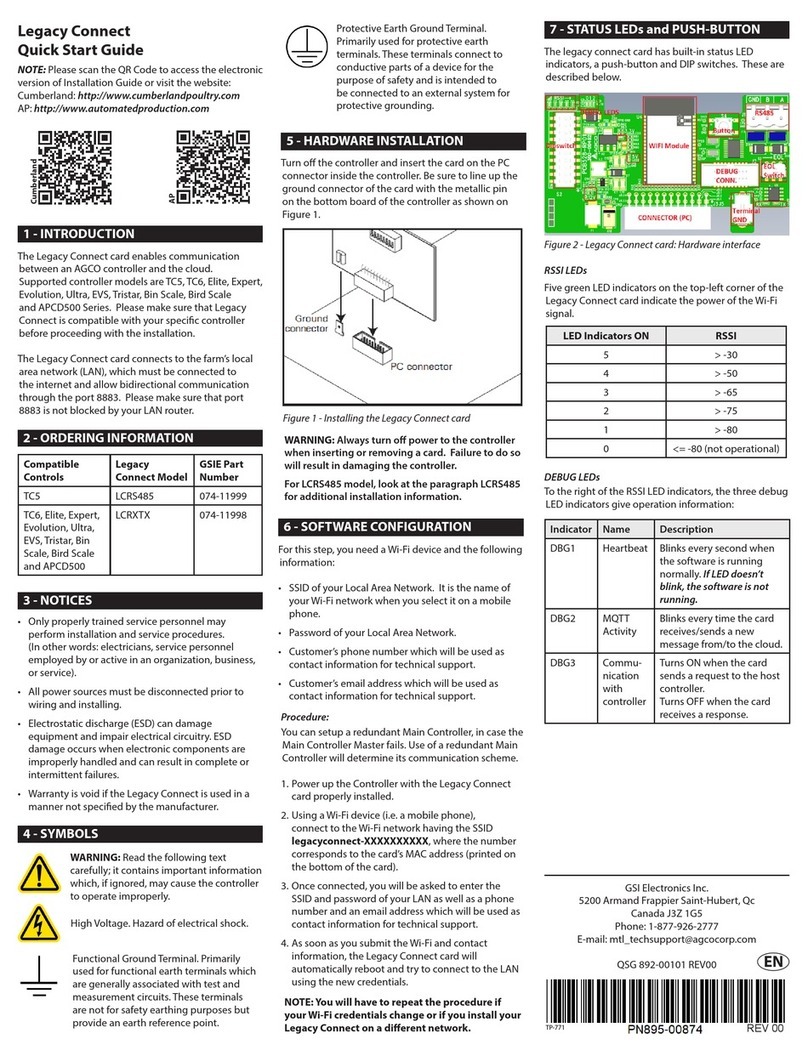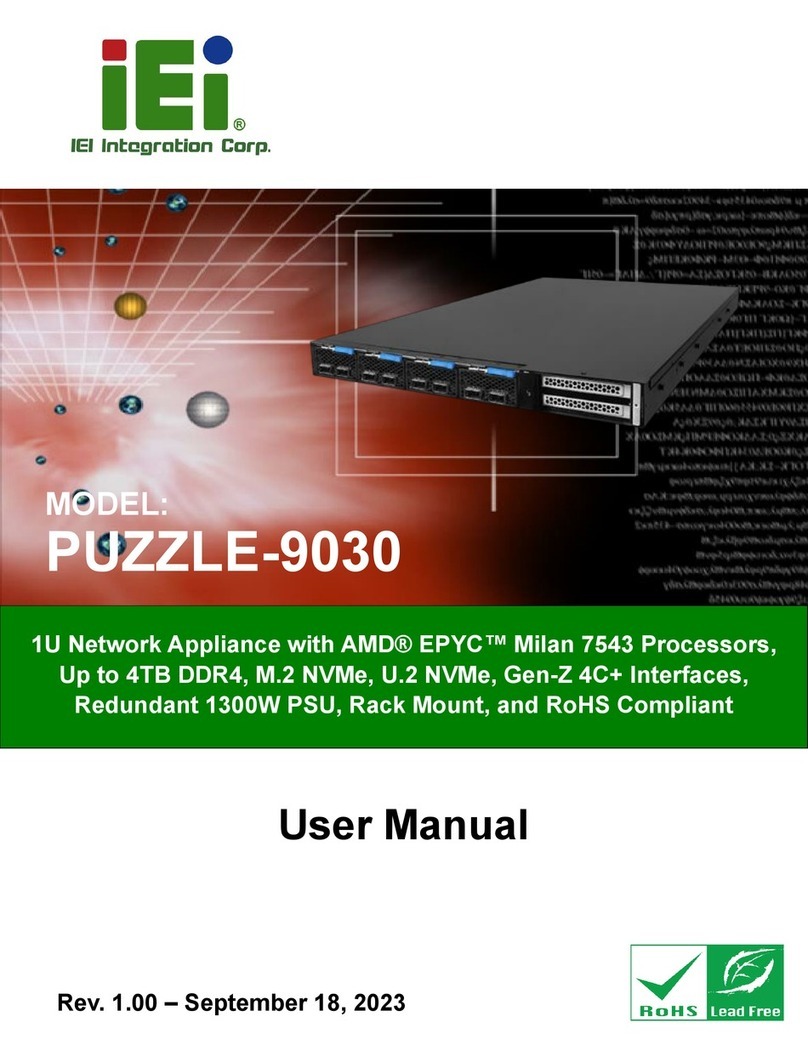Medivators ADVANTAGE 2-8-611 User manual

LOT: XXXXXX ID: XXXX
P/N: X-X-XXXHAN
2-8-611 HOOKUP CONNECTION GUIDE
Using MEDIVATORS®ADVANTAGE®Automated Endoscope Reprocessors
Port ID Port Name Connector Assembly Description Order Number
1LEAK TEST Leak Test Connector Assembly H28611-1
2JET/AUX Air/Water Connector Assembly H28611-26
3BIOPSY Biopsy Connector Assembly H28611-3
4AIR Air Probe Connector Assembly H28611-4
5ELEVATOR Elevator Wire/Auxiliary Water Connector Assembly H28611-5
6WATER Air/Water Connector Assembly H28611-26
7SUCTION Suction Connector Assembly H28611-7
ANA Air/Water & Suction Port Separator 1-5-112
If a Connector Assembly needs replacement, locate the port number/name and use
the corresponding order number found in the Connector Assembly Identication Chart.
Connector Assemblies are specic to individual hookups. Check each Hookup Connection
Guide for relevant information.
ADVANTAGE HOOKUP and CHANNEL SEPARATOR (Figure 1)
Each ADVANTAGE Hookup is comprised of multiple ports and connector assemblies.
Each port is labeled with a Port ID number (circled). This same number also identies the
corresponding Connector Assembly. Each Connector Assembly is tted with a specic
endoscope connector. (see Fig. 2).
EXAMPLE CONNECTOR ASSEMBLY (Figure 2)
READ ALL INSTRUCTIONS PRIOR TO CONNECTION
Locate the endoscope port* and follow the instructions for attaching the
corresponding Endoscope Connector. All connectors must be attached.
CONNECTOR ASSEMBLY IDENTIFICATION CHART
Ferrule Endoscope
Connector
example
Tubing
Connector
Coupling
Label
A
Leak Test Connector
Align the slot on connector with the pin on the
scope. Push on and turn clockwise to engage.
To remove leak test connector, turn connector
counter-clockwise until slot is aligned with pin and
pull off. Do not pull until slot is aligned with pin.
Suction Connector
Align silicone tubing with
suction barb and push tubing
onto barb until fully engaged.
Elevator Wire Channel Connector
(endoscope model dependent)
Align the connector with the endoscope tting
and screw clockwise until fully engaged. (Check
alternate location ve)
Air/Water and Suction
Port Separator
Align the separator with
piston ports and push to
compress springs before
sliding the frame forward to
fully engage.
AAir Probe Connector
Align with Air Probe, push and
slide until fully engaged.
Biopsy Connector
Align the biopsy
connector disc over the
biopsy inlet and push
down to compress spring
and slide the frame
forward to fully engage.
Air/Water Connector
Align the connector
openings with the air/water
ports of the endoscope as
shown. Ensure side latch
is in. Push connector onto
ports until latch moves
out and clicks. To remove,
push latch to release.
Auxiliary Water Connector
(endoscope model dependent)
Align the connector with the endoscope
tting and screw clockwise until fully
engaged. (Check alternate location ve)
* Representative endoscope for illustrative purposes only. For exact
port locations, refer to endoscope manufacturer’s instruction guide. Ensure proper alignment of all connectors with the
endoscope mating parts prior to attachment.
If you have any questions regarding this hookup, in the U.S., please contact MEDIVATORS Technical Support at 1-800-444-4729. Outside the U.S., please contact your MEDIVATORS Distributor.
DESIGNATED HOOKUP FOR THE FOLLOWING OLYMPUS®ENDOSCOPES*:
CF-1T140I CF-H185I CF-HQ290L CF-Q160L GIF-1T140L GIF-HQ190 JF-1T40 PCF-Q180AL TJF-145 TJF-M20
CF-1T140L CF-H185L CF-Q145I CF-Q160S GIF-1T160 GIF-HQ290 JF-240 PJF-16 TJF-160F
CF-FH260AZI CF-H190I CF-Q145L CF-Q165I GIF-1T240 GIF-XK240 PCF-H180AI PJF-160 TJF-160R
CF-FH260AZL CF-H190L CF-Q160 CF-Q165L GIF-1TQ160 GIF-XTQ160 PCF-H180AL PJF-240 TJF-160VF
CF-H180AI CF-HQ190I CF-Q160AI CF-Q180AI GIF-H180J JF-140 PCF-H190I TJF-140 TJF-160VR
CF-H180AL CF-HQ190L CF-Q160AL CF-Q180AL GIF-H190 JF-140F PCF-H190L TJF-140F TJF-240
CF-H80DI CF-HQ290I CF-Q160I GIF-1T140 GIF-H190J JF-140R PCF-Q180AI TJF-140R TJF-260V
* This list of corresponding endoscope models is subject to change without notice. For a full list, please go to: www.medivators.com/hookuplookup

© 2014 Medivators Inc. 50098-700/A
HOOKUP CONNECTOR BLOCK LABEL
The Hookup Connector Block Label contains useful information for quick reference.
Handle Locking Instructions - insert block onto basin channel manifold and move handle
to the left to lock. Move to the right to unlock.
Lot Number - identies date of manufacture.
Hookup Part Number - identies hookup.
Hookup Barcode - barcode of part number.
Port Name - identier of port location in ADVANTAGE system. Error logs identify issues using
these names. Also identier of Connector Assembly replacements for older model hookups.
Port ID Number - identier for Connector Assembly replacements. Not found on older
model hookups.
Alternative Channel Connector Names - connector names vary depending on specic
endoscope channel conguration.
WARNINGS & CAUTIONS
This hookup is intended for connection only with the specic endoscope models
identied in the appropriate MEDIVATORS online hookup guide. Use of this hookup
with endoscopes other than those specied by the hookup application guide may
result in inadequate HLD.
Users operating MEDIVATORS AERs and hookups must be trained and competent in
the understanding of endoscope channel systems.
Prior to reprocessing, users must verify that the hookup used contains connections
for all appropriate channels that require a separate reprocessing connection
according to the hookup instructions
All connectors and adapters must remain rmly attached and unrestricted for the
entire disinfection cycle to ensure adequate HLD. Users must inspect the endoscope
and hookup combination to verify proper connection and ow.
Modications or repairs to hookups which do not correspond to the manufacturer’s
specications may result in inadequate HLD and/or damage to endoscopes.
Failure to properly clean and prepare endoscope for immersion prior to hookup
connection may result in inadequate HLD and/or damage to the endoscope.
Endoscopes must be inspected for damage and veried to be in proper working
order prior to hookup connection. Connection of hookups to damaged endoscopes
or endoscopes with obstructed/restricted channels could result in inadequate HLD.
Manual leak testing must be carried out in accordance with manufacturer’s
recommendations prior to reprocessing.
Install all necessary waterproof caps, plugs and cleaning adapters prior to
immersion.
Do NOT autoclave MEDIVATORS hookups.
MEDIVATORS makes no claim on high-level disinfection efcacy when these
reprocessing instructions are not followed, or when this hookup kit is applied to
endoscopes other than those specied in the online interactive hookup guide.
Avoid biological contamination. Always wear personal protective equipment when
handling endoscopes.
LOT: XXXXXX ID: XXXX
P/N: X-X-XXXHAN
Hookup Part Number
Hookup
Barcode
Port ID
Number
Port Name
Alternative
Channel
Connector
Names
Handle Locking
Instructions
Lot Number
www.medivators.com
Manufactured in the USA by:
Medivators Inc.
14605 28th Avenue North
Minneapolis, MN 55447 USA
Toll Free: +1.800.444.4729
Medivators BV
Sourethweg 11
6422PC Heerlen
The Netherlands
Tel: +31.45.5.471.471
Cantel Medical Asia/Pacic Pte. Ltd.
1A International Business Park
#05-01 Singapore 609933
Tel: +65.6227.9698
Medivators Inc. Beijing Representative Ofce
Room 1801, Floor 18th, Tower A,
Beijing Marriott Hotel, Ofce Building
No. 7, Jianguomen South Avenue,
Dongcheng District, Beijing 100005 China
Tel: +86 10 65204039
Other Medivators Network Hardware manuals
Popular Network Hardware manuals by other brands

WaveRider
WaveRider LMS4000 user guide

HP
HP Mv2120 - Media Vault Network Drive user guide
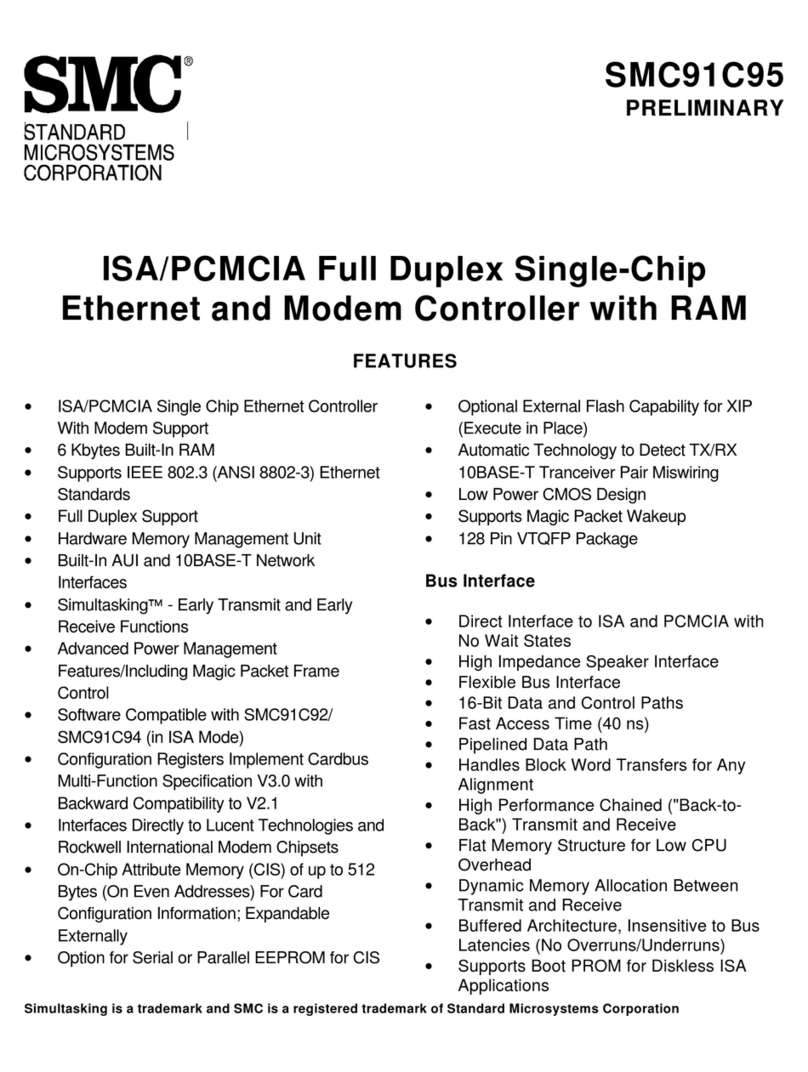
SMC Networks
SMC Networks SMC91C95 product manual
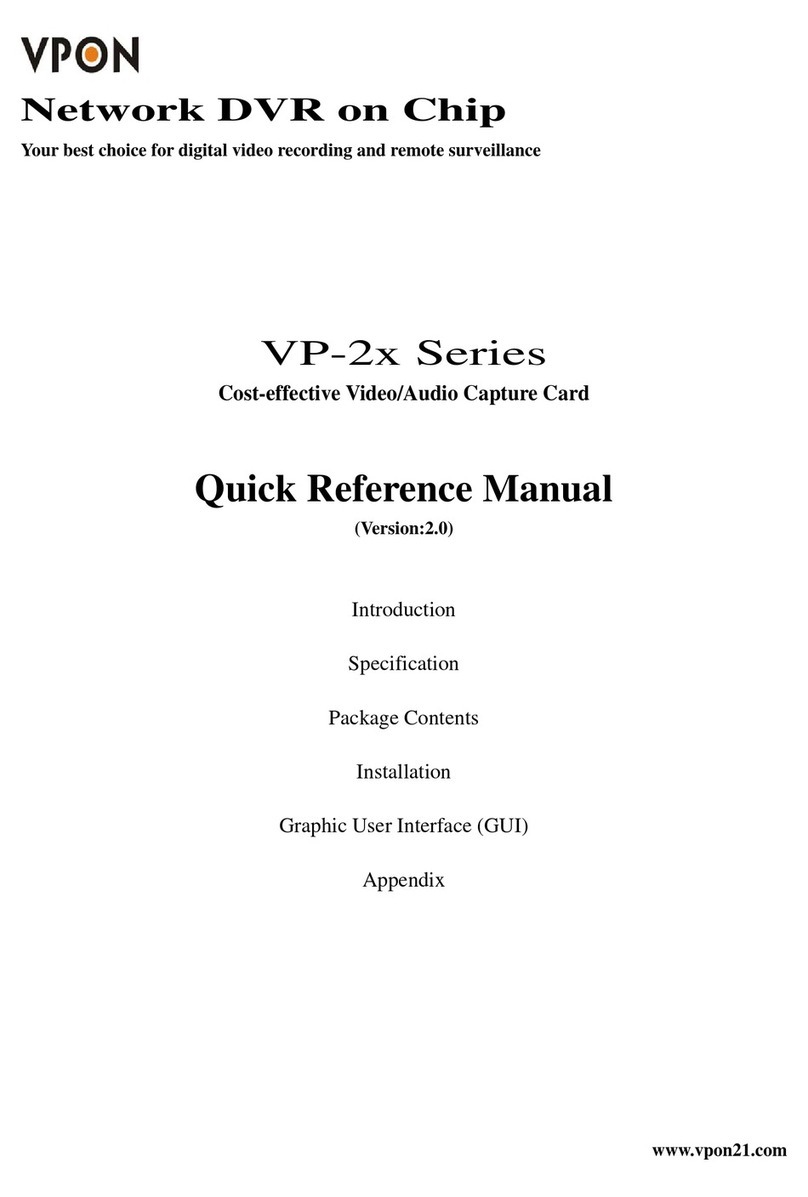
Vpon
Vpon VP-2 Series Quick reference manual

VERITAS
VERITAS NetBackup 5240 Hardware Service Procedure
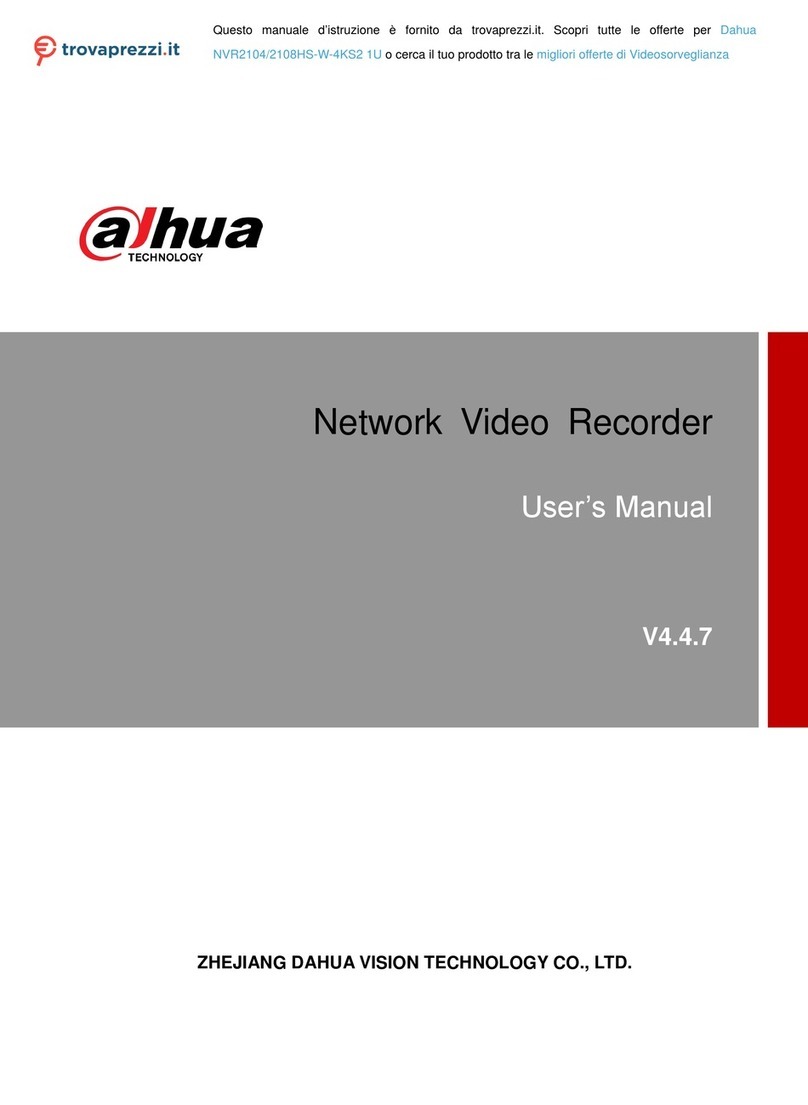
Dahua Technology
Dahua Technology NVR2104/2108HS-W-4KS2 1U user manual