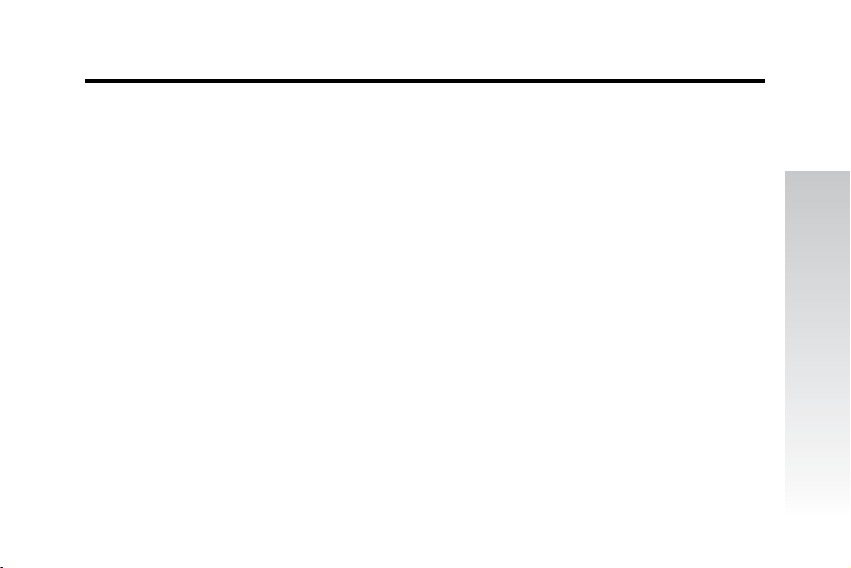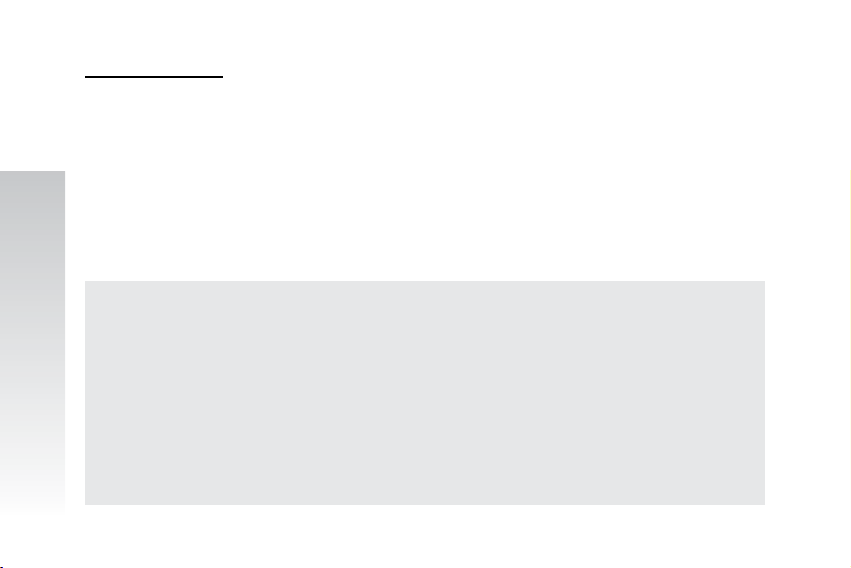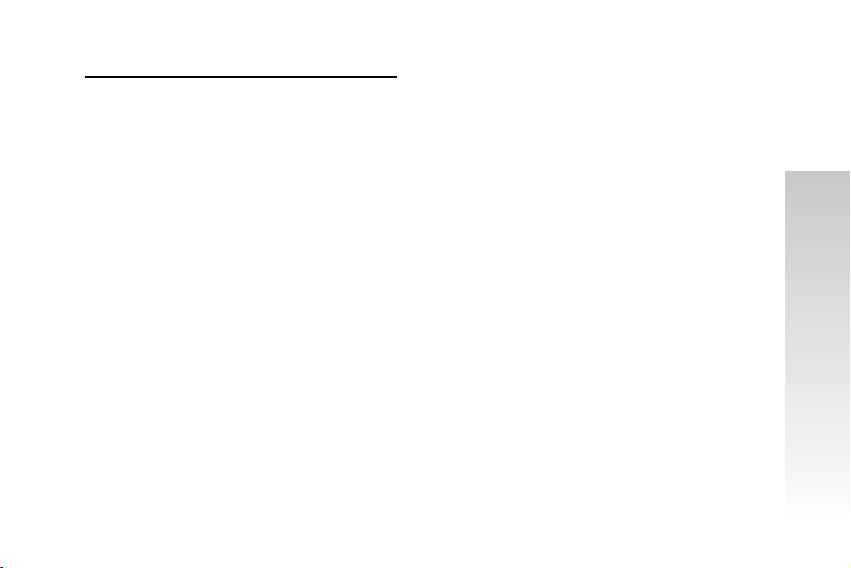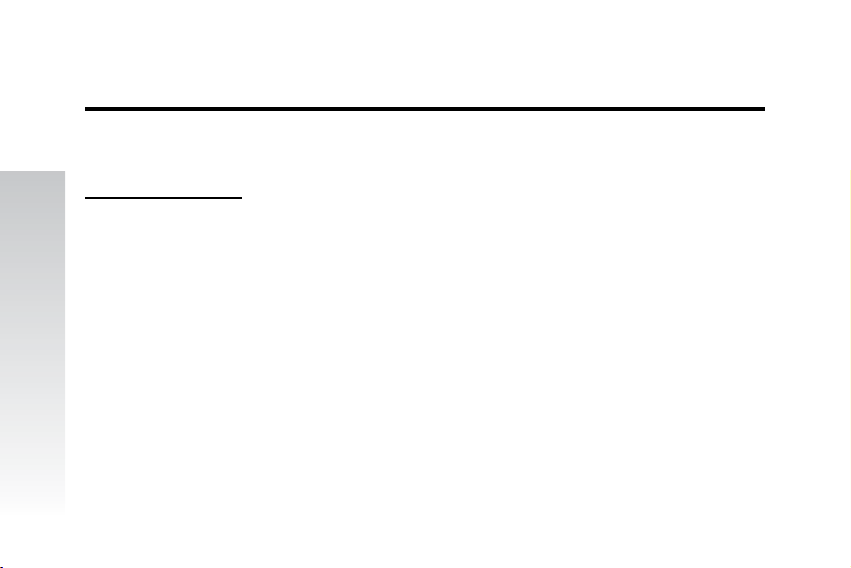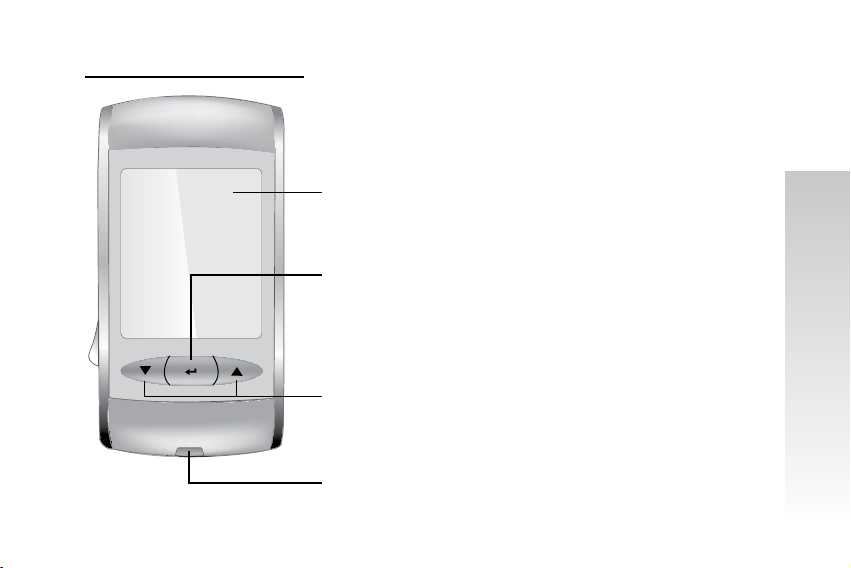3
EVENCARE® G3 Introduction
Important Safety Instructions
• Adhere to standard precautions when handling or using this device. All parts of the
glucose monitoring system should be considered potentially infectious and are capable of
transmitting blood-borne pathogens between patients and healthcare professionals. For
more information, refer to “Guideline for Isolation Precautions: Preventing Transmission
of Infectious Agents in Healthcare Settings 2007”,
http://www.cdc.gov/hicpac/2007ip/2007isolationprecautions.html .
• The meter should be disinfected after use on each patient. This blood glucose monitoring
system may only be used for testing multiple patients when standard precautions and
the manufacturer’s disinfection procedures are followed.
• Only auto-disabling, single use lancing devices should be used with this device.
The public health notification and standard practice guideline links are :
• “FDA Public Health Notification: Use of Fingerstick Devices on More than One Person
Poses Risk for Transmitting Bloodborne Pathogens: Initial Communication” (2010)
http://www.fda.gov/MedicalDevices/Safety/AlertsandNotices/ucm224025.htm
• “CDC Clinical Reminder: Use of Fingerstick Devices on More than One Person Poses Risk
for Transmitting Bloodborne Pathogens” (2010)
http://www.cdc.gov/injectionsafety/Fingerstick-DevicesBGM.html