MedTec AutoBlot 3000 User manual

AutoBlot 3000
Guide to Operation
MedTec, Inc.
November 2010
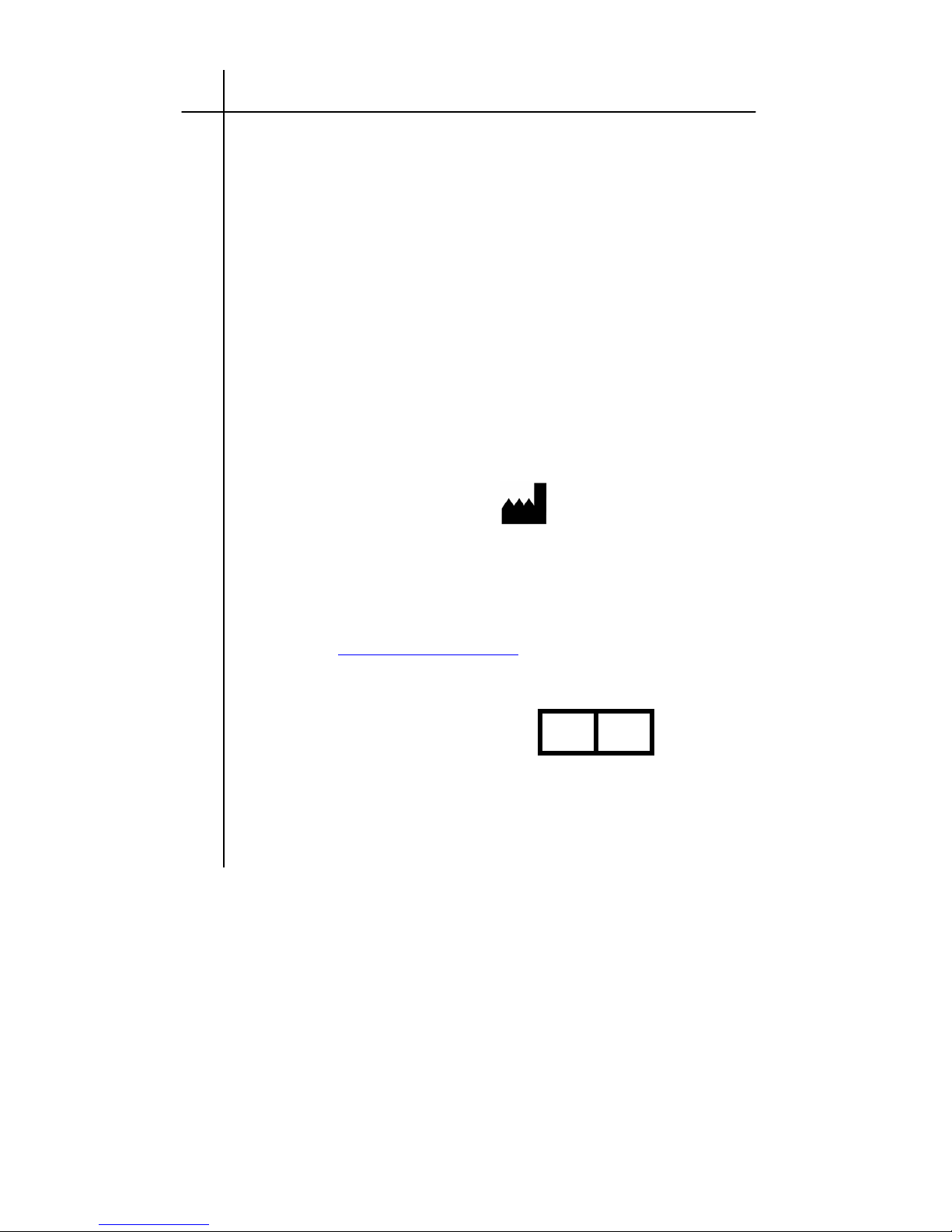
2
2010 by MedTec, Inc.
All rights reserved. No part of this book may be reproduced,
stored in a retrieval system, or transmitted, in any form or by any
means, electronic, mechanical, photocopying, recording, or
otherwise, without the prior written permission of MedTec, Inc.
Disclaimer
Information in this document is subject to change without notice.
MedTec makes no warranty of any kind with regard to this
material, including, but not limited to, the implied warranties or
merchantability and fitness for a particular purpose. MedTec shall
not be liable for errors contained herein or for incidental or
consequential damage in connection with the furnishing,
performance, or use of this material.
Contact Information
MedTec, Inc.
600 Meadowland Drive
Hillsborough, NC 27278 USA
Telephone: Fax:
919.241.1400 USA 919.241.1420
Website: www.medtecbiolab.com
Authorized Representative (European Market):
Emergo Europe
Mölenstraat 15
2513 BH, The Hague
The Netherlands
Tel: (31) 70 345 8570
Fax: (31) 70 346 7299
.
EC REP
EMERGO EUROPE
Document Control Number: WI-101-1 Rev 1
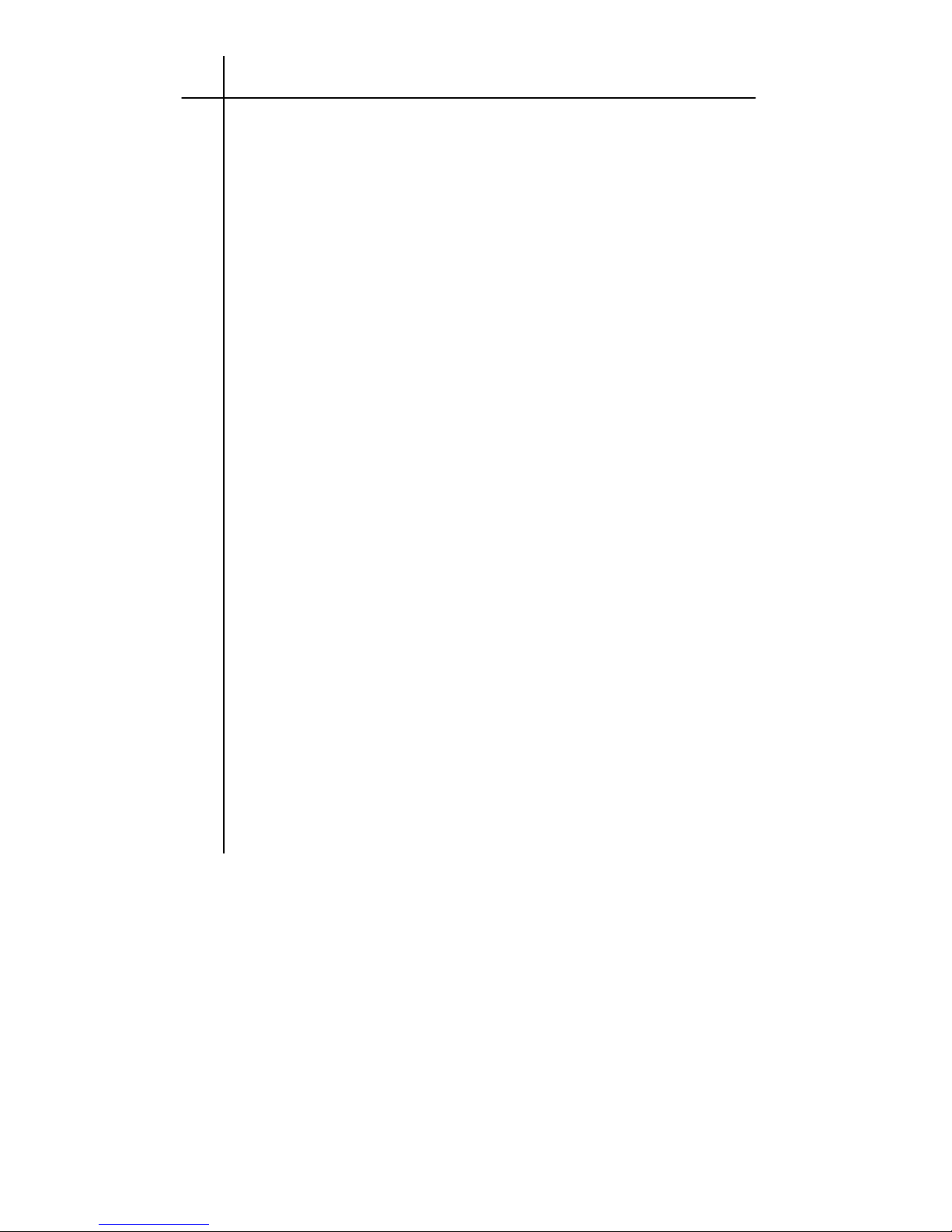
3
CONTENTS
Setting Up the AutoBlot Page 5
General Description
Safety
Normal Operating Conditions
Unpacking the AutoBlot
Validating for Cross Contamination
Keypad Conventions
Design of the AutoBlot System
Running an Assay Page 11
Prepare for an Assay Run
Start the Test
Positive and Negative Controls
The PAUSE Key
Resetting the AutoBlot
Power Off
End of Assay Alarm
Programming an Assay Page 14
Assay Steps
Alarms
Edit Mode PAUSE
Maintenance Page18
Troubleshooting Guide Page 24
Technical Specifications Page 26
Parts and Contact Information Page 27
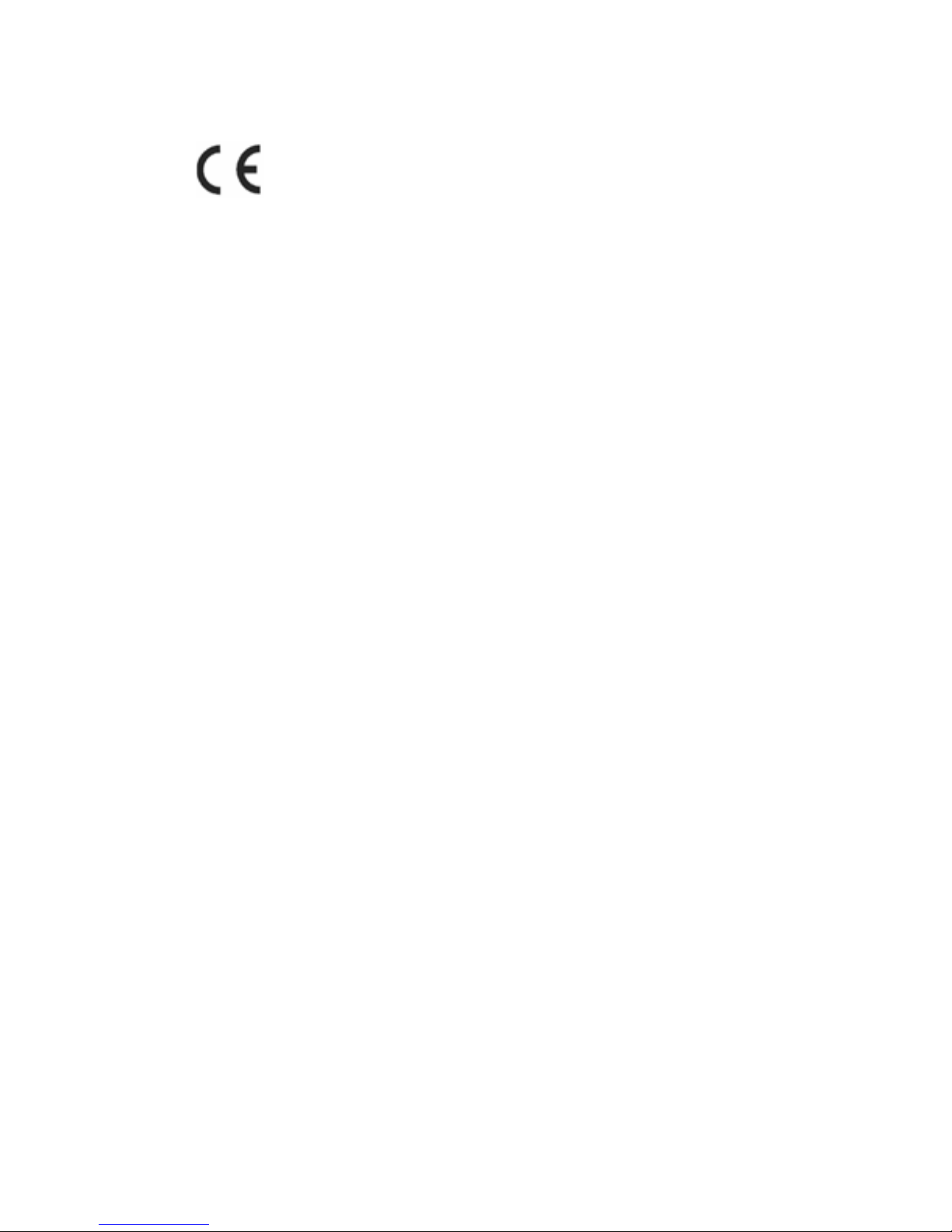
4
Both the AutoBlot 3000 and the 3000H comply with the
essential requirements of the applicable European laws or Directives with
respect to safety, health, environment and consumer protection.
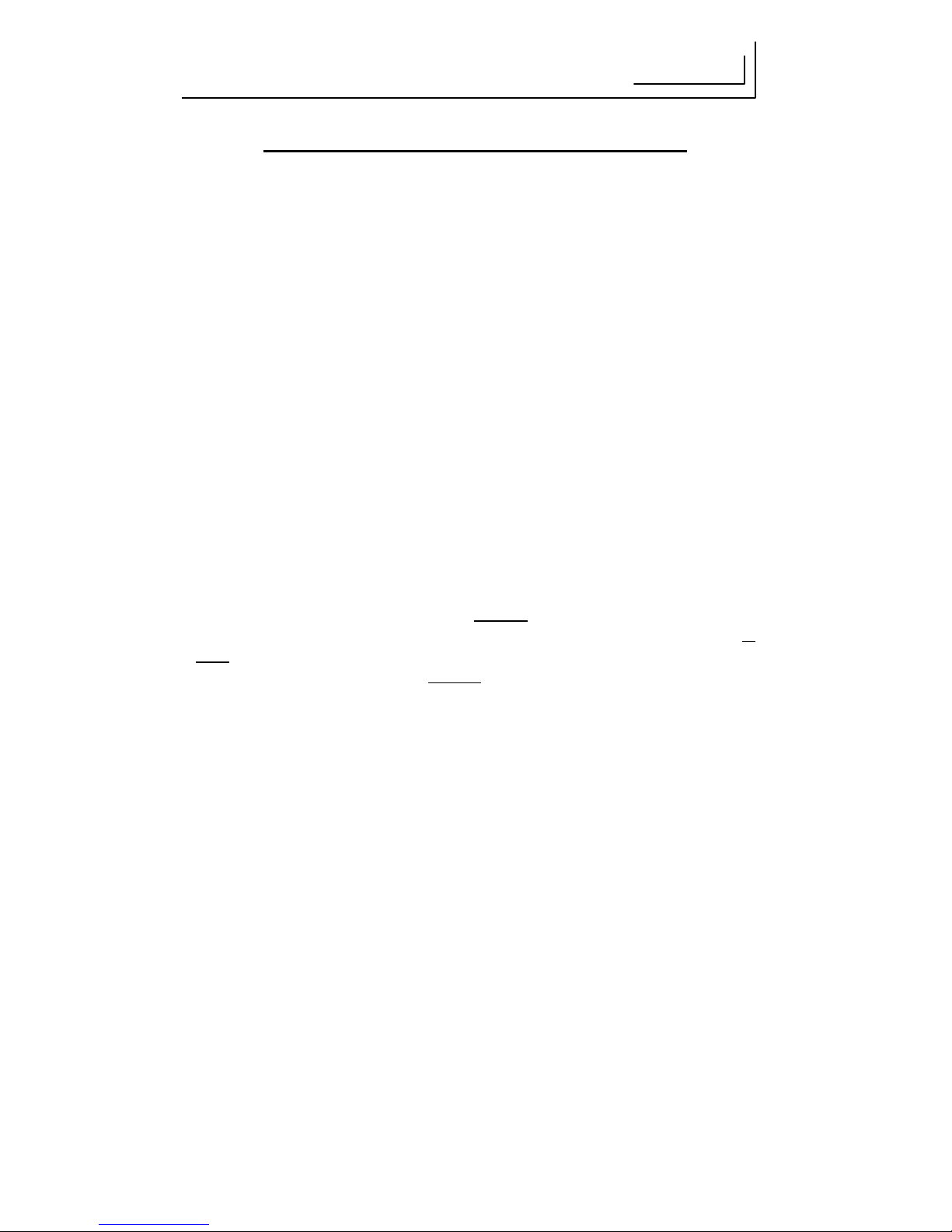
5
SETTING UP THE AUTOBLOT 3000
General Description
The AutoBlot 3000 fully automates the Western blot assay. Following the
manual addition of test samples, the AutoBlot incubates, washes, and
performs subsequent reagent additions as defined by the operator during
the programming phase. It permits easy setup with walk-away
performance, sounding an alarm when the test is complete.
The 3000H model has a heated platform, magnetic stirrer, and heated
bottle plate for hybridizations and stringent washes that require heat.
Both units are fully programmable from the front panel and store up to
ten protocols within the unit, allowing for full customization of blot assays
for dispense, incubation, and aspiration.
The AutoBlot dispenses and aspirates up to twenty strips in 90 seconds.
This means the automated assay runs as quickly as the manual assay.
The 3000 model dispenses up to six reagents, depending on the number
of pumps purchased. The 3000H comes standard with six pumps.
Warning: The AutoBlot 3000 is for in vitro diagnostic use, however, the
performance of the AutoBlot has not been established with specific in
vitro diagnostic assays. The operator must evaluate the AutoBlot in
conjunction with each specific in vitro assay they intend to run, including
the establishment of new performance characteristics using the AutoBlot.

6
Set-Up
Safety
The AutoBlot 3000 is designed for safe operation. However, for your
safety and the safety of others, the AutoBlot should be operated as
specified in the Guide to Operations. Failure to do so could result in
injury to yourself or others, or damage to the equipment. There are
various symbols on the unit relating to safety.
The international CAUTION label on the back of the unit
indicates a potentially hazardous situation that could result in injury. You
must refer to the Guide to Operations for instructions on the proper use
and operation of the AutoBlot
The black DIRECT CURRENT symbol printed on the serial
number label indicates the unit runs on DC power.
Cautionary Note: If the event that a motor locks up while the AutoBlot
is running, an alarm sounds and an error message displays. There is no
danger to the operator should this occur. Refer to the Troubleshooting
section for suggestions on corrective action.
Normal Environmental Conditions
The AutoBlot 3000 is designed to be safe under the following
environmental conditions.
•Indoor use.
•Altitude up to 2000m.
•Temperature 5°C to 40°C.
•Maximum relative humidity 80% for temperatures up to 31°C.
•MAINS supply voltage fluctuations up to ±10% of the nominal voltage.
•Transient overvoltages typically present on the MAINS supply.
•Applicable RATED POLLUTION 2 degree.
•Category II installation.
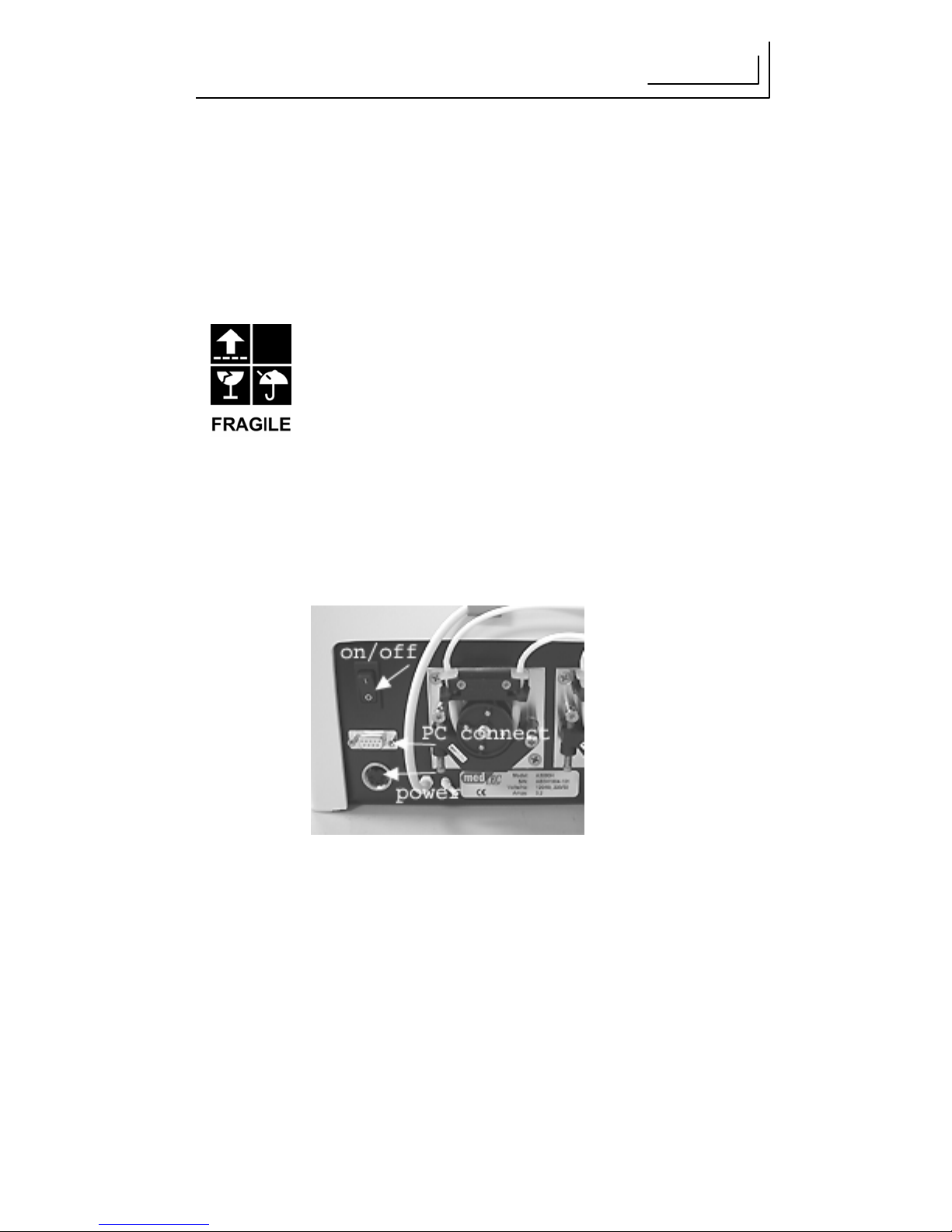
7
Set-Up
Unpacking the AutoBlot
Carefully unpack the instrument and inspect for damage that may have
occurred during shipping. Notify the carrier immediately if there is any
damage. Save all packaging in the event the instrument needs to be
shipped or moved, or if the unit needs to be stored for a long period of
time.
Box Labeling: The shipping box is labeled to indicate the following:
•the instrument must remain flat and packaged with the
arrow indicating which end is up.
•the instrument is fragile and must be handled carefully.
•the shipping box is not waterproof.
Place the AutoBlot on a level work surface. Verify that the voltage shown
on the manufacturer’s label is the same as the voltage in your facility.
Connect the power cord to the external power supply (the unit comes
standard with a 24VDC, 2.08A max power supply. DO NOT use any other
power supply – this could present a hazard). Plug the power supply into
the back of the unit. Connect the power cord to a grounded receptacle.

8
Set-Up
The AutoBlot uses a power supply that permits a wide range of voltages
and frequencies. Although line conditioners and surge protection are not
required, the instrument may be plugged into either.
Turn the AutoBlot on by pressing the ON/OFF switch on the back of the
unit. “O” represents OFF and “I” represents ON. The dispense arm
moves to home position and the screen displays the company name and
software version number.
Attach the two (2) aspirate tubes to the fittings on the lid of the waste
bottle. The tubes are labeled “Connect to Waste Bottle”. Either tube can
connect to either of the fittings.
Included with your unit are 4-6 clear straws that can be attached to the
end of the tubing that goes into the bottles. These straws help the
tubing stay down in the bottle. Cut the flexible tubes to the minimum
length needed to place the tubing in the bottles. The shorter the tubing,
the less volume is required when priming the pumps.
Lock the pump pressure pads in place (see photo on page 19).
Validating for Cross Contamination
Before running patient samples, the instrument needs to be validated for
the absence of cross channel contamination with each manufacturers’
Western blot kit. To validate the instrument, run a complete panel with
alternating negative and positive controls. Check for any positive bands
that show up in the negative controls.

9
Set-Up
Keypad Conventions
There are five (5) keys on the AutoBlot keypad.
•ENTER is used to make a selection or to tell the AutoBlot to
proceed with a process.
•ALARM silences alarms that turn on at various stages in the
program.
•PAUSE temporarily halts the AutoBlot to allow time for you to
prepare solutions, straighten a strip, or skip to a new step in
the assay.
•The YES and NO arrow keys are used to select numbers and
to accept or decline a process.
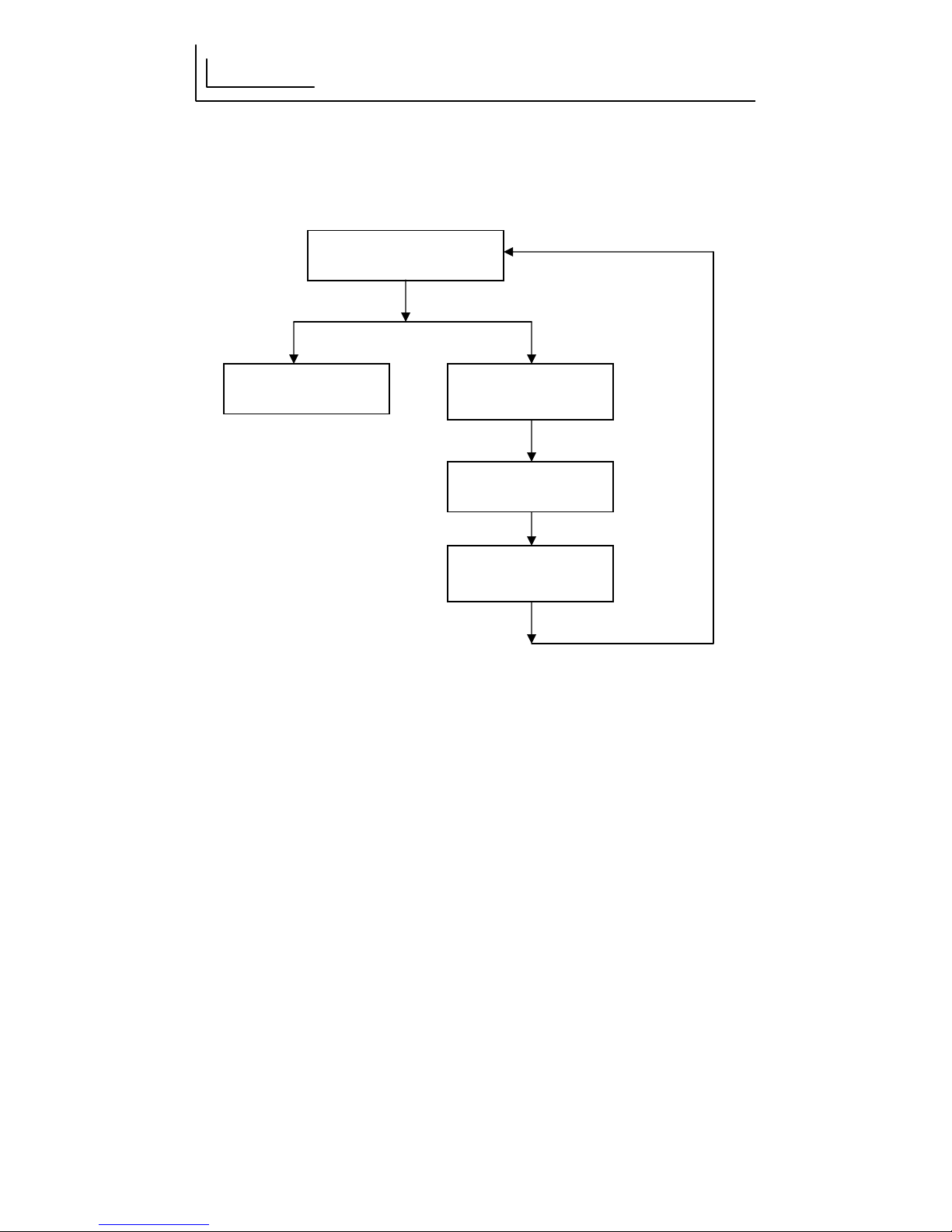
10
Set Up
Design of the AutoBlot System
The following flow chart displays the layout of the various systems and
how they are accessed in the program.
Ready for a New Test is the first prompt you receive when the
AutoBlot is turned on. From here you can recall and run a previously
programmed assay. This routine also contains the Pump Prime routine.
Edit Mode is used for programming the steps of a new assay or editing
the steps of a previously programmed assay (see page 14).
Calibration Mode is used to calibrate the volume dispensed from each
pump. The instrument has been calibrated by the manufacturer,
however, it is best to recheck the calibration annually or whenever pump
tubing is replaced. (see Annual Maintenance on page 20).
Ready for a New Test?
Yes or No
Yes No
No
No
No
Enter Edit Mode?
Yes or No
Calibration Mode?
Yes or No
Purge Tubing?
Yes or No
Recall Assay Name
Run Assay
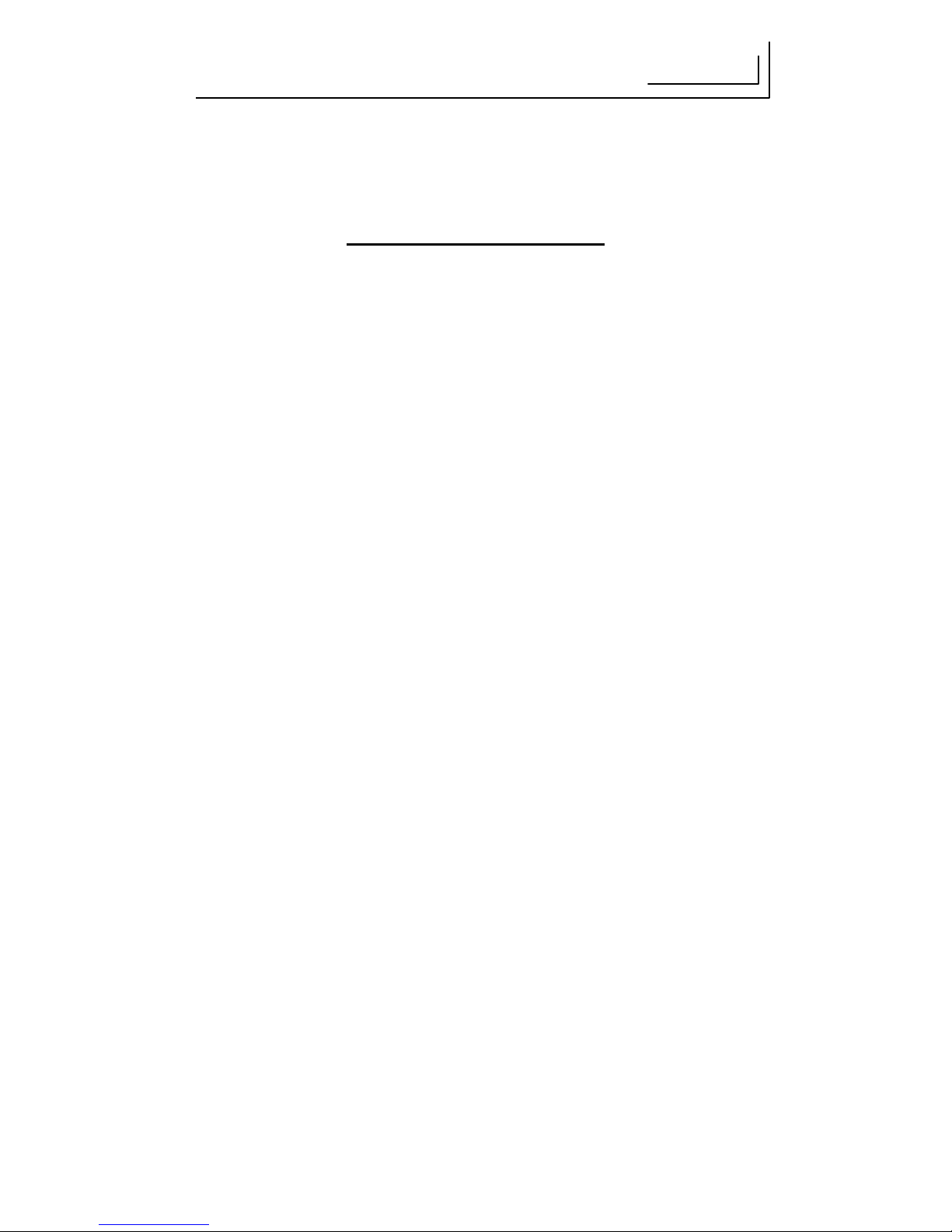
11
Set-Up
Purge Tubing is used to clean and empty the pump lines after an assay
run (see Purge Tubing on page 18).
RUNNING AN ASSAY
Prepare for an Assay Run
Before beginning an actual assay, there are a few things that must be
prepared first.
•Mix the reagents.
•Wash all of the bottles thoroughly with DI water. Fill the
bottles.
•Lock the pump pressure pads in place.
•Prepare the samples.
Start the Test
Press YES at the
Ready for a New Test?
prompt.
Select the assay to be run from the list of available pre-defined assay
programs. If your assay is not listed, program it now (see Programming
an Assay on page 14), then return to this section for instructions on
running the test.
Prime the pumps (each pump must be primed before running an assay in
order to introduce liquid into the pump lines). Follow the prompts to
prime each pump. During the priming routine press YES multiple times
until fluid dispenses into the drip tray.
The first time you press YES the pump dispenses 2 ml into the line. Each
subsequent time you press YES the pump dispenses 1 ml.

12
Running an Assay
Once a pump is primed, press NO to move on to the next pump to be
primed. You will only need to prime the pumps before the first assay run
each day. Once liquid is introduced into each line there is no need to
prime again.
Indicate the number of strips to be run by using the arrow keys to
increment through the numbers on the display.
Place the tray on the tray platform.
Close the aspirate shield. The shield provides protection from aerosols
generated during dispense and aspiration cycles. It should be kept
closed during an assay run.
Start the test by pressing YES at the
Start Assay?
prompt.
As the automatic processing of the protocol begins, the various steps of
the assay are displayed on the front of the instrument. Prompts come on
at various points of the assay run instructing you to prepare samples, and
to add reagents (if programmed for manual addition of reagents).
Positive and Negative Controls
Positive or negative controls should be placed in the troughs farthest
from the aspirate arm drip tray; the negative control should be the
furthest from the tray (looking at the front of the unit, these controls will
be to the far left). This ensures that any problems (i.e. incorrect arm
movement, loss of reagent, cross contamination) show up in the controls.

13
Running an Assay
The PAUSE Key
The PAUSE key may be pressed any time the tray platform is rocking (the
tray rocks during incubation) in order to tweeze a strip, prime a pump, or
skip to another step in the program. After pressing PAUSE the test stops.
The instrument remains in idle until a selection is made from the Pause
Menu.
1: Return to Assay
Restart the assay at the point of pause.
2: Prime Pumps?
Enter the Pump Prime Routine.
3: Skip to Step?
Restart the assay at a new step.
Note: 2:Prime and 3:Skip are not available while the instrument is
dispensing or aspirating.
Resetting the AutoBlot
To reset the AutoBlot, simply turn the instrument off. The instrument
must be off for at least six (6) seconds in order for it to reset. When the
AutoBlot is turned back on it displays
Continue Test?.
Press NO to reset
the instrument to the beginning of the test. Press YES to continue the
assay at the point the AutoBlot was turned off.
Power Off
If power is lost for less than five (5) seconds, the test continues
automatically when power returns. If power is off for longer than five (5)
seconds the unit displays how long the power has been off and prompts
Continue Test?.
Press YES to continue the assay at the point power was lost. Press NO
to reset the unit.
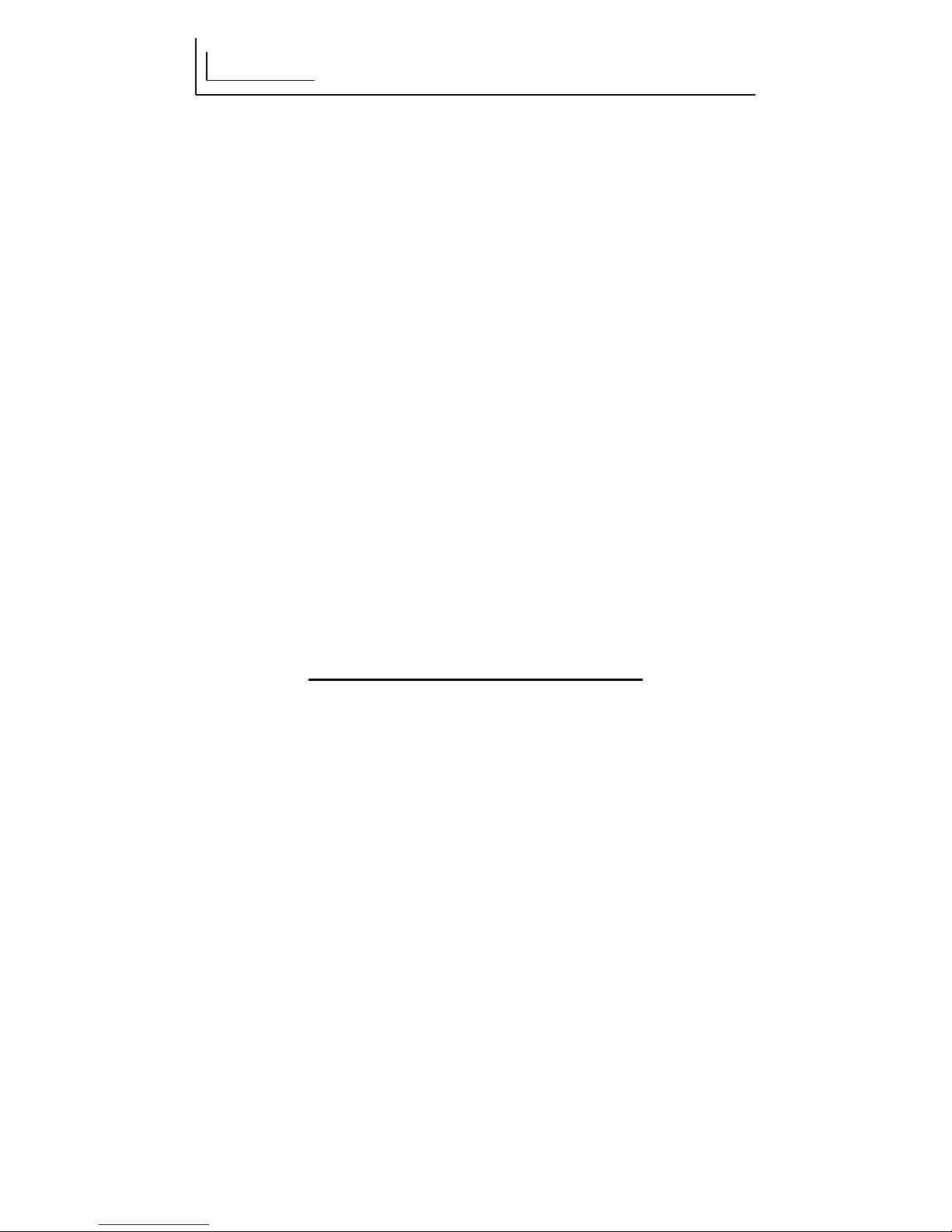
14
Running an Assay
Split Conjugate
The split conjugate feature enables you to run two sets of identical
samples simultaneously in one tray, processing some of the panels with
Conjugate 1 and the remaining panels with Conjugate 2. Turn on the
split conjugate feature in Edit Mode Pause (see page 17). During startup
the system prompts you for how many panels will use Conjugate 1 and
how many will use Conjugate 2.
End of Assay Alarm
The end-of-assay alarm comes on at the completion of an assay. Press
ALARM to turn off this alarm and acknowledge the end of the assay. The
alarm automatically turns off after two (2) minutes and then prompts
Purge Tubing?
If you have completed all assay runs for the day, it is
important the tubing be cleaned via the Purge Tubing Routine (see Purge
Tubing on page 18). If you have another assay to run, press NO to skip
the Purge Routine and begin another assay.
Overnight Assays: If you run an assay overnight that will finish before
you arrive the next day, set your last step to a single DI rinse cycle with
the aspiration turned off. This way the DI water remains in the tray
overnight so the strips do not dry out. When you return the next day the
system prompts you to aspirate the tray to complete the assay.
PROGRAMMING AN ASSAY
Most units come pre-programmed with your specific assay. Typically,
pre-programmed assays from the manufacturer are locked and cannot be
edited. If the AutoBlot does not have your assay already stored in its’
memory, program the assay in Edit Mode. To enter Edit Mode press NO
at
Ready for a New Test?
and then press YES at
Enter Edit Mode?
Use
the arrow keys (<and >) to scroll through the list of assays. Each assay
is listed with a corresponding assay number (1 through 10).

15
Programming
A previously defined assay can be selected for editing, or a new assay
can be programmed by selecting an assay with the name EMPTY. Make a
selection by pressing ENTER.
You also have the option to change the assay name. The assay name
can be up to five characters long, including blanks. Press ENTER to
select a letter or number and advance to the next letter space.
The AutoBlot can store up to ten programs in memory. Once an assay is
saved, simply recall it after
Ready For a New Test?
and begin. If
modifications are needed, recall the assay in Edit Mode, make the
changes and resave it with the updates. To save a change, simply make
the change and press ENTER. When the display updates to the next
prompt, your changes have been saved.
Assay Steps
Assay programs in the AutoBlot are made up of a series of individual
steps, or tasks, that are defined through the Edit routine. For example, a
step might be a substrate incubation or a DI Rinse. The steps that define
the assay are selected from a list of available steps displayed while in Edit
Mode. Incubation times, reagent volumes, rocking speeds, and cycles
are also defined at this time. Define each step in your assay by toggling
through the choices using the arrow keys. Press ENTER to accept the
step name. Save the assay routine by exiting Edit Mode.
Step Name
Description
EMPTY Defining a step as “empty” ends the program at
that point. Used only when modifying previously
defined assays.
SKIP Skip a step in a previously defined assay.
SOAK A Soak step dispenses solution into the trays and
then prompts you to add the strips.
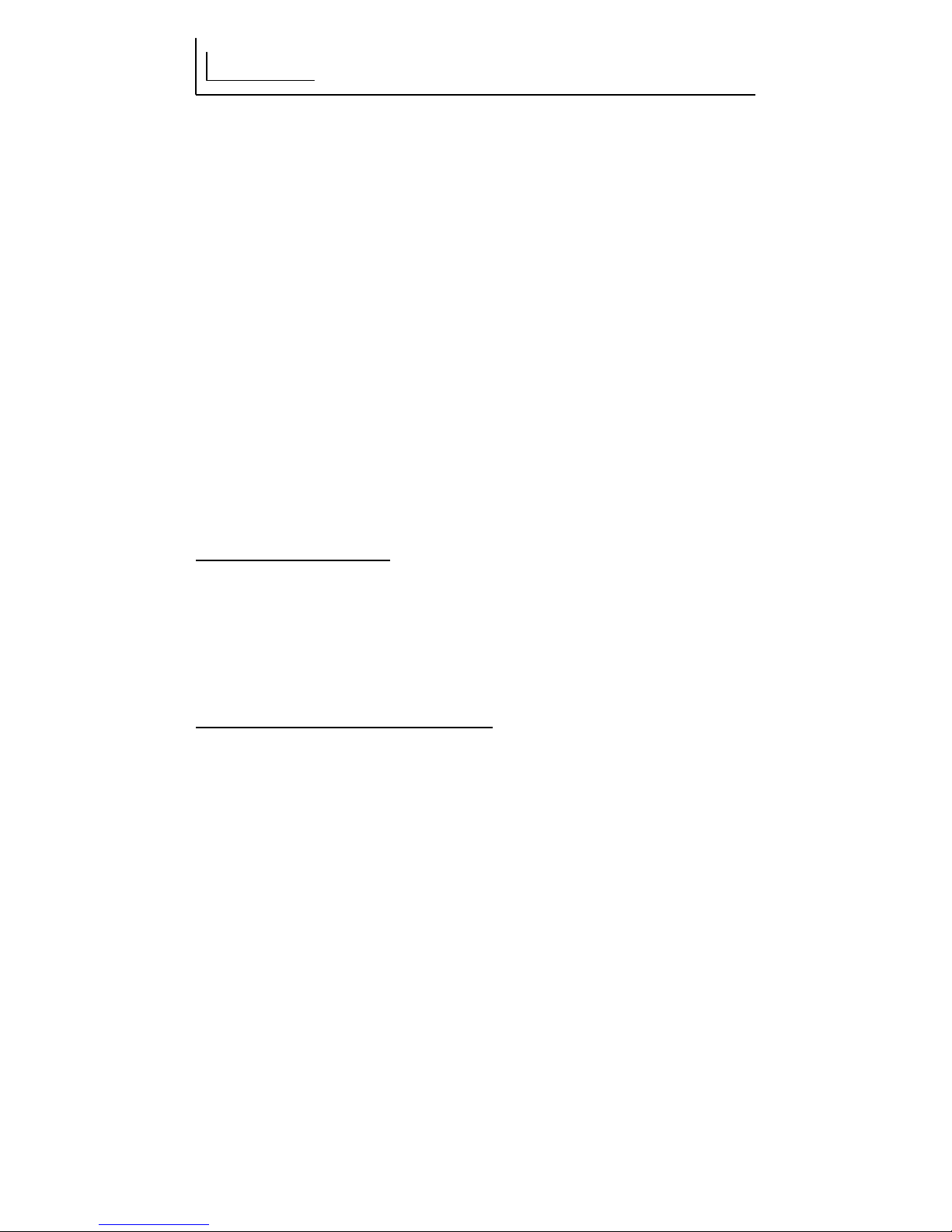
16
Programming
Step Name
Description
SAMPL A Sample incubation step prompts you to add
samples.
WASH, DIH2O,
SUBST, CONJ1,
CONJ2, HYBRD
Default step names that can be customized for
your specific assay requirements. To rename the
pumps, go to
Enter Edit Mode
and press PAUSE.
Scroll through the options until you find
Change
Pump Names
.
PUMP1, PUMP2,
PUMP3, PUMP4,
PUMP5, PUMP6
Additional pump names for assays requiring
steps other than already defined in your custom
assays.
Alarms
The following alarms can be programmed into an assay:
Reagent Addition Alarm
The Reagent Addition Alarm turns on before the beginning of an
incubation cycle. The first alarm comes on five (5) minutes before the
end of the wash step and is an indication to prepare the reagent. Press
the ALARM key to turn off this alarm. A second alarm will come on as a
reminder to prime the pumps.
Variable Substrate Incubation Alarm
The Substrate Variable Incubation
feature should be utilized for assays
where the color development time is variable and some operator
interaction is necessary in order to fully develop the bands. The variable
substrate option is available only when a substrate step is defined. In
order to do this, one of the custom pump names must be SUBST.
Variable substrate allows you to observe the bands as they develop on
the strip and to control the length of incubation as these bands develop.

17
Programming
If a variable incubation time is selected an alarm sounds at the end of the
incubation time, giving you the option to continue the incubation or end
it. If variable substrate incubation is used, be sure to program the
minimum incubation time to allow time for band development.
The Variable Substrate Alarm comes on at the end of the preset
incubation time. Press ALARM to turn this alarm off. The AutoBlot then
prompts:
Continue Incubation
Press No to Stop
Substrate incubation continues until NO is pressed.
Edit Mode PAUSE
When PAUSE is pressed at the
Enter Edit Mode?
prompt, the AutoBlot
enters a routine where the following features can be changed:
Erase An Assay Erase an assay.
Change Pump Names Change the custom pump names. NOTE: if
your pre-programmed assays are locked,
then you cannot change the pump names.
Split Conjugate Sets Pump4 to Conj1 and Pump5 to Conj2
so you can run some of your sample strips
with Conj1 and the remainder with Conj2.
Lock Assay Lock an assay so it cannot be changed or
erased (can be unlocked here also).
Modify Alarm Change the cycle time of the alarm (how
long the alarm stays on/off).
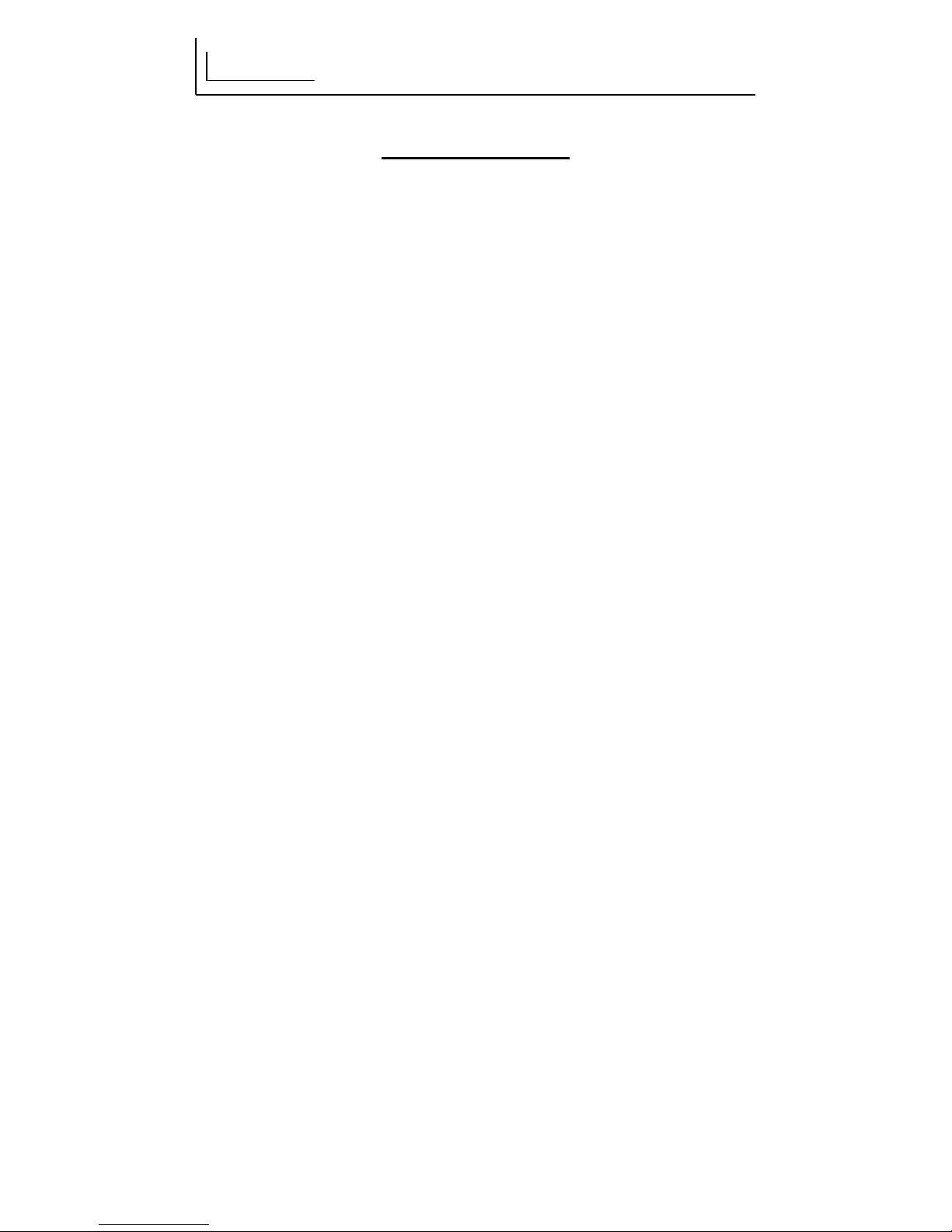
18
Maintenance
MAINTENANCE
The AutoBlot is relatively maintenance-free. However, there are several
tasks that should be performed at the end of each day’s run in order to
keep the instrument in good working condition. In addition, it is
recommended that the AutoBlot receive a more thorough Preventive
Maintenance checkup annually.
Daily Maintenance
•Wipe down the instrument with a damp paper towel.
•Using isopropyl alcohol, wipe off the surfaces of the aspirate arm and
dispense arm.
•Wash out all bottles to ensure a clean solution for the next assay.
Use DI water and a 2% bleach solution as recommended on page 20.
•Clean both the aspirate and dispense tips with an alcohol swab.
These tips must be kept clean in order to prevent clogs and to ensure
that fluids are properly aspirated and dispensed. In order to prevent
possible contamination, DO NOT use the same swab on the dispense
tips that was used on the aspirate tips.
•Purge tubing (see below) when you are finished using the instrument
for the day. You will also be prompted to wipe out the drip tray.
Purge Tubing Routine
The tubing should be kept clean to ensure good pumping action.
Use the Purge Tubing Routine to clear the pump tubing after the
completion of an assay. Each pump should be purged after an assay run.
This routine is accessed at the completion of an assay or after the Pump
Calibration Routine.

19
Maintenance
Lift the pump tubes free of all bottles. Place all of the tubes into a bottle
of appropriate cleaning solution and press ENTER at the
Place Tubes in
Cleaner
prompt.
It is recommended you use a 2% bleach solution (2 ml
of generic brand bleach to 98 ml DI water) or a commercially available
preparation that will not interfere with the assay but still remove any
latent bacteria. The tubes will soak in the cleaning solution for five
minutes to disinfect the tubes and then you will be prompted to
Put
Tubes in DI.
Place the tubes into a bottle of DI water and press ENTER. The system
dispenses DI water through each pump tube and soaks the tubes for five
minutes in order to dissolve any accumulation of salts. Then DI water is
pumped through each tube again and the system prompts
Remove Tubes
From DI.
Remove the tubes from the bottle of DI and place them on a
clean paper towel. Press ENTER and the tubes will be pumped dry.
The system now prompts
Clean Drip Tray.
Wipe out the drip tray. Press
ENTER when it is clean and the system prompts
Release Press Pad.
Unlock the pressure pads on the pumps so the tubing can relax and press
ENTER to complete the Purge Tubing Routine.
Pump Pressure Pad
Locked Unlocked

20
Maintenance
Weekly Maintenance
•Verify aspiration timing. This can be done during an assay run. Lift
the aspirate shield and observe the aspirate and dispense cycles.
Make sure that each trough is emptied 1-2 seconds before the arm
lifts up and moves to the next trough.
Annual Maintenance
•In order to keep your AutoBlot in top working condition, it is
recommended that it receive a Preventive Maintenance (PM) Checkup
once a year. During a PM checkup, new tubing is installed, the
pumps are recalibrated, the instrument is lubricated and cleaned, and
the software is upgraded to the latest version (as required). All PM’s
and Service must be performed by a MedTec trained Service
Technician to maintain warranty coverage.
•Check the incubation timer. The time remaining for an incubation
displays on the front of the unit. Verify these times annually using a
stopwatch. Because the display does not show seconds, be sure to
start the stopwatch promptly at the beginning of a cycle or as soon as
the display updates to a new time.
•Calibrate the pumps. The Pump Calibration Routine is used to adjust
the “on” time of each pump. This allows for differences in how the
tubing was installed in the pump, pump wear over time, and
manufacturing tolerances. It is best to recheck the calibration
annually or whenever pump tubing is replaced.
To calibrate the pumps, press NO at
Enter Edit Mode?
If the tubing is
new, exercise the tubing for proper break-in. Follow the prompts in
pump calibration for exercising (see page 22 Exercising the Tubing).
•Prime the pumps before calibrating them (the AutoBlot will prompt
you to prime before the calibration begins). NOTE:Before the pumps
are calibrated, make sure the pressure pads have been locked for at
Table of contents
Popular Medical Equipment manuals by other brands

Getinge
Getinge Arjohuntleigh Nimbus 3 Professional Instructions for use

Mettler Electronics
Mettler Electronics Sonicator 730 Maintenance manual

Pressalit Care
Pressalit Care R1100 Mounting instruction

Denas MS
Denas MS DENAS-T operating manual

bort medical
bort medical ActiveColor quick guide

AccuVein
AccuVein AV400 user manual











