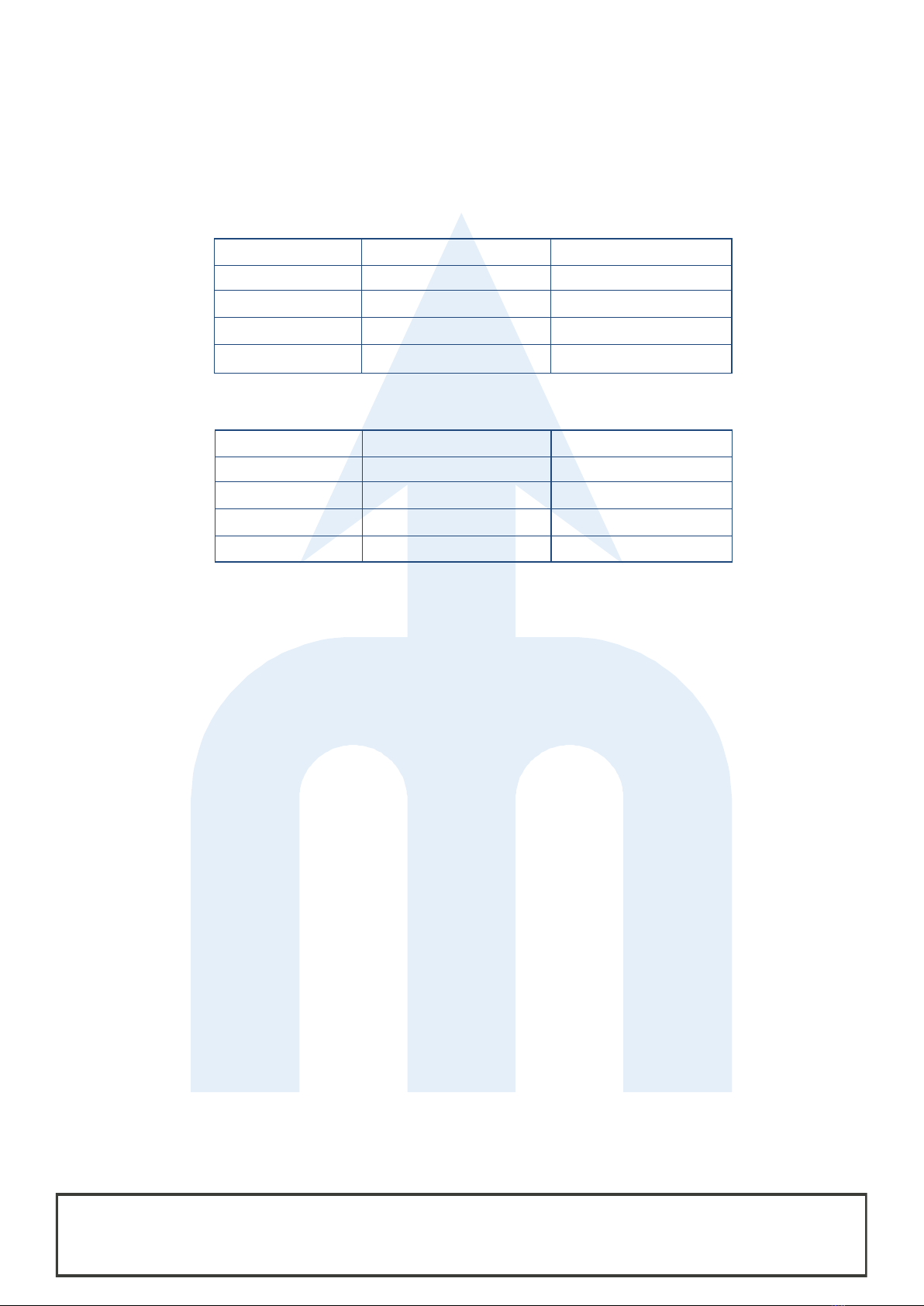MEFE—Mitchell Engineering Food Equipment Pty Ltd
23 Storie Street Clontarf QLD 4019 Australia
Page 4
+617 3283 4536
Free AU 1800 669 006
Baery Install and Operaon
1. Install 2 x AAA baeries. For rst use or if changing the baeries, please wait about 10 minutes for the apparatus to
warm up before turning on by pulling the measurement trigger. Secure the baery cover using the screw supplied.
2. If the device has not been used for a long me, when you turn it on again it will automacally measure the room tem-
perature rst and delay turning on for 1—2 seconds. If leaving the device for a long me, remove the baeries.
3. Select the body mode, aim towards the chosen surface (usually forehead) keeping 2—5 cm sensing range, and pull the
measuring trigger once. The temperature will display accompanied by a single beep.
4. If the measurement temperature is 38.0°C or higher indicang a fever, the device should emit 6 rapid beep sounds to
alert the user. The backlit display will be red. NOTE: If you have manually adjusted your default alarm threshold for
alerng a fever, this will only occur at your new seng. Please refer to the Seng funcon F2.
5. To turn o the device, simply do not touch it. It will automacally turn o aer 15 seconds.
Seng Funcons and Operaon
CAUTION: We recommend you leave the default sengs. To restore to Factory Default hold down MODE for 7 seconds.
Mode Funcon Operaon Step
1F1 Set °C / °F Press MODE buon for 2 seconds, the screen will display F1 on the boom
right. Press (+) UP or (-) DOWN buon to change the temperature unit.
2F2 Set alarm temperature Press MODE buon for 2 seconds, the screen will display F1, press MODE again
to get to F2. Select (+) UP to increase the threshold by 0.1°C (0.1°F). The alarm
threshold default value is 38°C (100.4°F).
3F3 Set dierence Press MODE buon for 2 seconds, press again twice to cycle through to F3. Se-
lect (+) UP to increase the dierence by 0.1°C (0.1°F) or (-) DOWN to reduce it
by 0.1°C/F. In the case of seasonal or environmental change, please verify and
adjust according to the operaon instrucons in this manual.
4F4 Set buzzer on/o Press MODE buon for 2 seconds, press again three mes to cycle through to
F4. Select (+) UP to turn on the buzzer, press (-) DOWN to turn it o.
5Measurement mode There are 2 measurement modes for this device.
Body (forehead) mode: Range = 32.0—43.0°C (86.0-109.4°F)
Surface (object) mode: Range = 0—100°C (32.0-212.0°F)
63 colours backlight In body mode, the device will display a dierent colour depending on the read-
ing.
Green (Normal) = 32.0—37.4°C (86.0—99.3°F)
Orange (Slight Fever) = 37.5—37.9°C (99.5-100.2°F)
Red (Fever) = 38.0-43.0°C (100.4-109.4°F)
In surface mode, the backlight will always display green.
7Data memory The device will automacally store body data memory aer temperature meas-
urements, with up to 99 readings stored. To display the last reading or cycle
through data memory, press the (+) UP or (-) DOWN buons.
The device cannot save readings on surface mode.