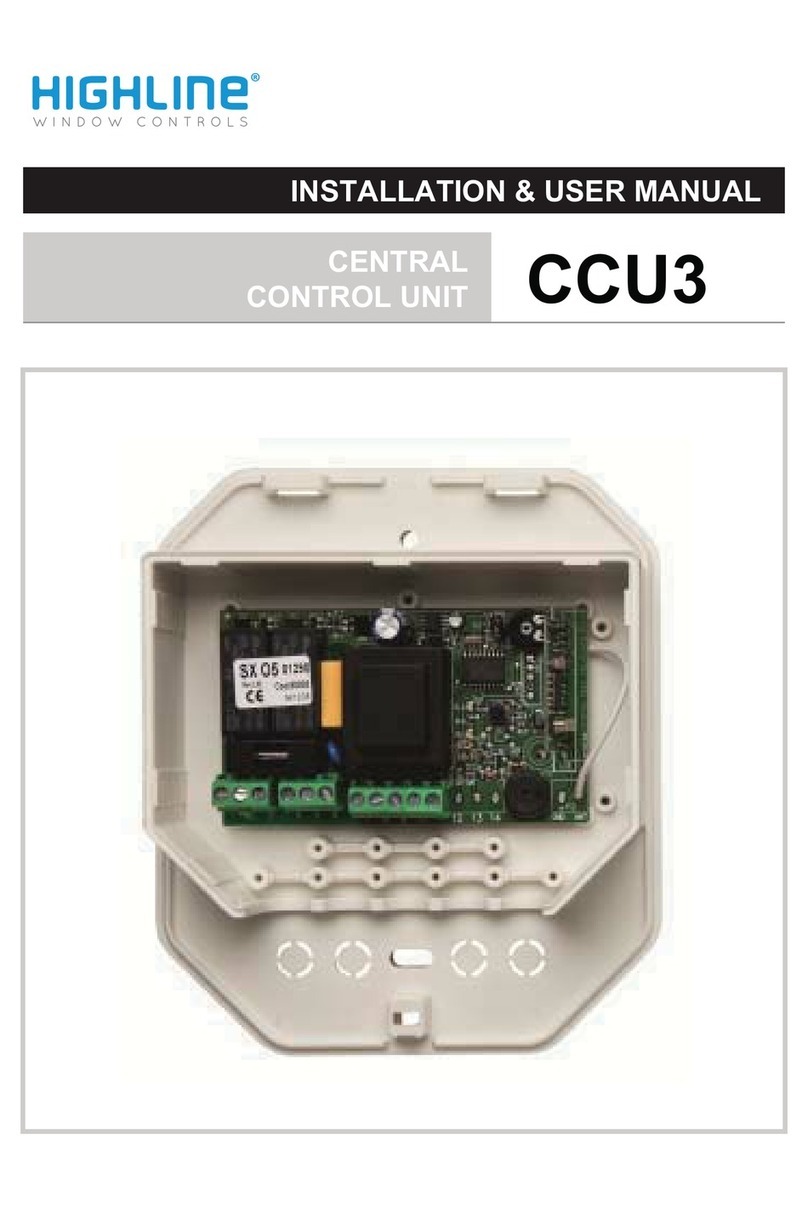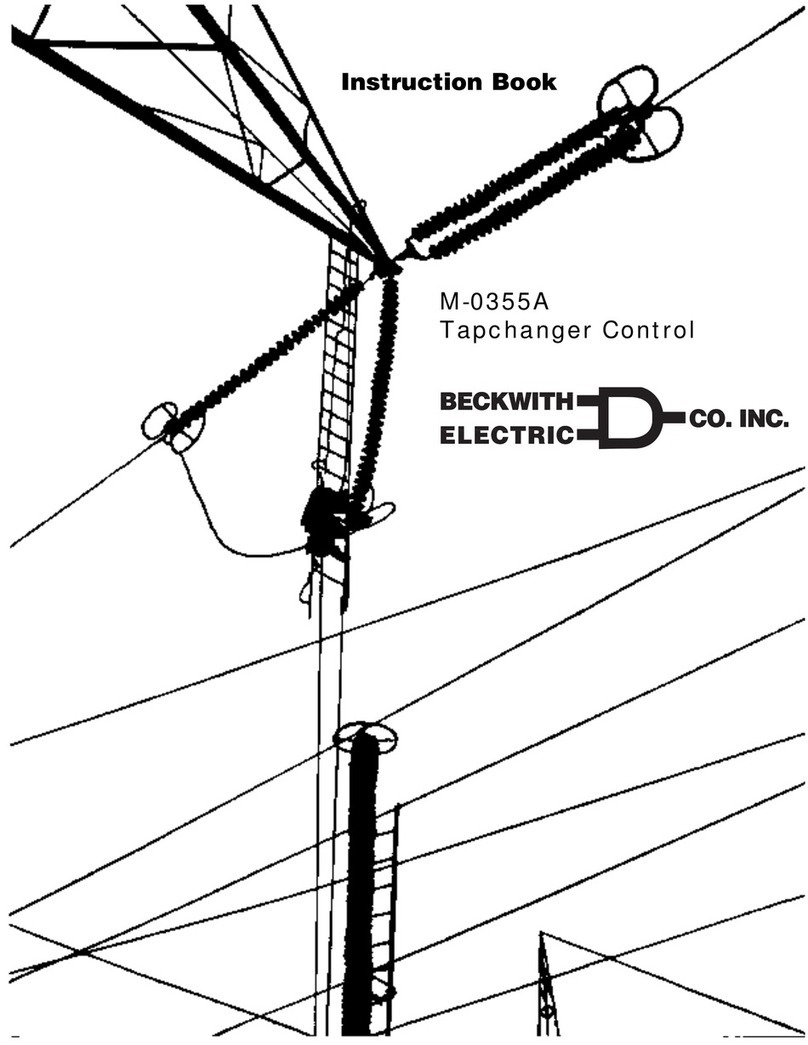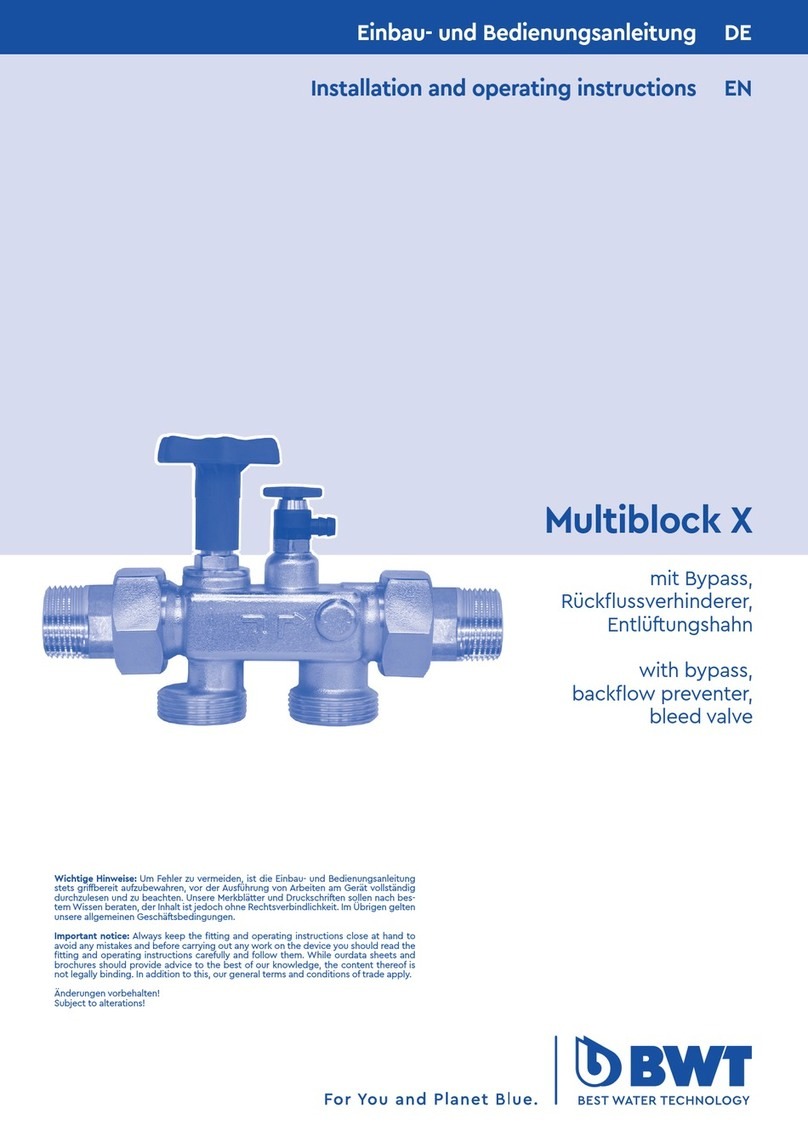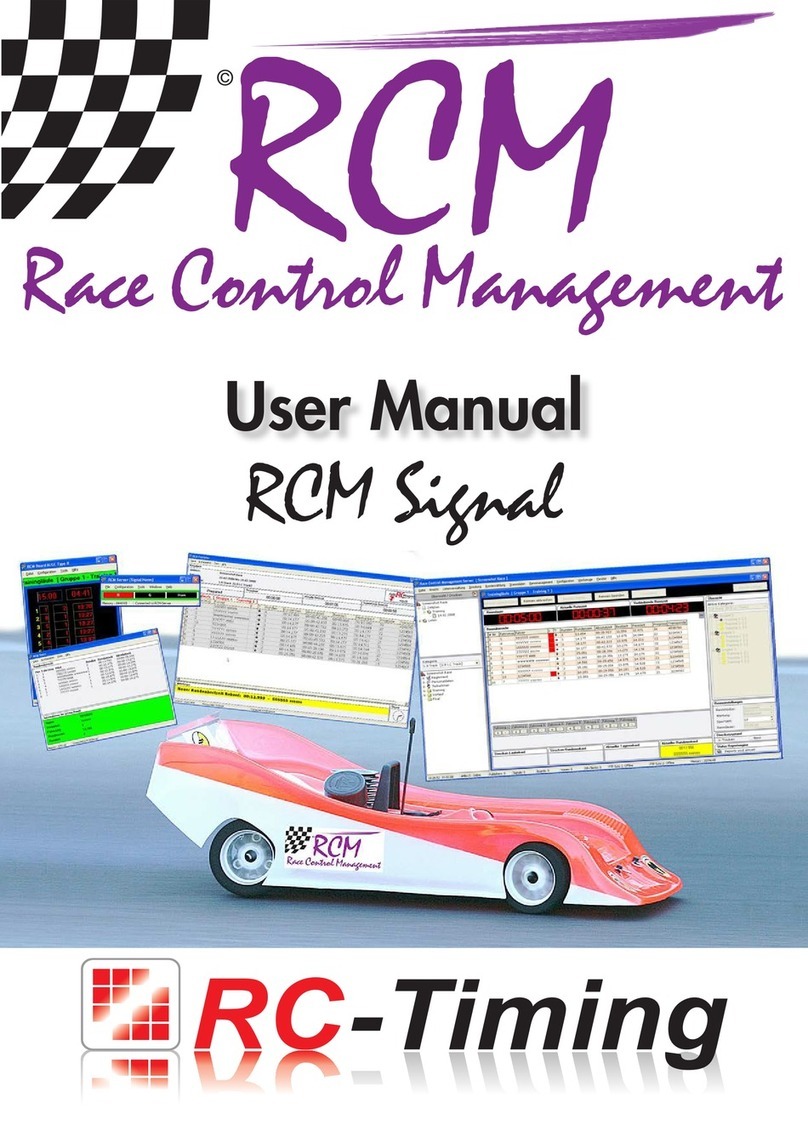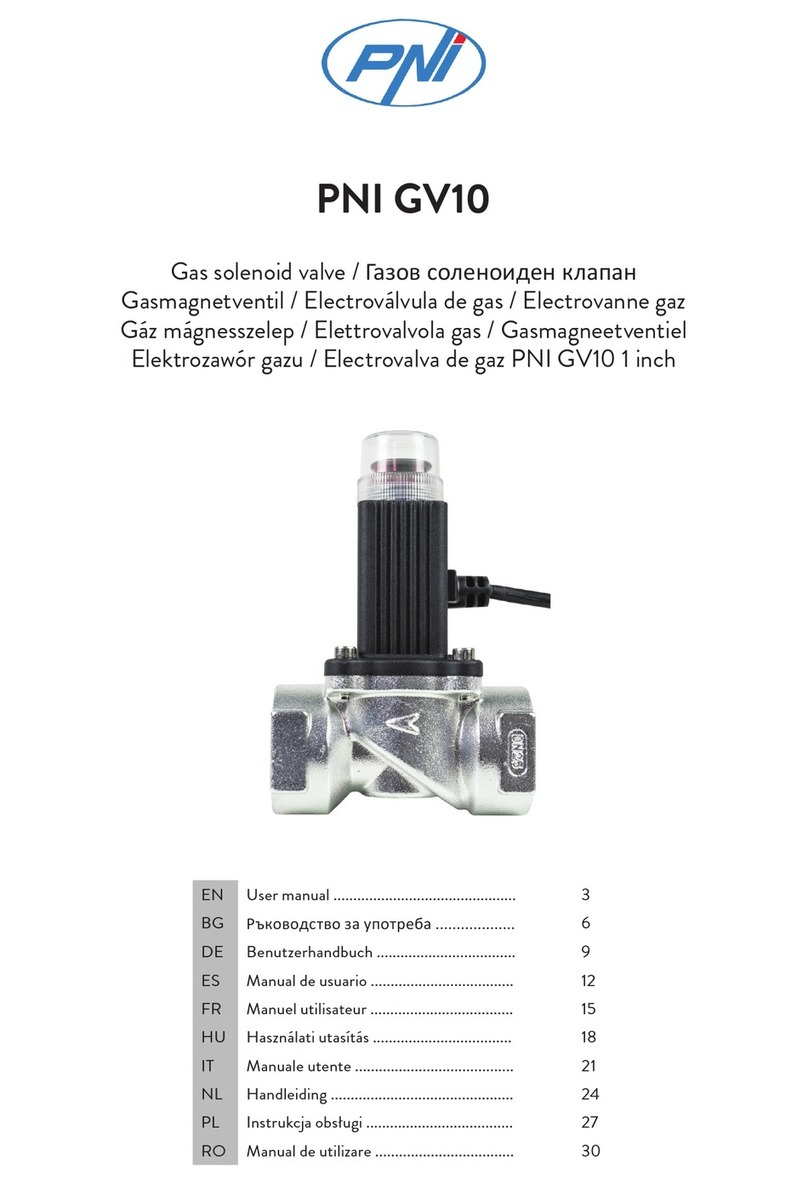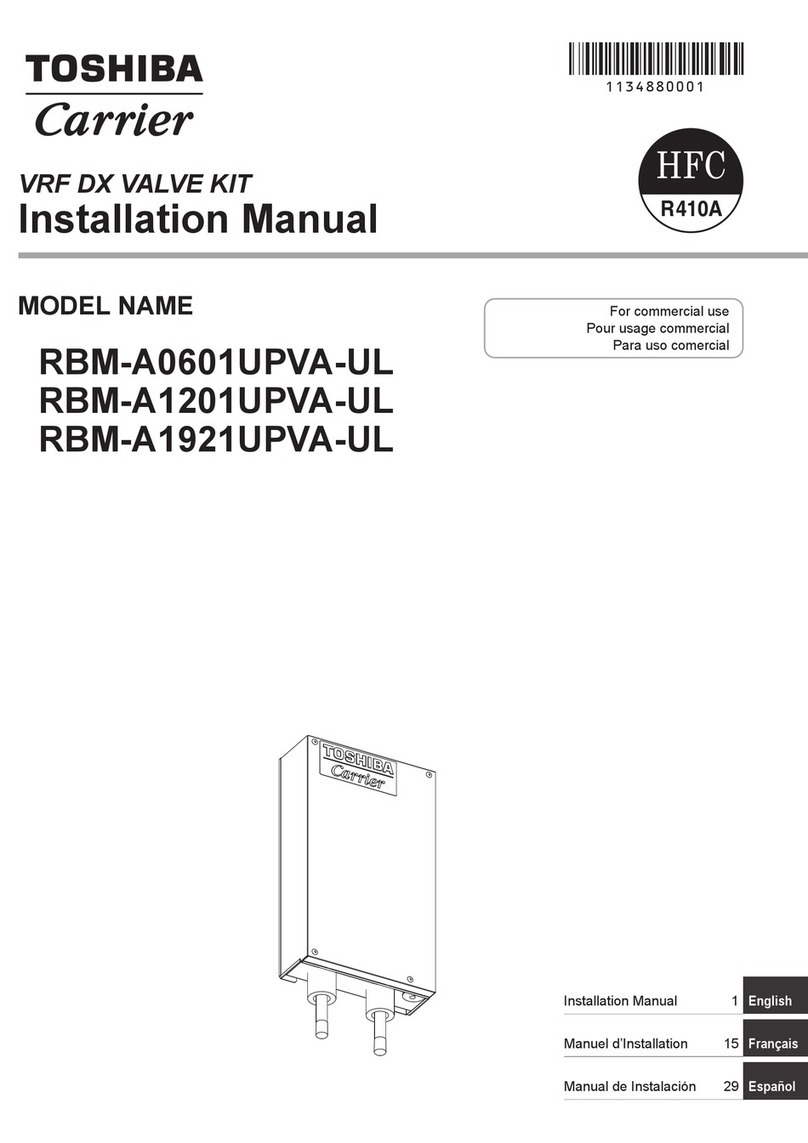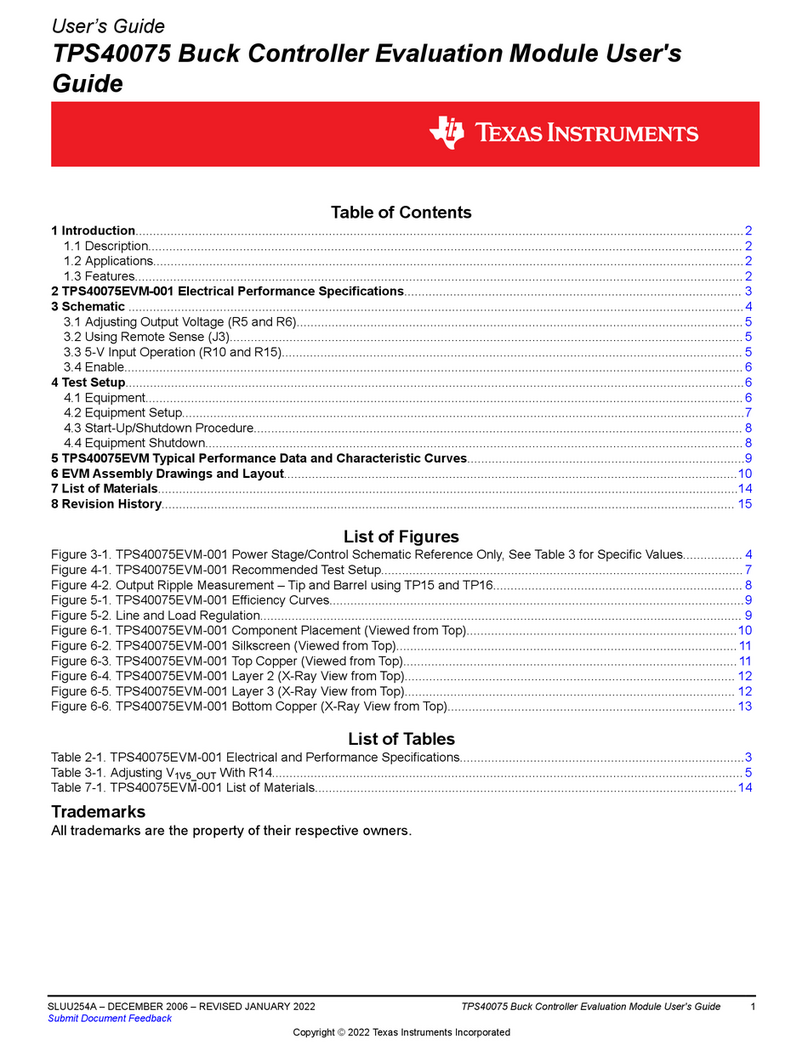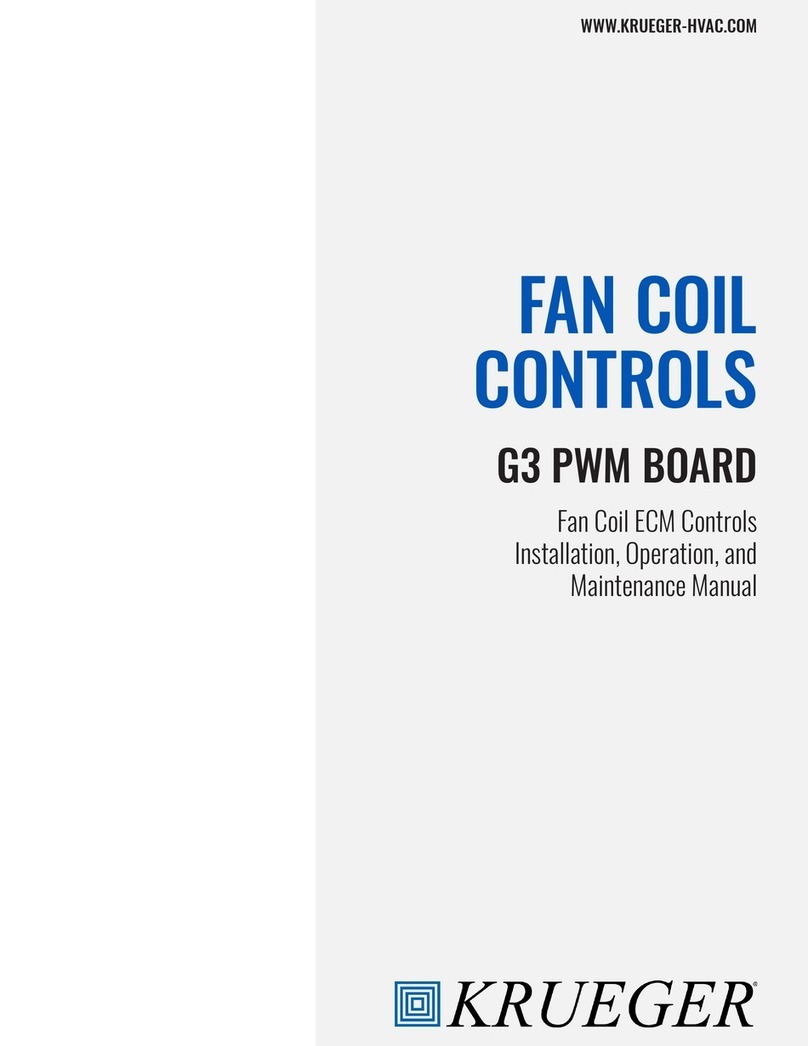MegaSquirt 2 User instructions

Megasquirt-2 Setting up
Megasquirt-2 Product Range
Dated: 2019-01-11
Instructions for setting up your Megasquirt-2 ECU.
!
•"#"$%&'
•'
•()*+,-(.((.(/
)0#&/
.!
•12 31
•"&
•0'
•(
•'
•((
•3
)/#0456

7 #!893&
0: Quic Start Guide - in brief
&6must:
&6
026&6;
&66
6
<=()+66/
$, 6
><60"6&
%3
?,
4369<7
0#& )(*@*/
00<9&6
0&)6** 6/
07A)/
0<9B(
0$<99 &
0>
=& (+:
-672<+B@
=@::B@=+B=<@.C-600
)/#0456 #04#000 (00%

7 #!<
0: Contents
Table of Chapters
#!893&
#!<
0!,4
!8930
!$
!=>
$!&?$
>!==!: 4>
%!=2!:0#
?!=<!360#$
4!=+!& 00
0#!B600%
)/#0456 #04#000 (00%

7 #!<
Contents
#!893&
#!<
0!,4
004
0B4
0D 4
0(<0#
00"&0#
0"#&0#
0"$%&00
000
0$0
0$<60
!8930
026&6;0
&660
6 )/0
<=(0
$, 0
>( 6<70
%30
?1D9 61)E @6/0>
4, 0%
0#369<70?
0#0&
0#: **)8/ FG
0#"&
2.10.3.1 Mainboard version.................................................................................................24
2.10.3.2 Firmware Version..................................................................................................24
2.10.3.3 TunerStudio Version..............................................................................................25
2.10.3.4 MegaLogViewer Version.......................................................................................25
2.10.3.5 Operating s stem version......................................................................................25
00& $
000<&($
00<&=(2>
0079&%
00<&<C=%
00$<&=:B&)@/?
00>C9&4
0<9&64
00=(94
0(94
)/#0456 #04#000 (00%

7 #!<
0<C94
0=94
0$@94
0>=:94
0%2694
0&#
00<=0
0
0,A
0,
0$,"
0>@
0%3C
0?( <6B
04<$
07A)/>
00,A>
0<>
0:%
0,"%
2.14.4.1 Using the test mode to determine stepper homing steps.......................................38
0$<994
0><9B(0
0%<990
0?0
04<99 &0
#
0B
!$
0D 9$
00<9$
0B$
D 9%
0<9%
B%
&?
?
0+6?
3.4.1.1 AFR table (SD)........................................................................................................48
3.4.1.2 VE table (SD)..........................................................................................................49
(2$0
=.$0
=:$0
3.4.4.1 MAF transfer curve.................................................................................................51
)/#0456 #04#000 ($00%

7 #!<
3.4.4.2 AFR table (MAF)....................................................................................................52
3.4.4.3 VE trim table (MAF)...............................................................................................52
3.4.4.4 MAFload.................................................................................................................53
$,2$
3.4.5.1 ITB Load TPS Switchpoint Curve..........................................................................54
3.4.5.2 ITB Load at TPS Switchpoint Curve.......................................................................54
3.4.5.3 AFR Table (ITB)......................................................................................................54
3.4.5.4 VE Table (ITB)........................................................................................................54
3.4.5.5 ITB technical...........................................................................................................54
>2)=/$>
3.4.6.1 Main accel enrich settings menu.............................................................................57
3.4.6.2 Time-based Accel....................................................................................................57
3.4.6.3 Getting it dialed in...................................................................................................57
% $4
3.4.7.1 Priming pulse...........................................................................................................60
3.4.7.2 Cranking pulse.........................................................................................................60
3.4.7.3 Afterstart (ASE) percentage adder...........................................................................60
3.4.7.4 Afterstart (ASE) taper..............................................................................................60
3.4.7.5 Warmup enrichment percent multiplier...................................................................60
3.4.7.6 Putting it all together...............................................................................................60
$9>0
>3>
>0<:)/>
><>
><= >
%+>
%0>
%>
!=>
0:>
00<>$
0,A>$
0>$
3@<>%
0= . &>%
= E&>%
(,+= E&>%
E9B6>?
<C,>?
$=)=/%#
$0=%0
>2<%
>0%
>@%
><%
)/#0456 #04#000 (>00%

7 #!<
%.@).@/%$
%066%$
%<%>
%%>
?"&")""*"<*"<*"=.@/%%
4<=.2%%
40<=.%%
4+%%
4(%?
4<=. %4
4$<=.6%4
4.9.5.1 PWM polling...........................................................................................................79
4.9.5.2 Digital ports.............................................................................................................79
4.9.5.3 PWM outputs...........................................................................................................79
4.9.5.4 CANADCs...............................................................................................................79
4><=.2?#
4%52,@?#
4??0
0#B+=?0
0#0E?0
0#?0
0#C9&?
00(&@@@?
0002 ?
$!&?$
$0B?$
$B(6?$
$0C6?>
$.:??
$0.4#
$94#
$A40
$(6<940
$<4
5.4.1.1 Windows device.......................................................................................................92
5.4.1.2 Mac OS X device....................................................................................................92
5.4.1.3 Linux device............................................................................................................93
$C&972&4
$C&9&)/4
$<4
>!==!: 4>
>0: 4>
>=*&*GEFG4>
>74>
>74%
)/#0456 #04#000 (%00%

7 #!<
>$7#044
>>70#44
>%7230##
>?700#0
>470)&/0#0
%!=2!:0#
%070#
%+60#
%2=.)/0#
%=.)6&/0#
%$H&0#
%>=:0#
?!=<!360#$
4!=+!& 00
40E 00
4C00>
4 00>
0#!B600%
)/#0456 #04#000 (?00%

7 0!,
1: Introduction
*&A B3D
6
1.1 Emissions and disclaimer
=@::B@=+B=<@.C-6*6
=9:,6
=7
(=&-66
6 6I6
B66A66
&& && 666A
&6***6&
&6 6&6
&* *****6 6&&
66&66
6
1.2 Required tools
&
)*/
E
D9&
:
Although not essential, the following are highly recommended:
@
( &
1.3 How to use the manuals
6&*
C" 36D
A9296
6;
)/#0456 #04#000 (400%

7 0!,
7
D
"#
D
"$%
D
+
3
@<7
D
B
C" B)(/
=&*6 893
< :, 6
& !
6&J,K
6&J<K
6&JEK
,6666*
<7 E 6
+6 669;
:* &www.msextra.com
1.4 Products Covered
&96
9
,6 6
1.4.1 MS2 on V2.2 main oard
=6&*&"&
D not covered
= &&!
"&
1.4.2 MS2 on a V3.0 main oard
&&"#&
+,- &6&6
26L*&
)/#0456 #04#000 (0#00%

7 0!,
A,=(
.9
"#&&&6&
<7
"#&)/
)/
D "D
1.4.3 MS2 on a V3.57 main oard
&6&"$%&
&&6&"$%
&&626*
& A,=(
"$%&)/
D "$%D
1.4.4 Microsquirt
)/#0456 #04#000 (0000%

7 0!,
66&<7=(=C
6
A6
=(
D Microsquirt Hardware Manual.
1.4.5 Microsquirt-module
&
<7+,-F(.(
)6<7/
=& <7L-
F
+Microsquirt-module guide for developers.
D <7&your suppliers
documentation.
1.5 Copyrights
6#056*22 *=3*M<*56
D*<52-6
6
)/#0456 #04#000 (000%

7 !893
2: Quic Start Guide - expanded
&&9
2.1 Buy or uild your Megasquirt!
26&6*66
,96&M&6D 6
2.2 Select and assem le your fuel and ignition systems.
B 66
669.& :,6
2.3 Setup your vehicle wiring harness (loom) ensuring it is fused.
Wiring and wiring diagrams are covered in the Hardware Manual for your specific product.
=6)=(*<C*=*(*@/&
FF
2.4 Connect MAP hose to full vacuum source.
+6=(
=(96
&
, =:()=./6*=(
&
2.5 Install TunerStudio and Megalogviewer
-<7E *C
,6<7 <+*
&
:C*6&&FF*F9FFF
6
2.6 Power up your ECU
. <7&*60"6
BD 6
2.7 Get the serial comms set up
B +24
116 *672
72 &:+,&&
)/#0456 #04#000 (000%

7 !893
&
+24
+24+24&
<729
)/#0456 #04#000 (000%

7 !893
672
272* F
)E 6/D6672*&
+6<@&+
E * &
&E N(* +&
72&<@0&&;
,6+@.@1(166 6
6672&&76&
&&*
)/#0456 #04#000 (0$00%

7 !893
=)E 6/ 9
9<@&&, <@0
6&6 9*
2.8 Turn off "Hide extensions for known files types" (Windows Only)
E ,6&
3:@)7/
1D9 619
)/#0456 #04#000 (0>00%

7 !893
2.9 Install the firmware if required
(FF6<7 6& 66,
690#
:& <7&6&
& L9
266 && L1+ 196
6 ;- && 61 1
-9ms2extra-release-3.4.2.zip),6F1L1*
?/
@L* )F&
F6 6 /
6*6
6<7 6&66
)/#0456 #04#000 (0%00%

7 !893
2.10 Get your tuning computer to talk to the ECU
< A
)&B0/
::O. (A
:O(AO. (A
)/#0456 #04#000 (0?00%

7 !893
,(A.&6A
+&96 6&6
<9Detect
E69J+K&J++K
6 , 6* &
<969J=K,
J++KJ.K9& 66
6 6,
&J@2 K&& 6
)/#0456 #04#000 (0400%

7 !893
.6&+NNB'+NN
6 72
72
,66*9J=K<9.F<. (AF
6
,66&9J=K6J
K6 J@2 K
&& 6 6
@*66 6<7 !
F9*&6 6 4<9=
<9-
> E9
*6ms2extra-release-3.4.2.zip)/6
0# A
:!& 4
Other / Browse
6&6*6
&
66&9 L
&,6 6 F6
L66
<9&J@2 K 6& 6
:6&&6 ,6
6!
)/#0456 #04#000 (#00%
Table of contents