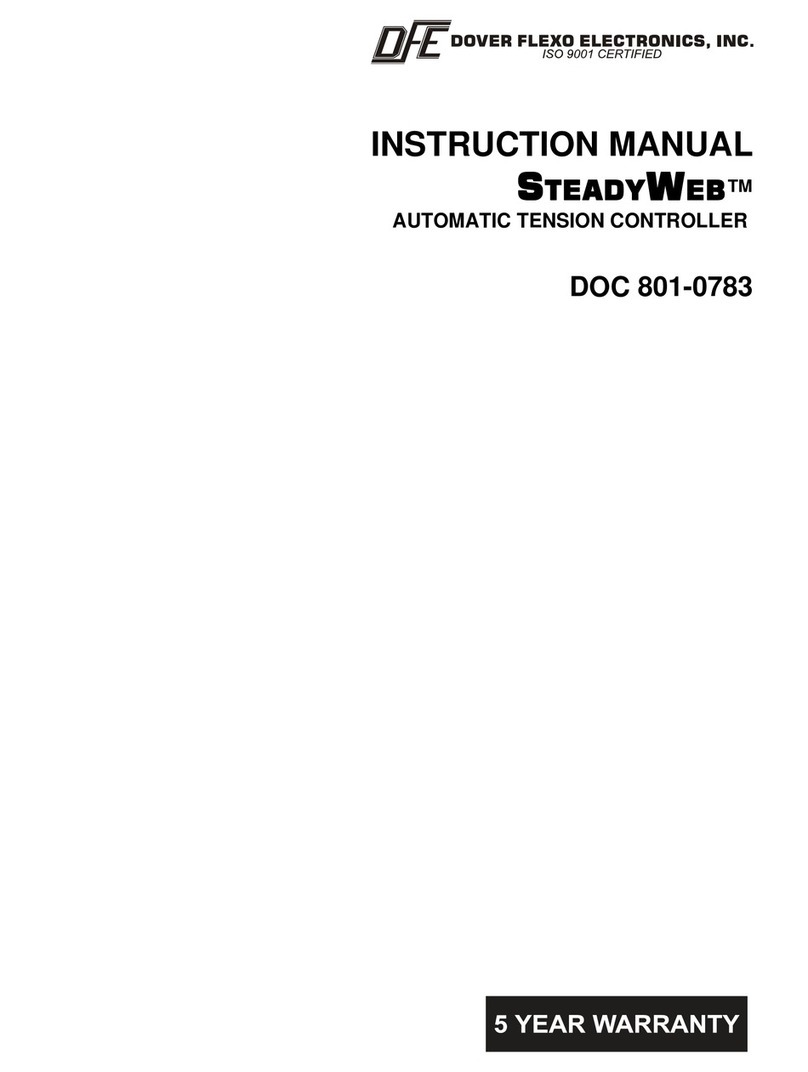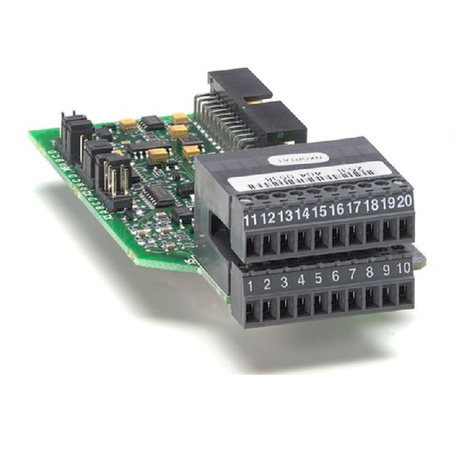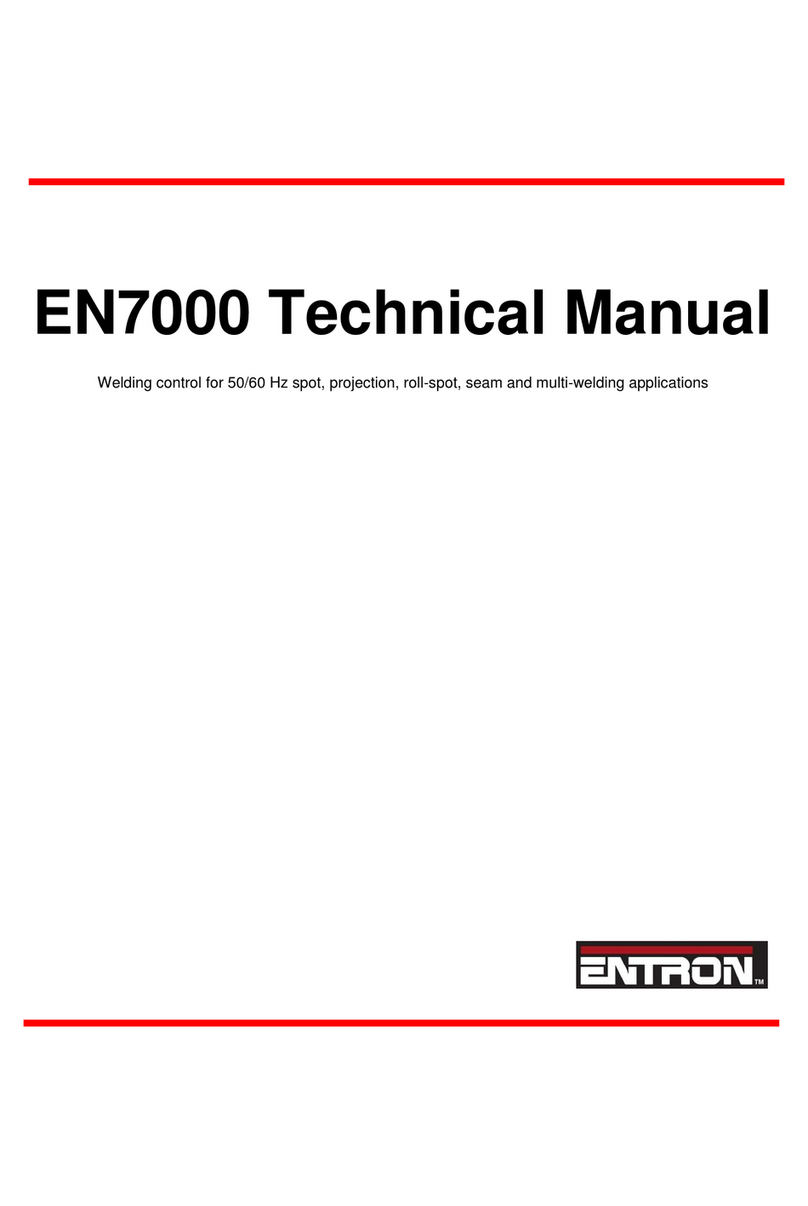Meggitt VM600 User manual

Meggitt SA, Rte de Moncor 4, PO Box 1616, CH-1701 Fribourg, Switzerland
Tel: +41 26 407 1111
Fax: +41 26 407 1660
energy@ch.meggitt.com
www.meggittsensing.com/energy
www.meggitt.com
MANUAL
Title page
VM600
CPUR and IOCR rack controller
and communications interface card pair
Document reference MACPUR/E
Edition 2 – September 2019

MANUAL Document reference MACPUR/E
VM600 CPUR and IOCR rack controller Edition 2 - September 2019
ii
REVISION RECORD SHEET
The duly signed master copy of this page is stored by the Technical publications department of Meggitt SA
and can be obtained by writing to Technical publications.
Edition Date
of issue
Written by /
modified by Description Signature
1 30.07.2019 Peter Ward Original edition. PW
2 09.09.2019 Peter Ward Updated to use the latest Meggitt brand identity. PW
Department Name Date Signature
Technical content
approved by
Systems and Safety Ricardo Madureira
Product Line Management Michaël Hafner 30.07.2019 MH
Document released by Technical Publications Peter Ward 09.09.2019 PW

Document reference MACPUR/E MANUAL
Edition 2 - September 2019 VM600 CPUR and IOCR rack controller
iii
Important no tices
IMPORTANT NOTICES
All statements, technical information, and recommendations in this document which relate to the products supplied
by Meggitt Vibro-Meter®(Meggitt SA) are based on information believed to be reliable, but unless otherwise
expressly agreed in writing with Meggitt SA the accuracy or completeness of such data is not guaranteed. Before
using this product, you must evaluate it and determine if it is suitable for your intended application. You should also
check our website at www.meggittsensing.com/energy for any updates to data sheets, Ex certificates, product
drawings, user manuals, service bulletins and/or other instructions affecting the product.
Unless otherwise expressly agreed in writing with Meggitt SA, you assume all risks and liability associated with use
of the product. Meggitt SA takes no responsibility for any statements related to the product which are not contained
in a current English language Meggitt SA publication, nor for any statements contained in extracts, summaries,
translations or any other documents not authored and produced by Meggitt SA.
The certifications and warranties applicable to the products supplied by Meggitt SA are valid only for new products
purchased directly from Meggitt SA or from an authorised distributor of Meggitt SA.
Meggitt SA reserves the right to alter any part of this publication without prior notice.
EXPORT CONTROL
The information contained in this document may be subject to export control regulations of the European
Community, USA or other countries. Each recipient of this document is responsible for ensuring that the transfer or
use of any information contained in this document complies with all relevant export control regulations. ECN N/A.
COPYRIGHT
Copyright©2019 Meggitt SA.
All rights reserved.
Published and printed by Meggitt SA in Fribourg, Switzerland.
The names of actual companies and products mentioned
herein may be the trademarks of their respective owners.
The information contained in this document is subject to change without notice.
This information shall not be used, duplicated or disclosed, in whole or in part,
without the express written permission of Meggitt SA (Meggitt Vibro-Meter®).

MANUAL Document reference MACPUR/E
VM600 CPUR and IOCR rack controller Edition 2 - September 2019
iv
THIS PAGE INTENTIONALLY LEFT BLANK

Document reference MACPUR/E MANUAL
Edition 2 - September 2019 VM600 CPUR and IOCR rack controller
v
PREFACE
About this manual
This manual provides reference information on the VM600 CPUR and IOCR rack controller
and communications interface card pair with support for Modbus RTU/TCP and card pair
redundancy that can be used in a VM600 series machinery protection system (MPS), from
Meggitt’s Vibro-Meter®product line.
It offers information concerning the installation, configuration and general use of such
systems.
About Meggitt and Vibro-Meter®
Meggitt PLC is a global engineering group, headquartered in the UK, specialising in the
design and manufacture of high-performance components and systems for aerospace and
energy markets.
The Meggitt facility in Fribourg, Switzerland, operates as the legal entity Meggitt SA (formerly
Vibro-Meter SA). Vibro-Meter®is a product line of Meggitt that applies our core sensing and
monitoring technologies to power generation, oil & gas and other industrial markets.
Meggitt SA produces a wide range of vibration, dynamic pressure, proximity, air-gap and
other sensors capable of operation in extreme environments, electronic monitoring and
protection systems, and innovative software for aerospace and land-based turbomachinery.
Vibro-Meter®products and solutions have been at the forefront of sensing and monitoring for
more than 65 years and help keep machinery and equipment working safely, reliably and
efficiently. This includes the VM600 CPUR/IOCR card pair produced for the Meggitt
Vibro-Meter®product line.
To learn more about Meggitt Switzerland, our proud tradition of innovation and excellence,
and our solutions for energy markets and applications, visit the
www.meggittsensing.com/energy website.
Who should use this manual?
The manual is intended for personnel such as operators of process monitoring/control
systems using a VM600 machinery protection system (MPS) containing a CPUR/IOCR card
pair.
Operators are assumed to have the necessary technical training in electronics and
mechanical engineering (professional certificate/diploma, or equivalent) to enable them to
install, program and use the system.

MANUAL Document reference MACPUR/E
VM600 CPUR and IOCR rack controller Edition 2 - September 2019
vi
Applicability of the manual
The manual applies to VM600 rack-based machinery protection systems (MPSs) using a
CPUR/IOCR card pair installed in later versions of the VM600 rack (ABE04x) that contain an
I2C interface (part of the VM600 rack’s VME utility bus).
NOTE: Only later versions of the VM600 rack (ABE04x) containing the VME utility bus are
compatible with the CPUR/IOCR card pair. See 1.3.4 Rack compatibility.
Structure of the manual
This section gives an overview of the structure of the document and the information contained
within it. Some information has been deliberately repeated in different sections of the
document to minimize cross-referencing and to facilitate understanding through reiteration.
The chapters are presented in a logical order. You should read those that are most relevant
to you and then keep the document at hand for future reference.
The structure of the document is as follows:
Safety Contains important information for your personal safety and the correct use of the
equipment.
THIS SECTION SHOULD BE READ BEFORE ATTEMPTING TO INSTALL OR USE THE
EQUIPMENT.
Chapter 1 Introduction: Familiarises the user with the function and features of the CPUR/IOCR card
pair.
Chapter 2 Hardware overview: Provides information on the physical aspects of the CPUR/IOCR card
pair and other system components making up a CMS or MPS. (Provides a brief overview
and describes the elements on the front/rear panels of the CPUR and IOCR cards,
including indicators and connectors.)
Chapter 3 General system description: Describes the CPUR/IOCR card pair from a global, rack-level
point of view and implications for the VM600 rack and the buses.
Chapter 4 CPUR and IOCR card pair: Contains a block diagram of the CPUR/IOCR card pair and
more detail on the functions performed by the cards.
Chapter 5 Hardware installation: Provides information on installing the cards in a VM600 rack. Also
includes important rack safety requirements.
Chapter 6 Software overview: Introduces the software and configuration files applicable to the
CPUR/IOCR card pair, including information on installing VibroSight System Manager.
Chapter 7 Configuring a CPUR / IOCR card pair – hardware configuration: Contains details on
configuring jumpers on the IOCR card.
Chapter 8 Configuring a CPUR / IOCR card pair – configuration and management using VibroSight
System Manager: Contains details on configuring and managing a CPUR /IOCR card pair
using the VibroSight System Manager software. Operations include configuring IP and
time reference settings, uploading/downloading Modbus configurations, updating firmware
and downloading events logs and diagnostic information.

Document reference MACPUR/E MANUAL
Edition 2 - September 2019 VM600 CPUR and IOCR rack controller
vii
Terminology
VM600 CPUx cards
NOTE: Different versions of VM600 CPUx rack controller and communications interface
cards are available, that is, the CPUM, CPUR and CPUR2.
See 4 CPUR and IOCR card pair for additional information.
In general, CPUx is used in this manual to refer to all versions of the card, unless otherwise
stated. And where it is necessary to make a distinction, CPUM, CPUR and/or CPUR2 (and/or
IOCN, IOCR or IOCR2) is used as appropriate.
Software
VM600 MPSx is proprietary software from the Meggitt Vibro-Meter®product line that can
configure and manage VM600 racks containing AMC8 and MPC4 cards:
• VM600 MPS1© allows the complete configuration of a VM600 machinery protection
system and the display of live data. It is intended to be used for machinery protection
applications.
• VM600 MPS2© allows the complete configuration of a VM600 machinery protection
system and the display of historical or live data. It is intended to be used for machinery
protection and/or basic condition monitoring applications.
(VM600 MPS2 includes all of the functionality provided by the VM600 MPS1 software
with additional features, such as plots for the visualisation and trending of data.)
Chapter 9 Modbus configuration file and event log files: Contains details on the Modbus configuration
file (modbusDefault.cfg) that is used configure the Modbus functionality of a
CPUR/IOCR card pair, and the system events and measurement events log files.
Chapter 10 Maintenance and troubleshooting: Contains some basic tips for fault-finding. Also includes
information on long-term storage of racks.
Chapter 11 End-of-life product disposal: Provides information and contact details concerning the
environmentally friendly disposal of electrical/electronic equipment at the end of its useful
life.
Chapter 12 Service and support: Provides contact details for technical queries and for getting
equipment repaired.
Energy product return procedure Allows the user to indicate problems observed on a module/unit,
thus enabling Meggitt customer support to repair the equipment as
quickly as possible.
Energy customer feedback form Allows the user to provide us with valuable feedback on our
documentation.
Appendix A – Example Modbus
configuration
Illustrates how to detect the removal of machinery monitoring cards
and indicate changes using the CPUR/IOCR card pair’s relays.

MANUAL Document reference MACPUR/E
VM600 CPUR and IOCR rack controller Edition 2 - September 2019
viii
VibroSight®is proprietary software from the Meggitt Vibro-Meter®product line that can
configure and manage VM600 XMx16 cards such as the XMC16, XMV16 and XMVS16,
and/or VibroSmart®distributed monitoring system (DMS) modules such as the VSI010 and
VSV300.
Related publications and documentation
For further information on the use of a VM600 machinery monitoring and/or protection
system, refer to the following Meggitt Vibro-Meter®documentation:
•VM600 machinery protection system (MPS) hardware manual
(document reference MAMPS-HW/E)
•VM600 MPS1 configuration software for machinery protection systems software manual
(document reference MAMPS1-SW/E)
•VM600 MPS2 configuration software for machinery protection systems software manual
(document reference MAMPS2-SW/E).
Users of networked systems should also refer to the following document:
•VM600 networking manual
(document reference MAVM600-NET/E).
For information on installing the VibroSight®software, refer to the:
•Getting started with VibroSight®installation guide
(document reference 660-010-006-2xxA).
For information on using the VibroSight®software and/or the related monitoring system
hardware (VM600 and VibroSmart®), refer to the:
•VibroSight help
NOTE: The VibroSight help is copied to the computer by the VibroSight®installer as
part of the software installation process.
NOTE: Ensure that the latest version of related documentation is being used by obtaining
the documents from the Meggitt Vibro-Meter®website at
www.meggittsensing.com/energy or by contacting your local Meggitt
representative.

Document reference MACPUR/E MANUAL
Edition 2 - September 2019 VM600 CPUR and IOCR rack controller
ix
SAFETY
Symbols and styles used in this manual
The following symbols are used in this manual where appropriate:
NOTE: This is an example of the NOTE paragraph style. This draws the operator’s
attention to complementary information or advice relating to the subject being
treated.
Important remarks on safety
Every effort has been made to include specific safety-related procedures in this manual using
the symbols described above. However, operating personnel are expected to follow all
generally accepted safety procedures.
All personnel who are liable to operate the equipment described in this manual should be
trained in the correct safety procedures.
The WARNING safety symbol
THIS INTRODUCES DIRECTIVES, PROCEDURES OR PRECAUTIONARY MEASURES WHICH
MUST BE EXECUTED OR FOLLOWED. FAILURE TO OBEY AWARNING CAN RESULT IN
INJURY TO THE OPERATOR OR THIRD PARTIES.
The CAUTION safety symbol
This draws the operator's attention to information, directives or procedures
which must be executed or followed. Failure to obey a caution can result in
damage to equipment.
The ELECTROSTATIC SENSITIVE DEVICE symbol
This indicates that the device or system being handled can be damaged by
electrostatic discharges. See Handling precautions for electrostatic
sensitive devices on page xii for further information.
FAILURE TO FOLLOW THE INSTRUCTIONS AND IMPLEMENT THE RECOMMENDATIONS IN
THIS MANUAL MIGHT RESULT IN INJURY TO THE OPERATOR AND/OR THIRD PARTIES,
AND/OR RESULT IN DAMAGE TO EQUIPMENT AND WILL INVALIDATE ANY WARRANTY.
Read this manual carefully and observe the safety instructions before
installing and using the equipment described.
By doing this, you will be aware of the potential hazards and be able to work
safely, ensuring your own protection and also that of the equipment.

MANUAL Document reference MACPUR/E
VM600 CPUR and IOCR rack controller Edition 2 - September 2019
x
Meggitt does not accept any liability for injury or material damage caused by failure to obey
any safety-related instructions or due to any modification, transformation or repair carried out
on the equipment without written permission from Meggitt SA. Any modification,
transformation or repair carried out on the equipment without written permission from
Meggitt SA will invalidate any warranty.
Electrical safety and installation
WHEN INSTALLING AVM600 RACK, OBSERVE ALL SAFETY (WARNING AND CAUTION)
STATEMENTS IN THIS MANUAL AND FOLLOW ALL NATIONAL AND LOCAL ELECTRICAL
CODES.
ONLY TRAINED AND QUALIFIED PERSONNEL (SUCH AS AQUALIFIED/LICENSED
ELECTRICIAN) SHOULD BE ALLOWED TO INSTALL OR REPLACE THIS EQUIPMENT.
CHECK NATIONAL AND LOCAL ELECTRICAL CODES, REGULATIONS AND DIRECTIVES
BEFORE WIRING.
A VM600 RACK MUST BE DIRECTLY AND PERMANENTLY CONNECTED TO PROTECTIVE
EARTH (PE), KNOWN AS AN EQUIPMENT GROUNDING CONDUCTOR IN THE US
NATIONAL ELECTRICAL CODE, USING THE EARTH CONDUCTOR OF THE EXTERNAL
MAINS POWER SUPPLY LEAD (POWER CORD), IN ORDER TO HELP PREVENT THE RISK
OF ELECTRIC SHOCK.
SELECT CABLE WIRE SIZES AND CONNECTORS (CURRENT-CARRYING CAPACITY),
INCLUDING THE EXTERNAL MAINS POWER SUPPLY LEAD (POWER CORD), TO MEET THE
REQUIREMENTS OF THE APPLICATION IN ACCORDANCE WITH THE APPLICABLE
NATIONAL AND LOCAL ELECTRICAL CODES.
CHECKS TO ENSURE ELECTRICAL SAFETY SHOULD BE CARRIED OUT BY ACOMPETENT
PERSON.
DEFLECTION PLATES (BARRIERS) MUST BE INSTALLED ABOVE AND BELOW AVM600
RACK IN ORDER TO HELP REDUCE THE RISK OF ELECTRICAL SHOCK AND IN THE CASE
OF THE BARRIER INSTALLED BELOW AVM600, IN ORDER TO HELP PREVENT THE
SPREAD OF FIRE TOO.
FAILURE TO FOLLOW THESE INSTRUCTIONS CAN RESULT IN DEATH, SERIOUS INJURY,
AND/OR EQUIPMENT DAMAGE.

Document reference MACPUR/E MANUAL
Edition 2 - September 2019 VM600 CPUR and IOCR rack controller
xi
Hazardous voltages and the risk of electric shock
Hot surfaces and the risk of burning
Heavy objects and the risk of injury
HAZARDOUS VOLTAGES EXIST WITHIN AVM600 RACK.
WHEN ACARD, PANEL OR POWER SUPPLY IS REMOVED FROM AVM600 RACK, THE
RACK BACKPLANE – CONTAINING HAZARDOUS VOLTAGES – IS EXPOSED AND THERE
IS THE RISK OF ELECTRIC SHOCK, AS INDICATED BY THE USE OF THE FOLLOWING
WARNING LABEL ON THE EQUIPMENT:
REGARD ANY EXPOSED COMPONENT, CONNECTOR OR PRINTED CIRCUIT BOARD (PCB)
AS APOSSIBLE SHOCK HAZARD AND DO NOT TOUCH WHEN ENERGISED.
FAILURE TO FOLLOW THESE INSTRUCTIONS CAN RESULT IN DEATH, SERIOUS INJURY,
AND/OR EQUIPMENT DAMAGE.
HOT SURFACES CAN EXIST WITHIN AND ON AVM600 RACK.
DEPENDING ON THE AMBIENT OPERATING TEMPERATURE AND POWER CONSUMPTION,
AND THE INSTALLATION AND COOLING OF AVM600 RACK, THE TOP OF THE RACK CAN
BECOME HOT TO TOUCH AND THERE IS THE RISK OF BURNING WHEN HANDLING THE
RACK, AS INDICATED BY THE USE OF THE FOLLOWING WARNING LABEL ON THE
EQUIPMENT:
REGARD THE TOP OF AVM600 RACK AS AHOT SURFACE AND DO NOT TOUCH
UNLESS COOL.
FAILURE TO FOLLOW THESE INSTRUCTIONS CAN RESULT IN INJURY.
A FULLY POPULATED VM600 SYSTEM RACK (ABE04X) WITH VM600 CARDS AND
RPS6U RACK POWER SUPPLIES INSTALLED IS AHEAVY OBJECT.
DEPENDING ON THE NUMBER OF CARDS AND RACK POWER SUPPLIES INSTALLED, A
VM600 SYSTEM RACK CAN BE TOO HEAVY TO HANDLE MANUALLY BY ONE PERSON
AND THERE IS THE RISK OF INJURY DURING INSTALLATION OR REMOVAL.
ACCORDINGLY, AFULLY POPULATED VM600 SYSTEM RACK SHOULD BE CONSIDERED
AS AHEAVY OBJECT THAT REQUIRES TWO PEOPLE TO LIFT, LOWER OR OTHERWISE
HANDLE MANUALLY.
ALTERNATIVELY, THE RPS6U RACK POWER SUPPLIES (THE HEAVIEST SYSTEM
COMPONENTS AND EASILY REMOVABLE), AND THEN VM600 CARDS AS NECESSARY,
CAN BE REMOVED FROM AVM600 SYSTEM RACK IN ORDER TO REDUCE THE WEIGHT
AND ALLOW ONE PERSON TO SAFELY HANDLE MANUALLY.
FAILURE TO FOLLOW THESE INSTRUCTIONS CAN RESULT IN INJURY.

MANUAL Document reference MACPUR/E
VM600 CPUR and IOCR rack controller Edition 2 - September 2019
xii
Replacement parts and accessories
For information on replacement parts and accessories:
• Visit the Meggitt Vibro-Meter®website at www.meggittsensing.com/energy
• Contact your Meggitt representative.
Handling precautions for electrostatic sensitive devices
Certain devices used in electronic equipment can be damaged by electrostatic discharges
resulting from built-up static electricity. Because of this, special precautions must be taken to
minimise or eliminate the possibility of these electrostatic discharges occurring.
• Before handling electronic circuits, discharge the static electricity from your body by
touching and momentarily holding a grounded metal object (such as a pipe or cabinet).
• Avoid the build-up of static electricity on your body by not wearing synthetic clothing
material, as these tend to generate and store static electric charges. Cotton or cotton
blend materials are preferred because they do not store static electric charges.
• Do not handle electronic circuits unless it is absolutely necessary. Only hold cards by
their handles or panels.
• Do not touch printed circuit boards, their connectors or their components with conductive
devices or with your hands.
• Put the electronic circuit, printed circuit board or module containing electronic
components into an antistatic protective bag immediately after removing it from a VM600
rack.
Use only approved replacement parts and accessories.
Do not connect with incompatible products or accessories.
Only use replacement parts and accessories intended for use with
VM600 racks that have been approved by Meggitt SA.
Using incompatible replacement parts and accessories could be
dangerous and may damage the equipment or result in injury.
Read the following recommendations carefully before handling electronic
circuits, printed circuit boards or modules containing electronic
components.

Document reference MACPUR/E MANUAL
Edition 2 - September 2019 VM600 CPUR and IOCR rack controller
xiii
TABLE OF CONTENTS
TITLE PAGE . . . . . . . . . . . . . . . . . . . . . . . . . . . . . . . . . . . . . . . . . . . . . . . . . . . . . . . . . . . . . . . i
REVISION RECORD SHEET . . . . . . . . . . . . . . . . . . . . . . . . . . . . . . . . . . . . . . . . . . . . . . . . . . ii
IMPORTANT NOTICES. . . . . . . . . . . . . . . . . . . . . . . . . . . . . . . . . . . . . . . . . . . . . . . . . . . . . . iii
PREFACE . . . . . . . . . . . . . . . . . . . . . . . . . . . . . . . . . . . . . . . . . . . . . . . . . . . . . . . . . . . . . . . . . v
SAFETY . . . . . . . . . . . . . . . . . . . . . . . . . . . . . . . . . . . . . . . . . . . . . . . . . . . . . . . . . . . . . . . . . . ix
TABLE OF CONTENTS . . . . . . . . . . . . . . . . . . . . . . . . . . . . . . . . . . . . . . . . . . . . . . . . . . . . xiii
1 INTRODUCTION . . . . . . . . . . . . . . . . . . . . . . . . . . . . . . . . . . . . . . . . . . . . . . . . . . . . . . . 1-1
1.1 Application . . . . . . . . . . . . . . . . . . . . . . . . . . . . . . . . . . . . . . . . . . . . . . . . . . . . . . . 1-1
1.2 General overview . . . . . . . . . . . . . . . . . . . . . . . . . . . . . . . . . . . . . . . . . . . . . . . . . . 1-1
1.3 CPUR/IOCR card pair . . . . . . . . . . . . . . . . . . . . . . . . . . . . . . . . . . . . . . . . . . . . . . 1-3
1.3.1 Functions . . . . . . . . . . . . . . . . . . . . . . . . . . . . . . . . . . . . . . . . . . . . . . . . . . 1-3
1.3.2 Features . . . . . . . . . . . . . . . . . . . . . . . . . . . . . . . . . . . . . . . . . . . . . . . . . . . 1-3
1.3.3 Specifications . . . . . . . . . . . . . . . . . . . . . . . . . . . . . . . . . . . . . . . . . . . . . . . 1-4
1.3.4 Rack compatibility. . . . . . . . . . . . . . . . . . . . . . . . . . . . . . . . . . . . . . . . . . . . 1-4
1.3.5 Limitations . . . . . . . . . . . . . . . . . . . . . . . . . . . . . . . . . . . . . . . . . . . . . . . . . 1-4
1.4 Terminology . . . . . . . . . . . . . . . . . . . . . . . . . . . . . . . . . . . . . . . . . . . . . . . . . . . . . . 1-5
1.5 Communicating with a CPUR/IOCR card pair on a network . . . . . . . . . . . . . . . . . 1-7
2 HARDWARE OVERVIEW . . . . . . . . . . . . . . . . . . . . . . . . . . . . . . . . . . . . . . . . . . . . . . . . 2-1
2.1 Racks . . . . . . . . . . . . . . . . . . . . . . . . . . . . . . . . . . . . . . . . . . . . . . . . . . . . . . . . . . . 2-1
2.1.1 19" Rack – 6U (ABE04x) . . . . . . . . . . . . . . . . . . . . . . . . . . . . . . . . . . . . . . 2-1
2.1.2 19" Rack – 1U (ABE056) . . . . . . . . . . . . . . . . . . . . . . . . . . . . . . . . . . . . . . 2-1
2.2 CPUR rack controller and communications interface card . . . . . . . . . . . . . . . . . . . 2-1
2.2.1 CPUR front panel LEDs . . . . . . . . . . . . . . . . . . . . . . . . . . . . . . . . . . . . . . . 2-3
2.3 IOCR input/output card for CPUR . . . . . . . . . . . . . . . . . . . . . . . . . . . . . . . . . . . . . 2-4
2.3.1 IOCR front panel connectors . . . . . . . . . . . . . . . . . . . . . . . . . . . . . . . . . . . 2-6
2.4 CPUR/IOCR card pair configurations in a VM600 rack . . . . . . . . . . . . . . . . . . . . . 2-9
2.4.1 Non-redundant system . . . . . . . . . . . . . . . . . . . . . . . . . . . . . . . . . . . . . . . . 2-9
2.4.2 Redundant system . . . . . . . . . . . . . . . . . . . . . . . . . . . . . . . . . . . . . . . . . . . 2-9

MANUAL Document reference MACPUR/E
VM600 CPUR and IOCR rack controller Edition 2 - September 2019
xiv
3 GENERAL SYSTEM DESCRIPTION . . . . . . . . . . . . . . . . . . . . . . . . . . . . . . . . . . . . . . . . 3-1
3.1 System elements. . . . . . . . . . . . . . . . . . . . . . . . . . . . . . . . . . . . . . . . . . . . . . . . . . . 3-1
3.2 VM600 backplane – 6U 19" rack (ABE04x). . . . . . . . . . . . . . . . . . . . . . . . . . . . . . . 3-2
3.2.1 VME utility bus . . . . . . . . . . . . . . . . . . . . . . . . . . . . . . . . . . . . . . . . . . . . . . 3-2
3.3 Racks with CPUR and IOCR card pairs . . . . . . . . . . . . . . . . . . . . . . . . . . . . . . . . . 3-2
3.4 Communication with other CMS and MPS components . . . . . . . . . . . . . . . . . . . . . 3-3
3.4.1 VM600 signal processing cards . . . . . . . . . . . . . . . . . . . . . . . . . . . . . . . . . 3-4
3.4.2 External systems. . . . . . . . . . . . . . . . . . . . . . . . . . . . . . . . . . . . . . . . . . . . . 3-5
3.4.3 VM600 MPSx software . . . . . . . . . . . . . . . . . . . . . . . . . . . . . . . . . . . . . . . . 3-5
3.4.4 VM600 CMS software . . . . . . . . . . . . . . . . . . . . . . . . . . . . . . . . . . . . . . . . . 3-6
3.4.5 VibroSight System Manager software. . . . . . . . . . . . . . . . . . . . . . . . . . . . . 3-6
4 CPUR AND IOCR CARD PAIR . . . . . . . . . . . . . . . . . . . . . . . . . . . . . . . . . . . . . . . . . . . . 4-1
4.1 Different versions of the VM600 CPUx card . . . . . . . . . . . . . . . . . . . . . . . . . . . . . . 4-1
4.1.1 CPUR2 . . . . . . . . . . . . . . . . . . . . . . . . . . . . . . . . . . . . . . . . . . . . . . . . . . . . 4-1
4.1.2 CPUR . . . . . . . . . . . . . . . . . . . . . . . . . . . . . . . . . . . . . . . . . . . . . . . . . . . . . 4-1
4.1.3 CPUM . . . . . . . . . . . . . . . . . . . . . . . . . . . . . . . . . . . . . . . . . . . . . . . . . . . . . 4-1
4.2 Overview . . . . . . . . . . . . . . . . . . . . . . . . . . . . . . . . . . . . . . . . . . . . . . . . . . . . . . . . . 4-1
4.3 Operation. . . . . . . . . . . . . . . . . . . . . . . . . . . . . . . . . . . . . . . . . . . . . . . . . . . . . . . . . 4-2
4.4 Redundant behaviour . . . . . . . . . . . . . . . . . . . . . . . . . . . . . . . . . . . . . . . . . . . . . . . 4-2
4.4.1 Data mirroring . . . . . . . . . . . . . . . . . . . . . . . . . . . . . . . . . . . . . . . . . . . . . . . 4-2
4.4.2 Dedicated supervision bus . . . . . . . . . . . . . . . . . . . . . . . . . . . . . . . . . . . . . 4-3
4.4.3 Mutual detection mechanism . . . . . . . . . . . . . . . . . . . . . . . . . . . . . . . . . . . 4-3
4.4.4 Status communication. . . . . . . . . . . . . . . . . . . . . . . . . . . . . . . . . . . . . . . . . 4-3
4.4.5 Switch over . . . . . . . . . . . . . . . . . . . . . . . . . . . . . . . . . . . . . . . . . . . . . . . . . 4-4
4.5 CPUR card . . . . . . . . . . . . . . . . . . . . . . . . . . . . . . . . . . . . . . . . . . . . . . . . . . . . . . . 4-4
4.5.1 CPUR block diagram. . . . . . . . . . . . . . . . . . . . . . . . . . . . . . . . . . . . . . . . . . 4-6
4.5.2 Operation of LEDs on CPUR front panel . . . . . . . . . . . . . . . . . . . . . . . . . . 4-6
4.6 IOCR card . . . . . . . . . . . . . . . . . . . . . . . . . . . . . . . . . . . . . . . . . . . . . . . . . . . . . . . . 4-6
4.6.1 IOCR block diagram . . . . . . . . . . . . . . . . . . . . . . . . . . . . . . . . . . . . . . . . . . 4-7
4.6.2 Serial communications . . . . . . . . . . . . . . . . . . . . . . . . . . . . . . . . . . . . . . . . 4-7
4.6.3 Gigabit Ethernet . . . . . . . . . . . . . . . . . . . . . . . . . . . . . . . . . . . . . . . . . . . . . 4-8
4.6.4 Relays . . . . . . . . . . . . . . . . . . . . . . . . . . . . . . . . . . . . . . . . . . . . . . . . . . . . . 4-8
4.7 Configurations . . . . . . . . . . . . . . . . . . . . . . . . . . . . . . . . . . . . . . . . . . . . . . . . . . . . . 4-9
4.7.1 General concepts . . . . . . . . . . . . . . . . . . . . . . . . . . . . . . . . . . . . . . . . . . . . 4-9
4.7.2 Configuration of a CPUR/IOCR card pair . . . . . . . . . . . . . . . . . . . . . . . . . . 4-9
4.7.3 Configuration of a VM600 rack . . . . . . . . . . . . . . . . . . . . . . . . . . . . . . . . . . 4-9

Document reference MACPUR/E MANUAL
Edition 2 - September 2019 VM600 CPUR and IOCR rack controller
xv
5 HARDWARE INSTALLATION . . . . . . . . . . . . . . . . . . . . . . . . . . . . . . . . . . . . . . . . . . . . . 5-1
5.1 Introduction . . . . . . . . . . . . . . . . . . . . . . . . . . . . . . . . . . . . . . . . . . . . . . . . . . . . . . . 5-1
5.2 Attribution of slots in the rack . . . . . . . . . . . . . . . . . . . . . . . . . . . . . . . . . . . . . . . . . 5-2
5.3 Rack safety requirements . . . . . . . . . . . . . . . . . . . . . . . . . . . . . . . . . . . . . . . . . . . . 5-2
5.3.1 Adequate ventilation . . . . . . . . . . . . . . . . . . . . . . . . . . . . . . . . . . . . . . . . . . 5-2
5.3.2 Circuit breaker . . . . . . . . . . . . . . . . . . . . . . . . . . . . . . . . . . . . . . . . . . . . . . 5-5
5.3.3 Supply wiring . . . . . . . . . . . . . . . . . . . . . . . . . . . . . . . . . . . . . . . . . . . . . . . 5-5
5.3.4 Instructions for locating and mounting . . . . . . . . . . . . . . . . . . . . . . . . . . . . 5-5
5.4 Installation procedure for cards . . . . . . . . . . . . . . . . . . . . . . . . . . . . . . . . . . . . . . 5-6
5.4.1 First-time installation of the VM600 rack . . . . . . . . . . . . . . . . . . . . . . . . . . 5-6
5.4.2 Subsequent installation of cards ("hot-swapping”) . . . . . . . . . . . . . . . . . . . 5-7
5.4.3 Setting the IP Address of the CPUR card. . . . . . . . . . . . . . . . . . . . . . . . . . 5-8
6 SOFTWARE OVERVIEW. . . . . . . . . . . . . . . . . . . . . . . . . . . . . . . . . . . . . . . . . . . . . . . . . 6-1
6.1 VibroSight . . . . . . . . . . . . . . . . . . . . . . . . . . . . . . . . . . . . . . . . . . . . . . . . . . . . . . . . 6-1
6.1.1 VibroSight System Manager. . . . . . . . . . . . . . . . . . . . . . . . . . . . . . . . . . . . 6-1
6.1.2 Other VibroSight software modules . . . . . . . . . . . . . . . . . . . . . . . . . . . . . . 6-2
6.2 Modbus . . . . . . . . . . . . . . . . . . . . . . . . . . . . . . . . . . . . . . . . . . . . . . . . . . . . . . . . . . 6-2
6.2.1 Modbus configuration file (modbusDefault.cfg) . . . . . . . . . . . . . . . . . . . . . 6-2
7 CONFIGURING A CPUR / IOCR CARD PAIR – HARDWARE CONFIGURATION . . . . 7-1
7.1 Configuring jumpers on the IOCR card (serial communications) . . . . . . . . . . . . . . 7-1
7.1.1 RS-485 receiver terminations. . . . . . . . . . . . . . . . . . . . . . . . . . . . . . . . . . . 7-3
7.1.2 RS-485 transmitter terminations. . . . . . . . . . . . . . . . . . . . . . . . . . . . . . . . . 7-3
7.1.3 Configuration examples . . . . . . . . . . . . . . . . . . . . . . . . . . . . . . . . . . . . . . . 7-4
8 CONFIGURING A CPUR / IOCR CARD PAIR – CONFIGURATION AND
MANAGEMENT USING VIBROSIGHT SYSTEM MANAGER . . . . . . . . . . . . . . . . . . . . 8-1
8.1 Introduction . . . . . . . . . . . . . . . . . . . . . . . . . . . . . . . . . . . . . . . . . . . . . . . . . . . . . . . 8-1
8.2 CPUR/IOCR card pair configurations. . . . . . . . . . . . . . . . . . . . . . . . . . . . . . . . . . . 8-1
8.2.1 Standard configurations . . . . . . . . . . . . . . . . . . . . . . . . . . . . . . . . . . . . . . . 8-1
8.2.2 Customer-specific configurations . . . . . . . . . . . . . . . . . . . . . . . . . . . . . . . . 8-1
8.2.3 Changing configurations. . . . . . . . . . . . . . . . . . . . . . . . . . . . . . . . . . . . . . . 8-2
8.2.4 Before using a CPUR/IOCR card pair . . . . . . . . . . . . . . . . . . . . . . . . . . . . 8-2
8.3 Installing VibroSight System Manager . . . . . . . . . . . . . . . . . . . . . . . . . . . . . . . . . . 8-2

MANUAL Document reference MACPUR/E
VM600 CPUR and IOCR rack controller Edition 2 - September 2019
xvi
8.4 Starting VibroSight System Manager . . . . . . . . . . . . . . . . . . . . . . . . . . . . . . . . . . . 8-2
8.4.1 Viewing CPUR and IOCR cards . . . . . . . . . . . . . . . . . . . . . . . . . . . . . . . . . 8-3
8.4.2 Configuring IP settings . . . . . . . . . . . . . . . . . . . . . . . . . . . . . . . . . . . . . . . . 8-4
8.4.3 Configuring a time reference. . . . . . . . . . . . . . . . . . . . . . . . . . . . . . . . . . . . 8-5
8.4.4 Configuring Modbus . . . . . . . . . . . . . . . . . . . . . . . . . . . . . . . . . . . . . . . . . . 8-7
8.4.5 Checking the firmware versions running on a card . . . . . . . . . . . . . . . . . . . 8-8
8.4.6 Changing the firmware running on a card. . . . . . . . . . . . . . . . . . . . . . . . . . 8-8
8.4.7 Diagnostics and data logs. . . . . . . . . . . . . . . . . . . . . . . . . . . . . . . . . . . . . 8-10
8.5 Further information . . . . . . . . . . . . . . . . . . . . . . . . . . . . . . . . . . . . . . . . . . . . . . . . 8-12
9 MODBUS CONFIGURATION FILE AND EVENT LOG FILES . . . . . . . . . . . . . . . . . . . . 9-1
9.1 Introduction . . . . . . . . . . . . . . . . . . . . . . . . . . . . . . . . . . . . . . . . . . . . . . . . . . . . . . . 9-1
9.2 CPUR/IOCR card pair configurations . . . . . . . . . . . . . . . . . . . . . . . . . . . . . . . . . . . 9-1
9.3 Features of the Modbus server on a CPUR/IOCR card pair. . . . . . . . . . . . . . . . . . 9-1
9.4 Functions of the Modbus server on a CPUR/IOCR card pair . . . . . . . . . . . . . . . . . 9-2
9.5 Modbus configuration file . . . . . . . . . . . . . . . . . . . . . . . . . . . . . . . . . . . . . . . . . . . . 9-2
9.5.1 The RTUx section . . . . . . . . . . . . . . . . . . . . . . . . . . . . . . . . . . . . . . . . . . . . 9-2
9.5.2 The TCP section . . . . . . . . . . . . . . . . . . . . . . . . . . . . . . . . . . . . . . . . . . . . . 9-3
9.5.3 The GLOBAL section . . . . . . . . . . . . . . . . . . . . . . . . . . . . . . . . . . . . . . . . . 9-3
9.5.4 The MAPPING section . . . . . . . . . . . . . . . . . . . . . . . . . . . . . . . . . . . . . . . . 9-3
9.5.5 New features for the CPUR/IOCR card pair . . . . . . . . . . . . . . . . . . . . . . . . 9-3
9.6 Logging service . . . . . . . . . . . . . . . . . . . . . . . . . . . . . . . . . . . . . . . . . . . . . . . . . . . . 9-5
9.6.1 System events log. . . . . . . . . . . . . . . . . . . . . . . . . . . . . . . . . . . . . . . . . . . . 9-5
9.6.2 Measurement events log. . . . . . . . . . . . . . . . . . . . . . . . . . . . . . . . . . . . . . . 9-6
10 MAINTENANCE AND TROUBLESHOOTING . . . . . . . . . . . . . . . . . . . . . . . . . . . . . . . . 10-1
10.1 Modifications and repairs . . . . . . . . . . . . . . . . . . . . . . . . . . . . . . . . . . . . . . . . . . . 10-1
10.2 Cleaning . . . . . . . . . . . . . . . . . . . . . . . . . . . . . . . . . . . . . . . . . . . . . . . . . . . . . . . . 10-1
10.3 General remarks on fault-finding . . . . . . . . . . . . . . . . . . . . . . . . . . . . . . . . . . . . . . 10-1
10.4 Detecting problems due to front-end components and cabling . . . . . . . . . . . . . . . 10-2
10.5 Detecting problems in a VM600 rack . . . . . . . . . . . . . . . . . . . . . . . . . . . . . . . . . . 10-2
10.5.1 General checks for racks . . . . . . . . . . . . . . . . . . . . . . . . . . . . . . . . . . . . . 10-2
10.5.2 Replacing a suspect card . . . . . . . . . . . . . . . . . . . . . . . . . . . . . . . . . . . . 10-3
11 END-OF-LIFE PRODUCT DISPOSAL . . . . . . . . . . . . . . . . . . . . . . . . . . . . . . . . . . . . . . 11-1

Document reference MACPUR/E MANUAL
Edition 2 - September 2019 VM600 CPUR and IOCR rack controller
xvii
12 SERVICE AND SUPPORT. . . . . . . . . . . . . . . . . . . . . . . . . . . . . . . . . . . . . . . . . . . . . . . 12-1
12.1 Contacting us . . . . . . . . . . . . . . . . . . . . . . . . . . . . . . . . . . . . . . . . . . . . . . . . . . . . 12-1
12.2 Technical support . . . . . . . . . . . . . . . . . . . . . . . . . . . . . . . . . . . . . . . . . . . . . . . . . 12-1
12.3 Sales and repairs support. . . . . . . . . . . . . . . . . . . . . . . . . . . . . . . . . . . . . . . . . . . 12-2
12.4 Customer feedback. . . . . . . . . . . . . . . . . . . . . . . . . . . . . . . . . . . . . . . . . . . . . . . . 12-2
Energy product return procedure . . . . . . . . . . . . . . . . . . . . . . . . . . . . . . . . . . . . . . . . . . 12-3
Energy product return form. . . . . . . . . . . . . . . . . . . . . . . . . . . . . . . . . . . . . . . . . . . . . . . 12-4
Energy customer feedback form. . . . . . . . . . . . . . . . . . . . . . . . . . . . . . . . . . . . . . . . . . . 12-7
A APPENDIX A – EXAMPLE MODBUS CONFIGURATION . . . . . . . . . . . . . . . . . . . . . . . A-1

MANUAL Document reference MACPUR/E
VM600 CPUR and IOCR rack controller Edition 2 - September 2019
xviii
THIS PAGE INTENTIONALLY LEFT BLANK

Document reference MACPUR/E MANUAL
Edition 2 - September 2019 VM600 CPUR and IOCR rack controller
1-1
Application
INTRODUCTION
1 INTRODUCTION
1.1 Application
The VM600 CPUR and IOCR rack controller and communications interface card pair consists
of a CPUR processing card and a corresponding IOCR input/output card for VM600
machinery protection system (MPS) racks. The CPUR/IOCR card pair acts as a rack
controller and provides communication interfaces to other systems via Modbus TRU/TCP.
The CPUR/IOCR card pair has the same features/functionality as the CPUM/IOCN card pair,
with the main differences being that the CPUR/IOCR supports “true redundant” operation but
does not have a front-panel display (see 4.1 Different versions of the VM600 CPUx card).
NOTE: The CPUR cannot operate on its own in the rack (unlike the CPUM) and is always
used with a matching IOCR as a card pair. For example, the simplest rack
configuration using the CPUR and IOCR requires a single card pair and a
redundant system requires two CPUR and IOCR card pairs.
When two CPUR/IOCR card pairs are installed in a VM600 rack, “true redundant” operation
is supported as follows: in the event of a card pair failure, the other card pair will automatically
take control (see 4.4.5 Switch over), thereby increasing the availability of a system.
The CPUR and IOCR card pair is intended as a system controller in a VM600 rack-based
machinery protection system (MPS) and/or condition monitoring system (CMS). These
systems are typically used for vibration monitoring to assure the protection of rotating
machinery as used in, for example, the power generation, petrochemical and petroleum
industries as well as in marine related applications.
1.2 General overview
The CPUR/IOCR card pair is applicable to MPSs and/or CMSs from Meggitt Vibro-Meter®
using a standard VM600 rack, that is, a VM600 system rack (ABE040 - 6U 19" rack).
A VM600 rack can contain various types of cards depending on the application. There are
basically three types of system:
• Machinery protection system (MPS) in a VM600 system rack (ABE040 – 6U 19" rack) or
VM600 slimline rack (ABE056 – 1U 19" rack).
• Condition monitoring system (CMS) in a VM600 system rack (ABE040 – 6U 19" rack) or
VM600 slimline rack (ABE056 – 1U 19" rack).
• Combined MPS and CMS in a VM600 system rack (ABE04x - 6U 19" rack).
NOTE: This manual describes only the CPUR and IOCR rack controller and
communications interface card pair with support for Modbus RTU/TCP and card
pair redundancy. Further information on MPS and CMS hardware can be found in
their corresponding manuals. See Related publications and documentation.

MANUAL Document reference MACPUR/E
VM600 CPUR and IOCR rack controller Edition 2 - September 2019
1-2
General overview
INTRODUCTION
As the CPUR and IOCR redundant card pair includes all of the features of the CPUM and
IOCN card pair, a CPUR/IOCR card pair can be used to replace a CPUM and IOCN card pair
in any VM600 system that requires non-redundant CPUx operation.
NOTE: The CPUR and IOCR rack controller and communications interface card pair with
support for Modbus RTU/TCP and card pair redundancy is only compatible with
earlier generation condition monitoring systems (CMSs) using CMC16/IOC16T
card pairs. It is not compatible with later generation CMSs using XMx16/XIO16T
card pairs.
For example, a networked version of a VM600 rack-based MPS could contain the following
hardware:
1- ABE04x system rack (6U 19" rack)
NOTE: Only later versions of the VM600 rack (ABE04x) containing the VME utility bus are
compatible with the CPUR/IOCR card pair. See 1.3.4 Rack compatibility.
2- RPS6U rack power supply unit
3- ASPS auxiliary sensor power supply unit (with an AC version of the RPS6U only)
4- MPC4 machinery protection card
5- IOC4T input/output card matching the MPC4
(The MPC4 and IOC4T cards form an inseparable pair and one cannot be used without the
other. These cards are used principally for vibration monitoring.)
6- AMC8 analog monitoring card
7- IOC8T input/output card matching the AMC8.
(The AMC8 and IOC8T cards also form an inseparable pair. These cards are used principally
for monitoring quasi-static parameters such as temperature, fluid level or flow rate.)
8- RLC16 relay card (16 relays) and IRC4 intelligent relay card (8 relays combined as either
4x DPDT or 8x SPDT)
9- CPUx modular CPU card
10- IOCx input/output card (matching the CPUx).
The CPUx and IOCx card pair are required for the MPS to be compatible with a computer
network. A stand-alone (that is, not connected to a network) MPS could be created by
removing the CPUx and IOCx and in fact, a more simple rack could contain:
• only MPC4 / IOC4T card pairs
• only AMC8 / IOC8T card pairs
• a combination of MPC4 / IOC4T and AMC8 / IOC8T card pairs
Figure 1-1 shows the front view of a typical combined MPS and CMS rack.
NOTE: Refer to the data sheets for full technical specifications of the MPS hardware (rack,
cards and modules).
Other manuals for VM600
5
Table of contents
Other Meggitt Controllers manuals
Popular Controllers manuals by other brands

Danfoss
Danfoss VLT Micro Drive FC 51 Series Programming guide
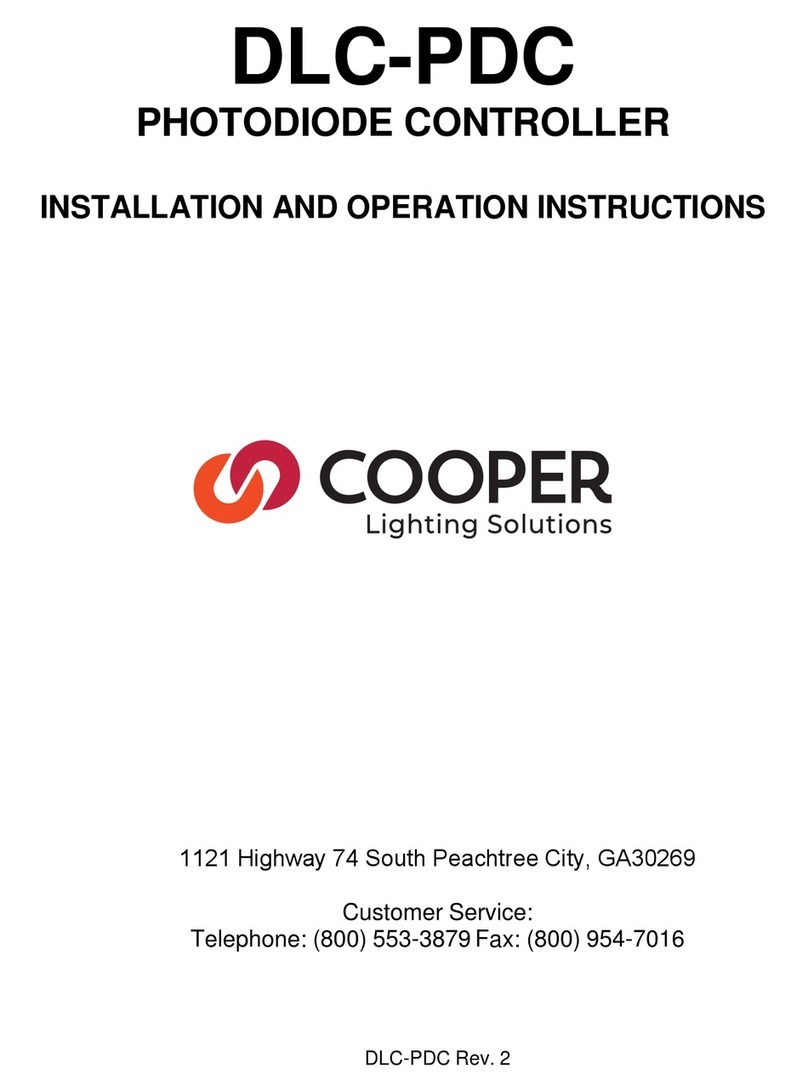
Cooper Lighting
Cooper Lighting DLC-PDC Installation and operation instructions

BLEMO
BLEMO SH61 user manual

MEDENUS
MEDENUS R 100 Operating and maintenance instructions
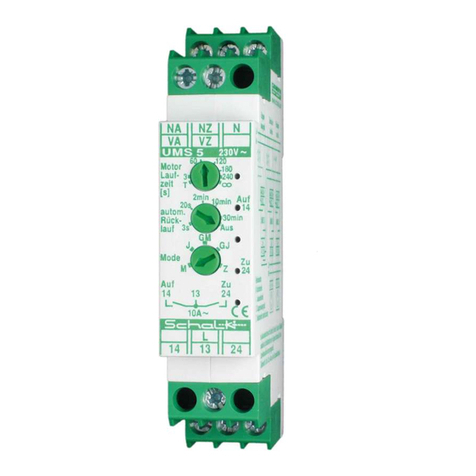
Schalk
Schalk UMS 5 manual
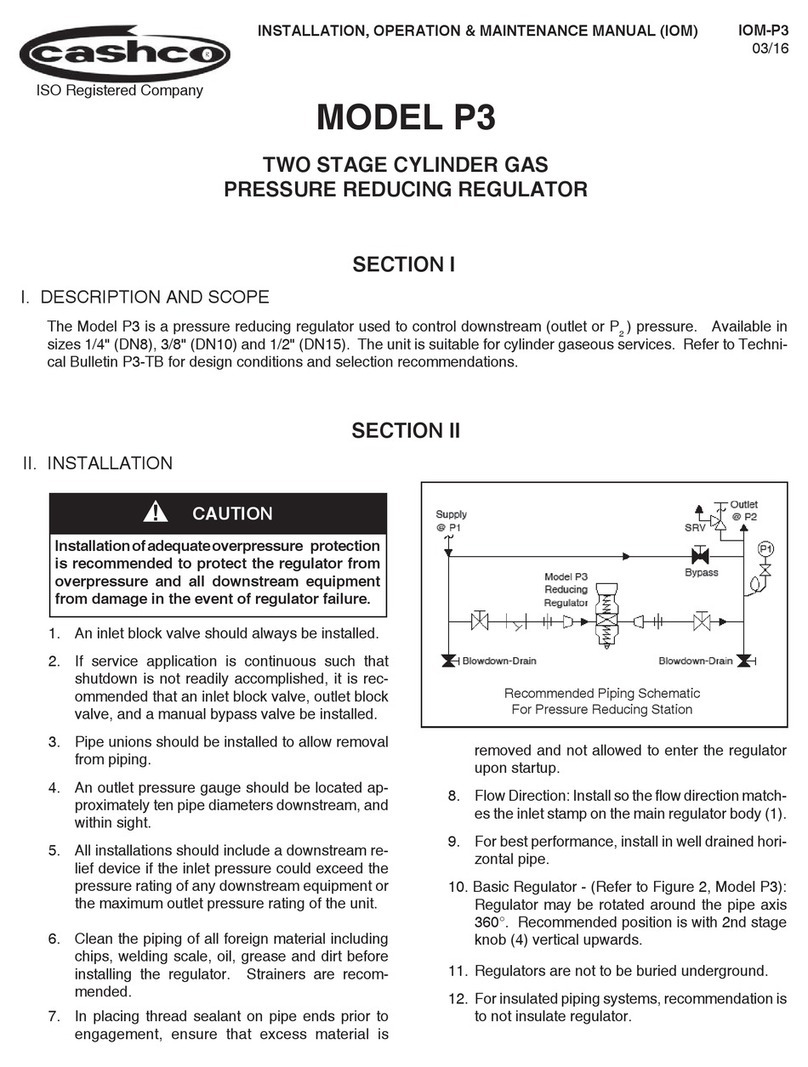
cashco
cashco P3 Installation, operation & maintenance manual
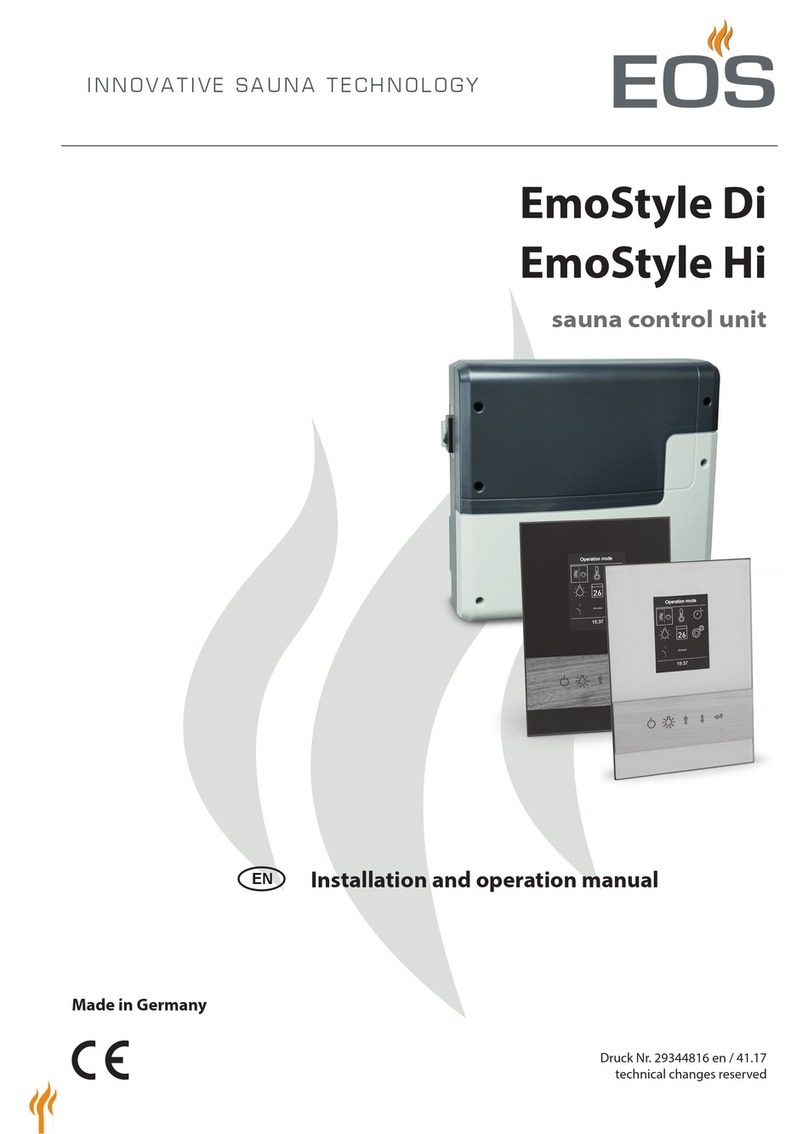
EOS
EOS EmoStyle Di Installation and operation manual

Elotech
Elotech RS4100 operating manual
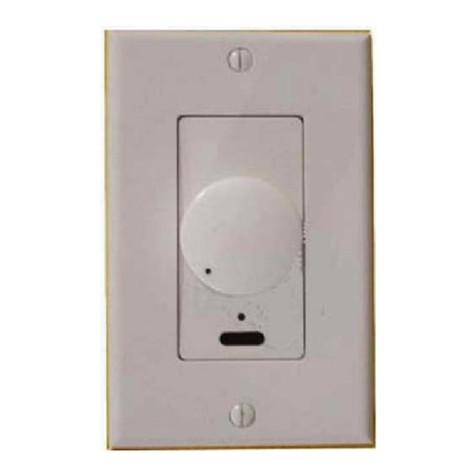
DirectConnect
DirectConnect VCIR70DSW instructions

Curtiss-Wright
Curtiss-Wright Tritex EVA080 Installation & service instructions

LETON
LETON ESC Classic 50A quick start guide

AMX
AMX NetLinx NI-4000 instruction manual