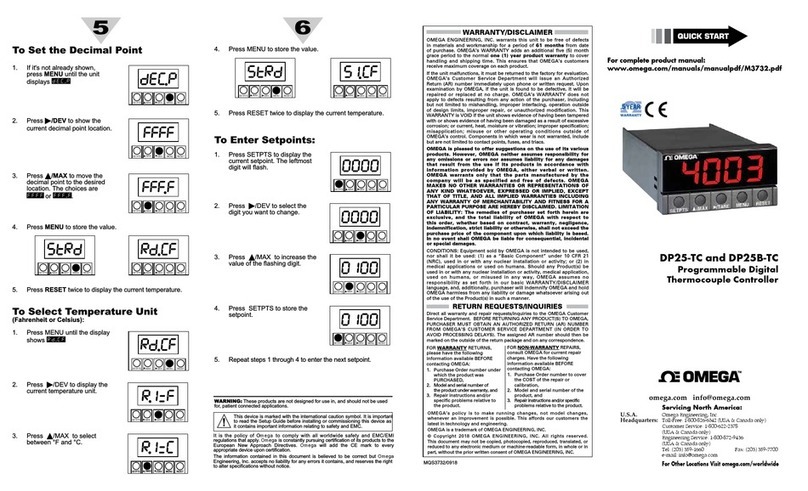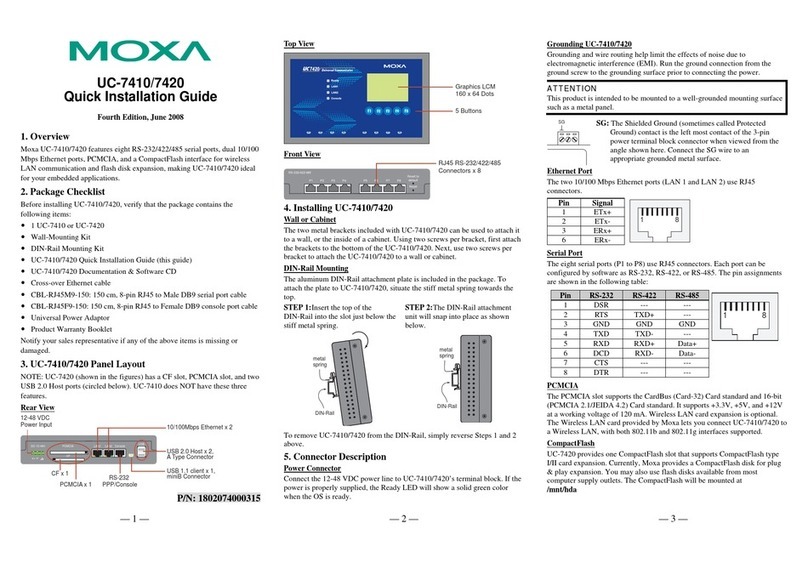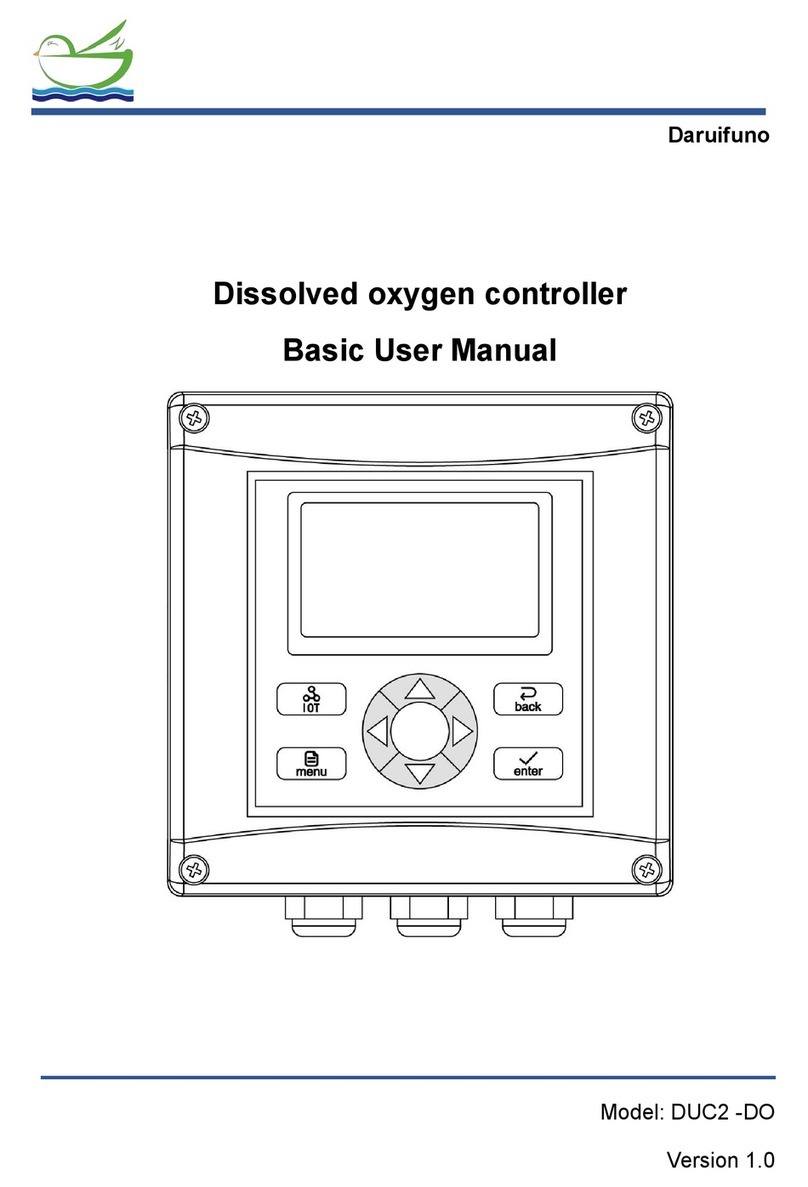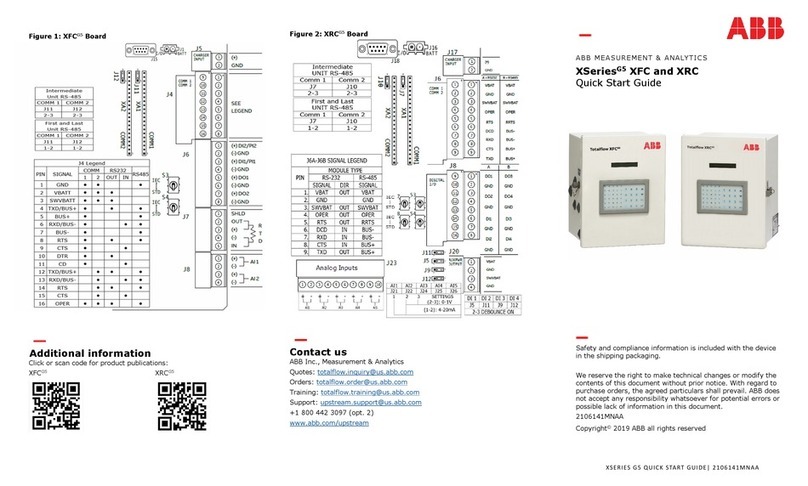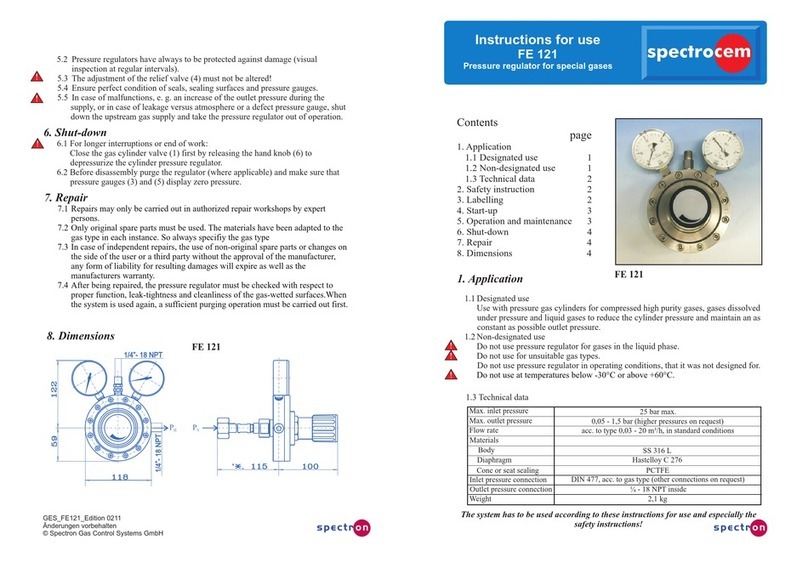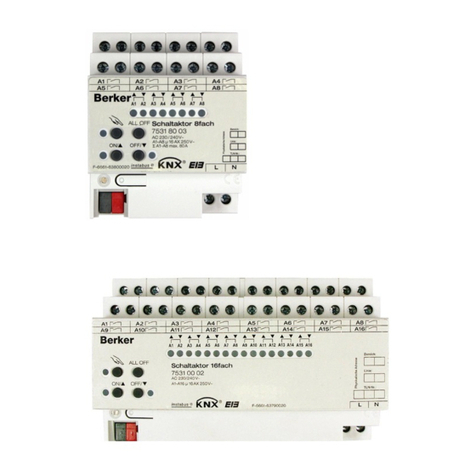BLEMO SH61 User manual

BLEMO® Soft Starter SH61
User Manual

Legal Information
The BLEMO® brand and any trademarks of BLEMO® and its subsidiaries referred
to in this guide are the property of BLEMO® or its subsidiaries. All other brands may
be trademarks of their respective owners.
This guide and its content are protected under applicable copyright laws and
furnished for informational use only. No part of this guide may be reproduced or
transmitted in any form or by any means (electronic, mechanical, photocopying,
recording, or otherwise), for any purpose, without the prior written permission of
BLEMO®.
BLEMO® does not grant any right or license for commercial use of the guide or its
content, except for a non-exclusive and personal license to consult it on an "as is"
basis. BLEMO® products and equipment should be installed, operated, serviced,
and maintained only by qualified personnel.
As standards, specifications, and designs change from time to time, information
contained in this guide may be subject to change without notice.
To the extent permitted by applicable law, no responsibility or liability is assumed by
BLEMO® and its subsidiaries for any errors or omissions in the informational content of
this material or consequences arising out of or resulting from the use of the information
contained herein.

01/2023
3
Table of Contents
Safety Information ...................................................................................... 7
Qualification of Personnel .......................................................................................... 8
Intended Use ............................................................................................................... 8
Product related information ........................................................................................ 8
About the Book .......................................................................................... 13
Document scope ....................................................................................................... 13
Validity note ................................................................................................................ 13
Related Documents .................................................................................................. 14
Electronic product data sheet .................................................................................. 15
Terminology ............................................................................................................... 15
Software Enhancements .......................................................................................... 16
Contact us .................................................................................................................. 16
Soft Starter Overview ............................................................................... 17
Inspect, Store and Handle the Product .................................................. 19
Inspecting the Product .............................................................................................. 19
Storage and Shipping ............................................................................................... 19
Installation.................................................................................................. 21
Unpacking and Handling .......................................................................................... 21
Weight And Lifting Lugs Availability ................................................................. 21
Unpacking and Hoisting the References on Pallet. ........................................ 21
Soft Starter Mounting ................................................................................................ 22
Before you Begin ................................................................................................ 22
Mounting in an Enclosure .................................................................................. 23
Mounting Position ............................................................................................... 24
Soft Starter Cooling and Power Dissipation ........................................................... 25
Dimensions ................................................................................................................ 26
Installing Door Mounting Kit ..................................................................................... 30
Protective Covers For SH61-220/6...-630/6 ........................................................... 31
Fieldbus Modules ...................................................................................................... 33
Wiring ......................................................................................................... 34
Power Terminals ....................................................................................................... 36
Power Connections SH61-7.5/6...SH61-55.0/6 .............................................. 36
Power Connections SH61-75.0/6...SH61-630/6 ............................................. 38
Connection Of The Motor and Supply Mains .................................................. 42
Control Terminals ...................................................................................................... 44
Control Terminals Layout ................................................................................... 44
Control Block Wiring Diagram ........................................................................... 45
Control Terminal Characteristics....................................................................... 46
RUN and STOP Management .......................................................................... 47
Relay Contacts Wiring ....................................................................................... 49
Application Diagrams................................................................................................ 52
Upstream Protection Devices .................................................................................. 60
Checking Installation ................................................................................ 61
Cybersecurity ............................................................................................ 63
Overview .................................................................................................................... 63
Security Policy .................................................................................................... 66
Product Defense-in-Depth ................................................................................ 67

4
01
/2023
SH61 Security Policy ......................................................................................... 70
Potential Risks and Compensating Controls .................................................. 72
Data Flow Restriction ........................................................................................ 73
Initial Setup ................................................................................................................ 73
Password ................................................................................................................... 73
Security Event Logging ............................................................................................ 74
Upgrades Management ........................................................................................... 75
Clear Device / Secure Decommissioning .............................................................. 76
Commissioning ......................................................................................... 77
Tools to Configure the Soft Starter. ........................................................................ 78
Product HMI .............................................................................................................. 79
Description of the Display Terminals ............................................................... 79
Front Product LEDs. .......................................................................................... 83
Soft Starter State ...................................................................................................... 84
Initial Setup ................................................................................................................ 85
Structure of the Parameter Table ........................................................................... 91
Finding a Parameter in This Document ................................................................. 92
Main Menu Presentation .......................................................................................... 93
[Simply Start] SYS ................................................................................................... 94
Set The Currents ................................................................................................ 95
Set The Mains Voltage ...................................................................................... 97
Set Start Profile .................................................................................................. 98
Set Stop Profile .................................................................................................. 99
Example Of Typical Configurations For Common Applications .................. 102
Small Motor Test ..................................................................................................... 103
Connection Inside The Delta Of The Motor ......................................................... 105
Diagnostic Of The Delta Connection .................................................................... 106
Motor Preheating .................................................................................................... 109
Torque / Voltage Control......................................................................................... 114
Voltage Boost .......................................................................................................... 115
Second Motor Parameters..................................................................................... 116
Cascade Motors ...................................................................................................... 124
Smoke Extraction.................................................................................................... 126
Factory Settings and Customer Configuration .................................................... 128
HMI navigation ......................................................................................... 131
1
[Simply Start] SYS.............................................................................................. 131
2
[Monitoring] PROT .............................................................................................. 132
2.2
[Process underload] ULD ....................................................................... 139
2.4
[Process overload] OLD .......................................................................... 141
2.11 [Thermal monitoring] TPP .................................................................... 142
3
[Complete settings] CST .................................................................................. 146
3.2
[Motor parameters] MPA ......................................................................... 147
3.3
[Mains contactor command] LLC ......................................................... 149
3.4
[Motor wiring] MWMT ................................................................................ 151
3.5
[Preheating] PRF ...................................................................................... 153
3.6
[Start & Stop] SSP .................................................................................... 155
3.7
[Cascade] CSC .......................................................................................... 164
3.8
[Smoke Extraction] SMOE ....................................................................... 165
3.9
[Command channel] CCP ....................................................................... 167
3.10 .....................................................................................................................
[Er
ror/Warning
handling]
CSWM
.................................................................
170
4
[Input/Output] IO ............................................................................................... 175

01/2023
5
4.1 [DI3 assignment] L3A 4.2 [DI4 assignment] L4A ...............................176
4.3
[DQ1 configuration] DO1 .........................................................................177
4.4
[DQ2 Configuration] DO2 ........................................................................178
4.5
[AI1 configuration] AI1 ...........................................................................179
4.6
[AQ1 configuration] AO1 .........................................................................180
4.7
[R1 configuration] R1 ..............................................................................183
4.9 [R3 configuration] R3 ..............................................................................184
5
[2nd Mot Parameters] ST2 ...............................................................................186
6
[Communication] COM .......................................................................................192
6.1
[Modbus Fieldbus] MD1 ...........................................................................193
6.2
[Modbus HMI] MD2....................................................................................197
6.3
[Eth Module Config] ETO ........................................................................199
6.4
[CANopen] CNO .........................................................................................199
6.5
[Profibus] PBC ...........................................................................................199
6.6
[Communication map] CMM ....................................................................200
7
[Display] MON .......................................................................................................208
7.1
[Motor parameters] MMO ..........................................................................209
7.2
[Thermal Monitoring] TPM ..................................................................... 211
7.3
[Counter Management] ELT ...................................................................212
7.4
[Other State] SST ......................................................................................213
7.5
[I/O Map] IOM .............................................................................................214
7.6
[Energy parameters] ENP .......................................................................217
8
[Diagnostics] DIA ...............................................................................................218
8.1
[Diag. data] DDT ........................................................................................219
8.2
[Error history] PFH ...................................................................................220
8.3
[Warnings] ALR .........................................................................................222
9
[Device Management] DMT ...............................................................................223
9.1
[Device Name] PAN ..................................................................................224
9.2
[Identification] OID ..................................................................................224
9.3
[Transfer config file] TCF ........................................................................225
9.4
[Factory settings] FCS.............................................................................226
9.5
[Backup/Restore] BRDV ..........................................................................228
9.6
[Cybersecurity] CYBS ..............................................................................229
9.7
[Date & Time] DTO ....................................................................................232
9.8
[Firmware update] FWUP .........................................................................234
9.11
[Simulation mode] SIMU .......................................................................235
9.12
[Product restart] RP ...............................................................................236
10
[My preferences] MYP ......................................................................................237
10.1
[Language] LNG ......................................................................................238
10.2
[Parameter access] PAC .......................................................................239
10.3
[Customization] CUS..............................................................................241
10.4
[LCD settings] CNL ................................................................................243
10.5
[QR code] QCC.........................................................................................244
Compatibility Table .................................................................................................245
Troubleshooting ...................................................................................... 247
Maintenance ............................................................................................ 267
Soft Starter, Display Terminals and Fieldbus Modules Update .........................267
Scheduled Servicing ...............................................................................................269
Decommissioning ....................................................................................................273
Additional Support ...................................................................................................273
Technical Data ......................................................................................... 274

6
01
/2023
Environment Data ................................................................................................... 274
Electrical Data ......................................................................................................... 274
Mains Supply in Function of the System Earthing Arrangement
According to the Altitude ................................................................................. 274
Normal Duty, Soft Starter In Line Connection, 208. 690 Vac 50/60 Hz
Supply ............................................................................................................... 275
Normal Duty, Soft Starter Inside Delta Connection, 230. 415 Vac 50/
60 Hz Supply .................................................................................................... 276
Heavy Duty, Soft Starter In Line Connection, 208. 690 Vac 50/60 Hz
Supply ............................................................................................................... 277
Heavy Duty, Soft Starter Inside Delta Connection, 230. 415 Vac 50/
60 Hz Supply .................................................................................................... 278
Soft Starter Thermal Monitoring ............................................................................ 278
Glossary ................................................................................................... 279

Safety Information
01/2023 7
Safety Information
Important Information
Read these instructions carefully, and look at the equipment to become familiar
with the device before trying to install, operate, service, or maintain it. The
following special messages may appear throughout this documentation or on the
equipment to warn of potential hazards or to call attention to information that
clarifies or simplifies a procedure.
The addition of this symbol to a “Danger” or “Warning” safety label indicates that an
electrical hazard exists which will result in personal injury if the instructions are not
followed.
This is the safety alert symbol. It is used to alert you to potential personal injury
hazards. Obey all safety messages that follow this symbol to avoid possible injury or
death.
Please Note
Electrical equipment should be installed, operated, serviced, and maintained only
by qualified personnel. No responsibility is assumed by BLEMO® for any
consequences arising out of the use of this material.
A qualified person is one who has skills and knowledge related to the construction
and operation of electrical equipment and its installation, and has received safety
training to recognize and avoid the hazards involved.
! DANGER
! WARNING
! CAUTION
NOTICE

Safety Information
8 01
/2023
Qualification of Personnel
Only appropriately trained persons who are familiar with and understand the
contents of this manual and all other pertinent product documentation are
authorized to work on and with this product. In addition, these persons must have
received safety training to recognize and avoid hazards involved. These persons
must have sufficient technical training, knowledge and experience and be able to
foresee and detect potential hazards that may be caused by using the product, by
changing the settings and by the mechanical, electrical and electronic equipment
of the entire system in which the product is used. All persons working on and with
the product must be fully familiar with all applicable standards, directives, and
accident prevention regulations when performing such work.
Intended Use
This product is intended for industrial use according to this manual.
The product may only be used in compliance with all applicable safety standard
and local regulations and directives, the specified requirements and the technical
data. The product must be installed outside the hazardous ATEX zone. Prior to
using the product, you must perform a risk assessment in view of the planned
application. Based on the results, the appropriate safety measures must be
implemented. Since the product is used as a component in an entire system, you
must ensure the safety of persons by means of the design of this entire system
(for example, machine design). Any use other than the use explicitly permitted is
prohibited and can result in hazards.
Product related information
Read and understand these instructions before performing any procedure
with this soft starter.
HAZARD OF ELECTRIC SHOCK, EXPLOSION, OR ARC FLASH
Only appropriately trained persons who are familiar with and fully understand
the contents of the present manual and all other pertinent product
documentation and who have received all necessary training to recognize
and avoid hazards involved are authorized to work on and with this
equipment.
Installation, adjustment, repair and maintenance must be performed by
qualified personnel.
Verify compliance with all local and national electrical code requirements as
well as all other applicable regulations with respect to grounding of all
equipment.
Only use properly rated, electrically insulated tools and measuring
equipment.
Do not touch unshielded components or terminals with voltage present.
Prior to performing any type of work on the equipment, block the motor shaft
to prevent rotation.
Insulate both ends of unused conductors of the motor cable.
Failure to follow these instructions will result in death or serious injury.
DANGER

Safety Information
01/2023 9
Damaged products or accessories may cause electric shock or unanticipated
equipment operation.
Contact your local BLEMO® sales office if you detect any damage whatsoever.
This equipment has been designed to operate outside of any hazardous location.
Only install this equipment in zones known to be free of a hazardous atmosphere.
HAZARD OF ELECTRIC SHOCK, EXPLOSION, OR ARC FLASH
Before performing work on the equipment:
Use all required personal protective equipment (PPE).
Disconnect all power, including external control power that may be present.
Take into account that the circuit breaker or main switch does not de-
energize all circuits.
Place a "Do Not Turn On" label on all power switches related to the
equipment.
Lock all power switches in the open position.
Verify the absence of voltage using a properly rated voltage sensing device.
Before applying voltage to the equipment:
Verify that the work has been completed and that the entire installation
cannot cause hazards.
If the mains input terminals and the motor output terminals have been
grounded and short-circuited, remove the ground and the short circuits on
the mains input terminals and the motor output terminals.
Verify proper grounding of all equipment.
Verify that all protective equipment such as covers, doors, grids is installed
and/or closed.
Failure to follow these instructions will result in death or serious injury.
DANGER
HAZARD OF ELECTRIC SHOCK, EXPLOSION, OR ARC FLASH
Never operate energized switch with door open.
Turn off switch before removing or installing fuses or making load side
connections.
Do not use renewable link fuses in fused switches.
Failure to follow these instructions will result in death or serious injury.
DANGER
ELECTRIC SHOCK OR UNANTICIPATED EQUIPMENT OPERATION
Do not use damaged products or accessories.
Failure to follow these instructions will result in death or serious injury.
DANGER
POTENTIAL FOR EXPLOSION
Install and use this equipment in non-hazardous locations only.
Failure to follow these instructions will result in death or serious injury.
DANGER

Safety Information
10
01
/2023
Your application consists of a whole range of different interrelated mechanical,
electrical, and electronic components, the soft starter being just one part of the
application. The soft starter by itself is neither intended to nor capable of providing
the entire functionality to meet all safety-related requirements that apply to your
application. Depending on the application and the corresponding risk assessment
to be conducted by you, a whole variety of additional equipment is required such
as, but not limited to, external encoders, external brakes, external monitoring
devices, guards, etc.
As a designer/manufacturer of machines, you must be familiar with and observe
all standards that apply to your machine. You must conduct a risk assessment and
determine the appropriate Performance Level (PL) and/or Safety Integrity Level
(SIL) and design and build your machine in compliance with all applicable
standards. In doing so, you must consider the interrelation of all components of
the machine. In addition, you must provide instructions for use that enable the
user of your machine to perform any type of work on and with the machine such as
operation and maintenance in a safe manner.
The present document assumes that you are fully aware of all normative
standards and requirements that apply to your application. Since the soft starter
cannot provide all safety-related functionality for your entire application, you must
ensure that the required Performance Level and/or Safety Integrity Level is
reached by installing all necessary additional equipment.
Product may perform unexpected movements because of incorrect wiring,
incorrect settings, incorrect data or other errors.
WARNING
WARNING
INSUFFICIENT PERFORMANCE LEVEL/SAFETY INTEGRITY LEVEL AND/
OR UNINTENDED EQUIPMENT OPERATION
•
Conduct a risk assessment according to EN ISO 12100 and all other
standards that apply to your application.
•
Use redundant components and/or control paths for all critical control
functions identified in your risk assessment.
•
Verify that the service life of all individual components used in your
application is sufficient for the intended service life of your overall
application.
•
Perform extensive commissioning tests for all potential error situations to
verify the effectiveness of the safety-related functions and monitoring
functions implemented, for example, but not limited to, speed monitoring by
means of encoders, short circuit monitoring for all connected equipment,
correct operation of brakes and guards.
•
Perform extensive commissioning tests for all potential error situations to
verify that the load can be brought to a safe stop under all conditions.
Failure to follow these instructions can result in death, serious injury, or
equipment damage.
UNANTICIPATED EQUIPMENT OPERATION
•
Carefully install the wiring in accordance with the EMC requirements.
•
Do not operate the product with unknown or unsuitable settings or data.
•
Perform a comprehensive commissioning test.
Failure to follow these instructions can result in death, serious injury, or
equipment damage.

Safety Information
01/2023 11
(1)
For USA: Additional information, refer to NEMA ICS 1.1 (latest edition), Safety
Guidelines for the Application, Installation, and Maintenance of Solid State Control
and to NEMA ICS 7.1 (latest edition), Safety Standards for Construction and
Guide for Selection, Installation and Operation of Adjustable-Speed Drive
Systems.
Machines, controllers, and related equipment are usually integrated into networks.
Unauthorized persons and malware may gain access to the machine as well as to
other devices on the network/fieldbus of the machine and connected networks via
insufficiently secure access to software and networks.
(*) : BLEMO® Recommended Cybersecurity Best Practices can be downloaded on
https://www.blemo.com.
LOSS OF CONTROL
•
The designer of any control scheme must consider the potential failure
modes of control paths and, for critical control functions, provide a means to
achieve a safe state during and after a path failure. Examples of critical
control functions are emergency stop, overtravel stop, power outage and
restart.
•
Separate or redundant control paths must be provided for critical control
functions.
•
System control paths may include communication links. Consideration must
be given to the implications of unanticipated transmission delays or failures
of the link.
•
Observe all accident prevention regulations and local safety guidelines (1).
•
Each implementation of the product must be individually and thoroughly
tested for proper operation before being placed into service.
Failure to follow these instructions can result in death, serious injury, or
equipment damage.
WARNING
WARNING
UNAUTHORIZED ACCESS TO THE MACHINE VIA SOFTWARE AND
NETWORKS
•
In your hazard and risk analysis, consider all hazards that result from access
to and operation on the network/fieldbus and develop an appropriate cyber
security concept.
•
Verify that the hardware infrastructure and the software infrastructure into
which the machine is integrated as well as all organizational measures and
rules covering access to this infrastructure consider the results of the hazard
and risk analysis and are implemented according to best practices and
standards covering IT security and cyber security (such as: ISO/IEC 27000
series, Common Criteria for Information Technology Security Evaluation,
ISO/ IEC 15408, IEC 62351, ISA/IEC 62443, NIST Cybersecurity
Framework, Information Security Forum - Standard of Good Practice for
Information Security, BLEMO® recommended Cybersecurity Best Practices*).
•
Verify the effectiveness of your IT security and cyber security systems using
appropriate, proven methods.
Failure to follow these instructions can result in death, serious injury, or
equipment damage.

Safety Information
12
01
/2023
This product meets the EMC requirements according to the standard CEI 60947-
4-1. This device has been designed for environment A. Use of this product in a
domestic environment (B environment) may cause unwanted radio interference.
LOSS OF CONTROL
Perform a comprehensive commissioning test to verify that communication
monitoring properly detects communication interruptions
Failure to follow these instructions can result in death, serious injury, or
equipment damage.
WARNING
WARNING
RADIO INTERFERENCE
•
In a domestic environment (B environment), this product may cause radio
interference in which case supplementary mitigation measures may be
required.
•
The references from SH61-7.5/6 to SH61-55.0/6 can be adapted to a
domestic environment (B environment) by adding an external bypass
contactor. For other SH61 references, you must consider other mitigation
measures.
Failure to follow these instructions can result in death, serious injury, or
equipment damage.
DESTRUCTION DUE TO INCORRECT MAINS VOLTAGE
Before switching on and configuring the product, verify that it is approved for the
mains voltage.
Failure to follow these instructions can result in equipment damage.
NOTICE

About the Book
01/2023 13
About the Book
Document scope
The purpose of this document is:
•
to give you mechanical and electrical information related to the SH61.
•
to show you how to install, wire and program this soft starter.
Validity note
Original instructions and information given in the present document have been
written in English (before optional translation).
NOTE: The products listed in the document are not all available at the time of
publication of this document online. The data, illustrations and product
specifications listed in the guide will be completed and updated as the product
availabilities evolve. Updates to the guide will be available for download once
products are released onto the market.
This documentation is valid only for SH61.
The characteristics that are presented in this manual should be the same as those
characteristics that appear online. In line with our policy of constant improvement,
we may revise content over time to improve clarity and accuracy. If you see a
difference between the manual and online information, use the online information
as your reference.
The technical characteristics of the devices described in the present document
also appear online. To access the information online:
Step Action
1
Go to the BLEMO® home page https://www.blemo.com.
2
In the Search box type the reference of the product or the name of a
product range.
•
Do not include blank spaces in the reference or product range.
•
To get information on grouping similar modules, use asterisks (*).
3
If you entered a reference, go to the Product Datasheets search
results and click on the reference that interests you.
If you entered the name of a product range, go to the Product Ranges
search results and click on the product range that interests you.
4
If more than one reference appears in the Products search results,
click on the reference that interests you.
5
Depending on the size of your screen, you may need to scroll down to
see the data sheet.
6
To save or print a data sheet as a .pdf file, click Download XXX
product datasheet.

About the Book
14
01
/2023
Related Documents
Use your tablet or your PC to quickly access detailed and comprehensive
information on all our products on https://www.blemo.com The Internet site provides
the information you need for products and solutions:
•
The whole catalog for detailed characteristics and selection guides
•
The CAD files to help design your installation, available in over 20 different
file formats
•
All software and firmware to maintain your installation up to date
•
A large quantity of White Papers, Environment documents, Application
solutions, Specifications... to gain a better understanding of our electrical
systems and equipment or automation
•
And finally all the User Guides related to your soft starter, listed below:
Title of documentation Catalog number
Catalog: BLEMO Soft Starter SH61 (English), (French), (Chinese),
(German), (Italian), (Spanish),
(Brazilian Portuguese), (Turkish)
SH61 Getting Started Manual (English), (French),
(Spanish), (Italian), (German), (Chinese),
(Portuguese), (Turkish)
SH61 Getting Started Manual Annex for UL (English)
Video: Getting Started with SH61 (English)
SH61 User Manual (English), (French),
(Spanish), (Italian), (German), (Chinese),
(Portuguese), (Turkish)
SH6 to SH61 Substitution Manual (English), (French),
(Spanish), (Italian), (German), (Chinese),
(Portuguese), (Turkish)
Video: How to substitute an SH6 for an SH61? (English)
SH61 Embedded Modbus RTU Manual (English)
SH61 EtherNet/IP – Modbus TCP Manual (English)
SH61 PROFIBUS DP Manual (English)
SH61 CANopen® Manual (English)
SH61 Communication Parameter Addresses (English)
SH61 Cascade Function Application Note (English)
SoMove: FDT SoMove FDT (English, French, German, Spanish,
Italian, Chinese)
SH61: DTM SH61 DTM Library EN (English – to be installed
first), SH61 DTM Lang FR (French), SH61 DTM
Lang SP (Spanish), SH61 DTM Lang IT (Italian),
SH61 DTM Lang DE (German), SH61 DTM Lang
CN (Chinese)
EcoStruxure Automation Device Maintenance :
Software EADM (English)

About the Book
01/2023 15
Title of documentation Catalog number
Video: How to update the firmware on SH61 with
EcoStruxure Automation Device Maintenance? (English)
Recommended Cybersecurity Best Practices CS-Best-Practices (English)
Video: How to configure the cybersecurity applied to
SH61? (English)
You can download there technical publications and other technical information
from our website at https://www.blemo.com.
Electronic product data sheet
Scan the QR code in front of the soft starter to get the product data sheet.
Terminology
The technical terms, terminology, and the corresponding descriptions in this
manual normally use the terms or definitions in the relevant standards.
In the area of soft starters this includes, but is not limited to, terms such as error,
error message, failure, fault, fault reset, protection, safe state, safety function,
warning, warning message, and so on.
Among others, these standards include:
European standards:
•
IEC 60947–1 Low–Voltage Switchgear and Control Gear – General rules
•
IEC 60947–4-2 Semiconductor Motor controllers, Starters and Soft Starters
•
IEC 60529 Degrees of protection provided by enclosures (IP Code)
Safety of machinery – Electrical equipment of machines – General
requirements
•
IEC 60664–1 Insulation coordination for equipment within low-voltage supply
systems – Principles, requirements, and tests
•
IEC 61000–4–2/-4–3/4–4/4–5/4–6/4–11/4–12 Electromagnetic Compatibility
•
IEC 60721–3 Classification of environmental conditions
•
IEC 61131–2: Programmable controllers – Part 2: Equipment requirements
and tests
•
IEC 60068: Environmental testing
•
IEC 61158 series: Industrial communication networks – Fieldbus
specifications
•
IEC 61784 series: Industrial communication networks – Profiles
•
IEC 62443: Security for industrial automation and control systems

About the Book
16
01
/2023
European Community directives:
•
86/188/EEC Protection of Workers for the Risks Related to Exposure to Noise
at Work
•
2014/35/EU Low Voltage Directive
•
2014/30/EU EMC Directive
•
2006/42/EC Machine Directive
North American standards:
•
UL 60947–4–2: Low–Voltage Switchgear and Control gear – Part 4-2:
Contactors and Motor–Starters – AC Semiconductor Motor Controllers and
Starters
Other standards:
•
ISO 12100:2010: Safety of machinery – General principles for design – Risk
assessment and risk reduction
•
GB/T 14078.6-2016: Low—Voltage Switchgear and Control Gear - - Part 4-2:
Contactors and motor starters - - AC Semiconductor Motor Controllers and
Starters (including Soft Starters)
•
IEC 61800-9-2: Adjustable speed electrical power drive systems – Part 9-2:
Ecodesign for power drive systems, motor starters, power electronics and
their driver applications – Energy efficiency indicators for power drive systems
and motor starters
In addition, the term zone of operation is used in conjunction with the description
of specific hazards, and is defined as it is for a hazard zone or danger zone in the
EC Machinery Directive (2006/42/EC) and in ISO 12100-1.
Also see the glossary at the end of this manual.
Software Enhancements
Overview
The BLEMO® Soft Starter SH61 will benefit from future software enhancements.
Those enhancements will be listed below.
This documentation relates to the version V1.1.
V1.1 Release Note
Initial release
Contact us
Select your country on
https://www.blemo.com/kontakt. BLEMO®

Soft Starter Overview
01/2023 17
Soft Starter Overview
SH61-7.5/6...SH61-22.0/6
3–phase 208...690 V, 17...47 A,
2.2...45 kW, 3...50 HP
SH61-30.0/6...SH61-55.0/6
3–phase 208...690 V, 62...110 A,
11...90 kW, 15...125 HP
Frame size A Frame size B
SH61-75.0/6...SH61-90.0/6
3–phase 208...690 V, 140...170 A,
30...160 kW, 40...200 HP
SH61-110/6...SH61-160/6
3–phase 208...690 V, 210...320 A,
45...315 kW, 60... 400 HP
Frame size C Frame size D

Soft Starter Overview
18
01
/2023
SH61-220/6...SH61-355/6
3–phase 208...690 V, 410...660 A,
90...630 kW, 125...850 HP
SH61-400/6...SH61-630/6
3–phase 208...690 V, 790...1200 A,
220...900 kW, 250...1200 HP
Frame size E Frame size F
Manufacturing Date
Use the serial number on the nameplate of the soft starter to retrieve its
manufacturing date.
The four digits before the 2 characters of the serial number provide respectively
the year and the week of manufacture.
In the example below 8A2204311382022 the manufacturing date is year 2022,
week 04.

Inspect, Store and Handle the Product
01/2023 19
Inspect, Store and Handle the Product
Inspecting the Product
Unpack the soft starter and verify that it is not damaged.
Damaged products or accessories may cause electric shock or unanticipated
equipment operation.
Contact your local BLEMO® sales office if you detect any damage whatsoever.
Step Action
1
Verify that the catalog number printed on the nameplate
corresponds to the purchase order.
2
Before performing any installation work inspect the product for
visible damage.
Store the product in its original packaging if not installed immediately after
inspection.
Storage and Shipping
Refer to the stacking instructions on the packaging. The environment during
transportation and storage must be dry and free from dust.
Transport Storage
Ambient temperature -25...70° C (-13...158 °F) -25...70° C (-13...158 °F)
Relative humidity Maximum 93 % without condensation or dripping water
Vibration resistance
•
1.75 mm peak to peak from 2 to 13
Hz
•
15 m/s² from 13 to 200 Hz
•
10 m/s² from 200 to 500 Hz
•
1.75 mm peak to peak from 2 to 13
Hz
•
15 m/s² from 13 to 200 Hz
•
10 m/s² from 200 to 500 Hz
Shock resistance 100 m/s² at 11 ms 100 m/s² at 11 ms
For more information refer to Technical Data, page 274.
ELECTRIC SHOCK OR UNANTICIPATED EQUIPMENT OPERATION
Do not use damaged products or accessories.
Failure to follow these instructions will result in death or serious injury.
DANGER
INCORRECT STORAGE
Do not crush the packaging during transport and storage.
Failure to follow these instructions can result in equipment damage.
NOTICE

Inspect, Store and Handle the Product
20
01
/2023
If the SH61 must be shipped to another location, use the original shipping material.
To help protect the product before installation, handle and store it in its packaging.
Ensure that the specified ambient conditions are followed.
For SH61-220/6 to SH61-630/6, consider this additional safety message:
WARNING
WARNING
INCORRECT HANDLING
•
Follow all handling instructions provided in this manual and in all associated
product documentation.
•
Handle and store the product in its original packaging.
•
Do not handle and store the product if the packaging is damaged or appears
to be damaged.
•
Take all measures required to avoid damage to the product and other
hazards when handling or opening the packaging.
Failure to follow these instructions can result in death, serious injury, or
equipment damage.
TIPPING
•
Take into account the high center of gravity when handling the equipment.
•
Only transport the equipment on the pallet using a suitable forklift.
•
Do not remove the straps and the screws on the pallet before the equipment
has been transported to the final installation position.
Failure to follow these instructions can result in death, serious injury, or
equipment damage.
Table of contents
Other BLEMO Controllers manuals