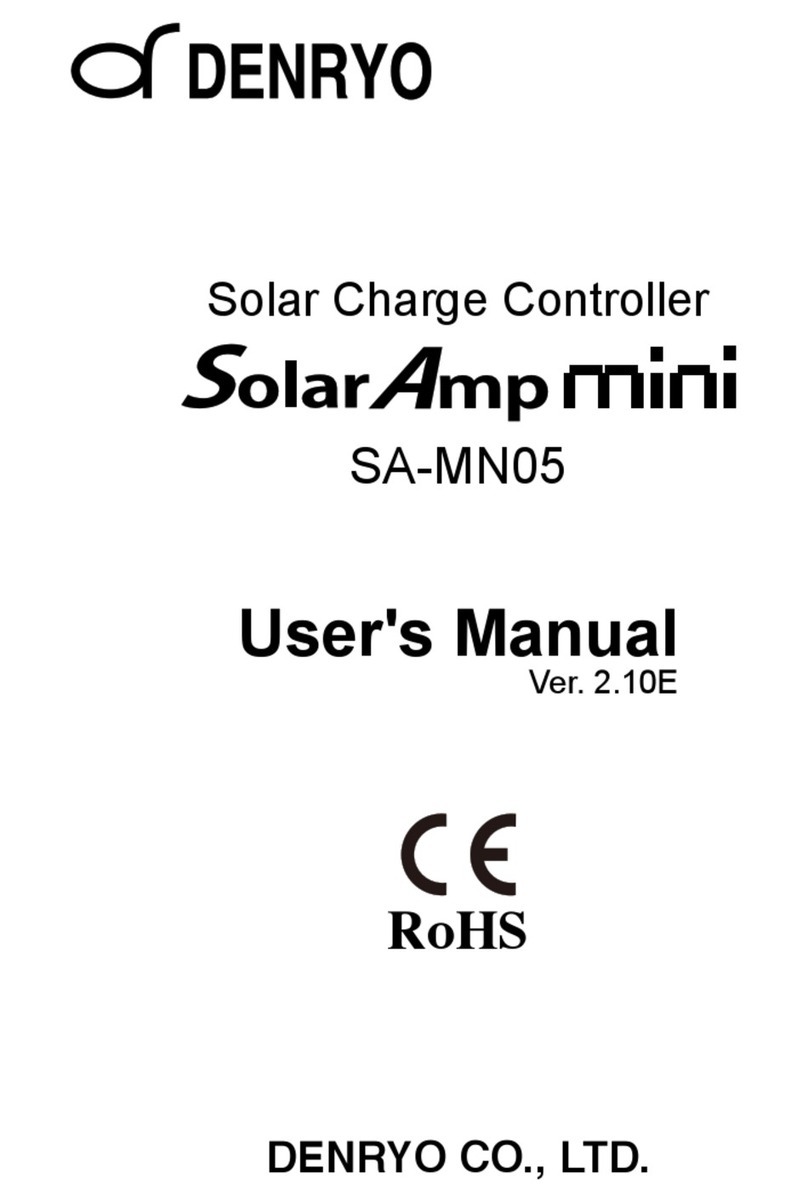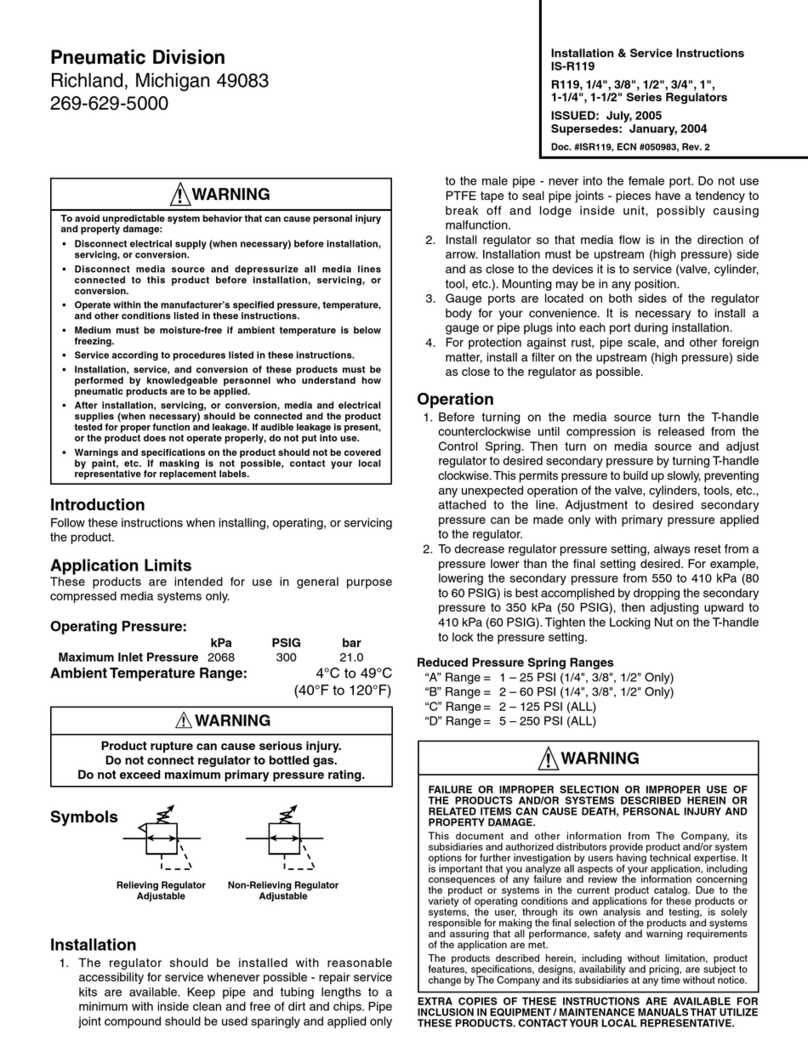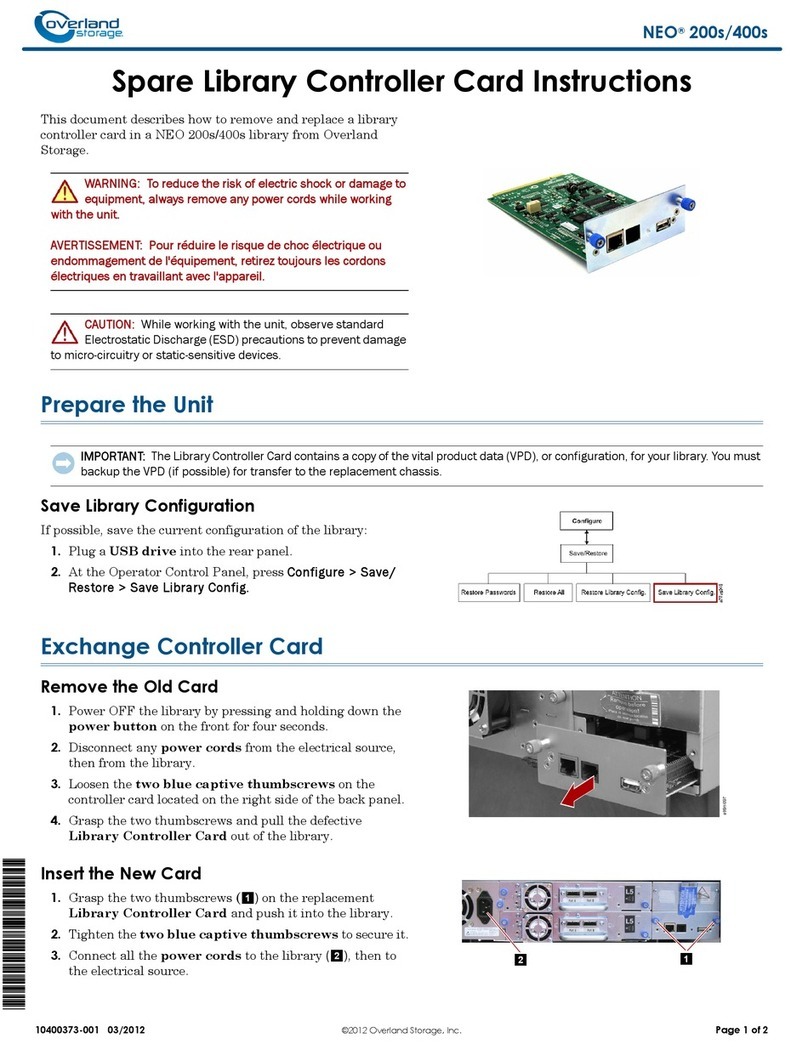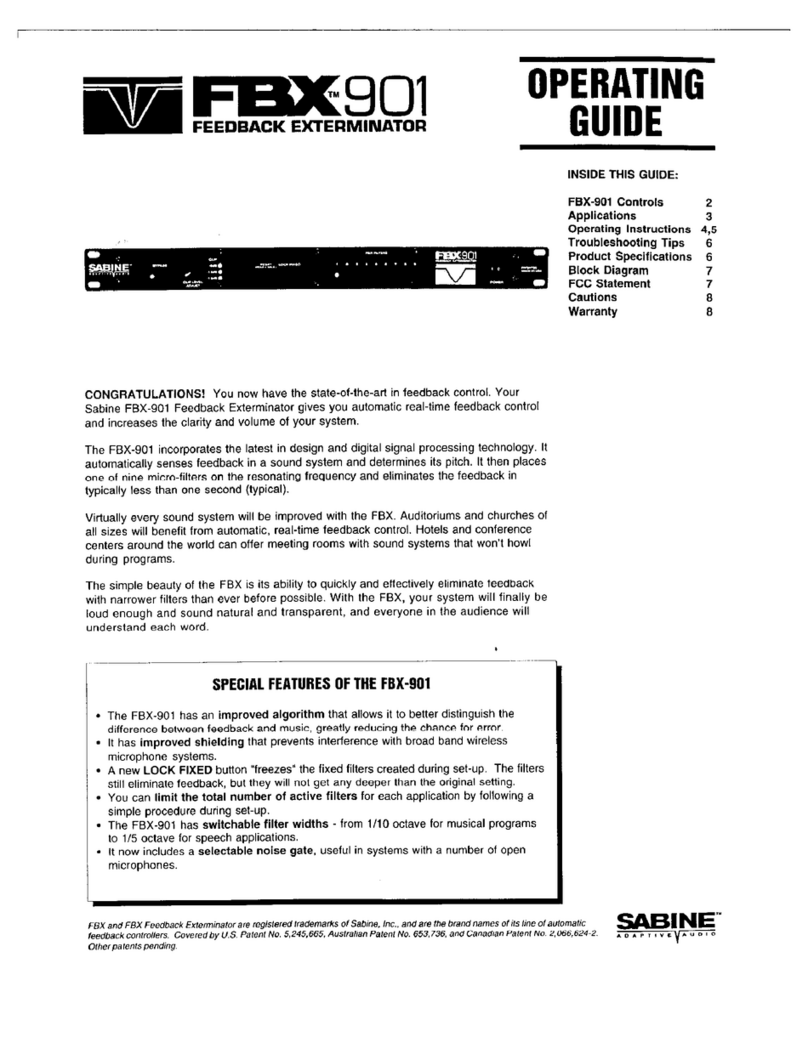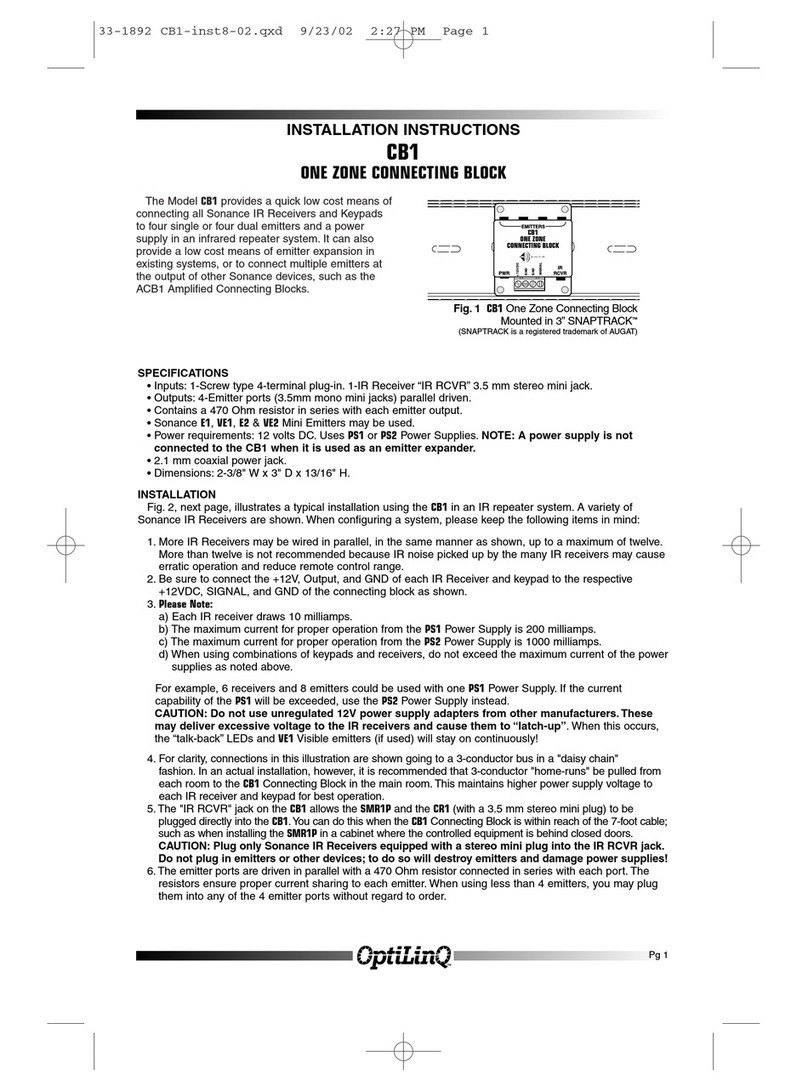Meggitt ACT1000 User manual

Meggitt Control Systems
11661 Sorrento Valley Road, San Diego CA 92121, USA
Precision Engine Controls Corporation d/b/a Meggitt Control Systems
Tel: +1 (858) 792 3217
Fax: +1 (858) 792 3200
www.meggitt.com
User manual
ACT1000/ACT1000HF Electric linear actuator
SD-6029 Rev 2
April 2018
WARNING – This information is subject to the export of which is restricted by the Export
Administration Act and the Export Administration Regulations (EAR), 15 C.F.R. parts 730-774,
diversion contrary to U.S. law is prohibited. The export, re-export, transfer or re-transfer of this
technical data to any other company, entity, person, or destination, or for any use or purpose other
than that for which the technical data was originally provided is prohibited without prior written
approval and authorization under applicable export control laws.
EAR Export Classification: ECCN: EAR99

SD-6029, Rev 2
WARNING – This information contains technical data
subject to the EAR: ECCN: EAR99
Page 2 of 50
This manual provides installation and operating instructions for the ACT1000/ACT1000HF
electric linear actuator.
Every attempt has been made to provide sufficient information in this manual for the
proper operation and preventive maintenance of the actuator. Read this manual in its
entirety to fully understand the software.
Operating the ACT1000/ACT1000HF Electric Linear Actuator in accordance with
instructions herein ensures long term and reliable operation.
If you need additional information, please contact:
Marketing Department
Precision Engine Controls (PECC) dba Meggitt Control Systems (MCS)
11661 Sorrento Valley Road
San Diego CA 92121 USA
+1 (858) 792-3217 •+1 (800) 200-4404
Fax: +1 (858) 792-3200
E-mail: [email protected]

SD-6029, Rev 2
WARNING – This information contains technical data
subject to the EAR: ECCN: EAR99
Page 3 of 50
TABLE OF CONTENTS
Purpose of this guide 4
What the user should know 4
Related publications 4
1 Installing the ACT1000/ACT1000HF 5
1.1 Before beginning 5
1.2 General specification summary 8
1.3 Mechanical installation 9
1.4 Electrical connections 14
2 Understanding the ACT1000/ACT1000HF 23
2.1 System description 23
2.2 Electrical description 23
2.3 Mechanical description 26
3 Operating the ACT1000/ACT1000HF 29
3.1 Powering up 29
3.2 Finding home position 29
3.3 Holding motor current state 30
3.4 Moving to stop position 32
3.5 Controlling motion 32
3.6 Resetting the actuator 35
3.7 Monitoring system health 36
3.8 Changing set-up parameters 38
4 Maintaining the ACT1000/ACT1000HF 41
4.1 Refurbishment 41
5 Troubleshooting 43
Appendix A: Decomissioning and disposal 47
Appendix B: Glossary 49

SD-6029, Rev 2
WARNING – This information contains technical data
subject to the EAR: ECCN: EAR99
Page 4 of 50
Purpose of this guide
This publication is designed to help the user install, operate, maintain, and troubleshoot the
ACT1000/ACT1000HF electric linear actuator.
What the user should know
To install, operate, and troubleshoot the ACT1000/ACT1000HF, it is necessary for the user
to have a fundamental understanding of:
•Electronics concepts such as voltage, current, and switches
•Mechanical motion control concepts such as inertia, torque, velocity, distance, and force
Related publications
This publication is designed to help the user install, operate, maintain, and troubleshoot the
ACT1000/ACT1000HF electric linear actuator.
•ActWiz Software Operations manual (p/n SD-6010)

SD-6029, Rev 2
WARNING – This information contains technical data
subject to the EAR: ECCN: EAR99
Page 5 of 50
1 Installing the ACT1000/ACT1000HF
1.1 Before beginning
Inspection
The ACT1000/ACT1000HF should be inspected immediately after unpacking. Check for dings
or dents or any other obvious signs of damage. Check for any damage to the threads of the
conduit unions and that the power and signal wires are in good condition.
In the event that any damage is detected, contact PECC for instructions about how to
proceed.
Note: Retain the actuator’s original shipping container. In the event of future transportation
requirements, this container will minimize any potential damage during shipment.
Device identification nameplate
Figures 1-1 and 1-2 are representations of the identification nameplates affixed to the
ACT1000/ACT1000HF devices. The nameplate is attached to the electronics assembly
heatsink via six (6) stainless steel pan head screws. The screws are held in place via
appropriate installation torque and thread locking compound.
Applicable certification markings and certificate numbers are listed along with warning
information regarding exposure of live circuits to potentially explosive atmospheres. A table of
available wire connections is also provided to aid in product installation.
In addition, device specific information includes the following:
•Customer part number
•Manufacturer part number and revision
•Serial number
•Manufacture date
•Model number
•Applicable refurbishment history

SD-6029, Rev 2
WARNING – This information contains technical data
subject to the EAR: ECCN: EAR99
Page 6 of 50
Figure 1-1 ACT1000 identification nameplate
Figure 1-2 ACT1000HF identification nameplate

SD-6029, Rev 2
WARNING – This information contains technical data
subject to the EAR: ECCN: EAR99
Page 7 of 50
Recommended installation process
Users must determine if it is best to couple the ACT1000/ACT1000HF to the load before or
after the installation has been tested.
•Review general specifications such as load and stroke length
•Mechanically connect the clevis or flange of the ACT1000/ACT1000HF
•Mechanically connect the extension rod of the ACT1000/ACT1000HF
•Connect case ground of the ACT1000/ACT1000HF to system ground
•Connect the power wires of the ACT1000/ACT1000HF to the power supply or battery
system
•Connect the signal wires of the ACT1000/ACT1000HF to the controller
•Test the installation
Electrical noise guidelines
To reduce electrical noise, the ACT1000/ACT1000HF design has routed wires carrying high
voltage separately from those carrying low voltage signals via separate conduits.
An additional measure to reduce electrical noise is to ensure that the ACT1000/ACT1000HF
is properly grounded, as per Section 1.4 of this manual.
Environmental considerations
The ACT1000/ACT1000HF operates satisfactorily in an ambient air temperature from -40°C
(-40°F) to +93°C (+200°F) and is designed as an explosion-proof assembly. The
ACT1000/ACT1000HF enclosure is rated for dust and water ingress to Canadian Standards
Association (CSA) Type 4 and IEC IP66.

SD-6029, Rev 2
WARNING – This information contains technical data
subject to the EAR: ECCN: EAR99
Page 8 of 50
1.2 General specification summary
PARAMETER VALUE
Power input
Voltage range 90 to 150 VDC; 120 VDC nominal
Maximum current
20 A
Typical continuous current
< 1 A
Inputs and outputs
Discrete inputs
RUN and RESET commands
ON voltage:
12 to 32 VDC,
+24 VDC nominal @ 6.5 mA
OFF voltage: 1.0 VDC, maximum
Discrete outputs
FAULT and WARNING alarms
OFF voltage:
32 VDC maximum @ 150 µA typical
Effective ON resistance
@ ≥ 1.5 VDC: 1.1 kΩ, nominal
Analog input
DEMAND signal
Current: 4 to 20 mA; 25 mA maximum
Voltage: 5 VDC maximum
Internal impedance: 160 Ω
Analog outputs
POSITION and MTR CURRENT feedback
Current: 4 to 20 mA
External load resistance: 500 Ω, maximum
Maximum common mode voltage ±200 VDC user I/O to 120 VDC return (less serial interface)
Communication RS-485 (Modbus protocol)
Baud rate (bps): 9600, 19200, 38400, 57600 (default), 115200
HART
Performance All performance values are based on use with the ACT1000/ACT1000HF
in default configuration. Any changes to the ACT1000/ACT1000HF
internal settings to change stroke profile will alter performance values.
Maximum velocity 4.5 in/sec (ACT1000)
10 in/sec (ACT1000HF)
Maximum continuous force 550 lbf @ 100% duty cycle (ACT1000)
500 lbf @ 100% duty cycle (ACT1000HF)
Maximum peak force 1067 lbf (ACT1000)
1267 lbf (ACT1000HF)
Maximum stroke length 5.9 in
Step response (10% to 90%) <110 ms, (settled within 1% of span)
Mean time before unscheduled removal 50,000 Hours
Environmental
Temperature, operating ambient: -40°C (-40°F) to +93°C (+200°F)
Temperature, storage -54°C (-65°F) to +125°C (+257°F)
Environmental rating Rated to CSA Type 4 and IEC IP66
Sealed against dust, protected against water
EMC Meets IEC 61000-6-2, IEC 61000-6-4, and MIL-STD-461 for DC powered
industrial equipment
Shock 10g impulse in any axis per MIL-STD-810G
Vibration Tested for 1 hour in each axis at 5g or 0.5 mm peak displacement from 5
to 2000 Hz (sinusoidal excitation)

SD-6029, Rev 2
WARNING – This information contains technical data
subject to the EAR: ECCN: EAR99
Page 9 of 50
Certifications
North American certifications Ex d IIB+H2T4 Gb IP66
Class I, Div 1, Group B, C, D T4
Class I, Zone 1, AEx d IIB+H2T4 Gb IP66
European Directive Compliance (CE Mark)
Ex db IIB + H2T4 Gb IP66
94/9/EC Potentially Explosive Atmospheres (ATEX)
2006/42/EC Machinery Directive
89/336/EEC Electromagnetic Compatibility Directive (EMC)
Materials
Housing Anodized 6061-T6 aluminum
Conduit unions Zinc-plated steel
Extension rod 17-4 PH CRES
Clevis
17-4 PH CRES
Weather seals Fluorocarbon and PTFE-based polymer
Extension rod sliding bearing
Aluminum bronze
Conduit union epoxy
Douglas Electrical Components part #: 29885/1470
Color: Blue
Overall dimensions 5.4 in x 6.1 in x 16.7 in (not including wiring conduits)
Weight 40 lbs
1.3 Mechanical installation
This section describes proper ACT1000/ACT1000HF installation. It is advised to confirm
compliance with factory recommendations.
Mounting orientation and product dimensions
The ACT1000/ACT1000HF can be mounted in any directional orientation, whether horizontal,
vertical, or at an angle. The actuator’s design allows two mounting types: the pin-mount type
using the provided clevis and the flange-mount type using the 4-bolt mounting flange.
Figure 1-3 shows envelope dimensions for the actuator. Figure 1-4 describes mounting
provisions for the pin-mount version while Figure 1-5 describes mounting provisions for the
flange-mount version. When utilizing the pin-mount, ensure that some clearance is factored
into mounting calculations to accommodate movement of the device.

SD-6029, Rev 2
WARNING – This information contains technical data
subject to the EAR: ECCN: EAR99
Page 10 of 50
Figure 1-3 ACT1000/ACT1000HF envelope dimensions. Pin-mount provisions also shown.

SD-6029, Rev 2
WARNING – This information contains technical data
subject to the EAR: ECCN: EAR99
Page 11 of 50
Figure 1-4 Additional overall dimensions and earth bonding connection dimensions.

SD-6029, Rev 2
WARNING – This information contains technical data
subject to the EAR: ECCN: EAR99
Page 12 of 50
Figure 1-5 Mounting provisions for flange-mount.

SD-6029, Rev 2
WARNING – This information contains technical data
subject to the EAR: ECCN: EAR99
Page 13 of 50
WARNING
Lifting hazard – Do not attempt to hand-lift the actuator. Use appropriate lifting
equipment.
Mounting using the clevis
The ACT1000/ACT1000HF features a clevis for securing the motor end of the actuator. A
high-strength shoulder bolt (0.375” diameter) is recommended to fasten the actuator to a
user-provided mounting bracket.
The clevis can be rotated to any angular orientation to support installation. Loosen the four
retaining screws and rotate to the desired angle. The screw pattern can be indexed
± 45 degrees to provide additional adjustment. When adjustments are complete, torque the
four retaining screws to 117 to 138 in-lbf. It is important to use an opposing pattern and at
least 2 levels of torque to achieve the final value.
Mounting using the 4-bolt flange
The ACT1000/ACT1000HF can be flange mounted using the four (4) 5/16-24 UNF-3B female
threads located at the actuation end of the device. The threads utilize locking-type, high
strength stainless steel helical inserts.
The threaded portion of the mounting provision is recessed into the actuator body. To ensure
proper thread engagement length, it is important to choose an appropriate screw length to
accommodate the recess depth. Refer to Figure 1-5 for dimensional information regarding
the recess depth and full thread depth.
Connecting the extension rod
The extension rod has a 0.375-24 UNF-3B female thread for connecting user-supplied end
attachments with a 0.375-24 UNF-3A male thread. Thread depth is shown in Figure 1-5. It is
highly recommended to utilize an appropriately-sized spherical rod-end (a.k.a. ball joint)
attachment that will minimize any non-axial forces on the extension rod as it extends and
retracts.
Note: It is important that user-supplied end attachments and connecting hardware align
properly with the axis of travel of the extension rod. Any misalignment will result in a
side load on the extension rod (force applied perpendicular to the axis of the
extension rod) as it extends and retracts. Such loading will reduce the efficiency of
the ACT1000/ACT1000HF, requiring more electrical current to achieve a given
amount of force. A side load will also increase mechanical stress and friction,
increasing the rate of wear on the ACT1000/ACT1000HF.

SD-6029, Rev 2
WARNING – This information contains technical data
subject to the EAR: ECCN: EAR99
Page 14 of 50
The extension rod has wrench flats to counteract torque when installing mounting hardware. It
is important to note that the extension rod will rotate if allowed or forced to do so. There is no
anti-rotation mechanism inside the actuator. It is the responsibility of the user to
accommodate this lack of anti-rotation in the choice of connection hardware and in the design
of mounting brackets and linkages. It is strongly recommended to utilize the wrench flats on
the end of the rod in the linkage connection to prevent rod rotation.
WARNING
Explosion hazard – Always use the wrench flats instead of gripping the
extension rod outer diameter as this can cause damage to the extension rod.
Failure to use the wrench flats may invalidate the device’s hazardous area
certification.
Installation - The actuator must be installed in a way that will prevent the
extension rod from rotating during operation. If the rod rotates, the positioning
will be inaccurate, and can cause malfunction such as control “chattering” due
to the inability to extend or retract fully after the rotation.
1.4 Electrical connections
The ACT1000/ACT1000HF is designed for use in hazardous locations. See the general
specification summary in Section 1.2 for certifications. Ensure compliance with the factory
recommendations and that wiring is in accordance with local requirements.
WARNING:
Ex (ATEX and IECEx) compliance – conditions of certification:
1. Protective earthing connection is through a ¼-20 UNC 2B bolt hole, effective
connection must be made and the materials of the bolt must be protected
against corrosion.
2. For the protective earthing connection mentioned in condition 1, if any
components are made of a light metal, special precautions should be made,
for example, using an intermediate part made of steel when making a
connection to a material containing light metals.
Ground connection
The ACT1000/ACT1000HF housing features a dedicated threaded hole (0.250-20 UNC - 2B
female thread) for the ground connection. Surrounding the threaded hole is a pad that is
electrically conductive to the case.
Appropriate wire connection hardware and a 0.250-20 UNC - 2A screw should be used to
connect the case of the ACT1000/ACT1000HF to the same ground plane as the user’s

SD-6029, Rev 2
WARNING – This information contains technical data
subject to the EAR: ECCN: EAR99
Page 15 of 50
controller. The size of the conductor and attachment hardware for this connection shall
adhere to the local regulations for the locale in which the installation is being made. Corrosion
protection of the bond between the conductor and the ACT1000/ACT1000HF housing must
be considered to ensure that the ground connection is robust and remains intact for the life of
the product.
Conduit union seals
The ACT1000/ACT1000HF is equipped with two flying lead wiring harnesses utilizing a
standard three piece steel conduit union (housing, nipple, and coupling nut). Both conduit
unions are sealed at the factory and are certified for use in hazardous areas per the
certifications listed in Section 1.2. Each harness consists of multiple wires that traverse
through the conduit union housing. The housing is filled with epoxy (see data in Section 1.2)
to create an explosion proof seal. The steel housing is secured to the product heat sink via a
¾”-14 NPT interface. Each conduit union provides a ¾”-14 NPT interface to allow connection
of protective wiring conduit.
Power connections
The ACT1000/ACT1000HF operates on a nominal 120VDC, user-provided input voltage,
which is supplied to the unit through the integral two-wire power harness. The length of the
power harness is 90 inches. See Table 1-1 for the wire list for the ACT1000/ACT1000HF
power harness.
Wire color
Function
AWG
Red
Power
14
Green
Power return
14
Table 1-1 Wire list for power harness
Note: A battery system is recommended for highest reliability.
Note: If a 120 VDC power supply is used rather than a battery, ensure an output
capacitance of at least 30,000 µF that can both sink and source electric current. See
Power supply requirements (Table 1-2).
Note: Use a separate conduit for the power wiring. This prevents noise pickup and
transmission from ancillary equipment, which could cause instability in the actuator.

SD-6029, Rev 2
WARNING – This information contains technical data
subject to the EAR: ECCN: EAR99
Page 16 of 50
Power supply requirements
Table 1-2 below lists the power supply requirements for the ACT1000/ACT1000HF.
Parameter Value
Voltage
Nominal
Range
120 VDC
90 – 150 VDC
Maximum ripple 4 VAC RMS or 12 VAC p-p
Current (ACT1000)
Maximum
Continuous, typical
Transient, typical
X
10 Amps
0.5 Amps
10 A <10 ms
4 A <1500 ms
Current (ACT1000HF)
Maximum
Continuous, typical
Transient, typical
X
20 Amps
0.5 Amps
20 A <10 ms
10 A <100 ms
*Output capacitance 30,000 µF (typical)
Table 1-2 Power supply requirements
*The output capacitance applies for non-battery power systems and assumes full-stroke step changes in actuator position at rated load.
This value is typical. The actual value required is dependent on the user’s specific DC power system design, including:
•Power sources used in the DC power system (their output impedance, transient response, rating, diode decoupling [if any], topology,
etc.)
•All electrical loads and components connected to each respective power bus branch
•Switching relationships of these electrical loads andcomponents to each other (for example, does a large motor and actuator turn off
at about the same time, etc.)
•Bus branch conductor length and arrangement (flat bus bars, round cables, twisted, etc.)
Therefore, it is not possible to correctly state a single capacitance value that should be placed on the bus. It may require no added bus
capacitance or hundreds of thousands of microfarads of capacitance. A typical output capacitance value used for non-battery power
systems is 30,000uF, but the actual value depends on the specific power system as discussed above.
It is best to test the power system for adequate capacitance by executing full-stroke step changes with the actuator at the same time as all
other devices on the bus are switched and measuring the bus voltage at the actuator power input point to verify that it does not dip below
the minimum or exceed the maximum bus voltage specifications. This test should be performed at both the minimum andmaximum
expected operating voltages
Also, the output capacitance should be carefully positioned so that it is never disconnected from the ACT1000/ACT1000HF power input
during any contact or switching operations.
Recommended wiring for system power
The recommended wire for connecting to system power is a two-conductor shielded cable
containing a twisted-pair of wires with individual shields. Use a wire size large enough to
accommodate the installation and provide a maximum one (1) ohm loop resistance. See
Table 1-3 (below) for recommended wire sizes.

SD-6029, Rev 2
WARNING – This information contains technical data
subject to the EAR: ECCN: EAR99
Page 17 of 50
Distance to user power Recommended wire size (minimum)
≤500 ft. AWG 14, stranded (ACT1000)
AWG 10, stranded (ACT1000HF)
> 500 ft. Consult factory
Table 1-3 Wire size for power harness
Signal connections
Signals are sent between the ACT1000/ACT1000HF and the user’s controller through the
integral 25-wire signal harness. The length of the signal harness is 90 inches. See Table 1-4
for the wire list for this harness.
Wire color Function AWG
White/orange/blue Serial A 20
White/orange/yellow Serial B 20
White/orange/green Serial RETURN 20
Black Shutdown Alarm 20
White/black Shutdown Alarm RETURN 20
Orange FAULT Alarm 20
White/orange FAULT Alarm RETURN 20
Violet RUN Command 20
White/violet RUN Command RETURN 20
Gray RESET Command 20
White/gray RESET Command RETURN 20
Brown Position Demand 20
White/brown Position Demand RETURN 20
Yellow Position Feedback 20
White/yellow Position Feedback RETURN 20
Blue Motor Current 20
White/blue Motor Current RETURN 20
White/green E-NET DLR 1 (TD+) 24
Green E-NET DLR 1 (TD-) 24
White/orange E-NET DLR 1 (RD+) 24
Orange E-NET DLR 1 (RD-) 24
White/brown E-NET DLR 2 (TD+) 24
Brown E-NET DLR 2 (TD-) 24
White/blue E-NET DLR 2(RD+) 24
Blue E-NET DLR 2 (RD-) 24
Table 1-4 Wire List for Signal Harness

SD-6029, Rev 2
WARNING – This information contains technical data
subject to the EAR: ECCN: EAR99
Page 18 of 50
WARNING
Explosion hazard – Do not connect or disconnect while circuit is live. For
US Group B hazardous locations, an explosion proof seal must be placed
within 18 inches.
CAUTION
Disconnect all ACT1000/ACT1000HF connections prior to welding.
Note: For proper operation of the controller, the voltage between the control inputs and the
negative terminal of the power supply should be below 200 VDC.
Analog Inputs
The analog input, DEMAND, has a current range of 4 - 20 mA. It is electrically isolated up to
500 VAC from the enclosure, 120 VDC power, digital I/O, and serial interface. The analog
interfaces are not isolated from each other. See Figure 1-6 for a typical analog input
connection.
ACT1000/ACT1000HF 4-20mA INPUT
CONTROLLER 4-20mA OUTPUT
+
-
DEMAND
DEMAND RTN
160Ω
+
-
Figure 1-6 Typical analog input connection
Analog outputs
The analog outputs, MOTOR CURRENT and POSITION, have a current range of 4 - 20 mA.
They are electrically isolated up to 500 VAC from the enclosure, 120 VDC power, digital I/O,
and serial interface. The analog interfaces are not isolated from each other. See Figure 1-7
for a typical analog output connection.

SD-6029, Rev 2
WARNING – This information contains technical data
subject to the EAR: ECCN: EAR99
Page 19 of 50
CONTROLLER 4-20mA INPUT
ACT1000/ACT1000HF 4-20mA
OUTPUT
+
POSITION
MTR CURRENT
POSITION RTN
MTR CURRENT RTN
<500Ω
+
-
Figure 1-7 Typical analog output connection
Discrete inputs
The discrete inputs are 24 VDC ON (High) and 0 VDC OFF (Low). They are electrically
isolated up to 500 VAC. See Figure 1-8 for a typical discrete input connection.
CONTROLLER DISCRETE OUTPUT
ACT1000/ACT1000HF
DISCRETE INPUT
RUN RTN
RESET RTN
RUN
RESET
Figure 1-8 Typical discrete input command connection
Discrete outputs
The discrete outputs are +24 VDC. They are electrically isolated up to 500 VAC. See
Figure 1-9 for a typical discrete output alarm connection.
CONTROLLER DISCRETE INPUT
ACT1000/ACT1000HF DISCRETE
OUTPUT
ALARM FAULT
SHUTDOWN FAULT
ALARM FAULT RTN
SHUTDOWN FAULT RTN
Figure 1-9 Typical discrete output alarm connections
RS485 Serial communications interface
Signal levels for the serial communications input and output are per RS485 standards. See
Figure 1-10 for a typical RS485 interface connection. See Table 1-5 for COM port pin-outs for
RS485. Ensure that the RS485 port is configured for 2-wire communication, Echo off.

SD-6029, Rev 2
WARNING – This information contains technical data
subject to the EAR: ECCN: EAR99
Page 20 of 50
Figure 1-10 Typical RS485 serial interface connection
Note: An isolated USB-RS485 adapter is recommended, such as B&B Electronics
USOPTL4.
Note: The maximum typical distance for RS485 serial connection is 2300 ft at 57.6 kbps.
This is based on 24 AWG twisted shielded pair, 0.026 Ohm/ft, 13 pF/ft conductor to
conductor, 22 pF/ft conductor to shield. For distances >100ft, it is recommended that
the serial ground wire be connected, and termination resistors of 120 Ohm be
connected across the A & B wires at both ends of the transmission line.
WARNING
Property Damage Hazard – Failure to properly isolate the user serial
interface could result in actuator or computer damage. Use separate
conduits for power / discretes and signal (analog / communication)
wiring. Close proximity to power lines may cause signal interference.
Shock Hazard – Serial interface is isolated. However, in an isolation
failure condition, if the power input is floating (not grounded), the serial
input connections may have up to 120 VDC present.
Property Damage Hazard – DO NOT connect 24 VDC power to any of the
serial interface connections.
Recommended wiring for system signals
The recommended wiring is a multi-conductor shielded cable containing twisted-pair wires
with individual shields. Use a wire size large enough to accommodate the installation and
provide a maximum fifty (50) Ohm loop resistance. See Table 1-6 for recommended wire
sizes.
B
A
RS485 port
B(+)
A(-)
TRANSCEIVER
ACT1000/ACT1000HF SERIAL
INTERFACE
This manual suits for next models
1
Table of contents
Other Meggitt Controllers manuals
Popular Controllers manuals by other brands

Carrier
Carrier 42C Series Installation and start-up instructions

ProMinent
ProMinent Splash Control 2 Assembly and operating instructions
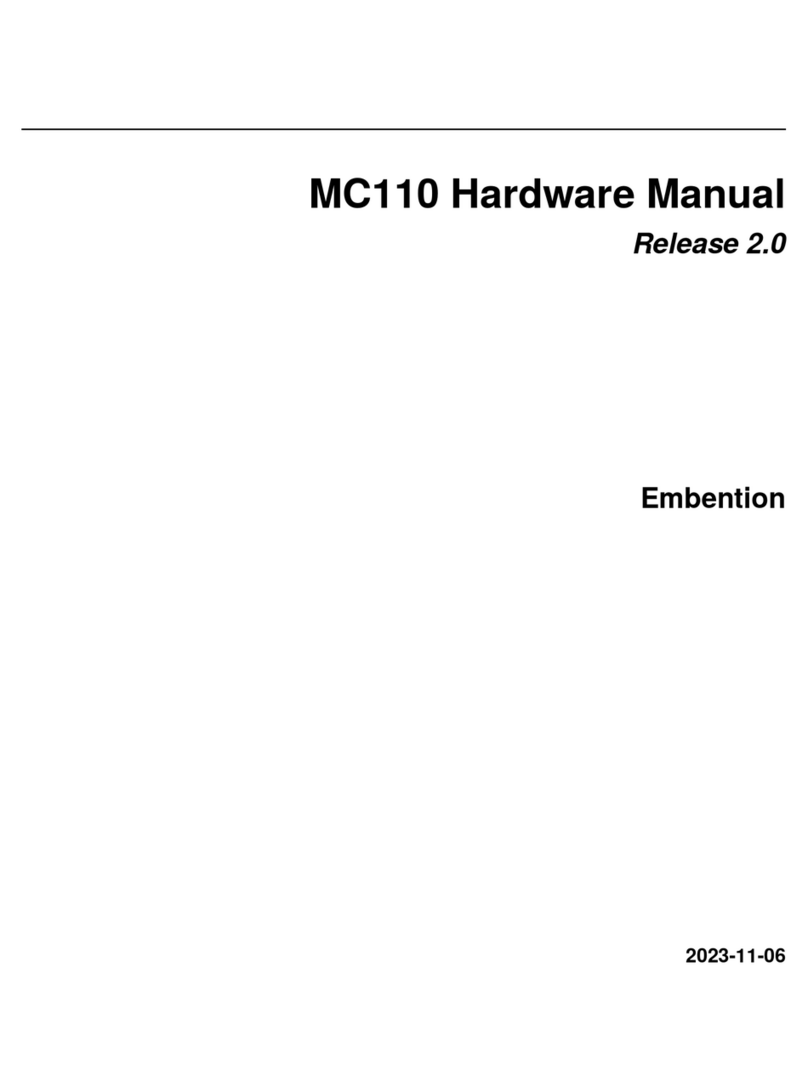
VERONTE
VERONTE MC110 Hardware manual

Servomech
Servomech ATL 20 Installation, use and maintenance manual

Orion
Orion VCB-X Technical guide

CHAFFOTEAUX
CHAFFOTEAUX 3318889 Assembly and operation instructions