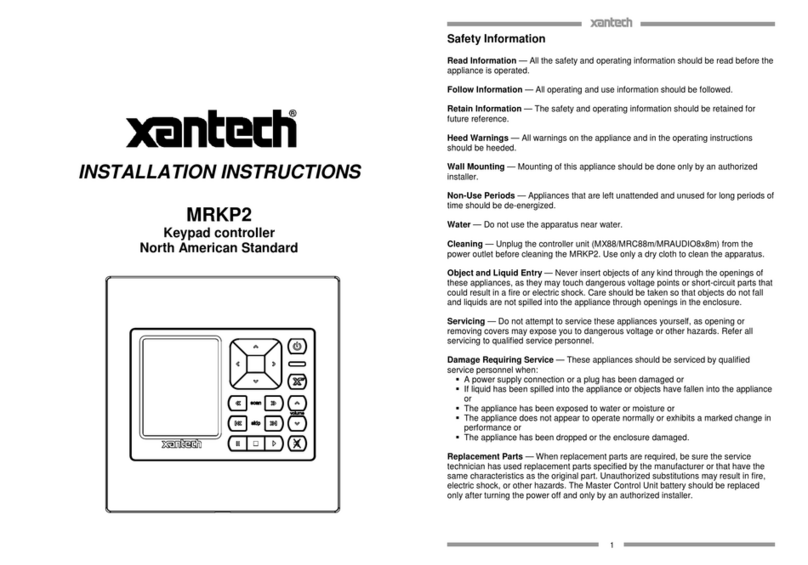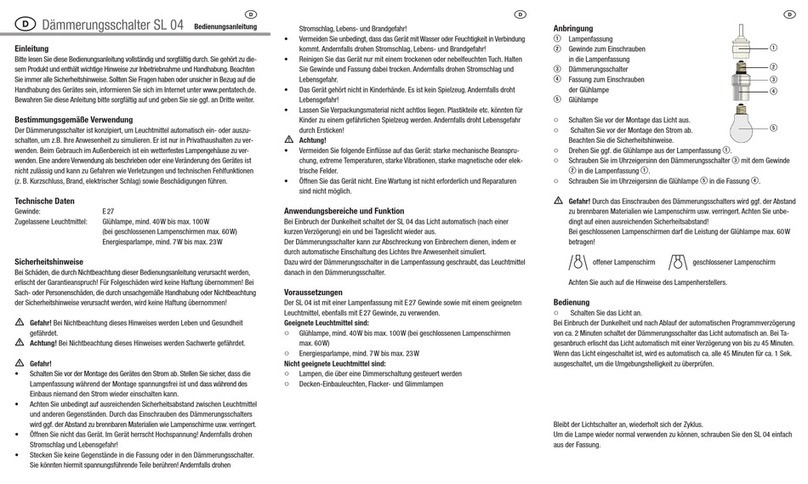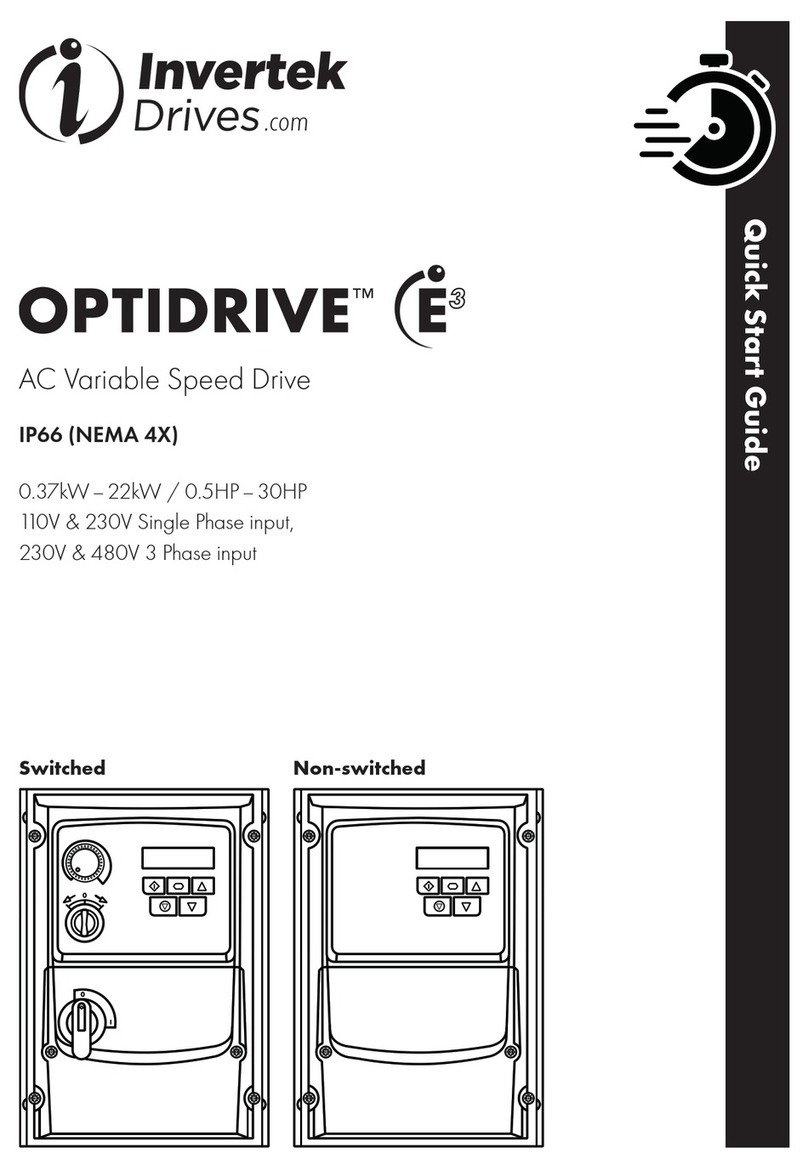Meijer KOOI ReachControl Technical reference manual

INSTRUCTIONS
AND PARTS
MANUAL
Flow meter BA
Flow meter CA
Autostop valve 12VDC
Autostop valve 24VDC
Controller
MA15032019-05EN 04/20/2021 English
Original instructions

Table of contents
Note 4
Declaration of Conformity 5
Icons 6
Safety information 6
Warning 7
Caution 9
eneral 11
Training 11
Modules 12
Flow meter with integrated angle sensor
12
Application 13
Identification 13
Specifications 13
Dimensions 14
Hydraulic installation on K I-
REACHF RKS® 15
Forks with flow divider – flow meter without
Autostop 15
Forks with flow divider – flow meter with
Autostop 16
Forks with master-slave function – flow meter
without Autostop 17
Forks with master-slave function – flow meter
with Autostop 18
Electrical installation 19
Without Autostop – battery (re)placement 19
With Autostop 20
Working with the flow meter 21
Maintenance 21
Controller 22
Identification 22
Specifications 22
Dimensions 23
Installation 24
Working with the Controller 25
Maintenance 25
ReachControl app 26
Installation 26
Android devices 26
iOS devices 26
Working with the app 27
etting started 27
App functions 29
Troubleshooting 31
Clear data and cache for the ReachControl
app (Android only) 36
Replacement parts lists 37
Flow meter 37
Autostop valve 38
2

Note
© Copyright 2019, Meijer Handling Solutions B.V. All rights reserved.
Unless otherwise indicated, information provided in this manual, including but not
limited to illustrations and text, may not be reproduced without the prior written
permission of Meijer Handling Solutions.
The information in this manual is provided without any form of guarantee. Under no
circumstances shall Meijer Handling Solutions B.V. be held liable for accidents or
damages arising from the use of this manual.
Please note that information in this manual may be changed at any time without prior
notice and that it may contain technical inaccuracies and typing errors. Meijer Handling
Solutions B.V. makes every effort to avoid errors in this manual, but cannot guarantee
this. Please let us know if you encounter any typing errors or technical inaccuracies, or
if you have any suggestions.
KOOI® and KOOI-REACHFORKS® are registered trademarks of Meijer Handling
Solutions.
Android™ is a trademark of oogle LLC.
The Bluetooth® word mark and logos are registered trademarks owned by Bluetooth
SI , Inc.
Other trade or product names used in this manual, but not mentioned here, are the
trademarks of their respective holders.
4

Declaration of Conformity
Product : KOOI® ReachControl system
Date : 03/18/2019
Manufacturer : Meijer Handling Solutions B.V. Address : Oudebildtdijk 894
ZIP code : 9079 N City : Sint Jacobiparochie
Country : The Netherlands
Herewith declares that the above named machinery conforms to the provisions as
stipulated by the following directives and national statutory legislation implemented in
line with these directives:
•Low Voltage Directive 2006/95/EC
•Electromagnetic compatibility Directive 2004/108/EC
The following (parts of) harmonized norms are applied:
•NEN-EN-ISO 12100:2010 Safety of machinery - eneral principles for design -
Risk assessment and risk reduction
Done at : Sint Jacobiparochie
By : H. Meijer Function : CEO
Signature :
5

Icons
Warning. Failure to comply with safety warnings can result in serious injury
or death
Caution: Failure to comply with safety cautions can cause injury or property
damage.
Note: note, tips or additional information
Tools: required tools for described procedure.
Safety information
Please read the following safety information before using the KOOI® ReachControl
system.
The term ‘Controller’ refers to the touchscreen unit which can optionally be
supplied with your KOOI® ReachControl system.
The term ‘device’ refers to either the Controller or an Android / iOS device
obtained from a party other then the manufacturer of the KOOI®
ReachControl system.
The term ‘module’ refers to all separately sold articles in the KOOI®
ReachControl product family, including the Controller and the available app
for Android and iOS devices.
6

arning
Do not use damaged power cords and plugs, or loose electrical sockets.
Unsecured connection can cause electrical shock or fire.
Do not touch electrical devices, power cords, plugs or electrical sockets with
wet hands or other wet body parts. Doing so may cause electric shock.
Do not pull the power cord excessively when disconnecting it
Doing so may cause electric shock or fire.
Do not bend or damage the power cord. Doing so may cause electric shock
or fire.
Do not drop or cause excessive impact to the Controller.
•This may damage your Controller or battery, cause the Controller to
malfunction, or shorten its lifespan.
•This may also cause overheating, combustion, fire, or other hazards.
Handle and dispose of the Controller with care.
•Never dispose of the battery or Controller in a fire. Never place the
battery or Controller on or in heating devices. The Controller may
explode when overheated. Follow all local regulations when disposing of
used battery or device.
•Never crush or puncture the Controller.
•Avoid exposing the Controller to high external pressure, which can lead
to an internal short circuit and overheating.
7

Protect the Controller, battery and charger from damage
•Avoid exposing your Controller and battery to very cold or very hot
temperatures.
•Extreme temperatures can damage the Controller.
•Do not directly connect together the battery’s positive and negative
terminals and prevent them from coming into contact with metal objects.
Doing so may cause the battery to malfunction.
•Never use a damaged battery.
Do not store the Controller in areas with high concentrations of dust or
airborne materials.
•The battery may leak.
•Your device may overheat and cause a fire.
Do not handle a damaged or leaking battery.
For safe disposal of your batteries, please follow local law and regulations.
Do not operate a device while driving. Not being focused on driving might
lead to collisions and injuries. Always make sure the lift truck is stationary
when using the Controller.
Do not operate a device while operating other controls in the lift truck. Not
being focused on lift truck controls while using them might lead to collisions
and injuries.
When using your own device (e.g. smartphone, tablet) to control the KOOI®
ReachControl system, always follow the safety instructions available for you
device.
When installing the Controller make sure the operators sight to his/her
surroundings is not reduced to the extended that is may result in dangerous
situations.
8

Be aware of a reduced field of vision when using equipment with a Controller
installed.
Caution
Avoid using the Controller within a 15 cm range of a pacemaker, if
possible, as the Controller can interfere with the pacemaker.
Electronic devices in your lift truck may malfunction, due to radio
interference from your Controller. Contact your supplier for
more information.
Do not expose the Controller to heavy smoke or fumes. Doing so may damage
the outside of the Controller or cause it to malfunction.
Do not use the Controller near devices or apparatuses that emit radio
frequencies, such as sound systems or radio towers. Radio frequencies may
cause the Controller to malfunction.
Turn off the Controller in potentially explosive environments
•Always comply with regulations, instructions and signs in potentially
explosive environments.
•Do not use your device at refueling points (petrol stations), near fuels or
chemicals, or in blasting areas.
•Do not store or carry flammable liquids, gases, or explosive materials in
the same compartment as the device, its parts, or accessories.
If any part of the Controller is broken, smokes, or emits a burning odor, stop
using the device immediately. Use the device again
only after it has been repaired at a certified dealer.
9

•Broken glass or acrylic could cause injury to your hands and face.
•When the device smokes or emits a burning odor, it may result in battery
explosion or fire.
Do not remove any parts from the Controller, including the back cover.
Removing parts will lead to parts getting damaged.
Do not paint or put stickers on the Controller. It may result in damage to the
Controller.
Install mobile devices and equipment with caution.
•Ensure that any mobile devices or related equipment installed in your
vehicle are securely mounted.
Do not disassemble, modify, or repair KOOI® ReachControl modules.
•Any changes or modifications made without prior written consent from
the manufacturer will void warranty. If any KOOI® ReachControl devices
or sensors need servicing, contact you local dealer.
•Exception to the above are part replacement as mentioned in this
manual. Follow the instructions in this manual to avoid voiding warranty.
When cleaning the Controller, mind the following:
•Wipe the Controller using a clean towel or microfiber cloth.
•Do not use chemicals or detergents. Doing so may result in discolor or
corrosion to the outside of the Controller, or may result in electric shock
or fire.
Do not use KOOI® ReachControl devices or sensors for anything other than
its intended purpose.
10

Only qualified personnel, arranged through your local dealer or the
manufacturer are allowed to service KOOI® ReachControl devices.
The Control devices contains Wi-Fi functionality. It is only to be used by
installed software to connect to the internet or local Wi-Fi network for
software updates, license/module activation, or sending log data. Do not use
the Controller to access the internet in any other way to prevent malfunction
of the KOOI® ReachControl software, malware or virus infections or data
loss.
Do not install 3rd party software on the Controller. It may lead to malfunction
of the KOOI® ReachControl software, malware or virus infections or data
loss. It may void warranty.
Do not change settings on the Android OS running on the Controller. It may
lead to malfunction of the KOOI® ReachControl software and may void
warranty.
General
The KOOI® ReachControl product family contains modules which can consist of
sensors, display and control units used to measure and display various types of
information from (forklift) attachments of hydraulic cylinders. The modules are primarily
used on lift trucks.
Training
When using the KOOI® ReachControl system on a forklift truck or other heavy
equipment, the operator should have sufficient training in accordance with local laws
and regulations. No further specific training is required.
11

Modules
Below is a list with the possible modules which are available in the KOOI®
ReachControl product family. You may have purchased one or more of them. Please
follow the cross references to the page containing the specific information and
instructions for your module(s):
If your system contains a Flow meter with integrated angle sensor (optional), please
continue at page 12.
If your system contains a Controller (optional), please continue at page 22.
For information on the ReachControl app (required), please continue at page 26.
Flow meter with integrated angle sensor
The term ‘forklift’ will be used for any forklift truck, lifter or similar vehicle
used for lifting and transporting loads.
The term ‘left’ and ‘right’ when used in combination with ‘forklift’ refer to the
left or right as seen from the driver’s seat.
The ‘KOOI-REACHFORKS®‘ are hydraulically extendable forklift forks that are
sold under this trademark. From here on they are referred to as ‘forks’.
The flow meter can be used with virtual any set of hydraulically extendable
forks regardless of the manufacturer / brand.
Keep the hose length between flow meter and KOOI-REACHFORKS® /
hydraulic cylinder as short as possible to reduce deviation in the
measurement system due to expansion of the hoses.
12

Application
The flow meter with integrated angle sensor (form hereon the ‘flow meter’) can be used
to measure the length of a cylinder or cylinder controlled system like the KOOI-
REACHFORKS®. Furthermore, the angle at which the flow meter is located can also be
measured with respect to the ground. A possible application for the angle measurement
is as a ‘tilt indicator’ for a forklift mast.
Identification
See serial number on flow meter body.
Specifications
Hydraulic data
Operating pressure: max. 250 bar / max. 3626 psi
Nominal flow: max. 25 L/min / max. 6.6 gal/min
Filtration: Class 21/19/16 according to ISO 4406 or cleaner
Weight: 0.98 kg / 2.2 lb
Media operating temperature range: min. 0 °C to max. +100 °C
Ambient operating temperature range: min. 0 °C to max. + 60 °C
Medium Hydraulic oil (ISO HH, ISO HL,
ISO HM or ISO HV)
Electrical data
Power supply: without Autostop Battery, size A, 3.6V (3.60 Ah)
with Autostop Wired 12 or 24 VDC
Current drawn at
20° C (Autostop):
2 A at 12 VDC
1.3 A at 24 VDC
Data connection Low power Bluetooth®
Table 1: hydraulic and electrical specifications
13

Dimensions
14
Wireless flow meter
Flow meter with
Autostop
Autostop valve
(optional)

Hydraulic installation on KOOI-REACHFORKS®
The flow meter has no dedicated pressure or return ports.
All flow meters and valves are delivered with plugs in the hydraulic ports. Remove these
before starting assembly.
All hydraulic equipment need to be installed by an authorized technician.
Forks with flow divider – flow
meter without Autostop
The flow meter needs to be
connected to the return flow of the
flow divider. Remove the plugs from
the flow meter. Connect one port of
the flow meter to the ‘R’ port on the
flow divider.
Connect the other port of the flow
meter to the return hose of the lift
truck.
Check all connections for leakage
before operation. Fully extend and
retract the forks five times to remove
any air from the hydraulic system.
15
T P
Lift truck
Flow meter
Left fork Right fork
P R
PR
P
BA
Flow divider
R
R R

Forks with flow divider – flow
meter with Autostop
The flow meter needs to be
connected to the return flow of the
left fork. Remove the plugs from
the flow meter. Connect one port
of the flow meter to the ‘R’ port on
the flow divider.
Connect the other port of the flow
meter to port ‘1’ of the 3/2 valve for
the Autostop function. Connect
port ‘3’ of the 3/2 valve with a T-
coupling to the ‘P’ port on the flow
divider. Finally connect port ‘2’ of
the 3/2 valve to the return hose of
the lift truck.
Check all connections for leakage
before operation. Fully extend and
retract the forks five times to
remove any air from the hydraulic
system.
16
T P
Lift truck
Flow meter
Left fork Right fork
PR
PR
P
BA
Flow divider
R
2
31
3/2 valve
R R

Forks with master-slave function
– flow meter without Autostop
The flow meter needs to be
connected to the return flow of the
left fork. Remove the plugs from the
flow meter. Connect one port of the
flow meter to the ‘R’ port on the left
fork.
Connect the other port of the flow
meter to the return hose of the lift
truck.
Check all connections for leakage
before operation. Fully extend and
retract the forks five times to remove
any air from the hydraulic system.
17
T P
Lift truck
Flow meter
Left fork Right fork
OC
CR

Forks with master-slave function
– flow meter with Autostop
The flow meter needs to be
connected to the return flow of the
left fork. Remove the plugs from the
flow meter. Connect one port of the
flow meter to the ‘R’ port on the left
fork.
Connect the other port of the flow
meter to port ‘1’ of the 3/2 valve for
the Autostop function. Connect port
‘3’ of the 3/2 valve with a T-coupling to
the ‘O’ port on the right fork. Finally
connect port ‘2’ of the 3/2 valve to the
return hose of the lift truck.
Check all connections for leakage
before operation. Fully extend and
retract the forks five times to remove
any air from the hydraulic system.
18
2
31
T P
Lift truck
Flow meter
Left fork Right fork
OC
C R
3/2 valve

Electrical installation
Without Autostop – battery (re)placement
Remove battery insulator tab before first use, using instructions below.
Be careful when removing the cap to prevent damage to wiring. The cap is
connected to the flow meter by wiring.
19
1
2
3
5
4
Allen key 2.5 mm.
See the replacements parts list at
page for battery information.

With Autostop
The solenoid connector is not part of the KOOI® ReachControl package.
Connector specs. DIN connector to EN 175301-803 (type 40-1836).
Cables are not part of the KOOI® ReachControl package. Cable should
support the required power supply (see chapter Specifications at page 13.
All cables and connectors need to be assembled by a certified electrician.
Required power supply from the forklift (at 20° C): 2A at 12 VDC or 1.3 A at 24 VDC,
depending on the supplied solenoid spool on the Autostop valve. Connect the power
supply from the forklift to the flow meter and solenoid connector. See the next image
and the pin assignments in Table 2.
20
+
-
-+
Flow meter
Forklift
Valve
Pin assignments
connector solenoid
(valve)
Pin assignments
connector flow meter
41
2
3
12
TW
TW
TW
TW
TW
TW
TW
TW
TW
TW
TW
TW
TW
TW
TW
TW
TW
TW
TW
TW
TW
TW
TW
TW
TW
TW
TW
TW
TW
TW
TW
TW
TW
TW
TW
TW
TW
TW
TW
TW
TW
TW
TW
T
TW
TW
TW
TW
TW
TW
TW
TW
TW
TW
TW
TW
TW
TW
TW
TW
TW
TW
TW
TW
TW
TW
TW
TW
TW
TW
TW
TW
TW
TW
TW
TW
TW
TW
TW
TW
TW
TW
TW
TW
TW
TW
TW
TW
TW
TW
TW
TW
TW
TW
TW
TW
TW
TW
TW
TW
Table of contents
Popular Controllers manuals by other brands

Aventics
Aventics Marex ECS Assembly instructions
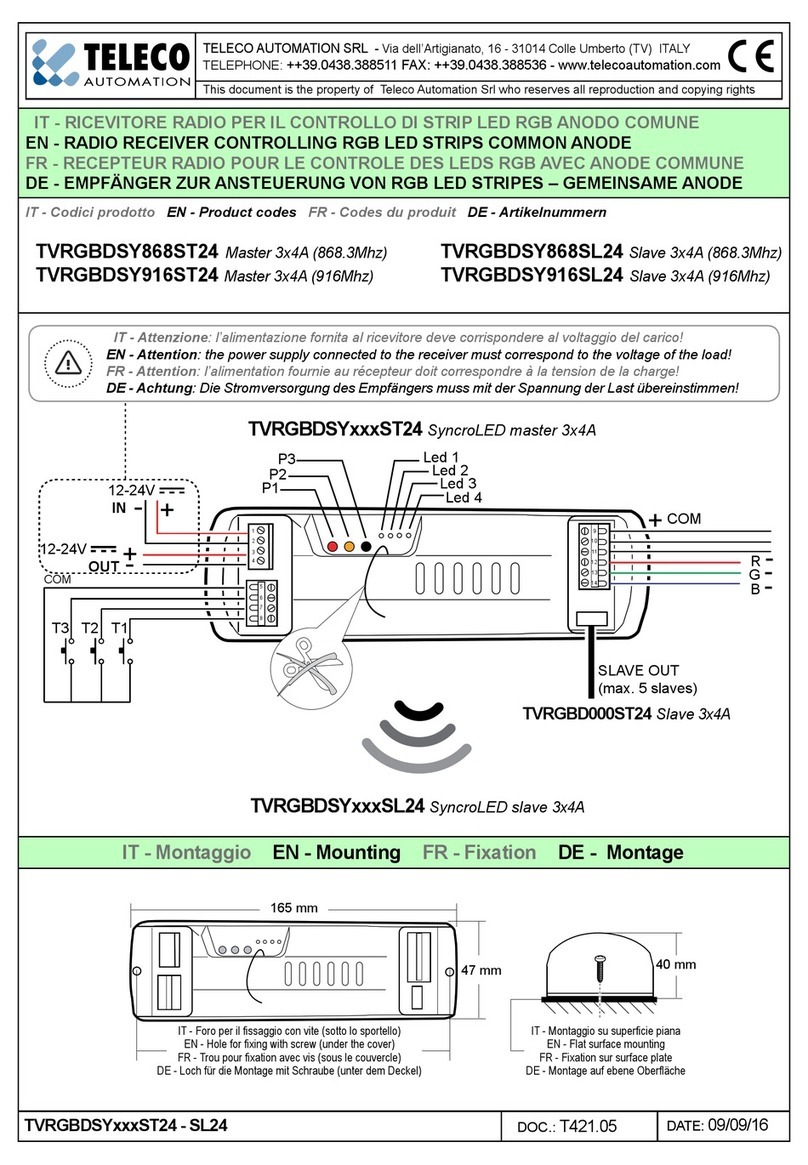
TELECO AUTOMATION
TELECO AUTOMATION TVRGBDSY ST24 Series manual
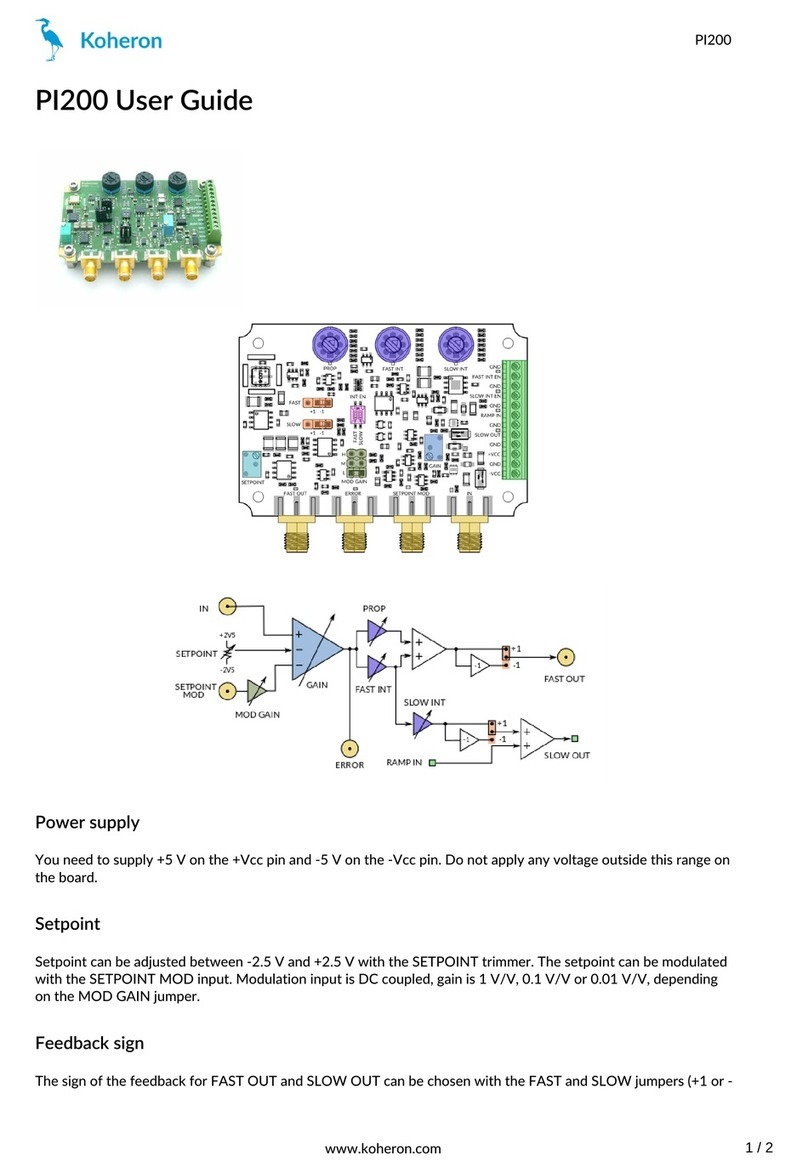
Koheron
Koheron PI200 user guide

gefran
gefran 1000 Installation and operation manual

Toho Electronics
Toho Electronics TTM-P4W Series instruction manual

Panasonic
Panasonic Minas A4 Series Connection guide