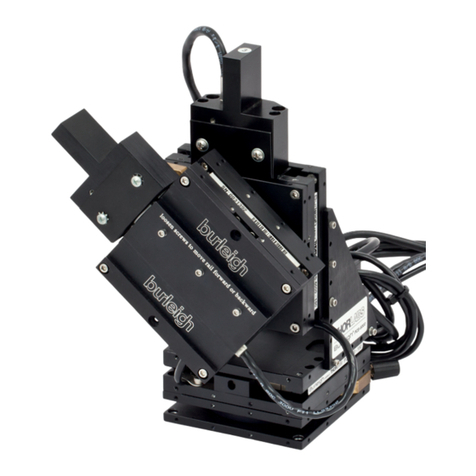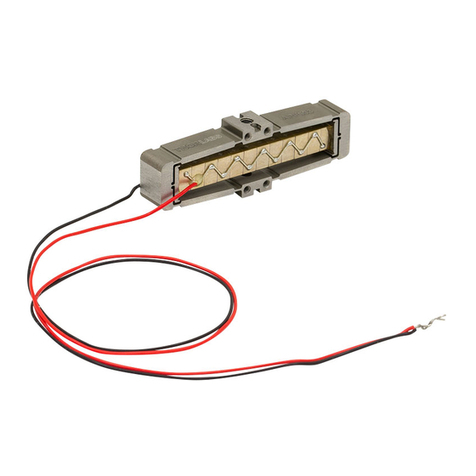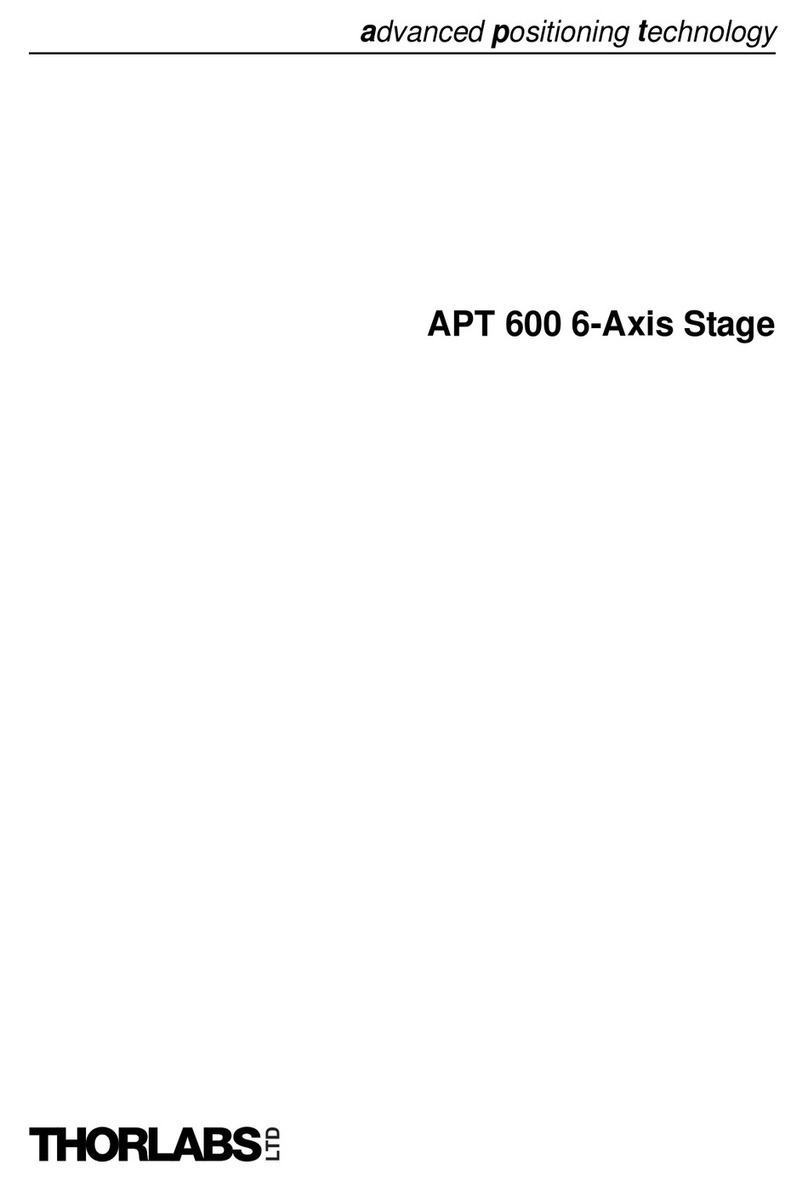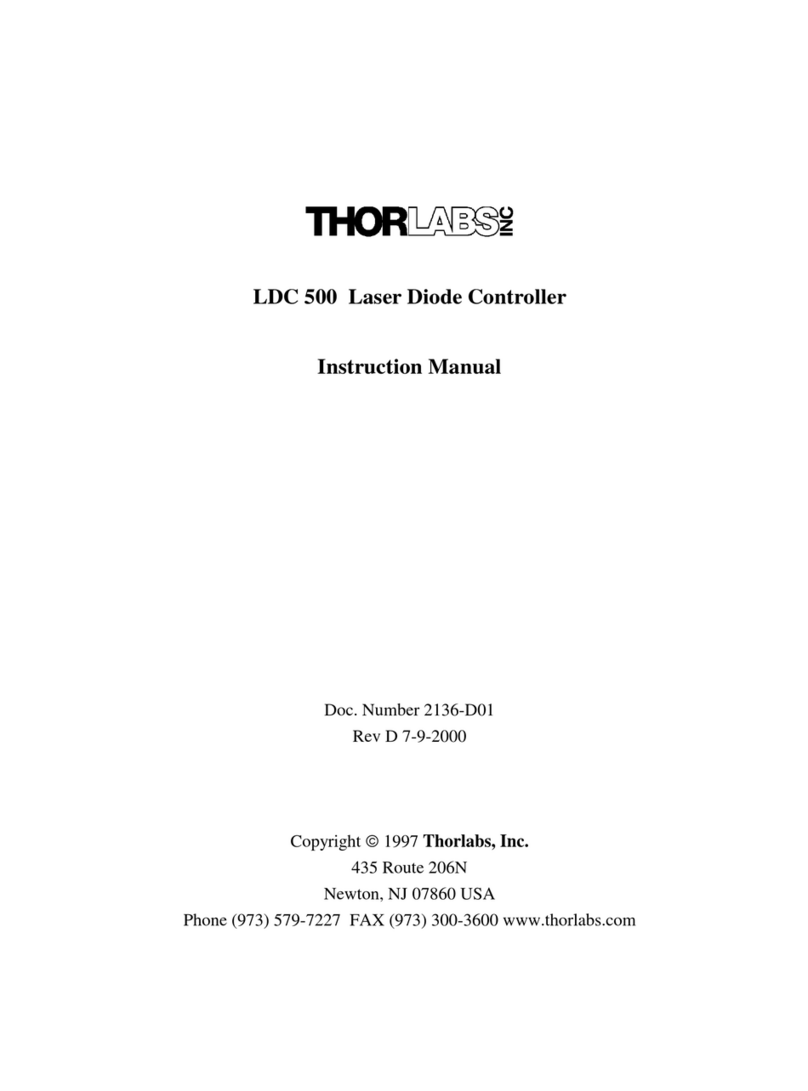2
Contents
Chapter 1 Safety ..............................................................................................4
1.1 Safety Information ...................................................................................4
1.2 General Warnings ...................................................................................4
Chapter 2 Overview ........................................................................................5
2.1 Introduction .............................................................................................5
2.2 APT PC Software Overview ....................................................................7
2.2.1 Introduction ........................................................................................................ 7
2.2.2 APTUser Utility ................................................................................................... 8
2.2.3 APT Config Utility ............................................................................................... 9
2.2.4 APT Server (ActiveX Controls) ......................................................................... 10
2.2.5 Software Upgrades .......................................................................................... 11
Chapter 3 Getting Started ............................................................................12
3.1 Installing APT Software .........................................................................12
3.2 Mechanical Installation ..........................................................................13
3.2.1 Siting ................................................................................................................ 13
3.2.2 Environmental Conditions ................................................................................ 13
3.3 Electrical Installation .............................................................................14
3.3.1 Connecting To The Supply ............................................................................... 14
3.3.2 Fuses ............................................................................................................... 14
3.3.3 Powering Down The Unit ................................................................................. 14
3.3.4 Rear Panel Connections .................................................................................. 15
3.4 Front Panel Controls and Indicators .....................................................16
3.5 Button Operation ...................................................................................17
3.5.1 Resolution Button ............................................................................................. 17
3.5.2 Zero Button ...................................................................................................... 17
3.6 Control Potentiometer Operation ..........................................................18
3.6.1 Moving the Piezo using the ‘Control’ Potentiometer ........................................ 18
3.7 Adjusting the Display Brightness ..........................................................18
3.7.1 Connecting The Hardware ............................................................................... 19
3.8 Verifying Software Operation ................................................................19
3.8.1 Initial Setup ...................................................................................................... 19
Continued...