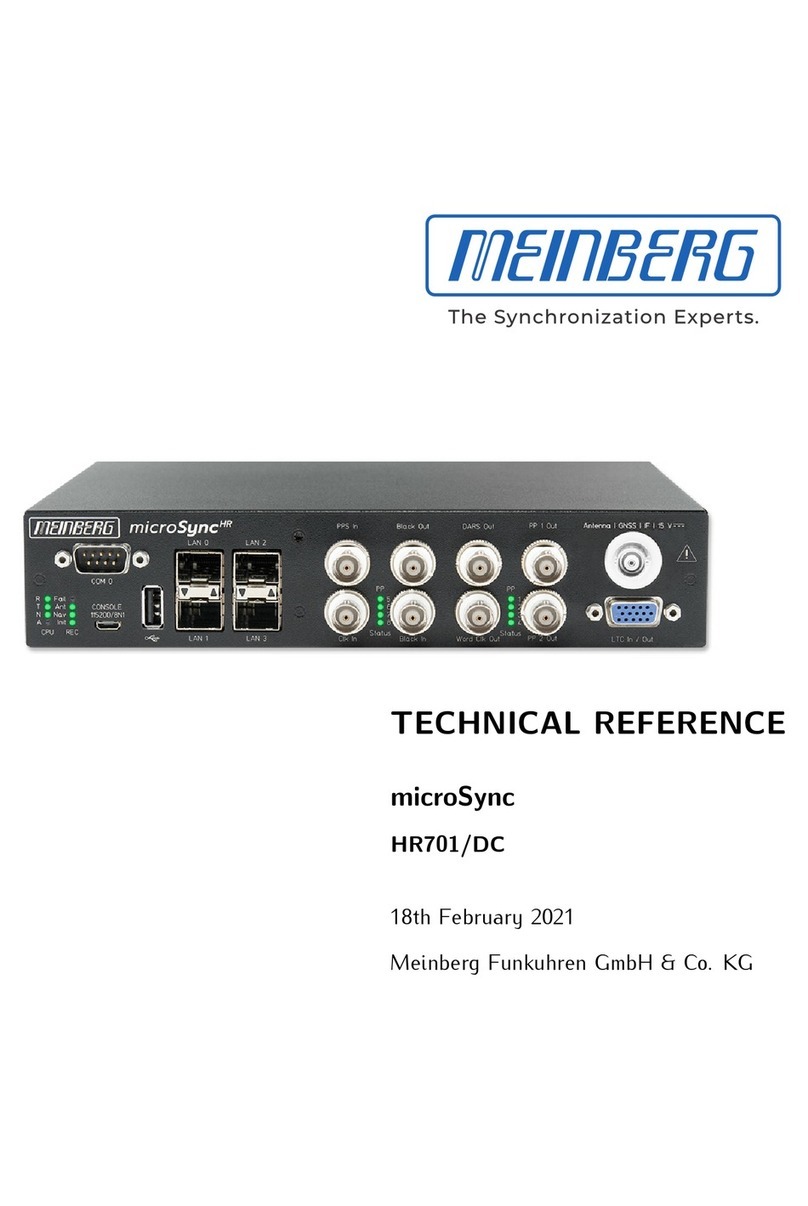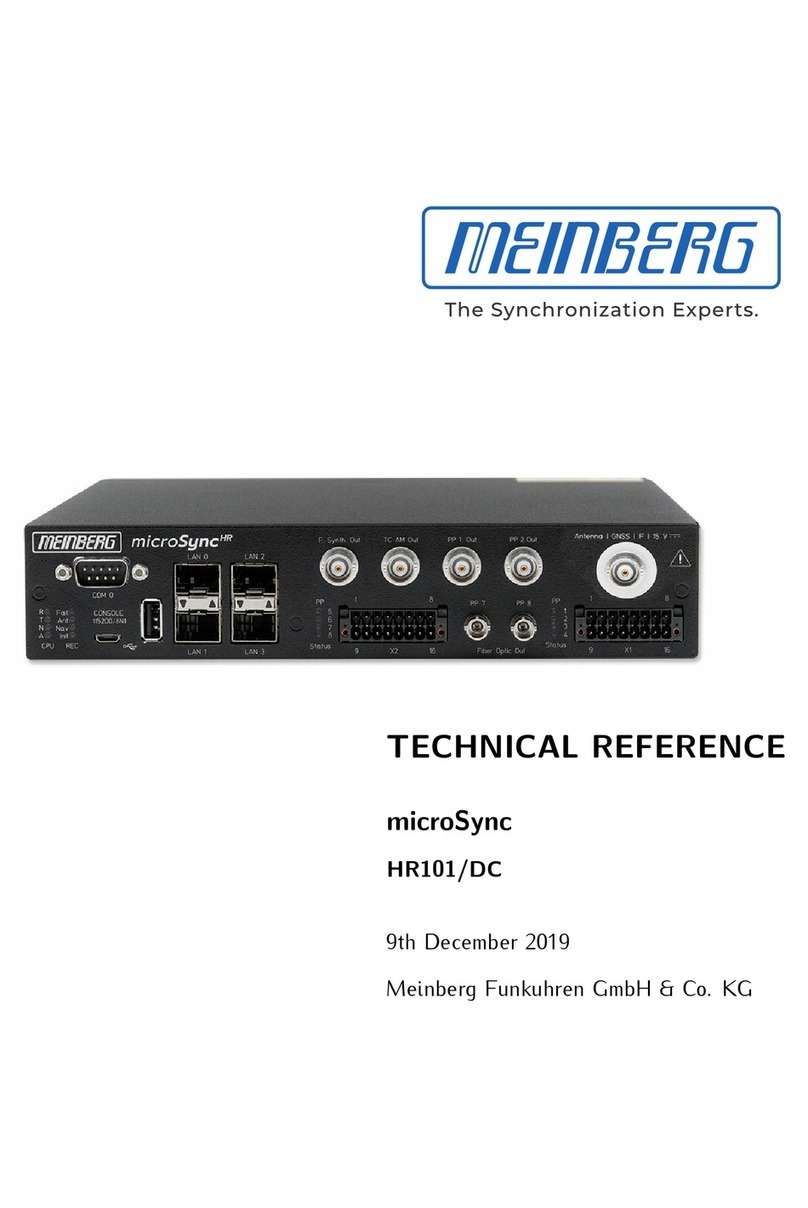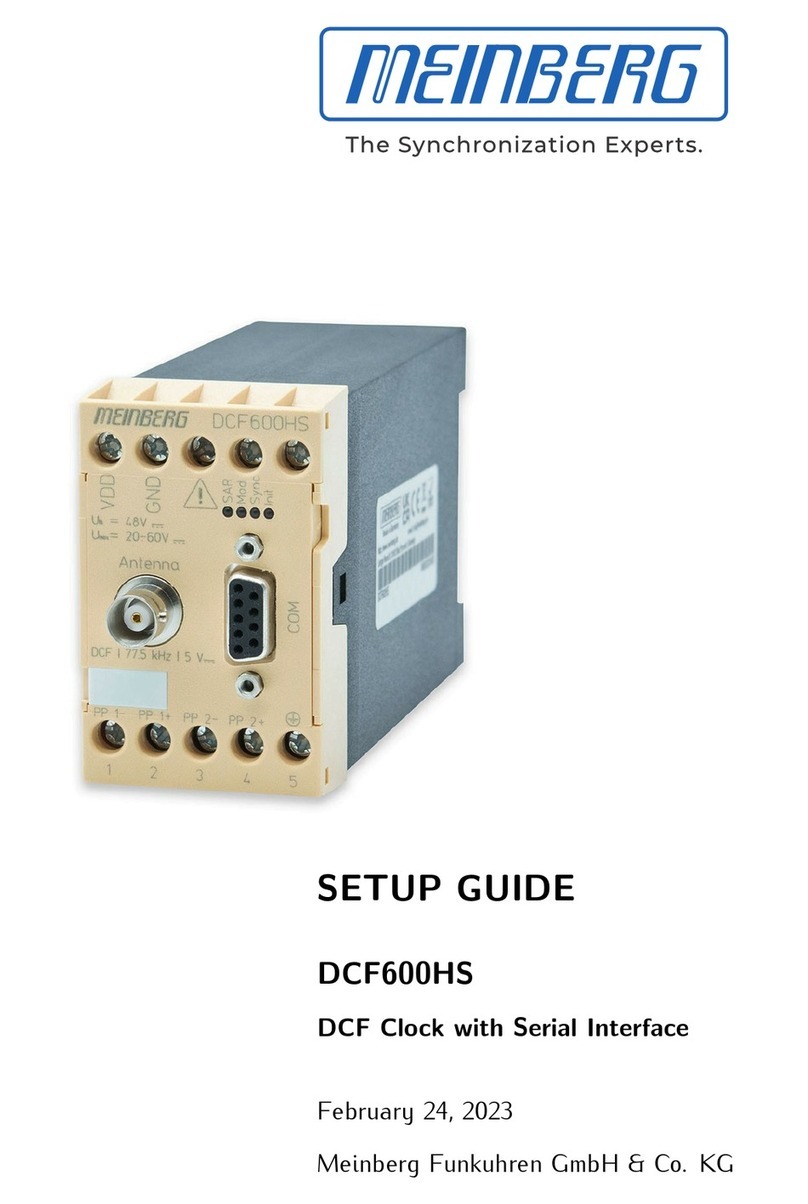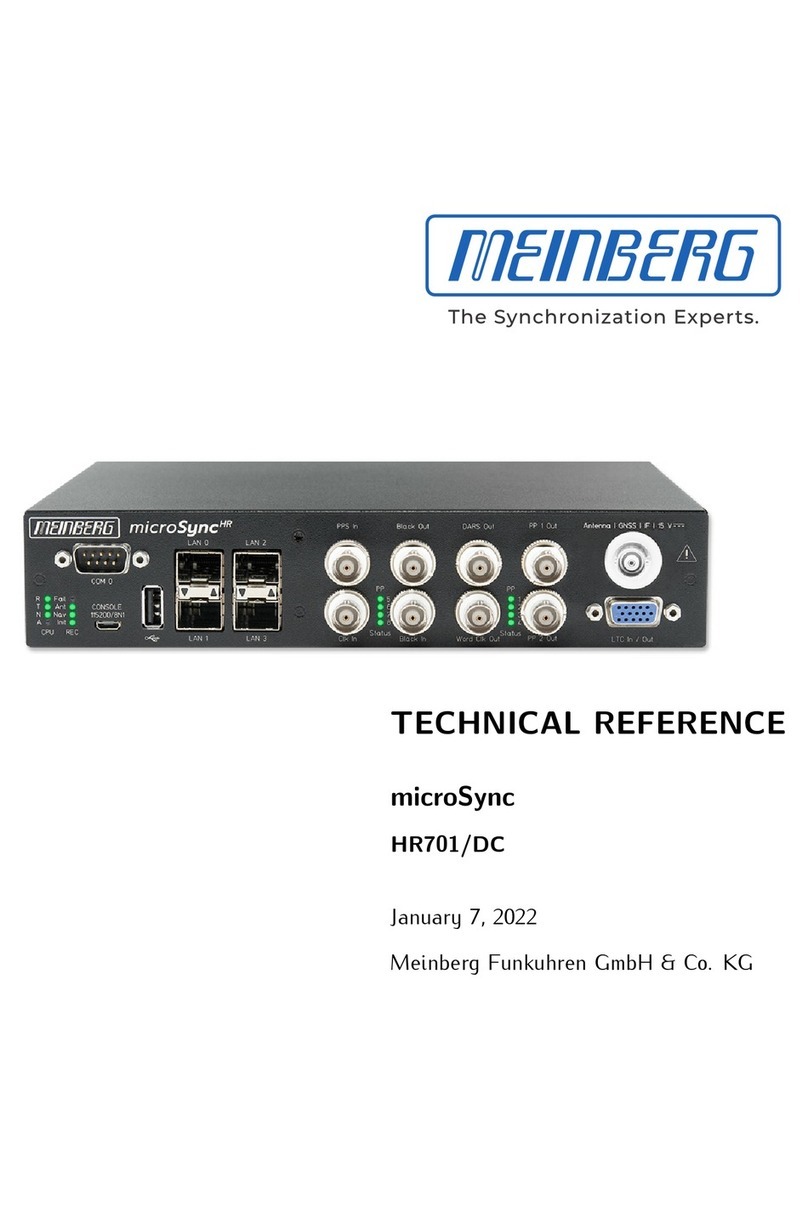2.2 Installation Page 3
2.2 Installation
The radio remote clock has a built in AC power supply. After the power cable has been connected, a green LED
labeled
Netz
indicates that the clock is ready to operate. If the antenna cable has been connected to both the
antenna and the clock's BNC connector, the brightness of the LED labeled
Feldstärke
reects the signal strength
of the 77.5 kHz carrier. In order to get the maximum signal, the antenna should be aligned in two steps. First it
should be turned
slowly
until the
Feld
LED is mostly dimmed. Finally the antenna must be turned by 90
◦
from
this position to obtain maximum signal. The antenna should be installed at least 30 cm away from the clock from
steel girders or plates.
If the antenna is installed properly and the signal from DCF77 can be received without strong distorions, the
green LED labeled
Modulation
starts blinking exactly once per second, corresponding to the time marks from
DCF77. If this LED ashes intermediately, there is some electrical noise around which prevents the microprocessor
from decoding the time message. In this case, a better location for the antenna must be found.
After reset, the red LED labeled
Freilauf
indicates that the clock is running on xtal and has not synchronized
with DCF77 yet. Due to the plausibility checks, it can take up to three minutes after power-up until the clock is
synchronized and this LED is turned o. The state of this LED only changes when a new minute begins.
The serial interfaces are operational immediately after switching on. The type of data transfer, framing and
baud rate can be adjusted by a monitor program.
2.2.1 Interfaces
Serial Ports
The asynchronous serial port can be congured by a DIL switch located inside the clock's case. When the clock
is beeing shipped, the levers of the DIL switch have been set to some defaults which are marked by asterisks in
the tables below. If one of the switch settings has to be changed, th upper party of the clock's case must be
removed by dataching the 4 screws located at the edges of the cover.
Serial Input and Output Drivers
The serial sting generated by the microprocessor is fed into a RS-232 output driver plus a 20mA current loop
driver in parallel. If the clock is congured to send time messages automatically once per second or once per
minute, both of the outputs may be used concurrently.
The serial input drivers need to be connected only if a serial string shall be sent on request. A Monitor pro-
gram lets the user select either RS-232 input or current loop input. It is
not
possible to use both the current loop
input and the RS-232 input together.
Both the current loop input and output can be wired for either active or passive operation. If a current loop driver
shall be operated in active mode, either - 15V must be supplied at the connector or the corresponding pin of the
port can be wired to ground. An example application at the end of this manual shows how to connect the port.
C600RS Date: 24th October 2012
3