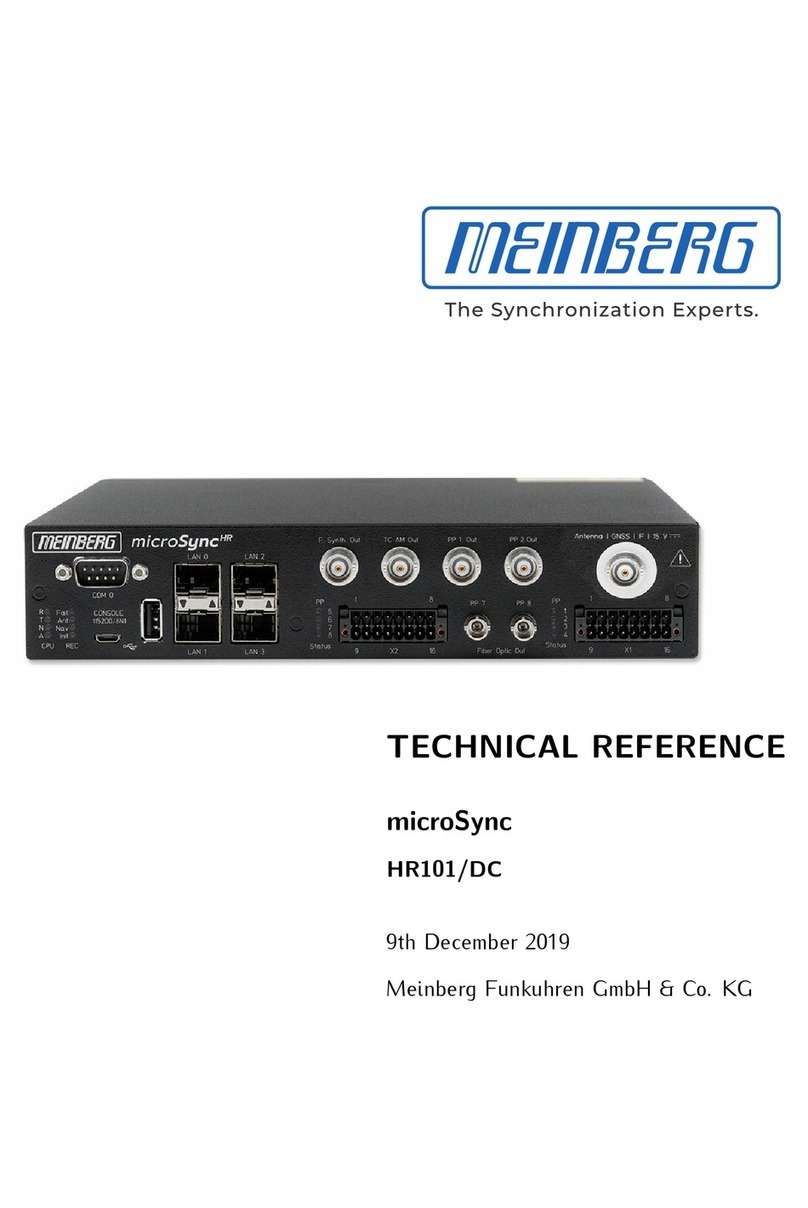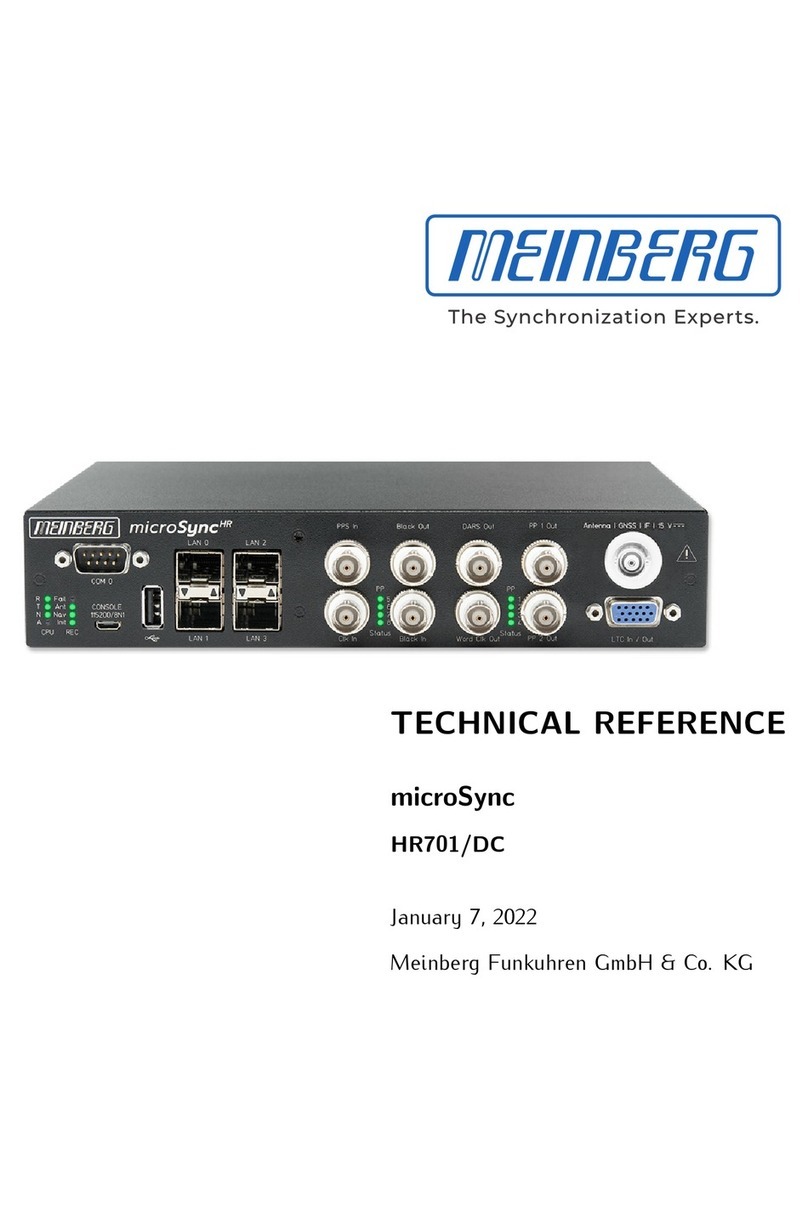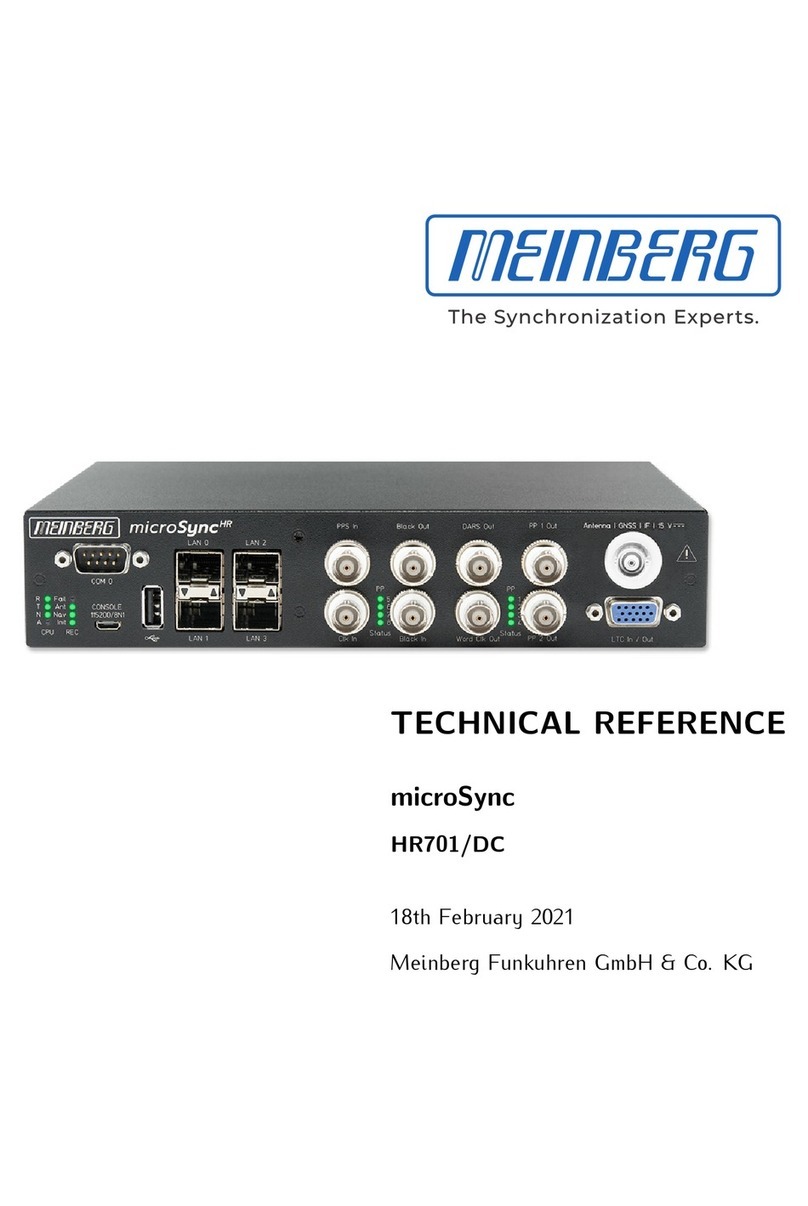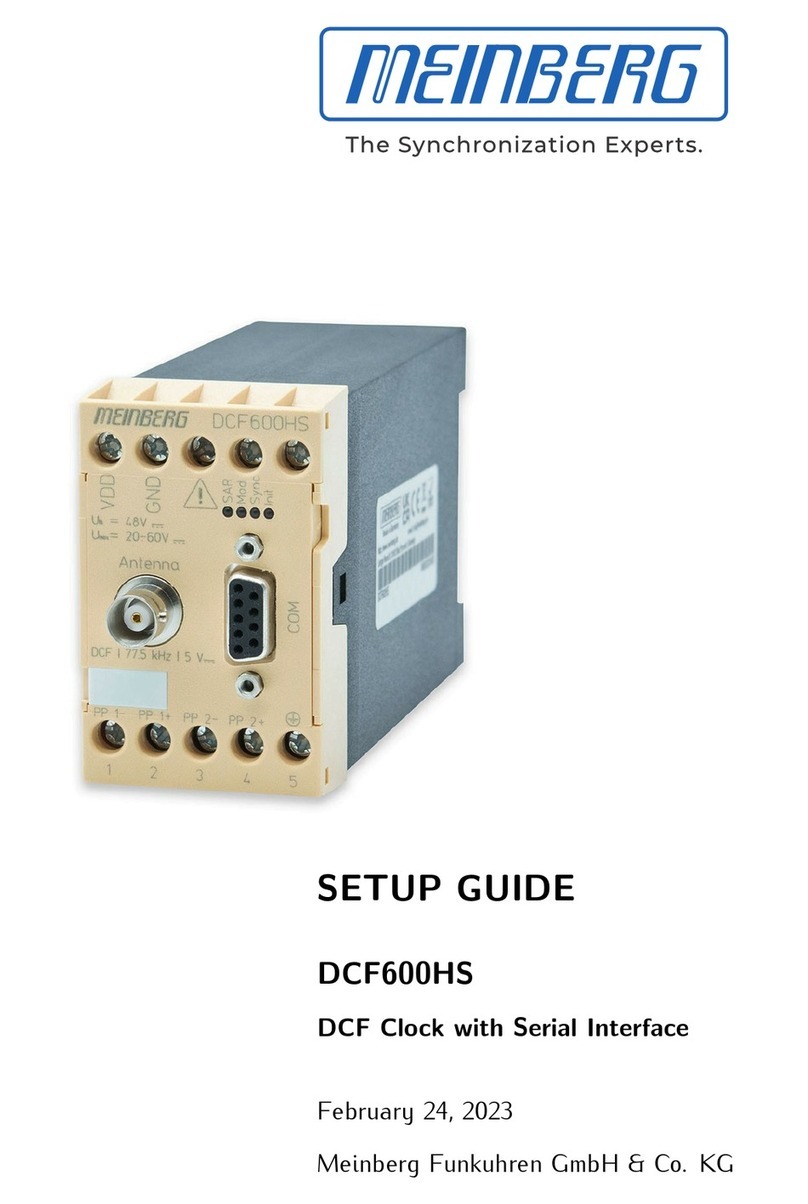Table of Contents
1 Imprint 1
2 microSync Introduction 2
3 Technical Specifications microSync Chassis 3
4 Important Safety Information 4
4.1 Important Safety Information and Safety Precautions . . . . . . . . . . . . . . . . . . . . . . . . . . 4
4.2 UsedSymbols................................................. 5
4.3 ProductDocumentation ........................................... 6
4.4 SafetyduringInstallation.......................................... 7
4.5 Connection of Protective Earth Conductor/Grounding . . . . . . . . . . . . . . . . . . . . . . . . . . 10
4.6 SafetyDuringOperation .......................................... 11
4.7 SafetyDuringMaintenance......................................... 12
4.8 HandlingofBatteries ............................................ 13
4.9 Safety Information for SFP Modules . . . . . . . . . . . . . . . . . . . . . . . . . . . . . . . . . . . 14
4.10CleaningandCare .............................................. 15
4.11PreventionofESDDamage......................................... 15
4.12 Return of Electrical and Electronic Equipment . . . . . . . . . . . . . . . . . . . . . . . . . . . . . . 16
5 microSync RX800/AD10DC20 Connectors 17
5.1 AC/DCPowerSupply ............................................ 17
5.2 microSyncOLEDDisplay.......................................... 21
5.3 GNSSAntenna................................................ 23
5.4 LTC/GPIO................................................... 24
5.5 Programmablepulseoutput......................................... 24
5.6 StatusLEDs-VSGSignals ........................................ 25
5.7 DARSOutput................................................. 26
5.8 WordClockOutput.............................................. 26
5.9 BlackburstInput ............................................... 27
5.10BlackburstOutput .............................................. 27
5.11StatusLEDs-inputsignals ........................................ 28
5.12PulsePerSecondInput........................................... 29
5.13WordClockInput............................................... 29
5.14LANNetworkInterfaces........................................... 29
5.15USBInterface................................................. 30
5.16 Status Indicators - CPU and Receiver . . . . . . . . . . . . . . . . . . . . . . . . . . . . . . . . . . . 31
5.17RS-232COMxTimestring.......................................... 32
6 Information on Satellite Reception 33
6.1 MultiGNSSSatelliteReceiver ...................................... 33
6.2 HowSatelliteNavigationWorks...................................... 33
6.2.1 Time Zones and Daylight Saving Time . . . . . . . . . . . . . . . . . . . . . . . . . . . . . . 34
7 GNSS Antenna Installation 35
7.1 Installation of the Multi-GNSS Antenna . . . . . . . . . . . . . . . . . . . . . . . . . . . . . . . . . 36
7.2 Assembly of the RV-76G GPS/GLONASS Antenna for Mobile Applications . . . . . . . . . . . . 41
8 Starting of Operation 42
8.1 InitialNetworkConfiguration........................................ 42
8.1.1 Network Configuration via Serial Connection . . . . . . . . . . . . . . . . . . . . . . . . . . 43
8.1.2 Network Configuration via Web Interface . . . . . . . . . . . . . . . . . . . . . . . . . . . . 45
8.1.3 Network Configuration via Meinberg Device Manager . . . . . . . . . . . . . . . . . . . . . 47
0