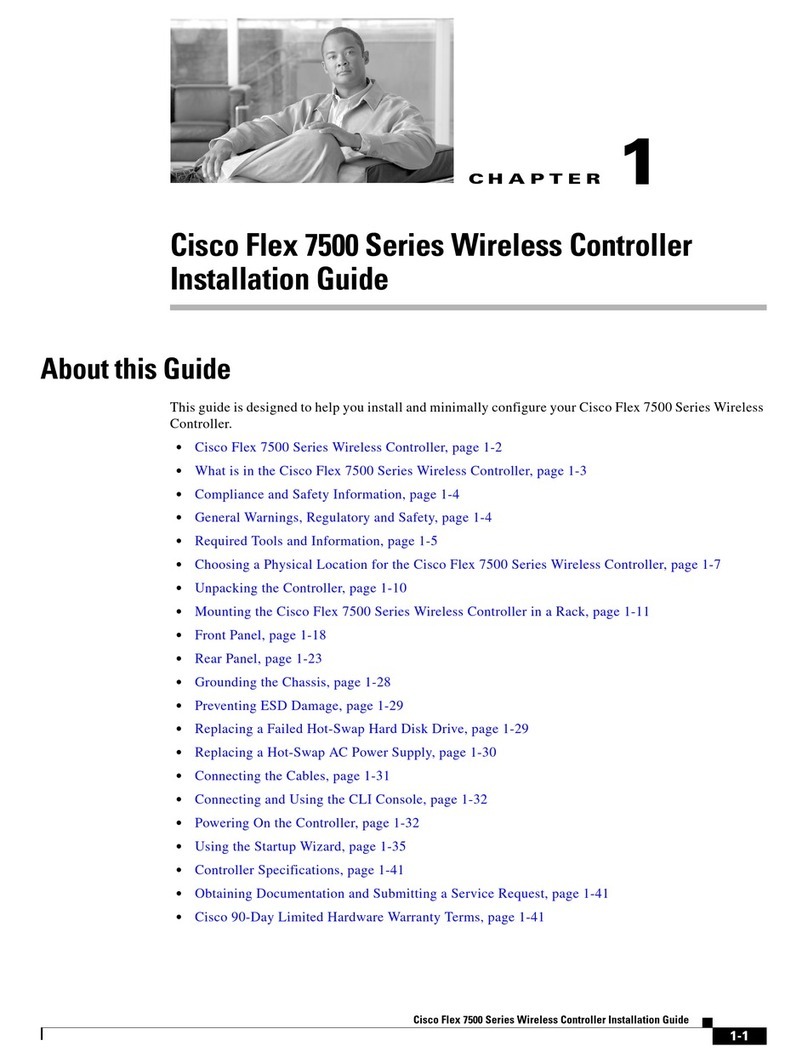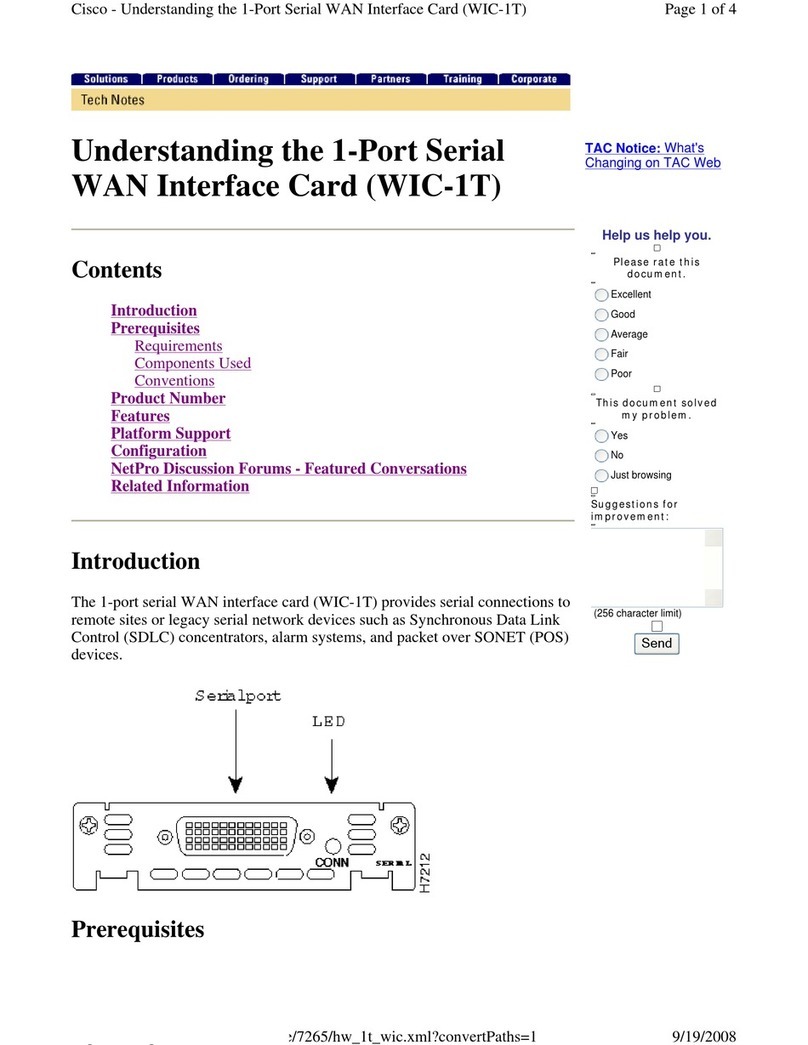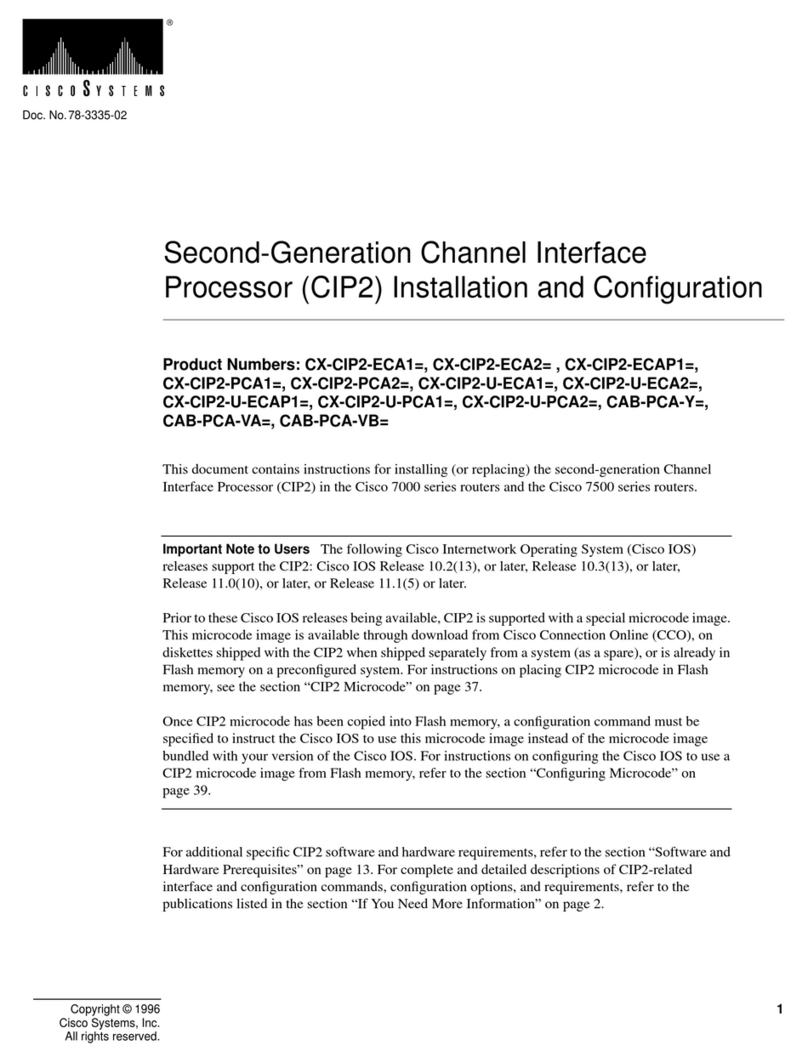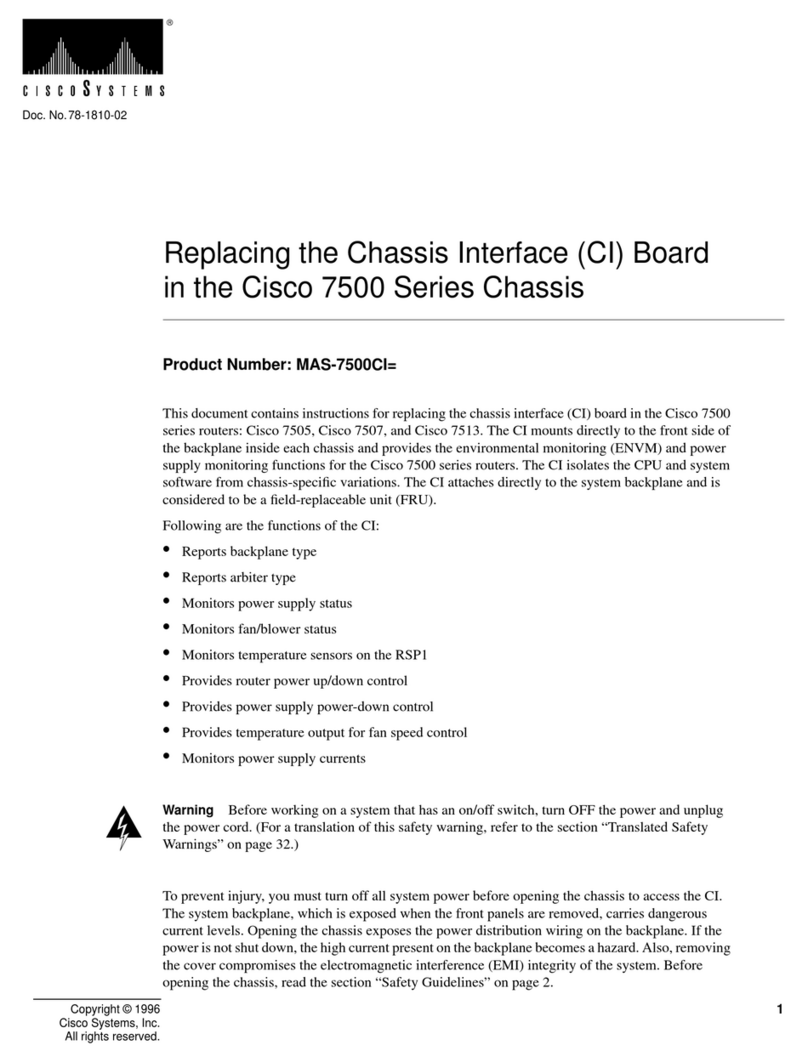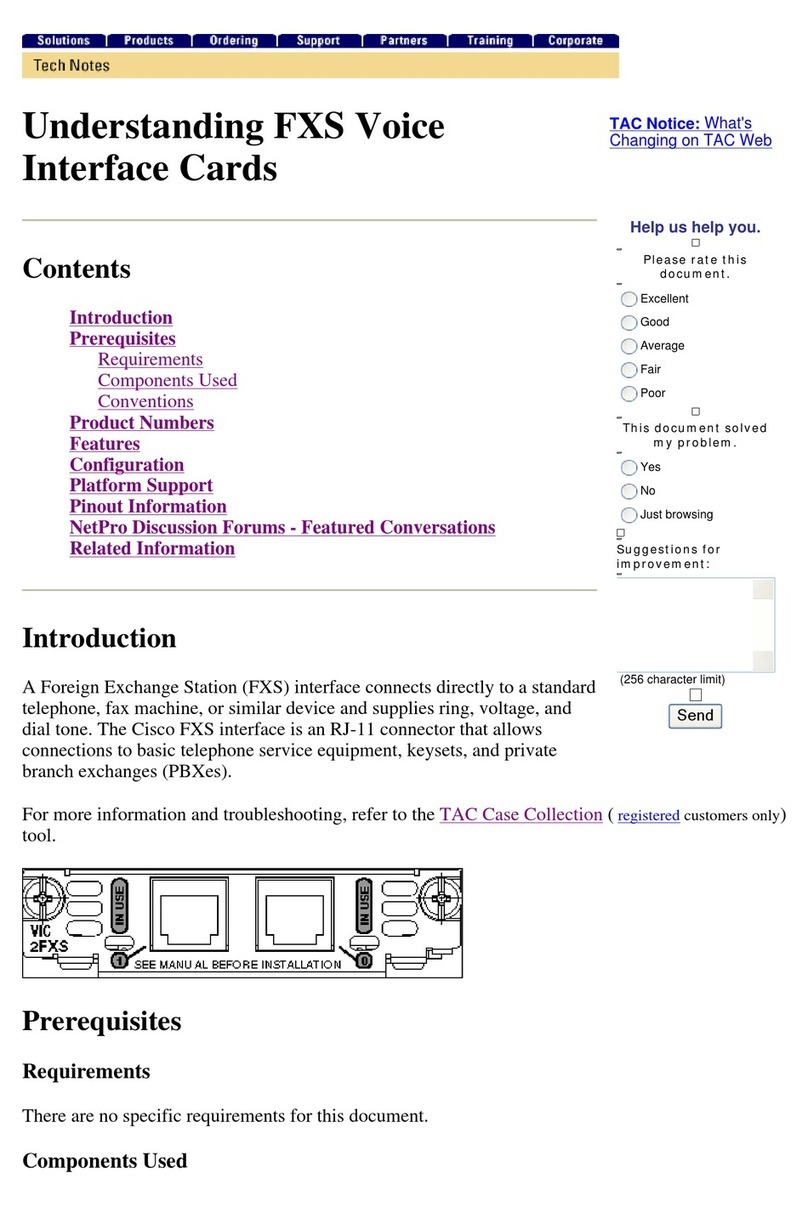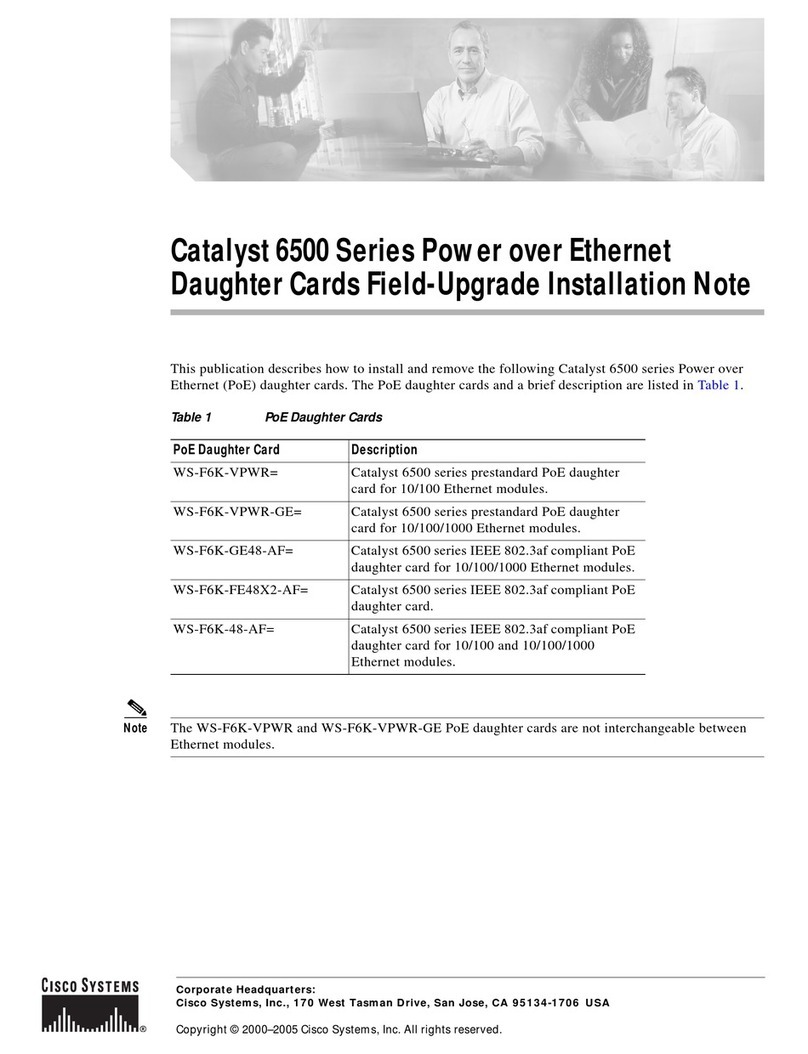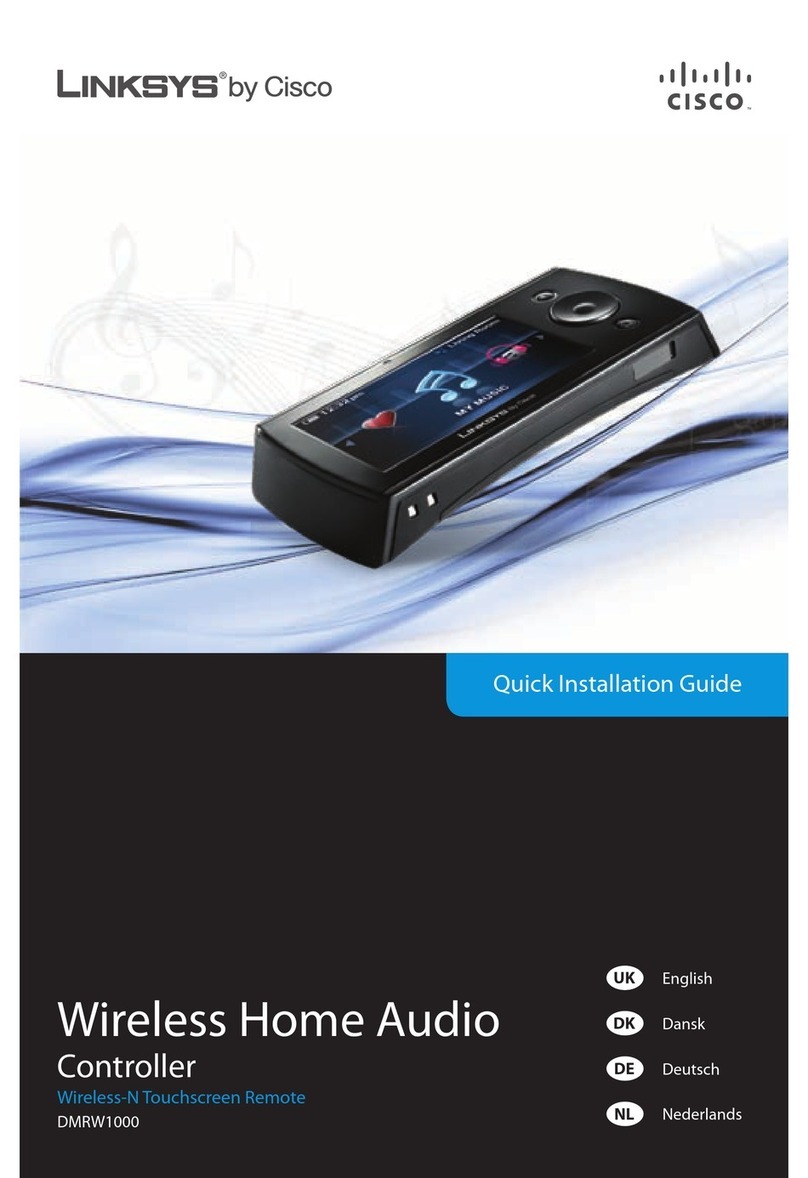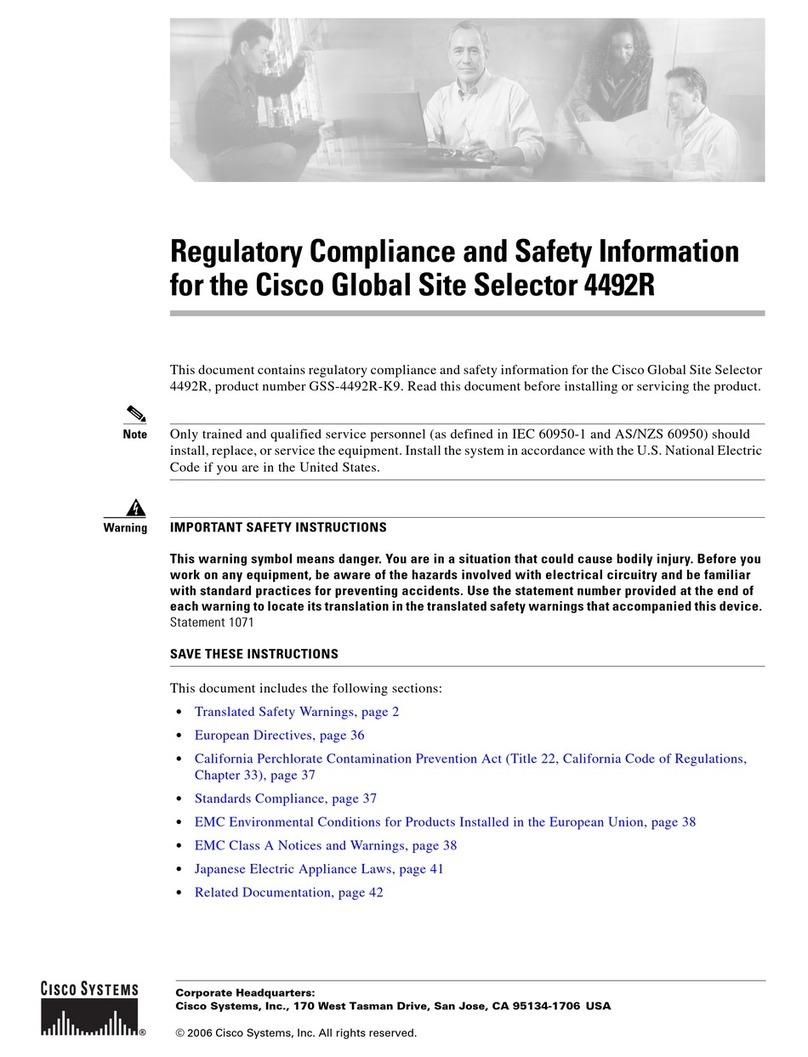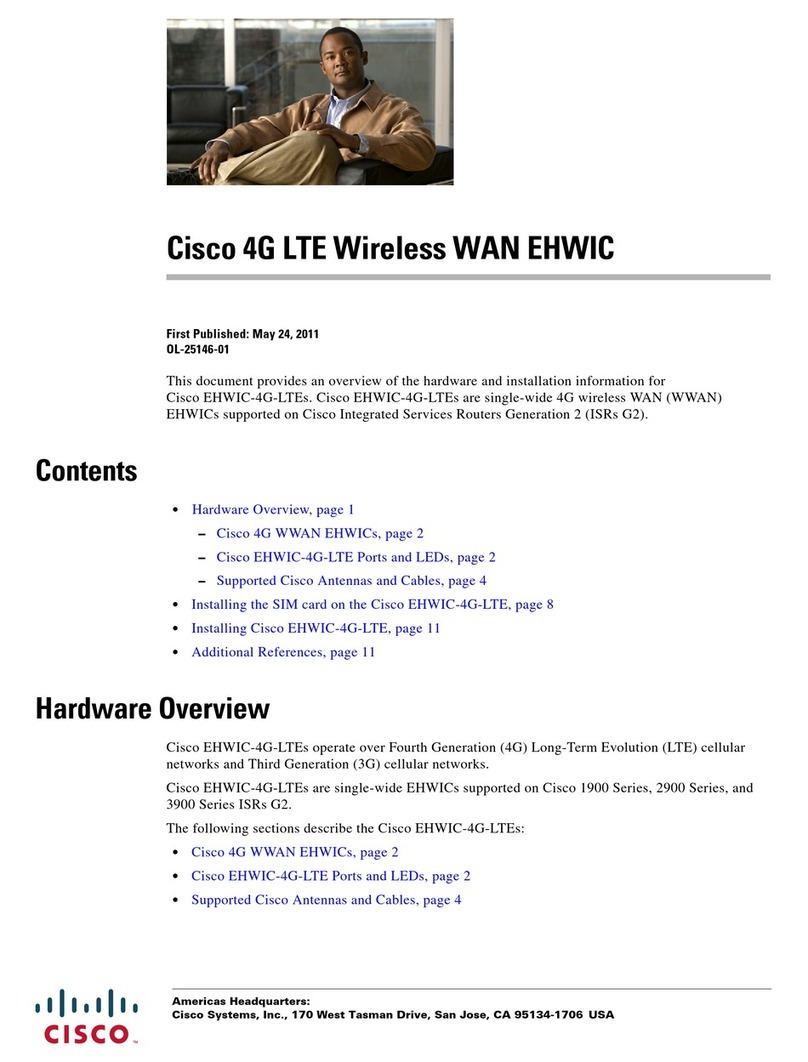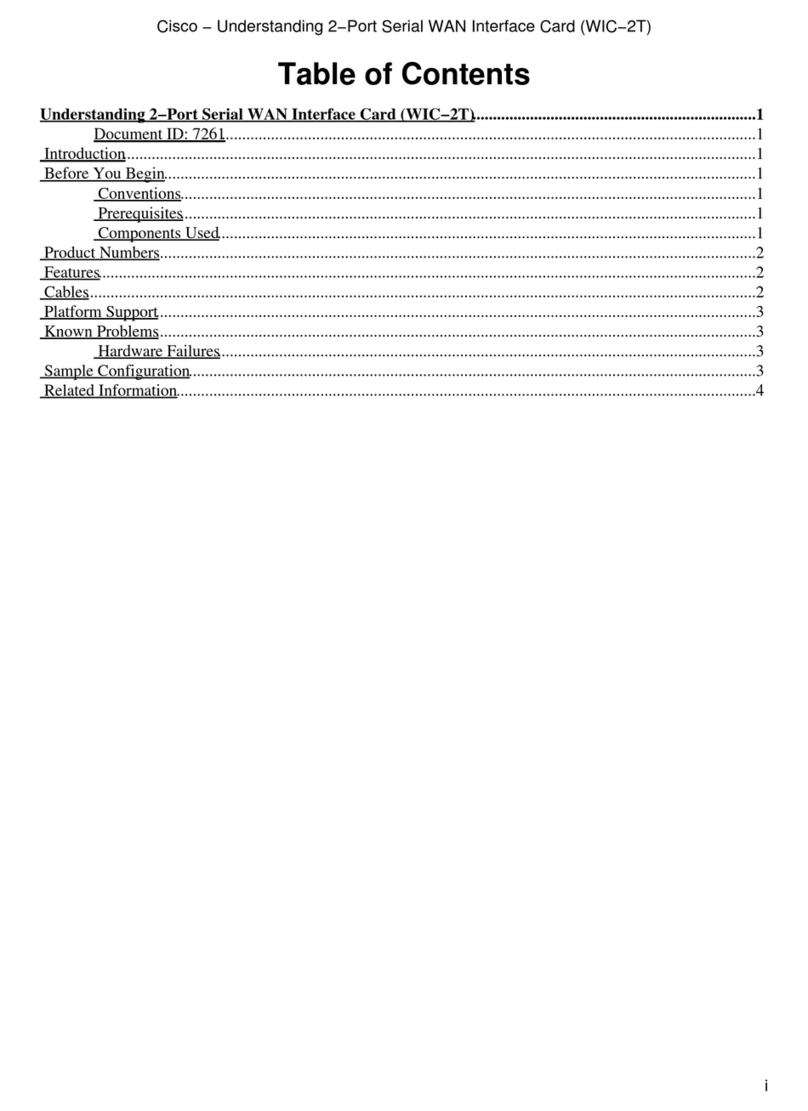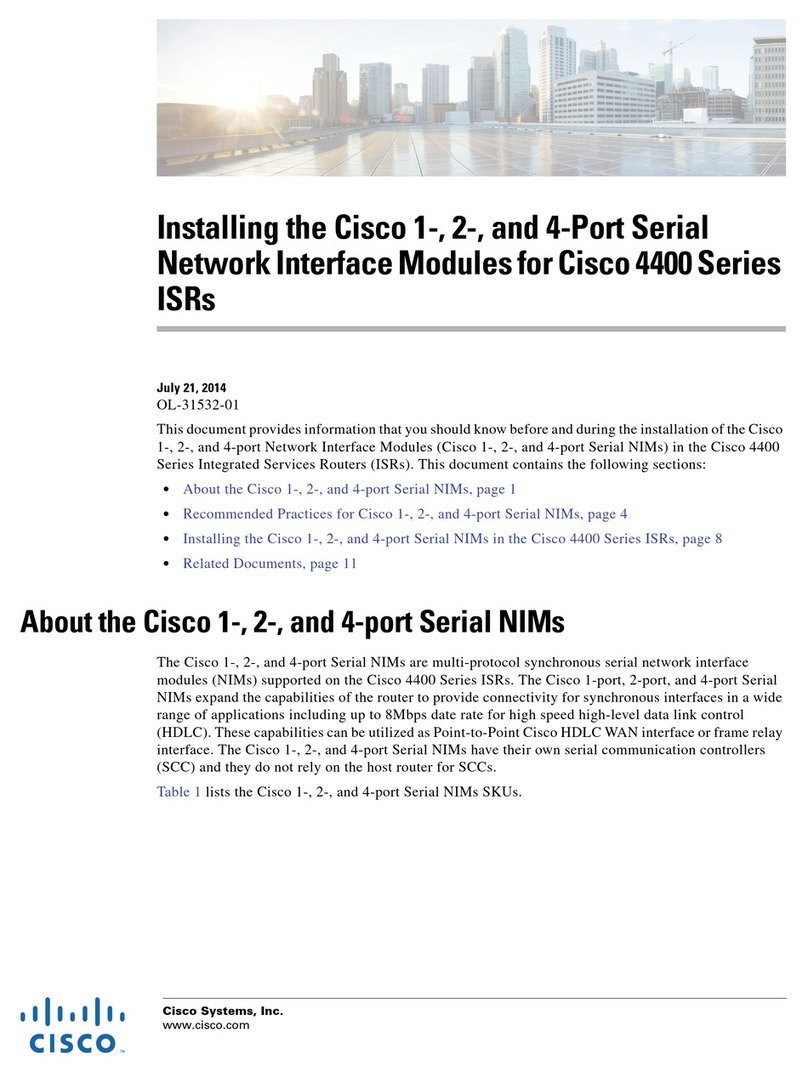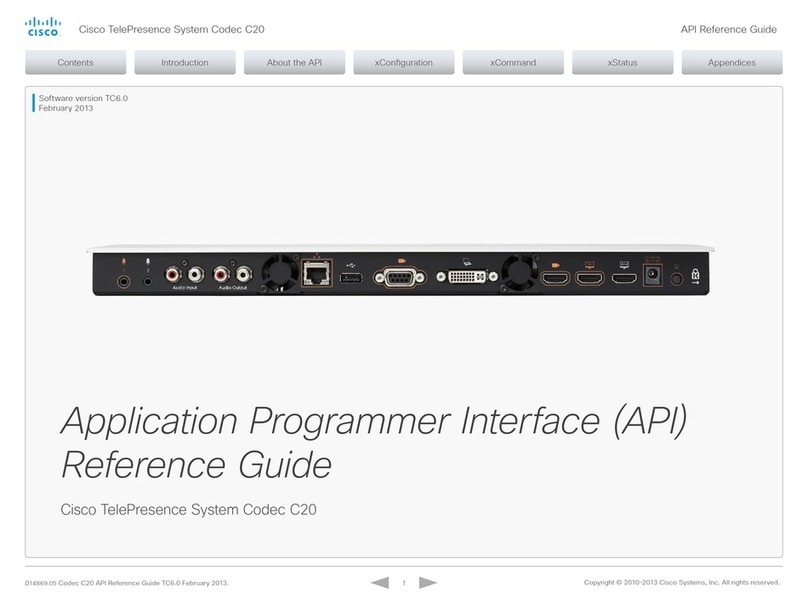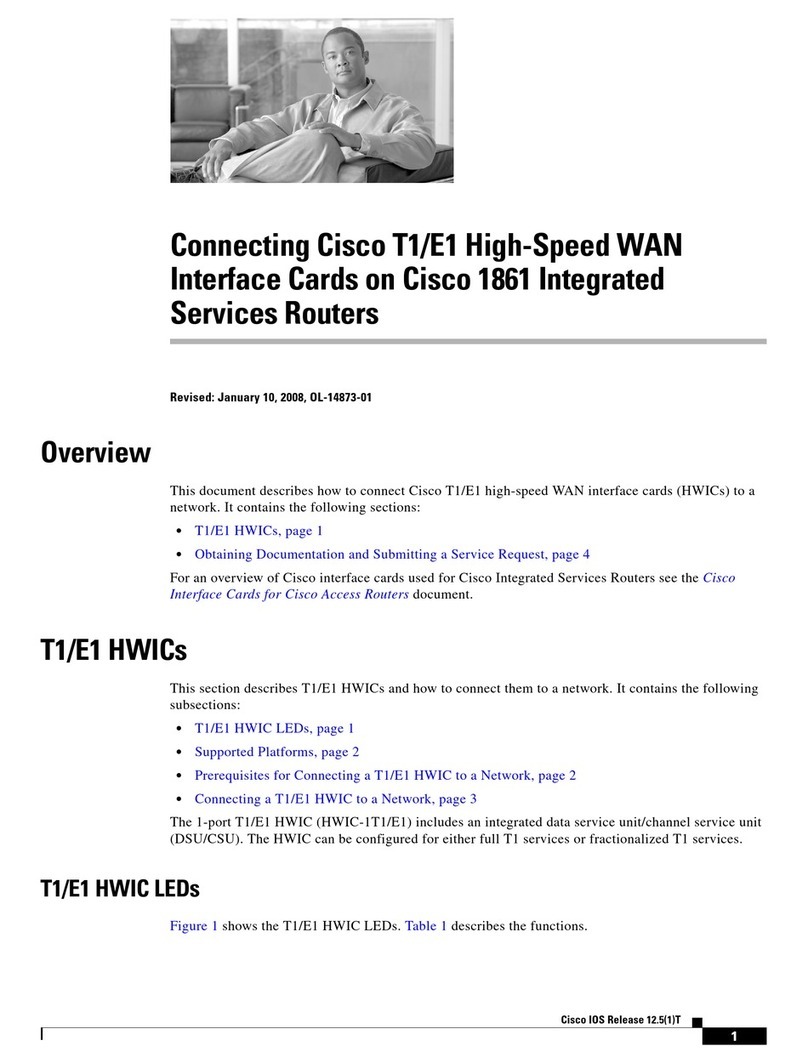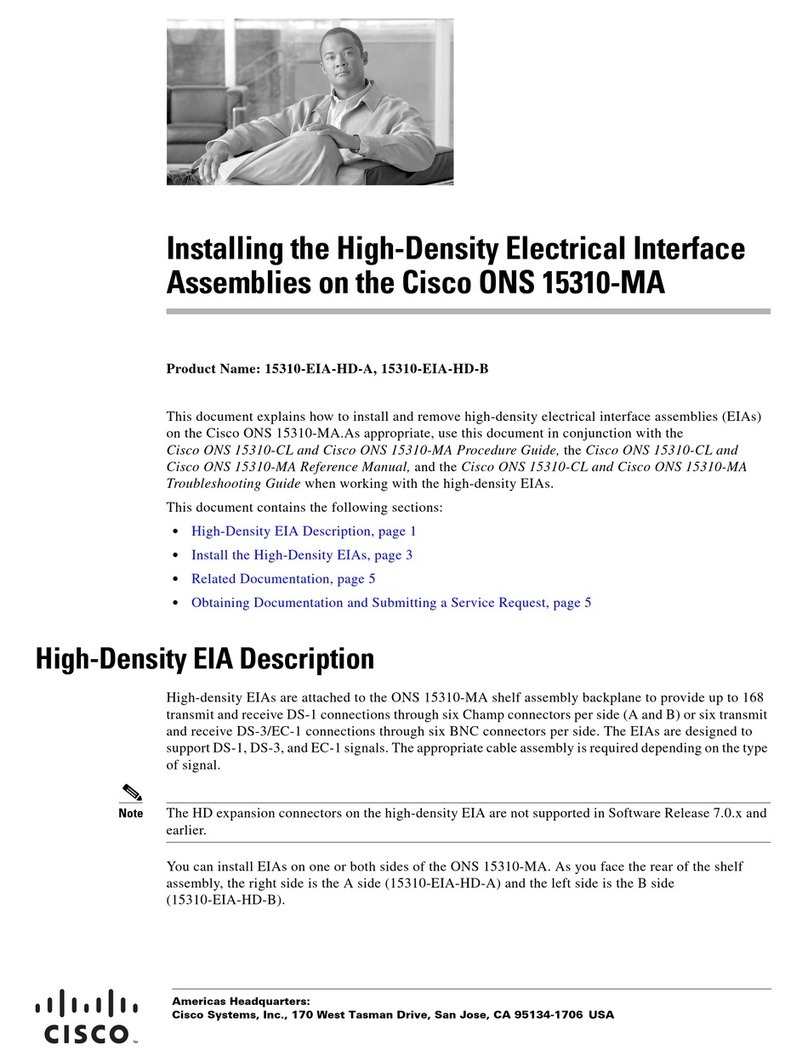Command-line interface user manual
_________________________________________________________________________________________________
__________________________________________________________________________
© 2021 Cisco and/or its affiliates. All rights reserved Page 4 of 37
Table of Contents
1. DOCUMENT CONFIDENTIALITY ......................................................................................................3
2. HAZARDOUS CONDITION WARNINGS ...........................................................................................6
2.1. Radio-frequency transmission hazard...................................................................................6
2.2. Optical radiation hazard.........................................................................................................6
2.3. Hot surfaces hazard...............................................................................................................7
3. REPORTING MISTAKES....................................................................................................................8
4. INTRODUCTION.................................................................................................................................9
4.1. CLI account types..................................................................................................................9
5. UNDERSTANDING THE CLI............................................................................................................11
6. USING THE CLI TO CONFIGURE CISCO DEVICES......................................................................12
7. UNDERSTANDING COMMAND-LINE SYNTAX..............................................................................13
8. CLI COMMANDS..............................................................................................................................14
8.1. Help content.........................................................................................................................14
8.2. Manage the device status logs............................................................................................14
8.3. View the current network uptime duration...........................................................................14
8.4. View the device configuration that is currently running .......................................................14
8.5. Viewing and setting the device name..................................................................................14
8.6. Running an installed iperf server or client ...........................................................................14
8.7. Connecting to a remote host using SSH .............................................................................15
8.8. Pinging the configured device..............................................................................................15
8.9. Tracing the route from the device to its connected host......................................................15
8.10. Wireless interface ................................................................................................................15
8.11. IP address parameters ........................................................................................................18
8.1. Administrative user password..............................................................................................18
8.2. View Mode user password...................................................................................................19
8.1. Ethernet port parameters.....................................................................................................19
8.2. Hardware Reset button........................................................................................................19
8.3. Telnet functionality...............................................................................................................20
8.4. Committing configuration settings to memory .....................................................................20
8.1. Rebooting the device...........................................................................................................20
8.2. Discarding configuration changes made during the current session...................................20
8.3. Resetting the unit to factory default condition......................................................................20
8.4. Showing command-line history for the current session.......................................................20
8.1. Adding, removing and showing installed plug-in licenses ...................................................21
8.2. Showing the device model and firmware revision number..................................................21
8.3. Showing the device mesh ID number..................................................................................21
8.4. Show an engineering statistics summary ............................................................................21
8.5. Network Time Protocol settings...........................................................................................21
8.6. Virtual LAN settings .............................................................................................................22
8.7. Simple Network Management Protocol settings..................................................................22
8.8. Transport Layer Security settings........................................................................................23
8.9. Device cloud-management settings ....................................................................................23
8.10. MONITOR settings ..............................................................................................................23
8.11. Link Layer Discovery Protocol settings................................................................................24
8.12. Multicast settings .................................................................................................................24
8.13. Device firmware upgrade settings .......................................................................................24
8.14. Enabling a CLI session time-out..........................................................................................24
8.15. Exit the command-line interface console.............................................................................25
9. APPENDIX 1: CLI COMMAND RESULTS........................................................................................26
9.1. Interpreting # eng-stats output.............................................................................................26
10. NOTICES AND COPYRIGHT.........................................................................................................28
11. CISCO END-USER LICENSE AGREEMENT.................................................................................30
11.1. Preamble..............................................................................................................................30