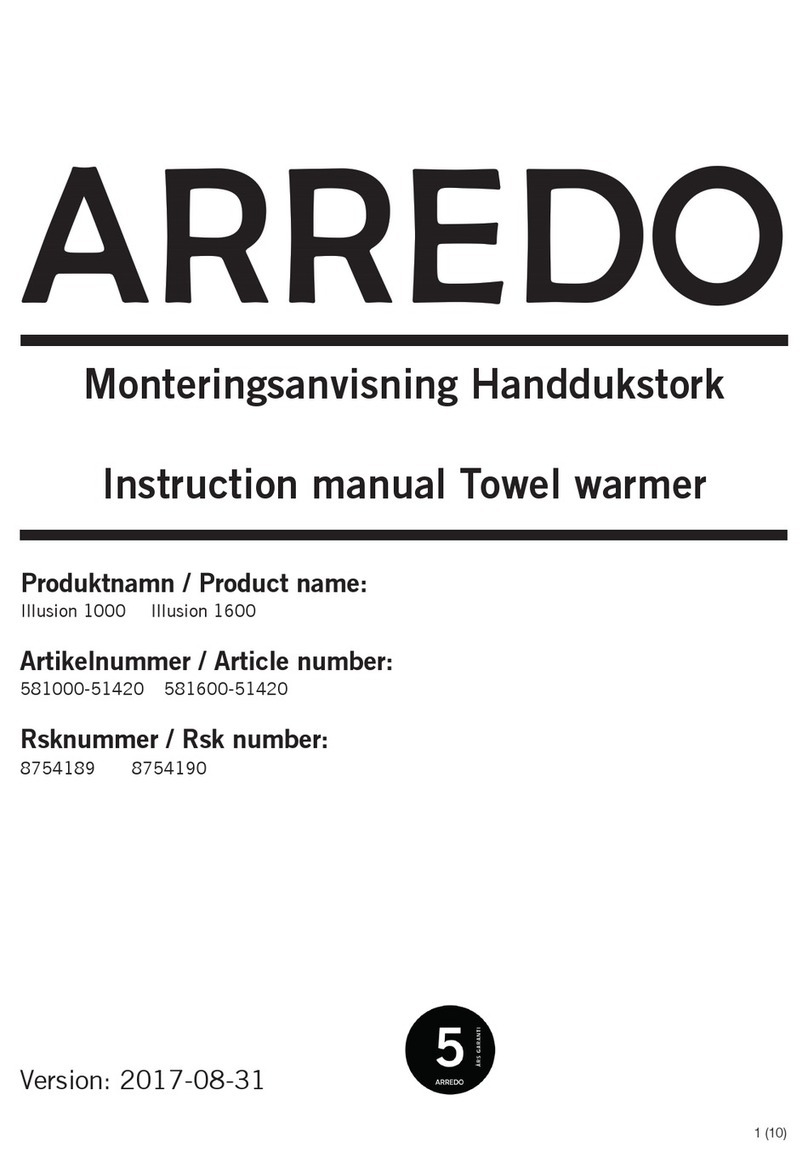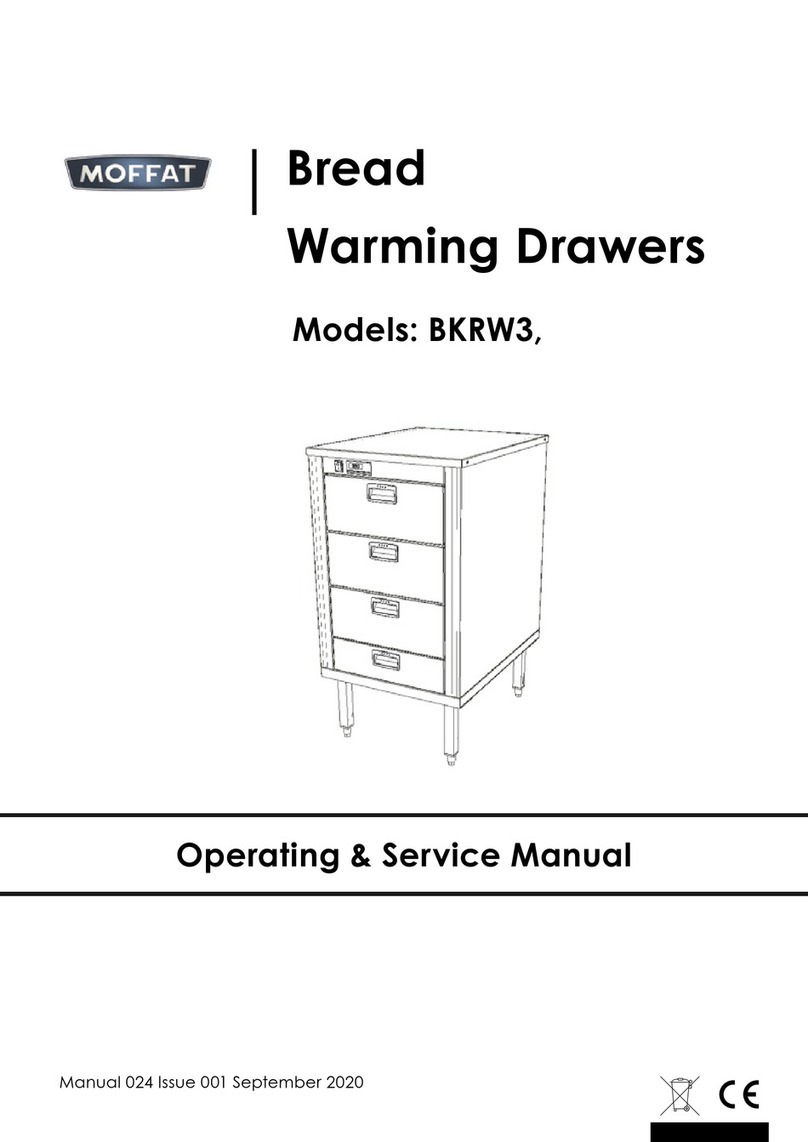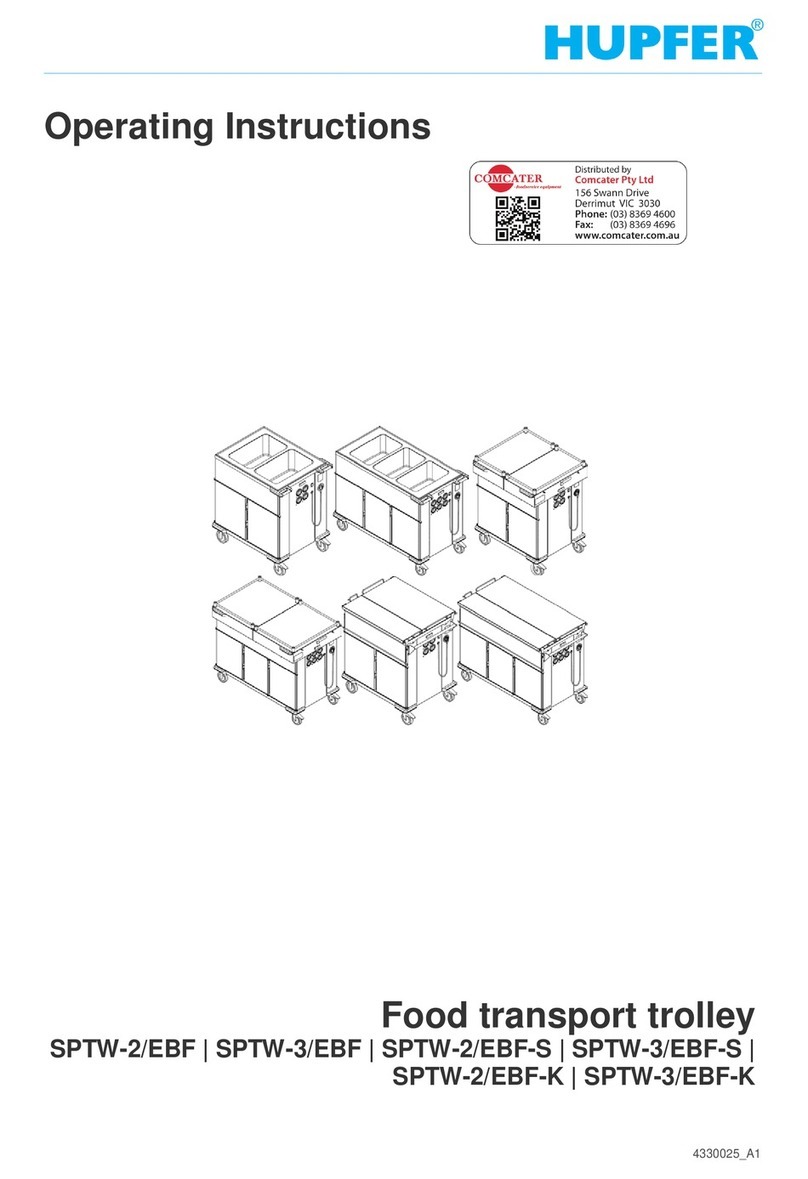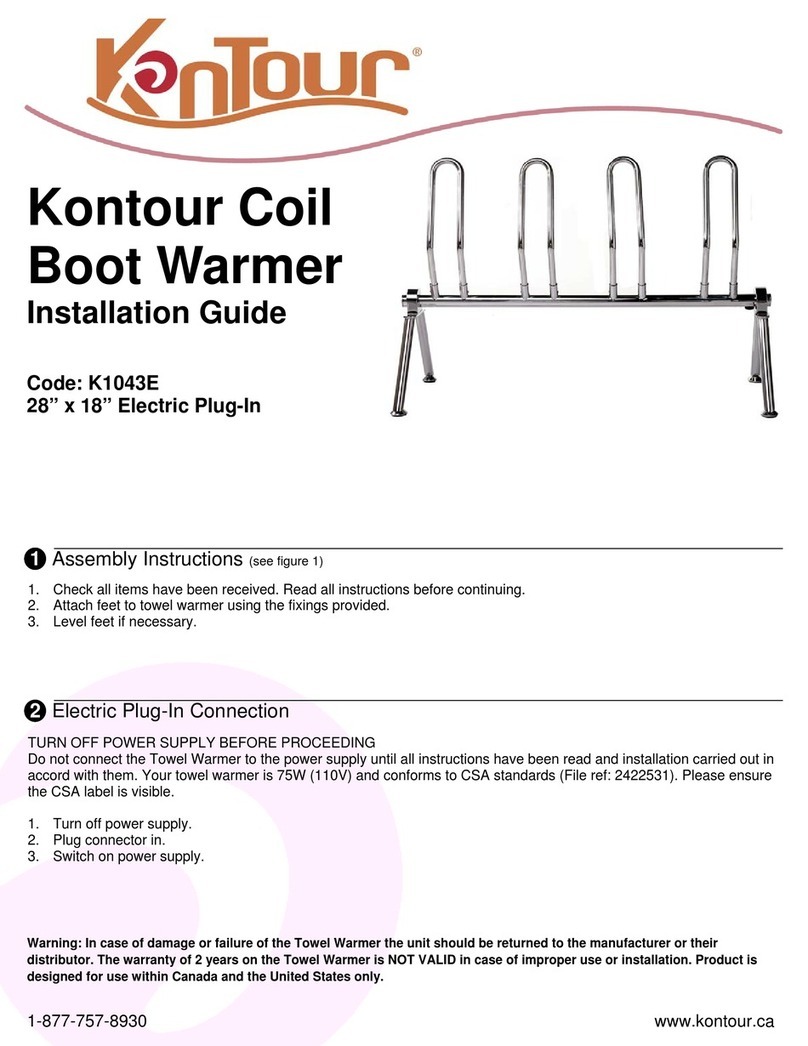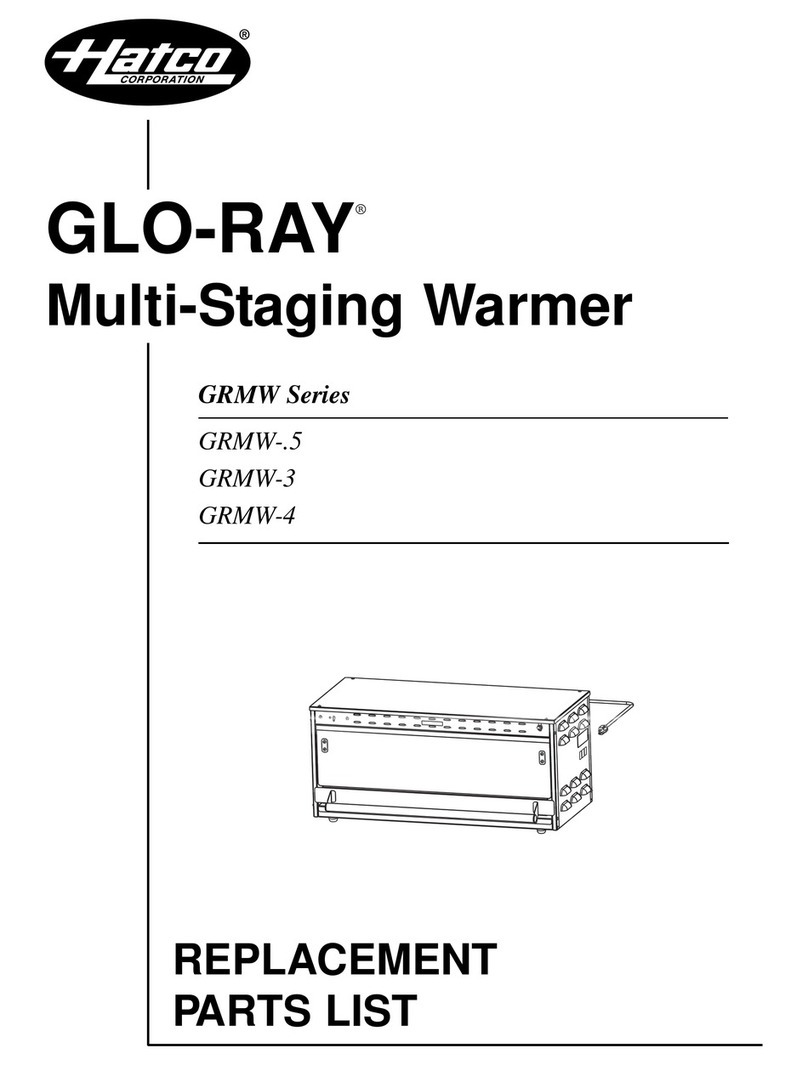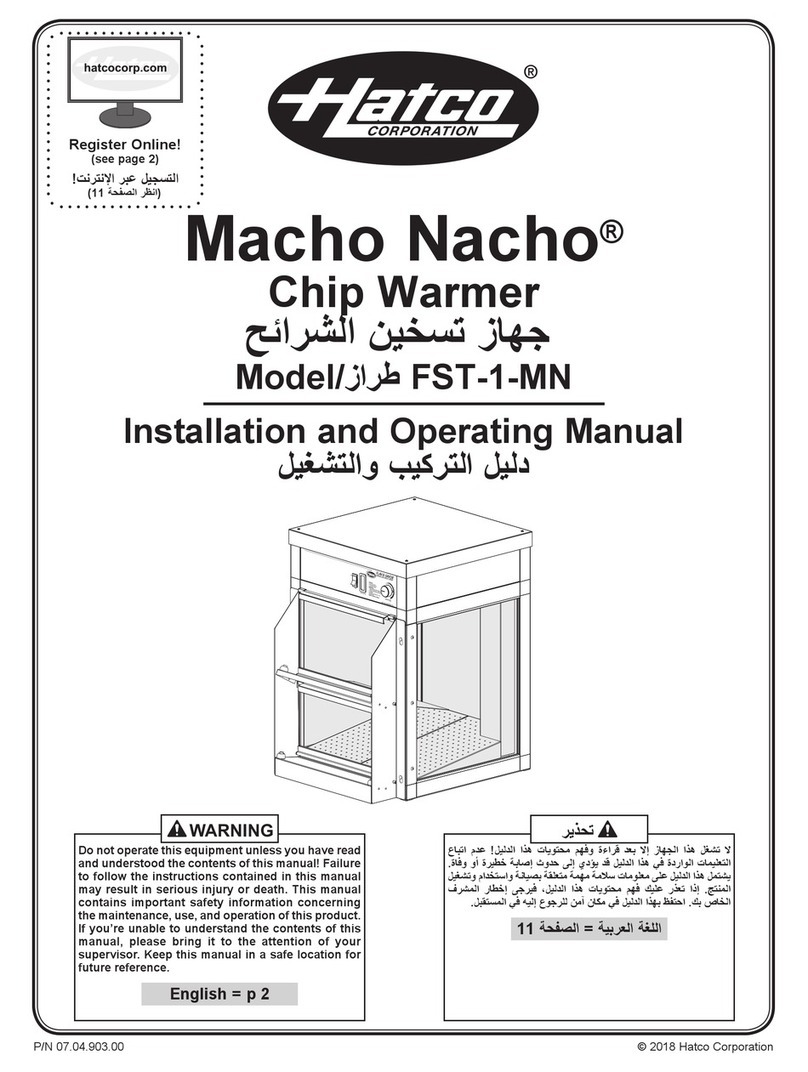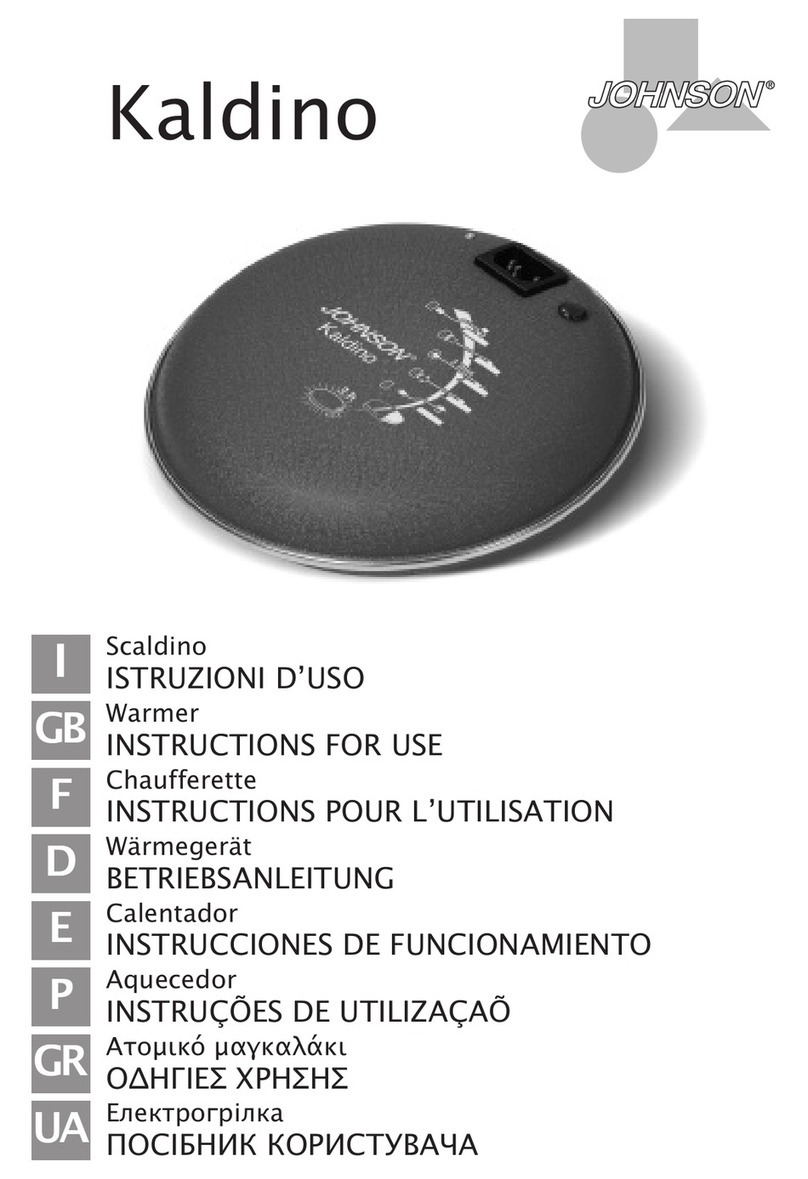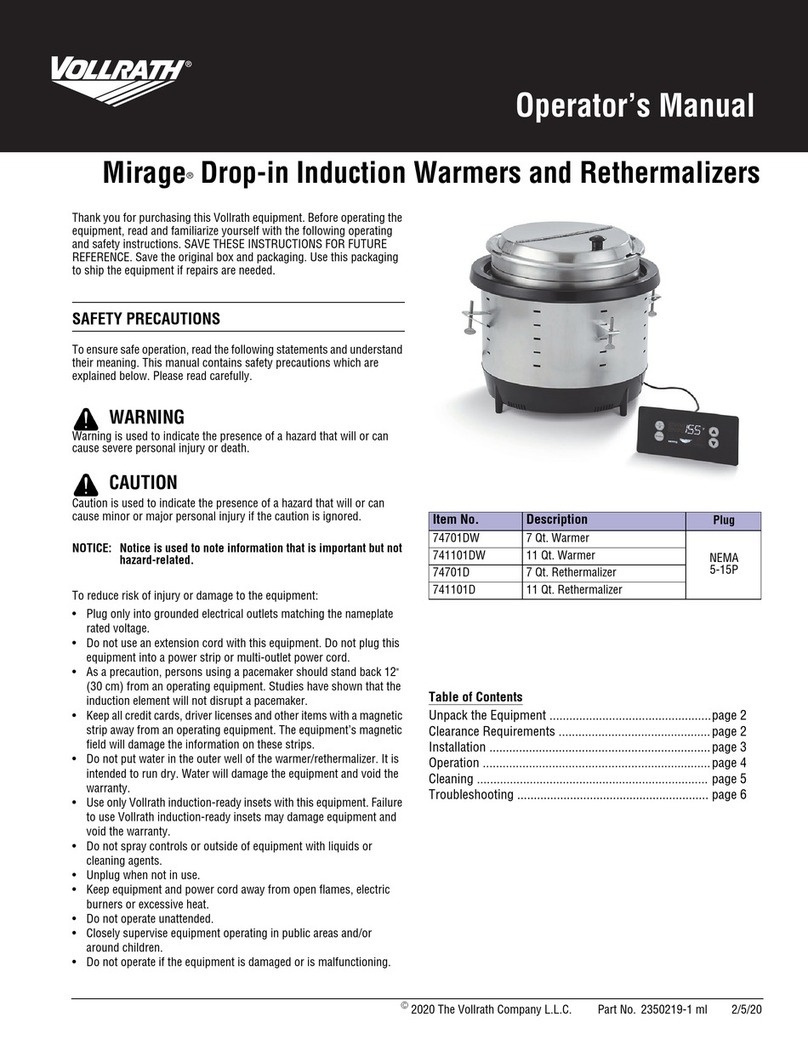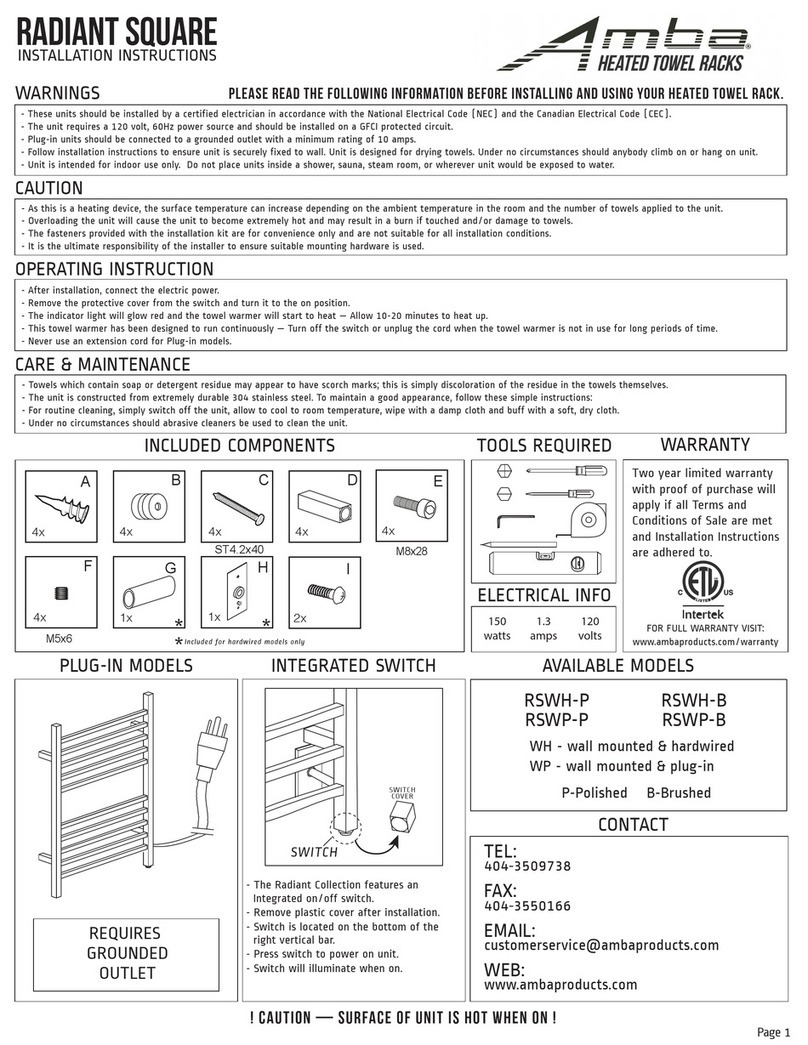Meister Cook DMW-22-TDL User manual

DMW-22-TDL SERVICE MANUAL
For Systems Installed At:
Revision: 20150414

DMW-22-TDL SERVICE MANUAL
Confidential and proprietary information of Meister Cook, LLC. Not to be reproduced or used in any manner other than
with the express written permission of Meister Cook, LLC.
2| P a g e
TABLE OF CONTENTS
1. INTRODUCTION…………………………………………………………………………………………………………….3
2. BASIC THEORY OF OPERATION……………………………………………………………………………………..3
3. OPERATING INSTRUCTIONS………………………………………………………………………………………….5
4. REVISION HISTORY……………………………………………………………………………………………………….9
5. DIAGNOSTIC METHODS………………………………………………………………………………………………..9
6. TROUBLESHOOTING……………………………………………………………………………………………………11
7. PARTS LIST………………………………………………………………………………………………………………….14
8. WIRING DIAGRAM……………………………………………………………………………………………………..14

DMW-22-TDL SERVICE MANUAL
Confidential and proprietary information of Meister Cook, LLC. Not to be reproduced or used in any manner other than
with the express written permission of Meister Cook, LLC.
3| P a g e
1. INTRODUCTION
The purpose of this manual is to provide a guide for technical service of Meister Cook’s 2x2 Dry Moist
Warmer for Tim Hortons (model DMW-22-TDL). This manual will provide an overview of the
operation of the DMW-22-TDL, as well as a guide for troubleshooting fault symptoms.
Before getting started, it will be helpful to have the following tools and equipment:
Phillips screwdrivers - #00, #1, #2
Right-angle Phillips screwdriver - #2
Wrench and socket set
Needle nose pliers
Side-cut pliers or scissors
Plastic Cable Ties
Multimeter
Power monitor for 120VAC circuits (e.g. Kill-a-Watt, clamp-on current meter)
Heat gun
Degreasing cleaner (e.g. Goof-Off) and stainless steel cleaner
Cleaning rags –non-abrasive, lint-free
2. BASIC THEORY OF OPERATION
The DMW-22-TDL is designed to hold potentially-hazardous hot food products at safe temperatures
for an extended period of time, without degrading the quality of the food products.
The DMW-22-TDL has (2) independently-controlled heated holding chambers, each which can hold
(2) 1/3-size food pans. Underneath each chamber is a large, finned heater. Convection, provided by
a tangential blower, moves air across the heater and transfers that heat over top the food product in
the pans; the air recirculates, and continues to heat up. Also, heat from the heater is transferred to
the pan shelf, creating a hot plate.
Above each pan is a reversible moist/dry insert. In the “Dry” orientation, heated air passes directly
over the food product; this is recommended for food products that need to maintain a level of
crispiness. The dry orientation has a “third hand” feature that holds the pan in place when it is
partially removed. In the “Moist” orientation, heated air passes over the insert, effectively creating a
top hot plate; this is recommended for food products that need to maintain a level of moisture.
The DMW-22-TDL contains 40 factory default product presets, each of which can be modified and
saved by the operator. Each preset has a distinct 4-letter name, temperature setpoint (165F –250F),
“Cook” alert time (up to 9hrs 59min) and a “Dump” product alert time (up to 9hrs 59min). See the
table below for factory defaults.
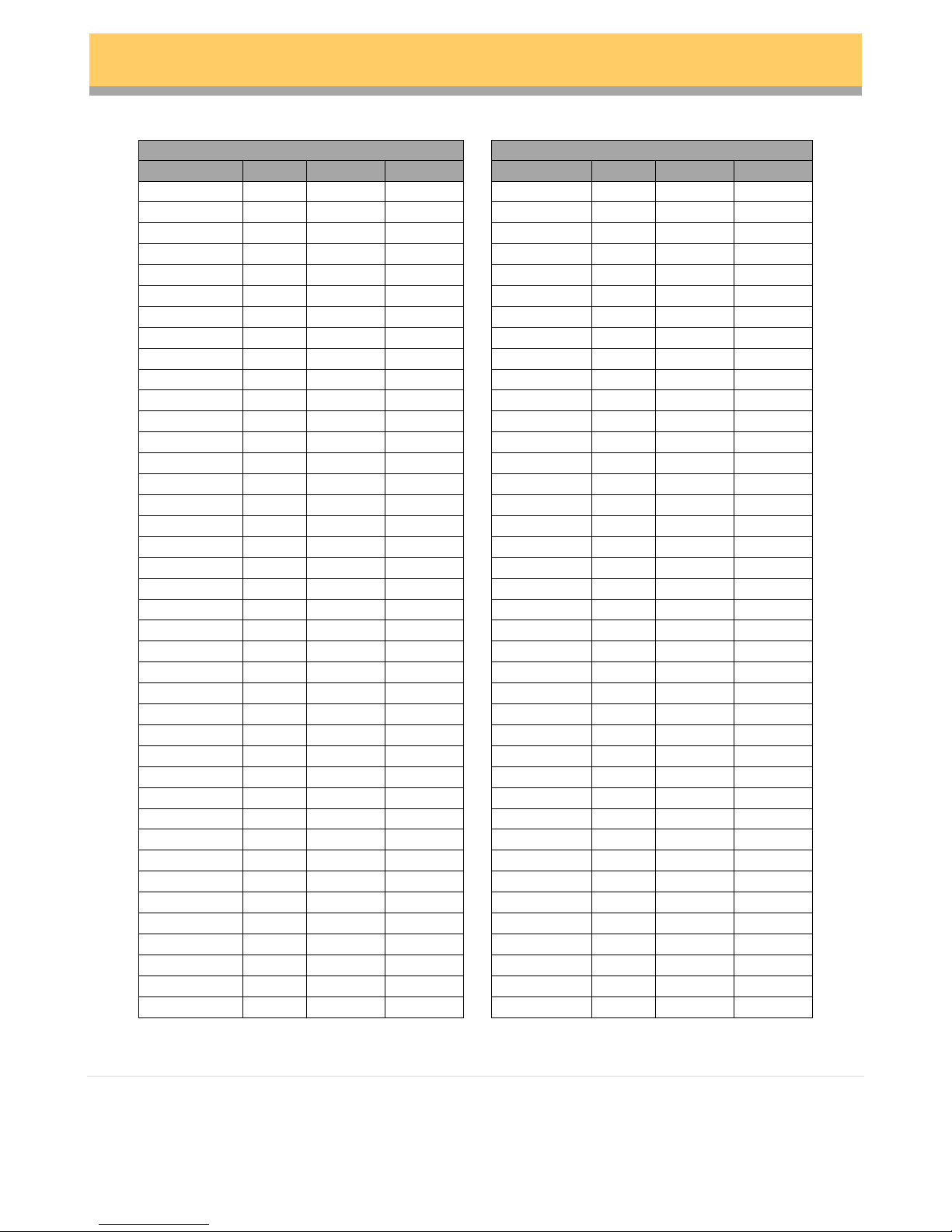
DMW-22-TDL SERVICE MANUAL
Confidential and proprietary information of Meister Cook, LLC. Not to be reproduced or used in any manner other than
with the express written permission of Meister Cook, LLC.
4| P a g e
v1.26 Factory Default Product Presets
v1.46/v1.49 Factory Default Product Presets
Product
Temp
Dump
Cook
Product
Temp
Dump
Cook
VEG1
185
04:00
00:30
EGGS
185
04:00
00:30
EGGS
185
04:00
00:30
BACN
185
03:00
00:15
BACN
185
03:00
00:15
SAUS
185
04:00
00:30
SAUS
185
04:00
00:30
SCEG
185
02:00
00:30
HAM
185
04:00
00:30
HSBR
210
02:00
00:30
BEEF
185
04:00
01:00
HAM
185
02:00
00:30
CHIK
185
06:00
01:00
TURK
185
04:00
00:30
BCN2
185
04:00
01:00
CHKS
185
06:00
01:00
POTA
185
04:00
01:00
CCHK
210
02:00
00:30
CHC2
185
06:00
01:00
STK
185
06:00
01:00
LOAF
185
04:00
01:00
CHIP
210
08:00
00:15
BFF2
185
04:00
01:00
VEG1
185
04:00
01:00
MTBL
185
04:00
01:00
CHK2
185
06:00
01:00
FILL
185
04:00
01:00
BCN2
185
03:00
00:15
PSTA
185
04:00
01:00
CKS2
185
06:00
01:00
VEG2
185
04:00
01:00
VEG2
185
04:00
00:30
SCEG
185
02:00
00:30
PSTA
185
04:00
01:00
BCHK
200
02:00
00:30
PORK
185
06:00
01:00
CHIP
200
02:00
00:30
CCK2
210
02:00
00:30
HSBR
200
02:00
00:30
CBF
185
04:00
01:00
LEG1
185
04:00
00:30
OEUF
185
04:00
00:30
OEUF
185
04:00
00:30
BAC2
185
03:00
00:15
BAC2
185
03:00
00:15
SAU2
185
04:00
00:30
SAU2
185
04:00
00:30
OEBR
185
02:00
00:30
JAMB
185
04:00
00:30
GLPT
210
02:00
00:30
BOEU
185
04:00
01:00
JAMB
185
02:00
00:30
POUL
185
06:00
01:00
SAUD
185
04:00
00:30
BCND
185
04:00
01:00
POUL
185
06:00
01:00
PDT
185
04:00
01:00
PCRO
210
02:00
00:30
POUL
185
06:00
01:00
STK
185
06:00
01:00
PAIN
185
04:00
01:00
CROU
210
08:00
00:15
BFSA
185
04:00
01:00
LEG1
185
04:00
01:00
BOUL
185
04:00
01:00
POUL
185
06:00
01:00
VIAN
185
04:00
01:00
BAC2
185
03:00
00:15
PATE
185
04:00
01:00
POUL
185
06:00
01:00
LEG2
185
04:00
01:00
LEG1
185
04:00
00:30
OEBR
185
02:00
00:30
PATE
185
04:00
01:00
POPA
200
02:00
00:30
PORC
185
06:00
01:00
CROU
200
02:00
00:30
PCR2
210
02:00
00:30
GLPT
200
02:00
00:30
BFSA
185
04:00
01:00

DMW-22-TDL SERVICE MANUAL
Confidential and proprietary information of Meister Cook, LLC. Not to be reproduced or used in any manner other than
with the express written permission of Meister Cook, LLC.
5| P a g e
The UI has a menu of (4) product presets, (1) for each pan. These may be changed at any time. Each
row has (2) presets each. Based on which preset is selected, the highest temperature setpoint of the
two presets will determine that row’s temperature setpoint; this is why it is advised to either
program the same presets in the same row, or to program two different presets with equal
temperatures.
Also, the presets determine the countdown timers. If, in any of the 4 bins, the same preset is
selected, all timers will be based on a first-in, first-out basis; the first timer started for a given product
will flash the brightest.
There are (2) pages of menus presets, one for AM products and the other for PM products. See the
table below for factory defaults (note that v1.46 and later systems have both English and French
default menus):
v1.26 Defaults
v1.46/v1.49 Defaults
English
French
AM
EGGS
SCEG
AM
EGGS
SAUS
OEUF
SAU2
SAUS
BACN
HSBR
HSBR
GLPT
GLPT
PM
CHIK
CHIK
PM
CCHK
CCHK
PCRO
PCRO
BACN
VEG1
CHIP
CHIP
CROU
CROU
Temperature feedback is provided by a thermocouple that is placed inside each intake funnel. As
part of a temperature-control circuit with the UI Board and TC Board, the temperature is measured
and compared against a programmed setpoint. As long as the measured temperature is below the
setpoint, the UI Board will signal the Power Supply to power the heater (via Triacs) at approximately
400W. As the measured temperature approaches the setpoint, the power draw on the heater is
gradually reduced. Once the measured temperature reaches the setpoint, the control circuit will
adjust the power to the heater to maintain a constant temperature; the average power draw beyond
this point is reduced. The warm-up process will take between 25-35 minutes, depending on the
setpoint.
3. OPERATING INSTRUCTIONS
Refer to the below diagram showing the UI button layout for the DMW:
Table of contents