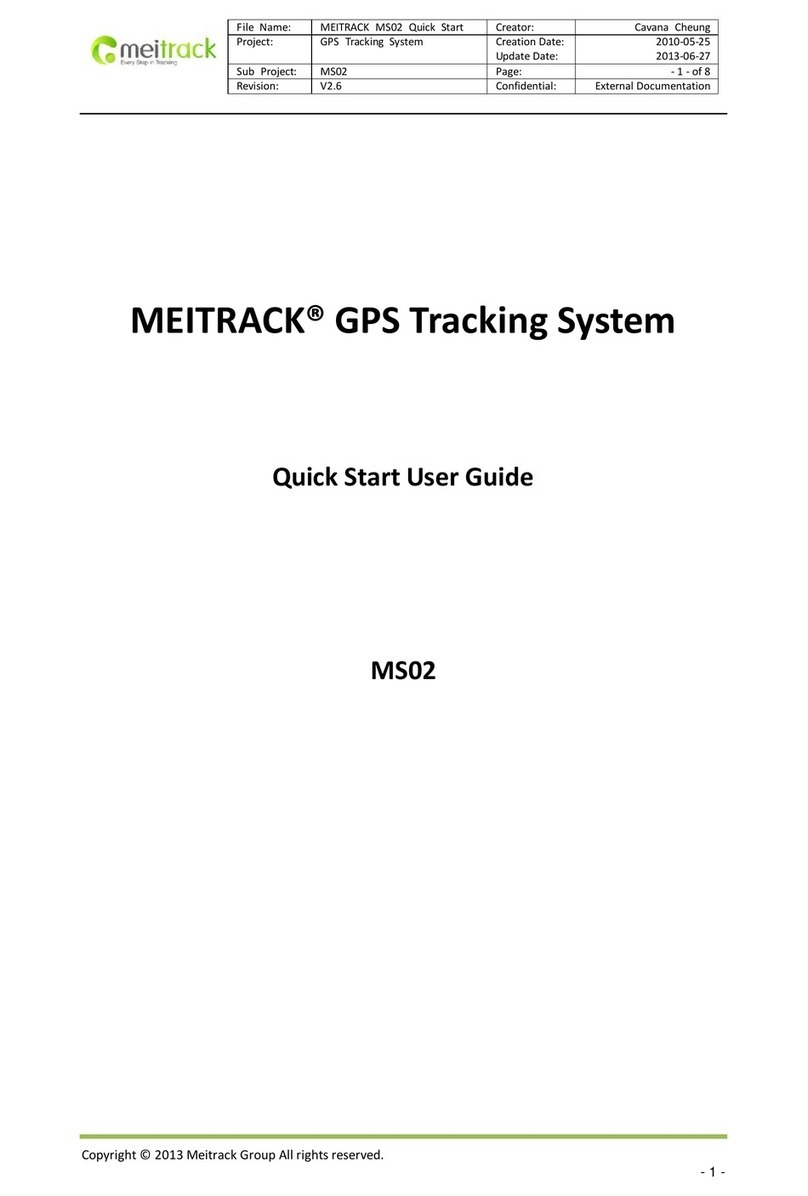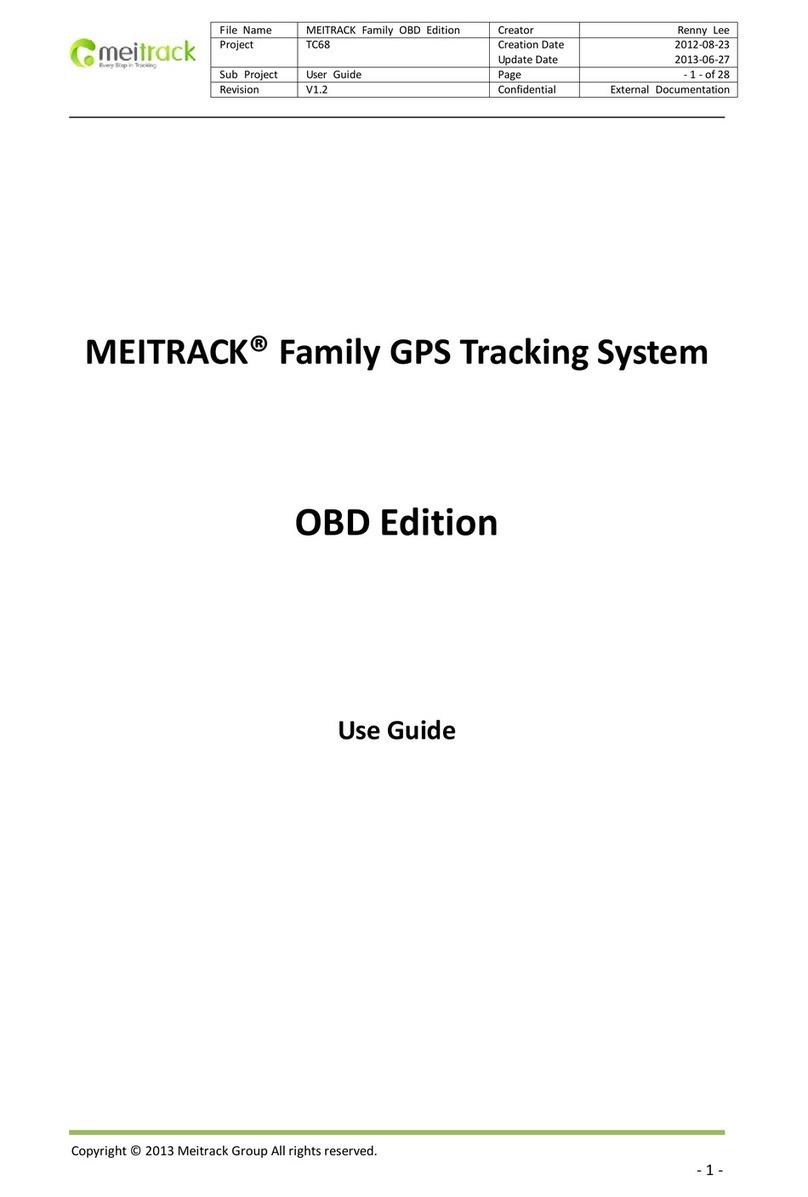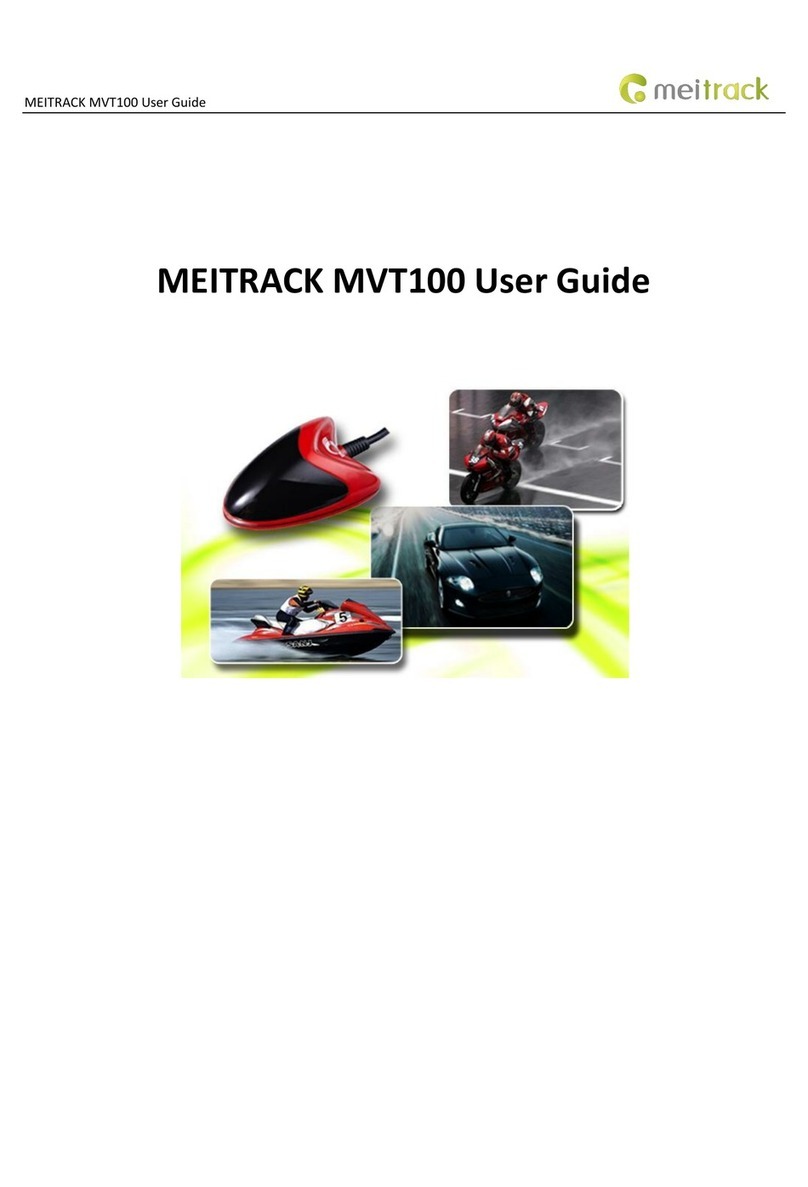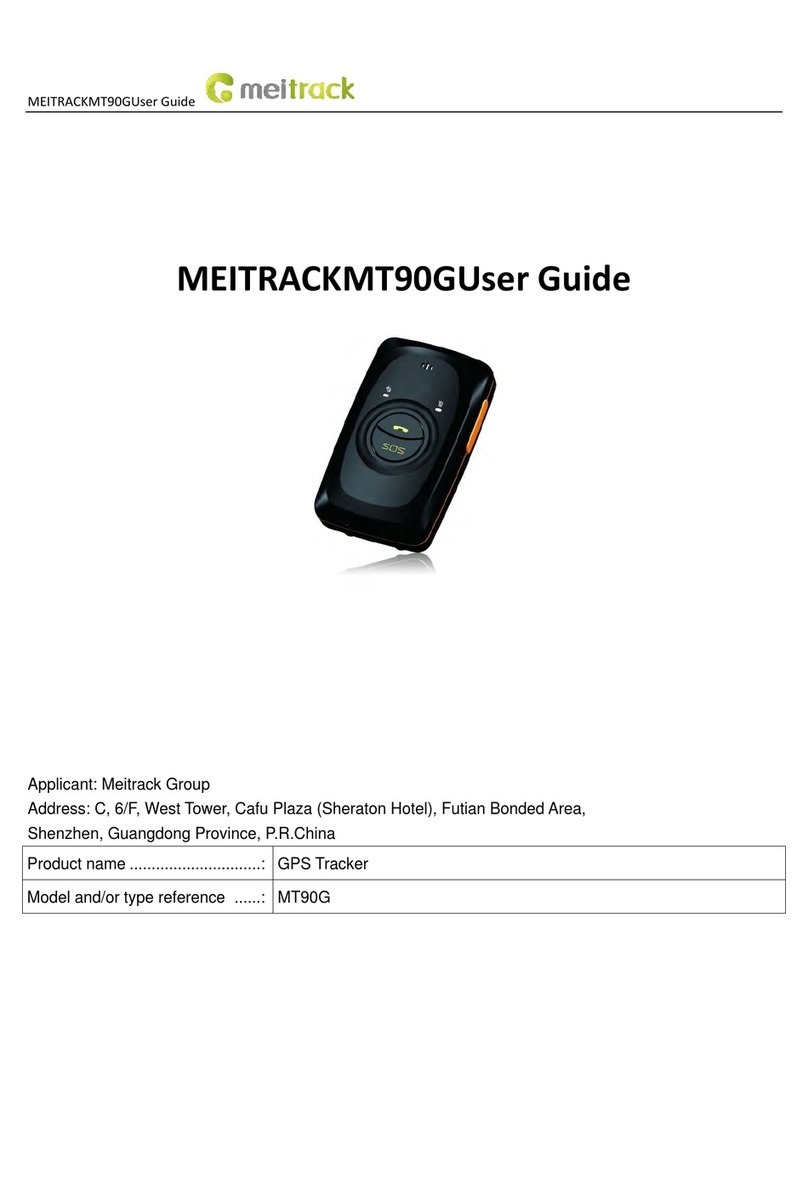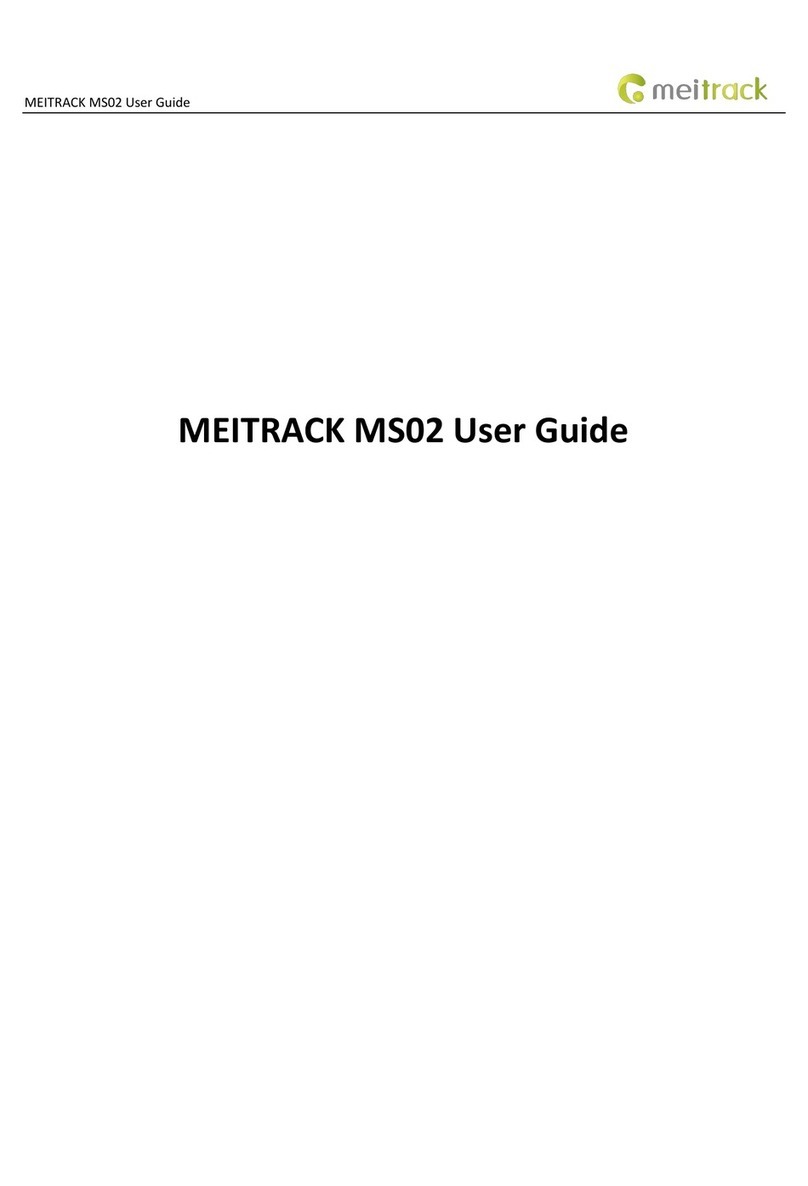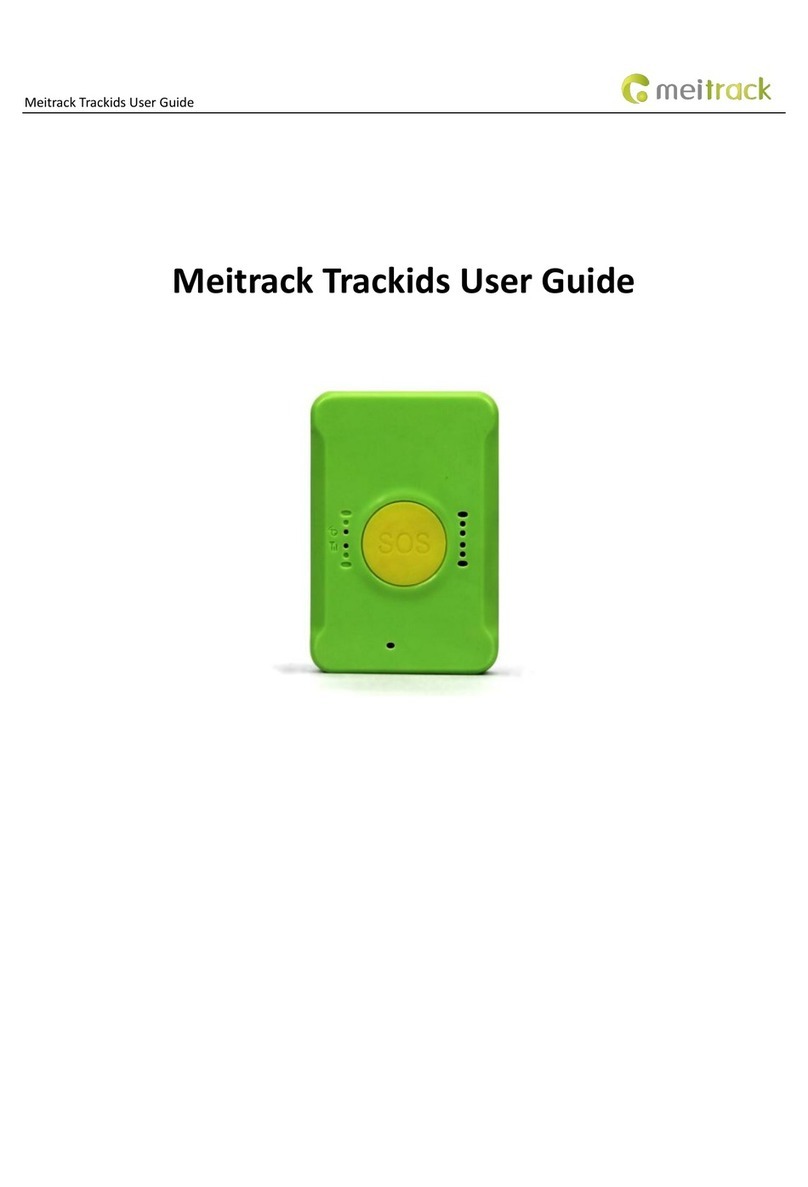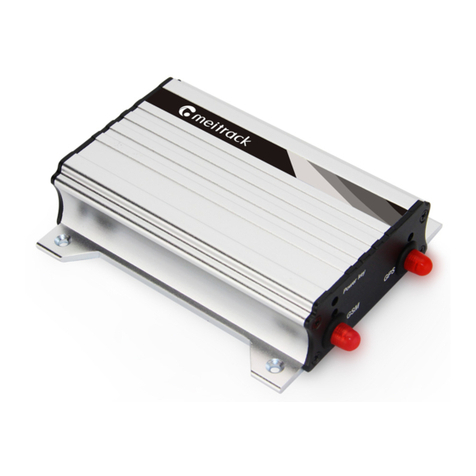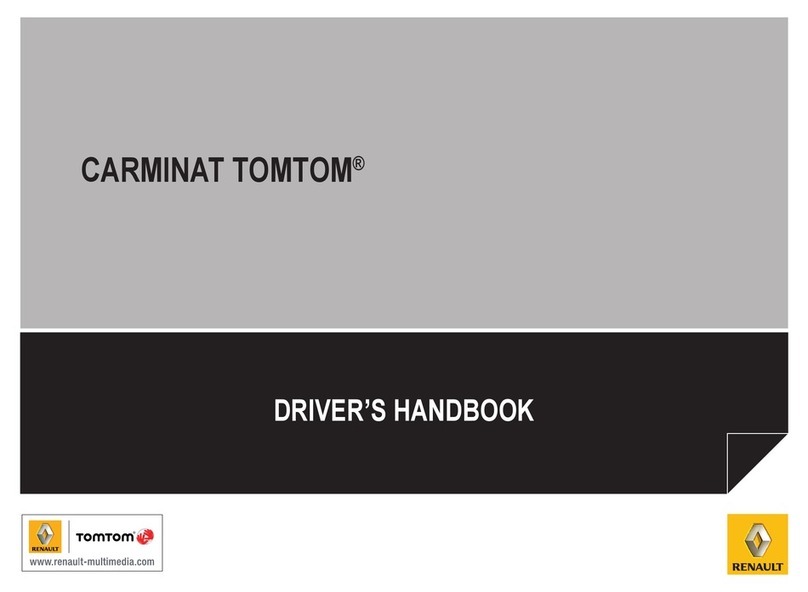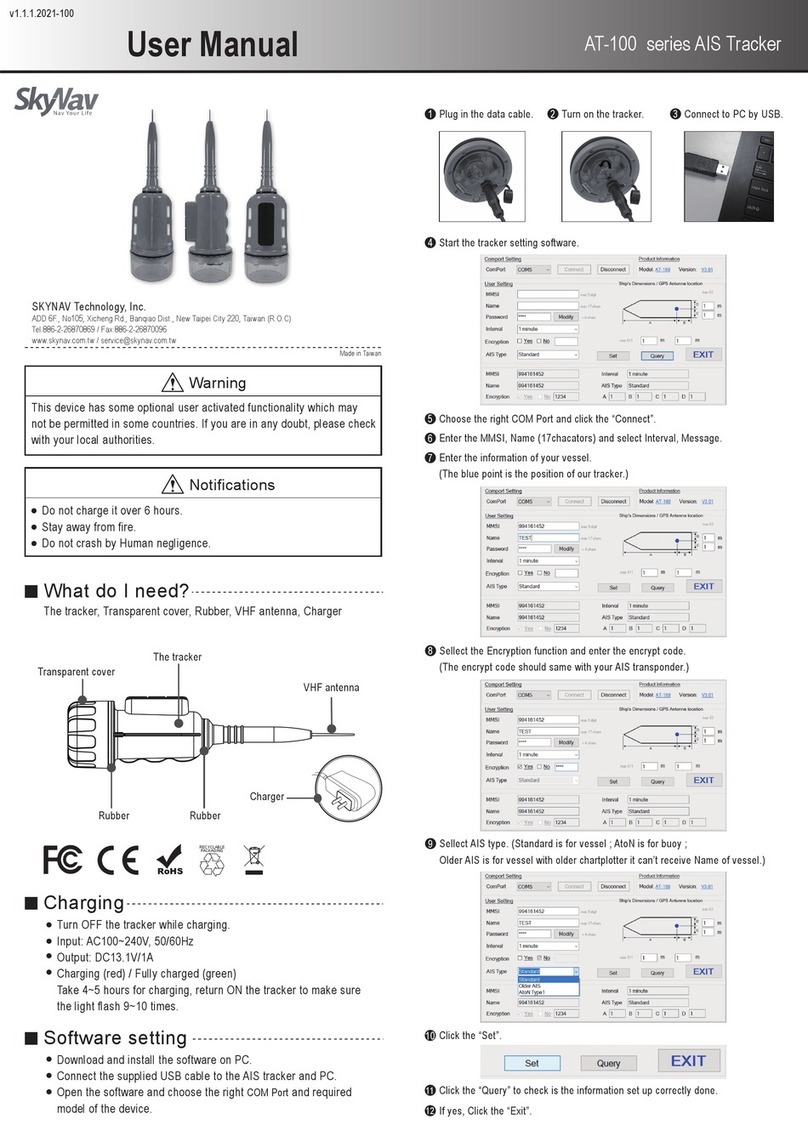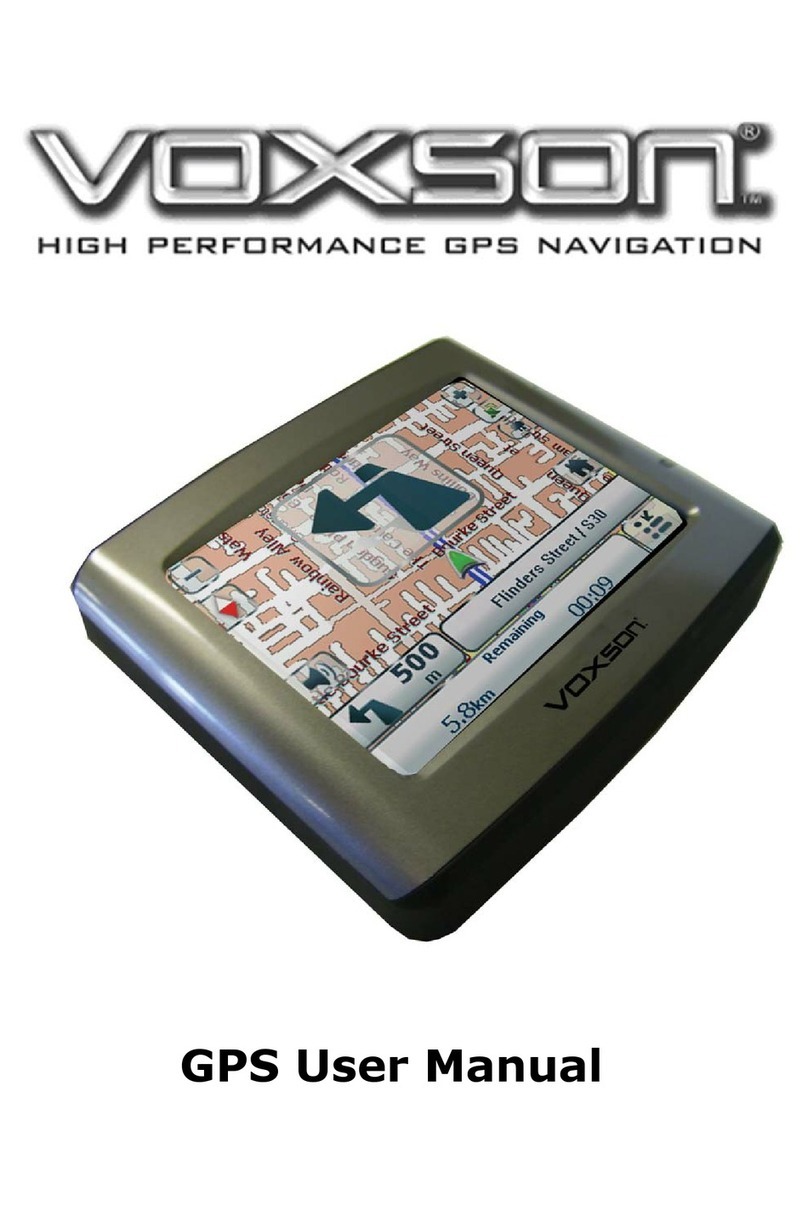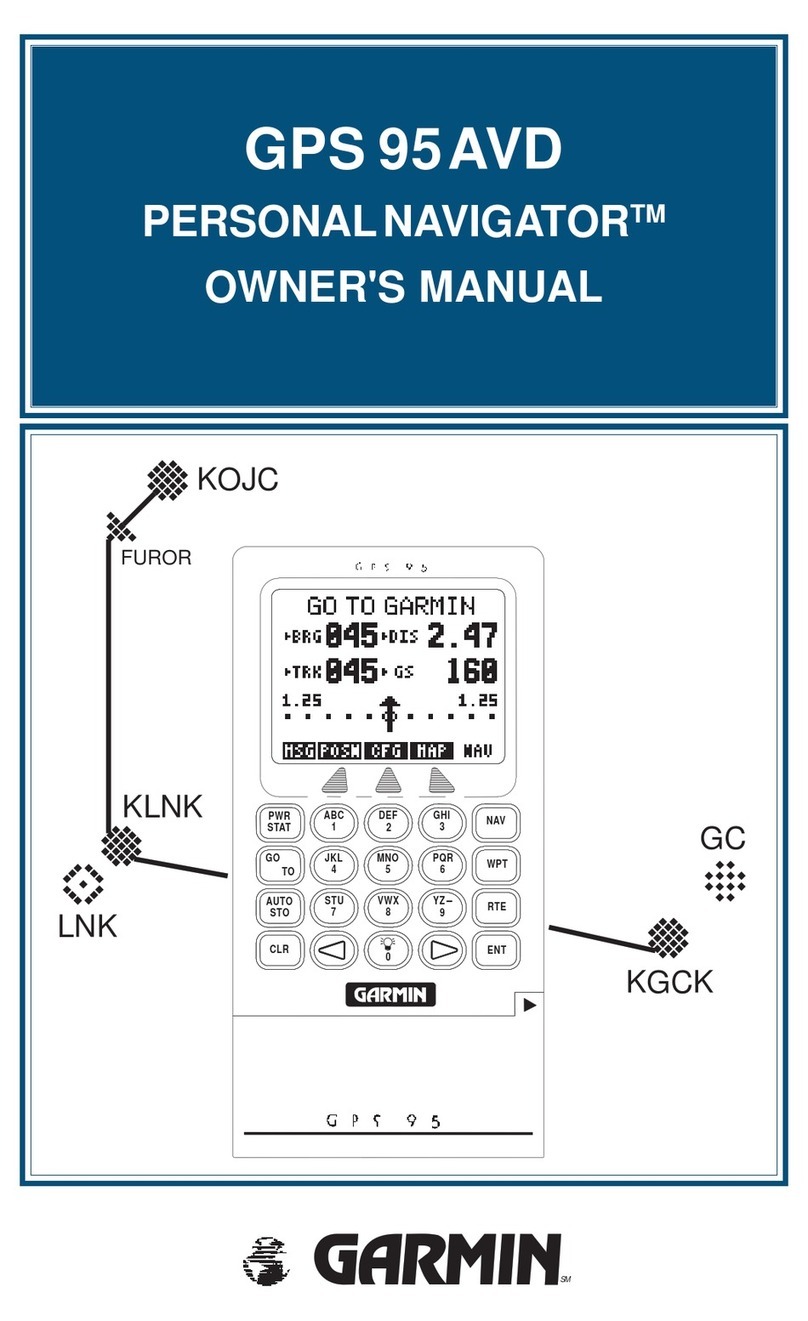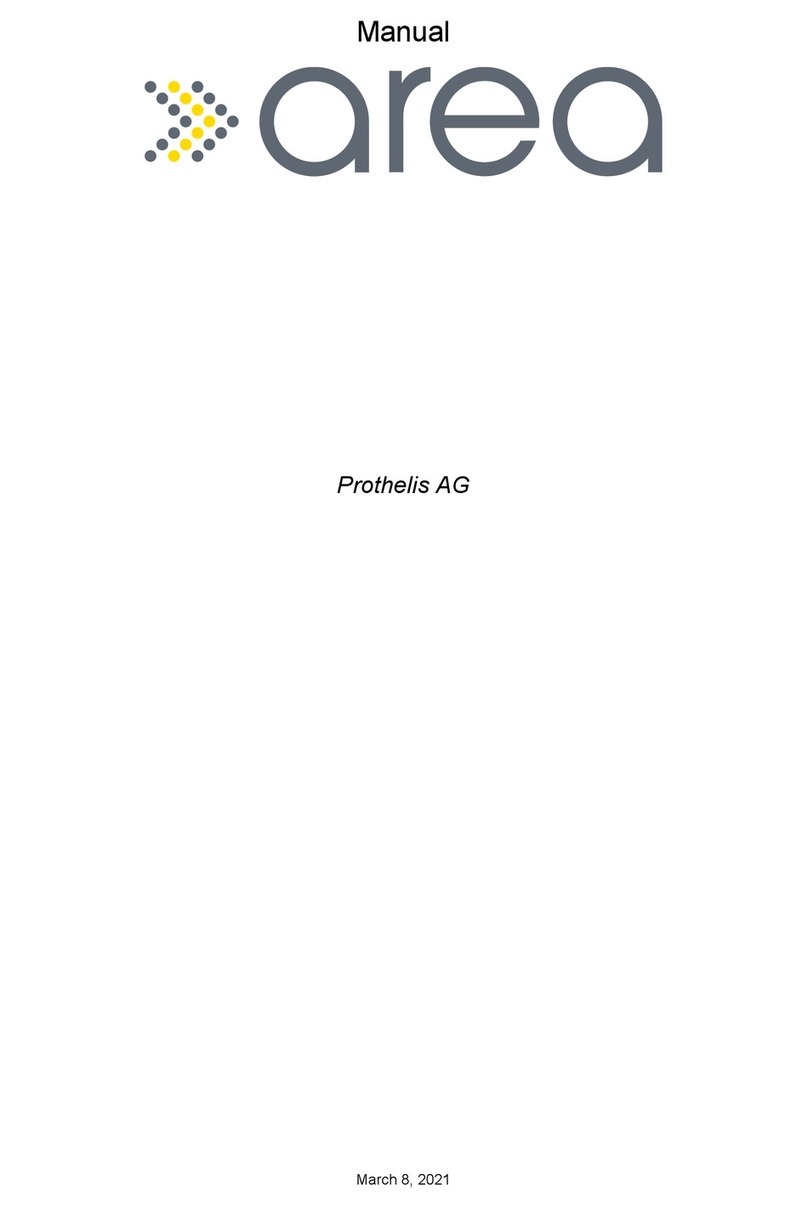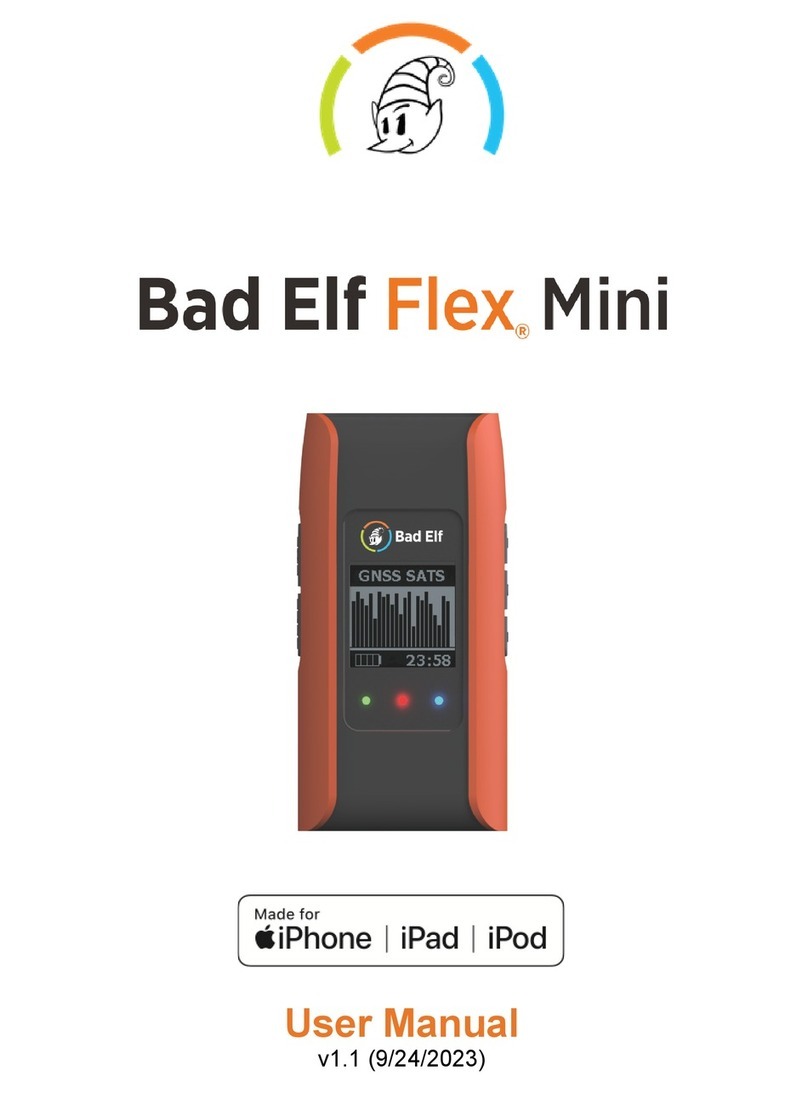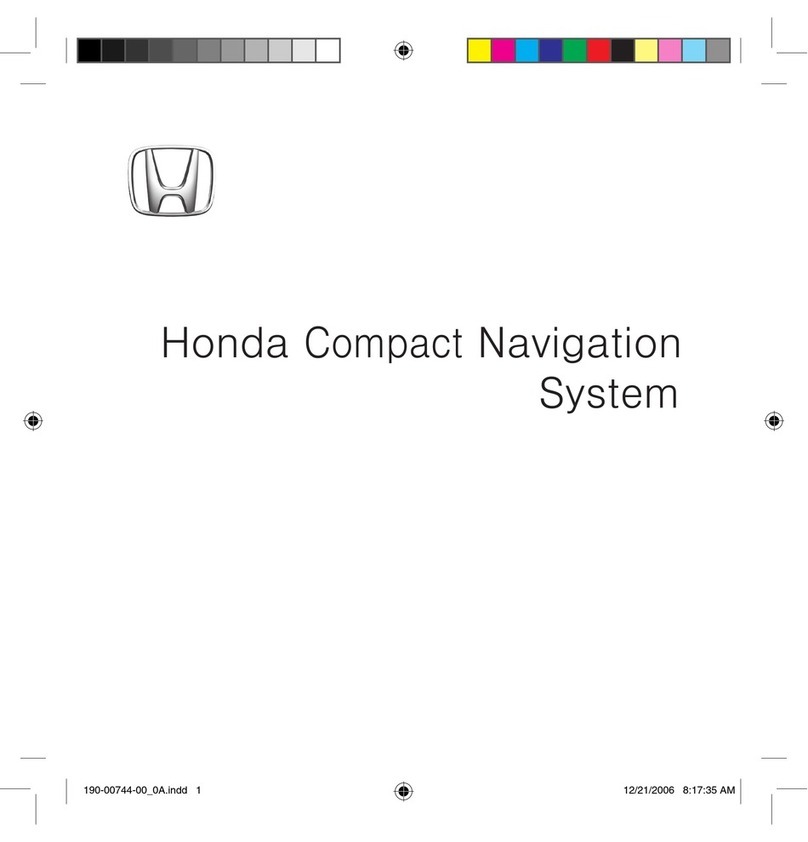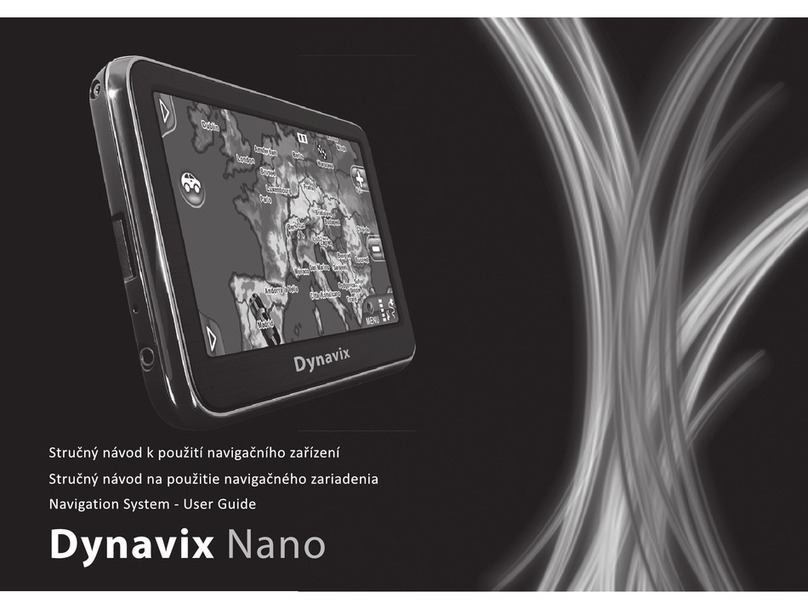P: 1 to 8. Max 8 Geo-fence waypoints can be set.
Latitude: Latitude in decimal degrees of the waypoint center.
Longitude: Longitude in decimal degrees of the waypoint center.
Radius: [1, 4294967295] in meters.
In = 0, turn off the alarm when the tracker enters the waypoint;
In = 1, turn on the alarm when the tracker enters the waypoint.
Out = 0, turn off the alarm when the tracker exits the waypoint;
Out = 1, turn on the alarm when the tracker exits the waypoint.
Example: 0000,B05,1,22.91319,114.07988,1000,0,1
SMS Get: 353358017784062,B05,OK
Once the tracker goes outside of the circle (center: 22.91319,114.07988 and radius 1000 meters), the following
message will be received.
353358017784062,ExitGEO,22.918186,114.089823,080229123816,A,10,22,16,32,1,21,6667,850,,0000,,
6.4.5 Time Zone– B35
Command: 0000,B35,T
SMS Get: IMEI,B35,OK
Note:
Default time of the tracker is GMT. You can use this command to change the time on your tracker to your local
time. This command is for SMS tracking only.
Time zone of SMS report is separated with that of GPRS data. If you need to set time zone in GPRS data, please
use SMS command: 0000, B36, T
T=0, to turn off this function.
T=[-32768,32767] to set time difference in minutes to GMT.
For those ahead of GMT, just input the time difference in minutes directly. For example, GMT0, W000000,032,0
‘-‘is required for those behind GMT. For example, W000000,032,-120.
Example: 0000,B35,0
SMS Get: 353358017784062,B35,OK
For more details regarding SMS commands, please refer to MEITRACK SMS Protocol.
6.5 Configure by Computer
This part mainly shows you how to use the Meitrack Manager.
Note: Don’t connect T1 to external battery when configuring.
Please refer to the Meitrack Manager User Guide for more information regarding configuration and functions.
Before using the Meitrack Manager, please first install USB driver and Meitrack Manager Software.
Run ‘PL2303_Prolific_DriverInstaller’ to install the driver for the USB data cable.
Note: PL2303_Prolific_DriverInstaller is in the folder ‘USB-232 Driver’ in the CD.
Copyright © 2014 Meitrack Group All rights reserved.
- 10 -