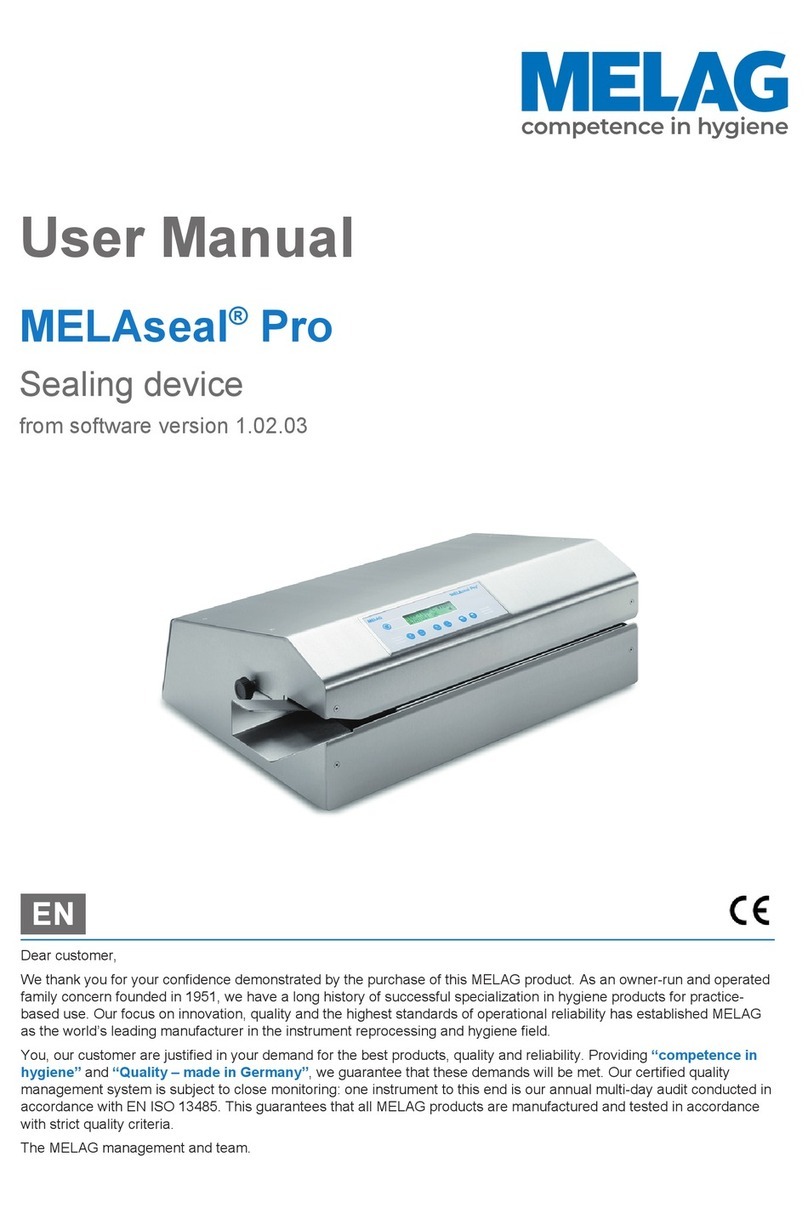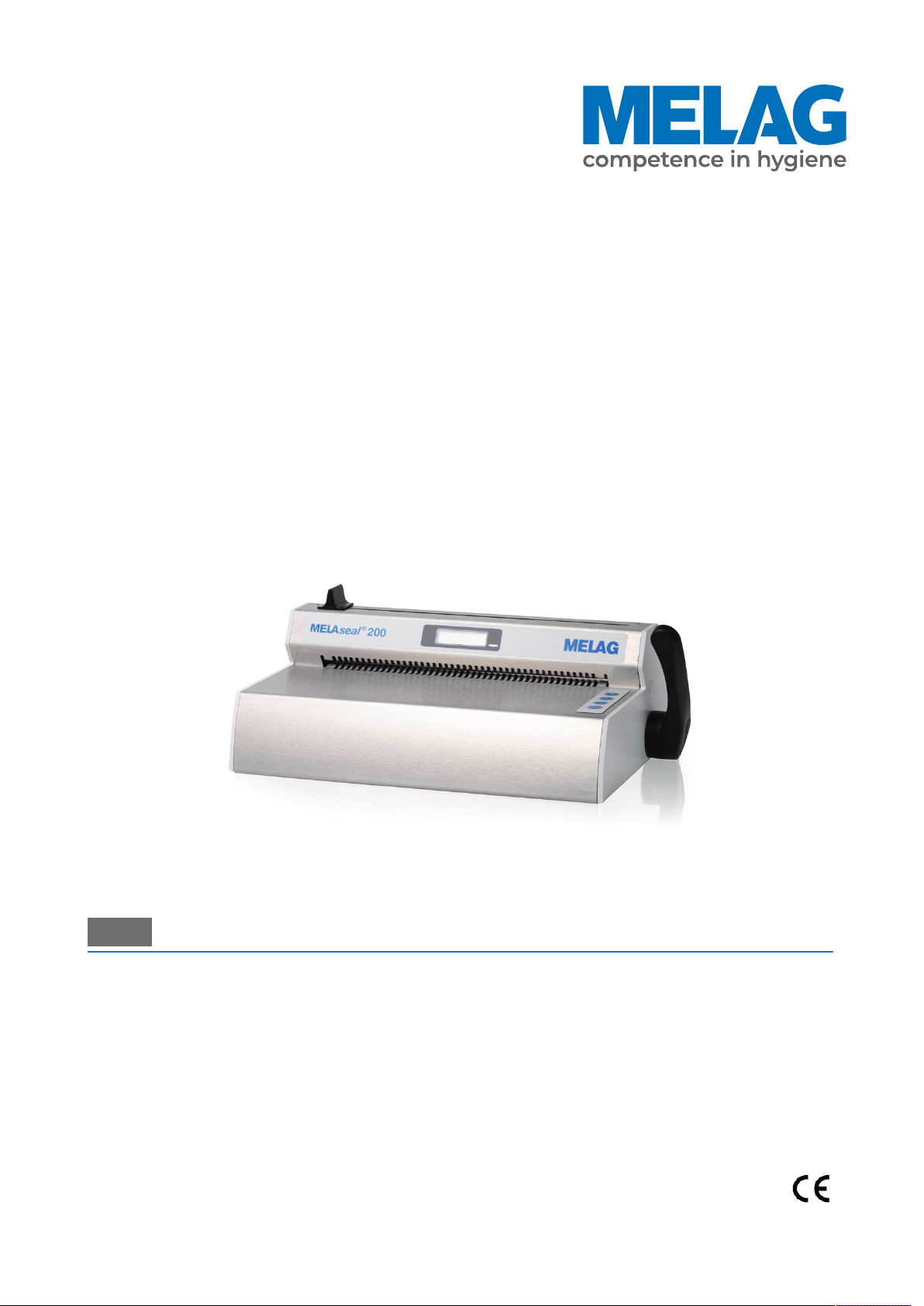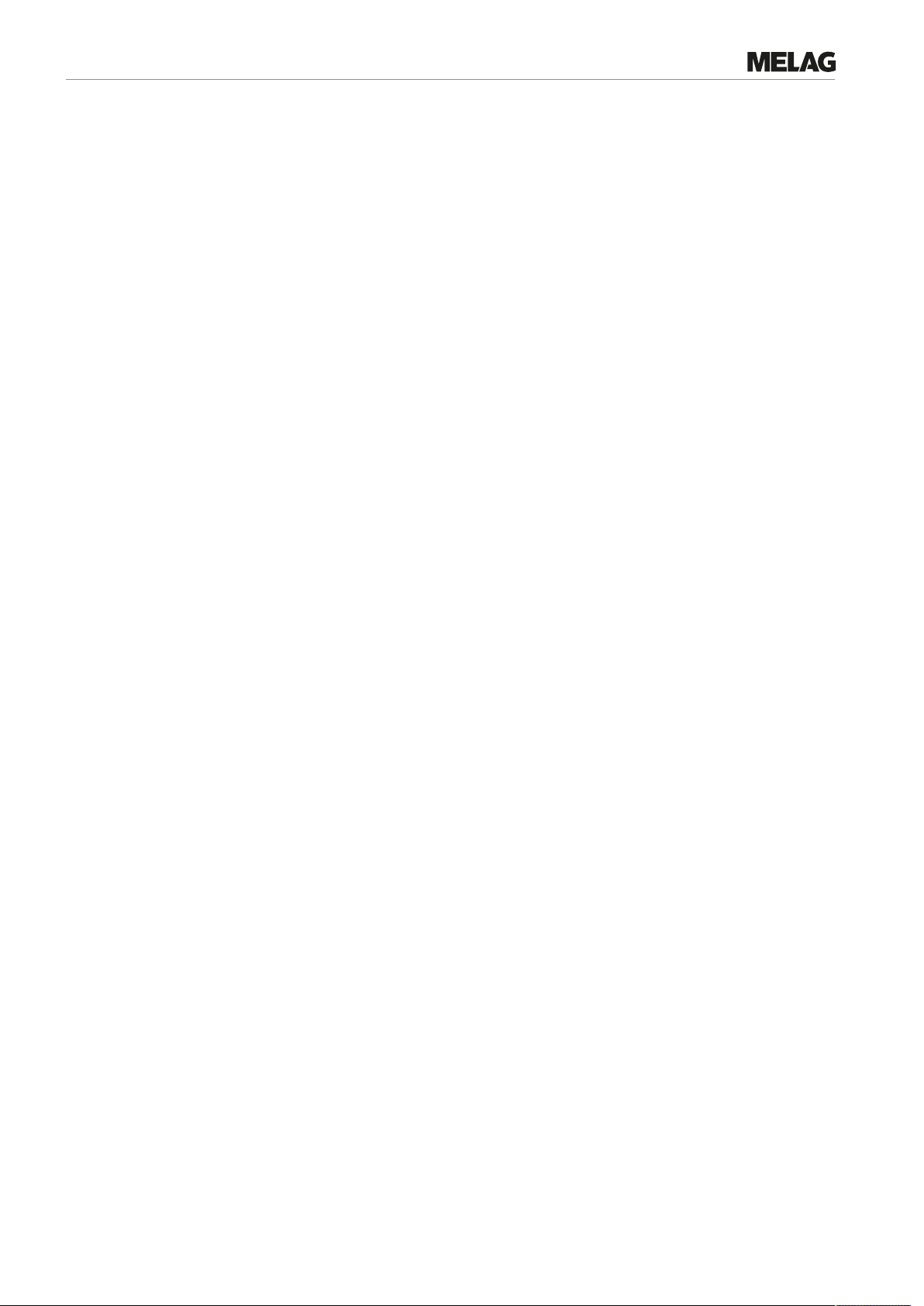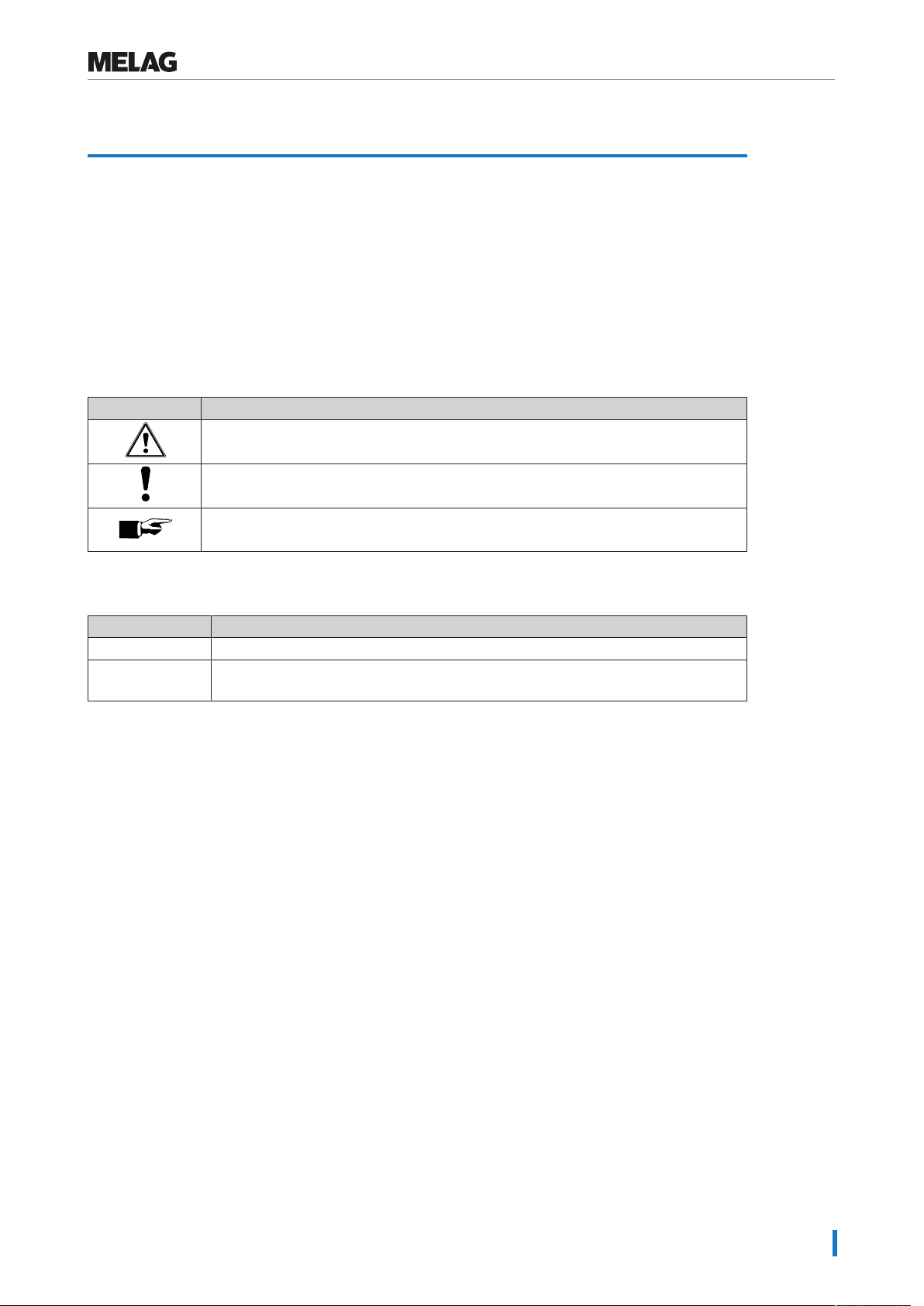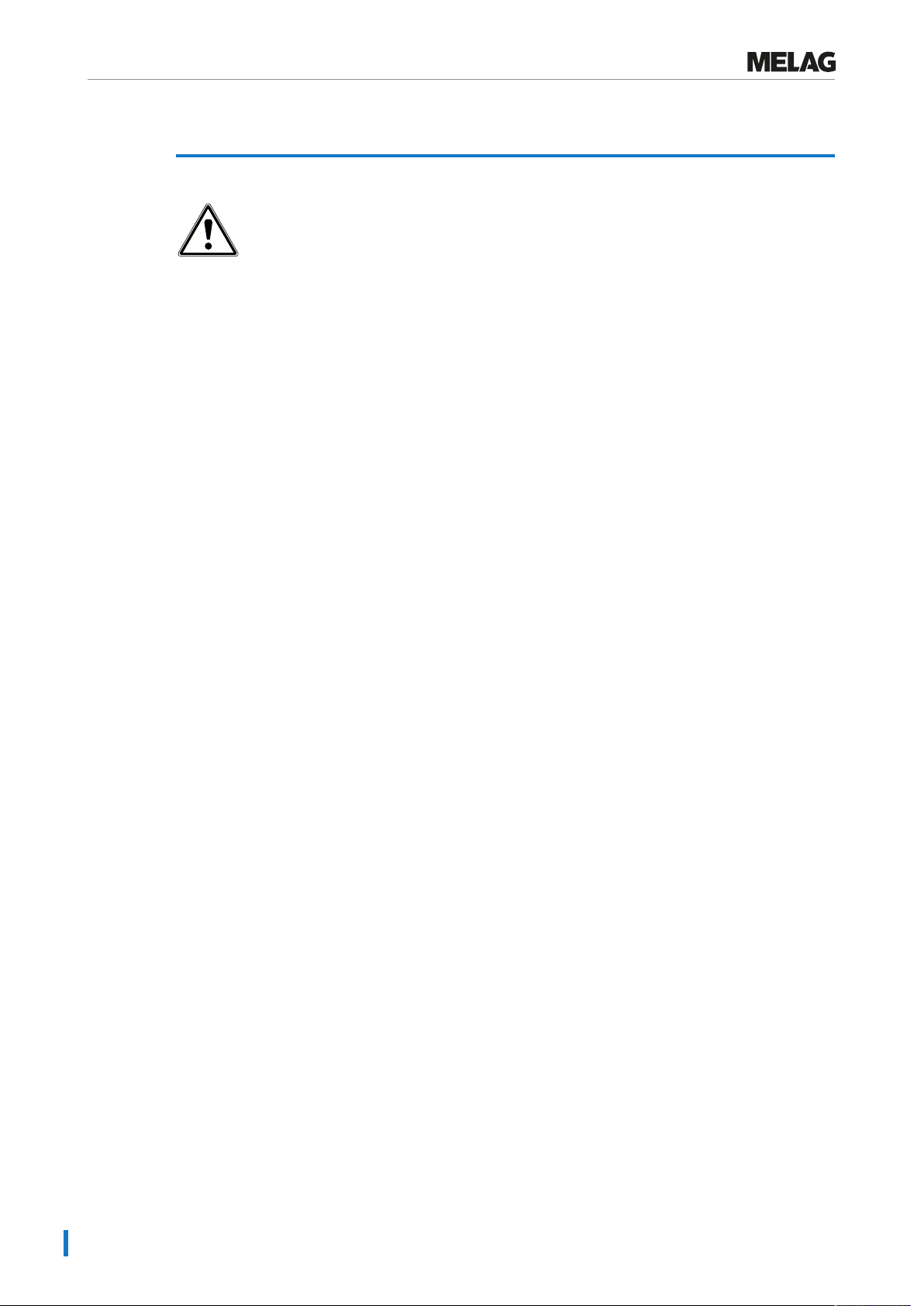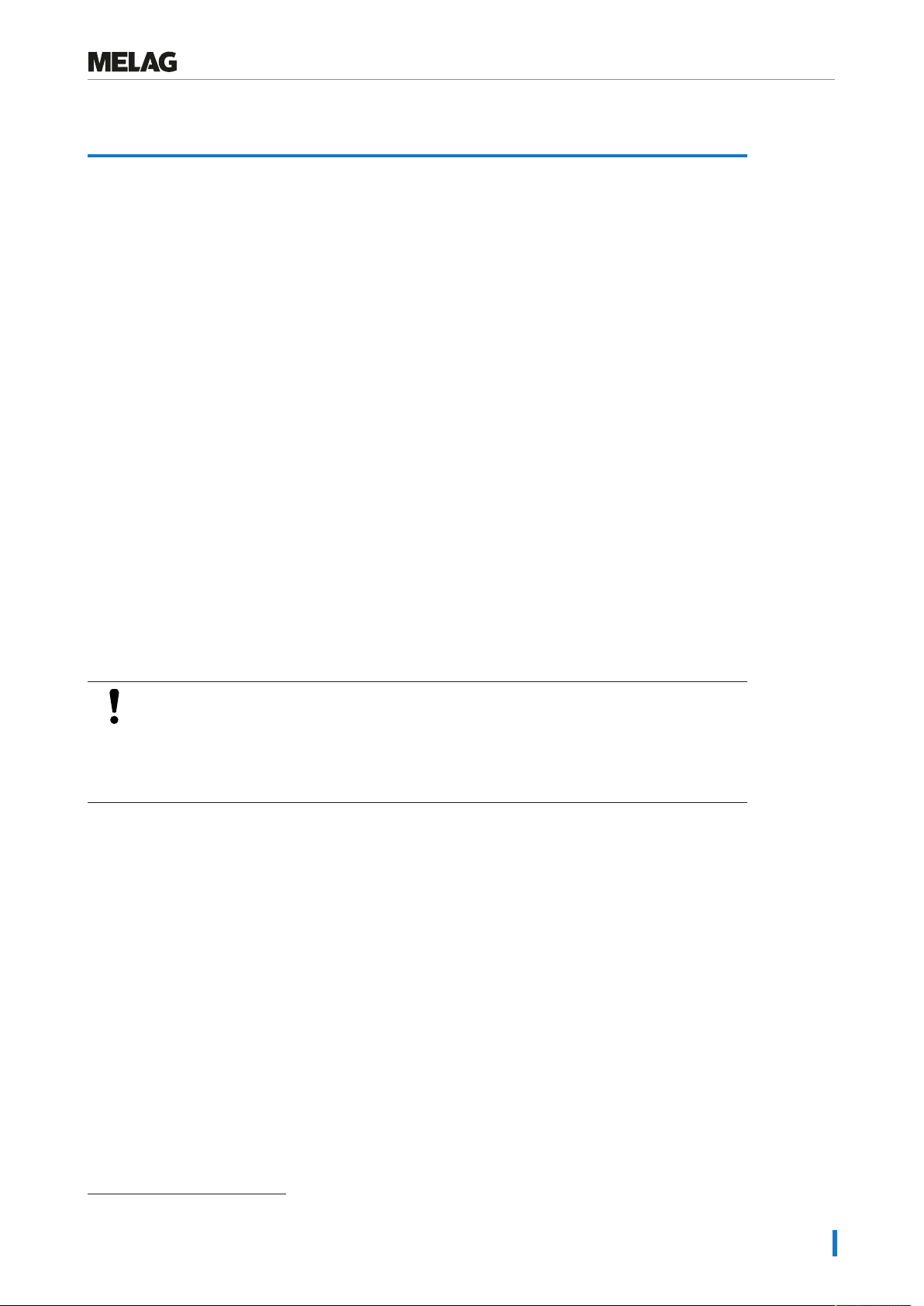Contents
Contents
1 General guidelines ...............................................................................................................................................................5
Symbols used.......................................................................................................................................................................5
Formatting rules ...................................................................................................................................................................5
MELAconnect App ...............................................................................................................................................................5
2 Safety.....................................................................................................................................................................................6
3 Description of the device.....................................................................................................................................................7
Intended use ........................................................................................................................................................................7
Scope of delivery..................................................................................................................................................................7
Views of the device ..............................................................................................................................................................8
Symbols on the device.........................................................................................................................................................9
Menu structure ...................................................................................................................................................................10
Status display and acoustic signals ...................................................................................................................................11
4 Commissioning...................................................................................................................................................................12
Requirements of the installation location ...........................................................................................................................12
Space requirements...........................................................................................................................................................12
Connecting the sealing device ...........................................................................................................................................13
Switching on the sealing device.........................................................................................................................................13
5 Sealing.................................................................................................................................................................................14
Sealing procedure with pre-finished film bags ...................................................................................................................14
Sealing procedure for film rolls...........................................................................................................................................15
6 Logging ...............................................................................................................................................................................18
Documenting the sealing process......................................................................................................................................18
Using the USB flash drive as an output medium................................................................................................................18
Computer as output medium..............................................................................................................................................19
Structure of the log files .....................................................................................................................................................19
7 Function tests.....................................................................................................................................................................21
Function test with MELAG Seal Check ..............................................................................................................................21
8 Settings ...............................................................................................................................................................................23
Access settings menu ........................................................................................................................................................23
Time ...................................................................................................................................................................................23
Date....................................................................................................................................................................................24
Sealing temperature...........................................................................................................................................................24
Signal tones .......................................................................................................................................................................25
User administration ............................................................................................................................................................25
Eco Mode and Standby......................................................................................................................................................26
Force calibration.................................................................................................................................................................27
9 Maintenance........................................................................................................................................................................28
Cleaning and regular controls ............................................................................................................................................28
Maintenance.......................................................................................................................................................................28
Validation ...........................................................................................................................................................................28
Software update.................................................................................................................................................................28