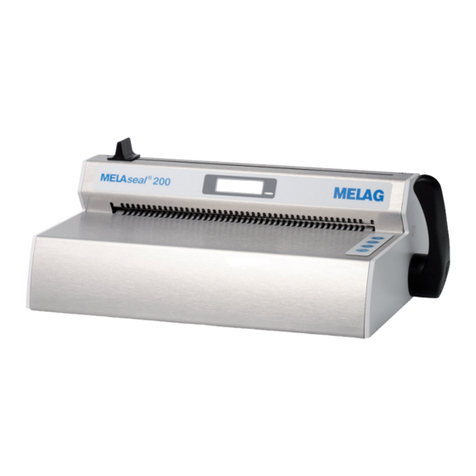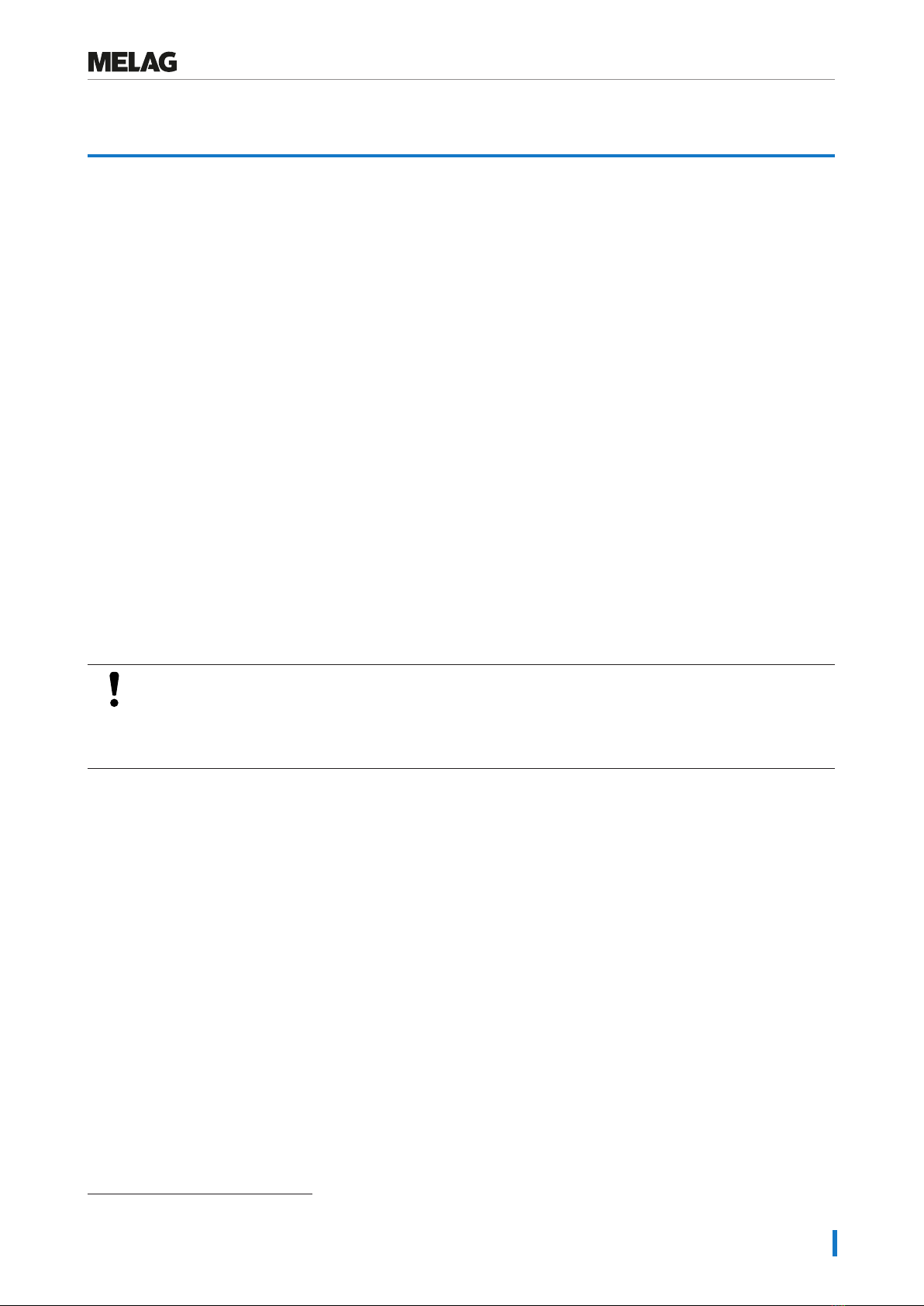Contents
Contents
1 General guidelines ...............................................................................................................................................................5
Symbols used ......................................................................................................................................................................5
Formatting rules...................................................................................................................................................................5
Disposal ...............................................................................................................................................................................5
2 Safety.....................................................................................................................................................................................6
3 Description of the device.....................................................................................................................................................7
Intended use ........................................................................................................................................................................7
Scope of delivery .................................................................................................................................................................7
Views of the device..............................................................................................................................................................8
Symbols on the device.........................................................................................................................................................8
Operating and display field ..................................................................................................................................................9
4 Commissioning...................................................................................................................................................................10
Requirements of the installation location ...........................................................................................................................10
Connecting the sealing device...........................................................................................................................................10
Setting the clearance between the cutting edge and the packaging ................................................................................. 10
Switching on the sealing device.........................................................................................................................................11
5 Sealing.................................................................................................................................................................................12
Sealing procedure..............................................................................................................................................................12
Automatic sealing counter .................................................................................................................................................12
Display of the daily batches ...............................................................................................................................................13
Resetting the daily batch counter ......................................................................................................................................13
6 Logging ...............................................................................................................................................................................14
Documenting the sealing process......................................................................................................................................14
Storage structure of the log files ........................................................................................................................................15
Structure of the log files .....................................................................................................................................................15
7 Settings ...............................................................................................................................................................................17
Date and time ....................................................................................................................................................................17
Language...........................................................................................................................................................................17
Sealing temperature ..........................................................................................................................................................18
8 Maintenance........................................................................................................................................................................19
Cleaning and regular checks .............................................................................................................................................19
Maintenance ......................................................................................................................................................................19
Validation ...........................................................................................................................................................................19
9 Pause times ........................................................................................................................................................................20
Pause times .......................................................................................................................................................................20
Transport and storage .......................................................................................................................................................20
10 Optional accessories .......................................................................................................................................................21
Work table Standard ..........................................................................................................................................................21
Work table Comfort............................................................................................................................................................21
Reel dispenser...................................................................................................................................................................21
Foot for the wall mounted reel dispenser...........................................................................................................................21