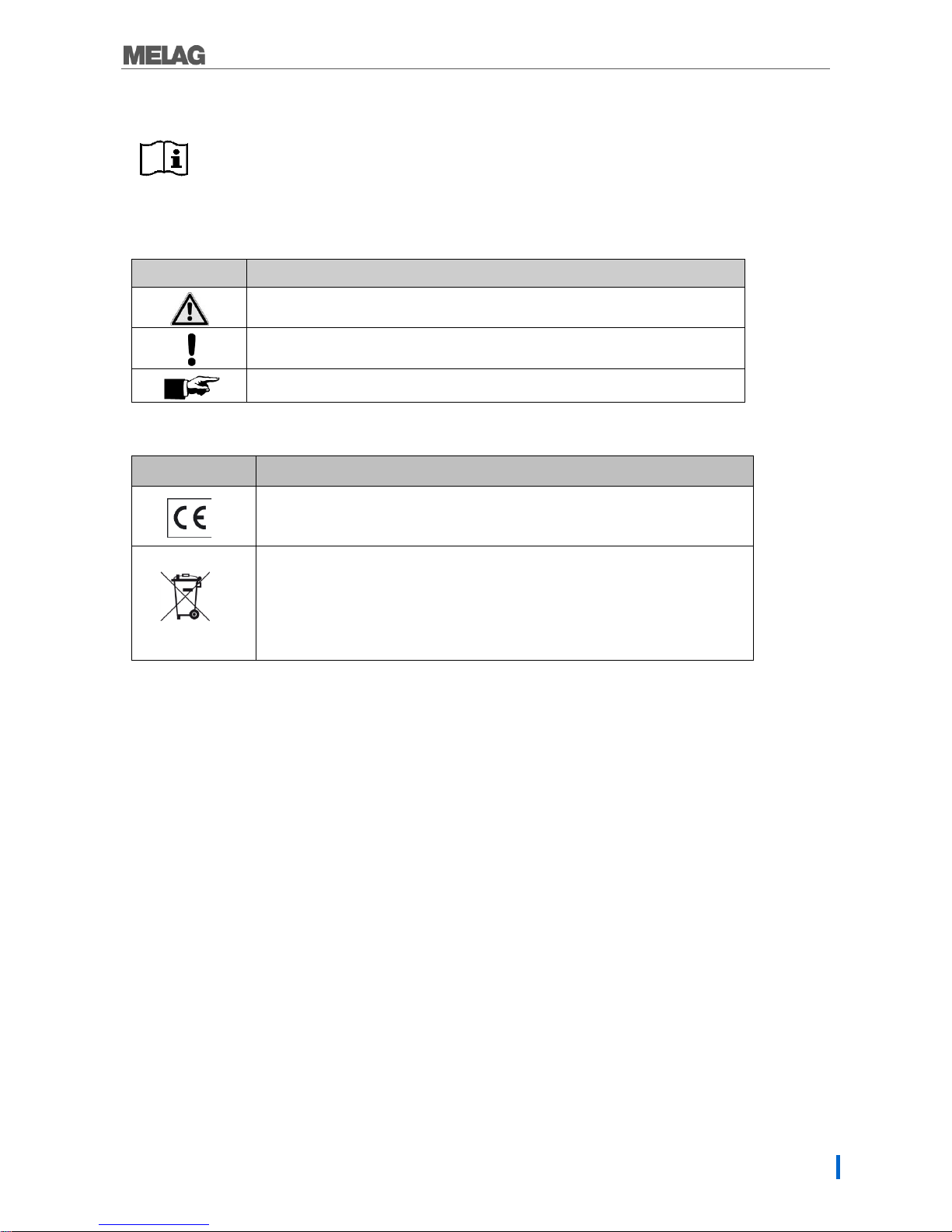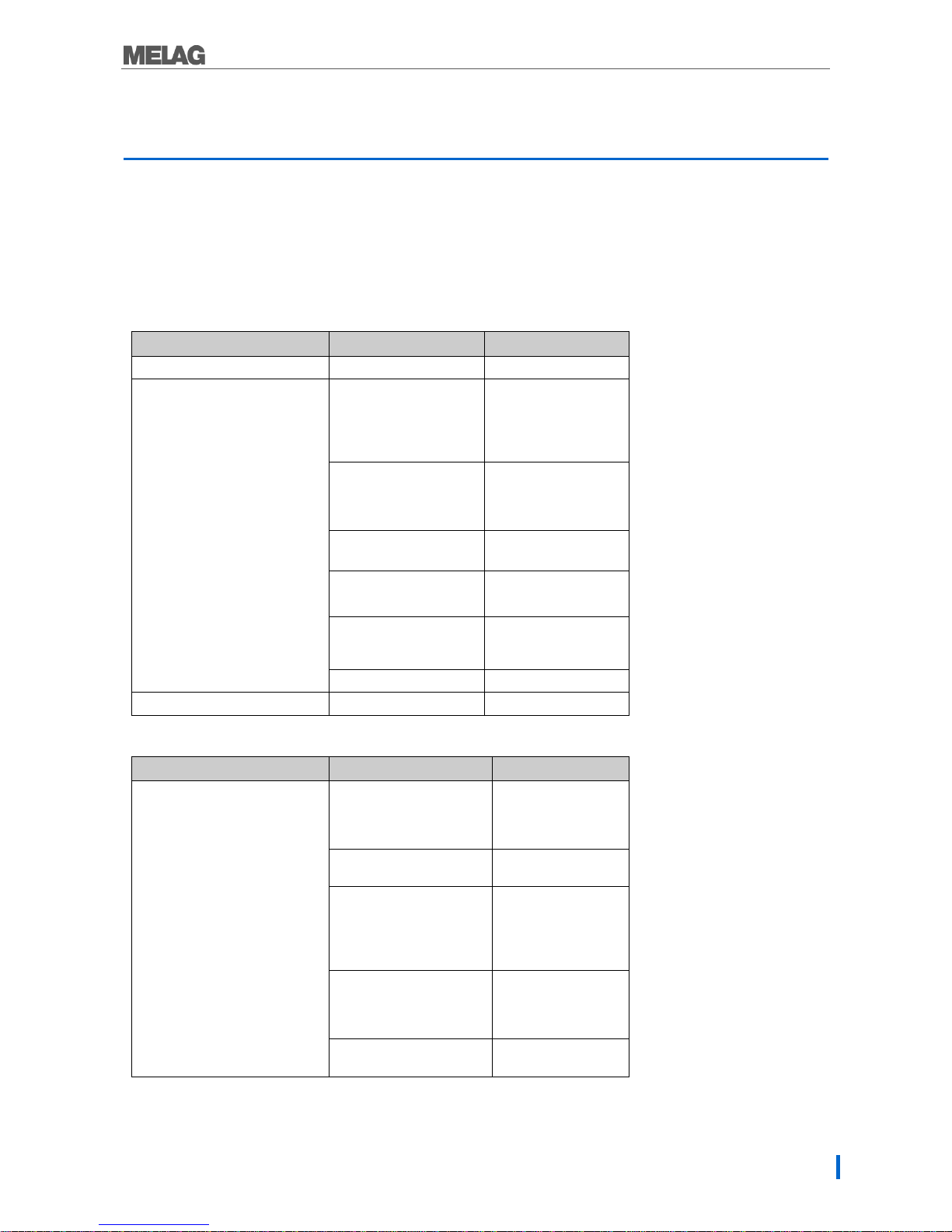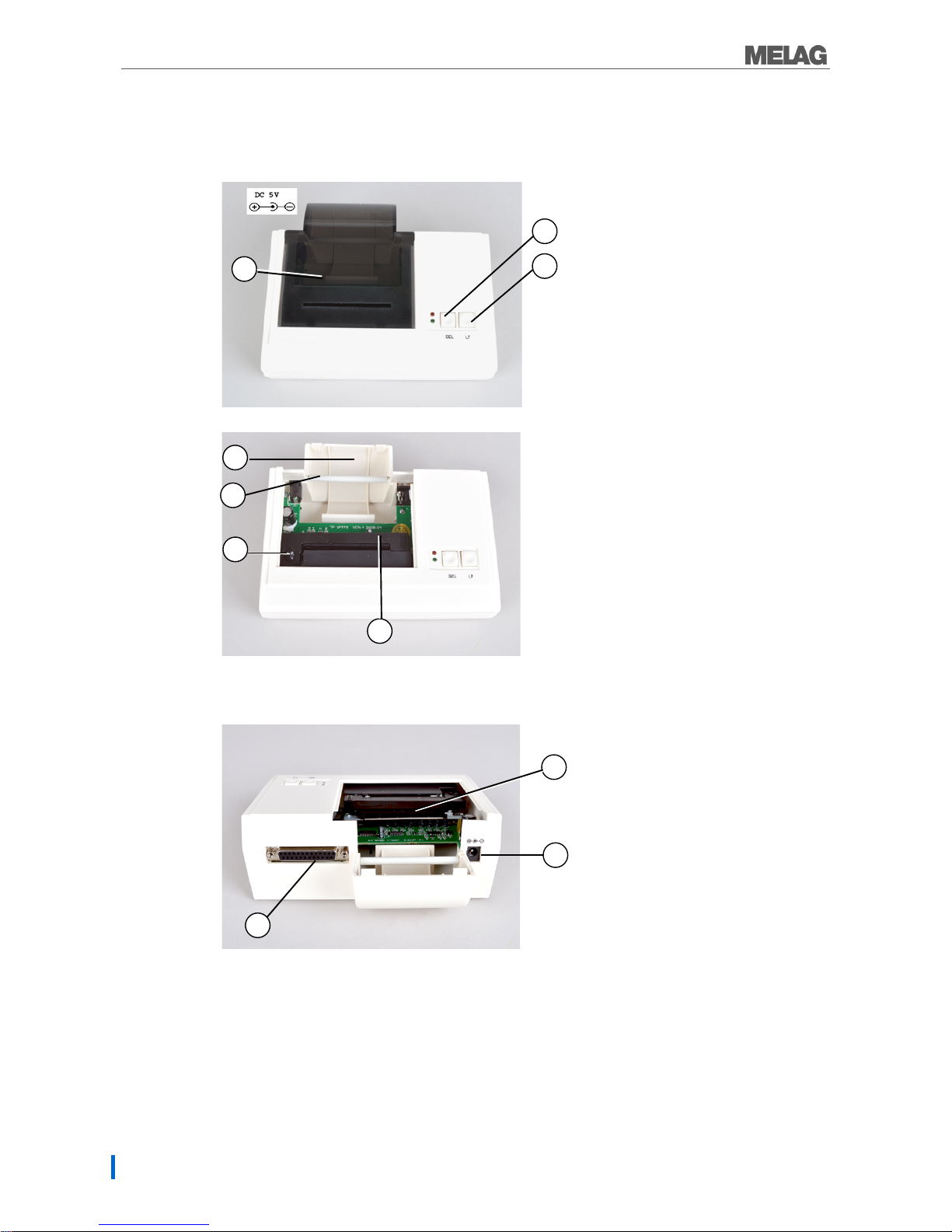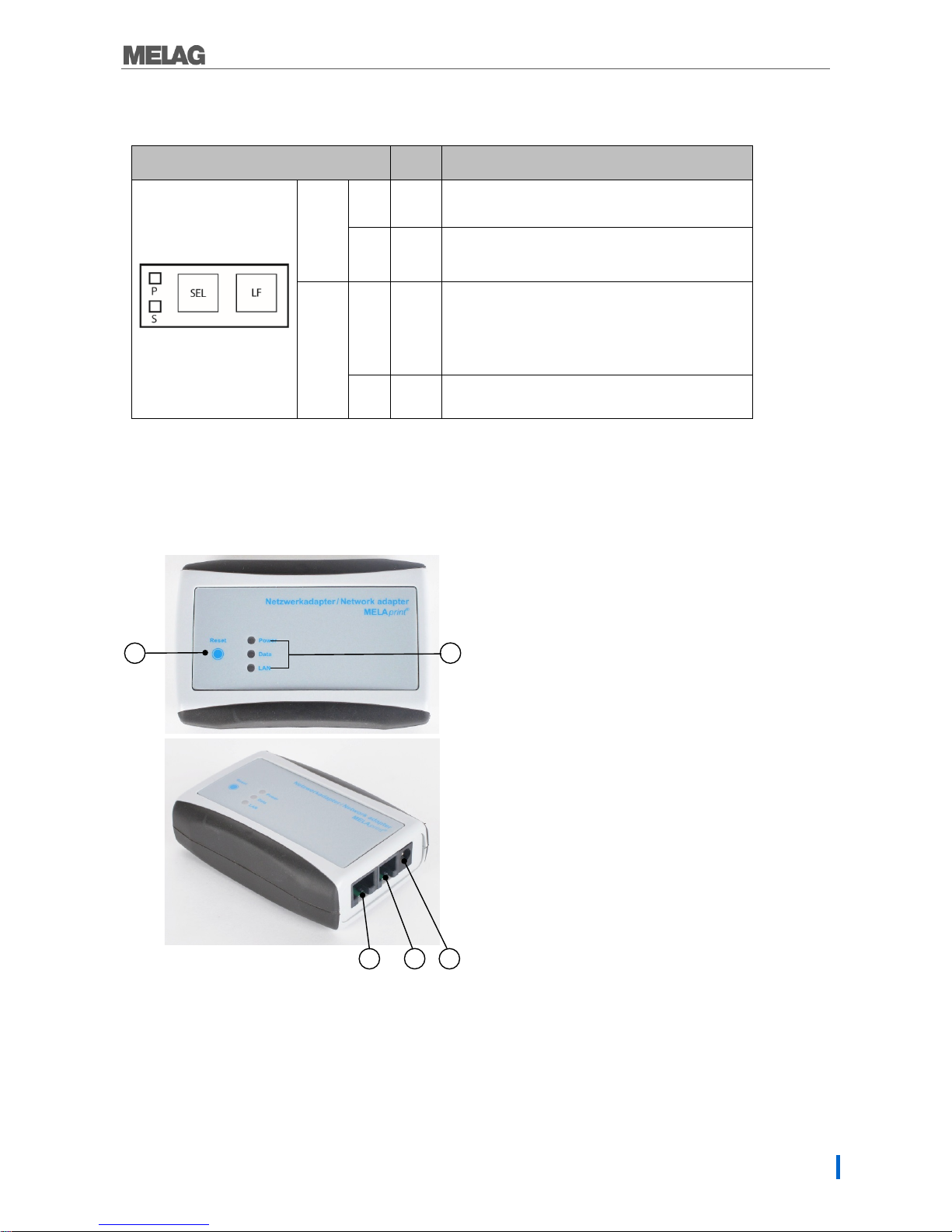Contents
ii
Contents
Chapter 1 – Device description.........................................................................................................5
Intended use....................................................................................................................................................................5
Compatibility with MELAG devices..................................................................................................................................5
Views of the devices........................................................................................................................................................6
Log printer....................................................................................................................................................................6
Network adapter for MELAprint....................................................................................................................................7
Chapter 2 – Commissioning..............................................................................................................9
Preparing the connections...............................................................................................................................................9
Inserting the paper roll...................................................................................................................................................10
Connecting a log printer to a MELAG device with a series data connection..................................................................11
Connecting the log printer to the steam sterilizer.......................................................................................................12
Setting the log printer as the output medium (steam sterilizer)..................................................................................13
Test output.................................................................................................................................................................13
Connecting the log printer to the MELAseal Pro........................................................................................................14
Setting the log printer MELAseal Pro as the output medium......................................................................................14
Connecting a log printer to a MELAG device with an Ethernet data connection............................................................14
Connecting the network adapter ................................................................................................................................14
Determining the network situation and changing the computer IP address (temporary)............................................15
Adapting the IP address of the label printer to the (practice) network........................................................................18
Registering the log printer on the MELAG device ......................................................................................................19
Setting the log printer as the output medium..............................................................................................................20
Test output.................................................................................................................................................................20
Chapter 3 – Maintenance................................................................................................................21
Changing the ink ribbon.................................................................................................................................................21
Self-test .........................................................................................................................................................................22
Technical data.................................................................................................................................23
Appendix A - Accessories...............................................................................................................24