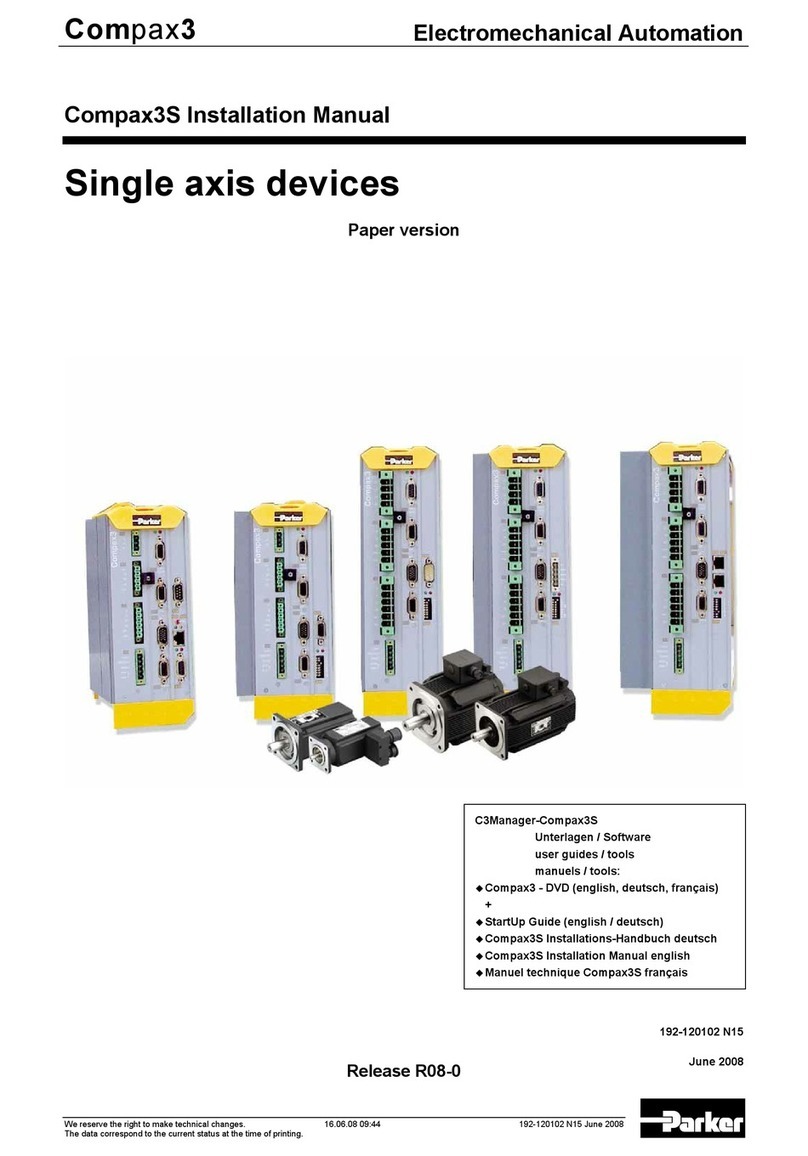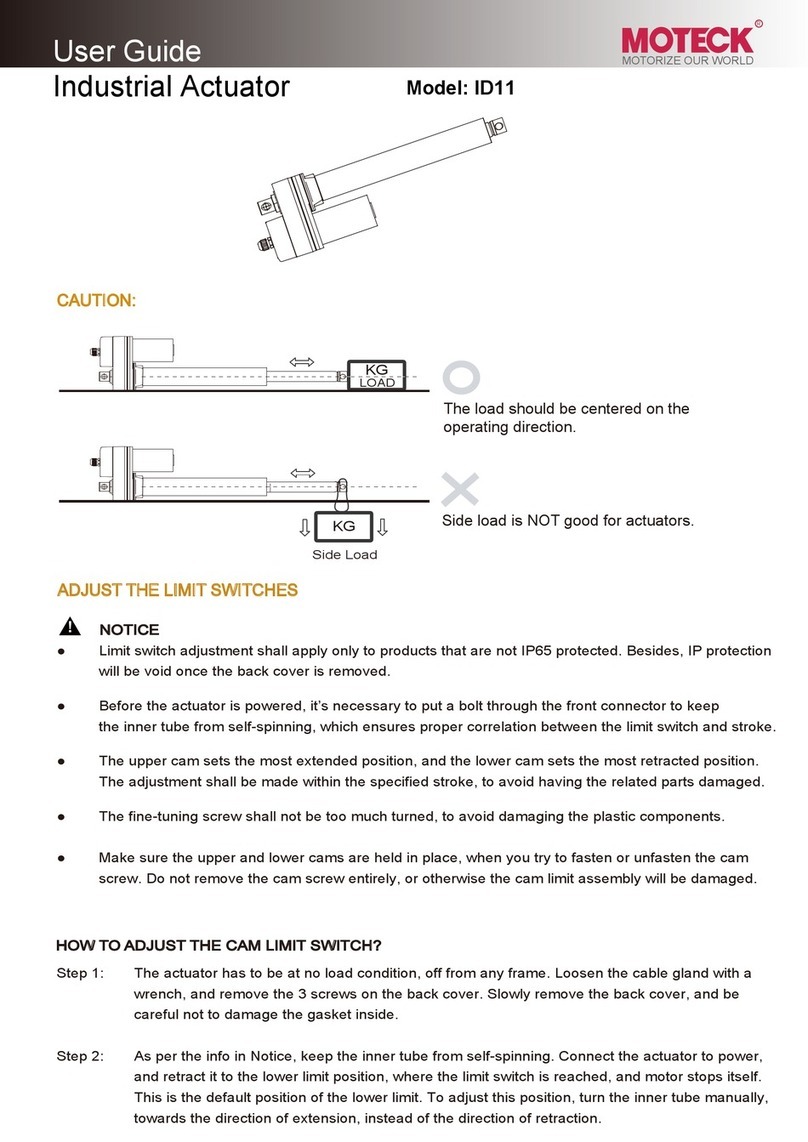MELKUS & SIEGERT KABLOREG ECO - M User manual
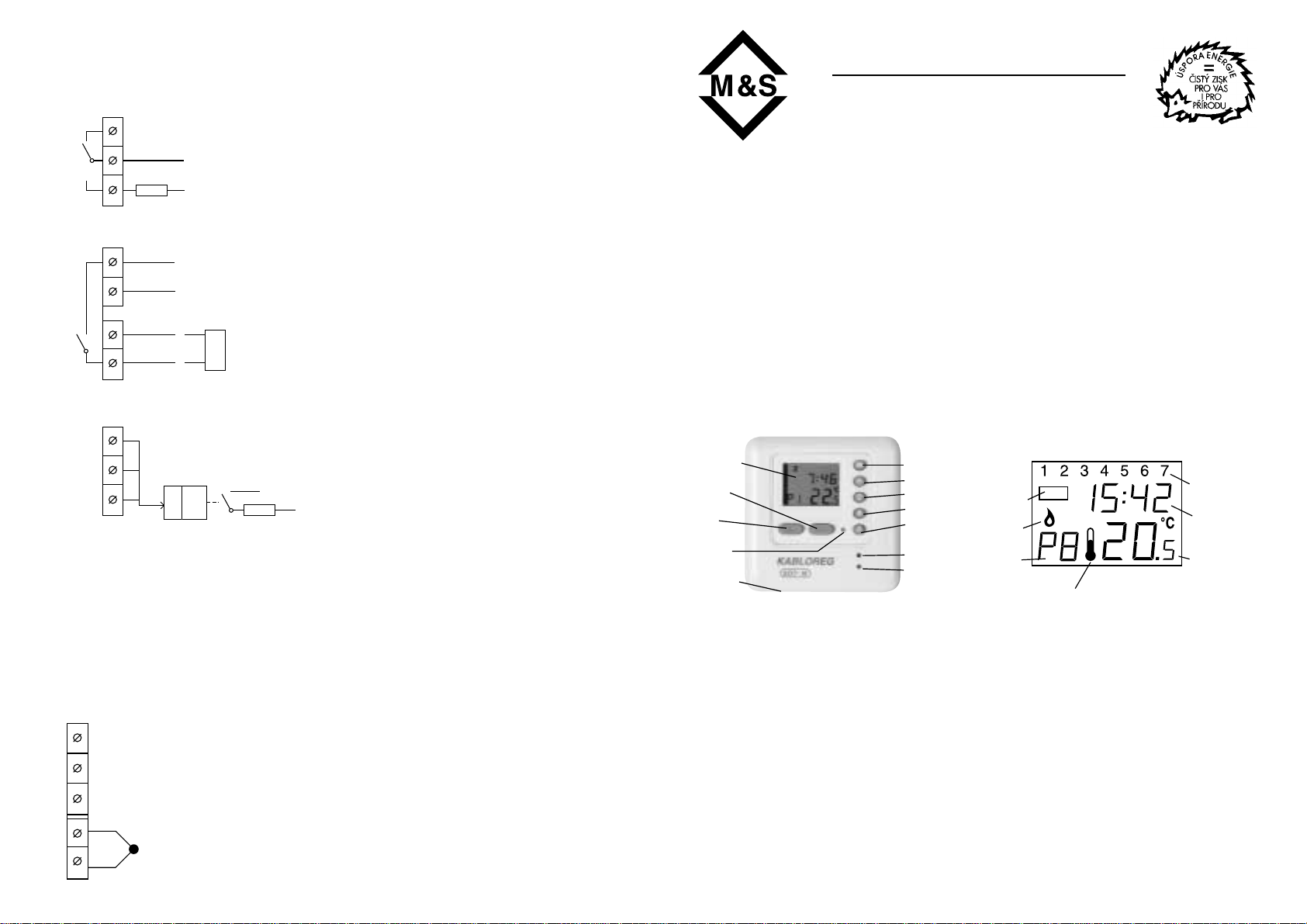
Wiring Diagram
Air temperature regulation
ECO - M/z Two-wire system, 230V/5A resistance load
Operation with 2 AAA batteriess 1.5 V
= gas or electric boiler, direct-heating convecter,
hot-air ventilator, ceiling heating foils etc.
Max. 1000 W
ECO - M/s
Three-wire system, 230V/1A, wires N, L, L’
Back-up acumulator charging circuit
Suitable for replacing bimetallinc thremostats, e.g. EGO
= resistance load, maximum output 3000 W – set of
direct-heating convectoers etc.
ECO - M/n
Three-wire system, with separated supply and switching unit
(supply: 230V / 12V)
Back-up acumulator charging
NAP1 = 1 relay 16A / 3kW
NAP2 = 2 relays 16A / 6kW
NAP3 = 3 relays 16A / 9kW
Temperature Regulation in Floor Heating Systems
The following versions of the above described regulators are available:
1. Regulator with outer temperature sensor attached to a wire. It regulates heating according to the
temperature detected by the sensor = suitable for direct floor heating systems with relative low output (kee-
ping at a moderate temperature).
2. Regulator with two temperature sensors (sensor inside the regulator = air temperature; sensor attached
to a wire = floor temperature). eacting on the delayed action of accumulation-based floor heating systems,
this regulator shows an enhanced performace. If the air is cold, the temperature of the floor is increased.
Once the air temperature increases, the regulator starts to decrease the floor temperature (feedback enhan-
cing the heating system operation).
The feedback can be modified with the side-mounted trimmer:
far left position = the system reacts on the floor temperature only;
central position = the influence of the floor and the air temperature sensor
on the system is 75 per cent and 25 per cent respectivelly;
far right position = increased influence of the air temperature sensor.
ECO - M/z1 or ECO - M/z2
M/s1 M/s2
M/n1 M/n2
Temperature sensor Temperature sensor inside the regulator
attached to a wire 10kΩ/25°C and attached to a wire
KABLOREG ECO - M
Electronic Programmable Temperature Regulator with 7-Day Program
The electronic programmable 7-day regulator of Kabloreg ECO-M makes use of the state-of-the-art tech-
nology, aiming at easy operation. The regulator brings you comfort and reduction of energy costs. It can be
used to maintain the required temperature levels with electric, oil and gas heating systems. In addition to
keeping the set temperature, it offers the following functions and features:
- direct mains voltage (230 V / 5 A) switching;
- important information on LCD display;
- 7-day programming cycle;
- temperature regulation within the range of +5°C to +35°C;
- SLEEP mode – switching of the heating system in case of not using the thermostat for a certain period of
time;
- Supplied with two batteries or the NAP supply and switching unit with the increased switching power to
16A or 3x 16A.
Description of Controllers and LCD Display
DEVICE INSTALLATION
< Note! > Disconnect the heating system power supply before installing the device. It is strongly recommen-
ded that the installation be carried out by a qualified professional.
1. Disassemble the front cover by pushing in the cover latch located on the upper part of
the regulator under the grid.
2. Use the attached stencil for marking the holes on the wall.
3. Drill the holes and insert dowels into them.
4. Screw the regulator to the wall with two screws.
5. Connect wires to the terminals as indicated in the wiring diagram.
6. Install the regulator cover.
Device Location
The device should be installed in a place with a good air circulation cca 1.5 metres above the floor. Choose
a room where you stay most often. So as to obtain the greatest possible heating regulation accuracy, do not
instal the device in the proximity of ventilation holes, chimneys, places exposed to direct sunlight etc. Make
sure that no cables supplying induction-type appliances (fluorescent lamps) are led next to the regulator.
Otherwise, the device may not function properly or the programs defined by you may be deleted.
Display
Down
Up
Reset
Sensor
Minute
Hour
Day
Back
Program
Charging
Switch on
Low
battery
indication
Relay on
Program
Manual operation
Day o a
week
Time
Temperature
MELKUS & SIEGERT
spol. s r. o.
Electronics • Heating Systems
·tíbrova 1218, 182 00 Praha 8 • Telephone, ax +420 2/ 6883687
R
R
R
L
L
NAP
230V/12V Max. 3kW to 9kW
Break
contact
Break
contact
N
L
N
N
N
L'
–
+
1
–
+
1

Program Examples
Weekdays: Saturday:
P1 The family gets up (e.g. 6,30 A.M.; 22°C) P5 The family gets up (e.g. 8,30 A.M.; 22°C)
P2 The last member of the family leaves the flat P6 The family goes to bed (e.g. 10,30 P.M., 18°C)
(e.g. 8,30 A.M.; 17°C)
P3 The first member of the family comes back Sunday:
(e.g. 4 P.M., 22°C) P7 The family gets up (e.g. 8,30 A.M.; 22°C)
P4 The family goes to bed (e.g. 10,30 P.M., 18°C) P8 The family goes to bed (e.g. 10,30 P.M., 18°C)
Switching off the Regulator (Heating) – SLEEP ode
The SLEEP mode can be used to switch off the heating system and to save energy when the regulator is
out of use. Press the ▲and ▼buttons simultaneously for ca 5 seconds to activate the SLEEP mode. All
the thermostat functions are suspended in the SLEEP mode, with the display and the relay switched off. The
internal clock remains on and the program is backed up. Press any key to deactivate the SLEEP mode and
to resume the normal mode with the currently set program.
Temperature range:
The difference between the switch-on and switch-off temperature is considered the temperature range. It is
set to 1°C. This implies that the heating system switches on at 19.5°C and off at 20.5°C.
Switch-on delay:
For the sake of safety, there is a twenty-second delay between switching off the heating system and swit-
ching it on again.
Technical Specifications
egulator type: ECO - M/z... ECO - M/s,n...
Supply: no 12 V (5 ñ 48V upon request)
Program back-up: 2 alkali batteries 1.5 V AAA 2 acumulators 1.5 V (1.2V) AAA
Maximum load: 230 V / 5A (resistance load) depending on the switching unit
Programs: 4 weekday programs; 2 Saturday programs; 2 Sunday programs
Operating temperature: -20°C to +50°C
egulation range: +5 to +35°C
Displaying accuracy: 0.5°C
Display: Basic range 0°C to +40°C
LO = temperature below 0°C or temperature sensor disconnected
HI = temperature exceeding 40°C or temperature sensor short circuit
Dimensions: 73 x 73 x 28 mm (width / height / depth)
Appication of Back-up Batteries
Back-up batteries can be used to back up the program in case of any power failure. Insert two AAA bateri-
es into the battery compartment. Make sure to observe the polarity as indicated inside the batery
compartment.
Note: The correct function of the regulator cannot be guaranteed unless the back-up baterries are installed.
Guarantee and Service
When lodging a claim, please send the product with a brief description of the fault directly to our company,
attaching the receipt.
The claim will not be met unless the receipt is attached or in case the device has been disassembled by an
unauthorised person.
Date of production: Date of purchase:
Operating the Device for the First Time, RESET
After inserting the batteries, the device displays the time, day of the week (serial number) and ambient
temperature. The device uses its default settings. The default settings may be restored at any time (e.g. in
the case of any faults of the user programs) by pressing the ESET button (see the picture). Use any
convenient pointed tool to press the button (not a pencil).
When used for the first time, reset or when the batteries are changed, the programmed regulator mode is
entered after the defined period of time expires for the first time. If you do not want to wait that long, switch
on the heating system manually (see the Manual Mode).
Setting Day of the Week and Time
Set the current day of the week by pressing the D button (1 = Monday, 2 = Tuesday, .......7 = Sunday). Use
the H (hour) and M (minute) buttons to set the time. After doing so, press the button to return to the basic
mode.
OPERAT NG MODES
Two operating modes are available ñ automatic and manual.
AUTO MODE
The device regulates the temperature in accordance with the user-defined programs in that mode.
The number of the current program is displayed (e.g. P2).
The currently set temperature is displayed by pressing the ▲or ▼buttons.
MANUAL MODE
You can interrupt the current program at any time, switching the device into the manual mode (e.g. to set a
higher temperature after coming home without disrupting the current programs).
- Press the ▲or ▼buttons for ca 5 seconds until the temperature reading starts to blink.
- To change the temperature setting, press either the ▲+ button or the ▼- button repeatedly
(1 step is equal to 0.5°C).
- The device will return to displaying the time and temperature after ca 10 seconds.
- The manually set temperature will be kept until changed automatically in accordance with the defined
programs.
Programming
THE DAY OF THE WEEK AND TIME MUST BE SET CO ECTLY BEFO E P OG AMMING THE DEVICE
(see Setting the Day of the Week and Time).
If you interrupt the programming procedure for more than 10 seconds, the device will automatically switch
over to the normal mode. You can terminate the programming procedure at any time by pressing the
button.
If you do not wish to program the regulator yourselfs, you can use the default settings made by the
manufacturer. These simple default time and temperature settings are found suitable by most users. If you
decide to apply the default settings, the temperature in your flat will be maintained in compliance with the
following scheme: at 6,00 A.M., the regulator switches on the heating system, maintaining the temperature of
20°C. At 8,30 A.M., the system switches over to keeping the temperature of 14°C. At 4 P.M., the regulator
increases the temperature to 20°C. From 10 P.M. to 6 A.M., the regulator maintains the temperature of 14°C.
Usersí Regulator Programming
Programming the regulator in compliance with your own needs is very easy. The regulator capacity provides
for installing 4 programs for weekdays (Monday – Friday), 2 programs for Saturdays and 2 programs for
Sundays.
1. Press the P button. The default time and temperature of Program 1 appears on the display. The sign of
P1 flashes in the lower left corner of the display.
2. Use the H (hour) and M (fifteen-minute intervals) buttons to change the time applicable to the requested
temperature setting.
3. Use the ( and (buttons under the display to set the temperature to be kept until the time set as
described in paragraph 2 passes.
4. Press the P button again to set the remaining weekday programs (P2 - P4), the Saturday programs
(P5 ñ P6) and the Sunday programs (P7 - P8). You can adapt the programmes to suit your
requirements (see paragraphs 2 and 3).
5. Press the button to terminate the programming.
Popular Controllers manuals by other brands

IFM Electronic
IFM Electronic Ecomat 100 R360 User and installation instructions

Precision Circuits
Precision Circuits Midi-PCS quick start guide

Horizont
Horizont hotshock N500 instruction manual

Bernard
Bernard FQ Series Instructions for use

Sentinel
Sentinel CO2-EXP instruction manual

HGP
HGP HL2024 Connect manual