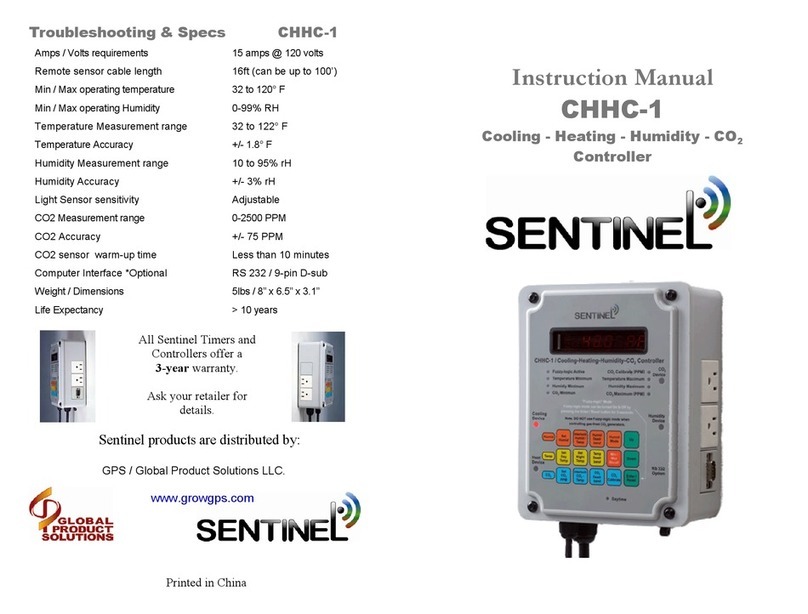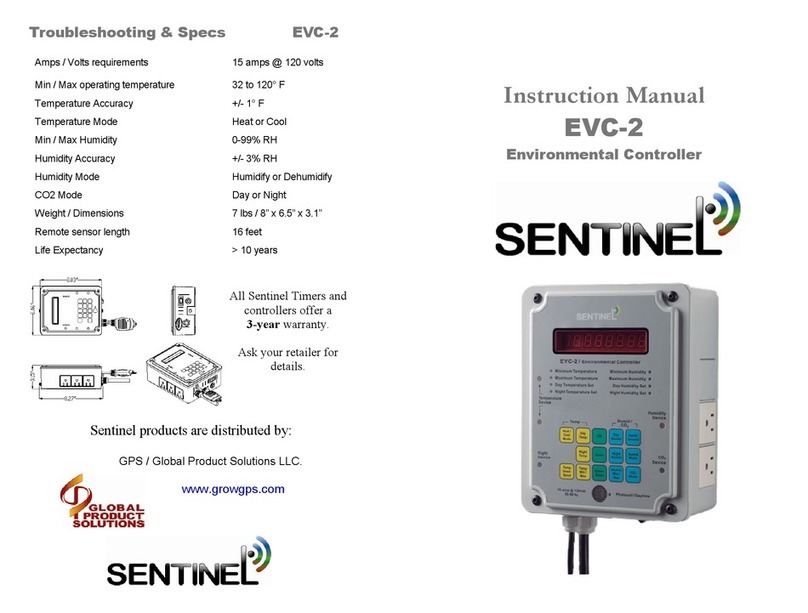Carbon Dioxide / CO2 is critical for all plants. Normal atmospheric
air around the world averages about 380 Parts-Per-Million (PPM.)
When plants are provided higher levels of carbon dioxide, they can
grow faster and larger. It is normally agreed by experts that up to
1500 PPM is beneficial to plants. Compressed CO2 comes in
pressurized tanks or cylinders.
The CO2-EXP works with the CO2-REG. When used together,
more than 1 tank can be coupled together to extend the time
between tank changes,
The CO2-EXP CO2 expansion regulator assembly comes
ready to install. Connect it to the CO2-REG, connect your second
tank and you are ready to go.
1) The CO2-EXP expansion Regulator connects to a second 20 lb
or 50 lb CO2 tank.
2) It is then joined together with the CO2-REG.
3) The precision flow-gauge on the CO2-REG then releases
between 1/2 and 15 SCFH of CO2 per hour (Standard Cubic
Feet per Hour) from BOTH connected tanks.
TABLE OF CONTENTS
A quick look at the CO2-EXP
Installation of the CO2-EXP
Determining area and settings
Installing CO2-EXP Expansion Regulator
Specifications
Introduction Determining area and settings
It is highly recommended to use a CO2 Part Per Million (PPM)
controller with the CO2-REG. If you are not going to use a
controller, the CO2-REG must be used with a timer to regulate how
often and how much CO2 is released into the area.
The chart below is for reference only. In order to determine the
proper timer settings and flow-gauge settings, you can find a calcula-
tion tool online at www.growgps.com
LENGTH A 10.0 Enter the enclosed area
length
WIDTH (FT) B 12.0 Enter the enclosed area
width
HEIGHT (FT) C 8.0 Enter the enclosed area
height
ROOM CAPACITY
(CU FT)
D 960 Multiply
A x B x C
This is the total area of
the enclosed growing
zone.
EXISTING CO2
LEVEL (PPM)
E 375 Enter the average
background CO2 level.
DESIRED CO2
LEVEL (PPM)
F 1500 Enter the desired PPM
level you want to have
SUPPLEMENT CO2
LEVEL (PPM)
G 1125 Subtract
E from F
This is the amount of
CO2 to be added PPM
VOLUME OF CO2
REQUIRED (CU FT)
H 1.080 (Multiply G
x .000001) x D
Amount of CO2 to
bring the area to the
desired PPM.
INJECT PERIOD
(MIN)
I 10.0 The amount time the
CO2 will be released.
FLOW RATE (CFM)
(For CFH, see below)
J 0.108 Divide H by I Set the flow-gauge to
this setting.
FLOW RATE (CFH)
(For CFM, see above)
K 6.5 Multiply J x 60 Set the flow-gauge to
this setting.
WARNING:
Compressed CO2 tanks have pressures as high as 3000PSI. Do
not drop or store tanks where they may fall. Damage to the regulator assembly
could result in high-pressure gas released with enormous energy.