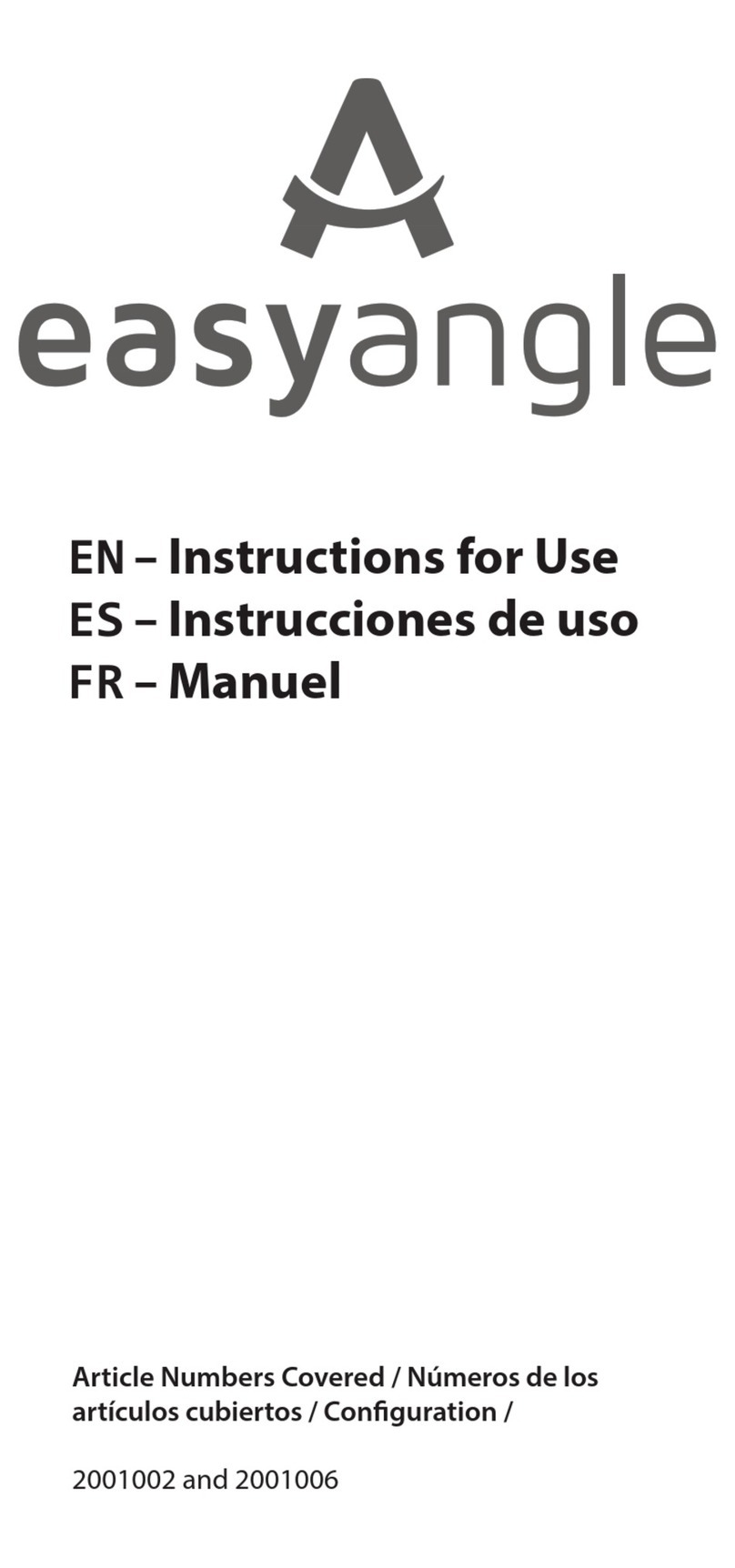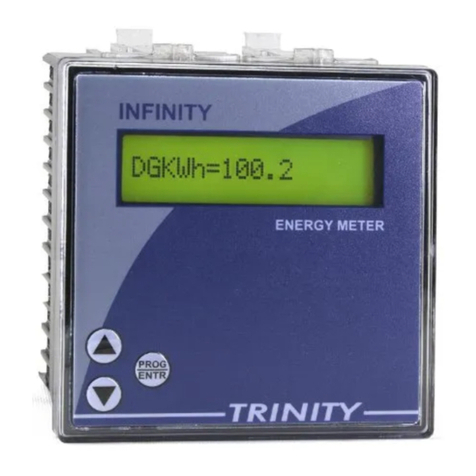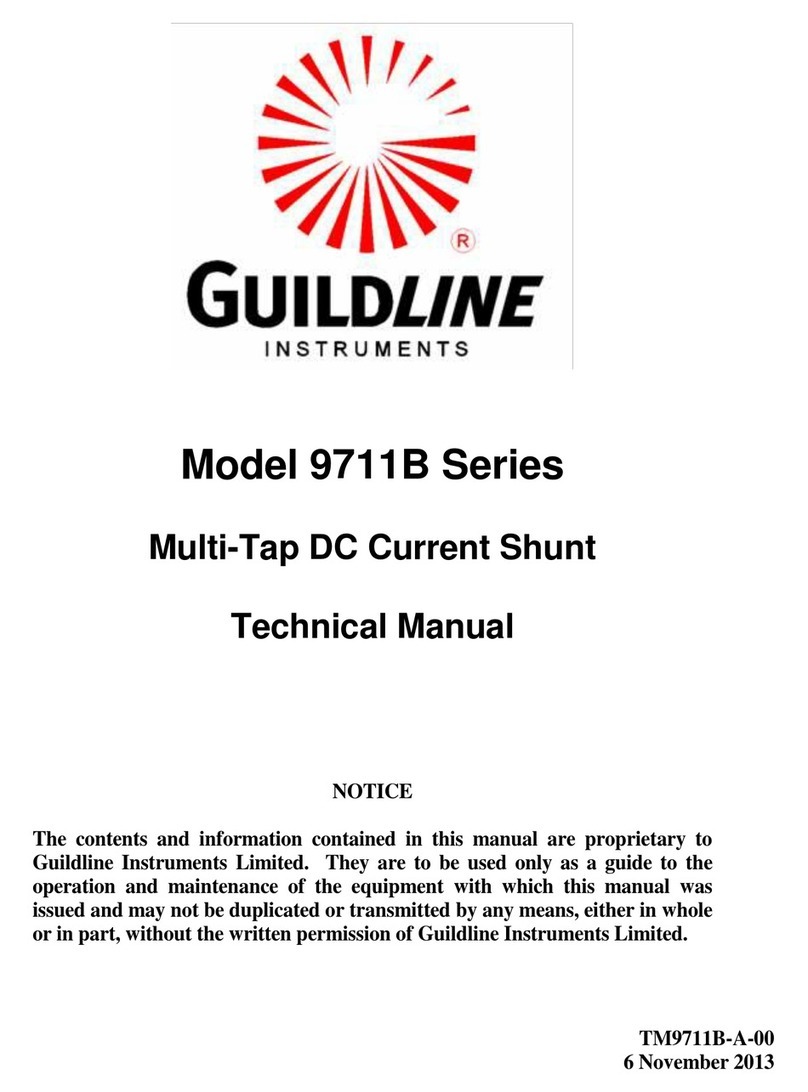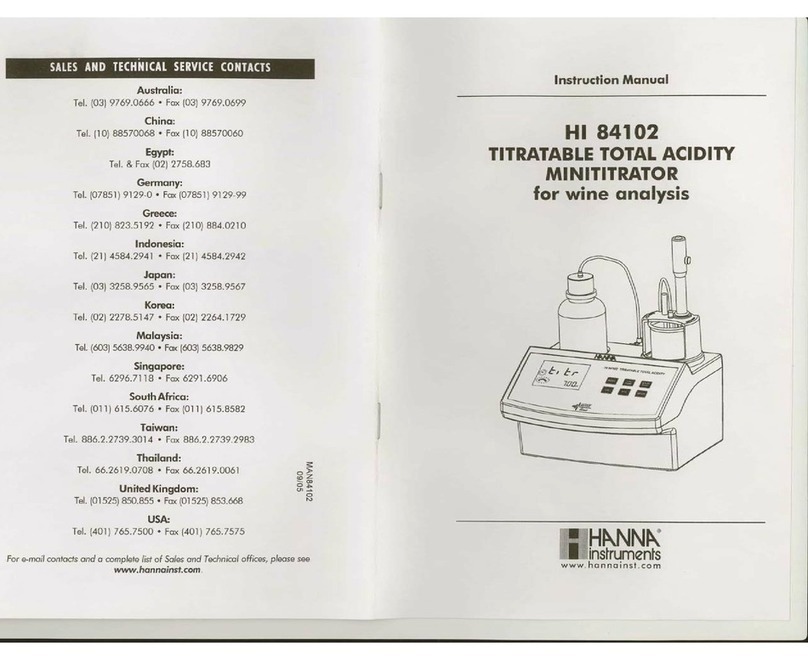Meloq Easyforce 2009003 User manual




















This manual suits for next models
1
Table of contents
Languages:
Other Meloq Measuring Instrument manuals
Popular Measuring Instrument manuals by other brands
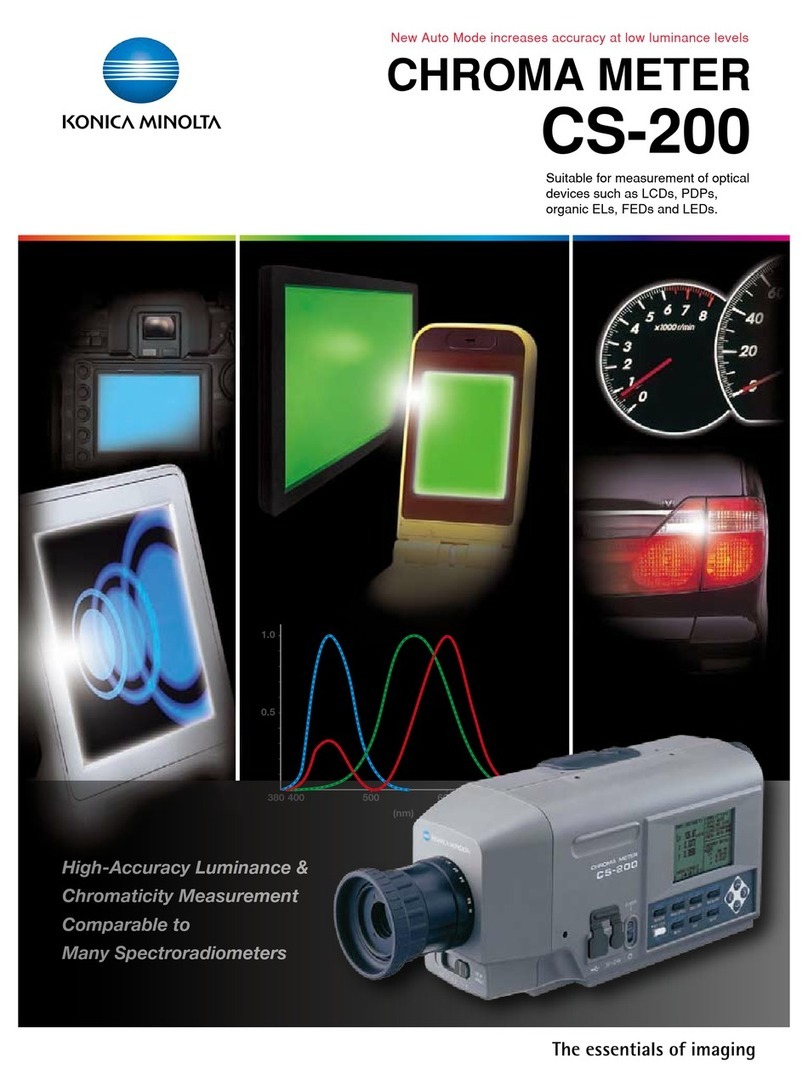
Konica Minolta
Konica Minolta CHROMA METER CS-200 brochure

Claas
Claas ba-1381 Operation instructions
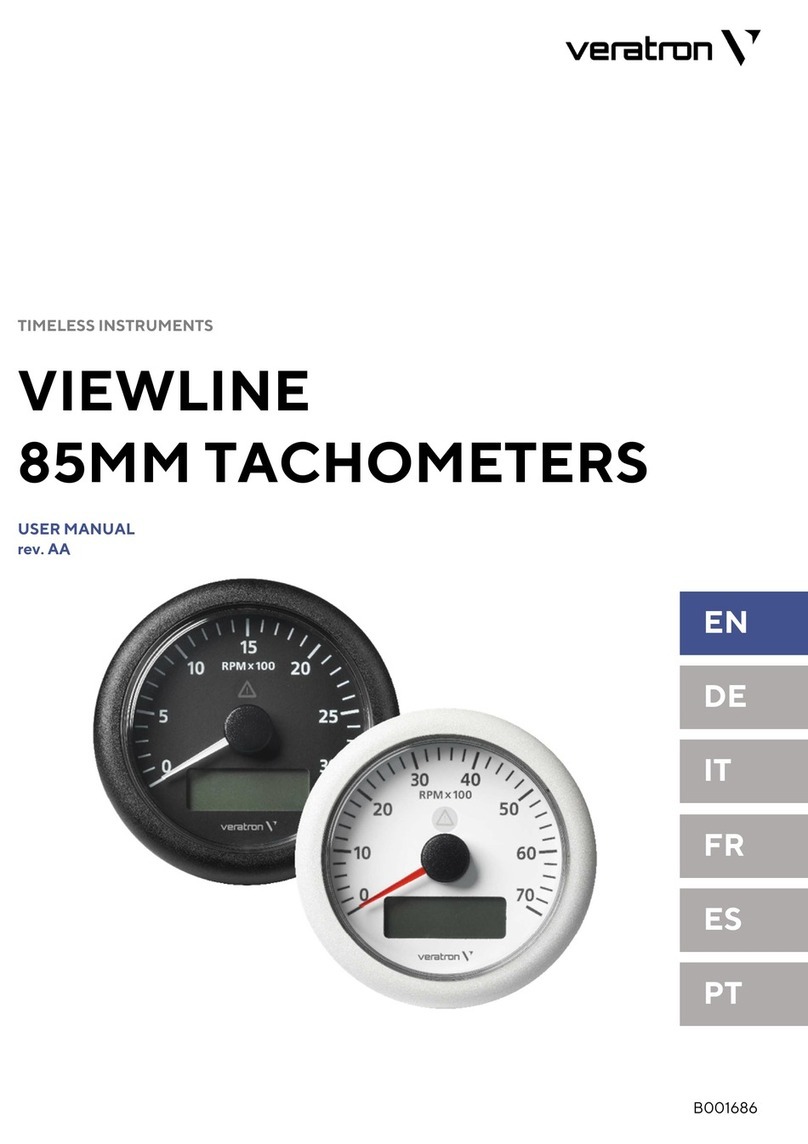
Veratron
Veratron VIEWLINE A2C59512390 user manual

Schonstedt Instrument
Schonstedt Instrument GA-72Cd instruction manual

HP
HP 8163A Series Programming guide

Emerson
Emerson Rosemount 3410 Series Maintenance and troubleshooting manual

Honeywell
Honeywell DVC100 (M) MK2 installation guide

Pfeiffer Vacuum
Pfeiffer Vacuum IKR 251 operating instructions
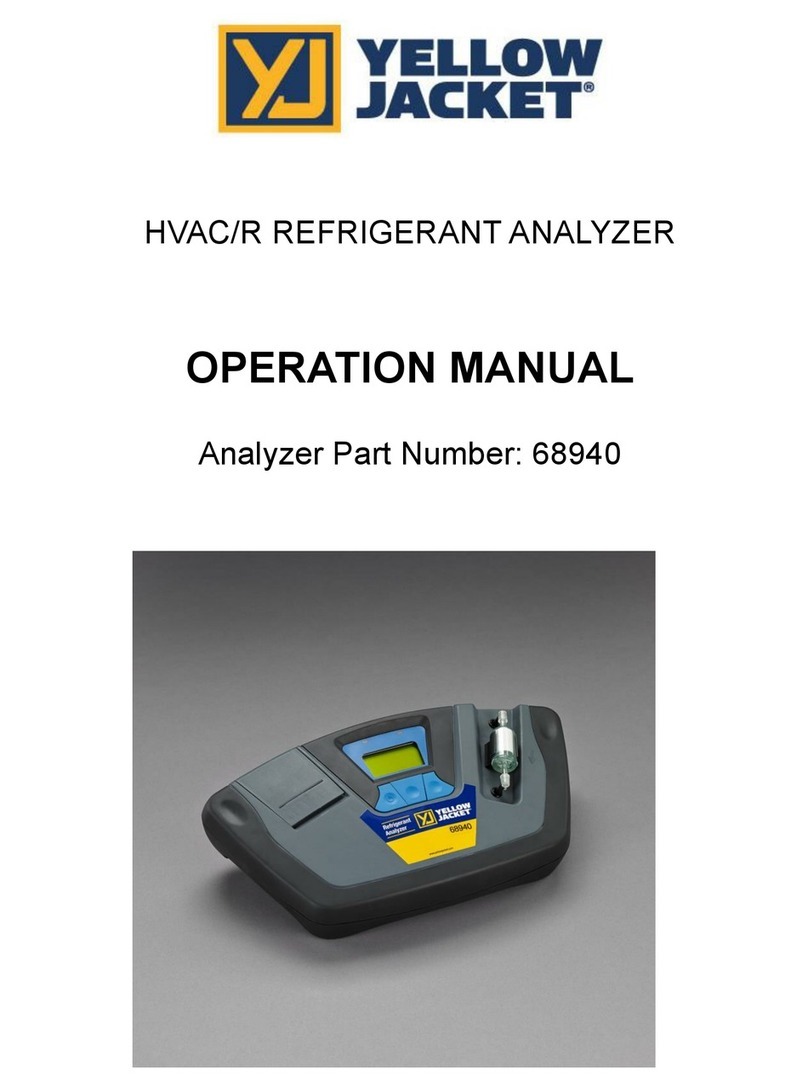
yellow jacket
yellow jacket 68940 Operation manual

MRC
MRC PS-9302 instruction manual

Dwyer Instruments
Dwyer Instruments DPMX Series Installation and operating instructions

WATANABE ELECTRIC INDUSTRY
WATANABE ELECTRIC INDUSTRY A7000 Series Operation manual