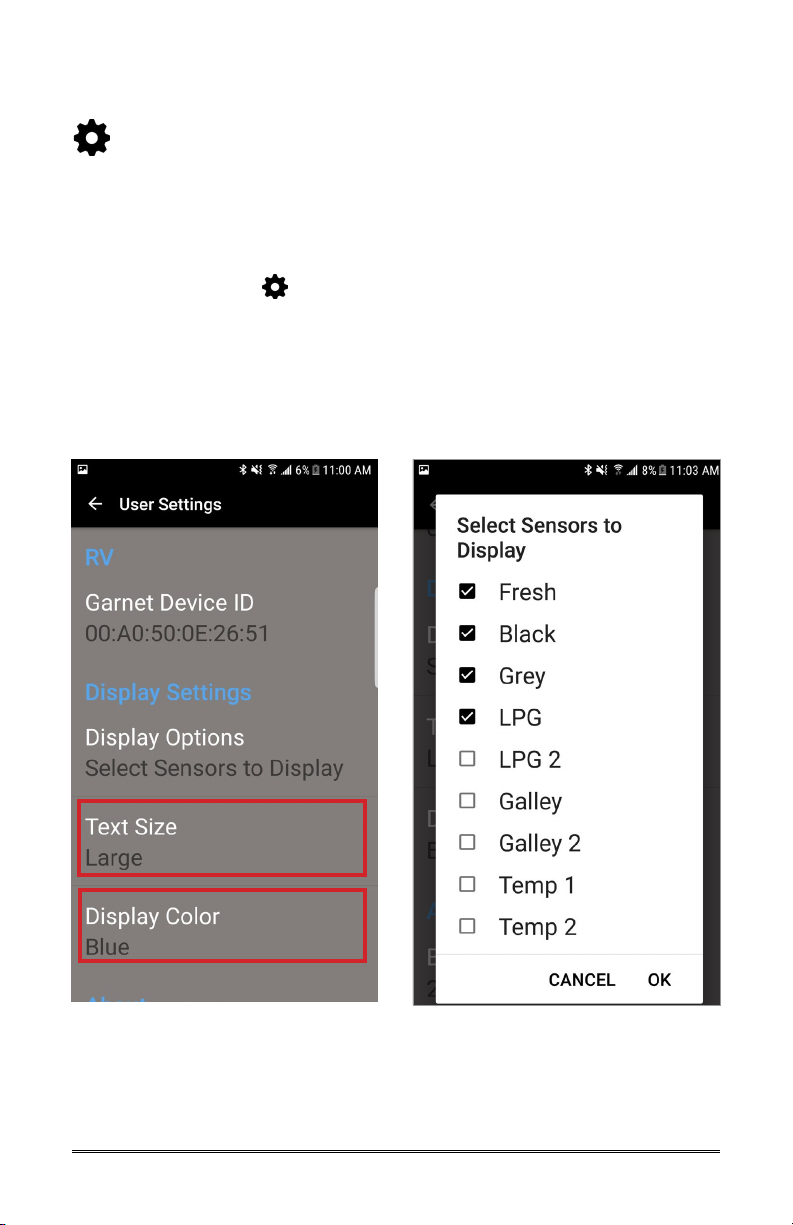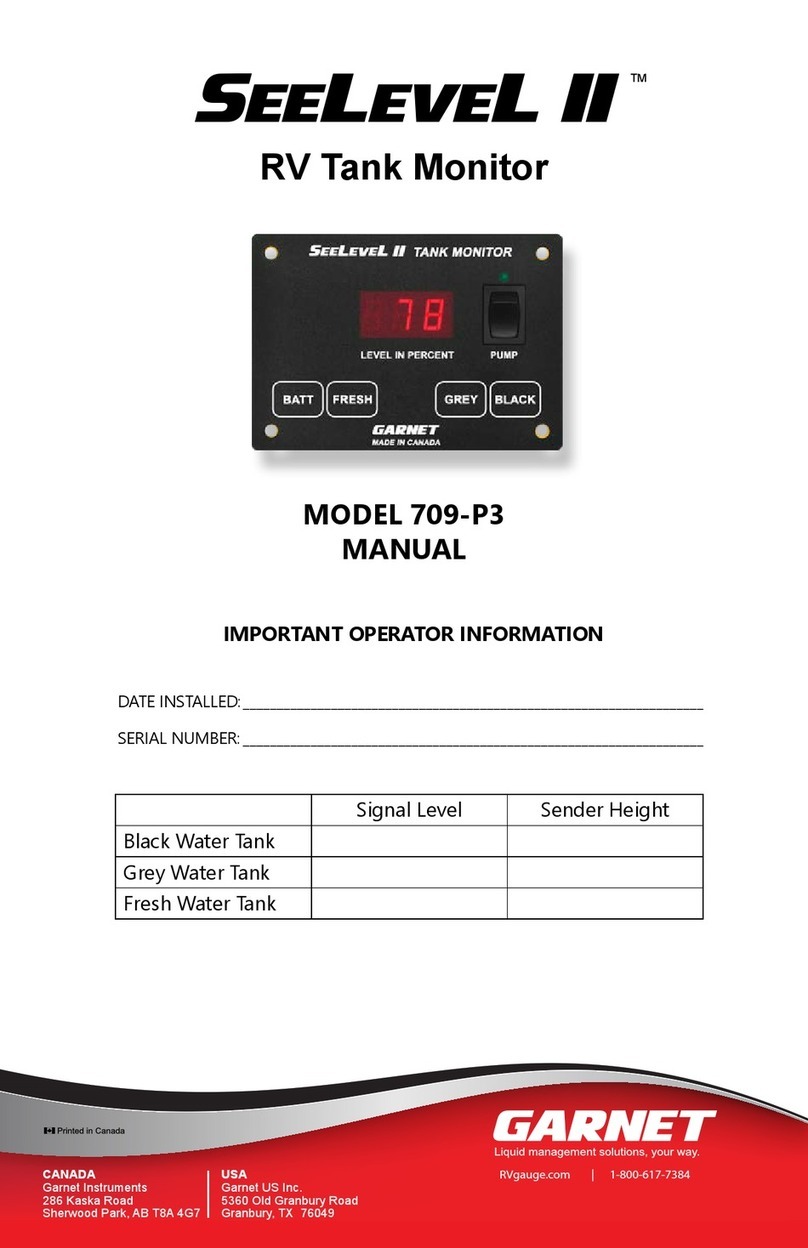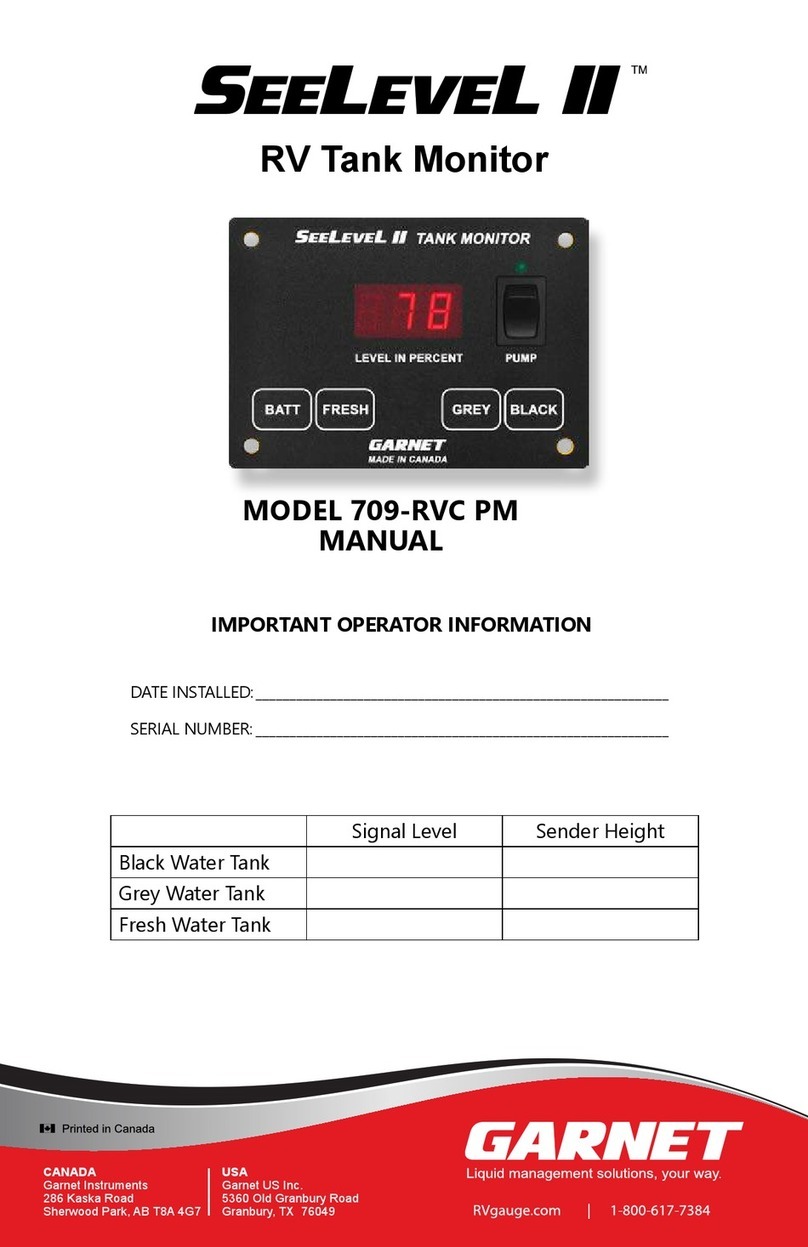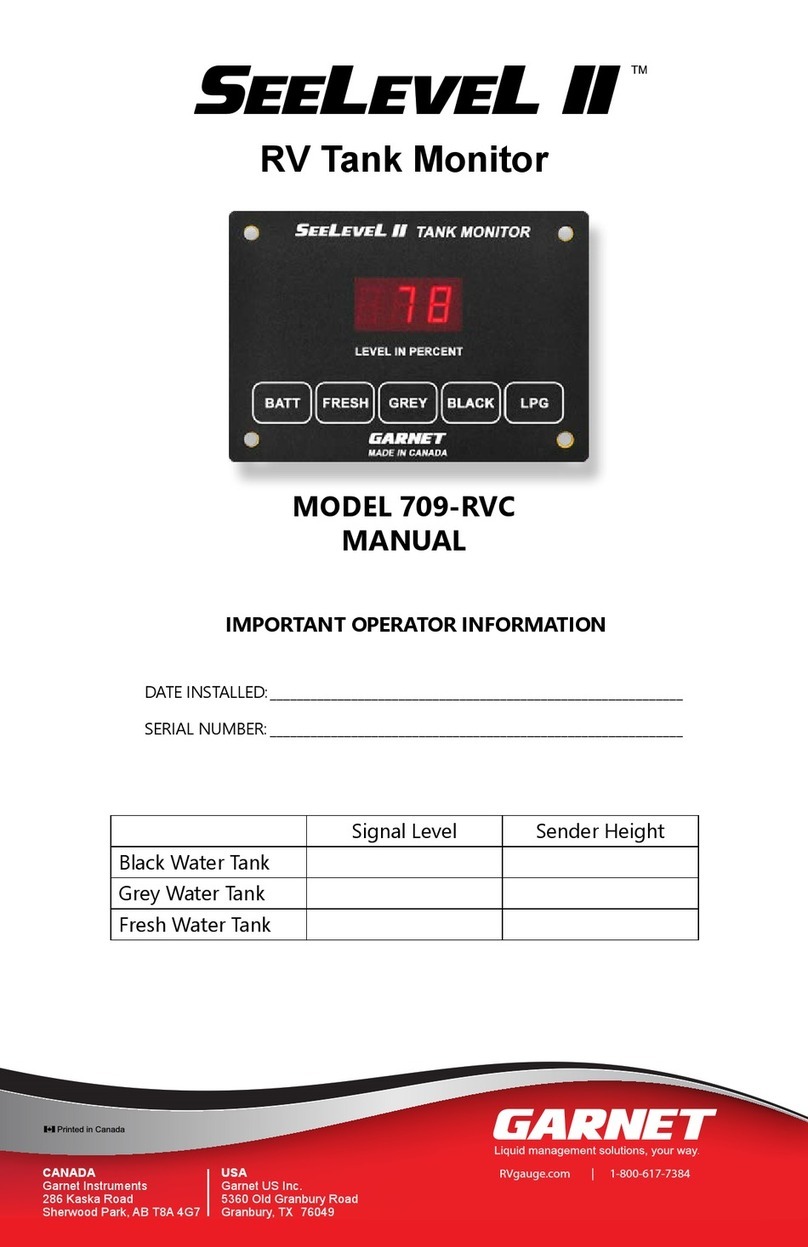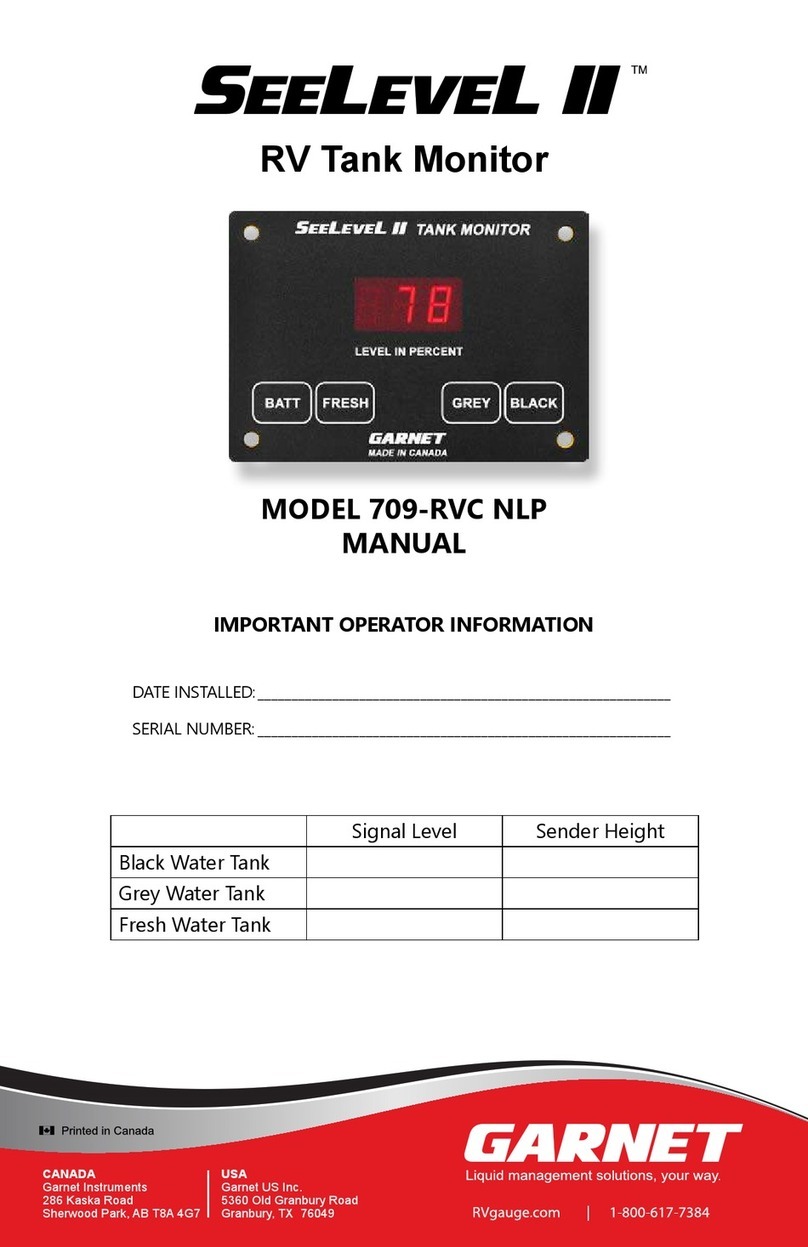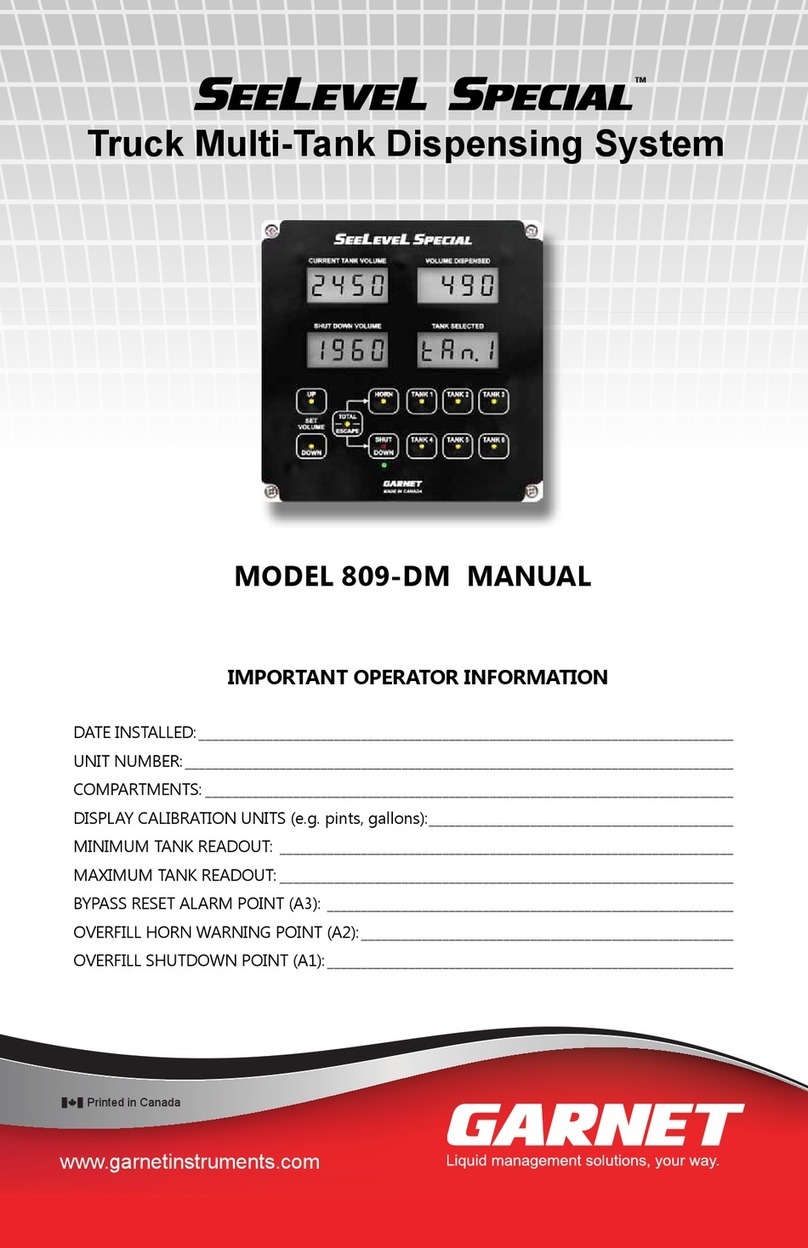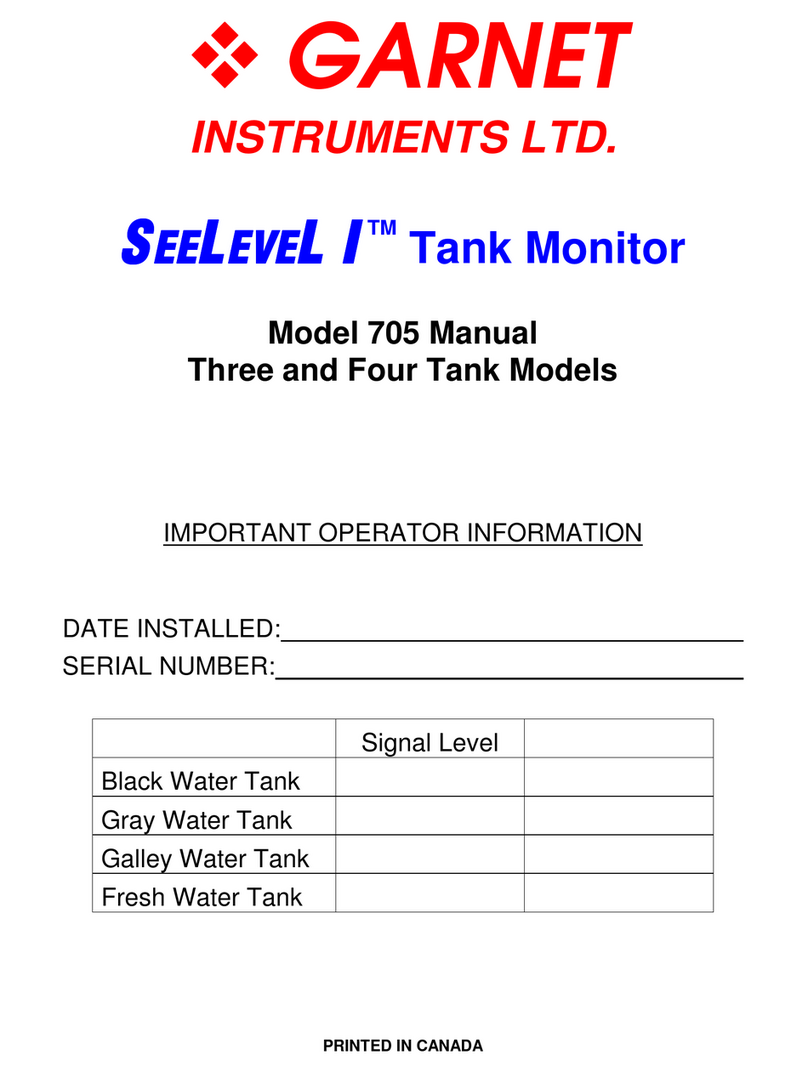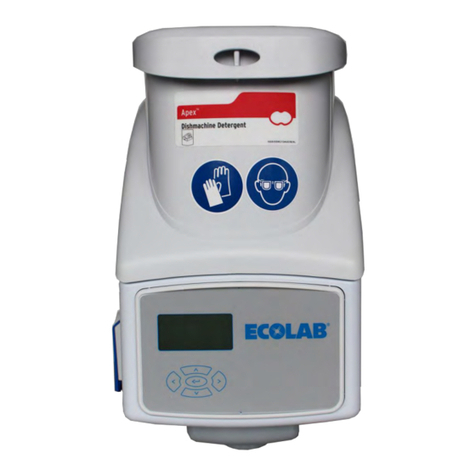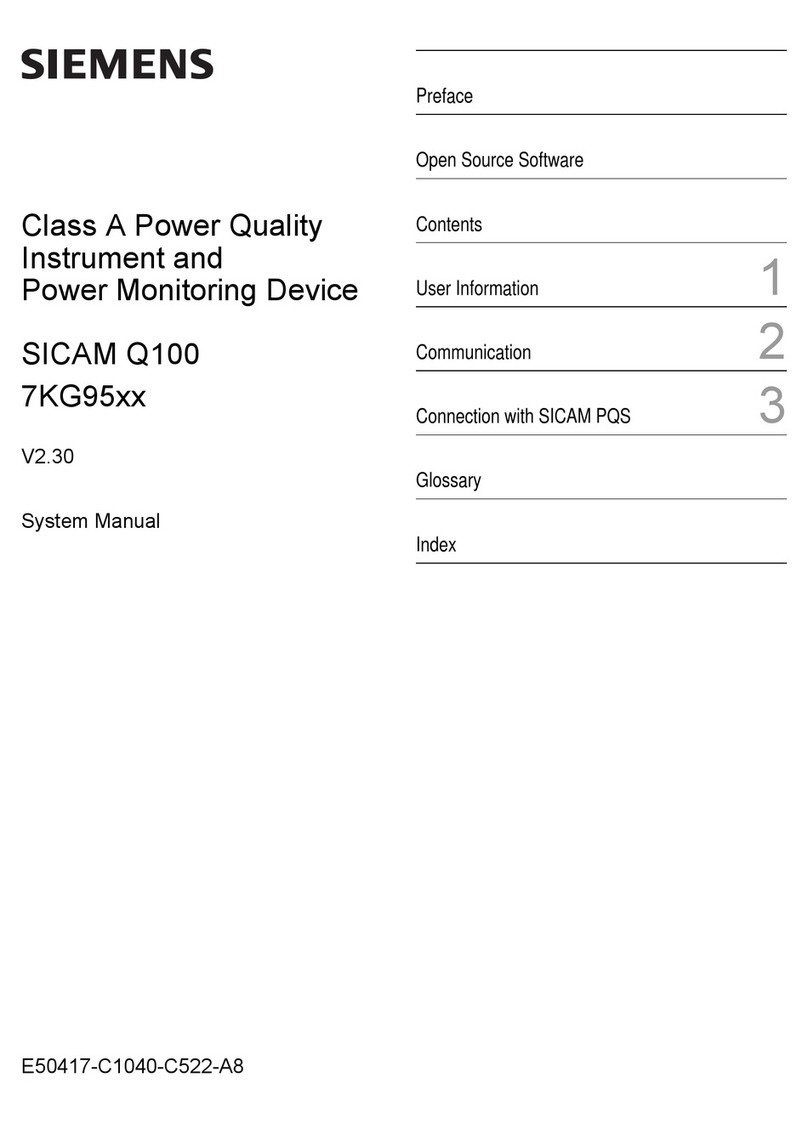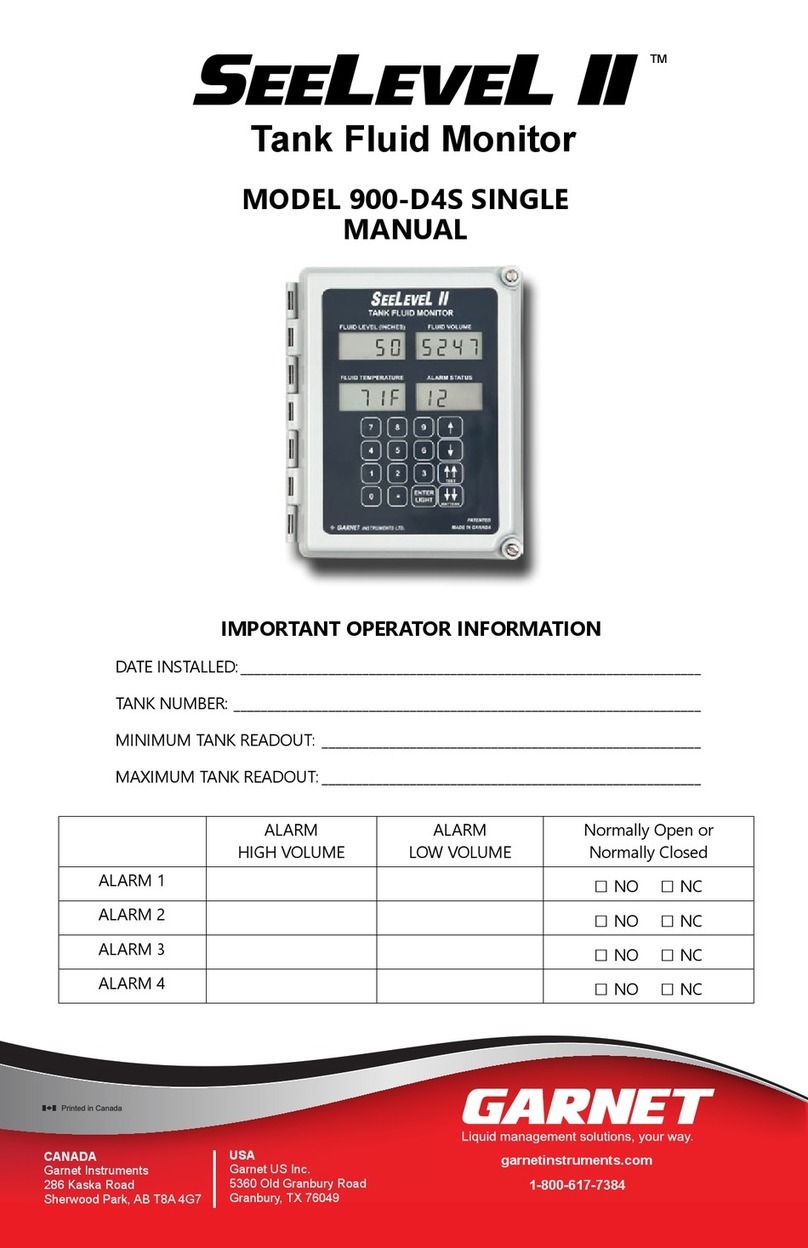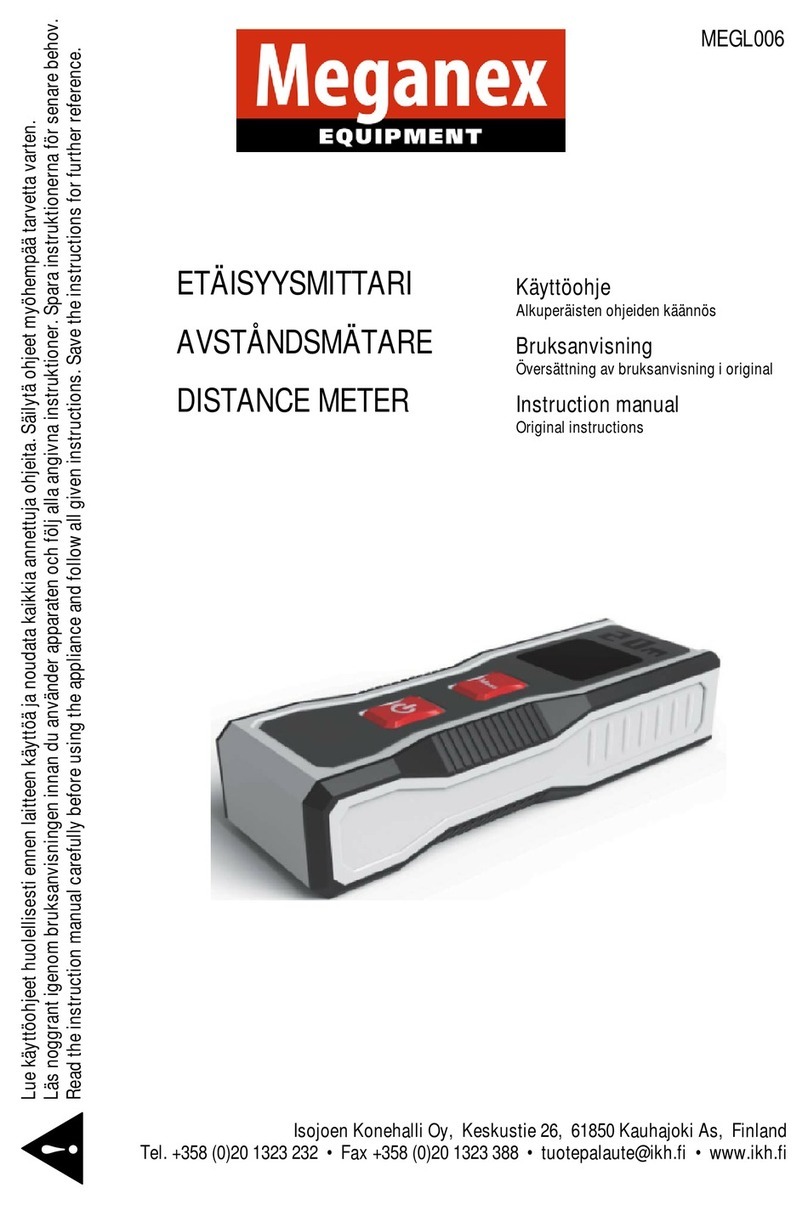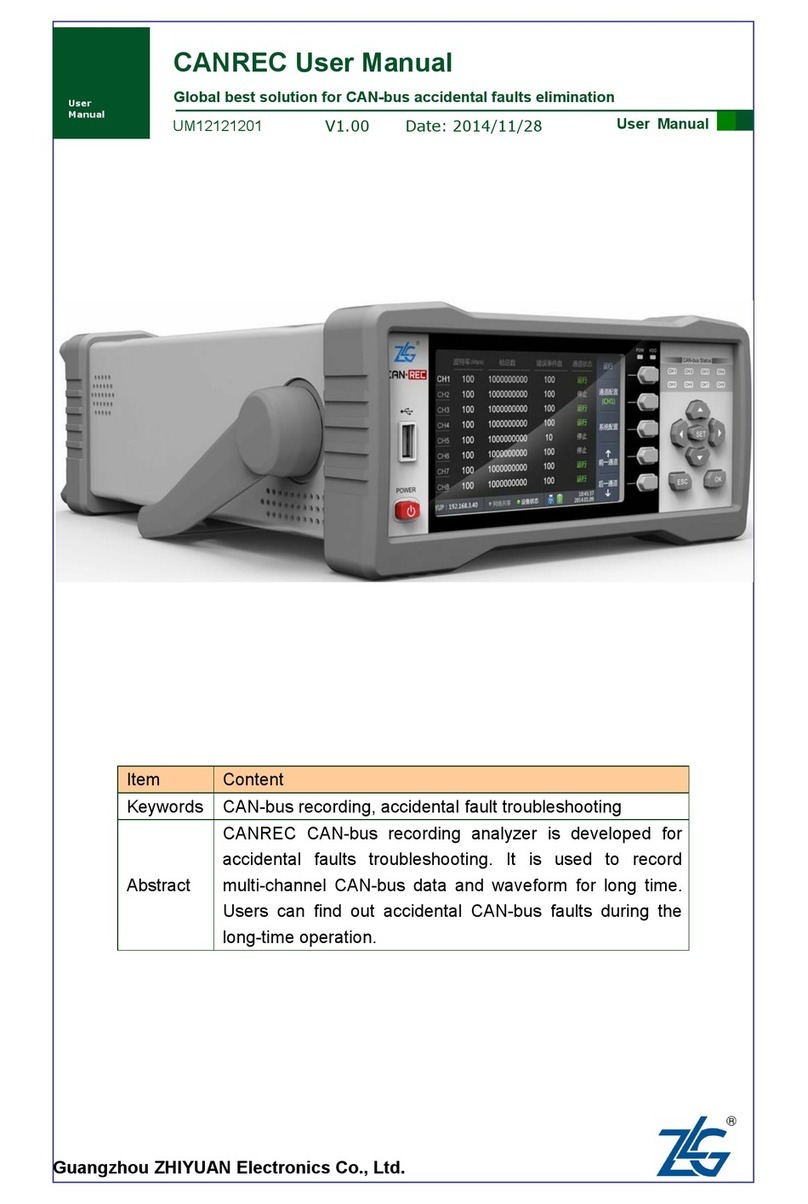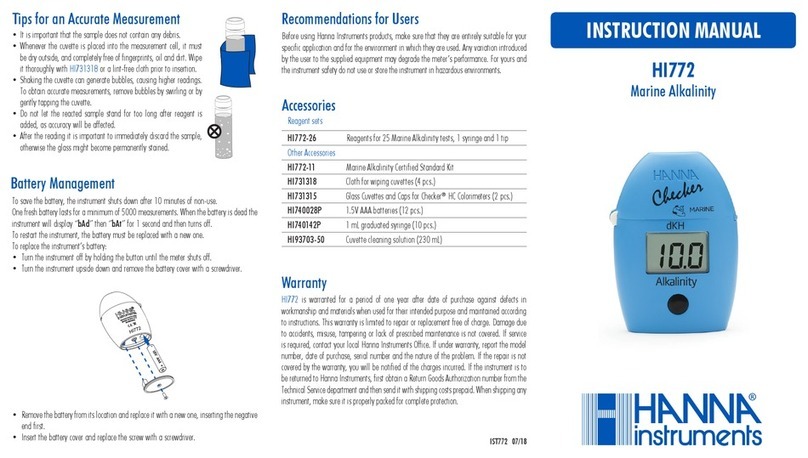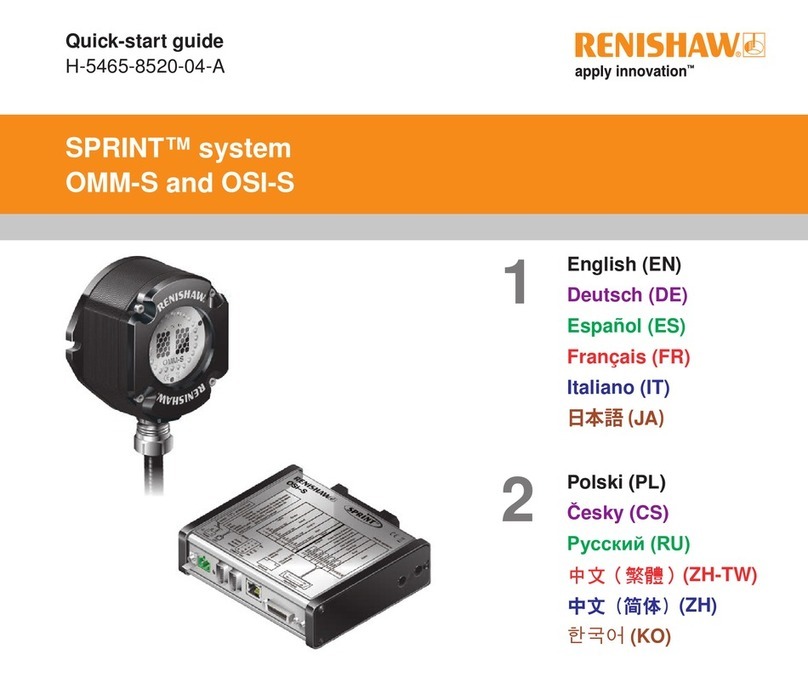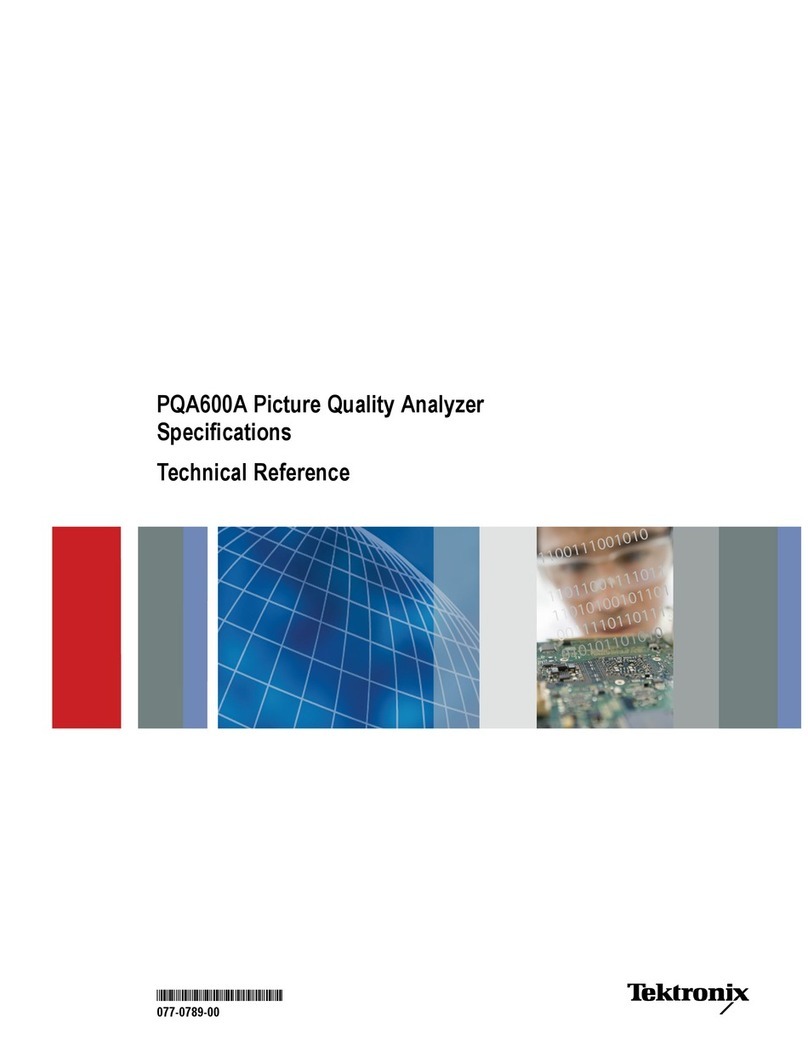Page 4 709-BTP3 Manual
The SEELEVEL consists of a display unit that mounts inside the RV,
and sender panels that stick to the side of the holding tank. A
single 2 conductor wire is used to connect all the sender panels
to the display.
The Sender: Each sender panel is a exible self-adhesive printed
circuit board which is adhered to the side of the holding tank.
The sender panel can be cut to length to match the height of the
tank, and it auto calibrates itself so that it can read from Empty
to Full regardless of the height of the tank. The sender scans
the water level through the tank wall using advanced digital
techniques programmed into the sender microprocessor. When
the sender transmits the water or sewer level information to the
display, it sends a digital code that has built in error detection,
making it highly unlikely for the display to read an incorrect level,
even if the wiring is marginal. In addition to the level, the sender
also transmits diagnostic information about its operation. This
information can be used to determine if there is buildup of sludge
on the inside of the tank, or to determine if the sender is damaged
or delaminating from the side of the tank. If sludge buildup in the
tank becomes extreme the gauge will cease to operate properly,
so by monitoring the signal power the tank can be cleaned before
the buildup gets excessive. Three dierent sender options (710JS,
710ES, and 710SS) and the ability to double stack the senders
provide accurate level measurement for tank heights ranging from
4½” to 34”.
The Display: The display receives the information from the three
sender panels via a single 2 conductor wire, and displays the level
information in percent of full on a 3-digit LED display. When the
button for a particular tank is pressed, the display shows the level
for that tank. If the button is pressed and released, the display
will show the level for about 5 seconds and then shut down
automatically. If another button is pressed before the display
shuts down, then the new level will immediately be shown. If the
same water or waste button is pressed twice, the display will hold
on that tank and continue to show updated levels for 5 minutes
before shutting o. This allows the user to monitor the lling or
draining of a tank. By pressing two buttons at once, the diagnostic
functions can be accessed; these are described in detail in the
troubleshooting chapter.
CHAPTER 2 - SYSTEM DESCRIPTION