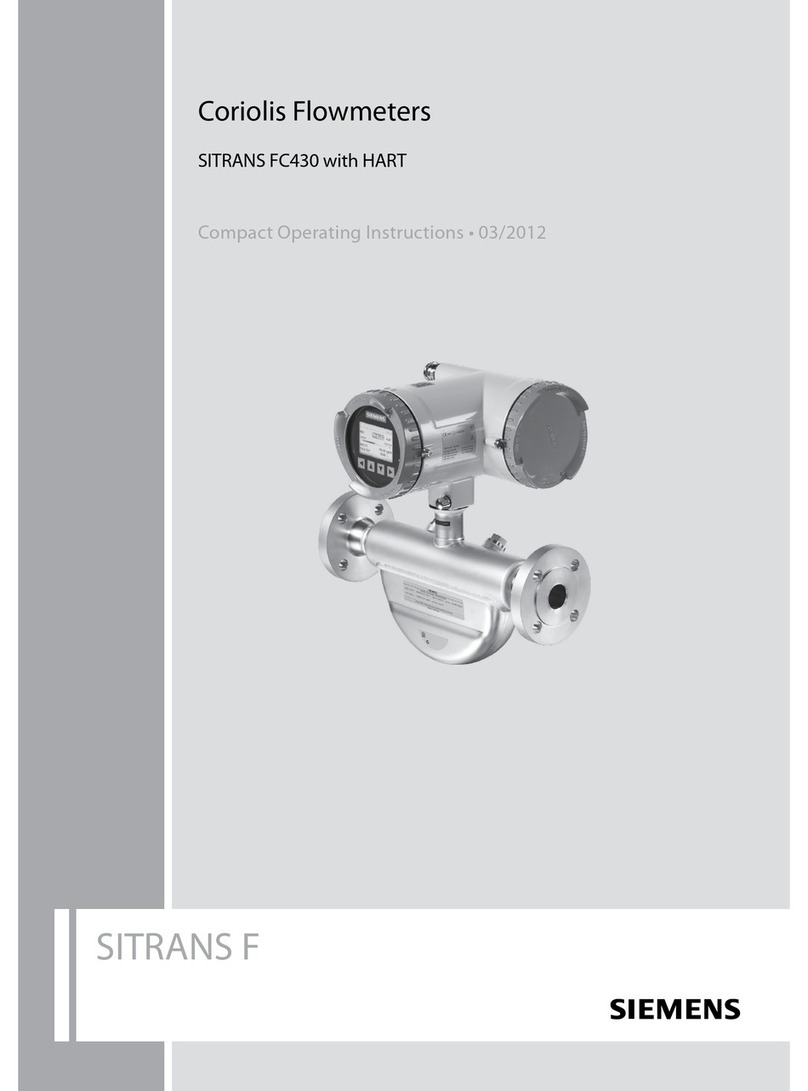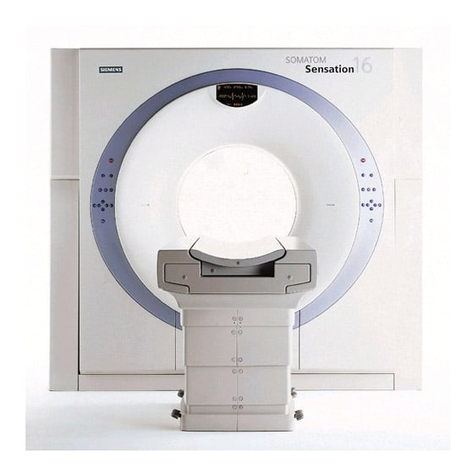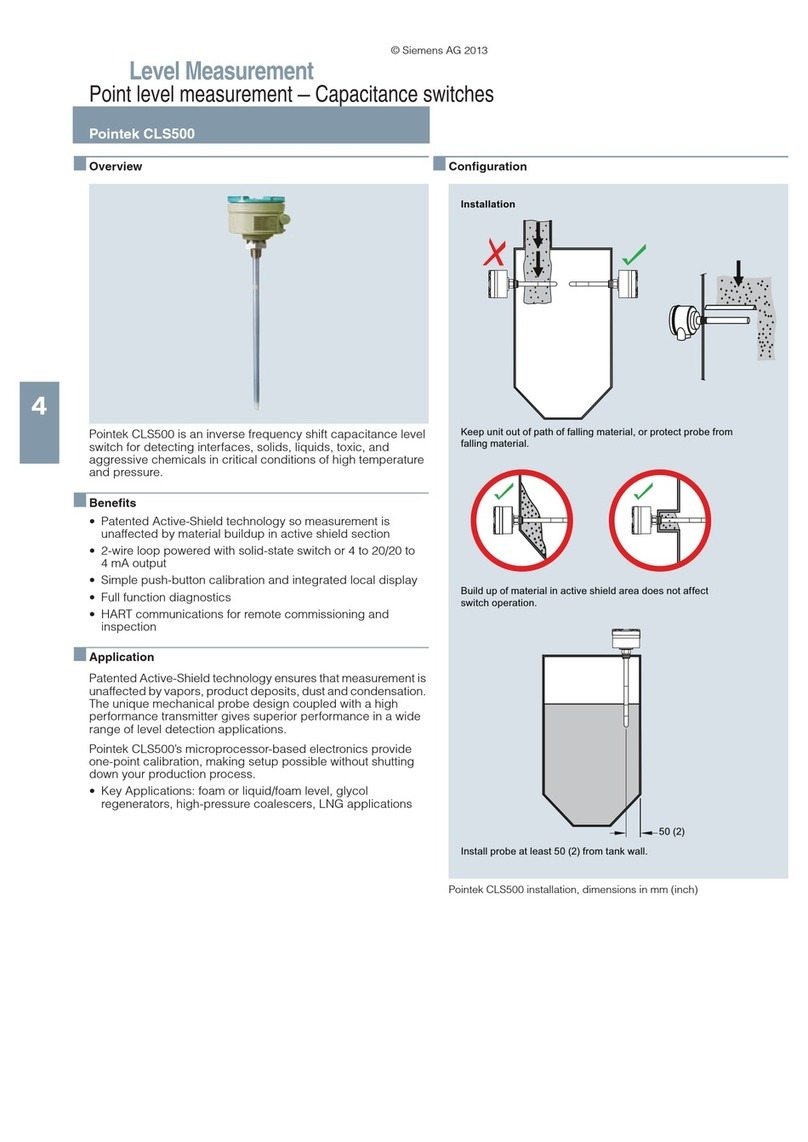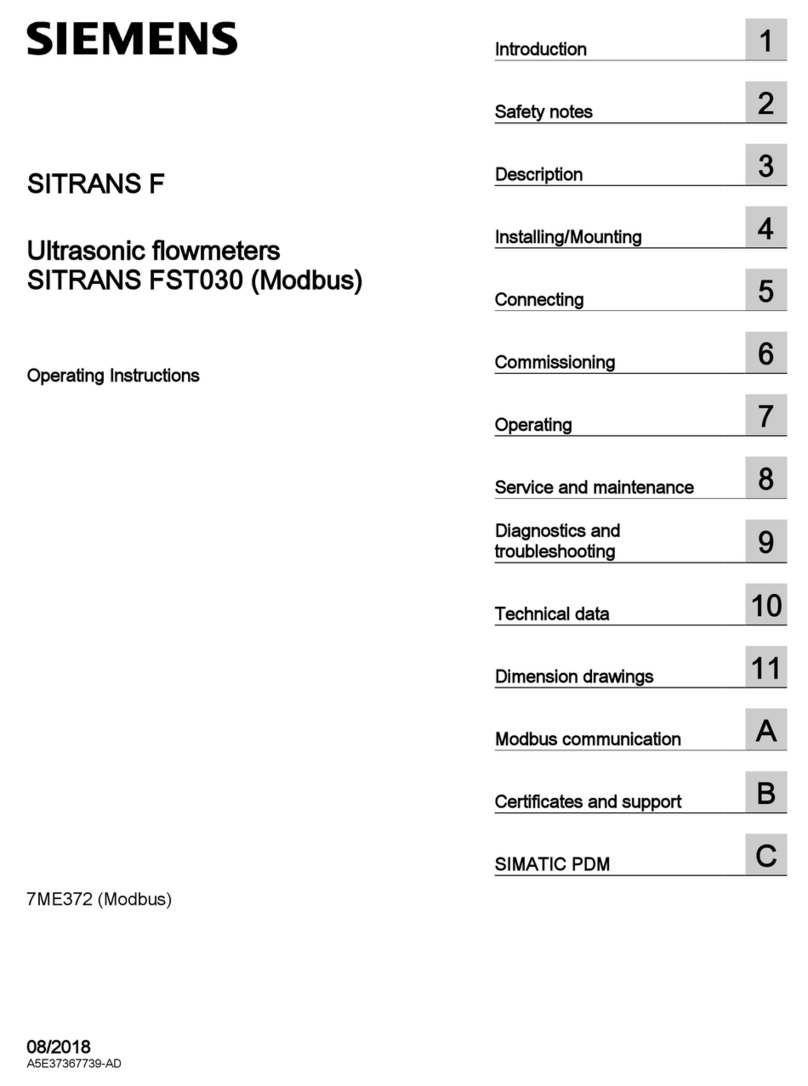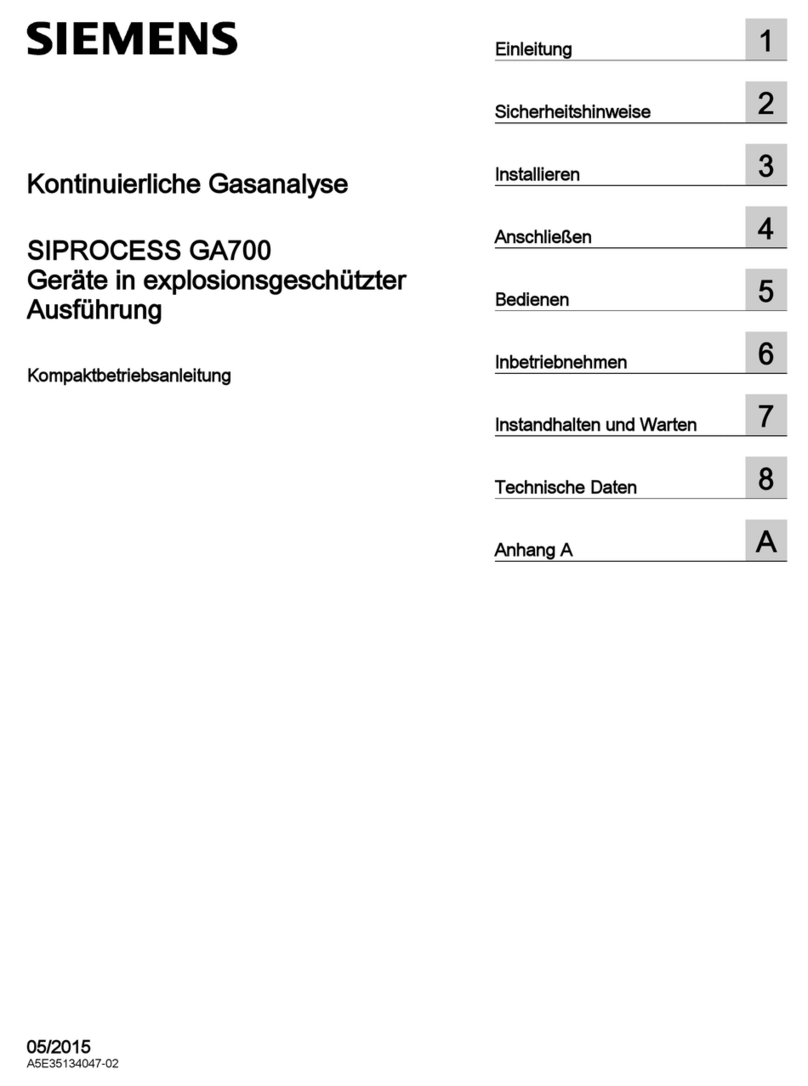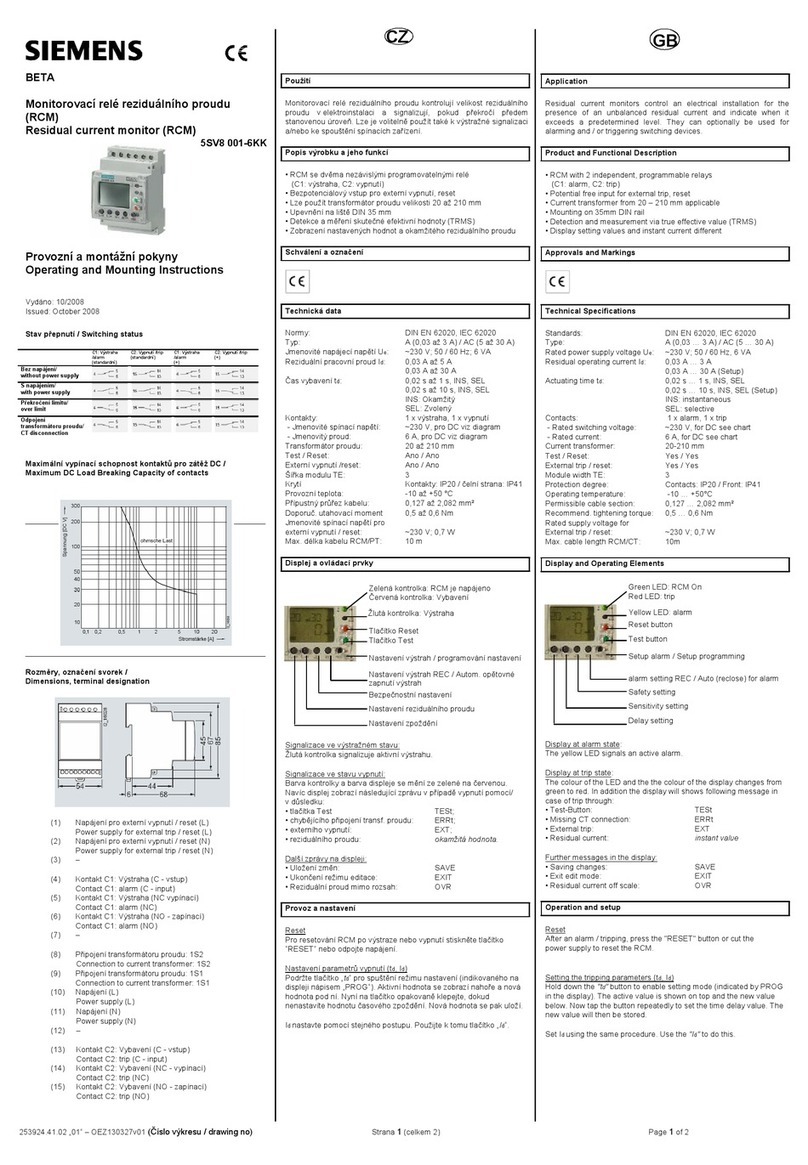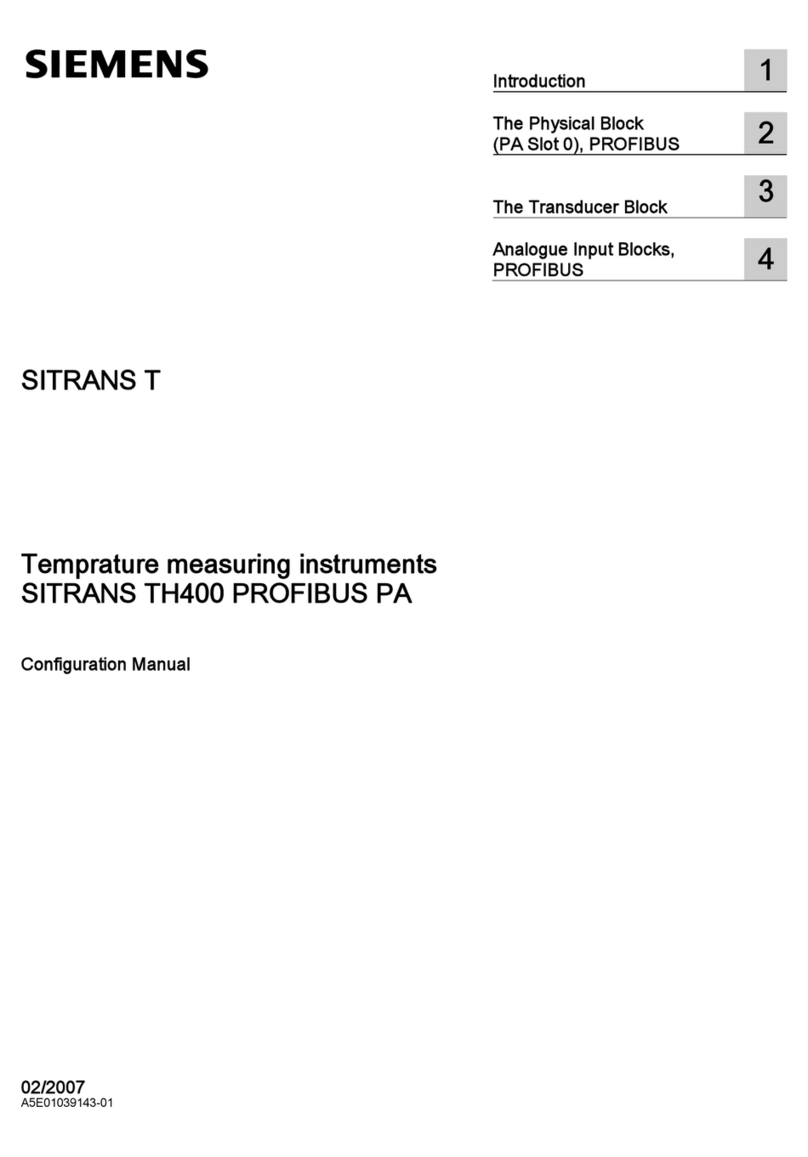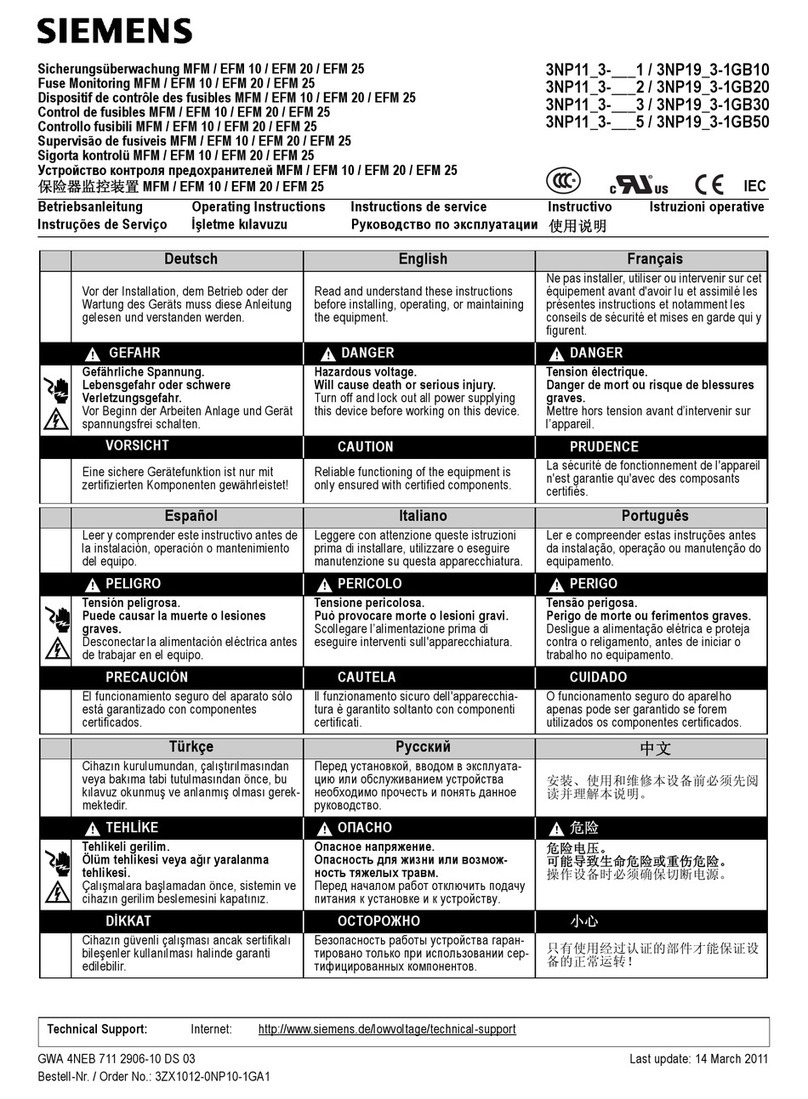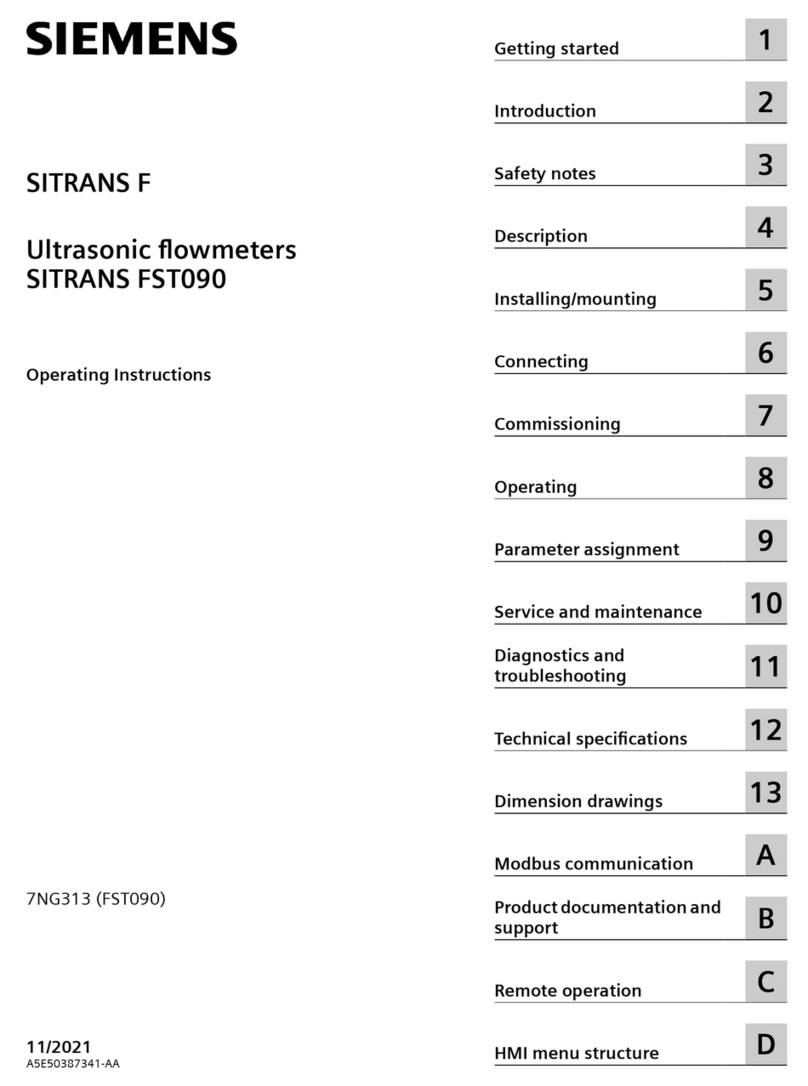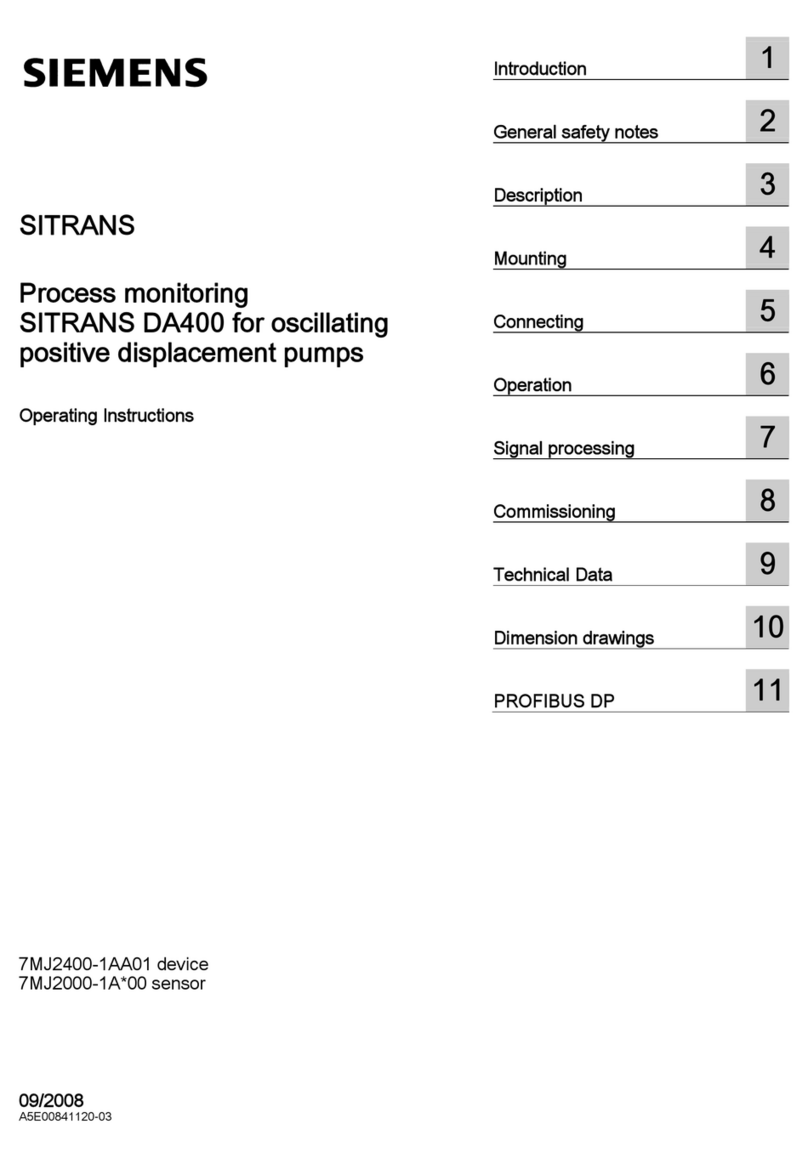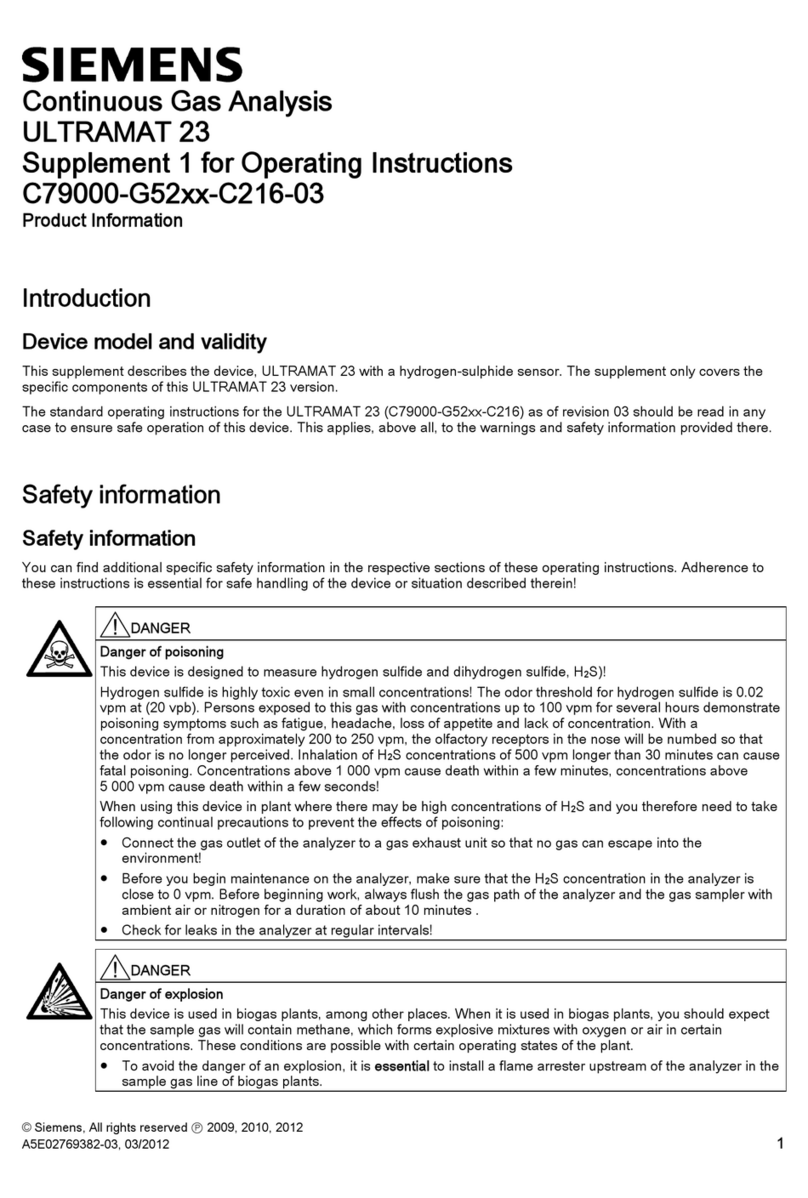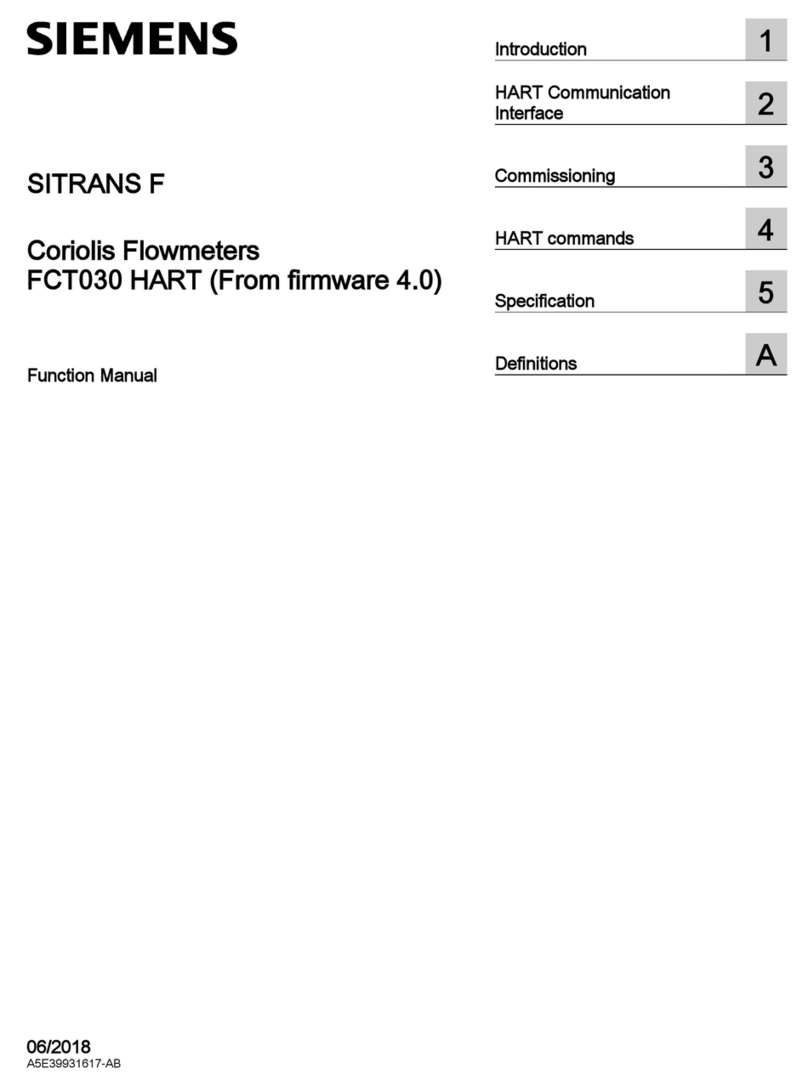4.2.2 Sensor installation ............................................................................................................. 31
4.2.2.1 Determining a location ...................................................................................................... 31
4.2.2.2 Orientation of the sensor .................................................................................................. 32
4.2.2.3 MASS 2100 DI 1.0 - 2.1 ...................................................................................................... 32
4.2.2.4 MASS 2100 DI 3 - 15 .......................................................................................................... 34
4.2.2.5 Installation in a drop line.................................................................................................... 35
4.2.2.6 Mounting the sensor ......................................................................................................... 35
4.2.2.7 Hydrostatic testing............................................................................................................. 37
4.2.2.8 Mounting a pressure guard ................................................................................................ 37
4.3 Disassembly....................................................................................................................... 39
5 Connecting .......................................................................................................................................... 41
5.1 Basic safety notes............................................................................................................... 41
5.2 Wiring ............................................................................................................................... 44
5.3 Connecting MASS 2100/FC300........................................................................................... 44
5.3.1 Setting the EOL termination DIP switches FCT010............................................................... 47
6 Commissioning .................................................................................................................................... 49
6.1 Basic safety notes............................................................................................................... 49
6.2 General requirements ........................................................................................................ 50
6.3 Remote commissioning with PDM FCT010.......................................................................... 50
6.3.1 Functions in SIMATIC PDM.................................................................................................. 51
6.3.2 Commissioning steps ......................................................................................................... 51
6.3.3 Initial setup........................................................................................................................ 51
6.3.4 Adding a device to communication network ....................................................................... 53
6.3.5 Conguring a new device................................................................................................... 56
6.3.6 Wizard - Quick Start via PDM .............................................................................................. 57
6.3.7 Wizard - Zero Point Adjustment .......................................................................................... 62
6.3.8 Changing parameter settings using SIMATIC PDM ............................................................... 65
6.3.9 Parameters accessed via drop-down menus........................................................................ 66
6.3.10 Process values.................................................................................................................... 67
7 Operating FCT010................................................................................................................................ 69
7.1 Remote operation .............................................................................................................. 69
7.1.1 Overview of device conguration software......................................................................... 69
7.1.2 SIMATIC PDM ..................................................................................................................... 69
7.1.2.1 Overview SIMATIC PDM...................................................................................................... 69
7.1.2.2 Check SIMATIC PDM version ............................................................................................... 70
7.1.2.3 Updating the Electronic Device Description (EDD)............................................................... 70
7.1.2.4 Set address ........................................................................................................................ 71
8 Parameter assignment FCT010............................................................................................................ 73
8.1 Functions........................................................................................................................... 73
8.1.1 Process values.................................................................................................................... 73
8.1.2 Zero point adjustment ....................................................................................................... 76
8.1.3 Low ow cut-o................................................................................................................. 78
8.1.4 Empty tube monitoring ...................................................................................................... 79
8.1.5 Process noise damping....................................................................................................... 80
8.1.6 Totalizer............................................................................................................................. 81
8.1.7 Security ............................................................................................................................. 81
Table of contents
SITRANS MASS 2100 & FC300 (FCT010/DSL)
4Operating Instructions, 06/2020, A5E39788682-AB