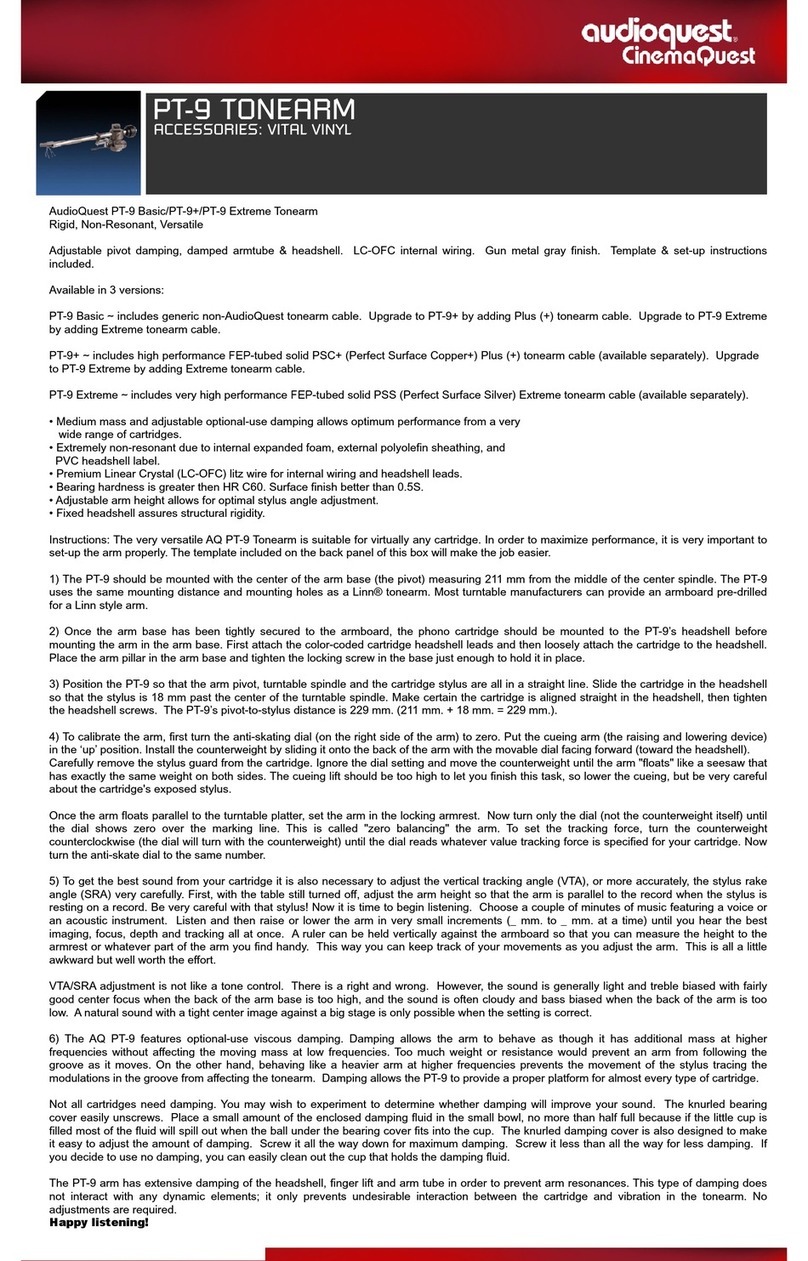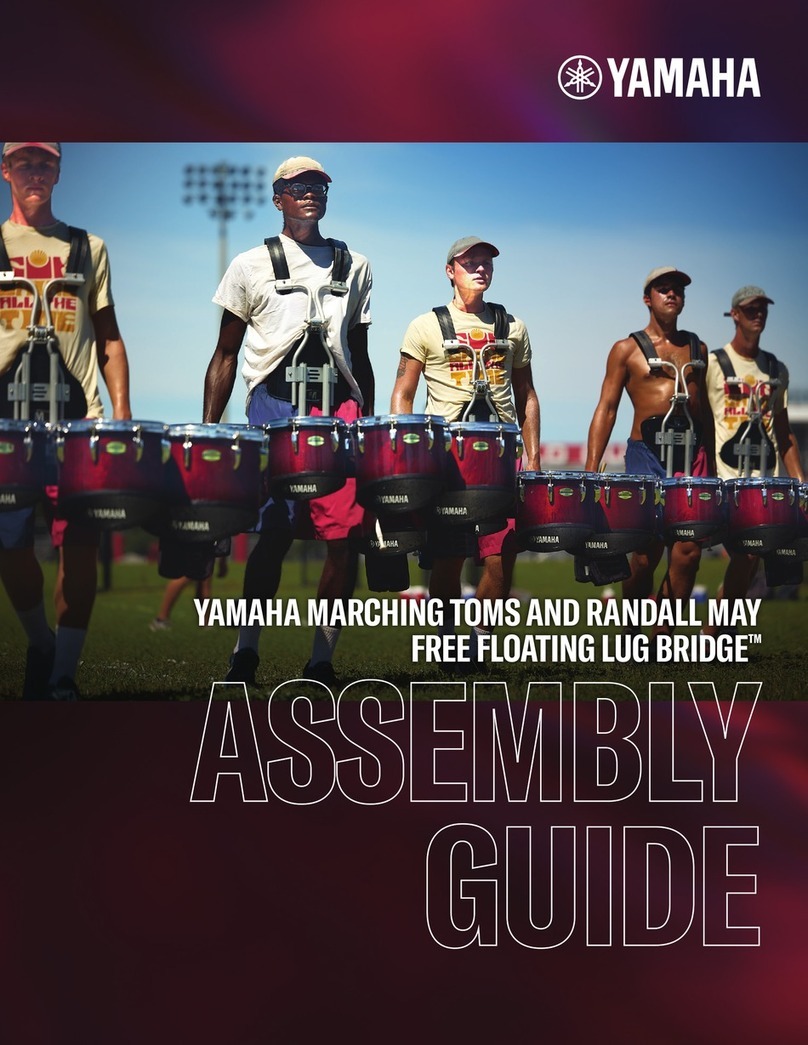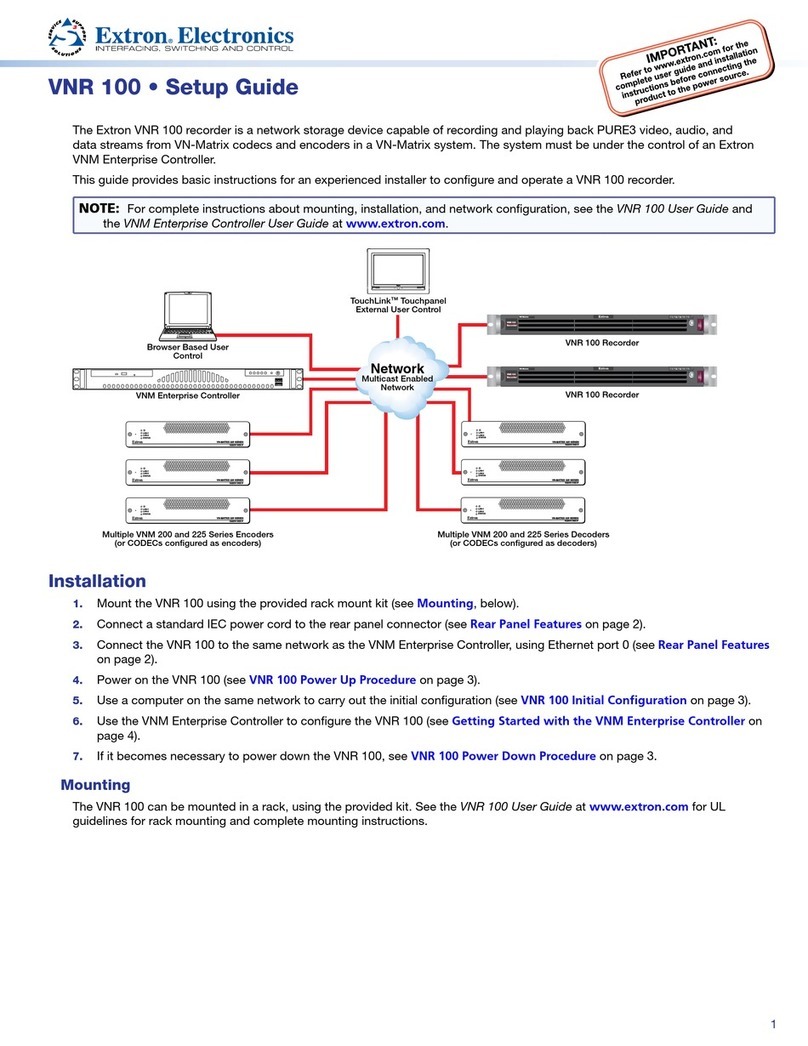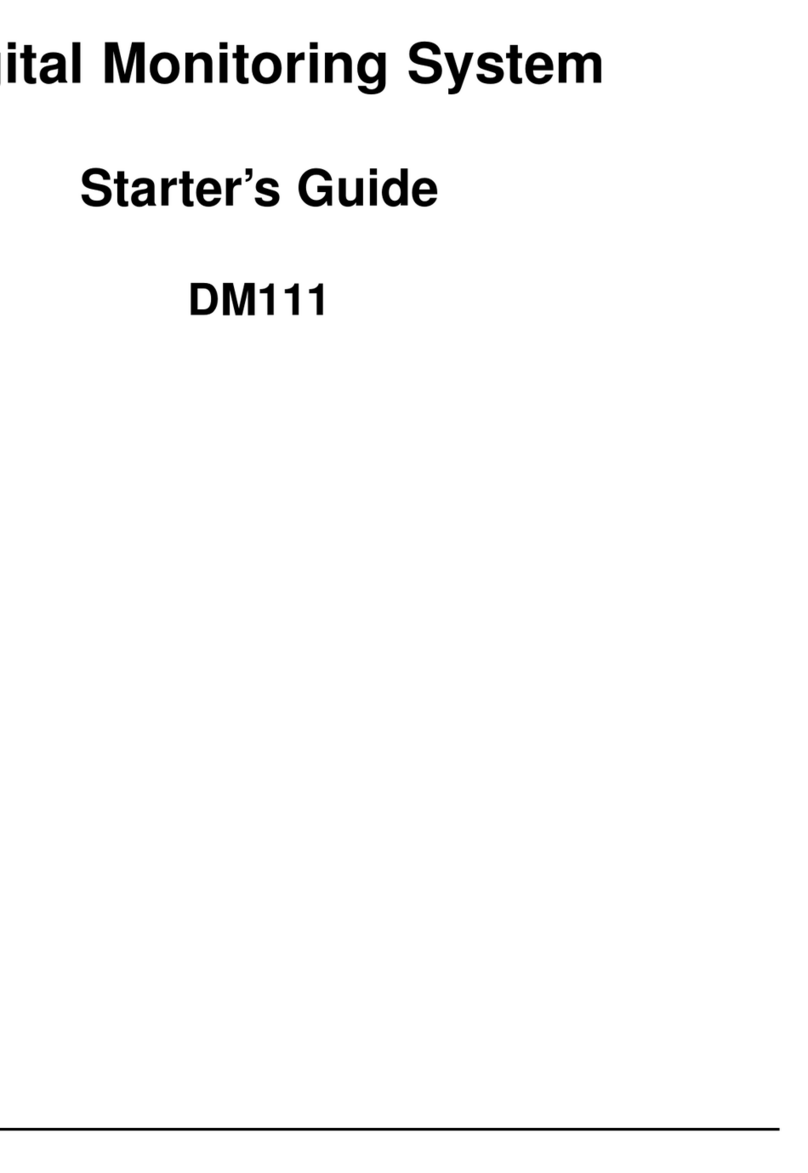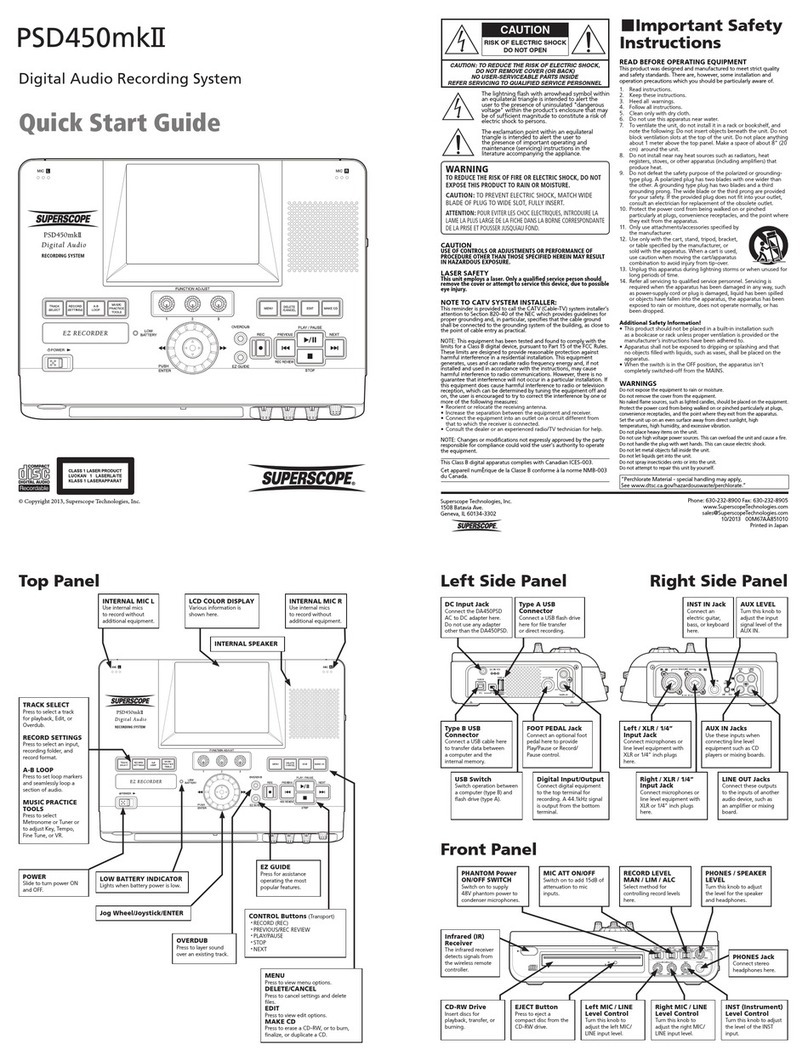MEM DSP1024 User manual

DSP1024
DSP1024 ULTRA-HIGH RESOLUTION 24-BIT DIGITAL EFFECTS PROCESSOR
ULTRA-HIGH RESOLUTION 24-BIT
DIGITAL EFFECTS PROCESSOR
DSP1024

There are no user serviceable parts inside the unit. Do not open the
unit. Do not attempt to service the unit yourself. Refer all servicing to
qualified personnel. Opening the chassis for any reason will void the
manufacturer's warranty. Do not get the unit wet. If liquid is spilled on
the unit, shut it off immediately and take it to a dealer for service.
Disconnect the equipment during storms to prevent damage.
CONTENTS
English 1
7
,DSP1024,
。
: 1/4”TRS XLR
: > 0KΩ() > 0KΩ()
: ≤+4dB
: TRS
: 51Ω()102Ω()
: 20Hz~20KHz 1.5dB
: ≥98dB
: <0.01(@0dB,1KHz)
:
: 24bit DSP 48K
: ()
::220V/50Hz
: 230V/50/60Hz
: 120V 50/60Hz
: 200~240V 50/60Hz
: ≤8W
:
: 483mm 150mm 44mm
: 2.9Kg
、
42
9

18
DSP1024
ULTRA-HIGH RESOLUTION 24-BIT
DIGITAL EFFECTS PROCESSOR
INTRODUCTION
not reset for ever.
excellent SMD, SMT and craft of
on-line checking, being sure
product quality and reliability.
●
Congratulations, and thank you for
purchase the DSP1024.
that can be
used in sound reinforcement and
live instrument applications. Before
you operation the DSP1024, please
you are careful to read this manual.
A few time spent on reading this
manual can help you avoid
problems in operation the high-
quality audio products.
The DSP1024 's character is:
Inner 24-bit DSP digital signal
processor, All kinds of effect's
arithmetic sampling data on the
spot, calculating accurately,
provide true and natural effect.
The
DSP1024 is a ultra-high resolution
24-bit effect processor
14 kinds arithmetic processing,
including 100 kinds compose.
The operation of DSP1024 is
easy.The section of operation only
a adjuster and two keys.
The user can store the
parameters.Inside the DSP1024
has an I C bus EEPROM, it can
store the parameters users have
●
●
●
●
2
THE FRONT PANEL
Notes: the red LED is the CLIP
LED. When the CLIP LED
illuminates, your signal is within
6dB of"CLIPPING".Care should
be taken when you adjust the
output level.
Effect Types Listing
Liquid crystal Parameter
Display
Effect select key
[1]
This turns the DSP1024 on and off.
[2]
This is level meter which shows
Power Switch
Level Indicator
output level of left & right channel.
Therefore, you can see the output
condition by this level indication.
[3]
It is listed the effect types and
parameter list.
[4]
The display is liquid crystal lattice
display. It display the effect type
and parameter.
[5]
This key provides to change the
currently effect types. When you
FUNCTION DESCRIPTION OF
THE FRONT AND THE REAR PANEL
[6]
[7]
B、
[8]
[9]
[10]
[11]
[12]
、
1、 DSP1024:
2、DSP1024:
、
,。,
。。。
,,,
。。。
(2 fig.2)
IED
“TRS”XLR。
“TRS”XLR。
DSP1024 ,。
DSP1024,、
DSP1024,。
,(fig.3)。
,DSP1024
。。DSP1024
,(),,
DSP1024。(fig.4)
DSP102419,(1U),
4,

DSP1024
72
press the key one time, the arrow of
display point to the effect type. You
can adjust the adjust wheel to
change the effect types.
he adjust wheel
parameter
will be changed to
small
the parameter's
value and the sequence number of
the effect types will be changed to
bigger.
[7]
This key provides to change value
of the parameter. When you press
the key one time, the arrow of
display point to the parameter. You
can adjust the adjust wheel to
change the parameter of effect
types.
[8]
Warning and caution on the
DSP1024`s rear panel.
[9]
Please make sure that your local
voltage matches the voltage
indicated on the unit, before you
attempt to connect and operate
DSP1024. Blown fuses may only be
replaced by fuses of the same type
and rating.
[6]
Use t to adjust the
value of and change the
effect types. Rotated the wheel
anticlockwise, the parameter's
value and the sequence number of
the effect types
, Other wise. Rotated the
control clockwise,
The adjust wheel
Parameter select key
THE REAR PANEL
WARNING AND CAUTION
FUSE HOLDER
DSP1024
、
DSP1024。24-
bit DSP,
。
。
DSP1024:
●
●
●
●
●
24-bit DSP,48K ,
。
,100。
。
,,。
,(),
,。
SMD,,。
(1 fig.1)
,CLIP,,
,。
。
,()
,()。
,,
,,,。
14
、
A、
[1]
[2]
[3]
[4]
[5]
Fig . 1: the front panel
57
OUTPUTLEVEL
12346

36
CHANNEL R
TIP/PIN 2
RING/PIN 3
SLEEVE /PIN 1
TIP/PIN 2
RING/PIN 3
SLEEVE /PIN 1
INPUTS
OUTPUTS
CHANNEL L
TIP/PIN 2
RING/PIN 3
SLEEVE /PIN 1
TIP/PIN 2
RING/PIN 3
SLEEVE /PIN 1
INPUTS
OUTPUTS
ATTENTION
WARNING
:TO REDUCE THE
RISK OF FIRE REPLACE ONLY
WITH SAME TYPE FUSE.
TO REDUCE THE
RISK OF FIRE OR ELECTRIC
SHOCK DO NOT EXPOSE THIS
EQUIPMENT TO RAIN OR
MOISTURE
:
RISKOF ELECTRIC SHOCK
DONOT OPEN
!
CAUTION
USEONLYWITH 250V FUSE
11
12 10
89
Fig . 2: The rear panel
APPLICATION
The DSP1024 is an equipment
which be used widely. You can
apply it to many kinds of systems.
If you want to apply the DSP1024 to
the auxiliary bus of your mixing
console, one or several channels,
even all channels signals from
mixing console can be sent to the
DSP1024, then the signals from
return terminal to the mixing
console.In this system, please
connect the cable as the following
figure.3.
1.Using the DSP1024 In auxiliary
bus
[10]
Use the enclosed power cord to
connect the unit to the mains.
Please also note the instructions
given in the "INSTALLATION"
chapter.
[11]
These are the audio inputs of your
DSP1024, available both as
balanced 6.3mm jack and XLR
connectors.
[12]
These are the audio outputs of your
DSP1024. Matching phone jack and
XLR connectors are wired in
parallel. These outputs can be
transformer-balanced by retrofitting
the optional output transformer -
1.
MAINS CONNECTION
AUDIO IN
AUDIO OUT
OT
Fig . 6: Effect and parameter list
SPECIFICATION
Input IPM:
Input level range:
Output IPM:
Frequency response:
S/N:
THD:
Display:
Sampling:
POWER SUPPLY
Mains voltages
Fuse
Power consumption
Mains connection
Dimension:
Weight:
40K (BAL), 20K (UNBAL)
-20dBu-+4dBu.
51 (UNBAL)
20Hz 10KHz,-1dB
>98dB,20Hz-10KHz
<0.01(Odb, 1KHz)
2 digits display
48KHz
483X150X44mm
2.9Kg
ΩΩ
Ω
USA/Canada 120V~,60 Hz
U.K. / Australia 240V~,50 Hz
Europe 230V~,50 Hz
China 200-240V~,50-60Hz
100-120V~,T 250mA H
200-240V~,T 125mA H
max. 16 Watts
standard IEC receptacle
EFFECT
HALL-1
HALL-2
ROOM-1
ROOM-2
PARAMETER
REV TIME
REV TIME
REV TIME
REV TIME
EFFECT
REV DEL&
FLANGER
LESLIE
CHORUS
PARAMETER
DELAY TIME
REV TIME
REV TIME
REV TIME
CHURCH
DELAY
ECHO
PITCH
CHO DEL&
FLG REV&
REV TIME
DELAY TIME
DELAY TIME
REV TIME
DELAY TIME
DELAY TIME

54
2.Using the DSP1024 in insert
path
It is basic to say, you can still insert
the DSP1024 to a channel or a
group of channels of the mixing
console. And you should use a
special insert cable. Only when you
want to use the DSP1024 to
process a particular signal (for
example voice), or your mixing
console has inserted another
equipment and it can work
immediately, it is very useful that
inserted the DSP1024 to a single
channel. please connect the cable
as the following figure.4.
Our company's DSP1024 can be
installed in standard 19 inch frame
that space between isl 3/4 inch. At
least 4 inch depth should be left for
the connector on the rear panel.
There is enough space in
equipments surroundings to avoid
the equipment being too hot. Must
not put the DSP1024 on high
temperature device such as power
amplifier(fig.5).
INSTALL
Fig . 5: Plug soldering guide
Fig .3: Using the DSP1024 in auxiliary bus
Fig .4 : Using the DSP1024 in insert path
DSP1024
DSP1024
Table of contents
Popular Recording Equipment manuals by other brands

Mitsubishi Electric
Mitsubishi Electric DX-NT400E Operation quick guide
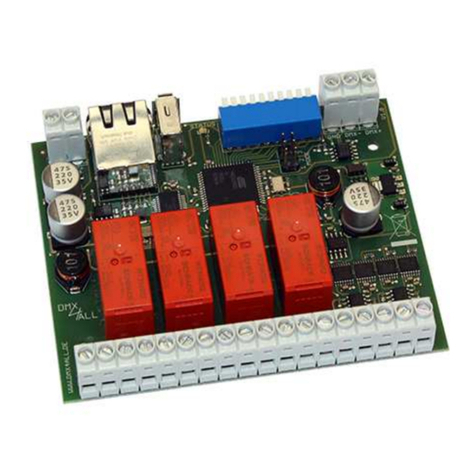
DMX4ALL
DMX4ALL ArtNet Relais/Analog Interface 4 user manual
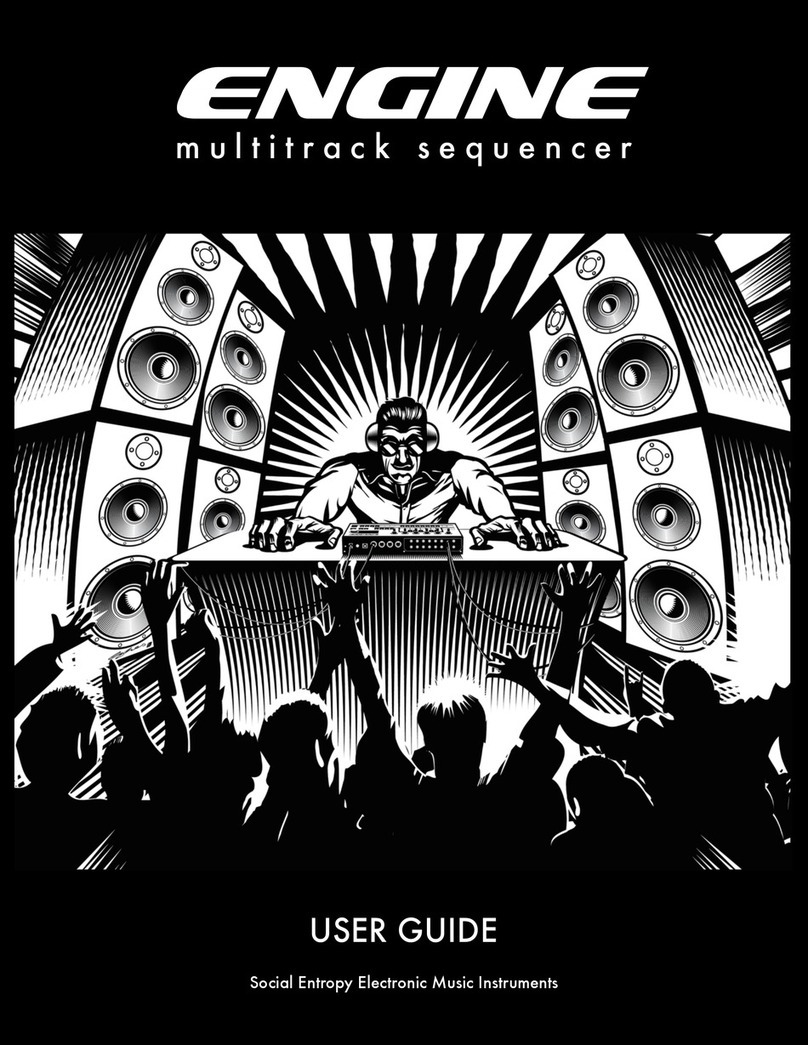
Social Entropy
Social Entropy Engine user guide
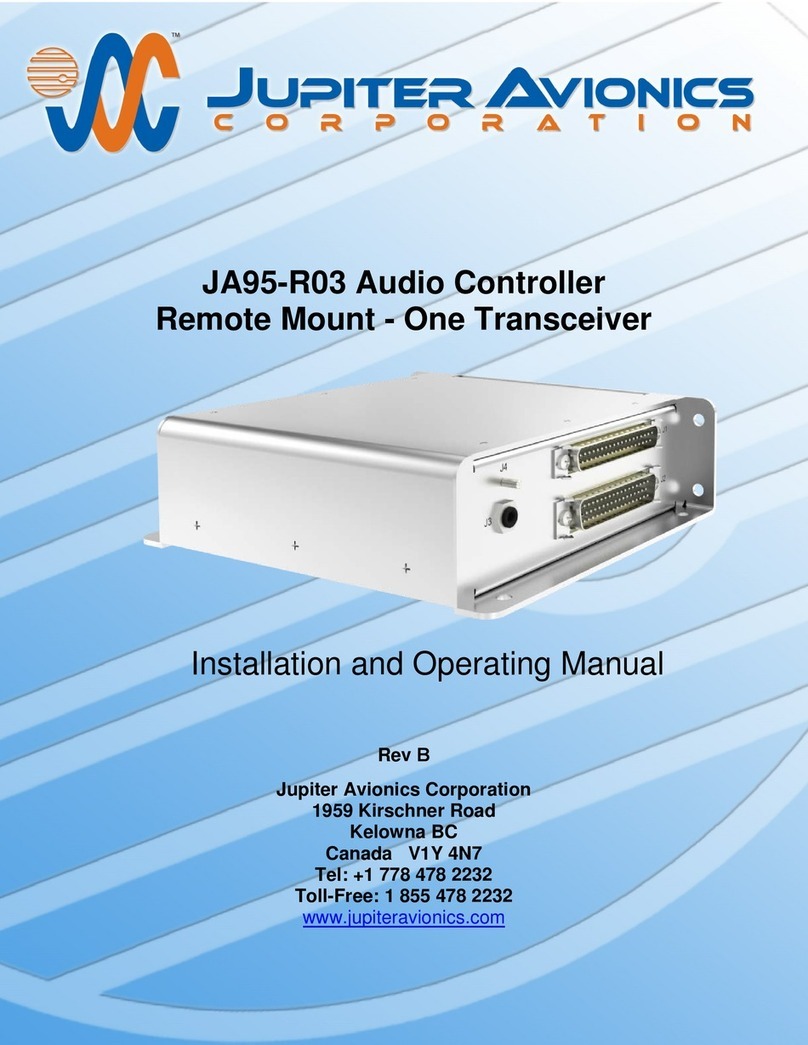
Jupiter Avionics
Jupiter Avionics JA95-R03 Installation and operating manual

Extralife Instruments
Extralife Instruments SUPER SIXTEEN owner's manual

Akai
Akai MPC4000 Reference manual