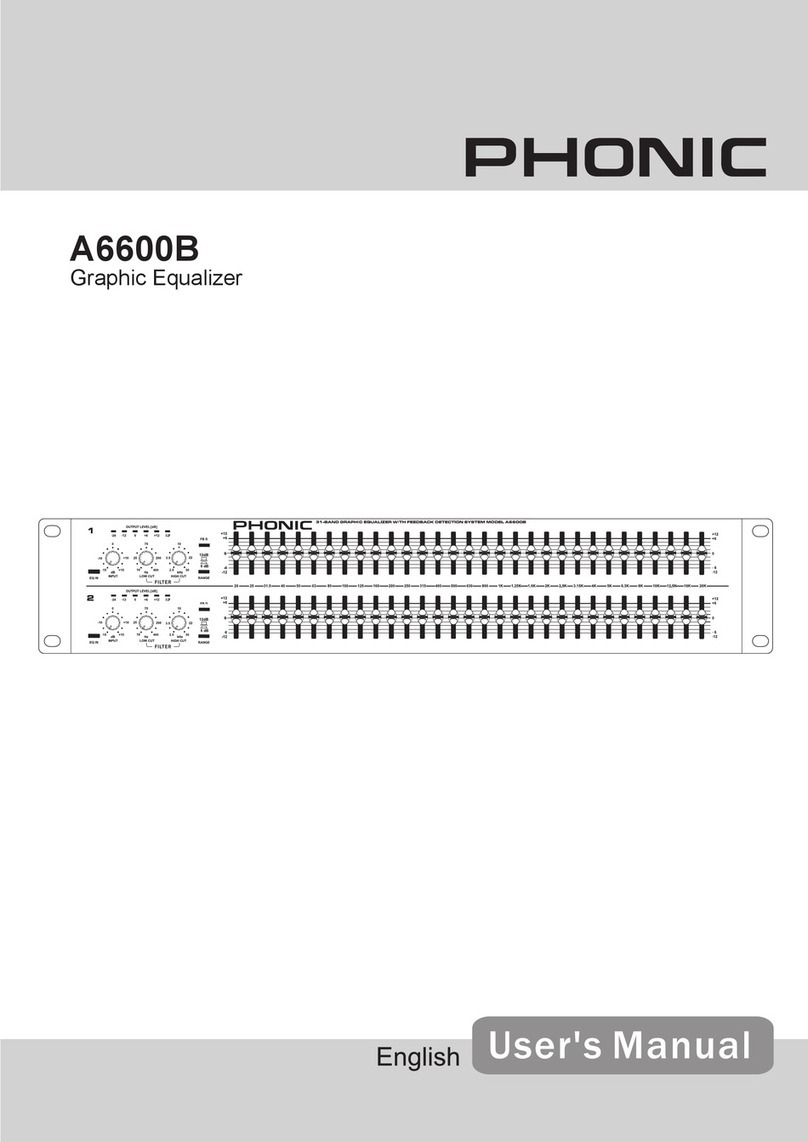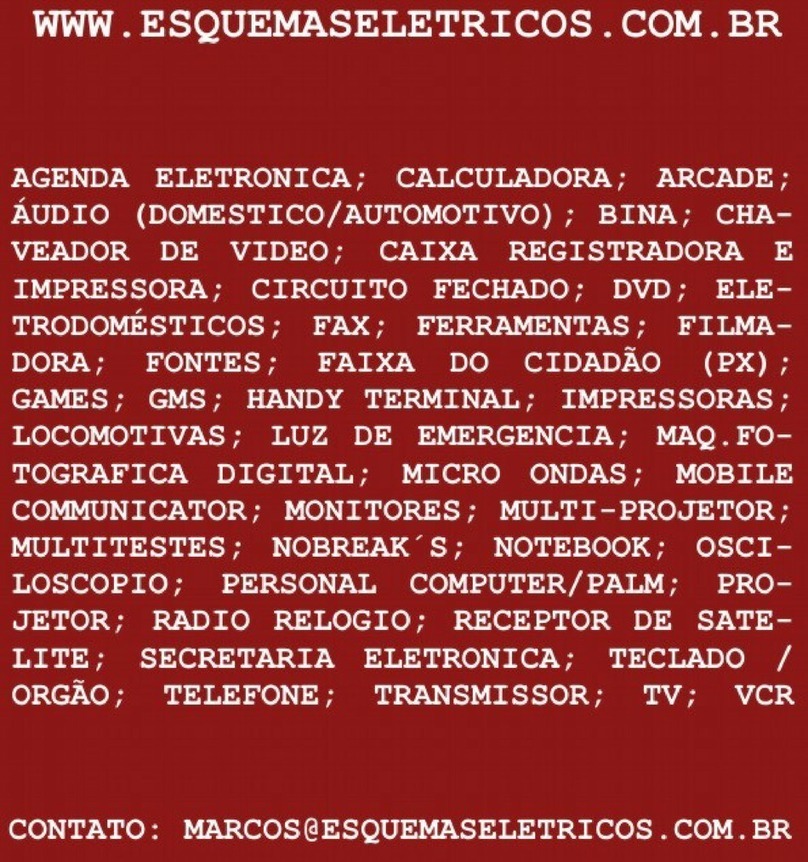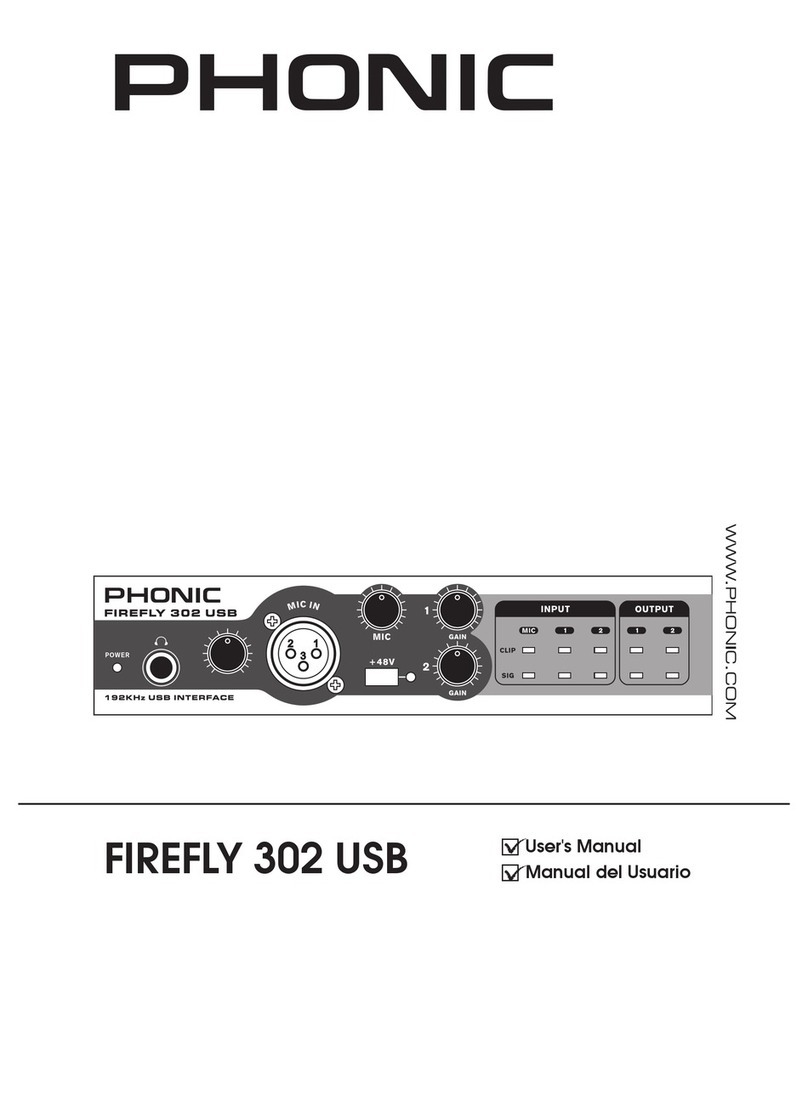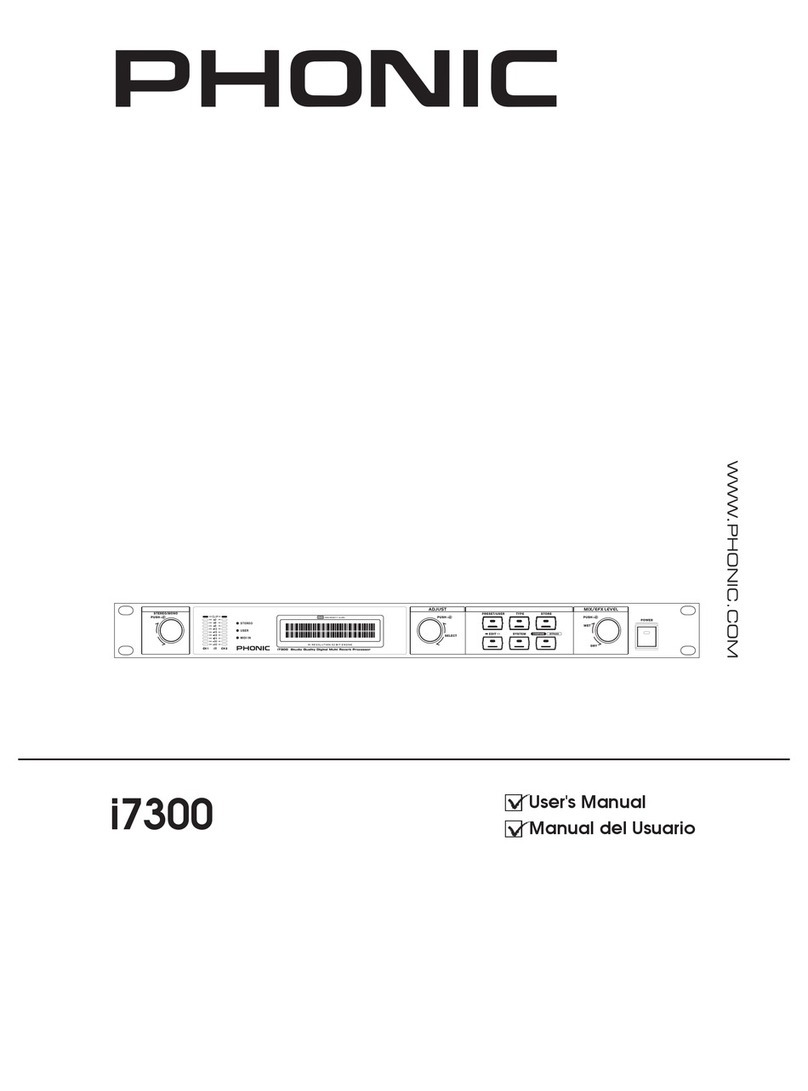MICRO VI USER’S MANUAL PHONIC CORPORATEPage 4
INTRODUCTION / FEATURES / GETTING START
INTRODUCTION
Congratulations on your purchase of the
MICRO VI effect processor. MICRO VI
is a high quality and user-friendly ste-
reo digital effect processor. To take full
advantage of the MICRO VI
’
s func-
tions, and enjoy a long and trouble-free
operation, please read this user
’
s manual
carefully and keep it for future refer-
ence.
FEATURES
1. Check the AC voltage before con-
necting the AC plug. This product is
equipped with cord clinch, which en-
ables securing the power cable to
this unit. This is a safety feature and
should not be defeated.
2. Run audio cables separately from
dimmer wiring, using balanced lines
wherever possible. If necessary,
cross audio and lighting cables at 90-
degree right angles to minimize the
possibility of interference. Keep un-
balanced cabling as short as possible.
3. Before plugging in the main power,
keep the output level control knob all
the way left to prevent damage of
excessive noise caused by bad level
adjustment, wrong wiring, defective
cables, or bad connection.
4. Never use solvents on this unit; clean
it only with a soft, dry cloth.
GETTING START
16 digital effects
Programs include reverb, delay,
echo, flange and effect combina-
tions
24
-
bit digital signal processing
plus 20 bit AD/DA conversions
True stereo reverb
Compact 1/3 rack unit, can be
easily rack-mounted with RT-3
(optional) rack tray
Foot SW jack allows user to mute
the effect via a footswitch
Bi-color peak LEDs for easy set-
ting of input level
Two 10VAC power jacks(In &
Through)