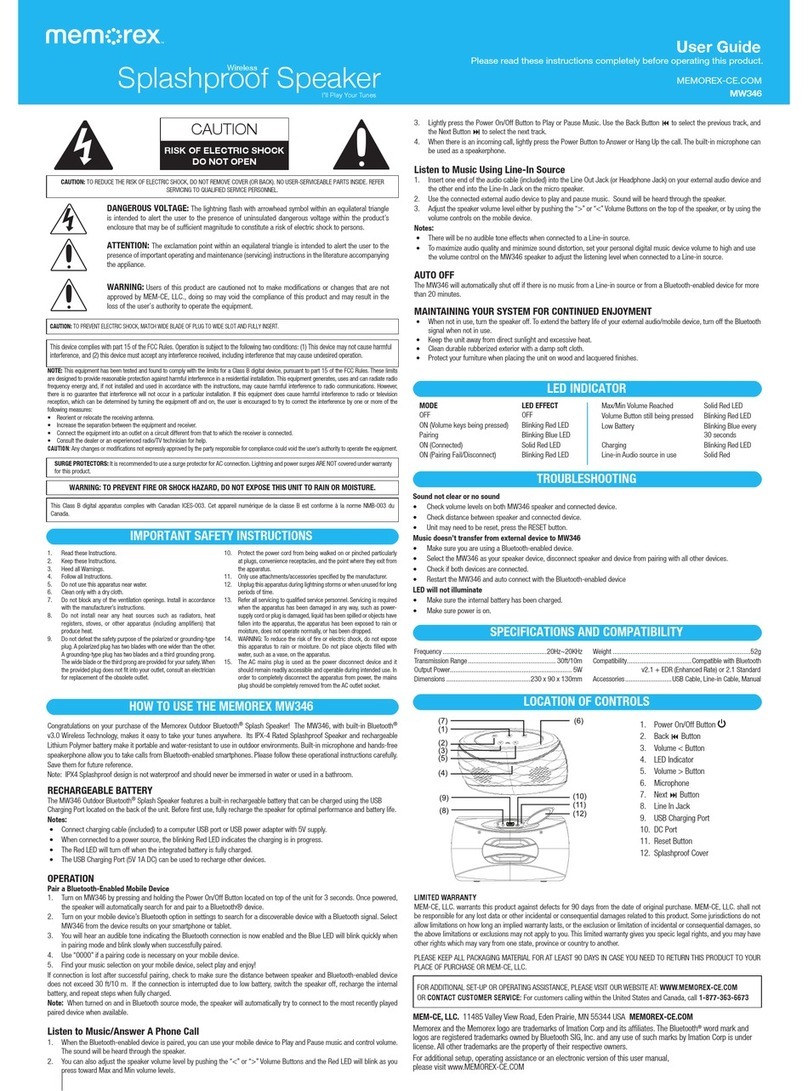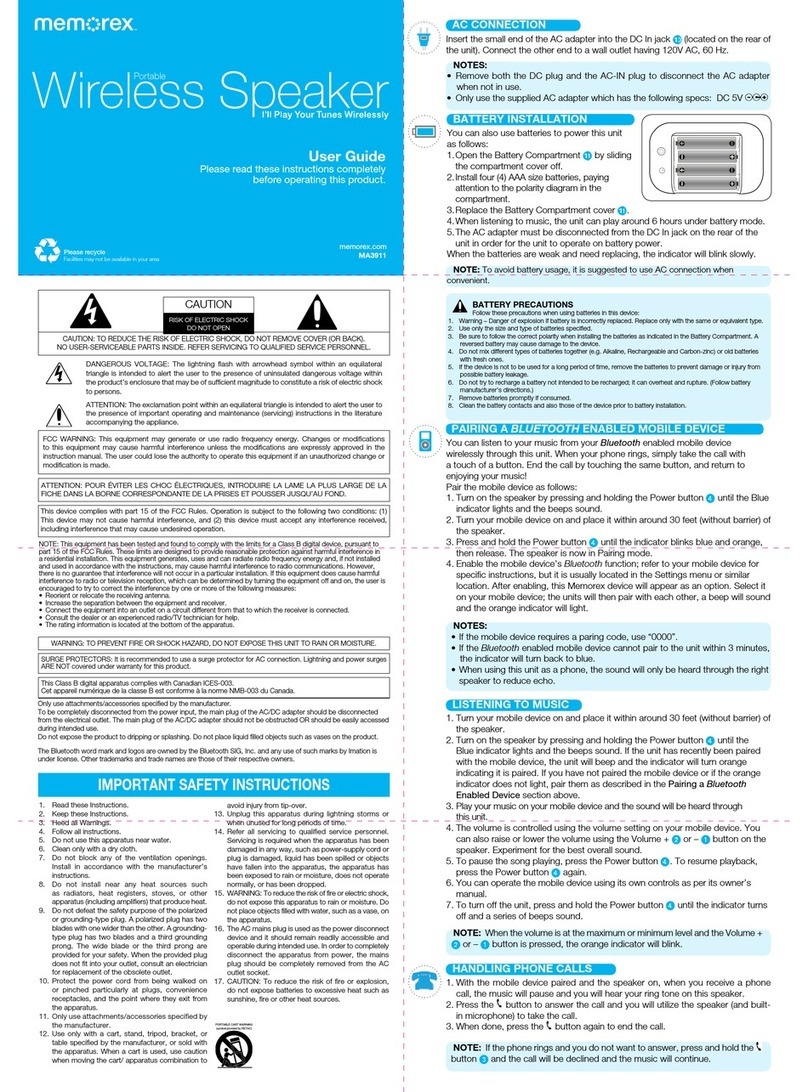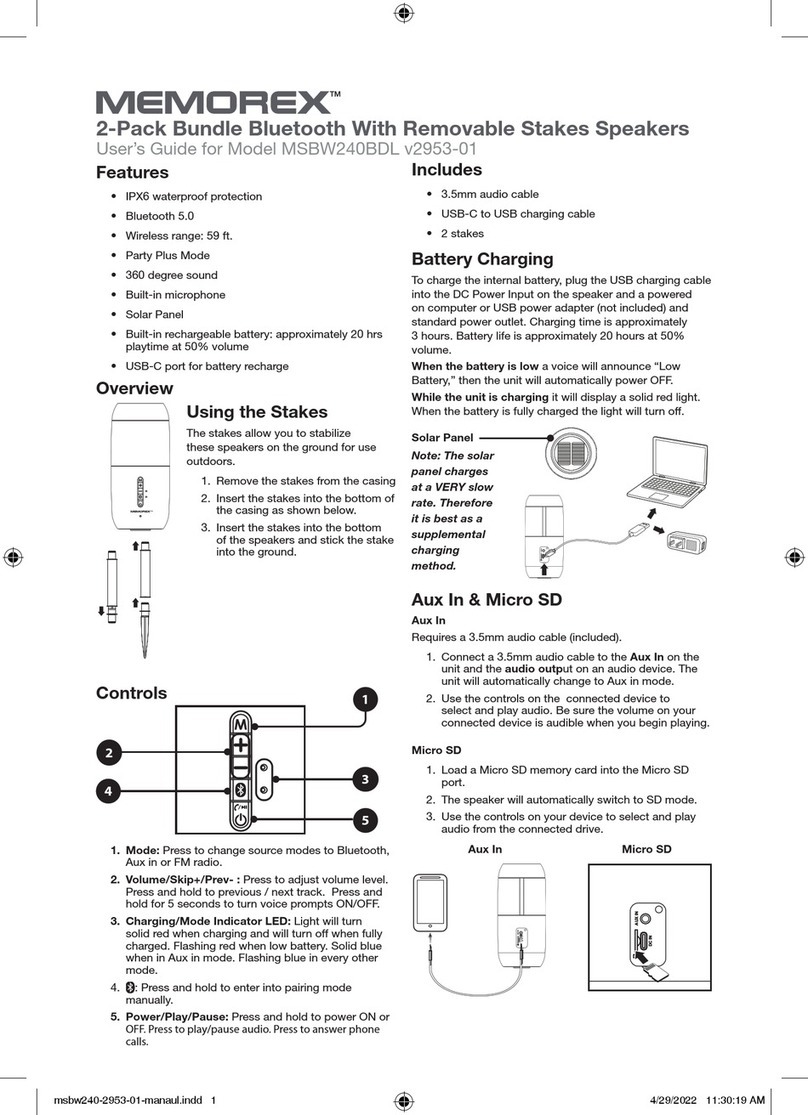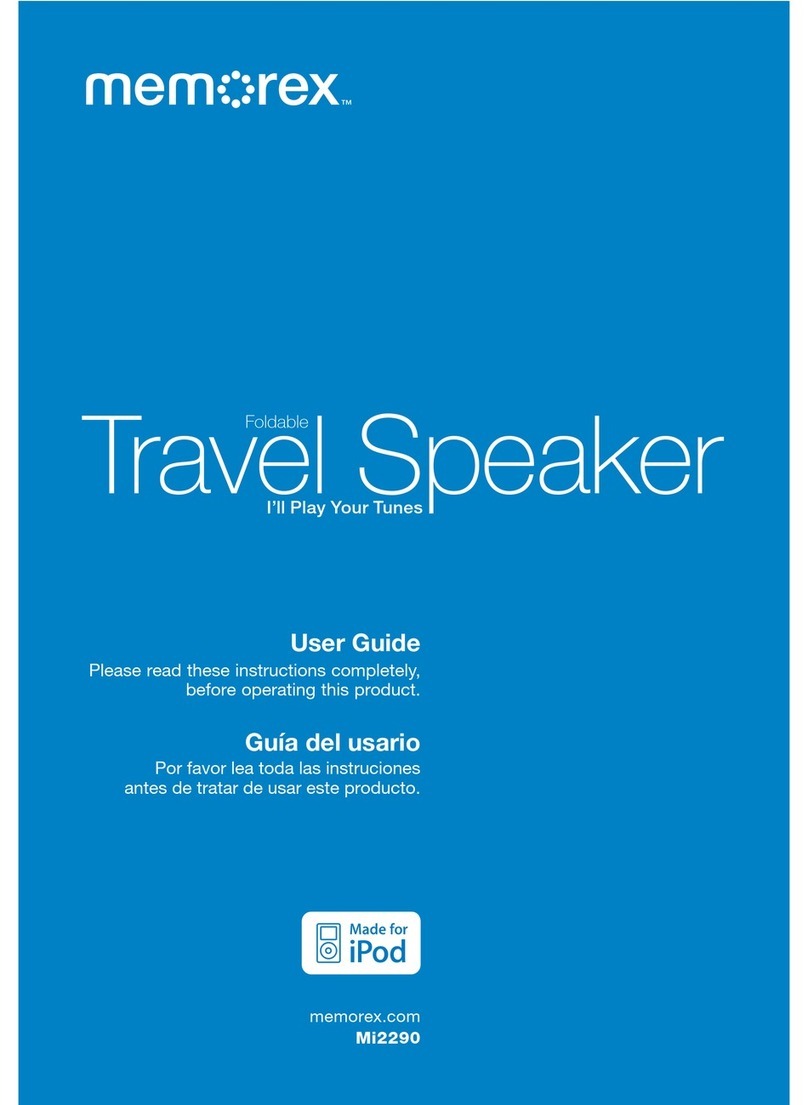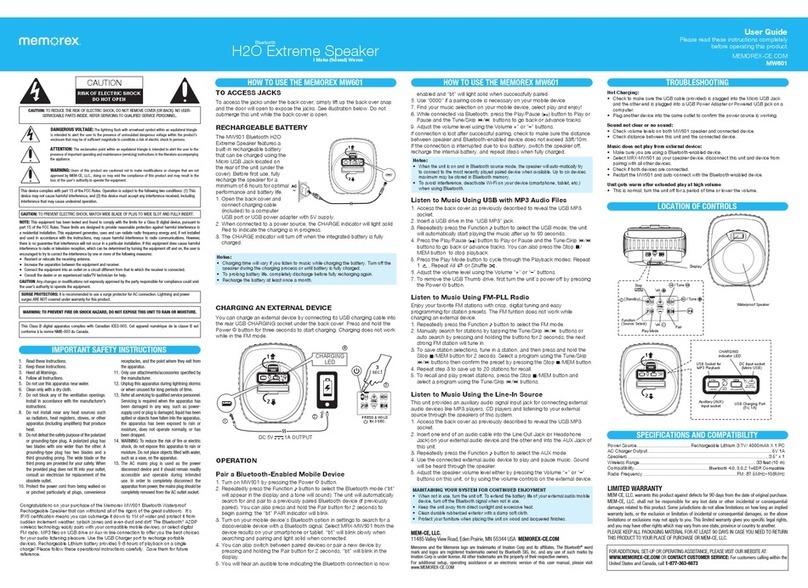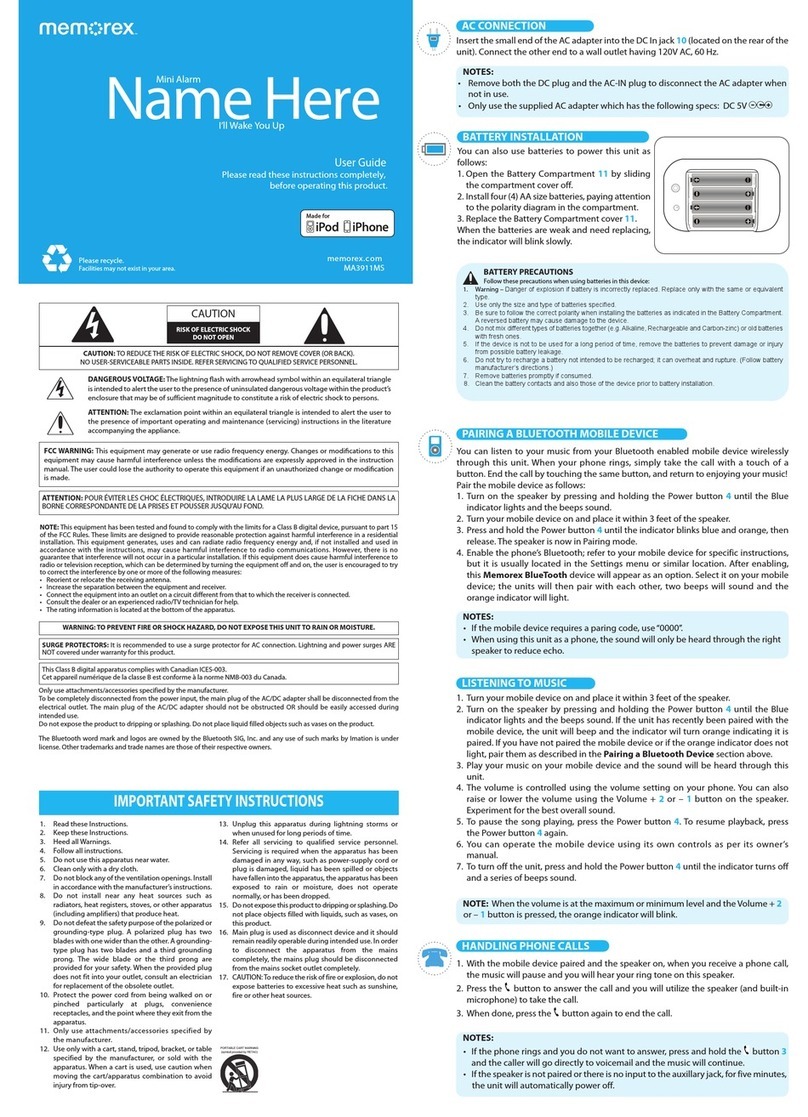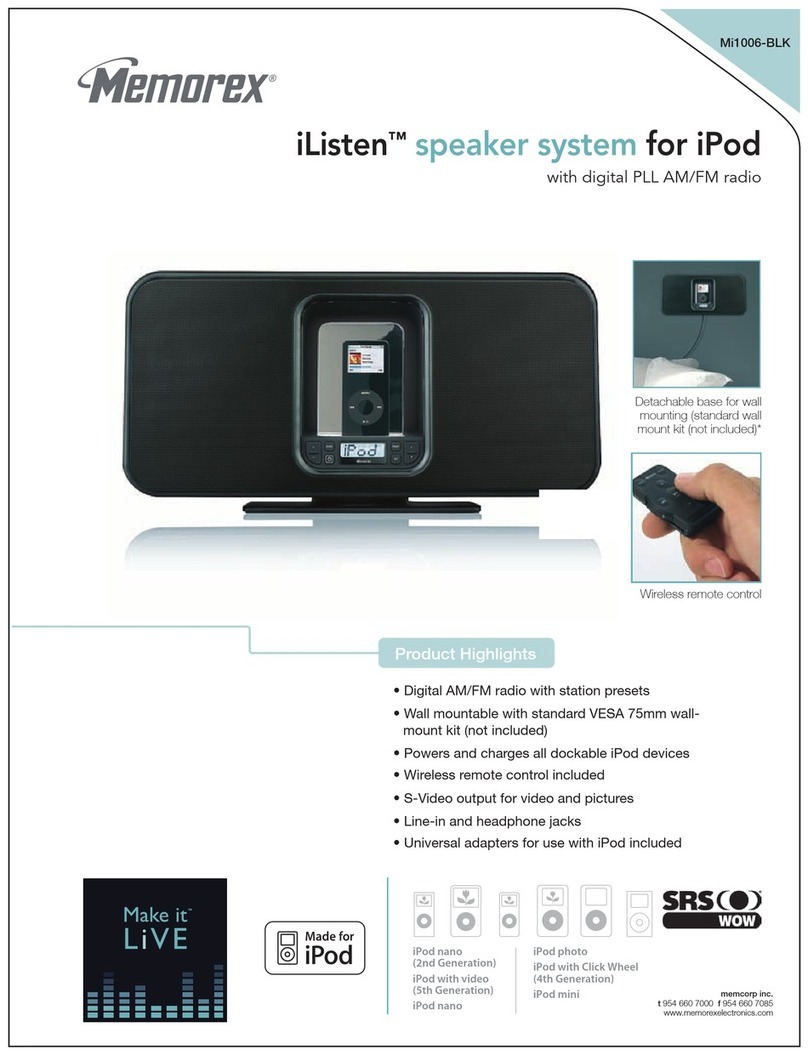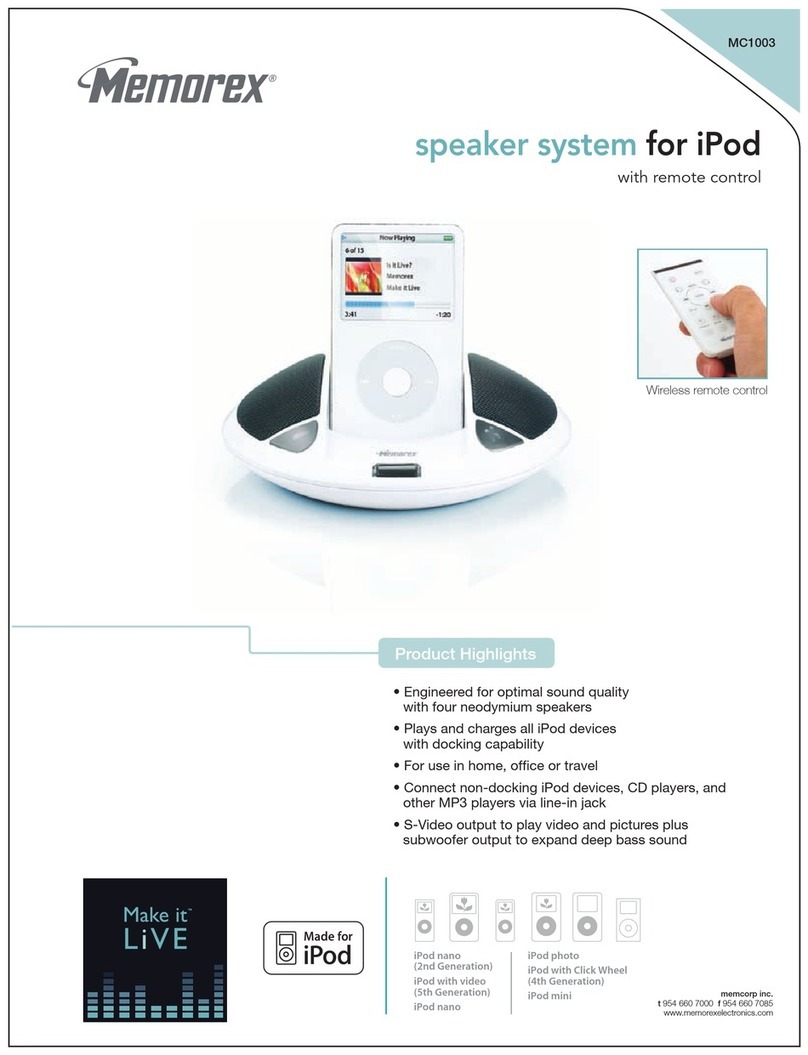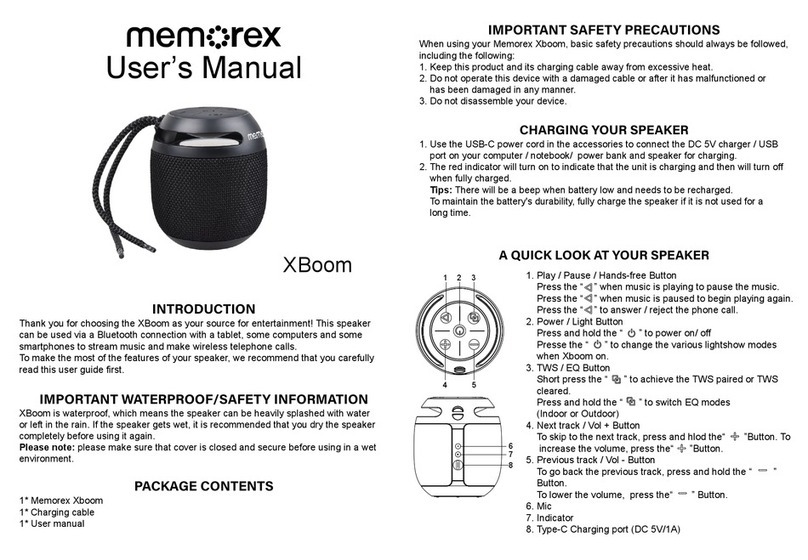Important Safety Instructions
• ReadtheseInstructions.
• KeeptheseInstructions.
• HeedallWarnings.
• Followallinstructions.
• Donotusethisapparatusnearwater.
• Cleanonlywithadrycloth.
• Donotblockanyventilationopenings.Installinaccordancewiththe
manufacturer’sinstructions.
• Donotinstallnearanyheatsourcessuchasradiators,heat
registers,stoves,orotherapparatus(includingampliers)that
produceheat.
• Donotdefeatthesafetypurposeofthepolarizedorgrounding-
typeplug.Apolarizedplughastwobladeswithonewiderthanthe
other.Agroundingtypeplughastwobladesandathirdgrounding
prong.Thewidebladeorthethirdprongareprovidedforyour
safety.Whentheprovidedplugdoesnottintoyouroutlet,consult
anelectricianforreplacementoftheobsoleteoutlet.
• Protectthepowercordfrombeingwalkedonorpinchedparticularly
atplugs,conveniencereceptacles,andthepointwheretheyexit
fromtheapparatus.
• Onlyuseattachments/accessoriesspeciedbythemanufacturer.
• Unplugthisapparatusduringlightningstormsorwhenunusedfor
longperiodsoftime.
• Referallservicingtoqualiedservicepersonnel.Servicingis
requiredwhentheapparatushasbeendamagedinanyway,such
aspower-supplycordorplugisdamaged,liquidhasbeenspilled
orobjectshavefallenintotheapparatus,theapparatushasbeen
exposedtorainormoisture,doesnotoperatenormally,
orhasbeendropped.
• Useonlywithacart,stand,tripod,bracket,ortable
speciedbythemanufacturer,orsoldwiththe
apparatus.Whenacartisused,usecautionwhen
movingthecart/apparatuscombinationtoavoidinjury
fromtip-over.
FCC Warnings
Warning:Changesormodicationstothisunitnotexpresslyapproved
bythepartyresponsibleforcompliancecouldvoidtheuser’sauthorityto
operatetheequipment.
NOTE:Thisequipmenthasbeentestedandfoundtocomplywiththe
limitsforaClassBdigitaldevice,pursuanttoPart15oftheFCCRules.
Theselimitsaredesignedtoprovidereasonableprotectionagainstharmful
interferenceinaresidentialinstallation.Thisequipmentgenerates,uses,
andcanradiateradiofrequencyenergyand,ifnotinstalledandusedin
accordancewiththeinstructions,maycauseharmfulinterferencetoradio
communications.However,thereisnoguaranteethatinterferencewill
notoccurinaparticularinstallation.Ifthisequipmentdoescauseharmful
interferencetoradioortelevisionreception,whichcanbedeterminedby
turningtheequipmentoffandon,theuserisencouragedtotrytocorrect
theinterferencebyoneormoreofthefollowingmeasures:
• Reorientorrelocatethereceivingantenna.
• Increasetheseparationbetweentheequipmentandreceiver.
• Connecttheequipmentintoanoutletonacircuitdifferentfrom
thattowhichthereceiverisconnected.
• Consultthedealeroranexperiencedradio/TVtechnicianforhelp.
Additional Warnings and Precautions
• CAUTION: TO PREVENT ELECTRIC SHOCK, MATCH WIDE BLADE
OF PLUG TO WIDE SLOT, FULLY INSERT.
• Mains plug is used as disconnect device and it should remain readily operable
during intended use. In order to disconnect the apparatus from the mains
completely, the mains plug should be disconnected from the mains socket
outlet completely.
• WARNING: Shock hazard - Do Not Open.
• CAUTION: Use of controls or adjustments or performance of procedures
otherthanthosespeciedmayresultinhazardousradiationexposure.
• WARNING:Changesormodicationstothisunitnotexpresslyapprovedby
the party responsible for compliance could void the user’s authority to operate
the equipment.
• WARNING: Do not place this unit directly onto furniture surfaces with any
typeofsoft,porous,orsensitivenish.Aswithanyrubbercompoundmade
with oils, the feet could cause marks or staining where the feet reside. We
recommend using a protective barrier such as a cloth or a piece of glass
between the unit and the surface to reduce the risk of damage and/or staining.
• WARNING: Do not ingest battery, chemical burn hazard.
• Batteryshallnotbeexposedtoexcessiveheatsuchassunshine,reorthe
like.
• Lithium batteries, like all rechargeable batteries, are recyclable and should
be recycled or disposed of according to state and local guidelines. They
should never be disposed of in normal household waste and they should never
beincinerated,astheymightexplode.Contactyourlocalgovernmentfor
disposal or recycling practices in your area.
Features
• Bluetoothwireless-range59ft.
• Voicepromptsannouncespeakerfunctions
• Two8”fullrangespeakers.
• LEDlighteffects
• FMscanradio
• Microphoneinput
• Rotaryvolumecontrol
• 3.5mmAuxin
• USBport-supportsMP3leformat
• Carryhandle
• Built-inrechargeablebattery
• Batterylife:approx.5hoursat50%
WARNING:Toreducetheriskofelectricshock,
donotremovecover(orback).Nouser-serviceable
partsinside.Referservicingtoqualiedservice
personnel.
ATTENTION
RISQUE D' ÉLECTROCUTION
NE PAS OUVRIR
CAUTION
RISK OF ELECTRIC SHOCK
DO NOT OPEN
Theexclamationpointwithinanequilateraltriangle
isintendedtoalerttheusertothepresenceof
importantoperatingandmaintenance(servicing)
instructionsintheliteratureaccompanyingthe
appliance.
Thissymbolindicatesthatthisproductincorporates
doubleinsulationbetweenhazardousmainsvoltage
anduseraccessibleparts.
Thelightningashwitharrowheadsymbol,within
anequilateraltriangle,isintendedtoalertthe
usertothepresenceofun-insulated“dangerous
voltage”withintheproduct’senclosurethatmay
beofsufcientmagnitudetoconstituteariskof
electricshocktopersons.
Control Panel
MICRO SD
11
7
9
10
8
6
54
3
2
1
1. Power/Volume Wheel:TurntopowerON/OFFandadjustvolumelevel
2. DC Power Input:Usetochargetheinternalbatteryandpowerthespeaker.Charge
timeisapproximately4hours.
3. Charging Status LED:Solidredlightwhencharging.Whentheunitisfullycharged,
thelightwillturnoff.
4. USB Media Port
5. Micro SD Port
6. Source/LEDs: PresstochangeaudiosourcebetweenBluetooth,Auxin,USB,SD,
andFM.PressandholdtoturnLEDlightsON/OFF.
7. Next:Presstoskiptonexttrack.InFMModepresstocyclethroughradiostations.
8. Play/Pause/Pair/Pair:Presstoplay/pauseatrack.InFMModepressandholdto
startauto-searchandsaveallscannedradiostations.Pressandholdfor3seconds
tomanuallypairtoaBluetoothdevice.
9. Previous/Connect:Presstoreplayprevioustrack.InFMModepresstocycle
throughradiostations.Pressandholdfor3secondstoenterPartyPlusmodewhich
willallowthisspeakertopairwithanotherISB310speakerforTrueWirelessStereo.
10. Aux in (3.5mm Input)
11. Microphone Input
Bluetooth Party Speaker
MSB310v2783-01
WARNING:Thisproductcanexposeyouto
chemicalsincludinglead,whichisknowntotheState
ofCaliforniatocausecancerandbirthdefectsor
otherreproductiveharm.Formoreinformationgoto
www.P65Warnings.ca.gov. This product meets and
complies with required Federal product guidelines.