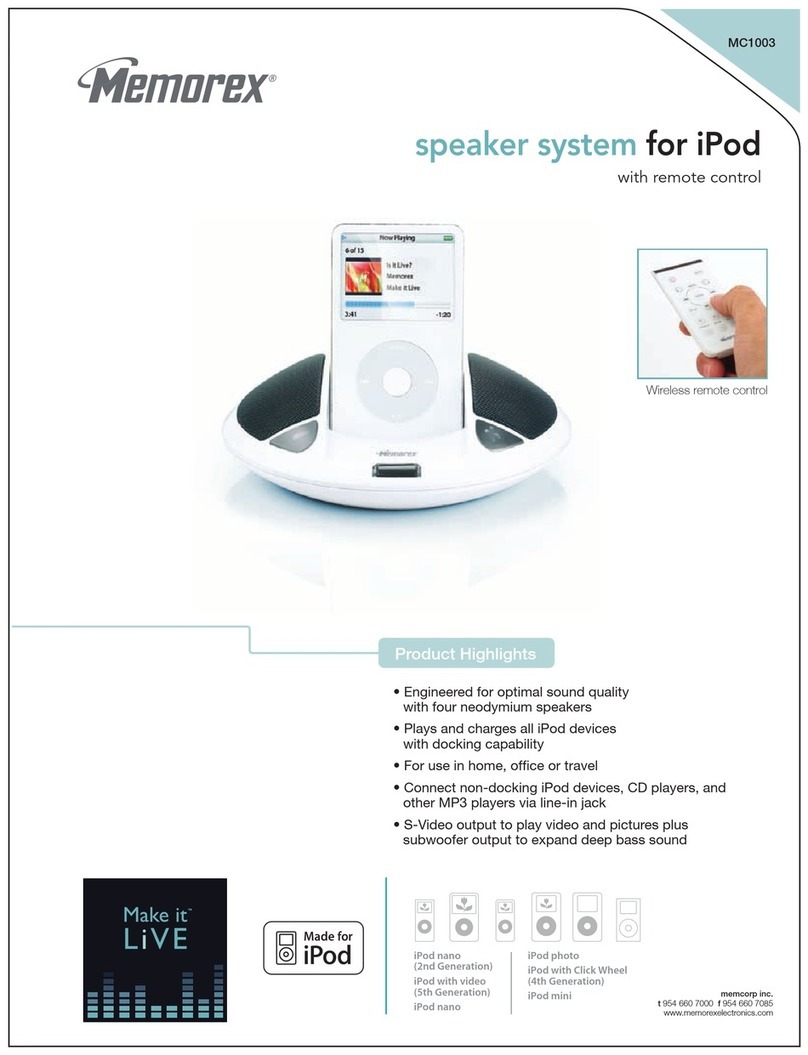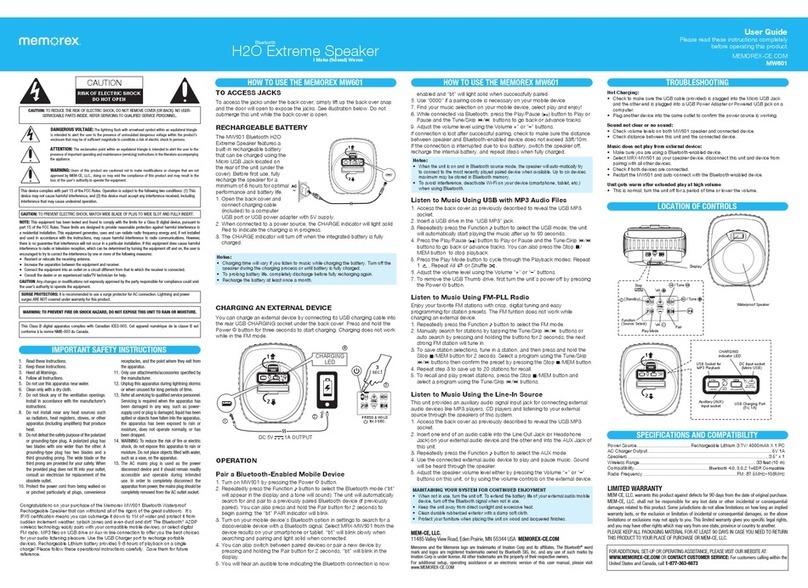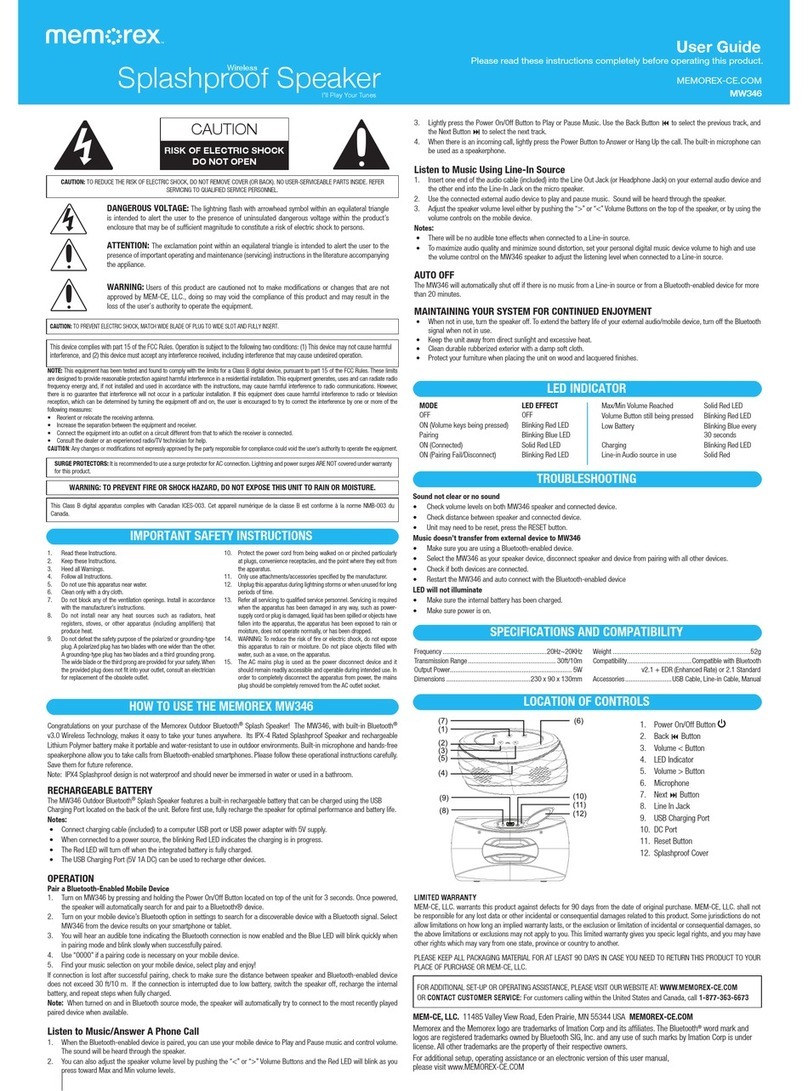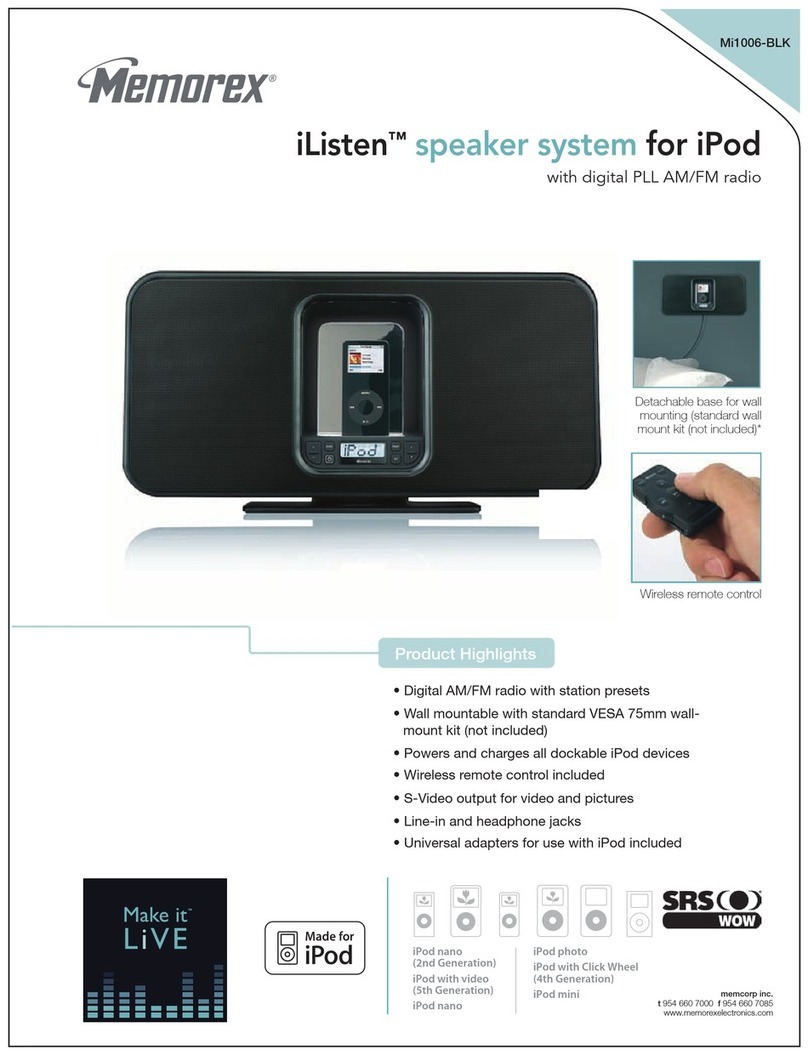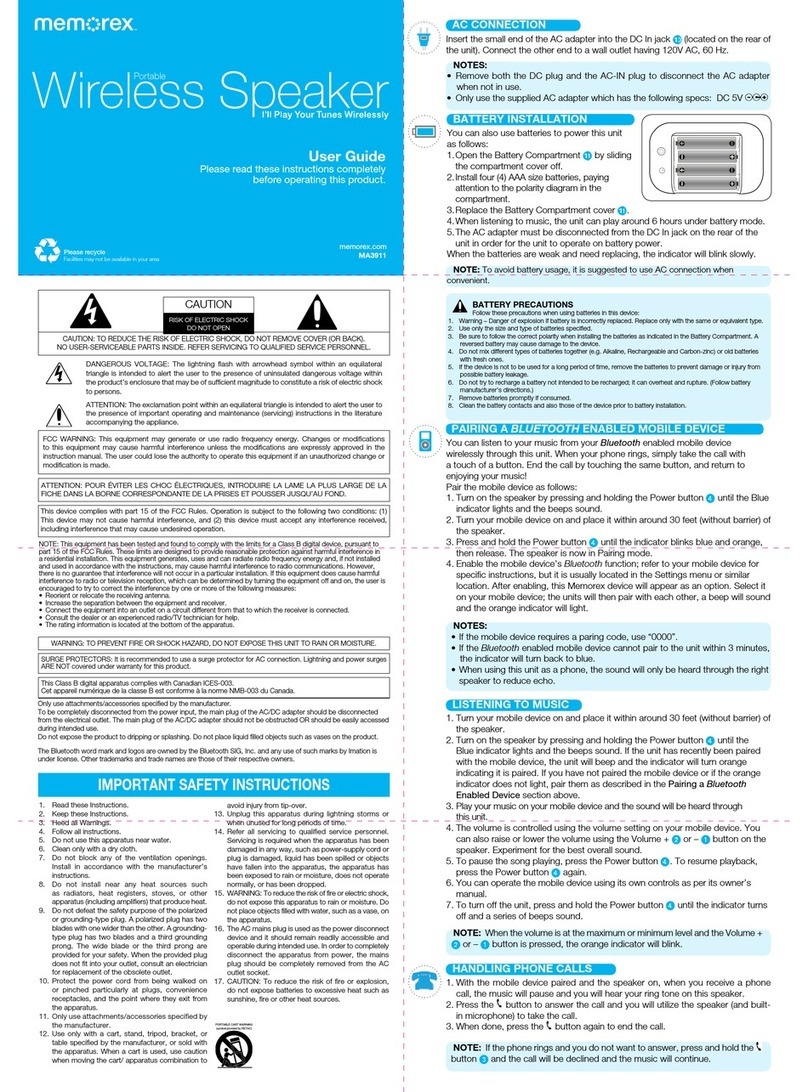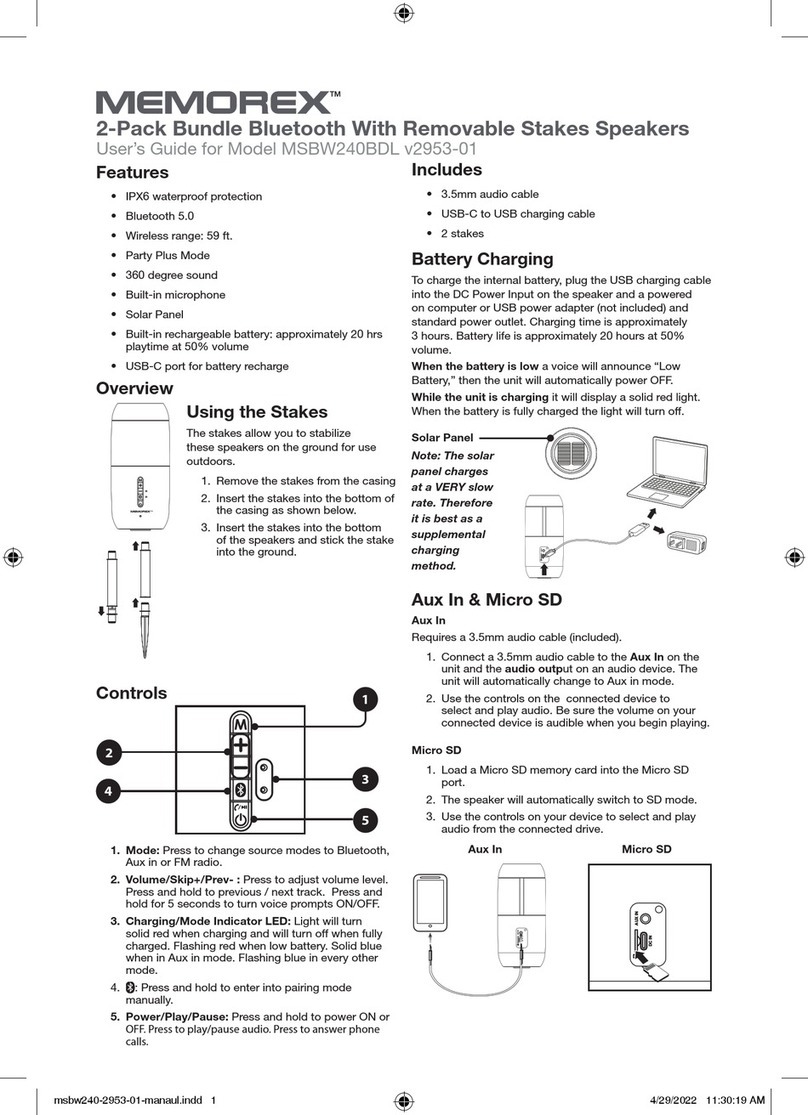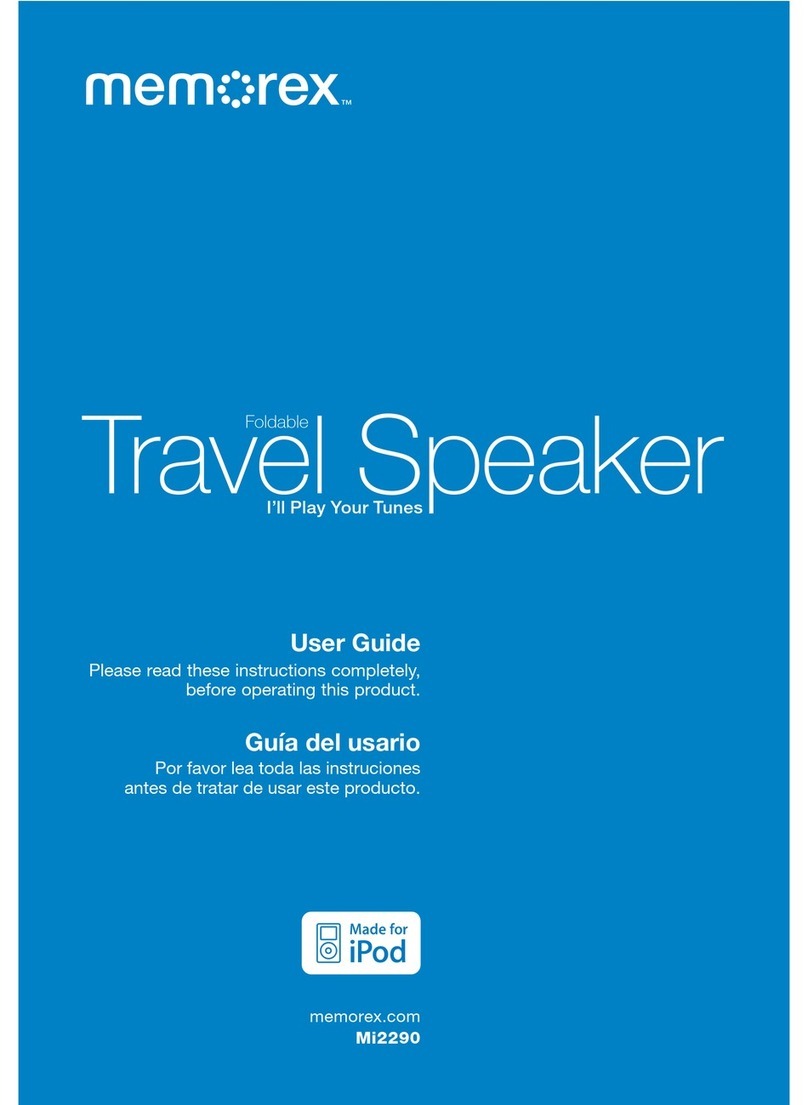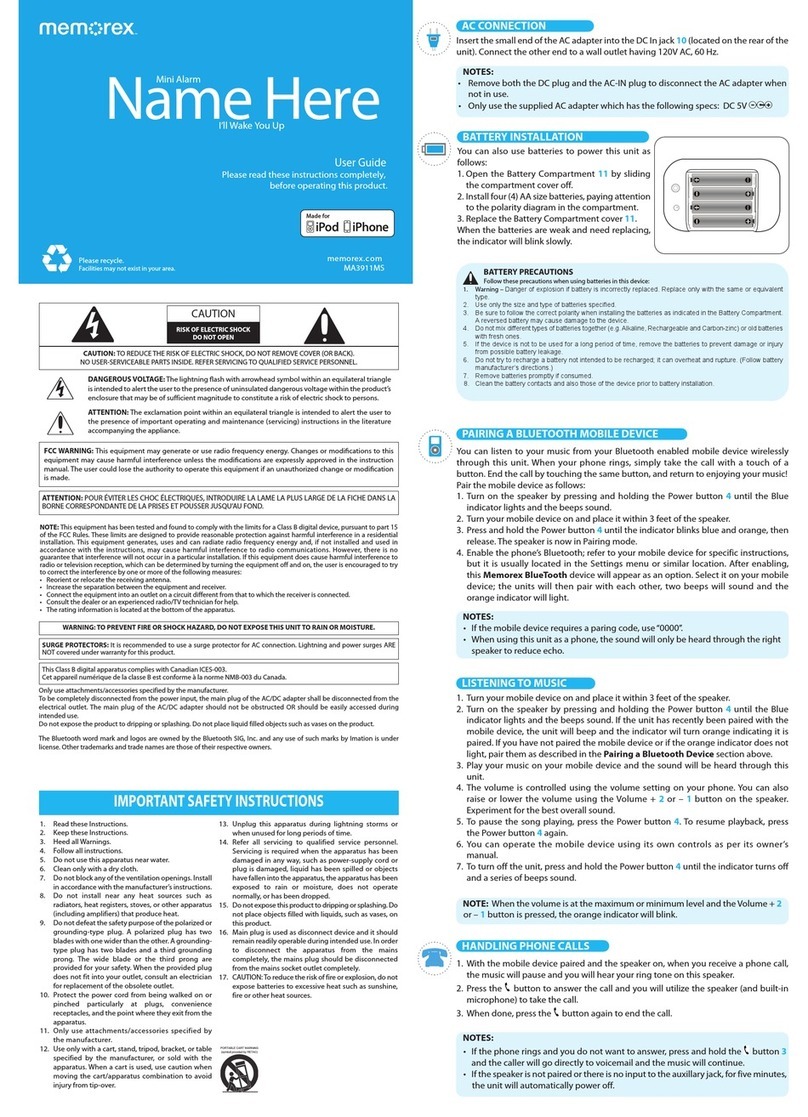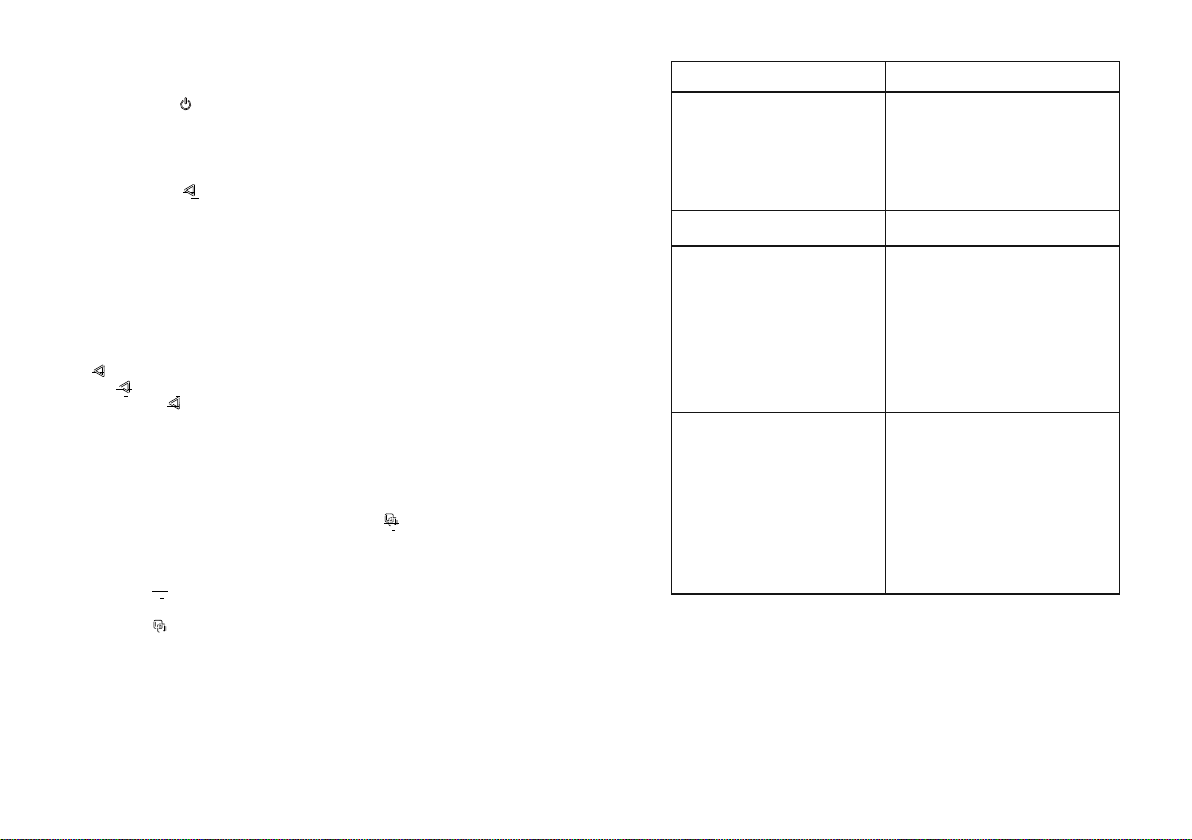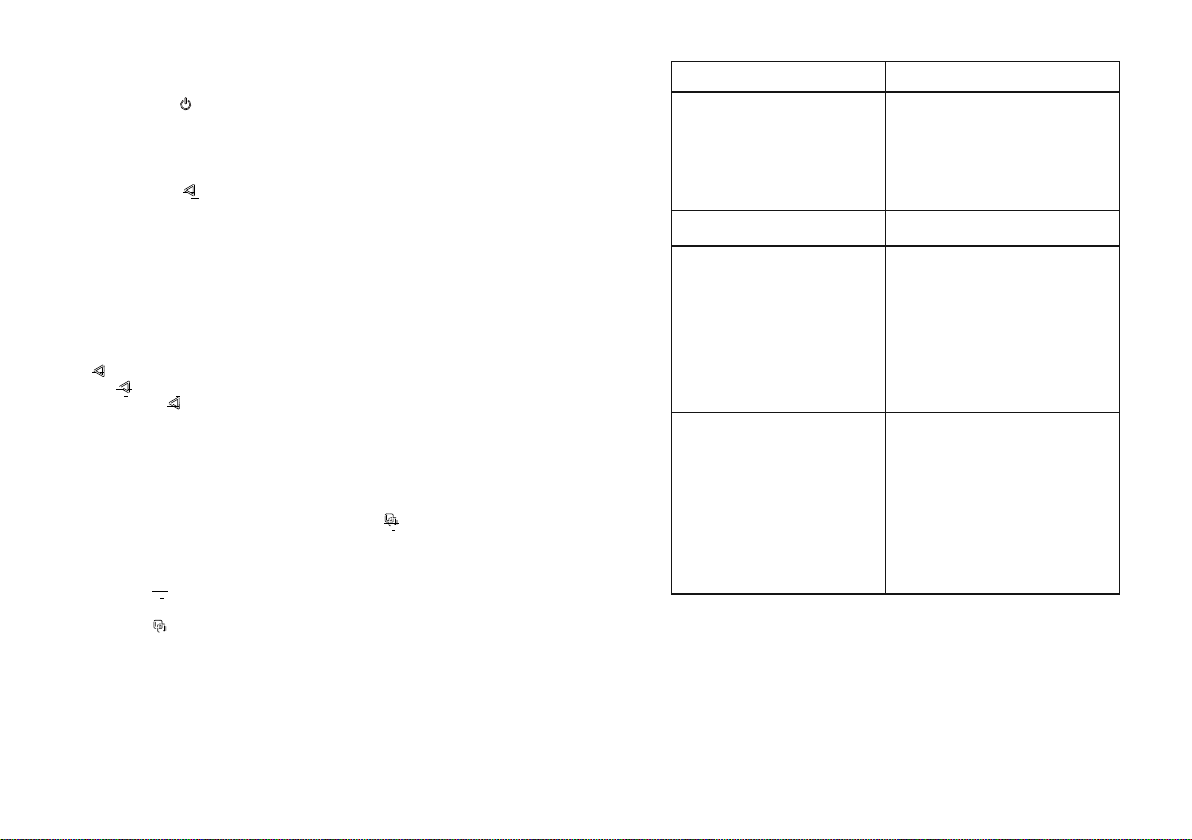
Problem Solution
The speaker doesn't connect to
device.
- Disable and then enable the
Bluetooth feature.
- If the speaker was previously
connected,delete it from the
Bluetooth list on your device, and
then search again.
The speaker needs to be charged.
A voice "low battery" is heard
every few seconds.
- Avoid operating the Bluetooth
speaker in areas of strong
electromagnetic interference, such
as near induction cookers, large
power fans, motors, etc.
- Move the speaker closer to the
Bluetoth device.
- Fully charge the speaker and try
again.
Bluetooth connection distance
cannot reach to 33ft.
- Make sure the connector on the
cable is correctly aligned with the
connector on the speaker.
- Try another charging source.
- Secure both ends of the USB-C
cable.
- If your speaker has been exposed
to high or low temperatures, let it
return to room temperature and
then try charging again.
Speaker does not charge.
In order to pair your Bluetooth audio device to your Bluetooth Speaker for the first
time, follow the steps below
1). Make sure your Bluetooth audio source is held within three meters of your speaker.
Press and hold the “ ” switch on your speaker to power on The LED light will blink
blue to indicate that you have entered pairing status.
2). Search Bluetooth devices and select “XBoom”.
3). Once paired. the blue LED light will be solid and you can use your speaker to listen
to audio from you Bluetooth sound source.
4). Press and hold the “ ” to disconnect the Bluetooth.
Note:
1. If no Bluetooth device becomes available, the speaker will power off automatically
after 10 minutes.
2. If the speaker connected to device without playing music, the speaker will power off
automatically after 30 minutes.
When an iPhone or other smartphone is connected to your speaker follow the steps
below to take calls hands-free.
1. Press “ ” to pick up the call.
2. Press the “ ” twice to reject the call.
3. During call. Press “ ” again to hang up the call.
If you have two of XBoom, you can use multiple point to achieve wireless stereo
combined playing music.
1. Turn on two speakers and make sure there is no Bluetooth connection with a device.
2. When the speakers enter Bluetooth mode, press the “ ” button on any of the
speaker to start the TWS connection.
3. Under connection, search Bluetooth device and select" XBoom".
4. When the device and the units are connected, the blue LED of both units will be solid.
5. Short press the “ ” button on one of the speakers to disconnect the TWS connection. Contact us if you experience issues with your Memorex product.
Toll Free: 1-877-506-4900
FCC
This equipment has been tested and found to comply with the limits for a Class B digital device, pursuant to Part 15 of the FCC Rules. These limits are designed to provide reasonable protection against harmful interference in a residential installation. This
equipment generates uses and can radiate radio frequency energy and, if not installed and used in accordance with the instructions, may cause harmful interference to radio communications. However, there is no guarantee that interference will not occur
in a particular installation. If this equipment does cause harmful interference to radio or television reception, which can be determined by turning the equipment off and on, the user is encouraged to try to correct the interference by one or more of the
following measures:
-- Reorient or relocate the receiving antenna.
-- Increase the separation between the equipment and receiver.
-- Connect the equipment into an outlet on a circuit different from that to which the receiver is connected.
-- Consult the dealer or an experienced radio/TV technician for help.
This device complies with part 15 of the FCC Rules. Operation is subject to the following two conditions:
(1) This device may not cause harmful interference, and (2) this device must accept any interference received, including interference that may cause undesired operation.
Changes or modifications not expressly approved by the party responsible for compliance could void the user's authority to operate the equipment
*RF warning for Mobile device:
This equipment complies with FCC radiation exposure limits set forth for an uncontrolled environment. This equipment should be installed and operated with minimum distance 20cm between the radiator & your body.