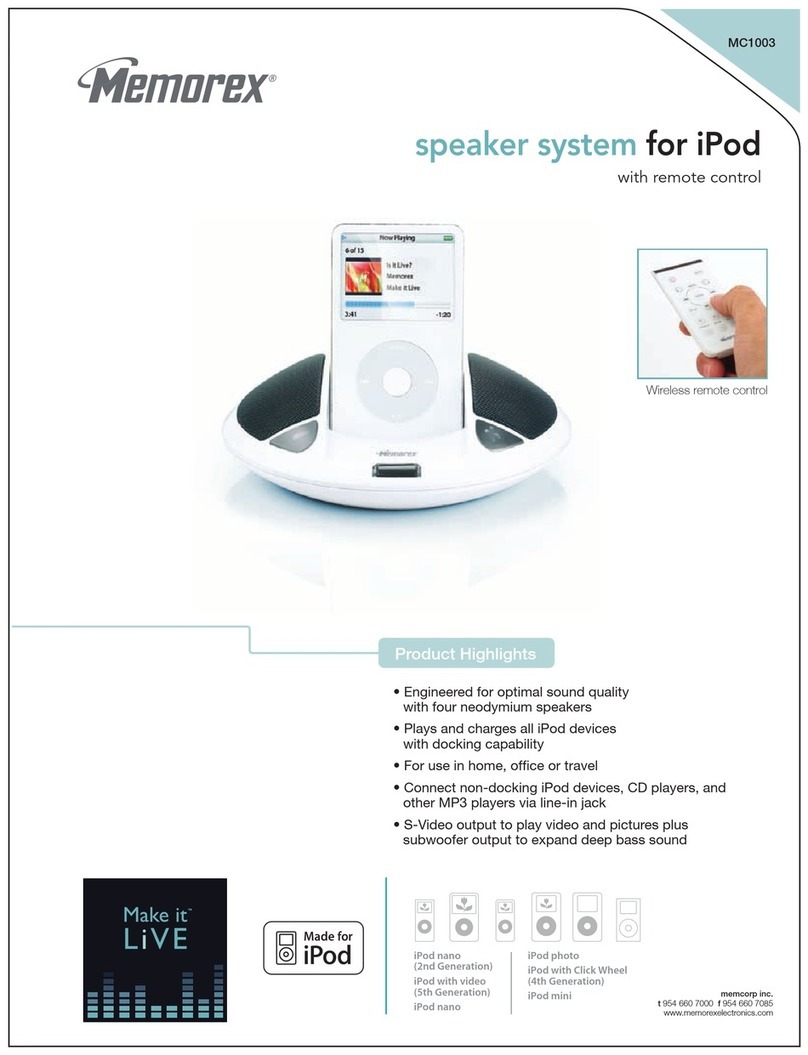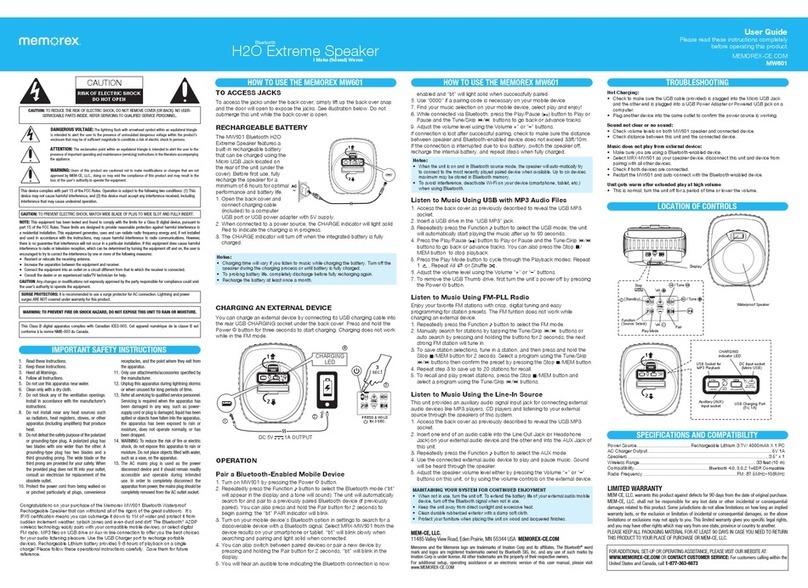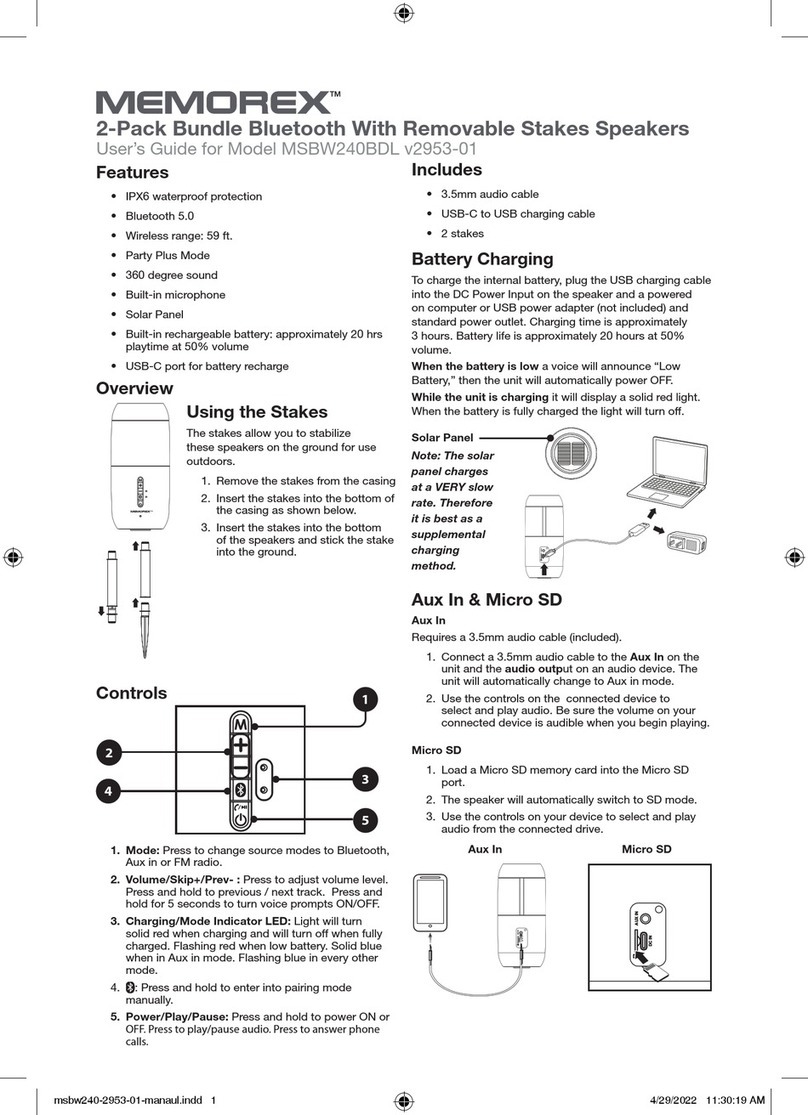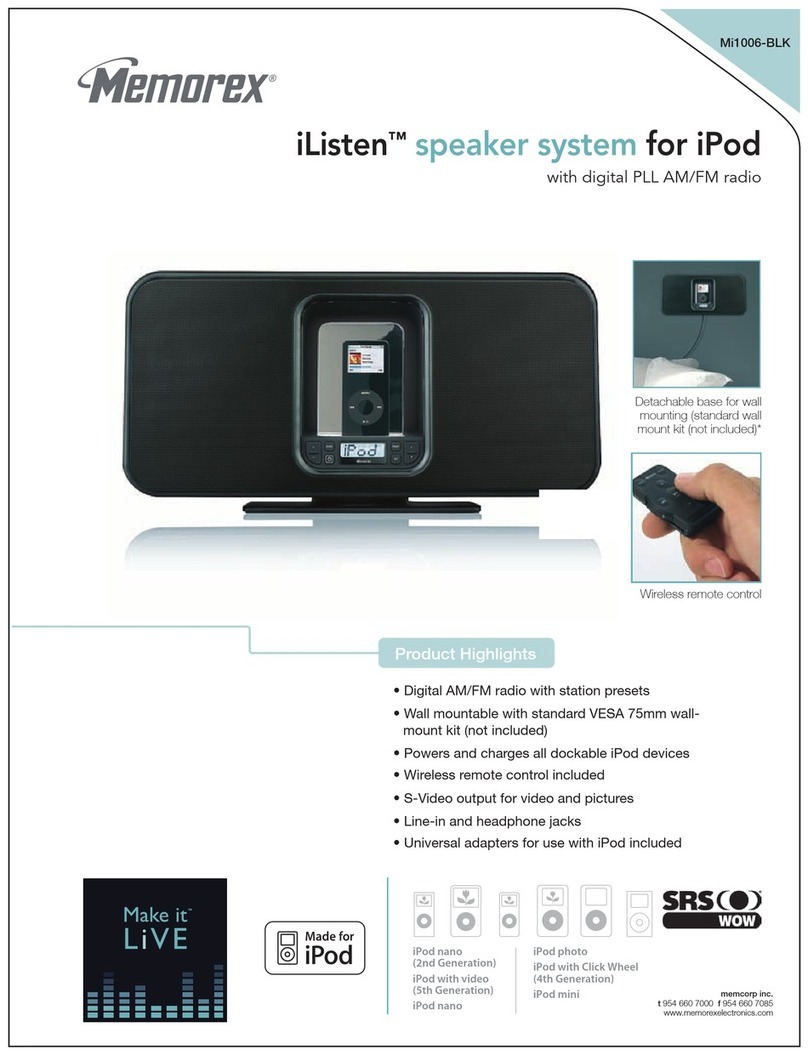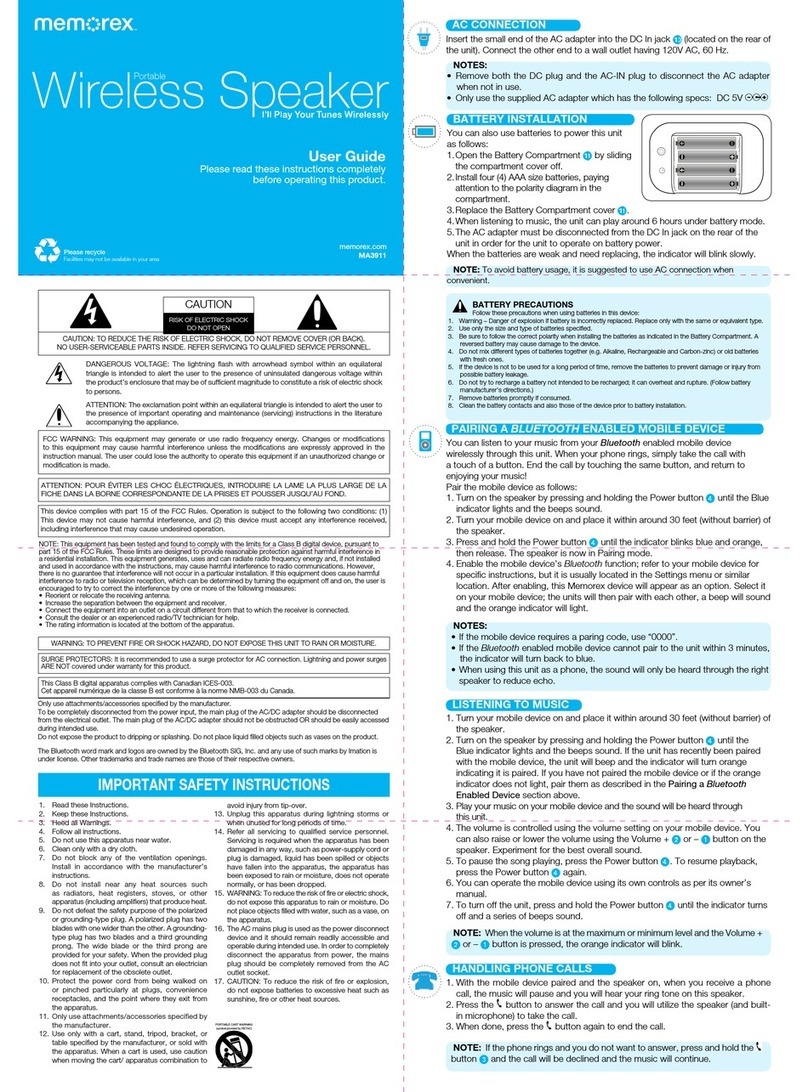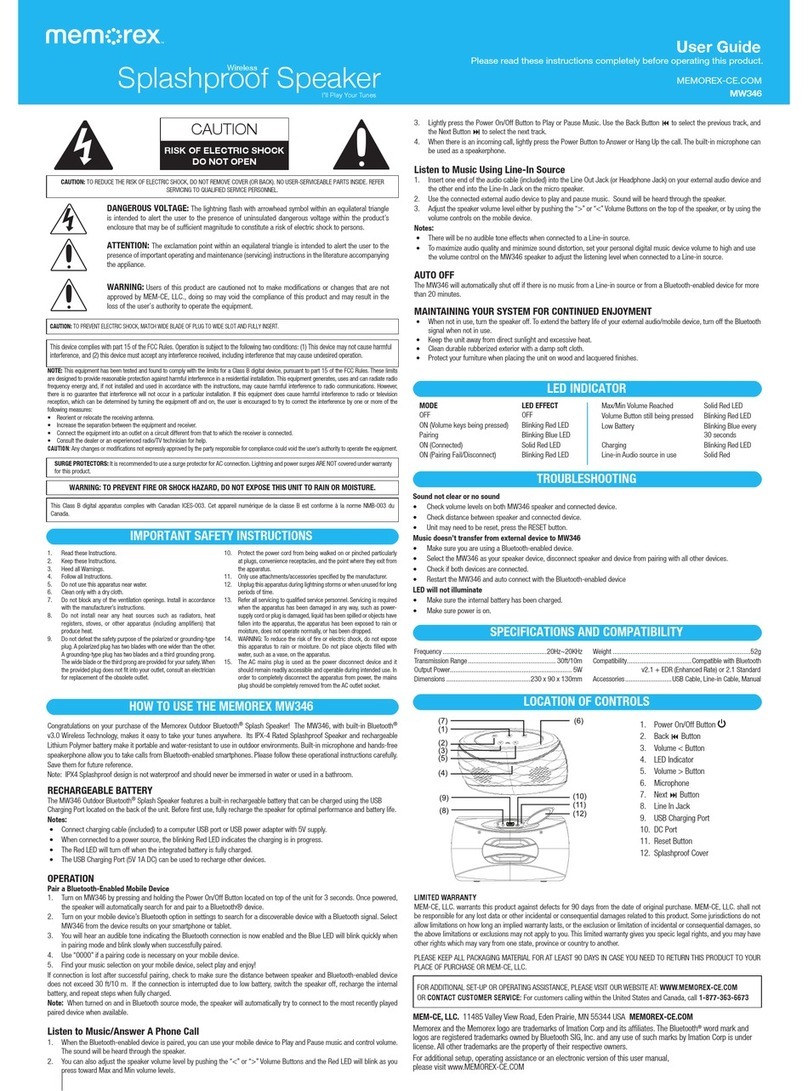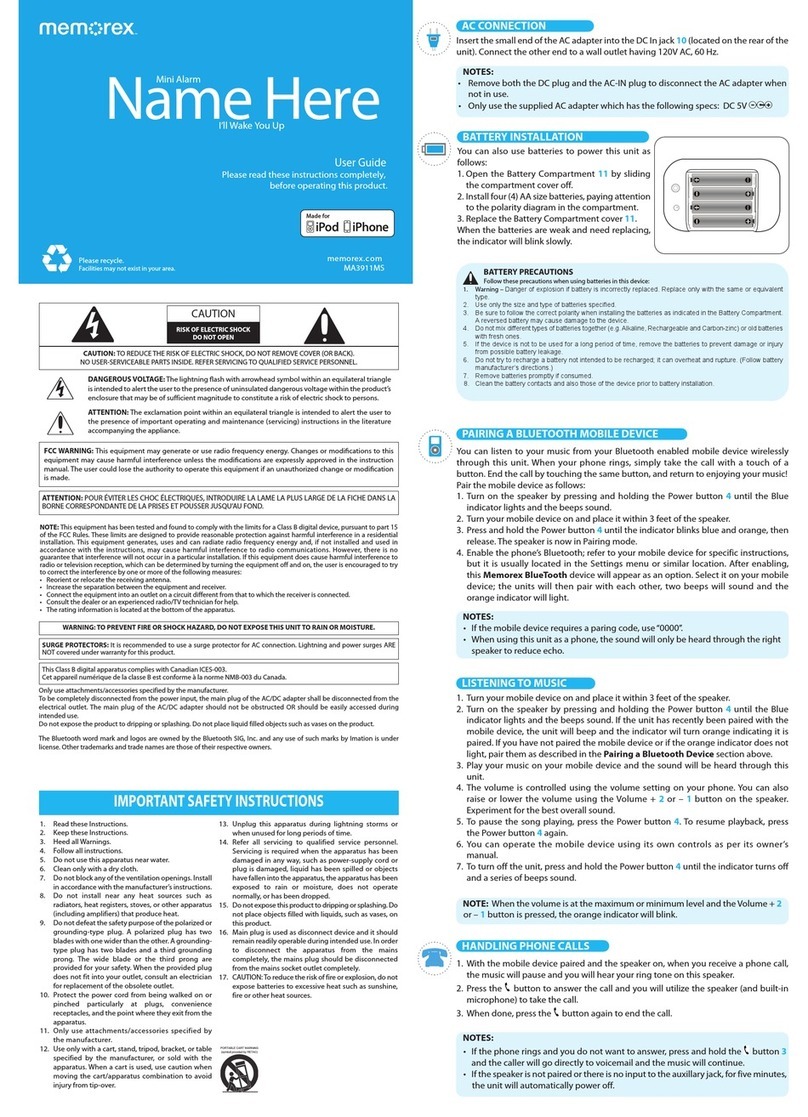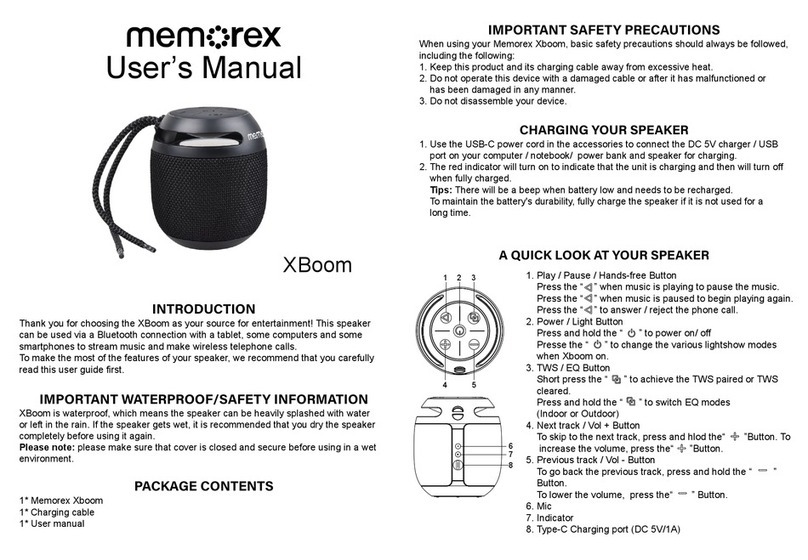INFORMATION
• The apparatus and AC adapter shall not be exposed to dripping or splashing
and that no objects lled with liquids, such as vases, shall be placed on the
apparatus.
• To completely disconnect the apparatus from the power input, the mains plug of
the AC adapter shall be disconnected from the mains outlet.
• The mains plug of the AC adapter should not be obstructed OR should be easily
accessed during intended use.
• Excessively high sound pressure could harm or damage hearing.
• Battery shall not be exposed to excessive heat such as sunshine, re or the like.
• Minimum distances of 10cm around the apparatus and AC adapter shall be
available for sufcient ventilations.
• The ventilation should not be impeded by covering the ventilation openings with
items such as newspapers, tablecloths, curtains, etc.
• No naked ame sources such as lighted candles should be placed on the
apparatus and AC adapter.
• Attention should be drawn to the environmental aspects of battery disposal.
• The apparatus and AC adapter should be used in moderate climates.
2
SAFETY PRECAUTIONS
WARNING: TO PREVENT FIRE OR SHOCK
HAZARD, DO NOT EXPOSE THIS UNIT TO
RAIN OR MOISTURE.
SURGE PROTECTORS:
It is recommended to use a surge protector for AC connection.
Lightning and power surges ARE NOT covered under warranty
for this product.
This Class B digital apparatus complies with European Union CE – EMC
Directive (89/336/EEC) and European Union CE – Low Voltage Directive
(73/23/EEC)