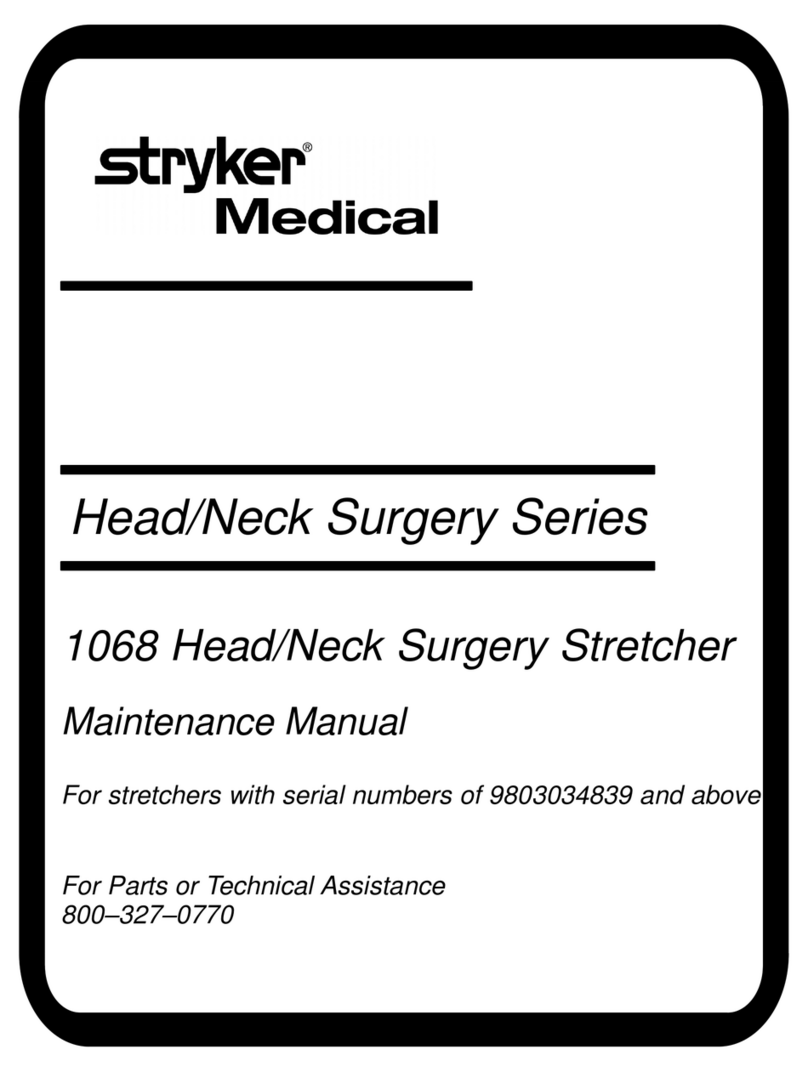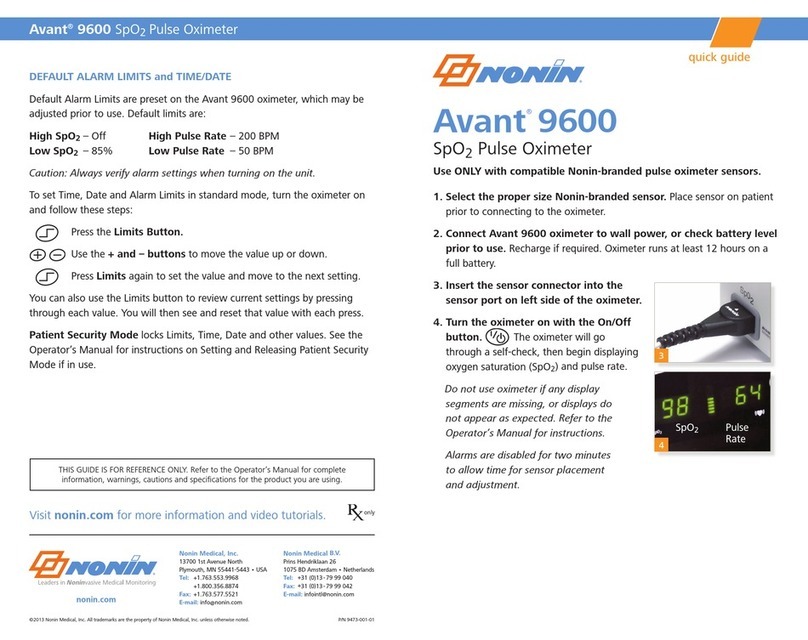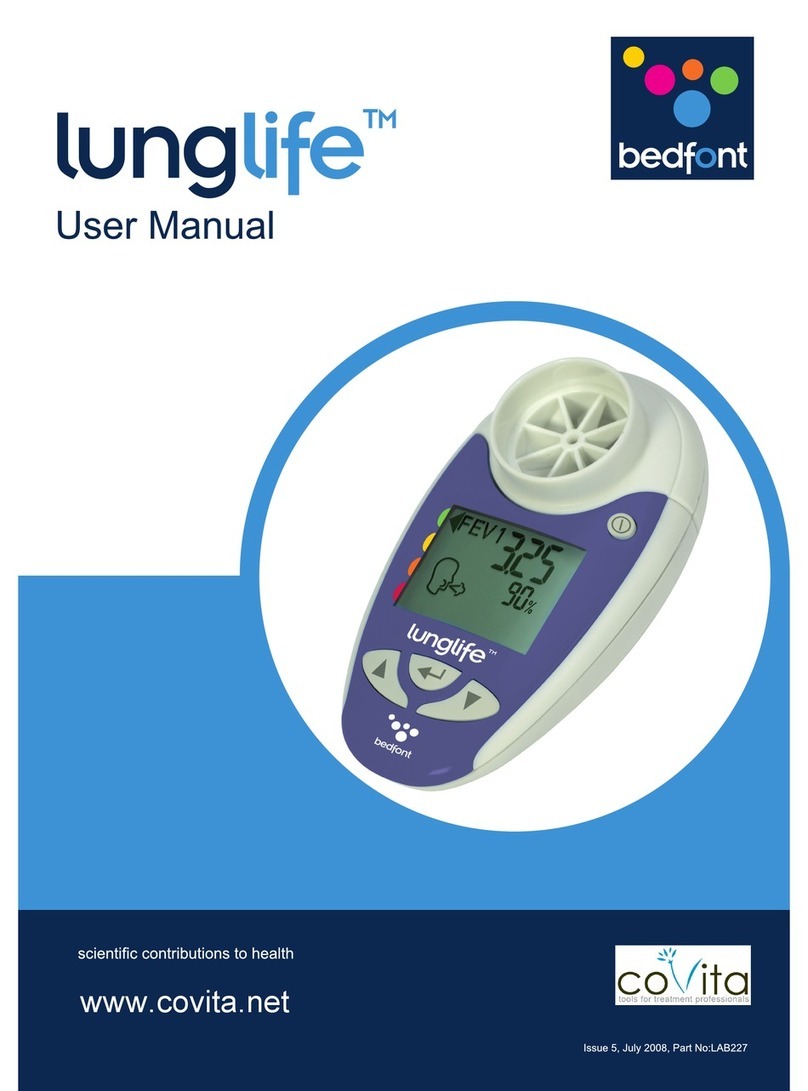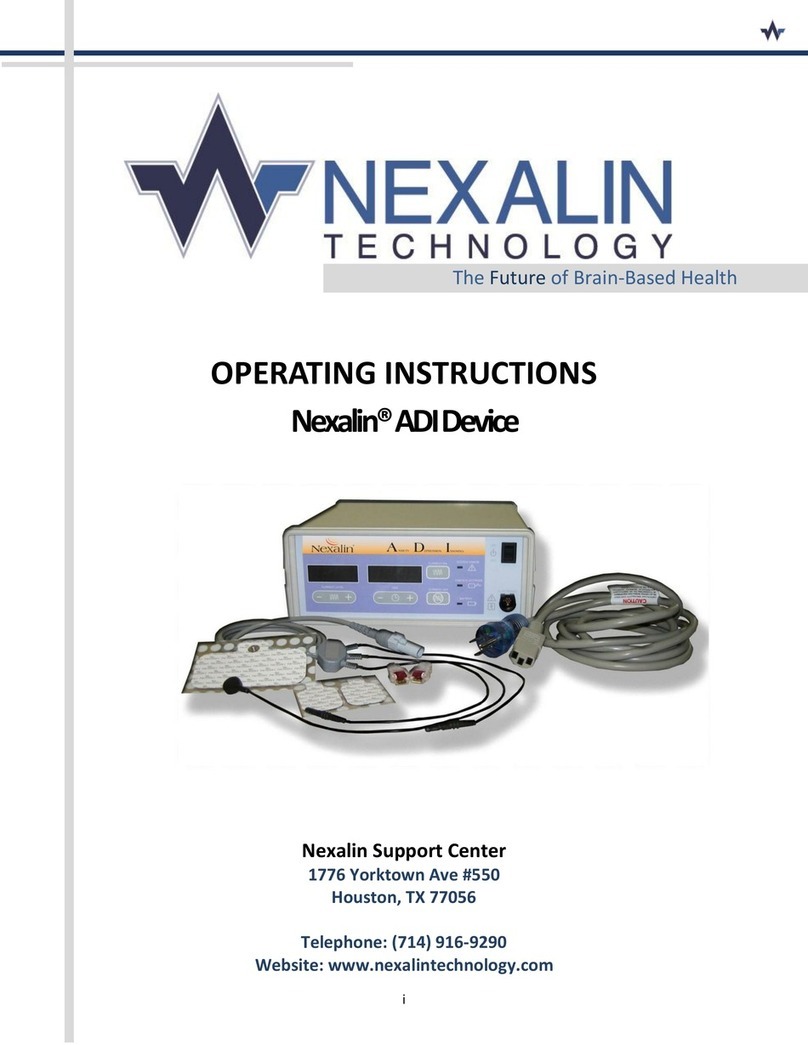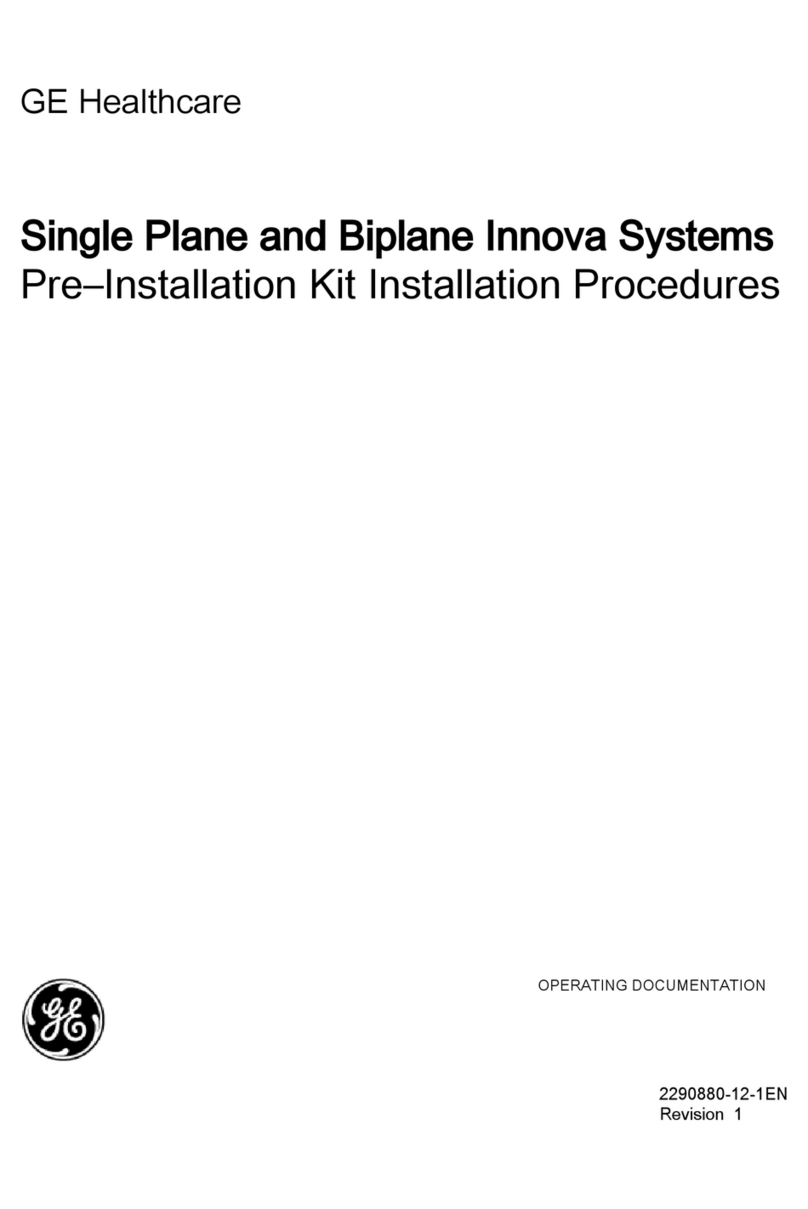Menicon ShellPa Pro User manual

SP_Inst02 /02_20220208 Instruction Manual For ShellPa Pro (Model type : STMP) Page(1/32)
Lifescience Dept. Menicon Co.,Ltd.
Instruction Manual
For ShellPa Pro (Model type : STMP)

SP_Inst02 /02_20220208 Instruction Manual For ShellPa Pro (Model type : STMP) Page(2/32)
Lifescience Dept. Menicon Co.,Ltd.
<Table of contents>
1. Preparing the equipment -------------------------------P4
1.1. Checking the supplied items -------------------------------P4
1.2. Identifying parts - -------------------------------P5
1.3. Setting and connecting of each items -------------------------------P6
1.4. Switch on and check initial position (original point). -------------------------------P7
1.5. Interface layout and Summary of each interface -------------------------------P8
2. Preparing for stretch culture ( Seeding on stretch chamber) -------------------------------P10
3. Basic function and operation -------------------------------P11
3.1. Selecting stretch pattern -------------------------------P11
<Pattern A (Sq., Tri., ST.): Square wave + Standstill>
<Pattern B1 (Sin.): Sine wave>
<Pattern B2 (Int.-Sin.): Sine wave + Standstill>
<Pattern C: Twice, square wave + Standstill>
3.2. Setting stretch and relax parameter -------------------------------P13
<Setting Stretch ratio>
< Setting Stretch and relax speed (time)>
3.3. Operating to start and stop -------------------------------P15
<Start operation>
<Stop operation>
<Forced Stop>
4. "Cycle Stop system" mode -------------------------------P17
4.1. "Cycle Stop system" mode Setting -------------------------------P17
4.2. "Cycle Stop system" mode operation -------------------------------P17
<"Cycle Stop system" mode “START” and “STOP” operation>
<Operation on counting up "Cycle Stop system">
5. "Stretch-Stop system" mode -------------------------------P19
5.1. "Stretch-Stop system" mode ON/OFF -------------------------------P19
5.2. "Stretch-Stop system" mode Setting -------------------------------P19
5.3. "Stretch-Stop system" mode Monitoring -------------------------------P20
5.4. "Stretch-Stop system" mode operation -------------------------------P20
<"Stretch-Stop system" mode “START” and ”STOP” operation>
<Operation on counting up "Stretch-Stop system">
6. Data output to USB, and viewing images on a computer (Data Display screen) ------P22
6.1. Set SD card -------------------------------P22
<SD card insert>
< Setting parameters of setting SD card>
6.2. Store data of stretch and relax movement in USB -------------------------------P23

SP_Inst02 /02_20220208 Instruction Manual For ShellPa Pro (Model type : STMP) Page(3/32)
Lifescience Dept. Menicon Co.,Ltd.
7. Parameter screen -------------------------------P25
7.1. "Calender + Time" set -------------------------------P25
7.2. "Hour Meter" -------------------------------P25
7.3. "Set Position" and "Pin Gap Adjust" -------------------------------P25
8. "Maintenance" and "Overhaul" alarm -------------------------------P27
<Maintenance: When operating time reaches 2,000 hours.>
<Overhaul: When operating time reaches 8,000 hours.>
9. "Alarm" and Trouble shooting -------------------------------P28
9.1. "Alarm" -------------------------------P28
9.2. Trouble shooting -------------------------------P29
10. Attention!!! -------------------------------P30
11. Specification -------------------------------P30
12. Vendor information -------------------------------P30
Appendix 1 ・・・1. Chamber coating procedure

SP_Inst02 /02_20220208 Instruction Manual For ShellPa Pro (Model type : STMP) Page(4/32)
Lifescience Dept. Menicon Co.,Ltd.
1. Preparing the equipment
1.1. Checking the supplied items
First, please check, there are below units and parts.
Operation unit ×1unit Control unit ×1 unit
Stretch chamber holder ×1holder Cover plate ×5plates
Stretch chamber SC4Dea ×2pack(12chamber)
※If you selected SC4Ha in order, we could supply SC4Ha×10pack(10chamber).
Power supply adaptor ×1Power supply cable ×1
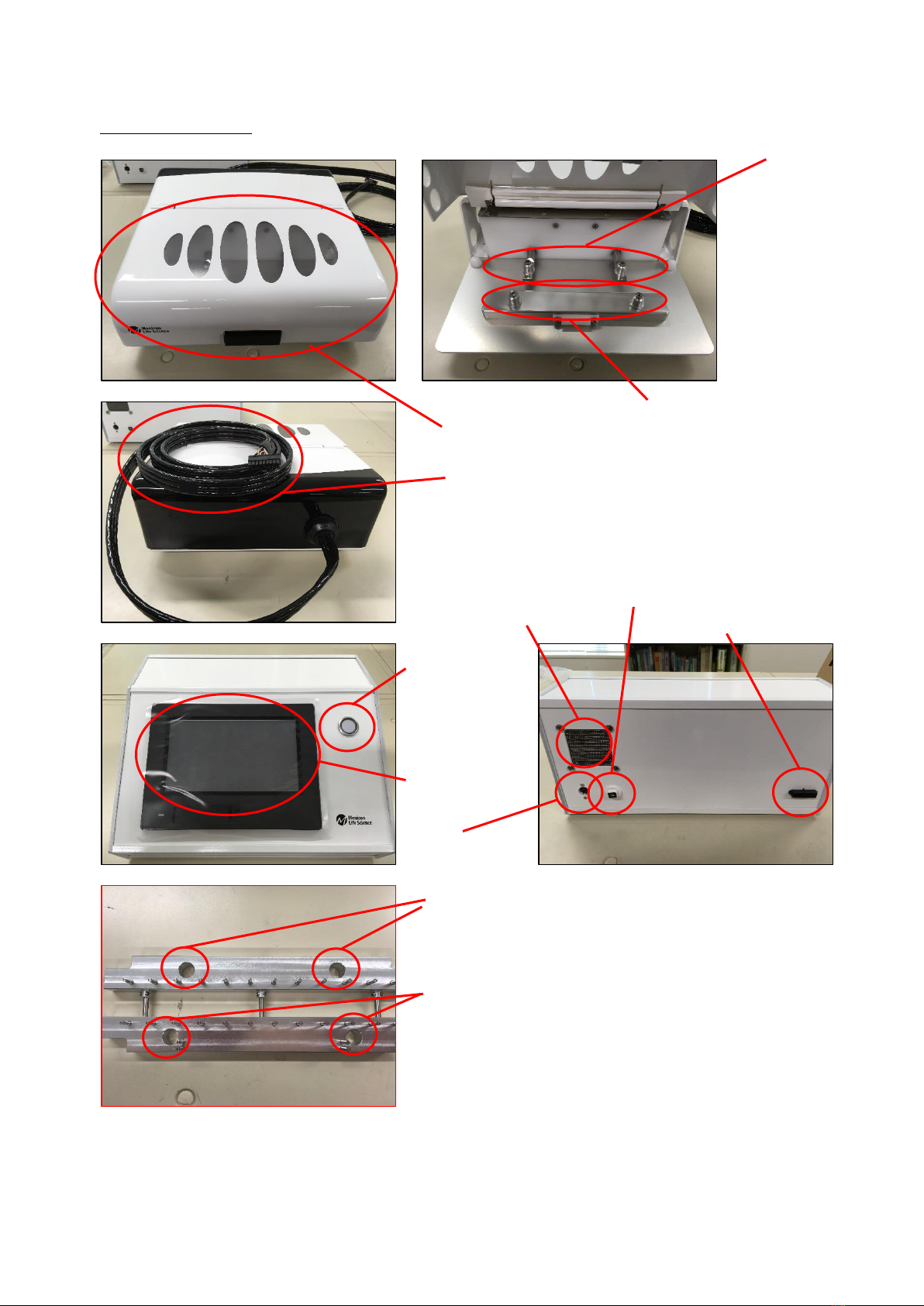
SP_Inst02 /02_20220208 Instruction Manual For ShellPa Pro (Model type : STMP) Page(5/32)
Lifescience Dept. Menicon Co.,Ltd.
1.2. Identifying parts
<Operation unit>
<Control unit>
<Stretch chamber holder>
Connecting cable 凸
Stretch and relax point (bar)
Rigid point (bar)
Access cover
Power
cable connector 凹
Main switch
Main display
Fuse
Connecting cable 凹
Vent hole
Setting hole for movement point (bar)
(Distance between both bar, is close.)
Setting hole for rigid point (bar)
(Distance between both bar, is far.)
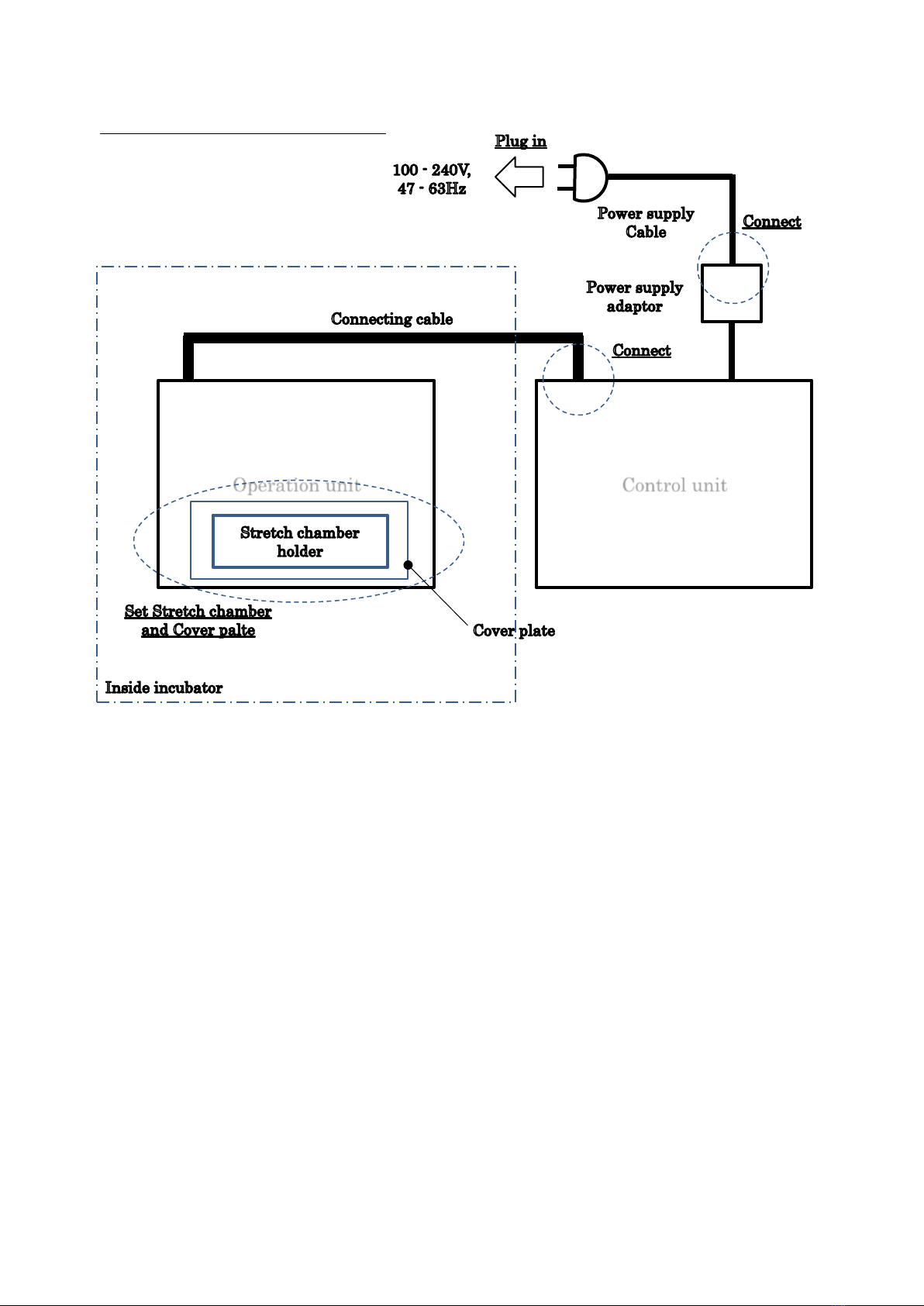
SP_Inst02 /02_20220208 Instruction Manual For ShellPa Pro (Model type : STMP) Page(6/32)
Lifescience Dept. Menicon Co.,Ltd.
1.3. Setting and connecting of each item
Figure1.Connecting and setting ShellPa Pro
Beforehand, cleaning up closely, inside and outside of “operation unit”and “stretch chamber holder”,
using ethanol. After, install it into incubator.
Like figure1, please connect each equipment, and plug in power supply. (But this time, not set
“Stretch chamber holder”and “cover plate”on “operation unit”.)
Operation unit
Control unit

SP_Inst02 /02_20220208 Instruction Manual For ShellPa Pro (Model type : STMP) Page(7/32)
Lifescience Dept. Menicon Co.,Ltd.
1.4. Switch on and check initial position (original point).
Below procedure, please check and conduct.
Beforehand, please check nothing of an obstacle in chamber holder setting area on “Operation unit”.-
-- [1]
Please turn on a “main switch”on “Control unit”, if nothing. --- [2]
(Initial set up movement on “Operation unit” start. (start to move in order to return to
origin.))
After finishing to return to origin, normally, “Operation unit” will stop, and “Main menu”screen on
“Main menu” of “Control unit”, will be displayed, automatically. --- [3]
[1] Check nothing of obstacles [2] Switch on Demo screen (automatically change)
[3] “Main menu” screen

SP_Inst02 /02_20220208 Instruction Manual For ShellPa Pro (Model type : STMP) Page(8/32)
Lifescience Dept. Menicon Co.,Ltd.
1.5. Interface layout and Summary of each interface
<Interface layout>
Main menu
H-C
Stretch-Stop system
Setting
Parameters
H-C
Operating Pattern A
Operating Pattern B1
Operating Pattern B2
Operating Pattern C
★Same layout for PatternB1
★Same layout for PatternC
★
★Same layout for PatternB2
You can use this interface, only when
“Stretch-Stop system” is turned on.
Figure2. Interface layout
Operating Pattern A
Setting
Data Output
Stretch-Stop system
Monitoring
H-C

SP_Inst02 /02_20220208 Instruction Manual For ShellPa Pro (Model type : STMP) Page(9/32)
Lifescience Dept. Menicon Co.,Ltd.
<Summary of each interface>
(Main menu):
Select of stretch and relax pattern, and switching “Stretch-Stop system” mode on and off.
Other, enter to “Stretch-Stop system setting” interface or “parameter setting” interface.
(Operating Pattern A):
Start and Stop operation of stretch and relax movement in Pattern A.
(Operating Pattern A Setting):
Setting parameter of stretch and relax movement in Pattern A.
(Data Output):
Output data (parameter, wave record etc.) of stretch and relax movement in Pattern A.
(Stretch-Stop system Monitoring):
Watching each time(“Stretch time” , “Stop time”, “Number of sets”) on “Stretch-Stop system”.
And reset all counts of “Stretch-Stop system”.
(H-C): Calculation to covert time into cycle counts.
(Stretch-Stop system Setting):
Setting and Checking each time(“Stretch time” , “Stop time” , “Number of sets”) on “Stretch-Stop
system”. And reset all counts of “Stretch-Stop system”.
(Parameters):
Setting Calender + Time, and “Set Position” and “Pin Gap adjust” etc.

SP_Inst02 /02_20220208 Instruction Manual For ShellPa Pro (Model type : STMP) Page(10/32)
Lifescience Dept. Menicon Co.,Ltd.
2. Preparing for stretch culture ( Seeding on stretch chamber)
Before stretch cell culture start, you need to prepare for cell seeding on and cell attaching to “Stretch
chamber”.
Photo: Cell seeding on and cell attaching to “Stretch chamber” in Menicon Co., Ltd.
(Cell: L929, Chamber: SC4Dea, Check time: 24h. after seeding).
You can use “SC4Dea” or “SC4Ha”. We recommend quantity of culture medium is from 1.5mL to 2.0mL
(In the case of induction of differentiation or long-term culture, recommended quantity’s 2.5mL.).
Set “stretch chamber” (already conducted seeding and
culture in) on “stretch chamber holder”.
Next, set “Stretch chamber holder” and “Cover plate” on
“Operation unit”.

SP_Inst02 /02_20220208 Instruction Manual For ShellPa Pro (Model type : STMP) Page(11/32)
Lifescience Dept. Menicon Co.,Ltd.
3. Basic function and operation
3.1. Selecting stretch pattern
On “ShellPa Pro”, you can practice operation of some stretch and relax patterns.
Select of each stretch and relax pattern is done in “Main menu” screen.
(Please check area inside the red line in “Main menu” screen below.)
Please check below explanation of each pattern.
<Pattern A (Sq., Tri., ST.): Square wave + Standstill>
You can practice stretch and relax cell culture on constant speed. And you can set standstill time.
Please refer to wave on “Operating Pattern” screen below.
This pattern generally is conducted on observation of standard stretch and relax cell culture.
<Pattern B1 (Sin.): Sine wave>
You can practice stretch frequency (sine wave frequency). This pattern is reproduction of physical
beating (ex: heart beating)and movement(ex: muscle stretching and relaxing). Please refer to
wave on “Operating Pattern” screen below.

SP_Inst02 /02_20220208 Instruction Manual For ShellPa Pro (Model type : STMP) Page(12/32)
Lifescience Dept. Menicon Co.,Ltd.
<Pattern B2 (Int.-Sin.): Sine wave + Standstill>
On this pattern, you can set standstill time in addition to “Pattern B1”.
If retention time set on zero, movement will be the same as “PattenB1”. Please refer to wave on
“Operating Pattern” screen below.
<Pattern C: Twice, square wave + Standstill>
This pattern is “Pattern A” which is performed twice, consecutively. On first and second movement,
each parameter, you can set. Please refer to wave on “Operating Pattern” screen below.

SP_Inst02 /02_20220208 Instruction Manual For ShellPa Pro (Model type : STMP) Page(13/32)
Lifescience Dept. Menicon Co.,Ltd.
3.2. Setting stretch and relax parameter
You can set parameter on “Operating Pattern setting” screen.
Each “Operating Pattern setting” screen is not same on each pattern. But standard parameters is
two parameters below.
(1) Stretch ratio
(2) Stretch and relax speed (time)
<Setting Stretch ratio>
Please touch the white part next to “1=” on “Operating Pattern setting” screen. After, “Key pad” will
be displayed on the screen. You can enter “Stretch ratio”. Parameter which you can enter is from 1%
to 20%.
Stretch ratio 100% is 20mm,
Stretch ratio 1=1% ---------- Stretch length is 0.2mm.
Stretch ratio=20% ---------- Stretch length is 4.0mm.
< Setting Stretch and relax speed (time)>
Here, we explain about Stretch and relax speed (time), on a case of “pattern A”.
Please touch the white part next to each parameters (B, C, D, E) on “Operating Pattern setting”
screen. After, “Key pad” will be displayed on the screen. Please refer to table1. about numbers which
you can enter, and contents of each parameter.
Tabel1. Each parameter on “Pattern A”
Parameter sign
Contents
Input area
A=
One cycle time
Cannot input data
B=
Stretch movement time to specified
stretch ratio (length)
0.25 --- 30.00sec.
C=
Standstill time on stretch
0.0 sec. --- 86400.0sec.(24h.)
D=
Relax movement time to non-stretch
initial position
0.25 --- 30.00sec.
E=
Standstill time on relax (non-stretch
initial position)
0.0 sec. --- 86400.0sec.(24h.)

SP_Inst02 /02_20220208 Instruction Manual For ShellPa Pro (Model type : STMP) Page(14/32)
Lifescience Dept. Menicon Co.,Ltd.
Other patterns, almost the same as “Pattern A”, but parameter contents of each Pattern is different.
Please refer to below tables.
Table2. Each parameter on “Pattern B1”
Parameter sign
Contents
Input area
A=
One cycle time
Cannot input data
B=
Stretch and relax movement
time(1/frequency)
0.5 --- 60.0sec.
Table3. Each parameter on “Pattern B2”
Parameter sign
Contents
Input area
A=
One cycle time
Cannot input data
B=
Stretch movement time to specified
stretch ratio (length)
0.25 --- 30.00sec.
C=
Retention time on stretch
0.0 sec. --- 86400.0sec.(24h.)
D=
Relax movement time to non-stretch
initial position
0.25 --- 30.00sec.
E=
Standstill time on relax (non-stretch
initial position)
0.0 sec. --- 86400.0sec.(24h.)
Table4. Each parameter on “Pattern C”
Parameter sign
Contents
Input area
A=
One cycle time
Cannot input data
B=
(First time) Stretch movement time to
specified stretch ratio (length)
0.25 --- 30.00sec.
C=
(First time) Standstill time on stretch
0.0 sec. --- 86400.0sec.(24h.)
Key pad
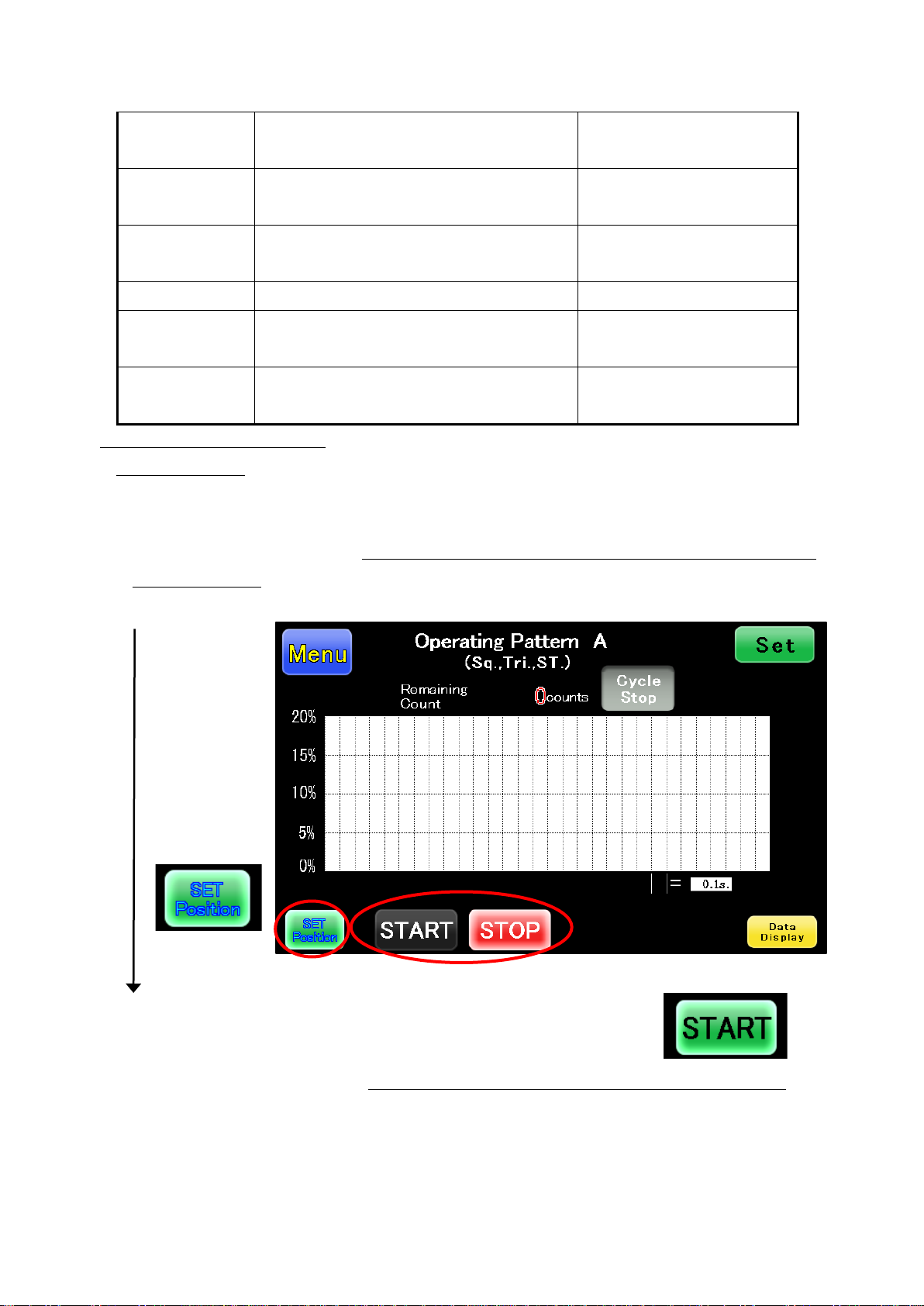
SP_Inst02 /02_20220208 Instruction Manual For ShellPa Pro (Model type : STMP) Page(15/32)
Lifescience Dept. Menicon Co.,Ltd.
D=
(First time) Relax movement time to non-
stretch initial position
0.25 --- 30.00sec.
E=
(First time) Standstill time on relax (non-
stretch initial position)
0.0 sec. --- 86400.0sec.(24h.)
F=
(Second time) Stretch movement time to
specified stretch ratio (length)
0.25 --- 30.00sec.
G=
(Second time) Standstill time on stretch
0.0 sec. --- 86400.0sec.(24h.)
H=
(Second time) Relax movement time to
non-stretch initial position
0.25 --- 30.00sec.
I=
(Second time) Standatill time on relax
(non-stretch initial position)
0.0 sec. --- 86400.0sec.(24h.)
3.3. Operating to start and stop
<Start operation>
1.Chose which pattern of stretch, on “main menu” screen.
Display will go to “Operating Pattern” screen, you had chosen.
On “Operating Pattern” screen, when equipment stop, “START” button is flashing and “STOP”
button is lighting. And, “SET Position” is displayed and its around area lights. (“SET Position”
indicates that “stretch and relax point (bar)” is located on origin.).
2.Push “START” button on “Operating Pattern” screen.
After operation, Stretch and relax movement will start.
On stretch and relax movement, “START” button is lighting and “STOP” button lighting off.
And, displayed “NO SET Position”and not light its around area. (“NO SET Position” indicates
that “stretch and relax point (bar)”is not located on origin.).
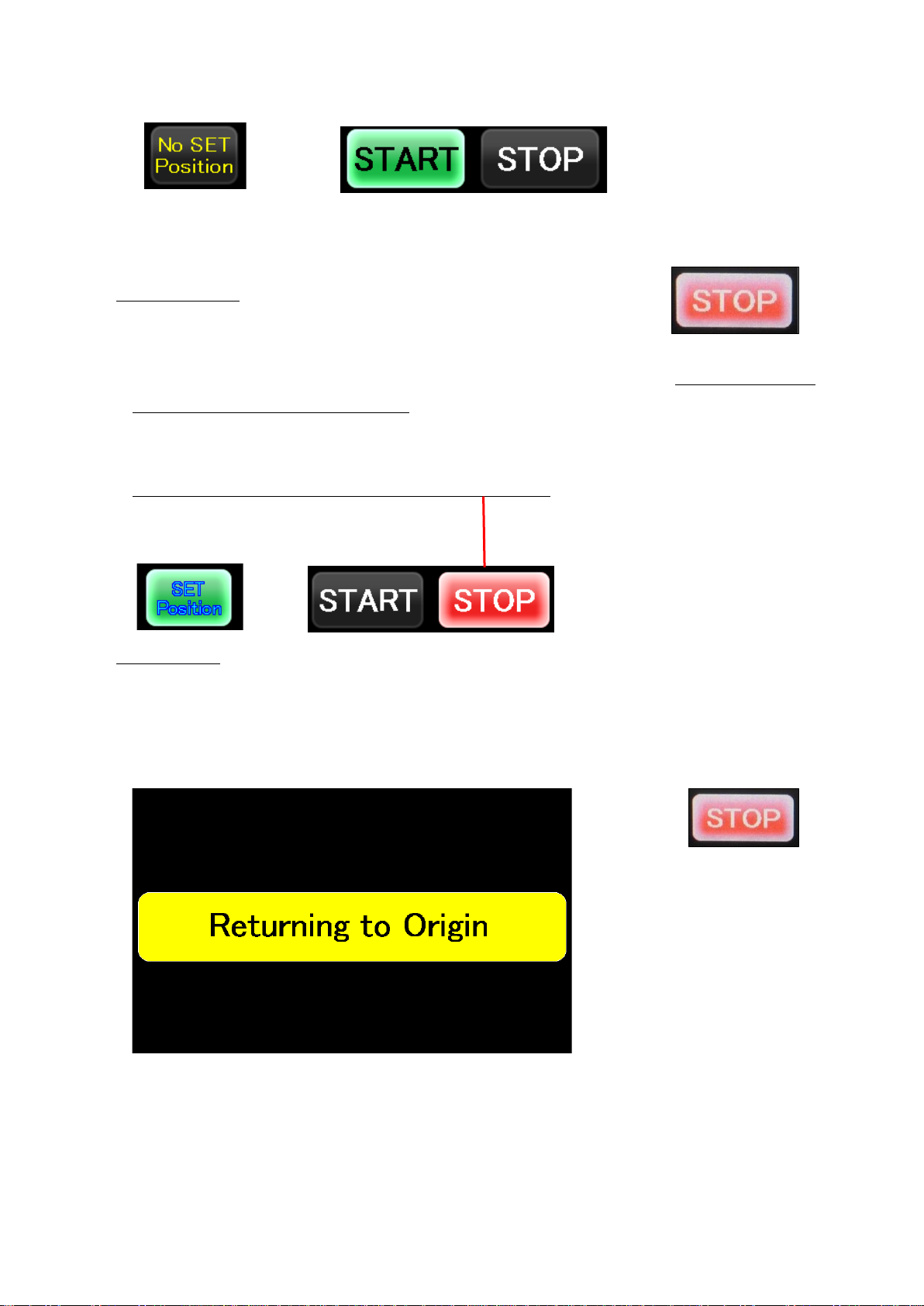
SP_Inst02 /02_20220208 Instruction Manual For ShellPa Pro (Model type : STMP) Page(16/32)
Lifescience Dept. Menicon Co.,Ltd.
(Attention) On stretch and relax movement( displayed “NO SET Position”), you cannot change
from “Operating Pattern”screen to “ Main menu” screen (This is interlock).
<Stop operation>
Push “STOP” button on “Operating Pattern” screen.
Stretch and relax movement will stop completely on the end of Stretch and relax cycle.
From pushing “STOP” button to stretch and relax movement cycle finishes, “START” button is
lighting and “STOP” button is flashing.
(Attention) On this time, machine is moving, please attention!!
“START” button is flashing and “STOP” button is lighting, when machine completely stop. And,
“SET Position” is displayed and light same its around area. (“SET Position” indicates that “stretch
and relax point (bar)”is located on origin.).
<Forced Stop>
“Forced Stop” operation is to press and hold “STOP” button for 3 seconds and more, on stretching
and relaxing movement.
After that operation, screen below will be shown on “Main display”.
“Main menu” screen is displayed, when “Forced Stop” is finished, completely
“Forced Stop” will be used if you stop stretch and relax movement immediately.
“Stop operation” is the cycle stop (after finishing stretch, relax and standstill, Machine stop.).
“Forced Stop” can stop machine immediately, and “Stretch and relax point(bar)” move to “set
position”.
Press and hold
for 3 seconds and more.

SP_Inst02 /02_20220208 Instruction Manual For ShellPa Pro (Model type : STMP) Page(17/32)
Lifescience Dept. Menicon Co.,Ltd.
(Attention) In that time, machine conducts returning to origin position.
Please conduct operation of “1.5. Switch on and check initial position (original
point)”after “Forced Stop” operation. Because of origin return setting “Chamber
holder” on “Operation unit”, there is a possibility that the origin position may
change.
4. “Cycle Stop system”mode
“Cycle Stop system” mode makes “ShellPa Pro” stop, automatically, on setting counts of Stretch and
relax cycle.
4.1. "Cycle Stop system" mode Setting
On “Main menu” screen, please set off “Stretch-Stop system”, because “Cycle Stop system” and
“Stretch-stop system” cannot be used at the same time.
★----- Next, go to “Operating Pattern setting”screen on each pattern, you select.
Please touch the white part next to “Stop Count” on “Operating Pattern setting” screen. After, “Key
pad” will be displayed on the same screen. You can enter number, of stretch and relax cycle until
stop, to “Stop Count”. Parameter “Stop Count” which you can enter, is from 1 to 9,999,999. (Please
attention, at this time, still number of “Cycle Stop” is not set.)
Next, ”Count SET”, please press and hold, for 3 seconds and more. Number of “Stop Count” will be
set to “Remaining Count”. (On this time, finished setting number of “Cycle Stop”.)
OFF
“Stop Count” input area
Press and hold “Count SET”
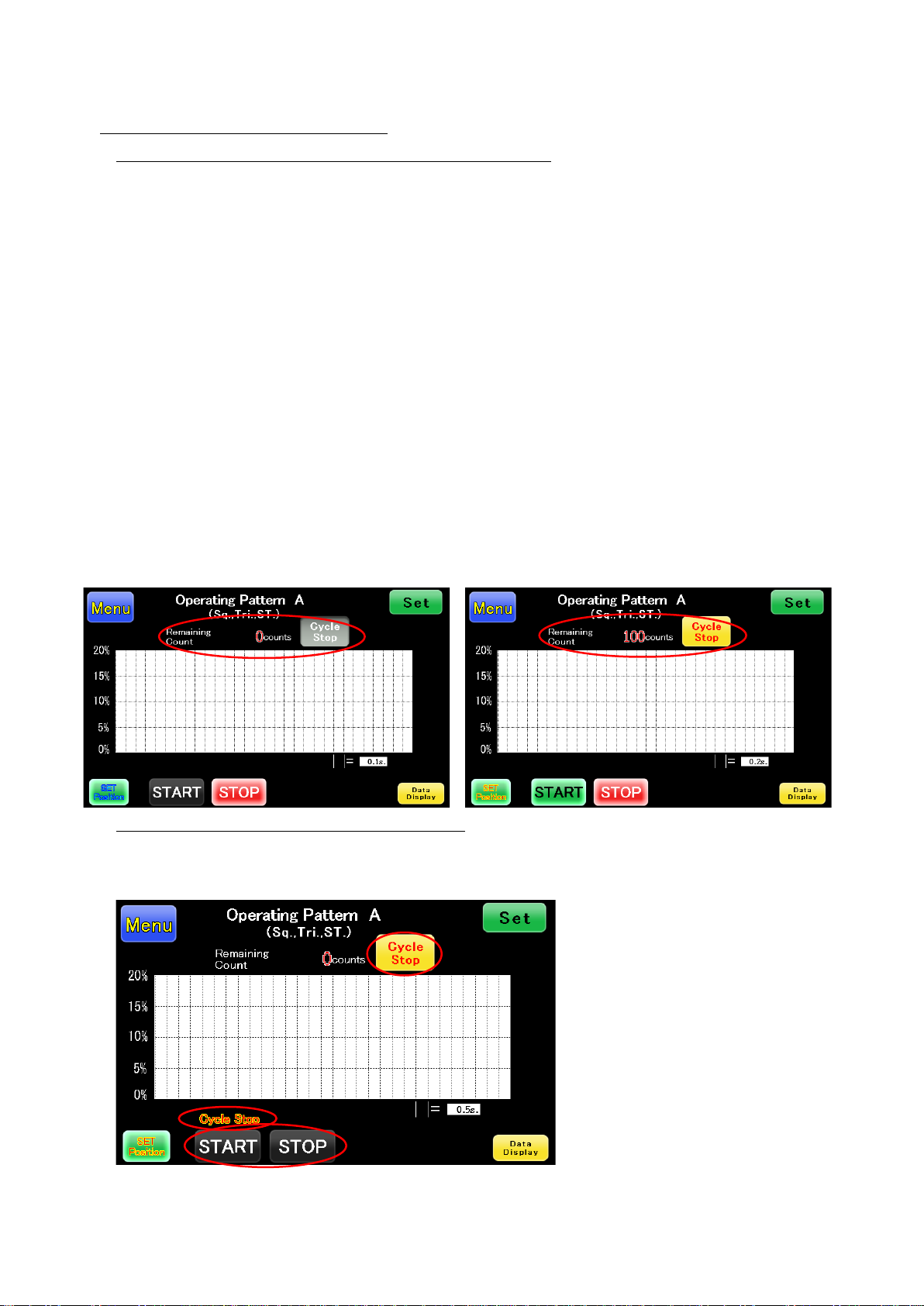
SP_Inst02 /02_20220208 Instruction Manual For ShellPa Pro (Model type : STMP) Page(18/32)
Lifescience Dept. Menicon Co.,Ltd.
4.2. "Cycle Stop system" mode operation
<"Cycle Stop system" mode “START” and “STOP” operation>
You can set “Cycle Stop system” mode ON and OFF on “Operating Pattern” screen.
Please touch “Cycle Stop” on “Operating Pattern” screen. You can change “Cycle Stop system” mode
ON and OFF, touching “Cycle Stop” on “Operating Pattern” screen.
When “Cycle Stop” on “Operating Pattern” screen, is lighting (Colored with yellow), “Cycle Stop
system” set ON.
That time (“Cycle Stop system” set ON.), number of stretch and relax cycle until stop, as “Remaining
Count” on “Operating Pattern” screen, is displayed.(“Remaining Count” on “Operating Pattern
setting” screen, is displayed in “Remaining Count” on “Operating Pattern” screen.)
(When “Cycle Stop” on “Operating Pattern” screen, is not light, “Cycle Stop system” set OFF. That
time (“Cycle Stop system” set OFF.), That “Remaining Count” is “0”, is displayed.)
“START” and ”STOP” operation is identical with a standard “START” and ”STOP” operation. Please
refer to “3.3. Operating to start and stop”. After starting, “Remaining Count” will decrease, every
time cycle is over.
<Operation on counting up "Cycle Stop system">
Counting up “Cycle Stop system” (Remaining Count” is “0”), “START” and ”STOP” not light, and
“Cycle Stop” button flash, and “Cycle Stop” sign is displayed, on “Operating Pattern” screen.
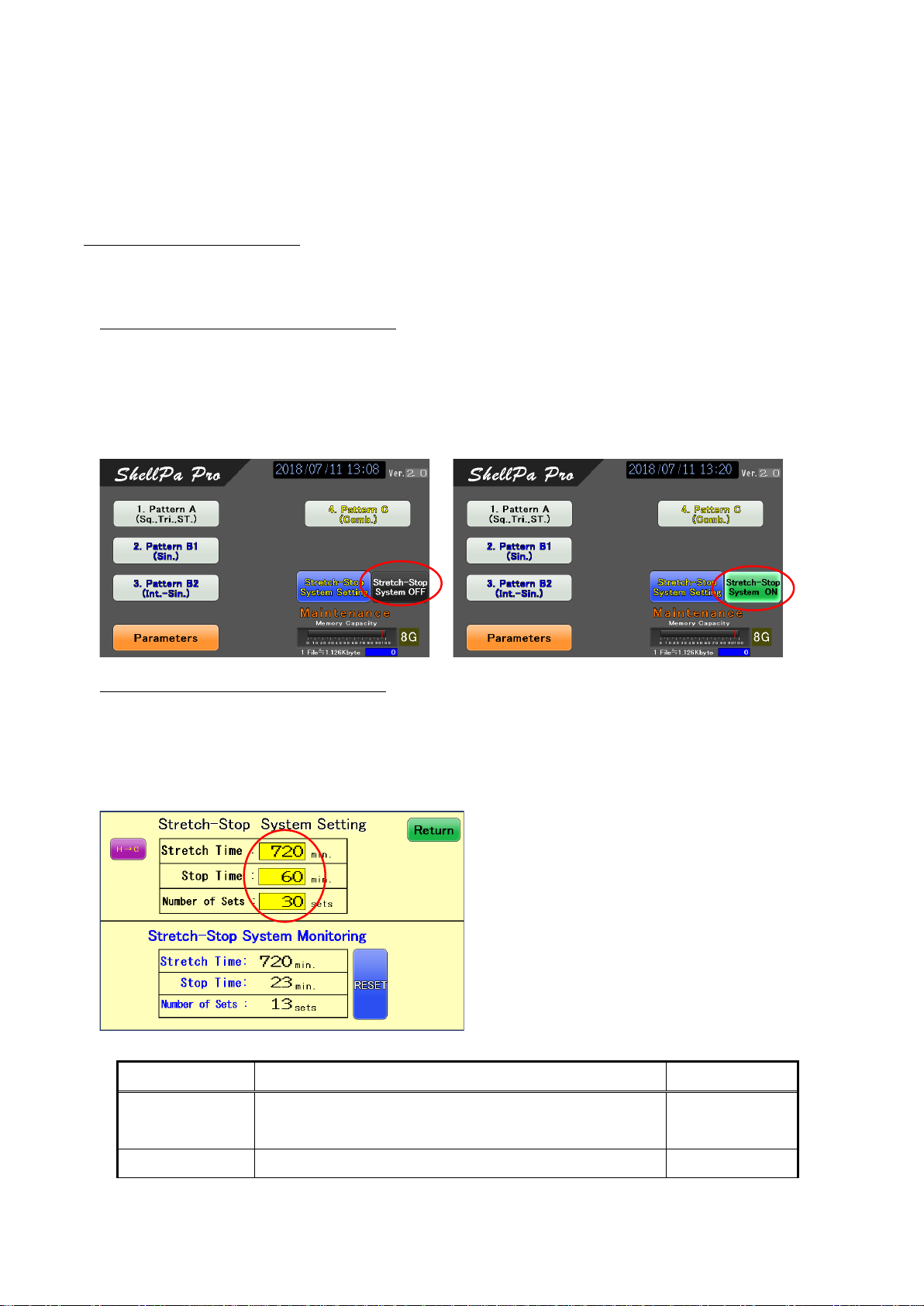
SP_Inst02 /02_20220208 Instruction Manual For ShellPa Pro (Model type : STMP) Page(19/32)
Lifescience Dept. Menicon Co.,Ltd.
Please set “Cycle Stop” off (touch “Cycle Stop”).
If you operate “Cycle stop” mode again, please carry out ★( referring to “4.1. “Cycle Stop system”
mode Setting”on the previous page).
5. “Stretch-Stop system “mode
“Stretch-Stop system” mode makes Stretch and relax movement start and stop, automatically, and it
repeat, according to setting parameters.
5.1. "Stretch-Stop system" mode ON/OFF
By touching ”Stretch-Stop System ON/OFF” on “Main menu” screen, you can change “Stretch-Stop
system“ mode ON/OFF,.
Stretch-Stop System ON: ”Stretch-Stop System ON” sign and button light on.
Stretch-Stop System OFF: ”Stretch-Stop System OFF” sign and button light off.
5.2. "Stretch-Stop system" mode Setting
You can set parameter on “Stretch-Stop system setting” screen.
Please touch the yellow part next to each parameters (“Stretch time”, ”Stop time”, ”Number of Sets”)
on “Operating Pattern setting” screen. After, “Key pad” will be displayed on that screen. Please refer to
Table5. about numbers which you can enter, and contents of each parameter.
Table5. Each parameter on “Stretch-Stop system setting”
Parameter sign
Contents
Input area
Stretch Time
Stretch, relax and standstill time
(State of starting stretch and relax pattern)
1 --- 1,440min.
Stop Time
Stop time
1 --- 1,440min.
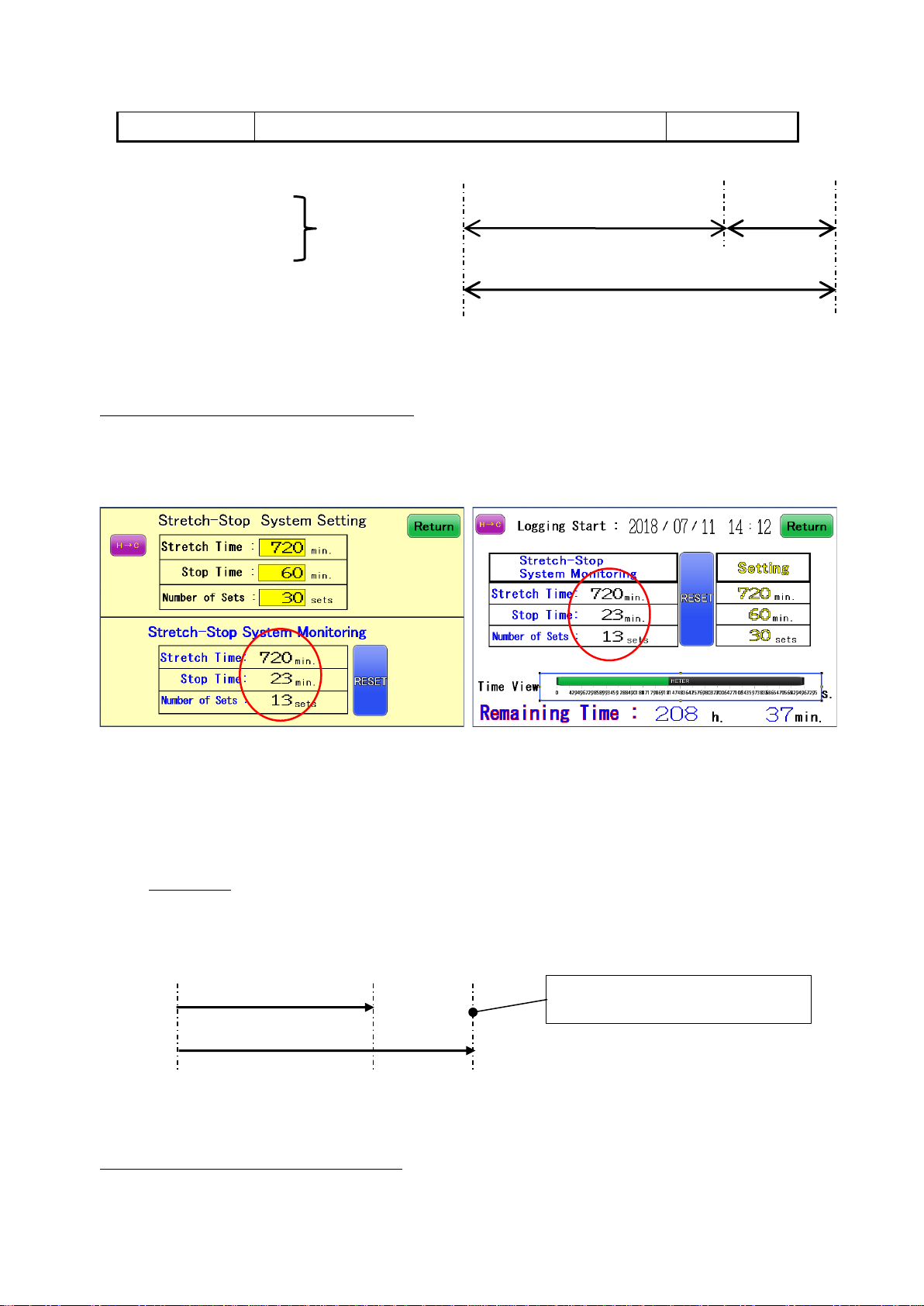
SP_Inst02 /02_20220208 Instruction Manual For ShellPa Pro (Model type : STMP) Page(20/32)
Lifescience Dept. Menicon Co.,Ltd.
Number of Sets
Number of repeated “Stretch Time + Stop Time”
1 --- 100sets
conducted on order below,
First: Stretch Time
Second: Stop Time
First and Second repeat on set “Number of
Sets”. Please refer to “Fig. 1 number of set on
“Stretch-Stop system”.
5.3. "Stretch-Stop system" mode Monitoring
You can check elapsed time on “Stretch-Stop system Setting” or “Stretch-Stop system Monitoring”.
“Number of Sets” is integrated, but “Stretch Time” and ”Stop Time” reset every finished 1 set ( 1 set =
“Stretch Time” + ”Stop Time”)
After finishing one cycle (stretch and relax movement), “Stretch-Stop system” changes from “Stretch
Time” mode to “Stop Time” mode. Therefore, there is possibility to take “Stretch Time” take time
longer than setting time (refer to example). And, “Remaining Time” is overview time (“Remaining
Time” is calculated time, It is updated (recalculated) every time one set finishes.)
<Example>
Setting “Stretch time”: 10min.
One cycle time (Parameter A of “Operating Parameter setting” ): 15min.(900sec.)
Setting “Stretch time” is 10min., but actually, it will change from “Stretch Time” mode to “Stop
Time” mode, 15min. (is the time when one cycle ends.) later.
5.4. “Stretch-Stop system “mode operation
Stretch Time=10min.
One cycle time:15min
On this point, change from “Stretch
Time” mode to “Stop Time” mode.
Stretch time
Stop time
1set = 1 number of sets
Fig. 1 number of set on “Stretch-Stop system”
1 set
This manual suits for next models
1
Table of contents
Other Menicon Medical Equipment manuals