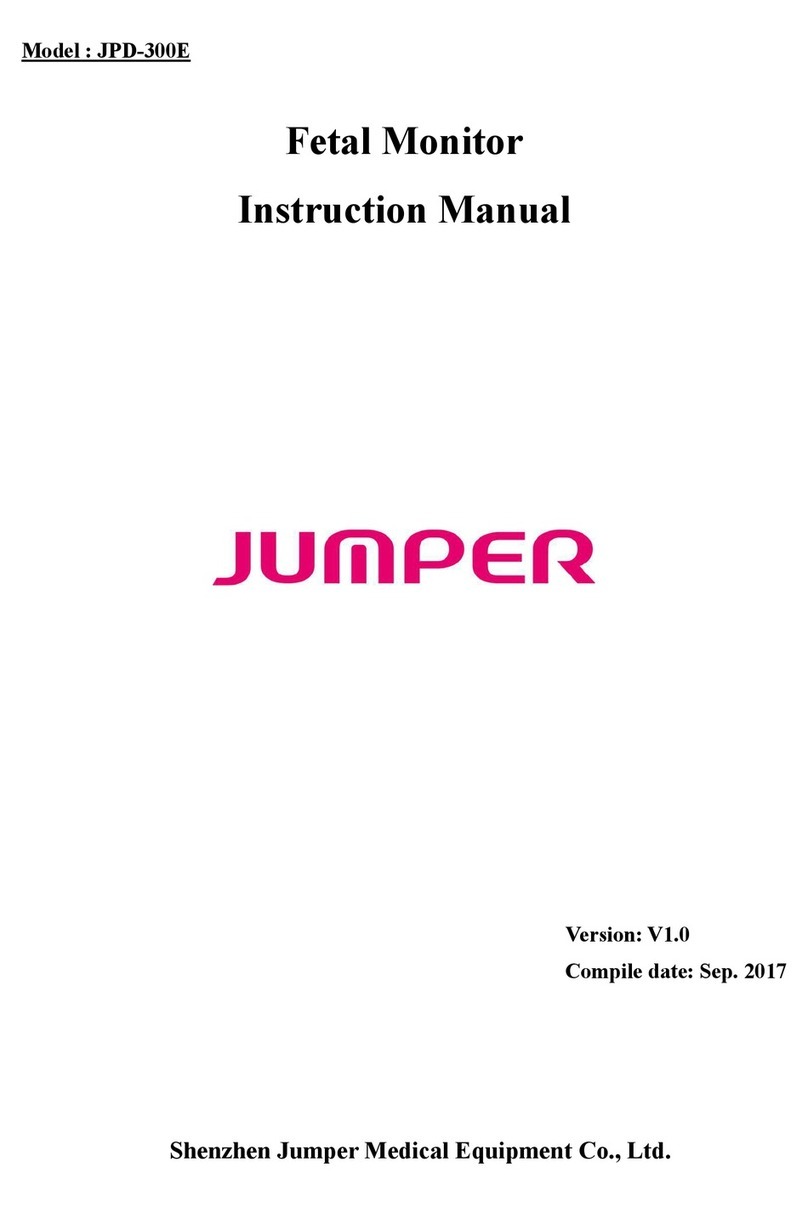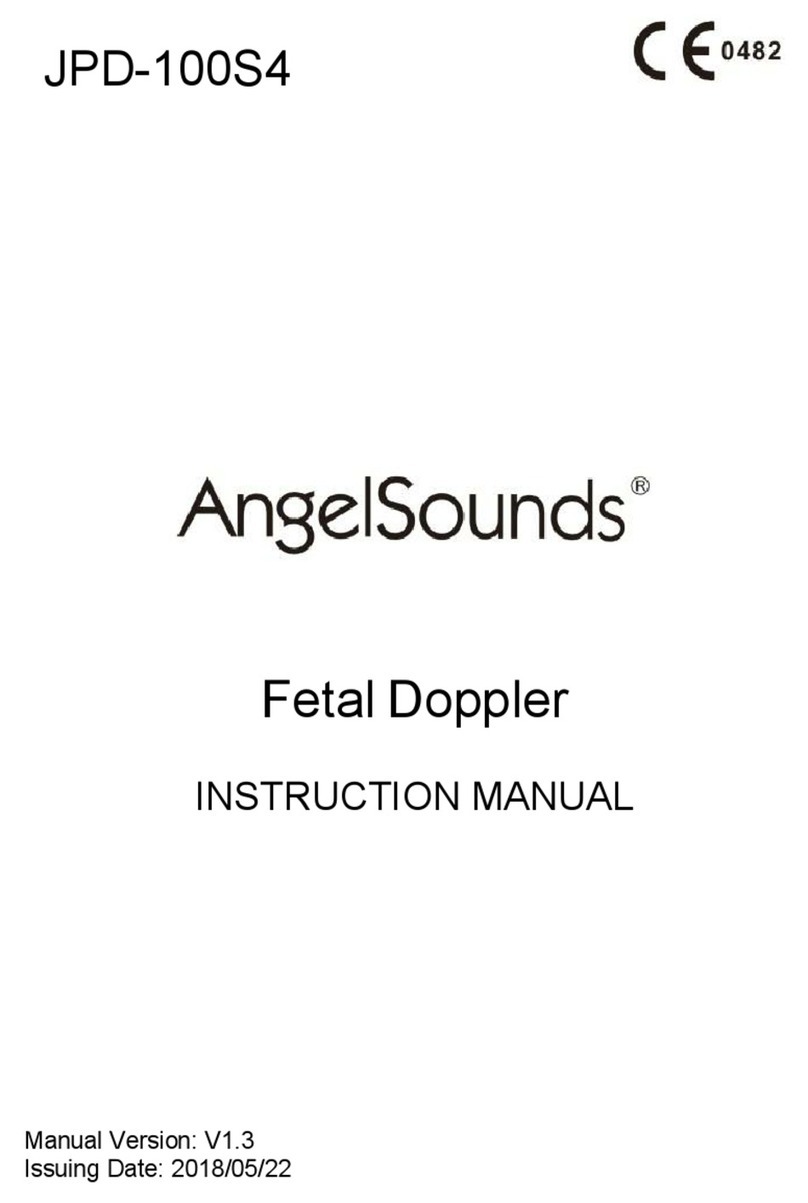JPD-500G
FINGER
pulse
OXIMETER
Important Safety Instructions
This instruction for use provides important product operation and safety information regarding
this device. Please read this document thoroughly before using the device and keep for future
reference. This device may only be used for the purposes described in these instructions. The
manufacturer cannot be held liable for damage caused by incorrect application.
Never immerse this device in water or other liquids. For cleaning please follow the
instructions in the «Cleaning and Disinfecting» section.
Do not use this device if you think it is damaged or notice anything unusual.
Never open this device.
This device comprises sensitive components and must be treated with caution. Observe the
operating conditions described in the «Technical Specifications» section.
Protect it from:
- water and moisture
- extreme temperatures
- impact and dropping
- contamination and dust
- direct sunlight
- heat and cold
The function of this device may be compromised when used close to strong electromagnetic
fields such as mobile phones or radio installations and we recommend a distance of at least
1 m (according to 60601-1-2). In cases where you suspect this to be unavoidable, please verify
if the device is working properly before use.
Precautions
■ Use of this device is not intended as a substitute for a consultation with your doctor.
■ Do not attempt to repair PULSE OXIMETER unless you are professional engineers. Only
professionals with maintenance qualification are allowed to perform interior maintenance
as necessary.
■ Change the contact position between the PULSE OXIMETER probe and the finger
periodically if you are monitoring your SpO2 levels and pulse rate for more than 2 hours.
■ Stop immediately if you have broken skin or the blood circulation of your finger is aected
during prolong use.
■ This product is not designed to be used by newborn babies. Seek for medical care if the
measured value goes beyond the normal range and you are sure that the instrument is not
malfunctioning.
■ The pulse oximeter uses infrared light (invisible to your eyes) to measure your SpO2 levels.
Hence, please do not stare at the light-emitting components of the PULSE OXIMETER, as
that could cause harm and/or potentially blind your eyes.
The following factors may aect the accuracy of the measurement:
■ The patient suers from significant levels of dysfunctional hemoglobin (such as
carboxyhemoglobin or methemoglobin).
■ Intravascular dyes such as indocyanine green or methylene blue have been injected into
the patient.
■ There is excessive patient movement.
■ The patient experiences venous pulsations.
■ The patient has hypotension, severe vasoconstriction, severe anemia, or hypothermia.
■ Ambient light intensity is too bright. Hence, please avoid direct exposure to strong light
(such as beams from operating lamps or sunlight) during measurement.
■ The patient is in cardiac arrest or is in shock.
■ Fingernail polish or false fingernails are applied.
Warnings
WARNING: Do not use the PULSE OXIMETER in an environment with any flammable gases,
flammable anesthetic, or other flammable substances.
WARNING: Keep unit and lanyard away from children as the included lanyard may present
an entanglement or choking hazard to small children. Adult supervision
required; never leave children unattended with unit or lanyard.
WARNING: Do not throw the batteries into fire, as that could cause an explosion.
WARNING: Do not attempt to charge the included batteries, as that could cause leakage, fire
disaster, or even explosion. Dispose the used batteries in accordance to the local
laws and regulations.
WARNING: Do not use the PULSE OXIMETER in an MRI or CT environment.
WARNING: Caution: Do not operate the PULSE OXIMETER if it is wet. Avoid moving the
PULSE OXIMETER from a cold to a hot and humid environment.
WARNING: Install the batteries properly before powering on the PULSE OXIMETER for normal
use. Please remove the batteries if you are not planning to use the PULSE
OXIMETER for a long time.
WARNING: Close the battery cover when the instrument is in use.
Symbols
Meaning
Type BF applied part
Caution: Please see this manual
Symbol of oxygen saturation
Symbol of pulse rate
No SpO2 alarms
When end users abandon this product,
they must send the product to the
collection place for recycling
SpO
2
%SpO2
bpmPR
Symbol
General Description
Oxygen saturation indicates the percentage of hemoglobin in arterial blood that is loaded
with oxygen. This is a very important parameter for the respiratory circulation system. Many
respiratory diseases can result in lower oxygen saturation within human blood. Therefore, it
is very important to know the oxygen saturation of a patient so that doctors can detect
problems in a timely manner.
The oxygen saturation (SpO2) of arterial blood in a normal human body is 98%. If the
measured value of oxygen saturation is lower than 94%, an insuicient supply of oxygen is
considered. Please consult your doctor. The pulse rate (bpmPR) is the number of pulse beats
per minute. Normally, the pulse rate is consistent with the heart rate. In general, the pulse
rate of every people is 60 to 90 beats per minute. The Perfusion Index (PI) usually reflects the
limb perfusion status of an examined patient, and shows the detection precision of the
instrument as well. The PI of a normal human body is 3% or greater.
Working Principles and Usage
EVOLU Finger PULSE OXIMETER is a portable non-invasive device intended for spot-check-
ing of oxygen saturation of arterial hemoglobin (SpO2) and pulse rate of patients in hospitals,
hospital-type facilities, and home environments. This device is not intended for continuous
monitoring.
Device
%SpO2 bpmPR
PI%
Low power
indication Perfusion Index
Bar graph
Symbol of
pulse rate
Measured value
of pulse rate
Measured value
of oxygen
saturation
Symbol of
oxygen
saturation
Display indications
The following figure shows the information display on the LED screen of the PULSE OXIMETER
in normal detection state:
Power-ON button/Function Button Operations
Press the power-ON/function button to turn on the PULSE OXIMETER. Once it is turned on.
Simply press or hold the button to perform corresponding operations.
Press: Press the button for less than 0.5 seconds.
Hold: Press the button for more than 0.5 seconds
Alarm Setting
After setting the brightness, press the power-ON button to enter
the alarm setting interface (as "interface 2" below shows, "AL"
represents alarm). Then hold the button to set "AL" to on or o.
When "AL" is set to on and the measured values of the blood
oxygen saturation and pulse rate go beyond the upper limit or
lower limit, the PULSE OXIMETER will beep to alarm.
Alert Range Setting
When "AL" is set to on, you can set the upper limit and lower limit of SpO2 Alert and PR Alert.
Press it to switch an option (SpO2 upper limit, SpO2 lower limit, PR upper limit and PR lower
Interface 1
PI%
Interface 2
LED display screen
Power ON button
Function button
Battery cover
Battery cover lock
INSTRUCTION for USE
Brightness Setting
Hold the power-ON button while the PULSE OXIMETER is in
powered-on state, then the PULSE OXIMETER shows a brightness
setting interface (as "Interface 1" below shows, "br" represents
brightness). Hold the button to adjust brightness. There 3
brightness settings (1, 2, 3). 3 is the brightest.
limit). Hold the power-on button to adjust the limits. (as "Interface 3, 4, 5, 6" below show, "Hi"
represents upper limit, "Lo" represents lower limit).