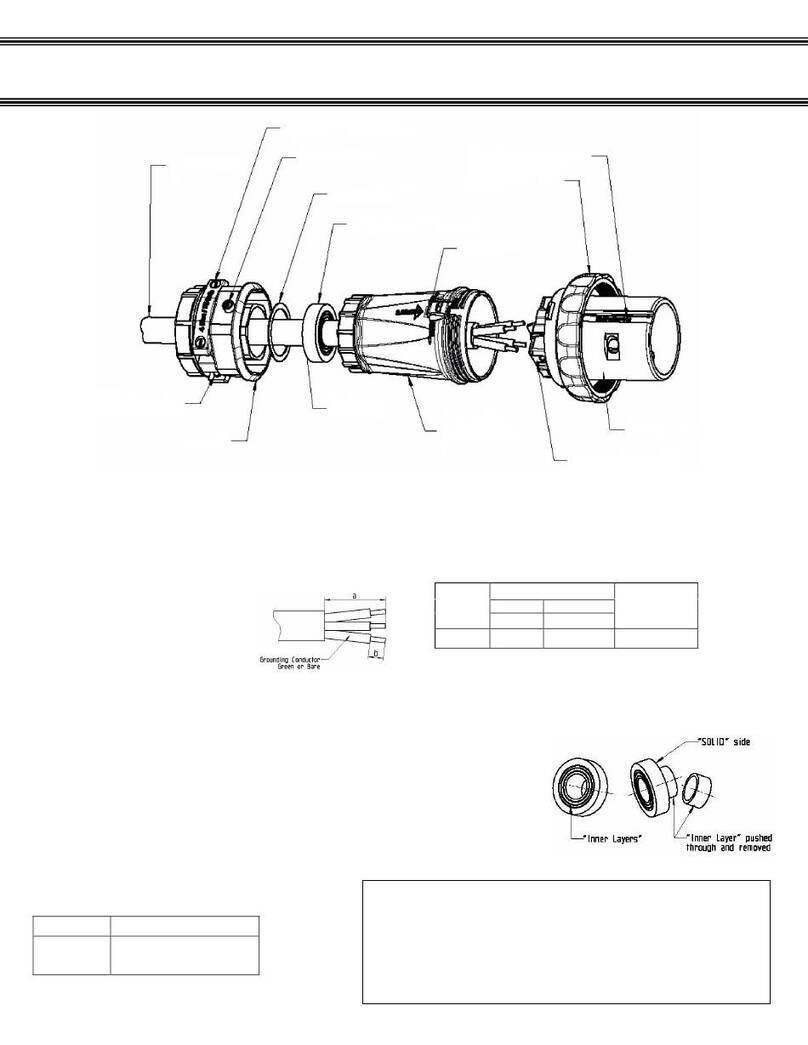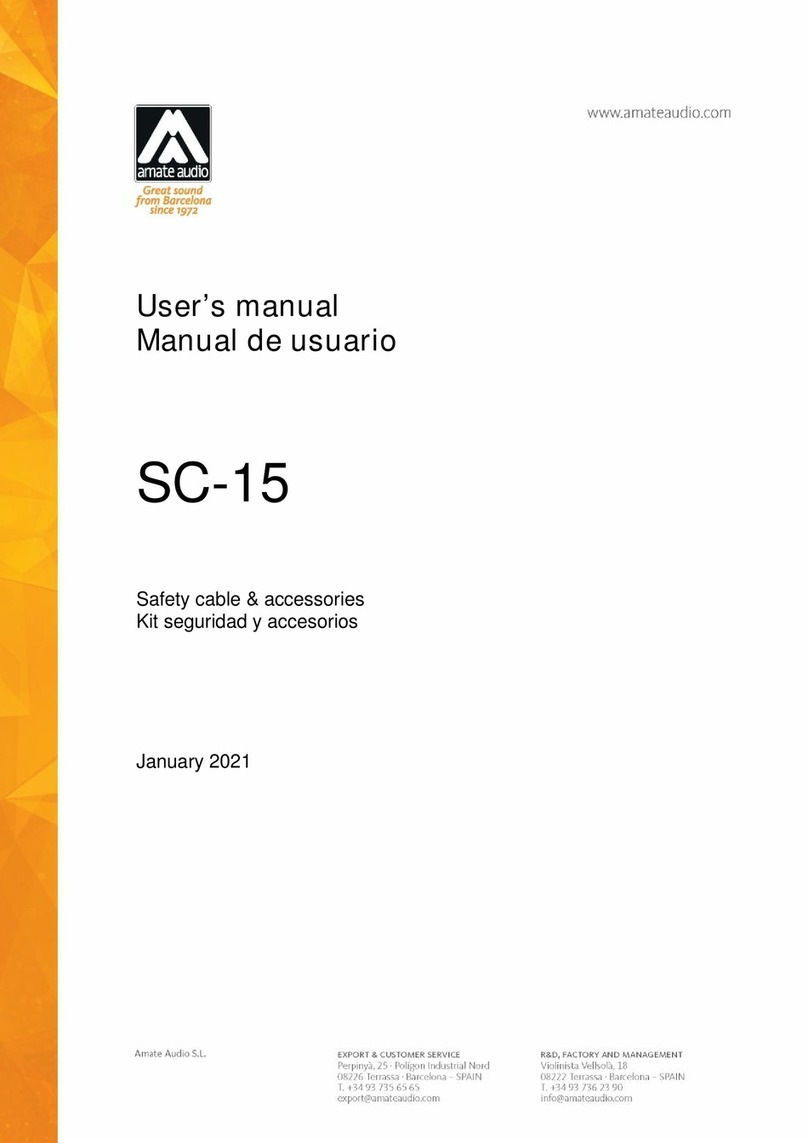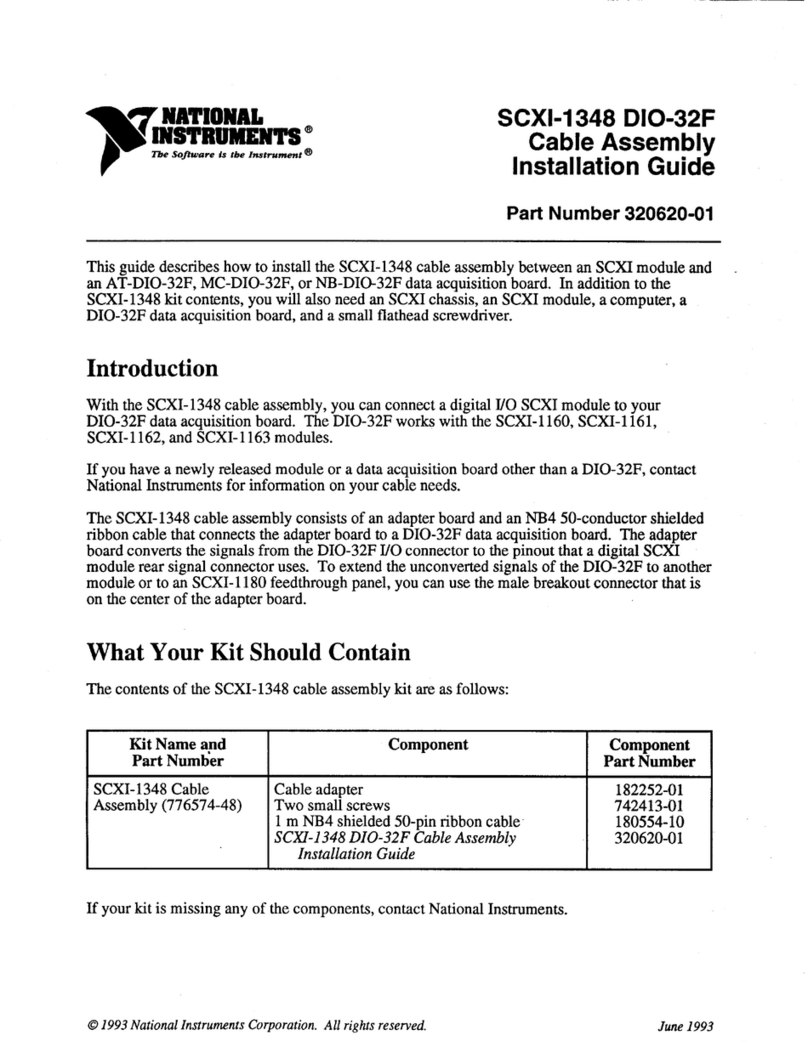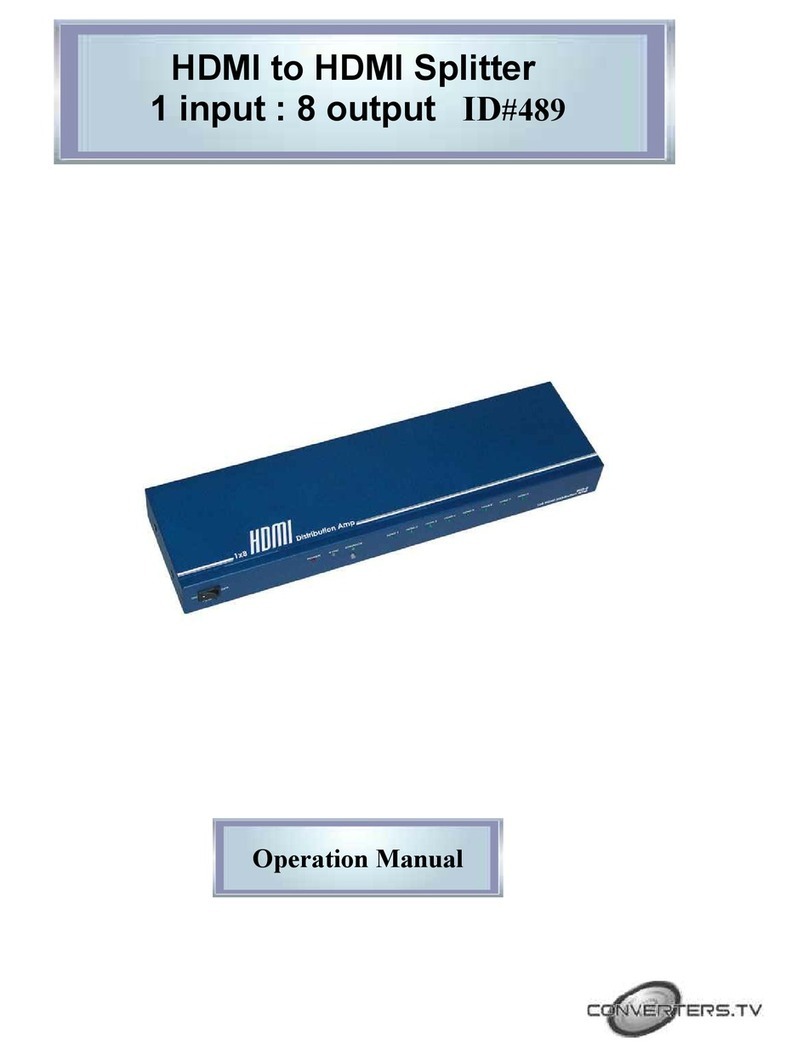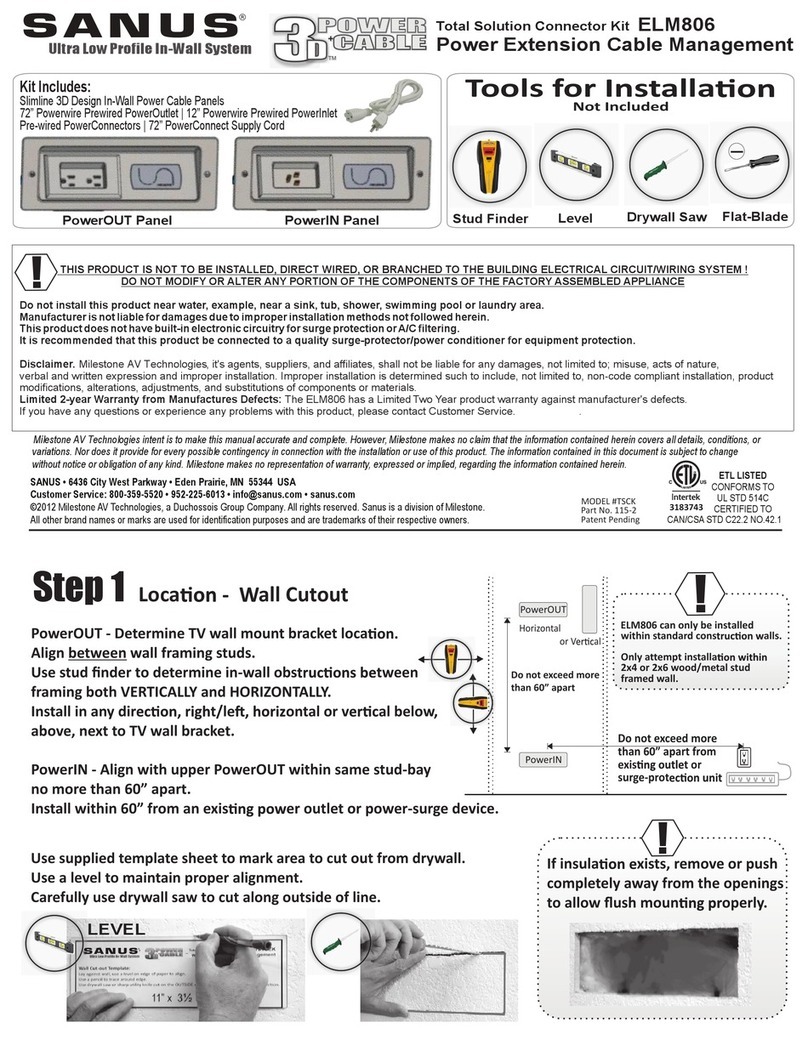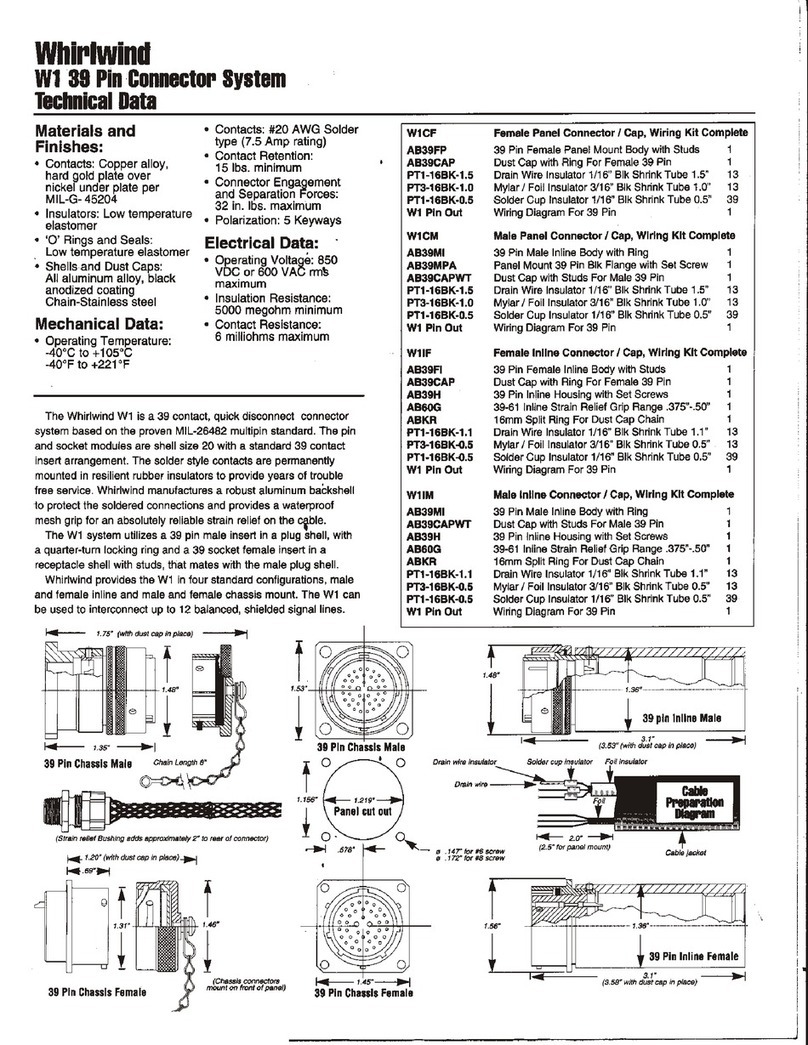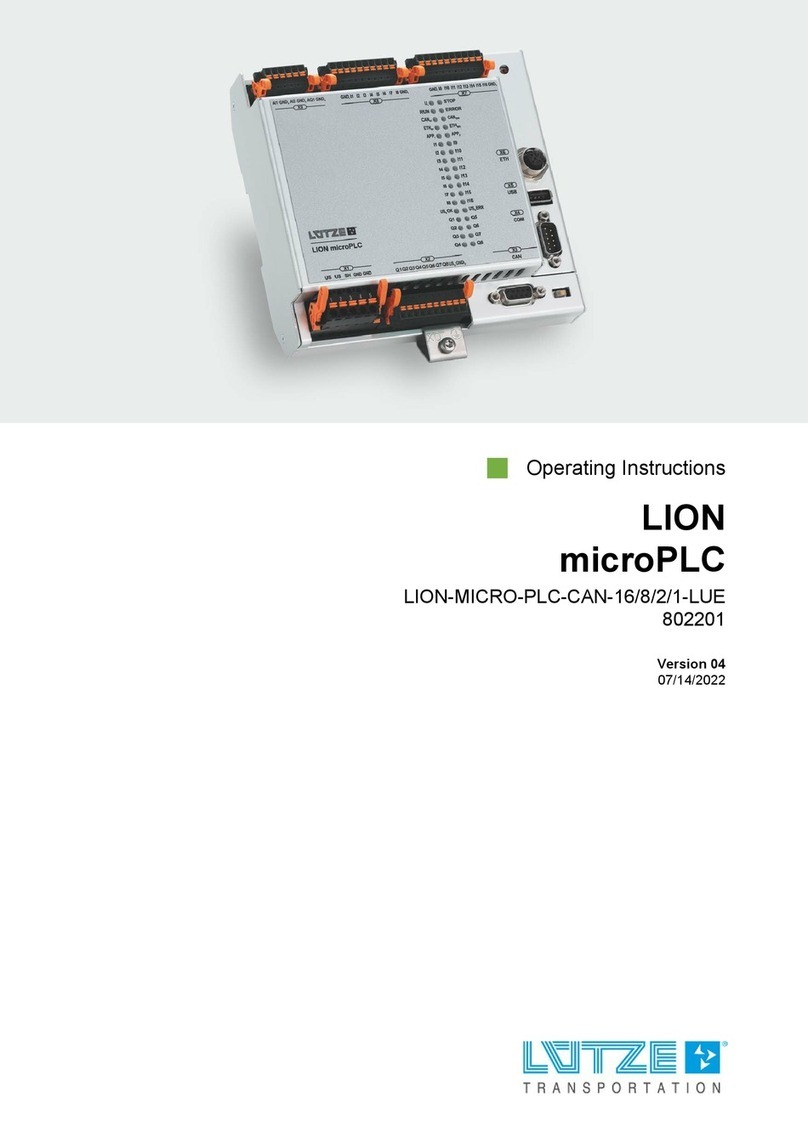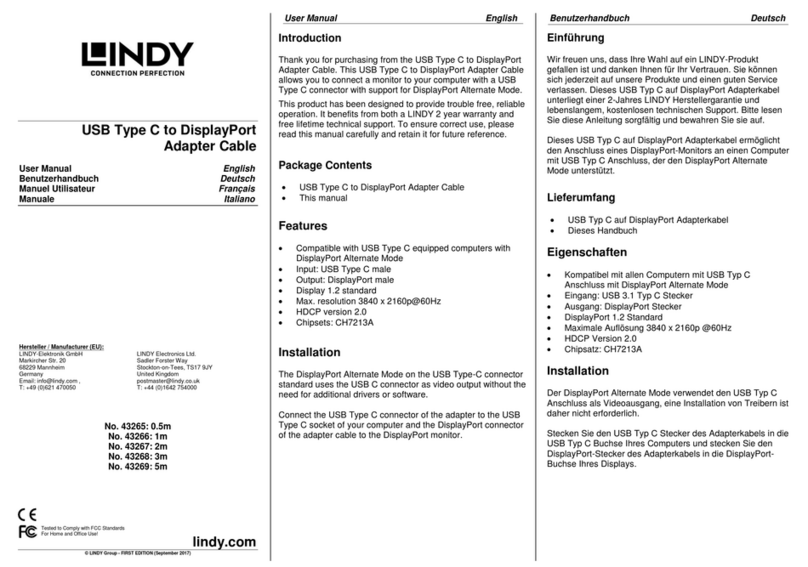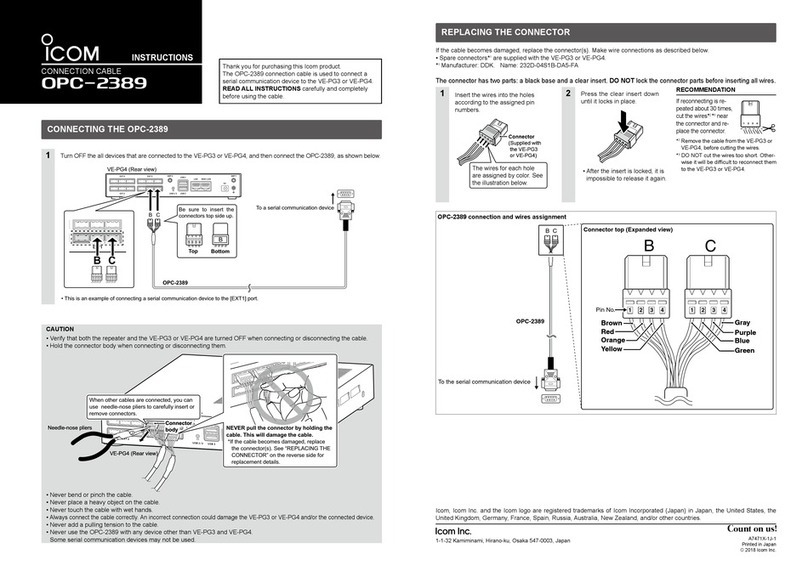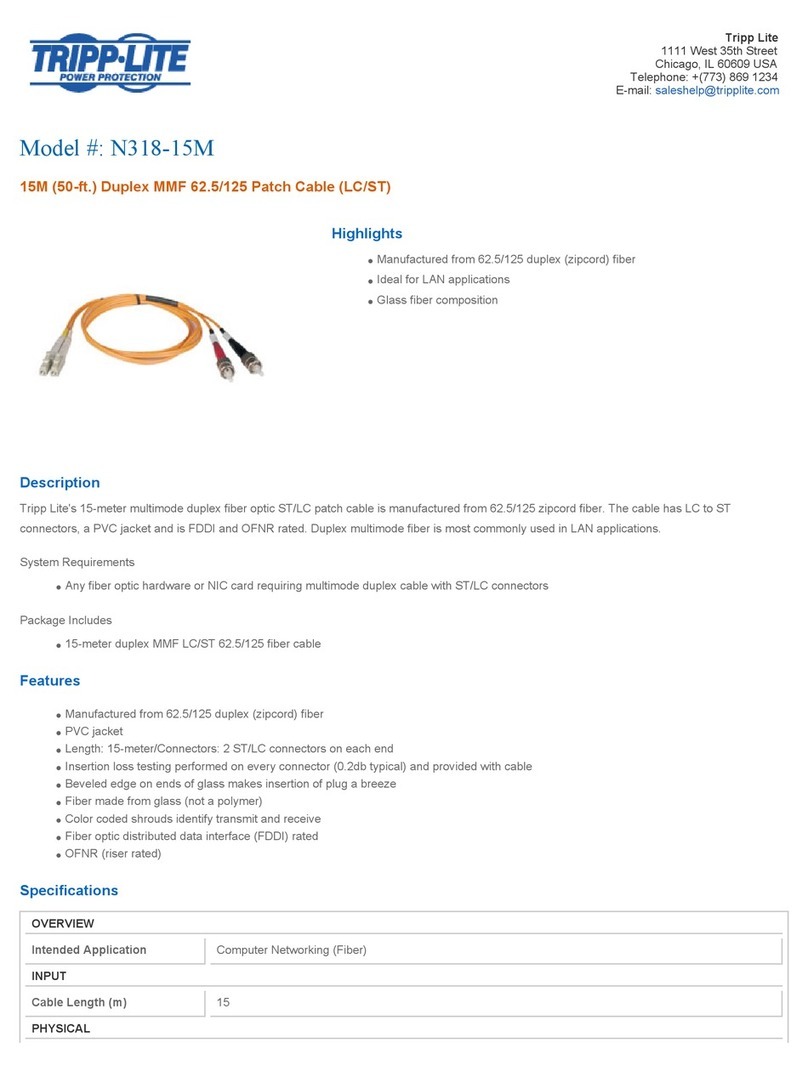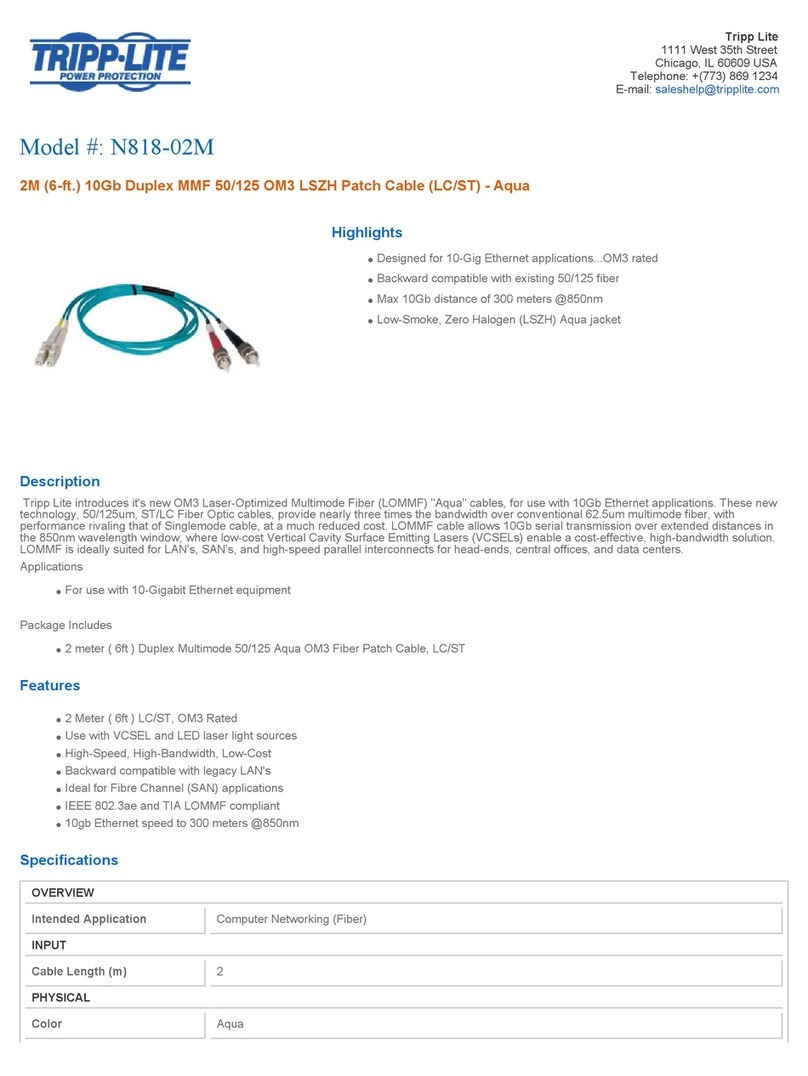Mennekes AMTRON Compact 2.0 User manual

Configuration tool
Installationsanleitung DEUTSCH
Installation manual ENGLISH
Manuel d’installation FRANÇAIS
Istruzioni per l'installazione ITALIANO
Installatiehandleiding NEDERLANDS
Manual de instalación ESPAÑOL
Manual de instalação PORTUGUÊS
Installationsvejledning DANSK
Installationsanvisning SVENSKA
Asennusohje SUOMI
Installasjonsveiledning NORSK
Οδηγίες εγκατάστασης ΕΛΛΗΝΙΚΆ
Telepítési utasítás MAGYAR
Instrukcja instalacji POLSKI
Návod kinstalaci ČEŠTINA
Navodila za namestitev SLOVENŠČINA
Įrengimo instrukcija LIETUVIŠKAI
Kurulum kılavuzu TÜRKÇE
AMTRON® Compact 2.0(s), AMTRON® Start 2.0s


1
Inhaltsverzeichnis
1 Zu diesem Dokument.................................. 2
1.1 Homepage.......................................................... 2
1.2 Kontakt................................................................. 2
1.3 Zielgruppen ........................................................ 2
2 Ladestation konfigurieren.......................... 3
2.1 Konfigurationstool installieren....................... 3
2.2 Verbindung einrichten..................................... 3
2.3 Aufbau des Konfigurationstools.................... 4
2.4 Konfigurationstool bedienen ......................... 4
2.5 Firmware-Update durchführen...................... 4
DE

2
1 Zu diesem Dokument
Dieses Dokument ist eine Ergänzung zur Betriebs-
und Installationsanleitung der jeweiligen Ladestati-
on. Es enthält Informationen zur Konfiguration der
Ladestation durch das Konfigurationstool.
Dieses Dokument ist für folgende Ladestationen
gültig:
nAMTRON® Compact 2.0
nAMTRON® Compact 2.0s
nAMTRON® Start 2.0s
Dieses Dokument beinhaltet ausschließlich Infor-
mationen für die Elektrofachkraft.
Beachten Sie alle zusätzlichen Dokumente,
insbesondere die Betriebs- und Installati-
onsanleitung, von Ihrem jeweiligen Produkt.
Copyright ©2023 MENNEKES Elektrotechnik GmbH
& Co. KG
1.1 Homepage
Deutschland: www.mennekes.de/emobility
Österreich: www.mennekes.at/emobility
Schweiz: www.mennekes.ch/emobility
1.2 Kontakt
Nutzen Sie für einen direkten Kontakt zu
MENNEKES das Formular unter „Kontakt“ auf unse-
rer Homepage.
1„1.1 Homepage“ [}2]
1.3 Zielgruppen
Dieses Dokument beinhaltet ausschließlich Infor-
mationen für die Elektrofachkraft.
Elektrofachkraft
Elektrofachkraft ist, wer aufgrund seiner fachlichen
Ausbildung, Kenntnisse und Erfahrungen sowie
Kenntnis der einschlägigen Bestimmungen die ihm
übertragenen Tätigkeiten beurteilen und mögliche
Gefahren erkennen kann.

3
2 Ladestation konfigurieren
Die Tätigkeiten in diesem Kapitel dürfen nur
von einer Elektrofachkraft durchgeführt
werden.
Die Basiseinstellungen können über DIP-Schalter
an der Ladestation vorgenommen werden (siehe
Betriebs- und Installationsanleitung). Für erweiterte
Einstellungen ist das Konfigurationstool erforder-
lich.
Um das Konfigurationstool nutzen zu kön-
nen, ist das MENNEKES Konfigurations-
kabel erforderlich. Auf unserer Homepage
unter „Produkte“ > „Zubehör“ finden Sie
das MENNEKES Konfigurationskabel (Be-
stellnummer 18625). Des Weiteren können
Sie dort das Konfigurationstool inkl. Anlei-
tung herunterladen.
1„1.1 Homepage“ [}2]
Um das Konfigurationstool nutzen zu kön-
nen, ist ein Endgerät (z.B. Laptop) mit dem
Betriebssystem Windows 10 und höher er-
forderlich.
2.1 Konfigurationstool installieren
uDie Setup-Datei des Konfigurationstools auf un-
serer Homepage herunterladen.
uSetup-Datei in einem bekannten Ordner spei-
chern.
uSetup-Datei ausführen. Bei Bedarf eine
Desktop-Verknüpfung erstellen.
2.2 Verbindung einrichten
Die Ladestation kann konfiguriert werden, wenn die
eingeschaltete Ladestation mit einem Endgerät
(z.B. Laptop) durch das MENNEKES Konfigurations-
kabel verbunden ist.
Abb.1: Verbindung einrichten (Beispiel: AMTRON®
Compact 2.0(s))
uLadestation öffnen.
1Siehe Betriebs- und Installationsanleitung.
uEndgerät (z.B. Laptop) und Ladestation mit dem
MENNEKES Konfigurationskabel verbinden. Da-
zu den Anschluss XG6 an der Ladestation ver-
wenden.
uAuf die Datei „MENNEKES Konfigurations-
tool.exe“ bzw. auf die Desktop-Verknüpfung kli-
cken, um das Konfigurationstool zu öffnen.
DE

4
2.3 Aufbau des Konfigurationstools
3 4 5
1
2
6
7
Abb.2: Aufbau des Konfigurationstools (Beispiel)
1 Schaltfläche zum Auswählen der Sprache
2 Verbindungsstatus
3 Menü
4 Tooltip mit weiteren Informationen
5 Parameter
6 Einstellung/ Status
7 Schaltflächen zum Speichern und Verwerfen
der geänderten Einstellungen sowie zum
Zurücksetzen auf die Werkseinstellungen
2.4 Konfigurationstool bedienen
Wenn unter „Verbindungsstatus“ die angeschlosse-
ne Ladestation in Grün angezeigt wird und wenn
kein Ladevorgang aktiv ist, kann die Ladestation
konfiguriert werden.
uLadestation unter Berücksichtigung der Gege-
benheiten und Kundenwünsche konfigurieren.
1In der Betriebs- und Installationsanleitung sind
die Einstellungen beschrieben, die für den je-
weiligen use case erforderlich sind.
Im Menü „Startseite“ und „DIP-Schalter“ können
keine Einstellungen vorgenommen werden. Dort
werden die aktuellen Betriebswerte angezeigt und
die eingestellten DIP-Schalter erläutert.
Nach dem Speichern der Änderungen wird
die Ladestation automatisch neu gestartet.
Keine Verbindung zwischen Ladestation und
Konfigurationstool
Sollte keine Verbindung zwischen der Ladestation
und dem Konfigurationstool hergestellt werden
können, sollten Sie folgende Voraussetzungen kon-
trollieren:
üDie Ladestation ist eingeschaltet.
üDas MENNEKES Konfigurationskabel ist voll-
ständig im Endgerät und an der Ladestation ein-
gesteckt.
üDas MENNEKES Konfigurationskabel ist nicht
beschädigt.
2.5 Firmware-Update durchführen
Die aktuelle Firmware ist auf unserer Home-
page unter „Services“> „Software-Updates“
verfügbar.
1„1.1 Homepage“ [}2]
uFirmware Datei herunterladen und in einem be-
kannten Ordner speichern.
uIm Konfigurationstool zum Menü „Firmware Up-
date“ navigieren.
uAuf die Schaltfläche „Browse“ klicken und die
gespeicherte Firmware Datei auswählen.
uAuf die Schaltfläche „Update starten“ klicken,
um das Firmware-Update zu starten.
Das Firmware-Update dauert max. 3Minuten. Wäh-
renddessen wird der Fortschritt des Firmware Up-
dates angezeigt. Anschließend wird die Ladestation
automatisch neu gestartet.

1
Table of contents
1 About this document .................................. 2
1.1 Website................................................................ 2
1.2 Contact ................................................................ 2
1.3 Target groups .................................................... 2
2 Configuring the charging station .............. 3
2.1 Installing the configuration tool..................... 3
2.2 Setting up a connection.................................. 3
2.3 Configuration tool setup ................................. 3
2.4 Using the configuration tool........................... 4
2.5 Performing a firmware update....................... 4
EN

2
1 About this document
This document is a supplement to the operating
and installation manual of the respective charging
station. It provides information on how to configure
the charging station using the configuration tool.
The information in this document applies to the
charging stations listed below:
nAMTRON® Compact 2.0
nAMTRON® Compact 2.0s
nAMTRON® Start 2.0s
This document provides information for the quali-
fied electrician only.
Comply with the information in all additional
documents and especially the operating
and installation manuals for your product.
Copyright ©2023 Mennekes Elektrotechnik GmbH
& Co. KG
1.1 Website
www.mennekes.org/emobility
1.2 Contact
To contact MENNEKES directly, please use the form
on our website under “Contact”.
1“1.1 Website” [}2]
1.3 Target groups
This document provides information for the quali-
fied electrician only.
Qualified electricians
A qualified electrician is a person who, based on his
or her professional education, knowledge and ex-
perience as well as knowledge of relevant provi-
sions, can assess the work assigned to him or her
and identify possible hazards.

3
2 Configuring the charging
station
The tasks described in this section may only
be carried out by a qualified electrician.
The basic settings can be made via DIP switches at
the charging station (see operating and installation
manual). The configuration tool is required for ad-
vanced settings.
To use the configuration tool, the MEN-
NEKES configuration cable is required. You
can find the MENNEKES configuration cable
(order number 18625) on our website under
“Products”> “Accessories”. You can also
download the configuration tool and in-
struction manual there.
1“1.1 Website” [}2]
To use the configuration tool, a terminal
device (e.g. laptop) with a Windows 10 or
higher operating system is required.
2.1 Installing the configuration tool
uDownload the Setup file for the configuration
tool from our website.
uSave the Setup file to a known folder.
uExecute Setup file. Create a shortcut to the
desktop as needed.
2.2 Setting up a connection
The charging station can be configured once the
activated charging station has been connected to a
terminal device (e.g. laptop) using the MENNEKES
configuration lead.
Fig.1: Setting up a connection (example: AMTRON®
Compact 2.0(s))
uOpen charging station.
1See operating and installation manual.
uConnect the terminal device (e.g. laptop) and
the charging station with the MENNEKES config-
uration lead. To this end, use the XG6 port at
the charging station.
uClick the file “MENNEKES Konfiguration-
stool.exe” or click the desktop shortcut to open
the configuration tool.
2.3 Configuration tool setup
3 4 5
1
2
6
7
Fig.2: Configuration tool setup (example)
1 Language selection button
2 Connection status
3 Menu
4 Tool tip with more information
EN

4
5 Parameter
6 Setting / status
7 Buttons to save and discard the changed set-
tings and to reset to the factory settings
2.4 Using the configuration tool
The charging station can be configured once the
connected charging station indicated under “Con-
nection status” is green and if no charging process
is in progress.
uConfigure the charging station taking into ac-
count the local conditions and customer re-
quirements.
1The settings required for the use in question are
described in the operating and installation
manual.
No settings can be made in the menus “Home” and
“DIP switches”. This is where the current operating
values are displayed and the DIP switch settings
are explained.
After saving the changes, the charging sta-
tion is automatically restarted.
No connection between charging station and
configuration tool
If no connection can be established between the
charging station and the configuration tool, check
the following requirements:
üThe charging station is switched on.
üThe MENNEKES configuration lead is fully
plugged into the terminal device and the char-
ging station.
üThe MENNEKES configuration lead is not dam-
aged.
2.5 Performing a firmware update
The current firmware is available on our
website under “Services”> “Software up-
dates”.
1“1.1 Website” [}2]
uDownload the file and save it to a known folder.
uNavigate to the “Firmware Update” menu in the
configuration tool.
uClick the “Browse” button and select the saved
Firmware file.
uClick the “Start update” button to start updating
the firmware.
It takes three minutes at the most to update the
firmware. The progress is indicated during the firm-
ware update. Once completed, the charging station
is automatically restarted.

1
Table des matières
1 À propos du présent document................. 2
1.1 Site web............................................................... 2
1.2 Contact ................................................................ 2
1.3 Groupes cibles................................................... 2
2 Configuration de la station de charge...... 3
2.1 Installation de l’outil de configuration ......... 3
2.2 Configuration de la connexion...................... 3
2.3 Structure de l’outil de configuration ............ 3
2.4 Utilisation de l’outil de configuration ........... 4
2.5 Mise à jour du firmware................................... 4
FR

2
1 À propos du présent
document
Le présent document est un complément du ma-
nuel d’utilisation et d’installation de la station de
charge respective. Il contient des informations à
propos de la configuration de la station de charge à
l’aide de l’outil de configuration.
Le présent document s’applique aux stations de
charge suivantes:
nAMTRON® Compact 2.0
nAMTRON® Compact 2.0s
nAMTRON® Start 2.0s
Les informations contenues dans le présent docu-
ment s’adressent exclusivement aux électriciens
spécialisés.
Observez tous les documents supplémen-
taires, en particulier le manuel d’utilisation
et d’installation de votre produit respectif.
Copyright ©2023 MENNEKES Elektrotechnik GmbH
& Co. KG
1.1 Site web
Belgique: www.mennekes.be/fr/emobility
Suisse: www.mennekes.ch/fr/emobility
1.2 Contact
Pour contacter directement MENNEKES, utilisez le
formulaire disponible sur notre site web, sous
«Contact».
1« 1.1 Site web » [}2]
1.3 Groupes cibles
Les informations contenues dans le présent docu-
ment s’adressent exclusivement aux électriciens
spécialisés.
Électricien spécialisé
Par électricien spécialisé, on entend une personne
qui, de par sa formation professionnelle, ses
connaissances et son expérience ainsi que ses
connaissances des dispositions pertinentes, est en
mesure d’évaluer les activités qui lui sont confiées
et d’identifier les dangers potentiels.

3
2 Configuration de la station de
charge
Les activités dans ce chapitre sont stricte-
ment réservées aux électriciens spécialisés.
Les réglages de base peuvent être effectués sur la
station de charge via les interrupteurs DIP (voir ma-
nuel d’utilisation et d’installation). L’outil de configu-
ration est requis pour les réglages avancés.
Le câble de configuration MENNEKES est
requis afin de pouvoir utiliser l’outil de
configuration. Le câble de configuration (ré-
férence 18625) est disponible sur notre site
web, sous «Produits» > «Accessoires». En
outre, il est également possible d’y télé-
charger l’outil de configuration avec le ma-
nuel d’utilisation.
1« 1.1 Site web » [}2]
L’utilisation de l’outil de configuration né-
cessite un périphérique (parex. ordinateur
portable) sur lequel le système d’exploita-
tion Windows10 ou postérieur est installé.
2.1 Installation de l’outil de configuration
uVous pouvez télécharger le fichier d’installation
de l’outil de configuration sur notre site web.
uEnregistrer le fichier d’installation dans un dos-
sier connu.
uExécuter le fichier d’installation. Si nécessaire,
créer un raccourci sur le bureau.
2.2 Configuration de la connexion
En vue de sa configuration, mettre la station de
charge sous tension puis la raccorder à un périphé-
rique (parex. ordinateur portable) à l’aide du câble
de configuration MENNEKES.
Fig.1 : configuration de la connexion (exemple:
AMTRON® Compact 2.0(s))
uOuvrir la station de charge.
1Voir manuel d’utilisation et d’installation.
uRelier le périphérique (parex. ordinateur por-
table) et la station de charge à l’aide du câble
de configuration MENNEKES. À cet effet, em-
ployer la prise XG6 sur la station de charge.
uPour ouvrir l’outil de configuration, cliquer sur le
fichier «MENNEKES Konfigurationstool.exe» ou
sur le raccourci sur le bureau.
2.3 Structure de l’outil de configuration
3 4 5
1
2
6
7
Fig.2 : Structure de l’outil de configuration
(exemple)
1 Bouton pour la sélection de la langue
2 Statut de connexion
3 Menu
FR

4
4 Infobulle avec des informations supplémen-
taires
5 Paramètre
6 Réglage/ statut
7 Boutons pour l’enregistrement et l’annulation
des réglages modifiés ainsi que pour la réini-
tialisation aux réglages d’usine
2.4 Utilisation de l’outil de configuration
Si la station de charge raccordée est affichée en
vert sous «Connection status» et qu’aucun proces-
sus de charge n’est en cours, la station de charge
peut être configurée.
uConfigurer la station de charge en tenant
compte des particularités locales et des sou-
haits du client.
1Le manuel d’utilisation et d’installation décrit les
réglages spécifiques à différents cas d’utilisa-
tion.
Les menus «Home» et «DIP switches» ne per-
mettent de procéder à aucun réglage. Les valeurs
de service actuelles y sont affichées et les interrup-
teurs DIP configurés expliqués.
Après avoir enregistré les modifications, la
station de charge redémarre automatique-
ment.
Aucune connexion entre la station de charge et
l’outil de configuration
S’il s’avère impossible d’établir une connexion
entre la station de charge et l’outil de configuration,
nous vous recommandons de contrôler la configu-
ration suivante:
üLa station de charge est sous tension.
üLe câble de configuration MENNEKES est com-
plètement inséré dans le périphérique et sur la
station de charge.
üLe câble de configuration MENNEKES n’est pas
endommagé.
2.5 Mise à jour du firmware
Le firmware actuel est disponible sur notre
site web, sous «Services»> «Mises à jour
du logiciel».
1« 1.1 Site web » [}2]
uTélécharger le fichier du firmware et l’enregis-
trer dans un dossier connu.
uDans le logiciel de l’outil de configuration, ouvrir
le menu «Firmware Update».
uCliquer sur le bouton «Browse» puis sélection-
ner le fichier du firmware enregistré.
uCliquer sur le bouton «Start update» pour dé-
marrer la mise à jour du firmware.
La mise à jour du firmware dure au maximum 3mi-
nutes. Pendant ce temps, le progrès de la mise à
jour du firmware est affiché sur l’écran. La station
de charge redémarre ensuite automatiquement.

1
Indice
1 In merito al presente documento.............. 2
1.1 Home page......................................................... 2
1.2 Contatto............................................................... 2
1.3 Gruppi target...................................................... 2
2 Configurazione della stazione di ricarica. 3
2.1 Installazione dello strumento di configura-
zione..................................................................... 3
2.2 Impostazione collegamento........................... 3
2.3 Struttura dello strumento di configurazio-
ne .......................................................................... 3
2.4 Utilizzo dello strumento di configurazione 4
2.5 Eseguire l'aggiornamento del firmware...... 4
IT

2
1 In merito al presente
documento
Le presenti istruzioni integrano le Istruzioni per
l'uso e per l'installazione della rispettiva stazione di
ricarica. Il manuale comprende informazioni per la
configurazione della stazione di ricarica con lo stru-
mento di configurazione.
Questo documento è valido per le seguenti stazioni
di ricarica:
nAMTRON® Compact 2.0
nAMTRON® Compact 2.0s
nAMTRON® Start 2.0s
Questo documento contiene solo ed esclusivamen-
te informazioni per l'elettrotecnico specializzato.
Osservare tutti i documenti aggiuntivi, in
particolare le istruzioni per l'uso e per l'in-
stallazione del rispettivo prodotto.
Copyright ©2023 MENNEKES Elektrotechnik GmbH
& Co. KG
1.1 Home page
Italia: www.mennekes.it/emobility
Svizzera: www.mennekes.ch/it/emobility
1.2 Contatto
Per contattare direttamente MENNEKES utilizzare il
modulo che si trova sotto “Contatto“ sulla nostra
home page.
1“1.1 Home page” [}2]
1.3 Gruppi target
Questo documento contiene solo ed esclusivamen-
te informazioni per l'elettrotecnico specializzato.
Elettrotecnico specializzato
Un elettrotecnico specializzato è una persona che,
sulla base della sua formazione specialistica, delle
sue conoscenze, della sua esperienza, nonché del-
la conoscenza dei regolamenti pertinenti, è in gra-
do di valutare ed eseguire il lavoro assegnato e di
riconoscere i possibili pericoli.

3
2 Configurazione della stazione
di ricarica
Le attività descritte in questo capitolo pos-
sono essere eseguite esclusivamente da un
elettrotecnico specializzato.
Le impostazioni di base possono essere eseguite
con interruttori DIP nella stazione di ricarica (vedi
Istruzioni per l'uso e per l'installazione). Per le impo-
stazioni avanzate è necessario utilizzare lo stru-
mento di configurazione.
Per utilizzare lo strumento di configurazio-
ne, è necessario il cavo di configurazione
MENNEKES. Troverete il cavo di configura-
zione MENNEKES sulla nostra home page
sotto “Prodotti“ > “Accessori“ (numero d'or-
dine 18625). Oltre a ciò, si possono scarica-
re lo strumento di configurazione e le relati-
ve istruzioni.
1“1.1 Home page” [}2]
Per utilizzare lo strumento di configurazio-
ne, è necessario un terminale (ad es. lap-
top) con il sistema operativo Windows 10 e
superiore.
2.1 Installazione dello strumento di
configurazione
uIl file di setup dello strumento di configurazione
può essere scaricato dal nostro homepage.
uSalvare il file di setup in una cartella nota.
uEseguire il file di setup. Se necessario, creare
un collegamento sul desktop.
2.2 Impostazione collegamento
La stazione di ricarica può essere configurata non
appena la stazione di ricarica attivata è collegata,
mediante il cavo di configurazione MENNEKES, a
un terminale (ad es. laptop).
Fig.1: Impostazione collegamento (esempio: AM-
TRON® Compact 2.0(s))
uAprire la stazione di ricarica.
1Vedi Istruzioni per l'uso e per l'installazione.
uCollegare il terminale (ad es. laptop) e la stazio-
ne di ricarica con il cavo di configurazione MEN-
NEKES. A questo scopo utilizzare il connettore
XG6 della stazione di ricarica.
uCliccare sul file “MENNEKES Konfiguration-
stool.exe“ o sul collegamento sul desktop per
aprire il tool di configurazione.
2.3 Struttura dello strumento di
configurazione
3 4 5
1
2
6
7
Fig.2: Struttura dello strumento di configurazione
(esempio)
1 Pulsante per selezionare la lingua
2 Stato di connessione
IT

4
3 Menu
4 Tooltip con ulteriori informazioni
5 Parametro
6 Impostazione/ Stato
7 Pulsanti di comando per salvare e annullare le
impostazioni modificate nonché per ripristinare
le impostazioni di fabbrica
2.4 Utilizzo dello strumento di
configurazione
Se la stazione di ricarica collegata viene visualizza-
ta in verde sotto “Stato di connessione“ e se non è
in corso un processo di ricarica, è possibile configu-
rare la stazione di ricarica.
uConfigurare la stazione di ricarica tenendo con-
to delle circostanze e delle richieste del cliente.
1Le impostazioni necessarie per il rispettivo caso
d'uso sono descritte nelle Istruzioni per l'uso e
per l'installazione.
Nel menu “Pagina iniziale“ e “interruttori DIP“ non
possono essere effettuate delle impostazioni. Là
sono visualizzati i valori operativi attuali e spiegati
gli interruttori DIP impostati.
Dopo aver salvato le modifiche, la stazione
di ricarica si riavvia automaticamente.
Nessun collegamento tra stazione di ricarica e
strumento di configurazione
Se non è possibile stabilire un collegamento tra la
stazione di ricarica e lo strumento di configurazio-
ne, controllare se sono soddisfatti i seguenti pre-
supposti:
üLa stazione di ricarica è inserita.
üIl cavo di configurazione MENNEKES è inserito
correttamente nel terminale e nella stazione di
ricarica.
üIl cavo di configurazione MENNEKES non è di-
fettoso.
2.5 Eseguire l'aggiornamento del firmware
L'attuale firmware è disponibile sulla nostra
home page alla voce “Service”> “Aggiorna-
menti software”.
1“1.1 Home page” [}2]
uScaricare il file del firmware e salvarlo in una
cartella nota.
uNello strumento di configurazione navigare al
menu “Aggiornamento firmware“.
uFare clic sul pulsante di comando “Browse“ e
selezionare il file del firmware salvato.
uFare clic sul pulsante di comando “Avviare l'ag-
giornamento“ per avviare l'aggiornamento del
firmware.
L'aggiornamento del firmware dura max. 3minuti.
Durante questa operazione viene visualizzato il pro-
gresso dell'aggiornamento del firmware. La stazio-
ne di ricarica si riavvia poi automaticamente.

1
Inhoud
1 Over dit document ...................................... 2
1.1 Homepage.......................................................... 2
1.2 Contact ................................................................ 2
1.3 Doelgroepen ...................................................... 2
2 Laadstation configureren ........................... 3
2.1 Configuratiestool installeren.......................... 3
2.2 Verbinding instellen ......................................... 3
2.3 Opbouw van de configuratietool.................. 3
2.4 Configuratietool bedienen ............................. 4
2.5 Firmware-update uitvoeren............................ 4
NL

2
1 Over dit document
Dit document is een aanvulling op de gebruiks- en
installatiehandleiding van het respectievelijke laad-
station. Het bevat informatie over de configuratie
van het laadstation met het configuratietool.
Dit document is geldig voor de volgende laadstati-
ons:
nAMTRON® Compact 2.0
nAMTRON® Compact 2.0s
nAMTRON® Start 2.0s
Dit document bevat uitsluitend informatie voor de
elektromonteur.
Neem alle aanvullende documenten in acht,
met name de gebruiks- en installatiehand-
leiding, van uw respectievelijke product.
Copyright ©2023 MENNEKES Elektrotechnik GmbH
& Co. KG
1.1 Homepage
Nederland: www.mennekes.nl/emobility
België: www.mennekes.be/emobility
1.2 Contact
Gebruik voor direct contact met MENNEKES het for-
mulier onder "Contact" op onze homepage.
1"1.1 Homepage" [}2]
1.3 Doelgroepen
Dit document bevat uitsluitend informatie voor de
elektromonteur.
Elektromonteur
Elektromonteur is, wie op grond van zijn vakoplei-
ding, kennis en ervaringen alsmede kennis van de
toepasselijke bepalingen, de hem opgedragen acti-
viteiten kan beoordelen en mogelijke gevaren kan
herkennen.
This manual suits for next models
3
Table of contents
Languages:
Other Mennekes Cables And Connectors manuals