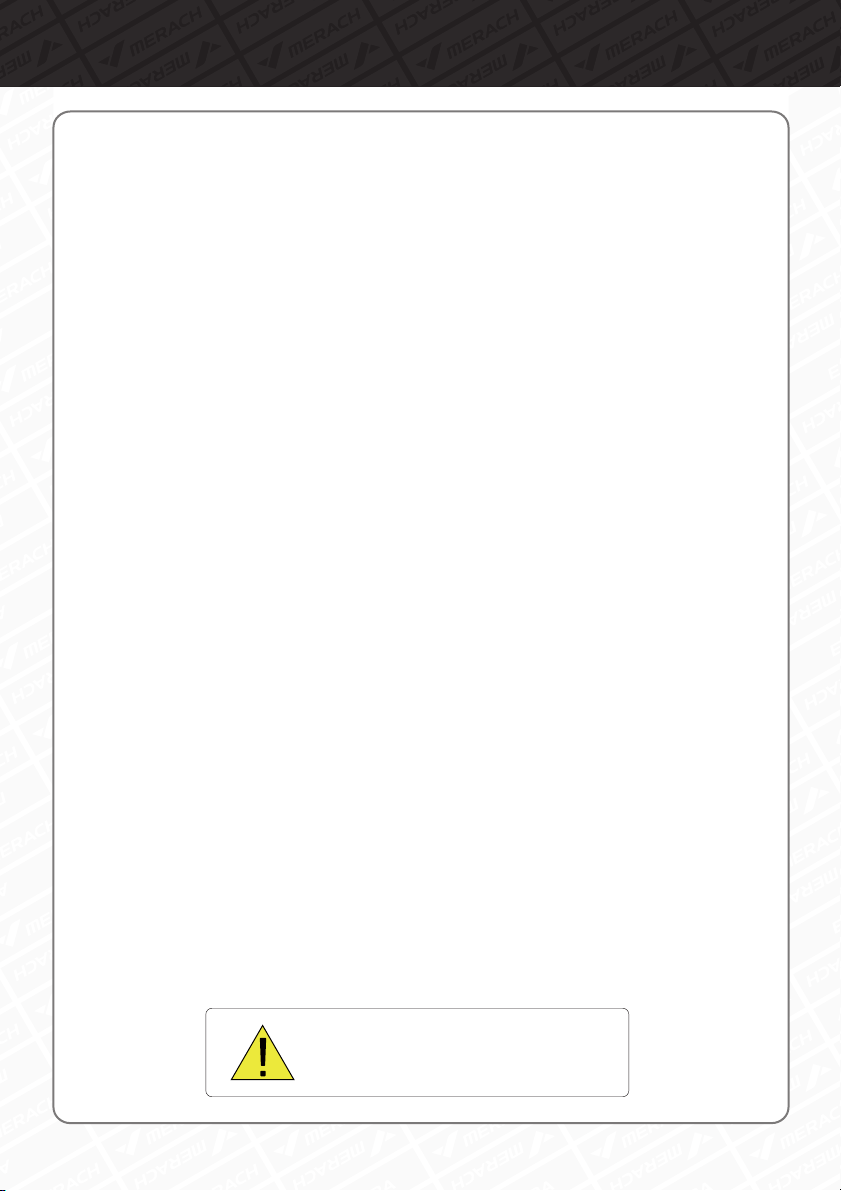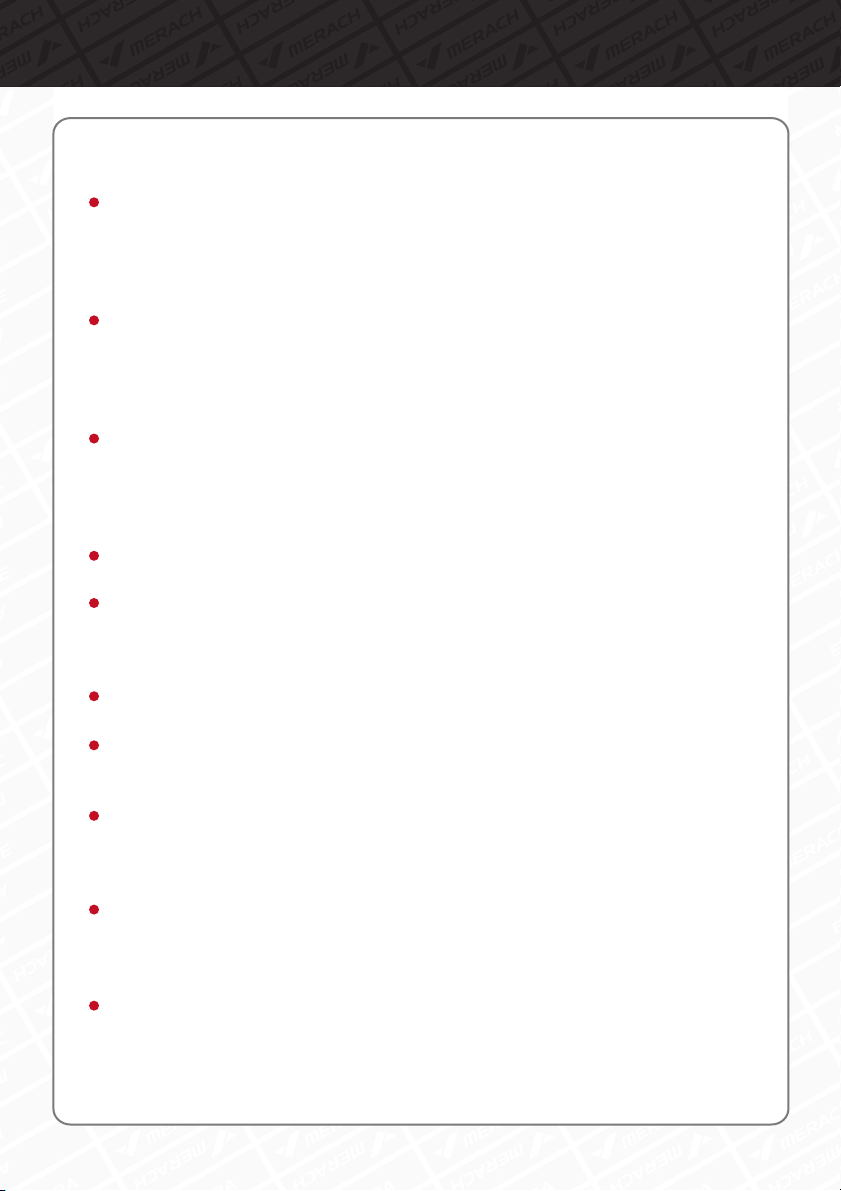01
Please keep this manual in a safe place for future reference.
It is very important to read the entire manual thoroughly before installing and using the
machine. Safe and effective training can only be achieved if the machine is properly
assembled, properly maintained and used. Make sure all users are familiar with all warnings
and precautions of this machine.
Please consult your physician to determine if you have any medical or physical conditions
that could put your health and safety at risk or prevent you from using the equipment properly.
Your physician's advice is essential if you are taking medication that affects your heart rate,
blood pressure, or cholesterol level.
Please always pay attention to your body signals, improper use of the machine may affect
your health. If you experience any symptoms (including headache, chest pain, irregular
heartbeat, shortness of breath, dizziness, or any discomfort), stop exercising immediately
and consult your physician, get the permission before training again.
Always keep children and pets away from the machine. The machine is for adult use only.
Please use this machine on stable and horizontal ground level, and put a protective layer on
the floor or carpet to prevent a floor from damaging. Make sure the distance between the
machine and each obstacle is at least 1.6 ft (0.5m).
Please check all screws and nuts are properly tightened before using the machine.
The safe use of the machine can only be guaranteed if the regular maintenance and repairs
of undertaken, and worn out and broken parts are changed.
Please follow the instructions in this manual to use this machine. Please stop using and
operating immediately when you find any defective parts or hear any abnormal sound.
Make sure all issues are resolved before using it again.
Please wear sports clothes, sports shoes, or other proper clothes. Loose-fitting clothing is
not recommended, as loose clothing may get caught in the machine, hindering operation
and possibly causing an injury.
This machine is only for home use. The Maximum user weight is 350lbs.
Safety Instructions