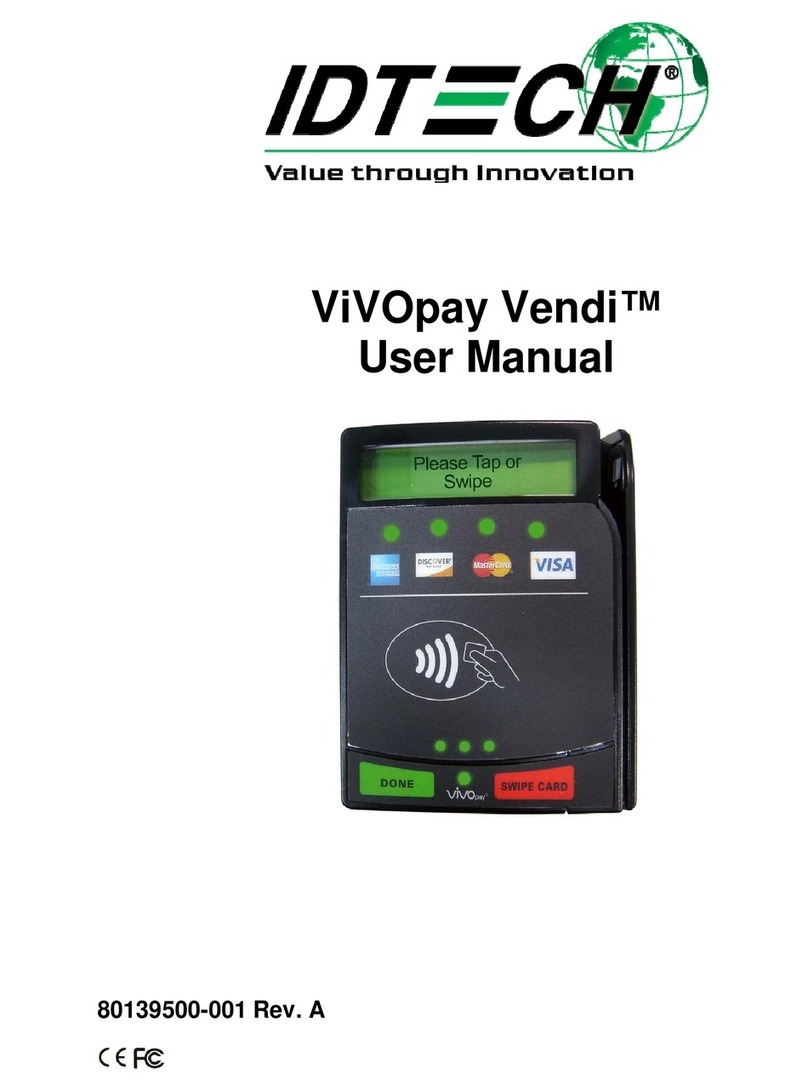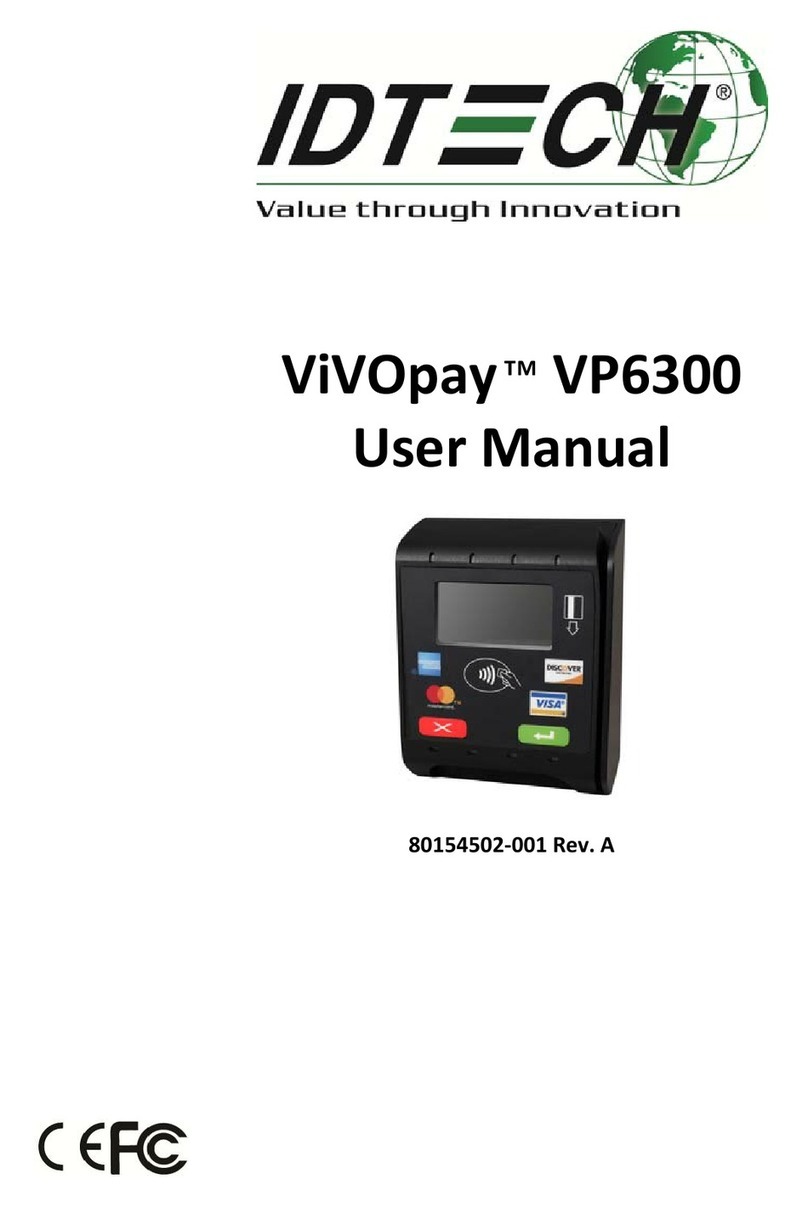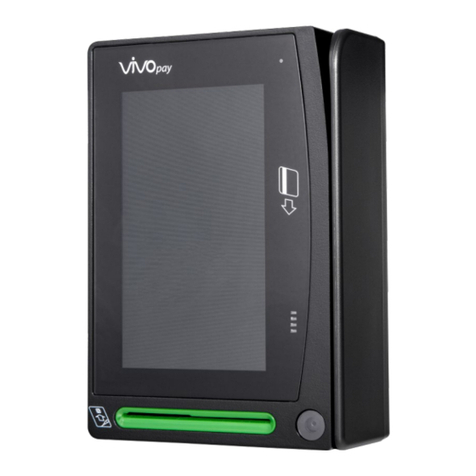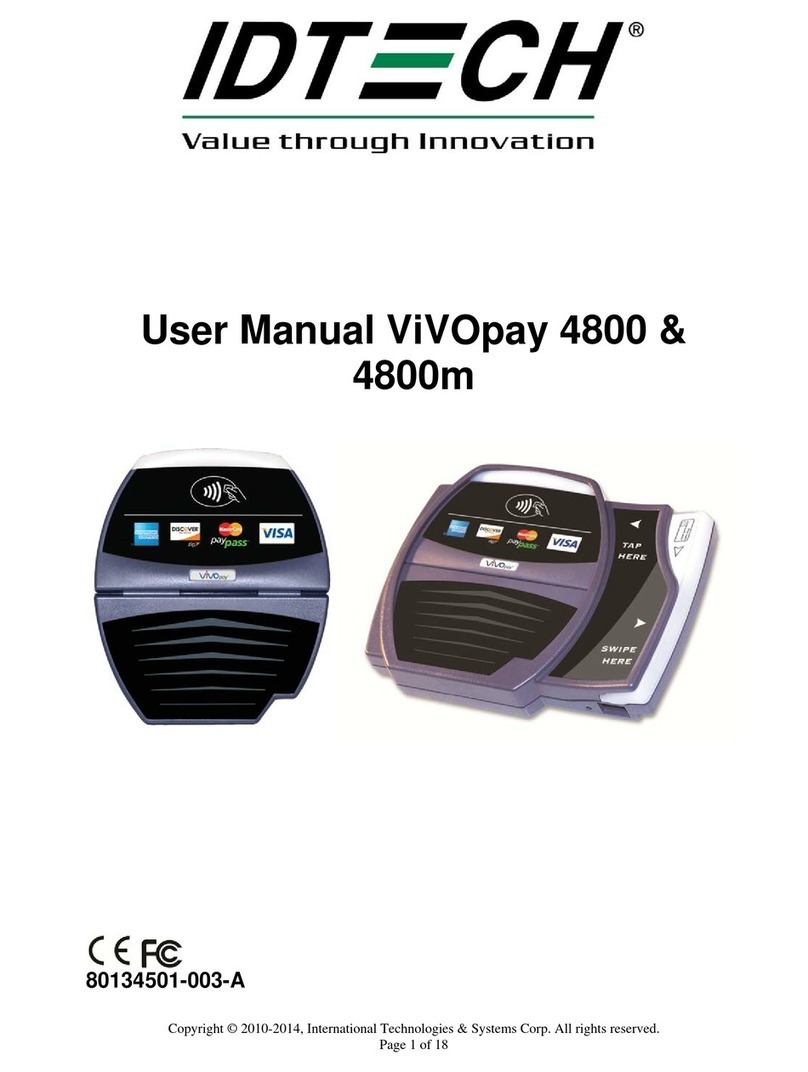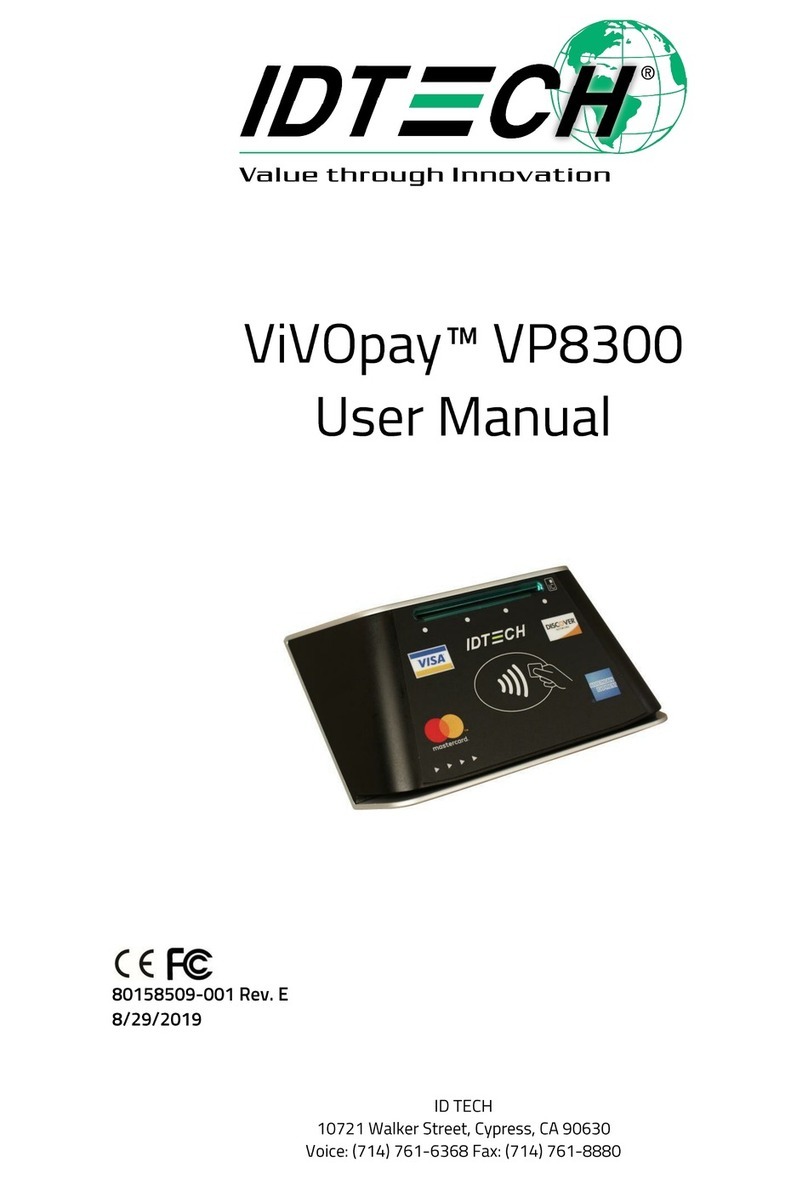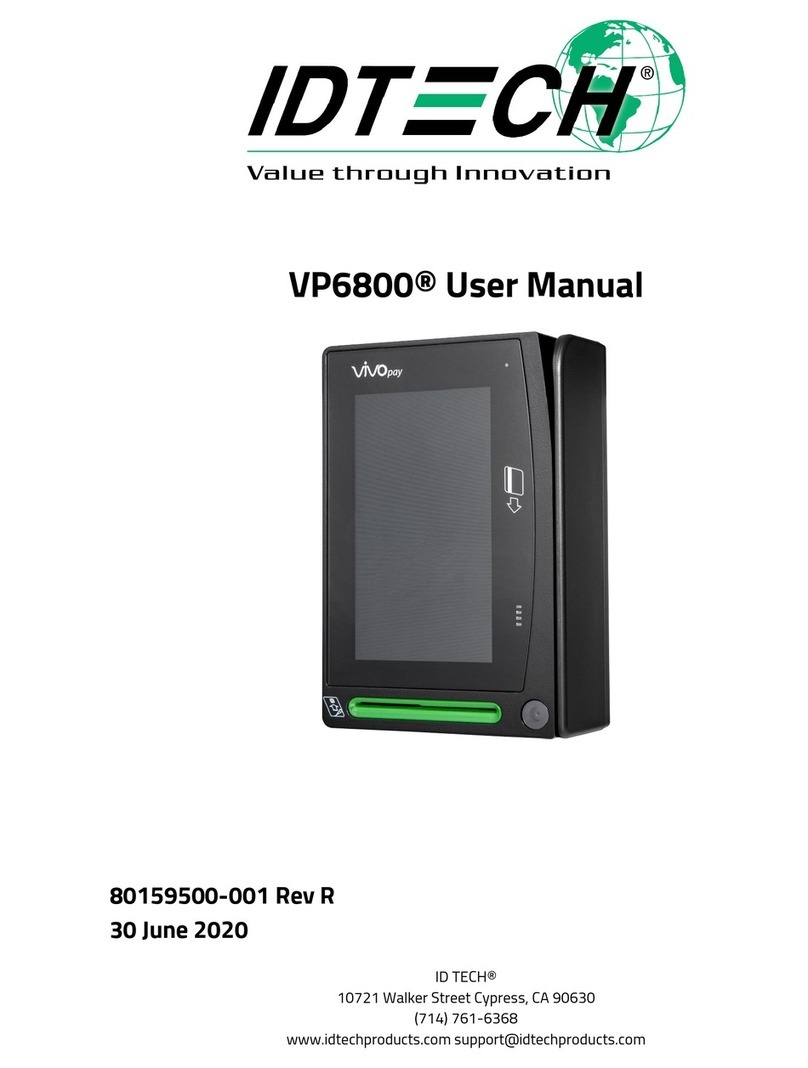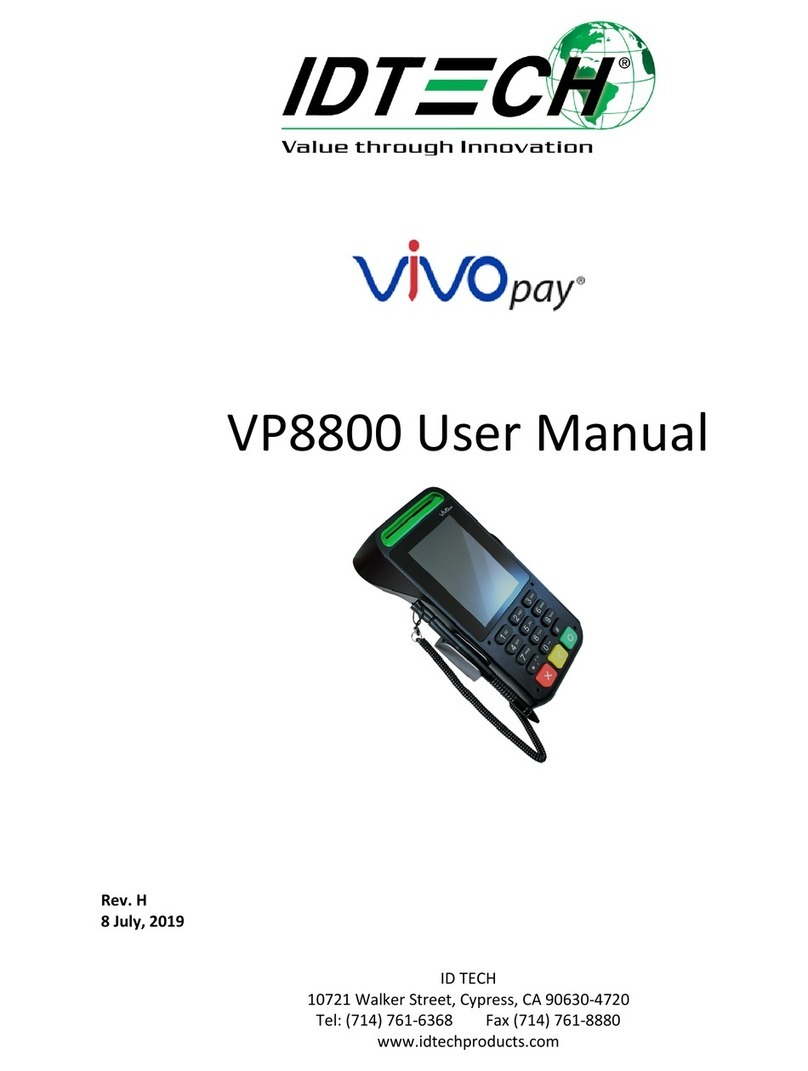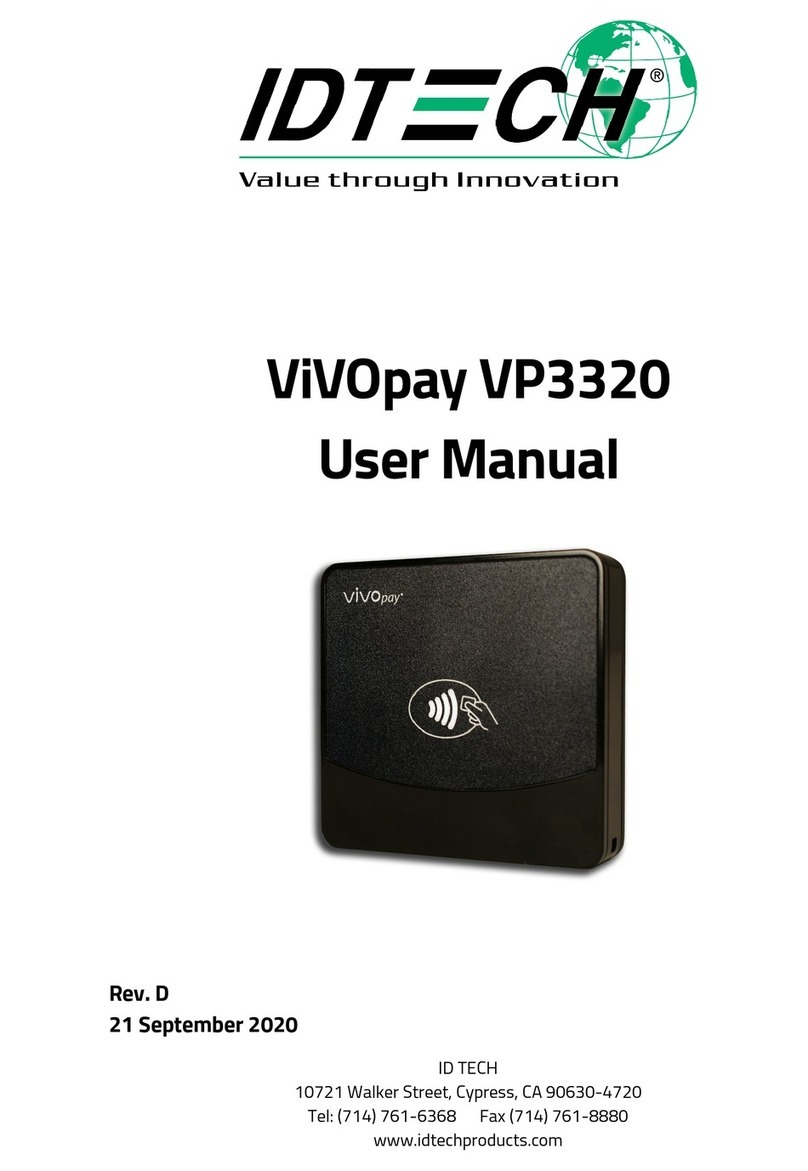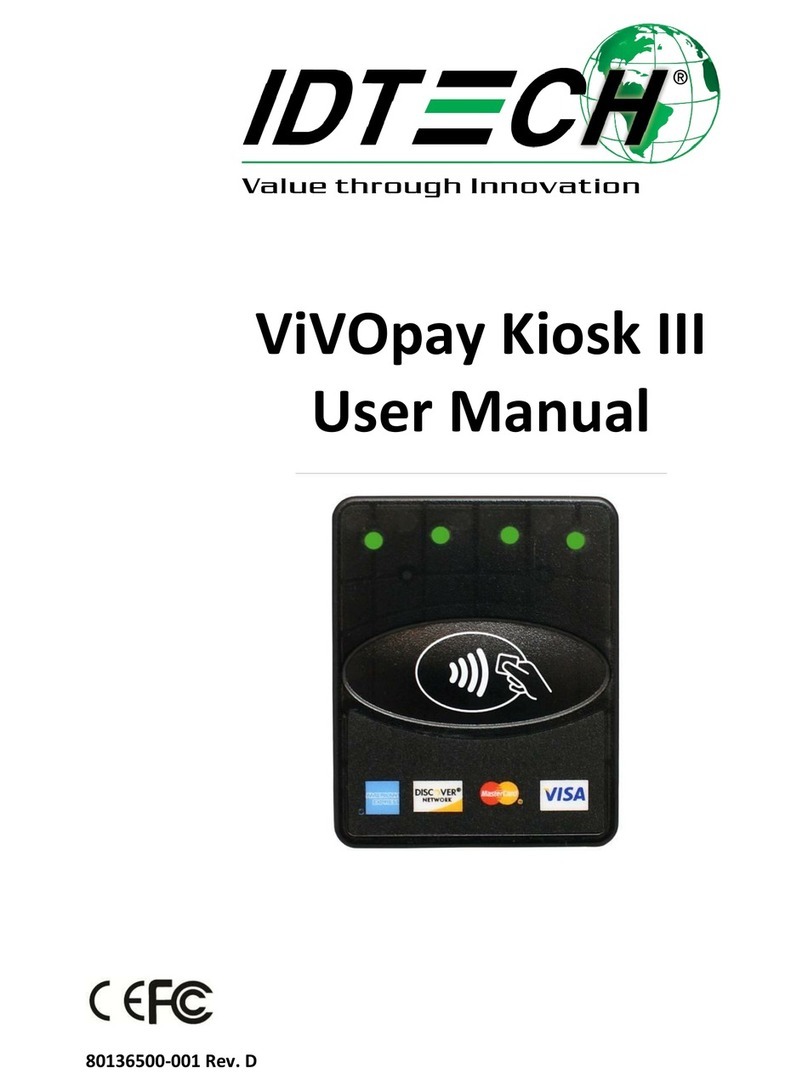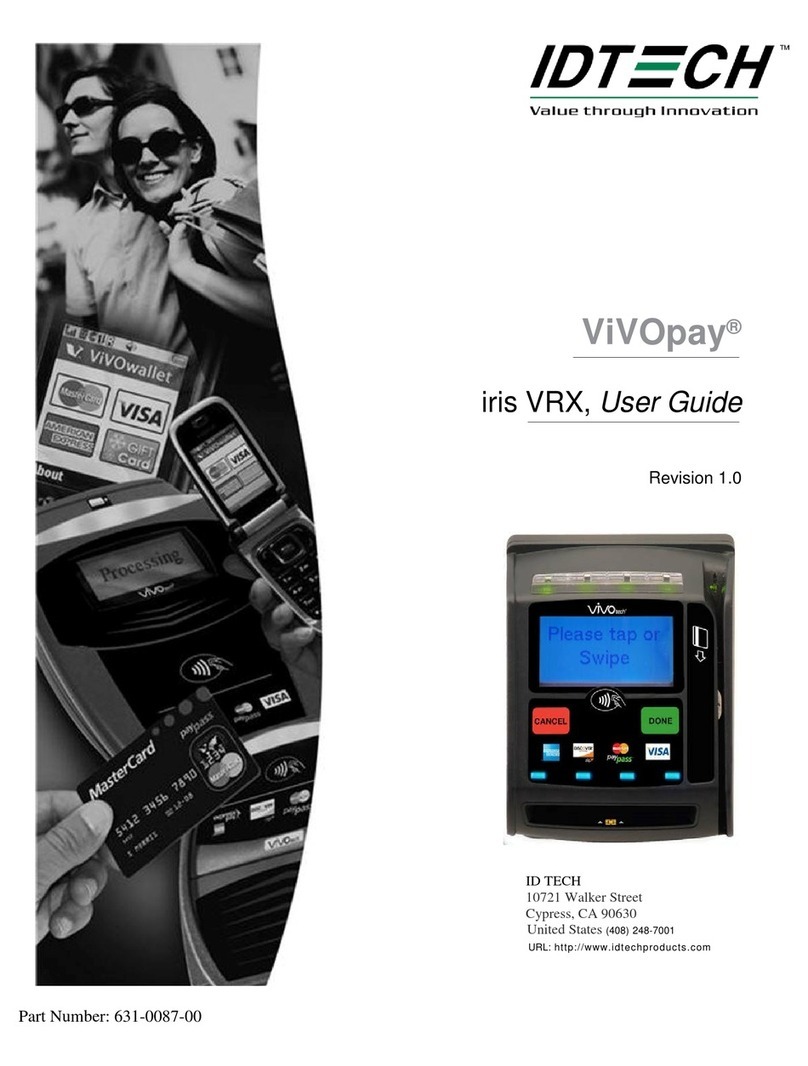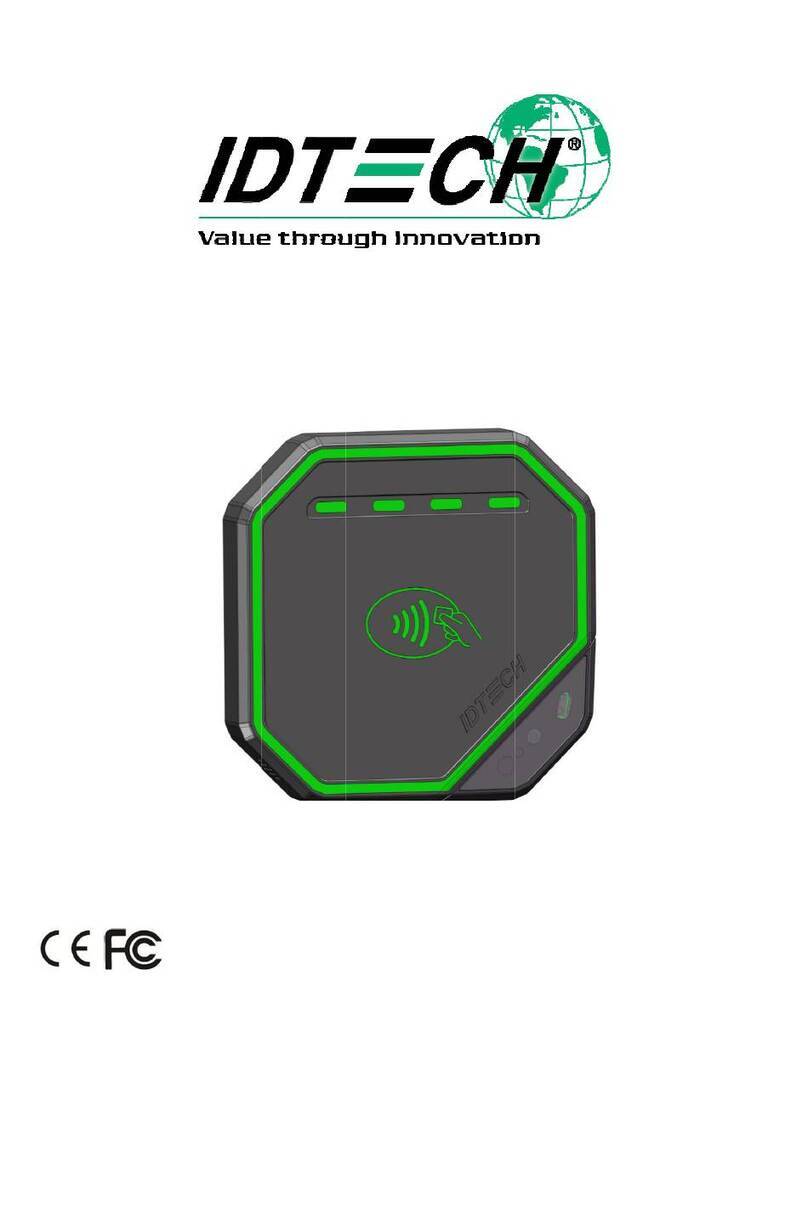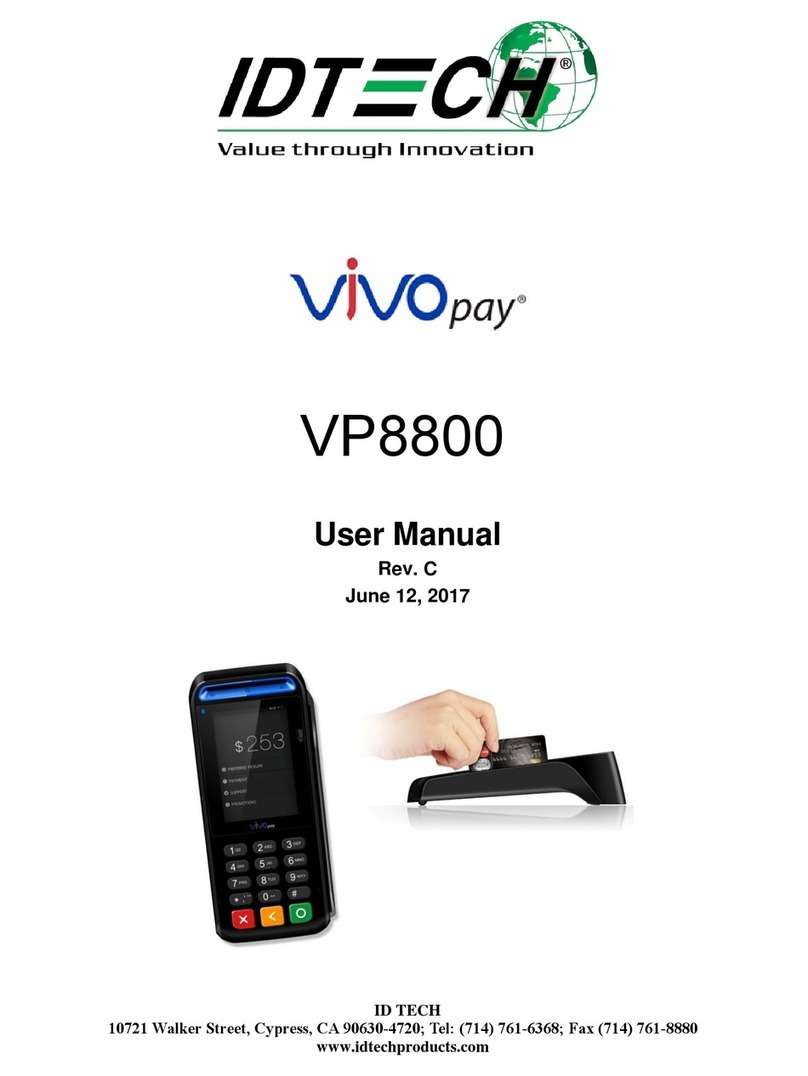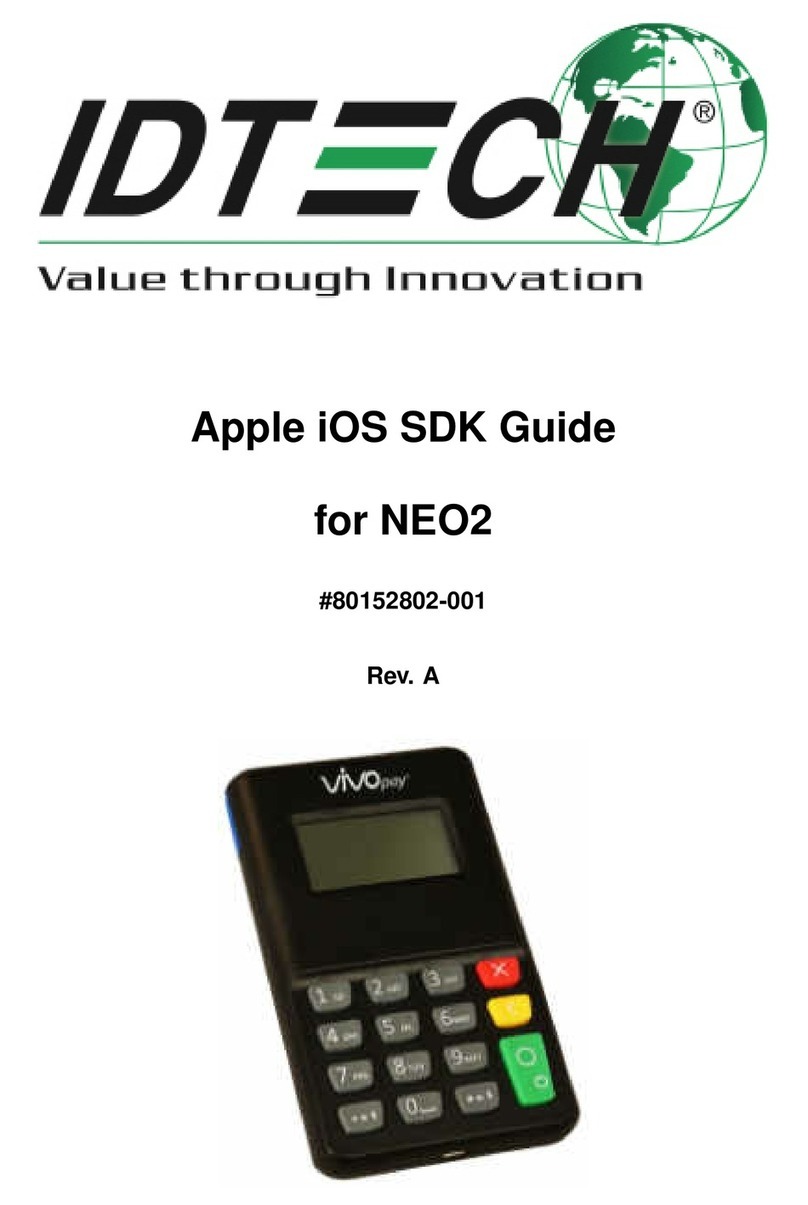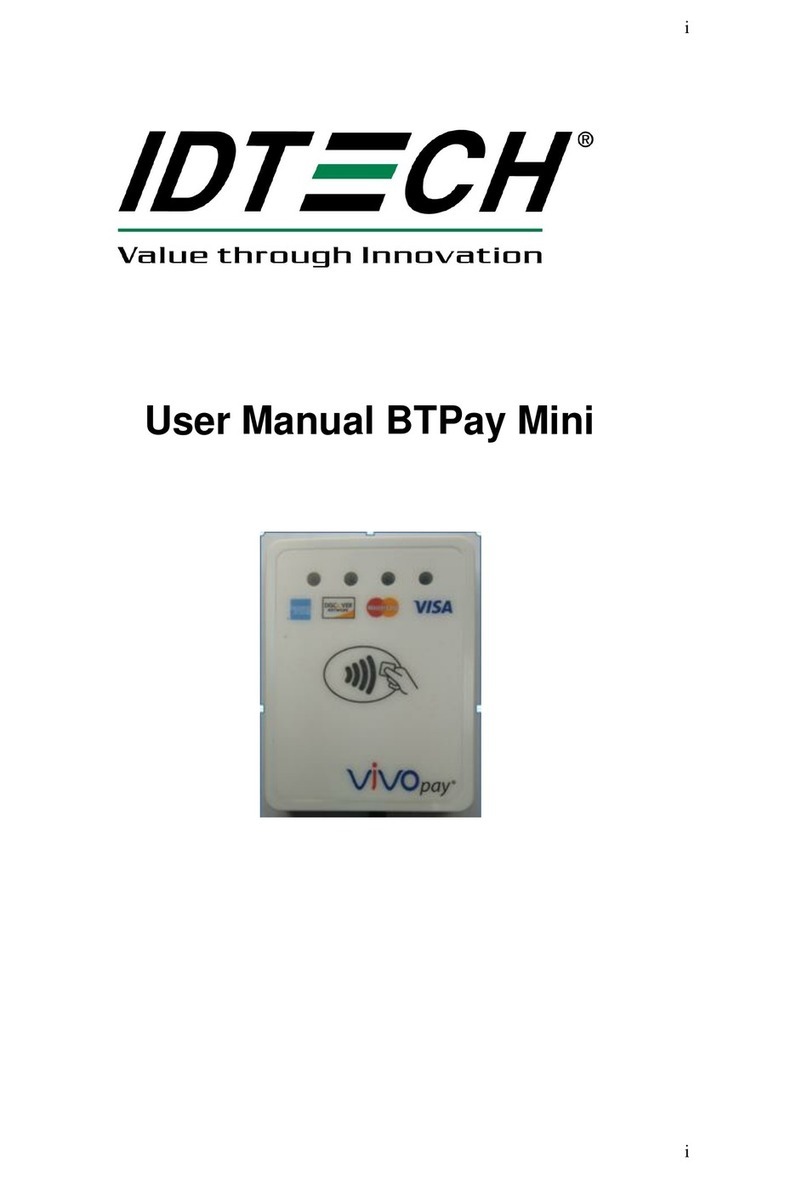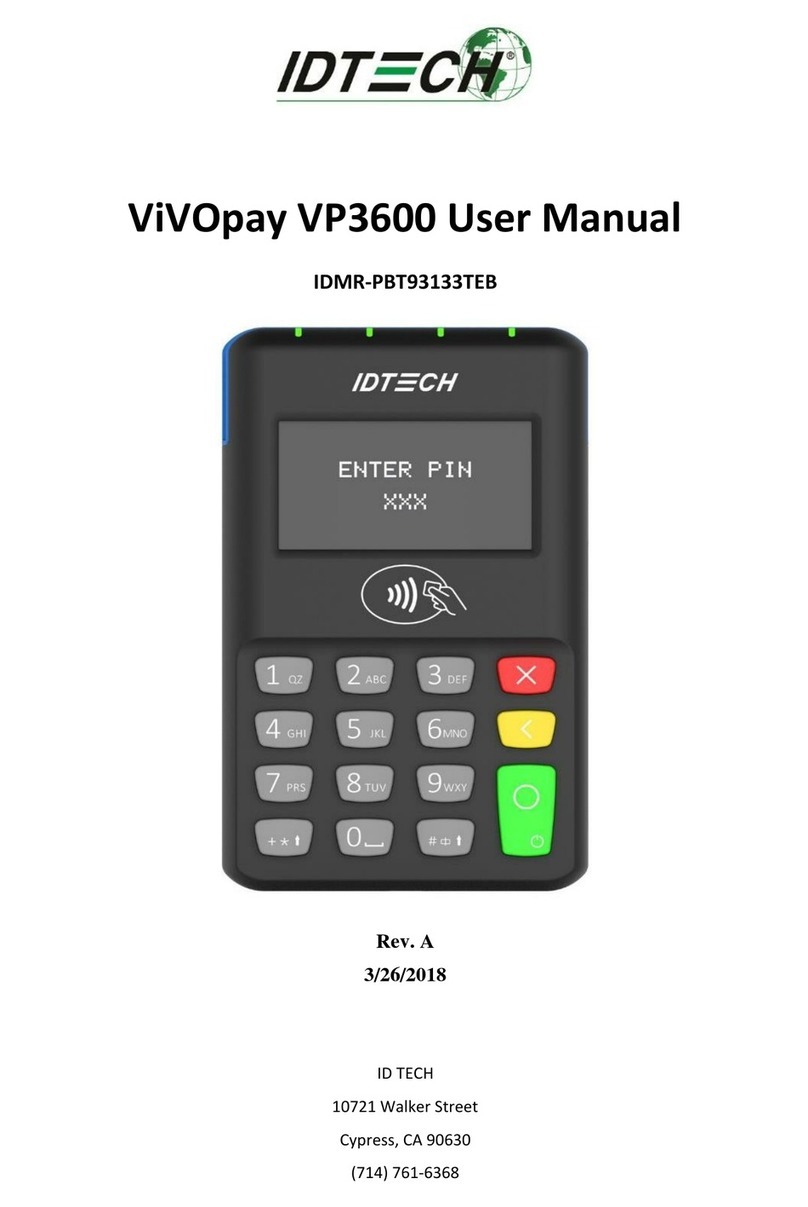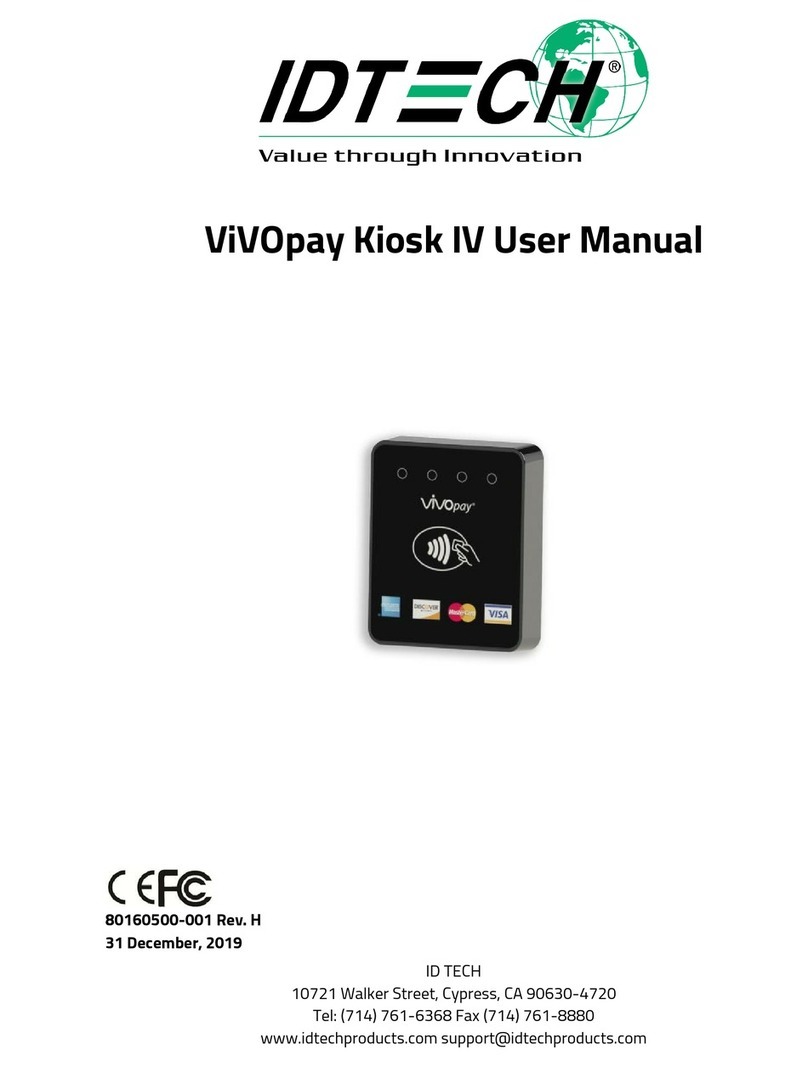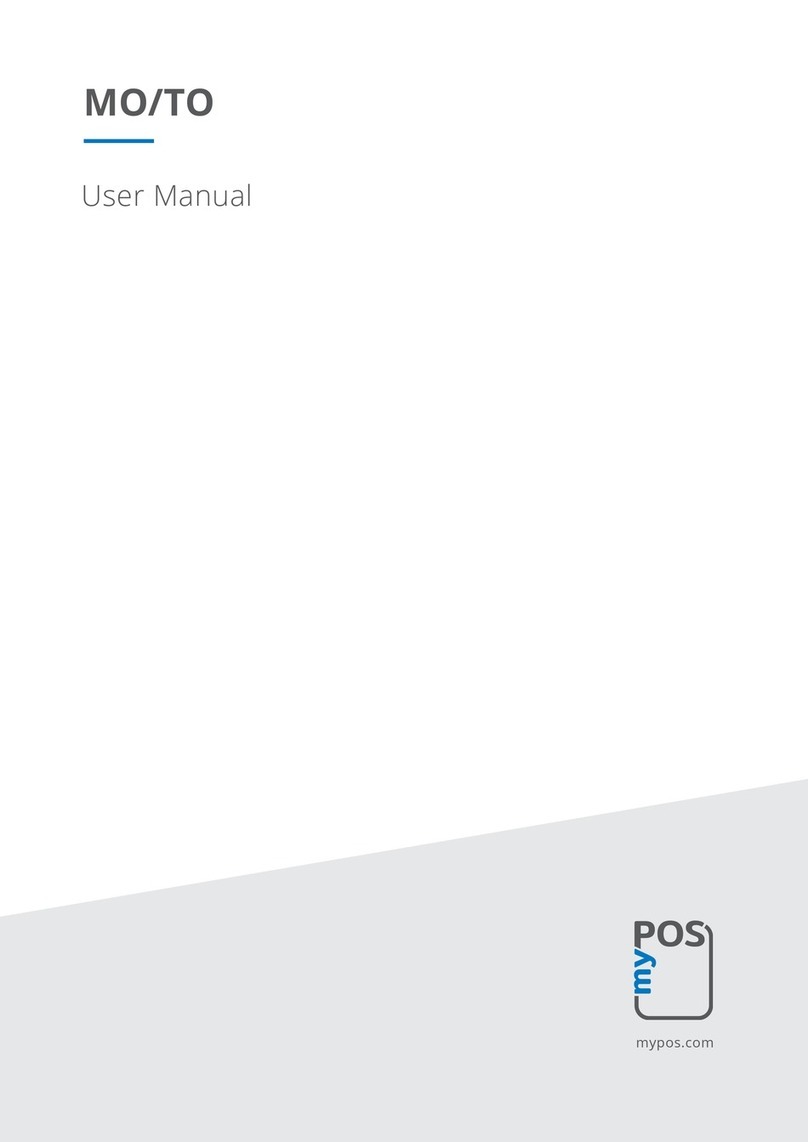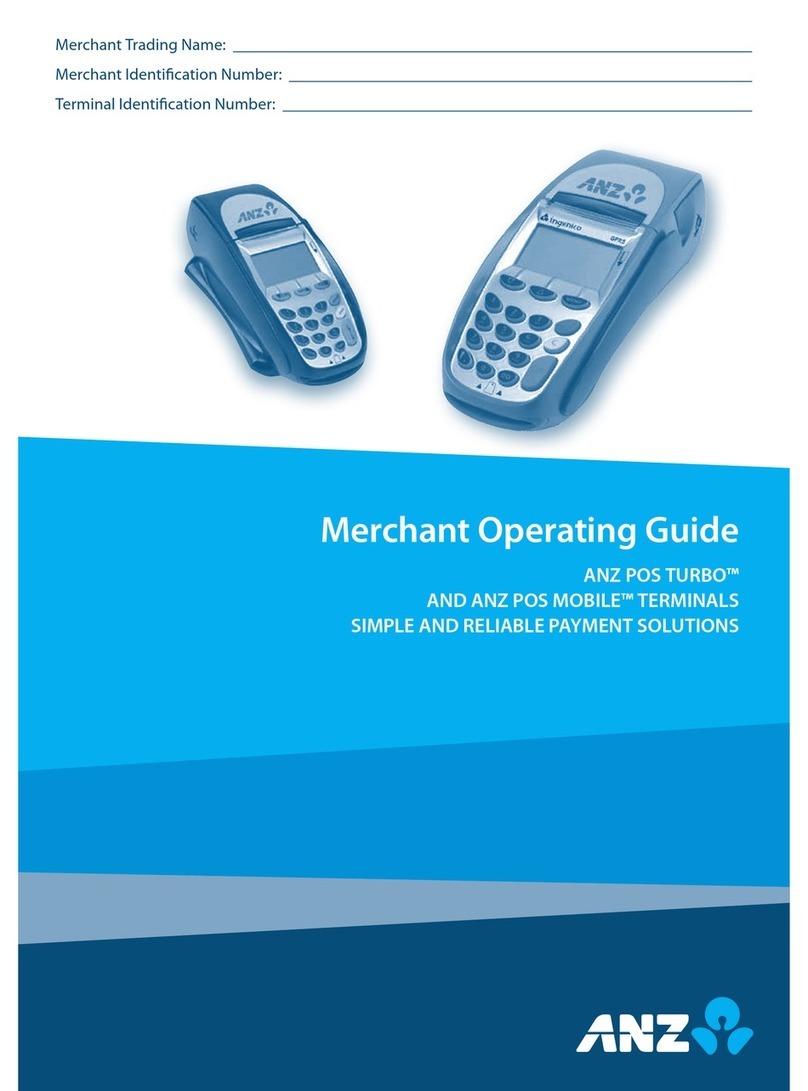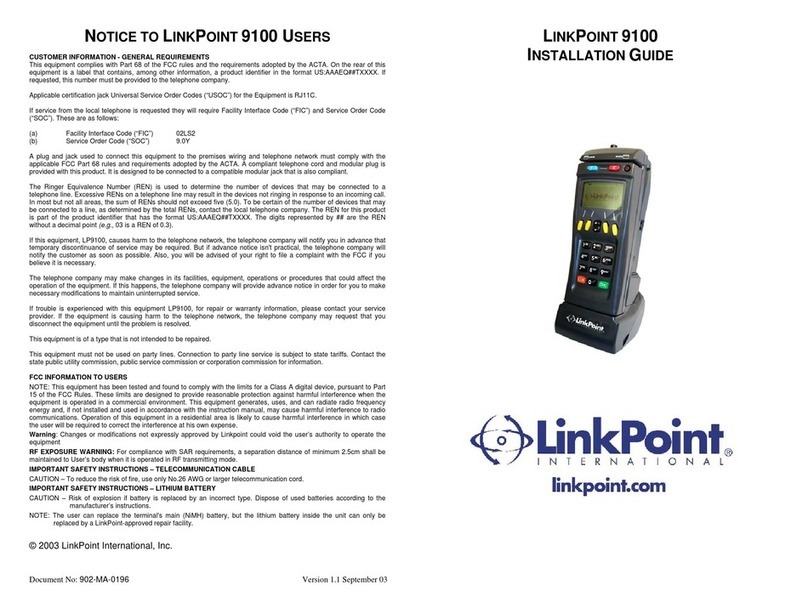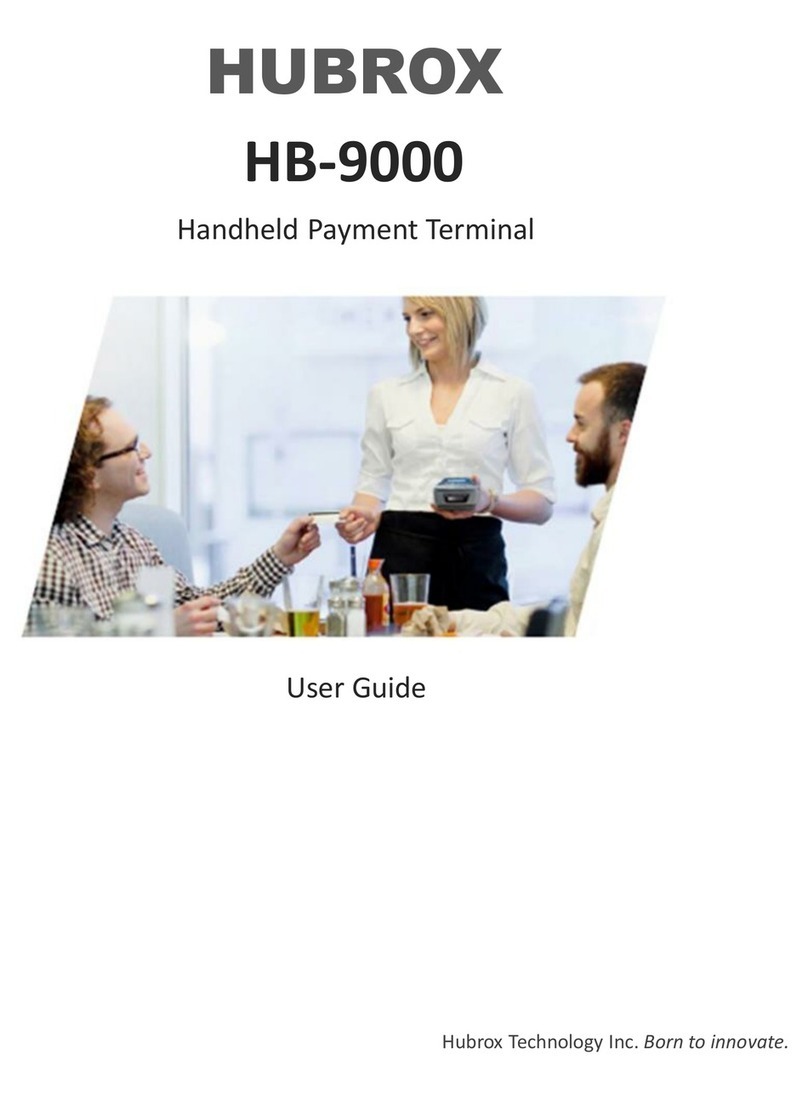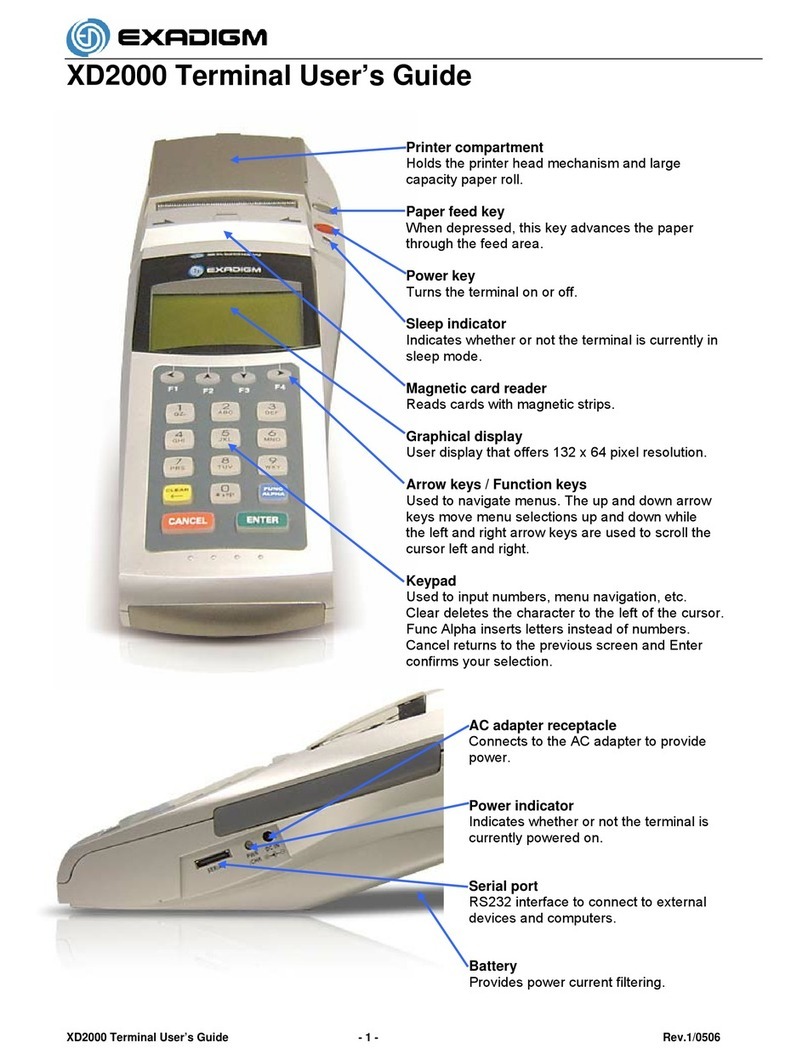ID TECH VP5300M User Manual
Page | 3
Table of Contents
1. OVERVIEW .......................................................................................................................................................................4
1.1. Features ..............................................................................................................................................................................5
1.2. Applicable Documents ....................................................................................................................................................6
1.3. VP5300M: Approvals.......................................................................................................................................................6
2. VP5300M: ELECTRICAL ..................................................................................................................................................7
2.1. VP5300M: Firmware .......................................................................................................................................................7
3. VP5300M: PHYSICAL/MECHANICAL CHARACTERISTICS ..........................................................................................9
3.1. VP5300M: Environmental Characteristics................................................................................................................9
3.2. VP5300M: Durability and Reliability Specs............................................................................................................10
3.3. VP5300M Contactless Specifications .....................................................................................................................10
4. VP5300M 3-VIEW DRAWING......................................................................................................................................11
5. VP5300M NFC ANTENNA 3-VIEW..............................................................................................................................13
6. VP5300M INSTALLATION ............................................................................................................................................14
6.1. Parts List ..........................................................................................................................................................................14
6.2. Installing the Reader.....................................................................................................................................................14
6.3. Mounting the VP5300M External NFC Antenna ..................................................................................................14
6.3.1. Flush-Mounting the Antenna...........................................................................................................................................................17
6.4. VP5300M Connectors..................................................................................................................................................18
6.5. Attaching the Cables from the Antenna to the VP5300M................................................................................18
6.6. Connecting to Power ....................................................................................................................................................18
6.7. Connecting to the Data Port.......................................................................................................................................18
6.8. VP5300M External Cable Pin Assignments: RS-232 .........................................................................................19
6.9. VP5300M External Cable Pin Assignments: USB................................................................................................19
7. LED MANAGEMENT ......................................................................................................................................................20
7.1. Front LED Status............................................................................................................................................................20
7.2. RF LED Status.................................................................................................................................................................20
7.3. Diagnostic LED Status..................................................................................................................................................21
8. USING THE VP5300M TO MAKE A CONTACTLESS PURCHASE...............................................................................22
8.1. Presenting Proximity Cards or NFC Phones..........................................................................................................22
9. INSTALLATION ...............................................................................................................................................................23
10. MAINTENANCE............................................................................................................................................................23
10.1. Cleaning the VP5300M .............................................................................................................................................23
11. PAIRING WITH PIN PAD .............................................................................................................................................25
11.1. Setting up the L100....................................................................................................................................................25
11.2. Setting up the VP5300M..........................................................................................................................................26
11.3. Pair the devices: ..........................................................................................................................................................29
12. RF INTERFERENCE .....................................................................................................................................................32
13. UPDATING VP5300M FIRMWARE............................................................................................................................33
14. TROUBLESHOOTING...................................................................................................................................................35
15. FCC WARNING STATEMENT......................................................................................................................................37
16. IC COMPLIANCE WARNING .......................................................................................................................................37
17. CAUTIONS AND WARNINGS......................................................................................................................................38