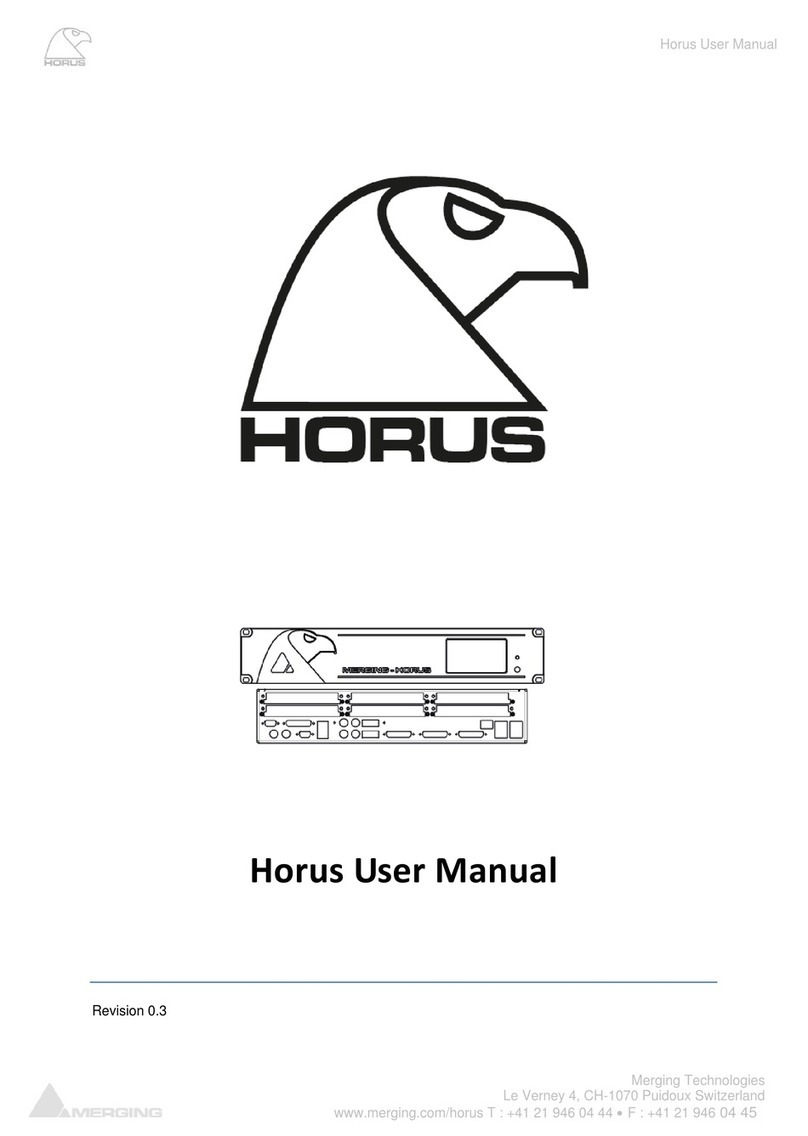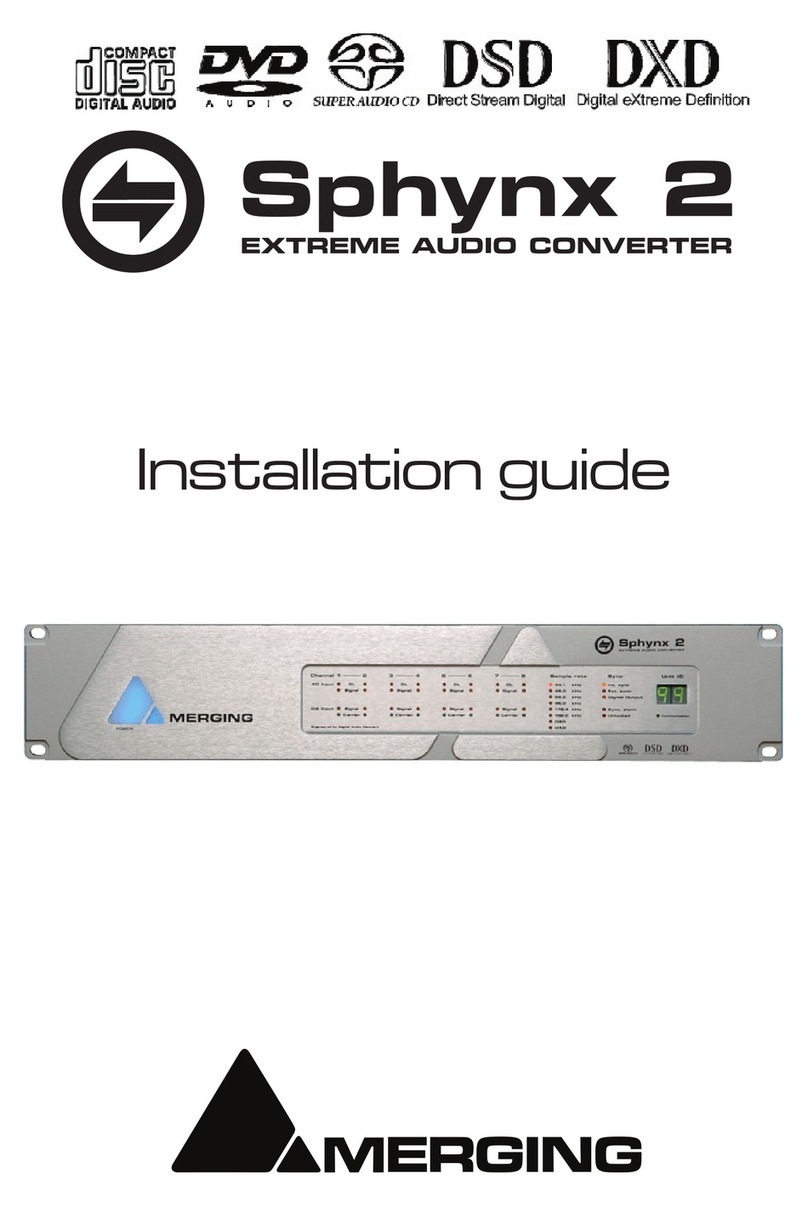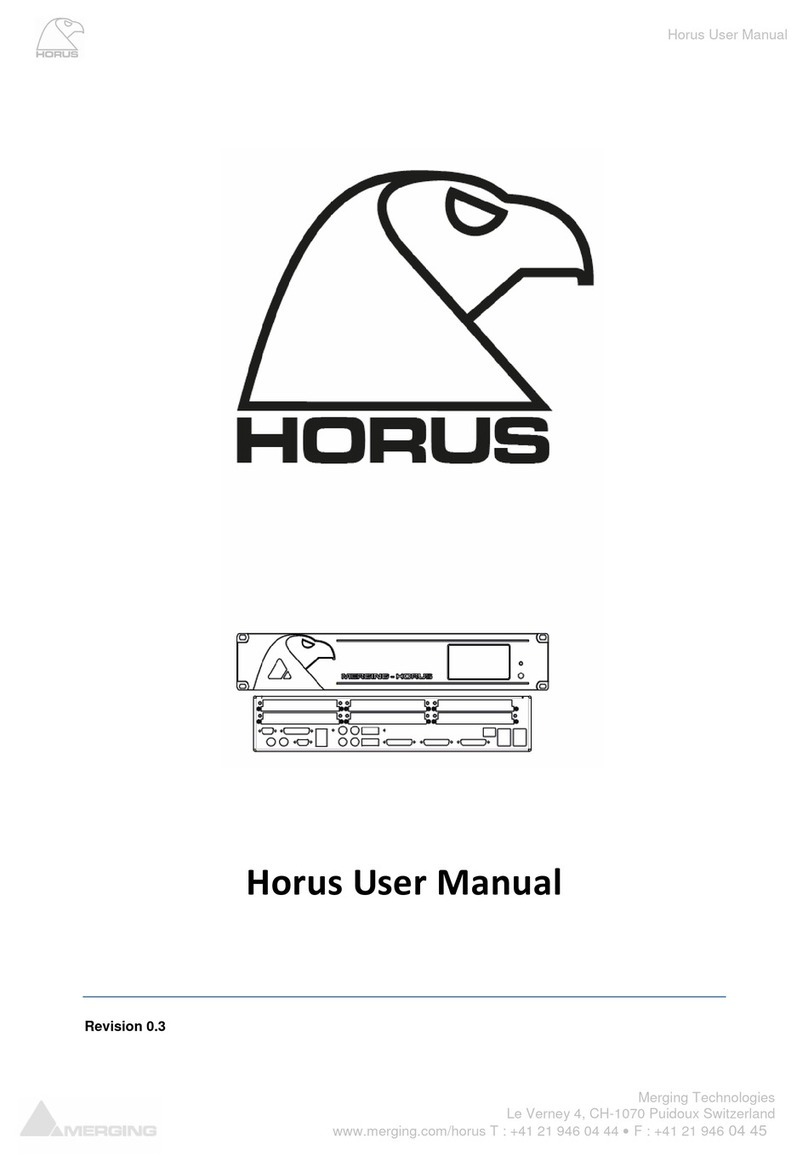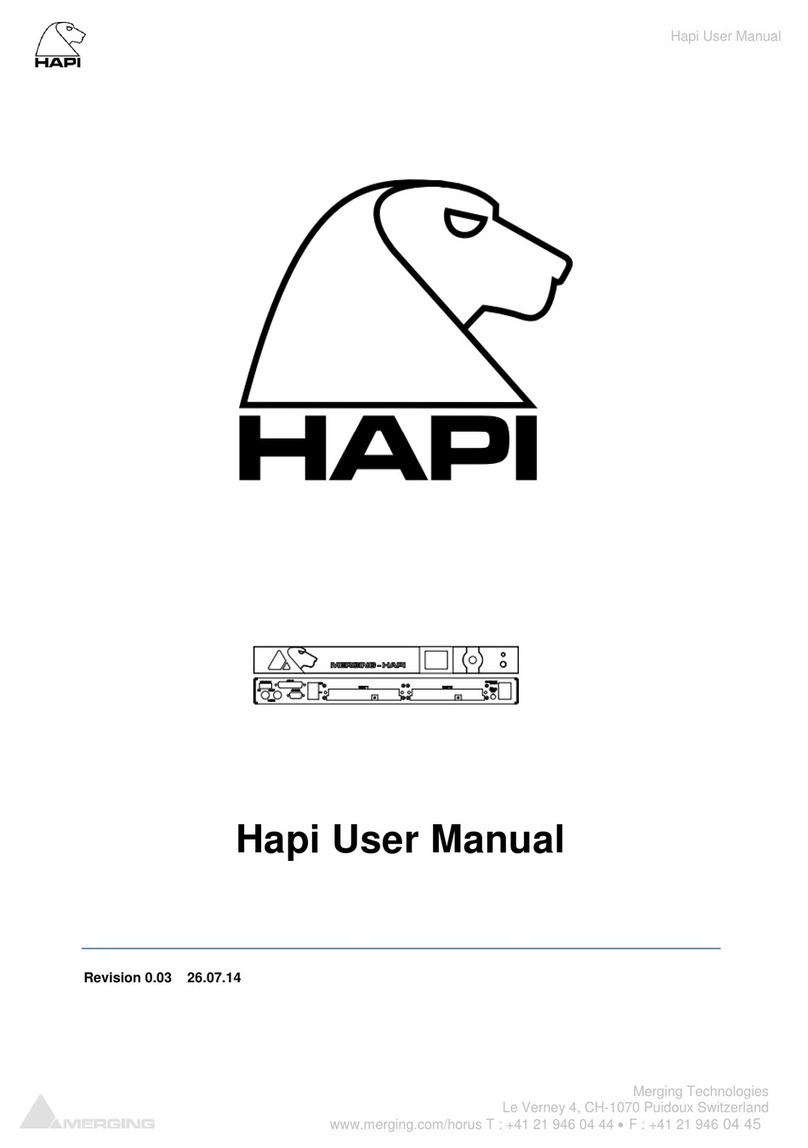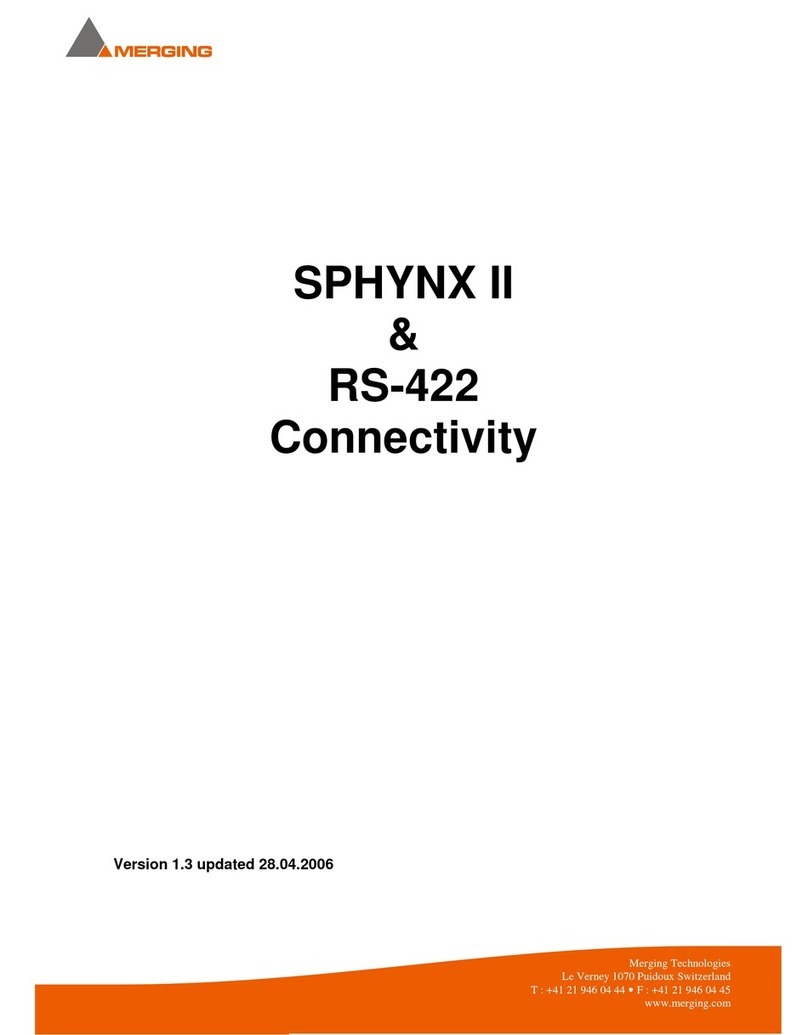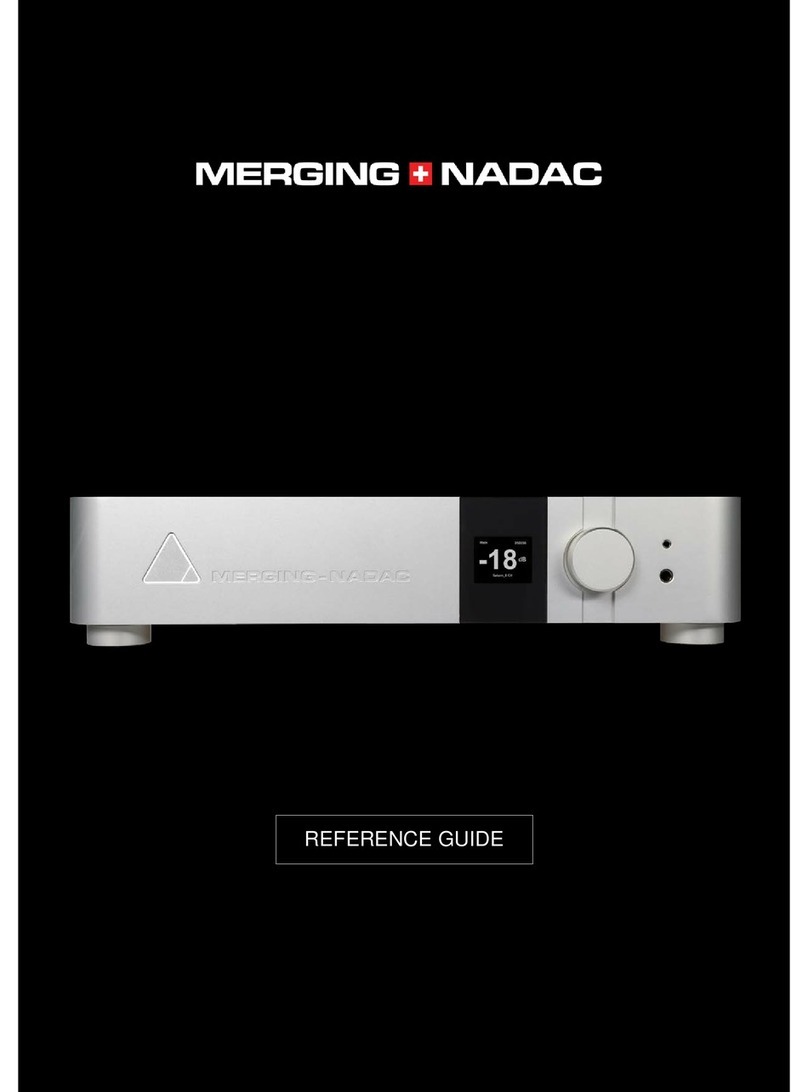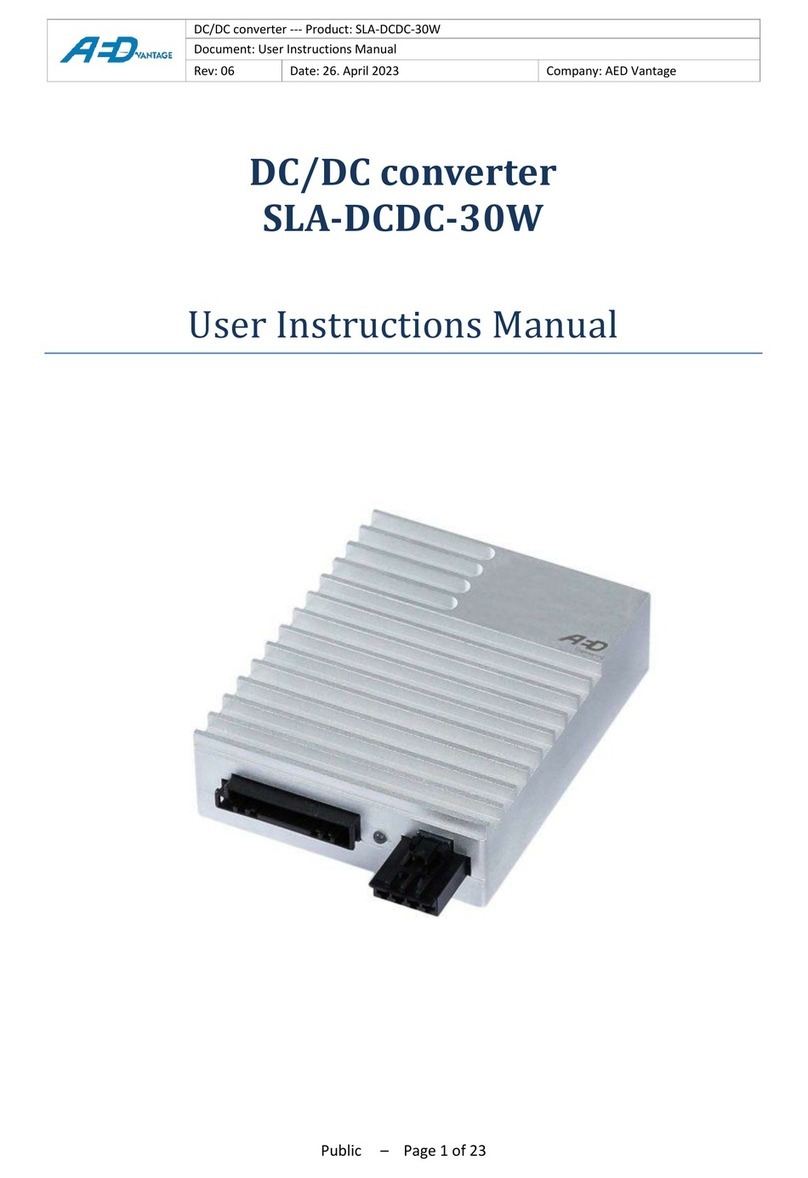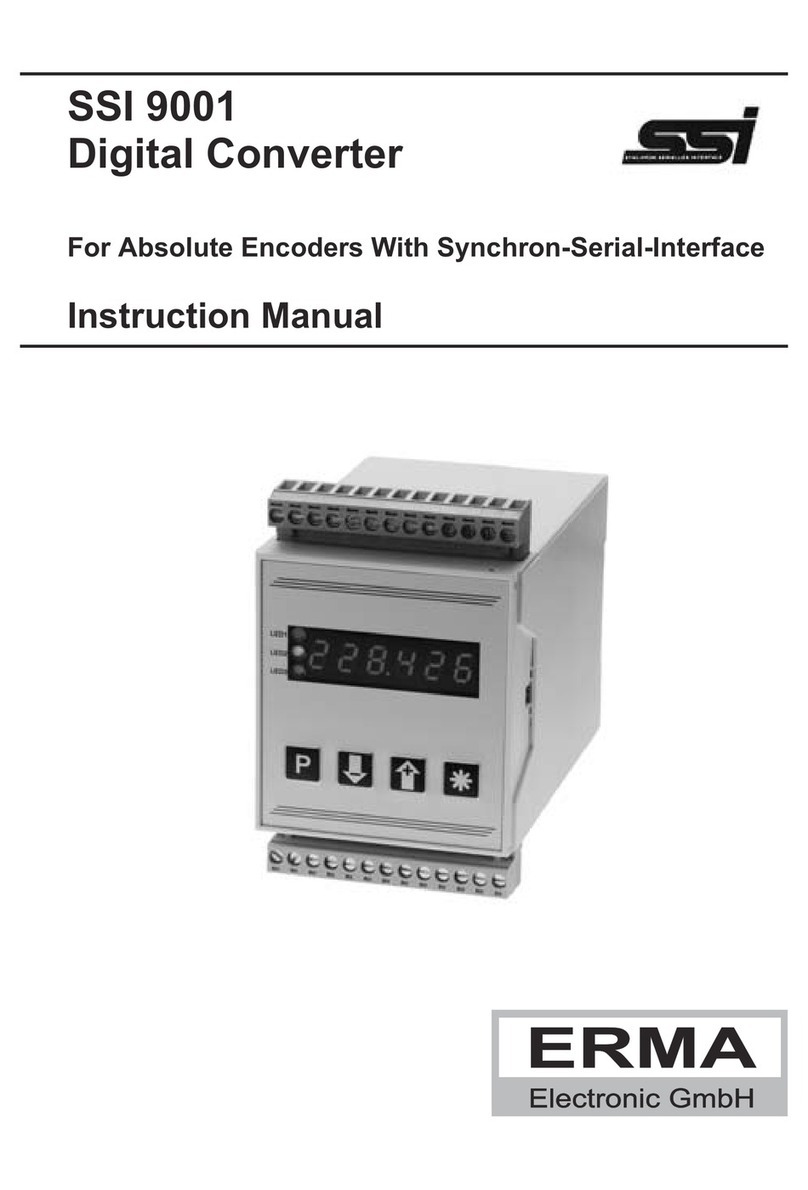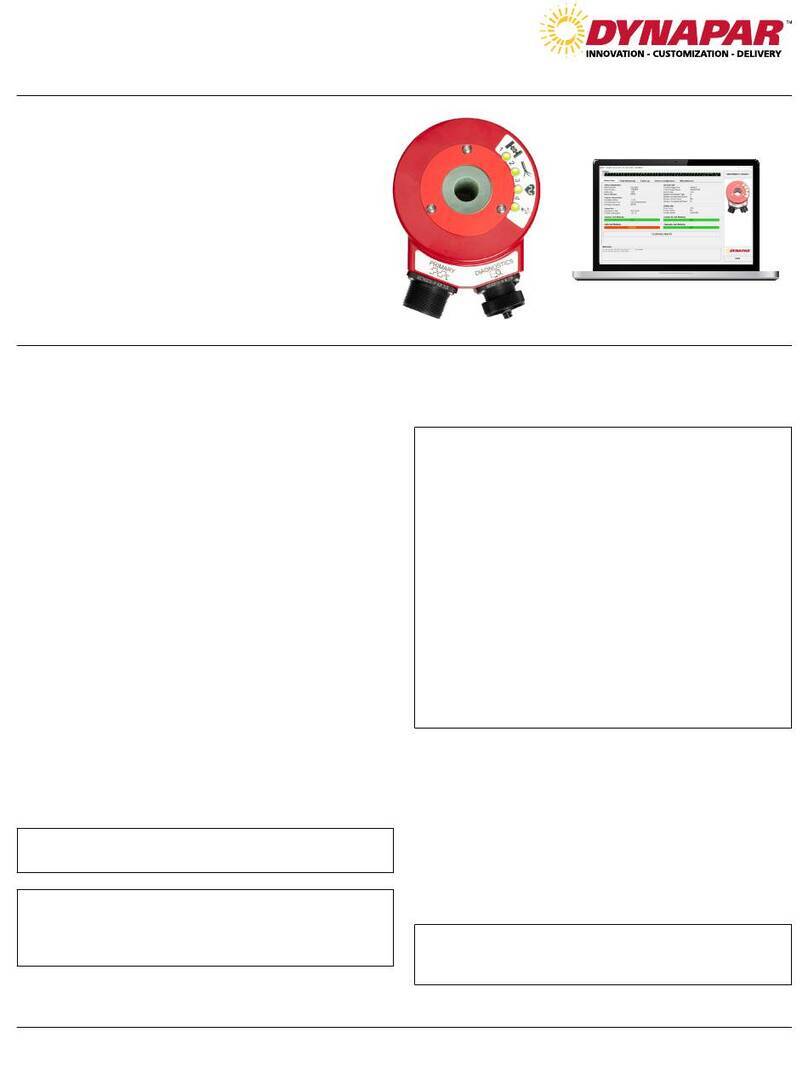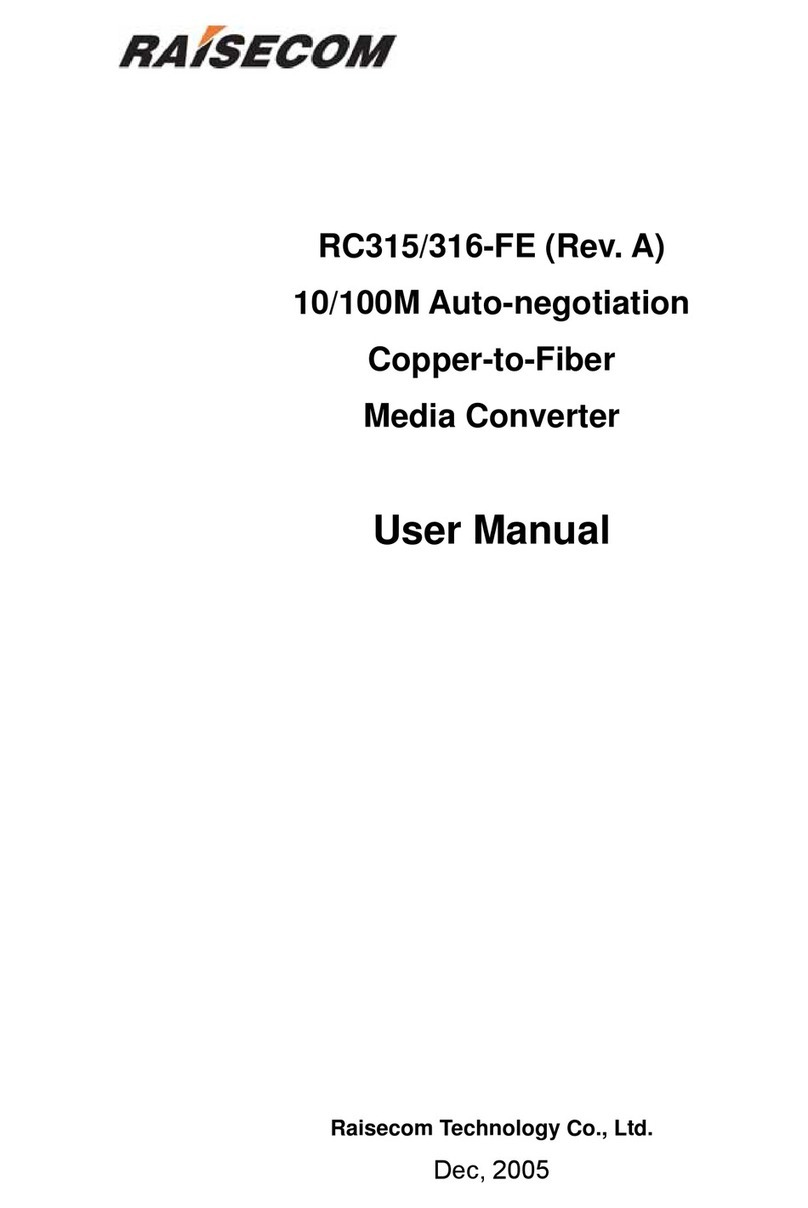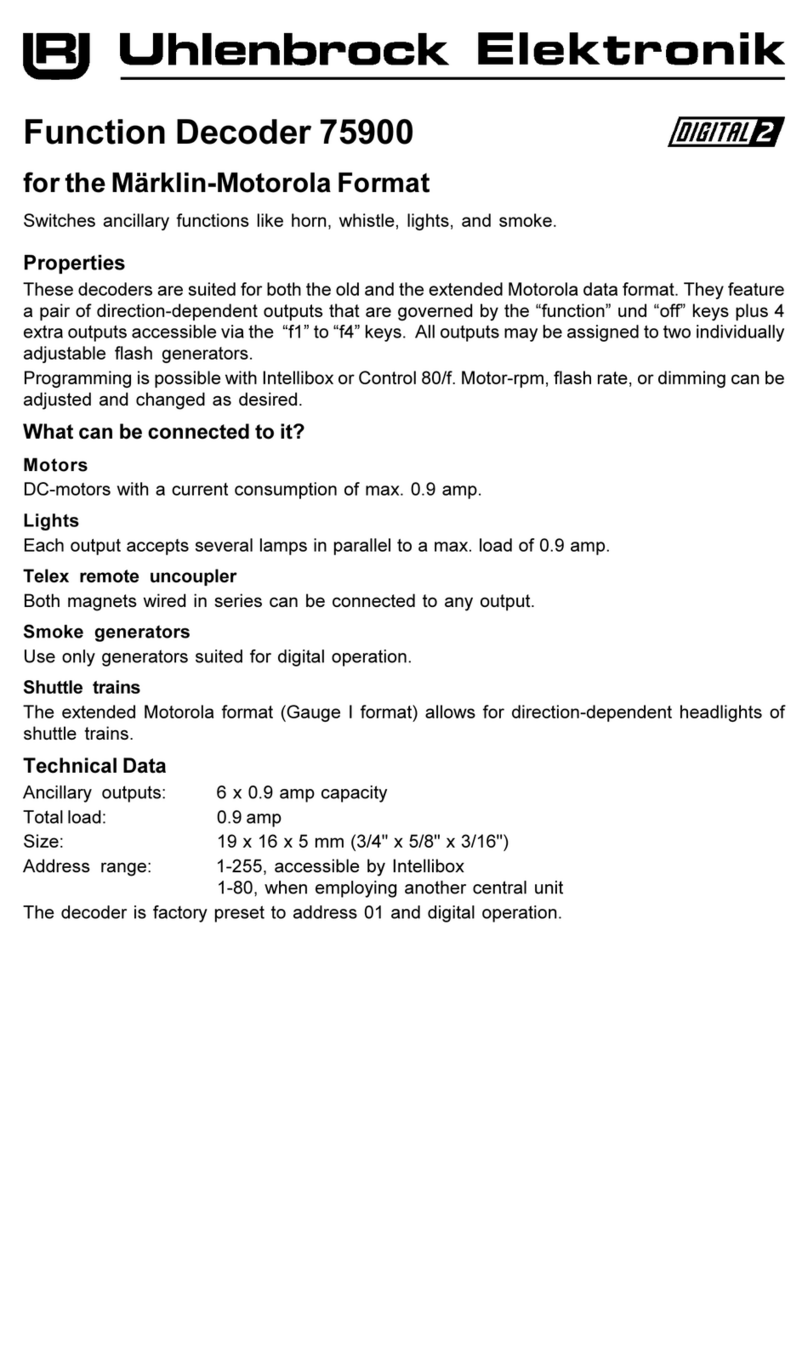Merging Hapi MKII User manual

Hapi MKII
User Manual
Revision 0.01 19/03/2021

www.merging.com/hapi Page 2
HAPI MKII User Manual
Contents
Hapi Warranty Information......................................................................................................................9
Contacting Merging Technologies.........................................................................................................9
Introduction to HAPI MKII......................................................................................................................10
HAPI MKII - Block Diagram....................................................................................................................12
HAPI - Optional Cards............................................................................................................................15
IOM-H-AKDG8D / AKDG8DP....................................................................................................................................15
IOM-H-AKD8D / AKD8DP............................................................................................................................................18
IOM-H-AD8D / AD8DP - Legacy Product............................................................................................................21
IOM-H-DA8/DA8P (>= run 11)...................................................................................................................................24
IOM-HORUS-DA8/DA8P (< run 11) - Legacy product..................................................................................26
IOM-H-ADA8S/ADA8P..................................................................................................................................................30
IOM-H-ADA8 - Legacy Product.................................................................................................................................34
IOM-H-PT64........................................................................................................................................................................36
IOM-HAPI-MADM/MADS.............................................................................................................................................40
HAPI - Cables....................................................................................................................................................................41
HAPI MKII Key Features ........................................................................................................................46
HAPI MKII - Modules Capabilities..........................................................................................................................49
HAPI MKII - Modules Latencies...............................................................................................................................49
Installing an additional Hapi I/O Module..............................................................................................50
Installing a Hapi MADI Module (MADM or MADS are optional)...............................................................51
Assembling the Rack Mount ears ........................................................................................................53
Installing the Merging NET-MSC-GBEX1.............................................................................................54
HAPI MK II - Power ON...........................................................................................................................56
HAPI MKII - OLED screen interface......................................................................................................58
Hapi Menu Hierarchy......................................................................................................................................................58
Screen Navigation............................................................................................................................................................59
Home Screen.....................................................................................................................................................................59
Volume Menu.....................................................................................................................................................................60
Meters Menu.......................................................................................................................................................................60
A/D Meters Sub-Menu (Meters)................................................................................................................................60
D/A Meters Sub-Menu (Meters)................................................................................................................................61
Input Levels Sub-Menu (Meters)..............................................................................................................................61
Output Levels Sub-Menu (Meters)..........................................................................................................................61
Meters Settings Menu....................................................................................................................................................62
I/O Menu & Sync Sub-Menu (I/O)............................................................................................................................62
Refs Sub-Menu (I/O)......................................................................................................................................................64
Timecode Sub-Menu (I/O)...........................................................................................................................................64
Status Sub-Menu (I/O)...................................................................................................................................................65
PreAmp Menu....................................................................................................................................................................66
Setup Menu.........................................................................................................................................................................68
Formats Menu (Setup)...................................................................................................................................................68
Routing Menu (Setup)....................................................................................................................................................70
Routing: Source Configuration..................................................................................................................................70
Modules Menu (Setup)..................................................................................................................................................72
Headphone Menu.............................................................................................................................................................73
TRIM: Headphones.........................................................................................................................................................73
Modules: MADI Sub-Menu..........................................................................................................................................75
Modules: A/D Sub-Menu..............................................................................................................................................75
Modules: ADA Sub-Menu.............................................................................................................................................76

www.merging.com/hapi Page 3
HAPI MKII User Manual
Modules: D/A Sub-Menu..............................................................................................................................................76
TRIM: DA..............................................................................................................................................................................77
Modules: Loopback (hidden menu, available only for debug use)..........................................................78
System (Setup):................................................................................................................................................................79
Network Menu (Setup)...................................................................................................................................................80
Info (Setup):........................................................................................................................................................................81
ERROR Menu....................................................................................................................................................................81
EXIT Menu...........................................................................................................................................................................82
HAPI MKII - Web Control Access..........................................................................................................83
Installing and accessing the Hapi Control interface remotely....................................................................83
HAPI MKII embedded User Manual........................................................................................................................92
HAPI & HORUS Setup Examples..........................................................................................................93
IOM-H-PT64 & Digidesign HDIO Setup................................................................................................................99
Manage Mic PREs from Pro Tools....................................................................................................................... 100
Pro Tools on PC Horus/Hapi................................................................................................................................... 101
Use Horus-HAPI MIDI din......................................................................................................................................... 103
HAPI MKII - Firmware Update Procedure...........................................................................................105
HAPI - Troubleshooting.......................................................................................................................109
Hapi on screen Error Report.................................................................................................................................... 109
How to provide Merging Support with a Hapi MKII Debug Report file............................................... 111
Firewall and Antivirus.................................................................................................................................................. 111
FOR MORE INFORMATION .................................................................................................................112

www.merging.com/hapi Page 4
HAPI MKII User Manual
IMPORTANT SAFETY AND
INSTALLATION INSTRUCTION
SAVE THESE INSTRUCTIONS
INSTRUCTIONS PERTAINING TO RISK OF FIRE, ELECTRIC
SHOCK, OR INJURY TO PERSONS
WARNING –when using electric products, basic precautions should be followed, including the
following:
1. Read all of the safety and installations instructions and explanation of graphic symbols
before using the product.
2. The product must be grounded otherwise it could malfunction or breakdown. Grounding
provides a path of least resistance or electric current to reduce the risk of electric shock. This
product is equipped with a power supply cord having an equipment-grounding conductor and
a grounding plug. The plug must be plugged into an appropriate outlet which is properly
installed and grounded in accordance with all local codes and ordinances.
DANGER –Improper connection of the equipment-grounding can result in a risk of electric
shock. Do not modify the plug provided with the product –if it will not fit the outlet have a
proper outlet installed by a qualified electrician. Do not use an adapter that defeats the
function of the equipment-grounding conductor. If you are in doubt as to whether the product
is properly grounded, check with a qualified serviceman or electrician.
3. Do not use this product near water –for example, near a bathtub, washbowl, kitchen sink,
in a wet basement, or near a swimming pool, or the like.
4. This product should only be used with a stand or cart that is recommended by the
manufacture.
5. This product, either alone or in combination with an amplifier and speakers or headphones,
may be capable of producing sound levels that could cause permanent hearing loss. Do not
operate at a high volume level or at a level that is uncomfortable. If you experience any
hearing loss or ringing in the ears, you should consult an audiologist.
6. The product should be located so that its location or position does not interfere with its
proper ventilation.
7. The product should be located away from heat sources such as radiators, heat registers, or
other products that produce heat.
8. The product should be connected to a power supply only of the type described in the
operating instructions or as marked on the product.
9. The power-supply cord of the product should be unplugged from the outlet when left
unused for a long period of time. When unplugging the power supply, do not pull on the cord,
but grasp it by the plug.
10. Care should be taken so that objects do not fall and liquids are not spilled into the
enclosure through openings.

www.merging.com/hapi Page 5
HAPI MKII User Manual
11. The product should be serviced by qualified service personnel when: A. The power supply
cord or plug has been damaged. Objects have fallen, or liquid has spilled into the product, or
C. The product has been exposed to rain, or D. The product does not appear to be operating
normally or exhibits a marked change in performance, or E. The product has been dropped, or
the enclosure damaged.
12. Do not attempt to service the product beyond that described in the user maintenance
instructions. All other servicing should be referred to qualified service personnel.
13. WARNING - Do not place objects on the power supply cord, or place the product in a
position where anyone could trip over, walk on, or roll anything over cords of any type. Do not
allow the product to rest on or be installed over cords of any type. Improper installations of this
type create the possibility of a fire hazard and/or personal injury.
The lightning flash with arrowhead symbol, within an equilateral triangle, is
intended to alert the user to the presence of uninsulated "dangerous voltage"
within the product's enclosure that may be of sufficient magnitude to constitute a risk
of electric shock to persons.
The exclamation point within an equilateral triangle is intended to alert the user
to the presence of important operating and maintenance (servicing) instructions
in the literature accompanying the product.
No part of this documentation may be reproduced in any form whatsoever or be stored in any
data retrieval system without prior written permission of the copyright owners.
This documentation is supplied on an as-is basis. Information contained within this
documentation is subject to change at any time without notice and must not be relied upon.
All company and product names are ™ or Registered Trademarks ® of their respective
owners. Windows 7 and Windows 10 are a trademark of Microsoft Corporation.
Merging Technologies makes no warranties express or implied regarding the Hapi embedded
software, its quality, performance, merchantability or fitness for a particular purpose. The
software is supplied “as is” you, the purchaser, are assuming the entire risk of the results of
using this Merging Technologies software.
In no circumstances will Merging Technologies, its owners, directors, officers, employees or
agents be liable to you for any consequential, incidental or indirect loss or damages including
loss of time, loss of business, loss of profits, loss of data or similar resulting from the use of or
inability to use the Merging Technologies hardware and or software or for any defect in the
hardware software or documentation.
© Copyright Merging Technologies Inc. 2021. All rights reserved.

www.merging.com/hapi Page 6
HAPI MKII User Manual
IMPORTANT NOTICE:
Please read the following information very carefully before attempting any installation. Failure to comply
with the precise instructions may result in damage to your Merging hardware. Please read this entire
section of the manual carefully before installation.
STATIC DANGER NOTICE:
Please note that the Hapi contains delicate electronic components that can be damaged or even
destroyed when exposed to static electricity. Take all necessary precautions not to discharge static
electricity when touching any of the Hapi connectors.
Product Regulatory Compliance
The Merging Hapi Network Converter is designed and tested to meet the standards and regulations
listed in the following sections.
Product Safety Compliance
Hapi complies with the following safety requirements:
•UL 1950 –CSA 950 (US/Canada).
•EN 60 950 (European Union).
•IEC 60 950 (International).
•CE –Low Voltage Directive (73/23/EEC) (European Limits).
•EMKO-TSE (74-SEC) 207/94 (Nordics).
Product EMC Compliance
The system has been tested and verified to comply with the following EMC regulations:
•FCC (Class A Verification) –Radiated and Conducted Emissions (USA).
•CISPR 22, 3rd Edition (Class A) –Radiated and Conducted Emissions (International).
•EN45022 (Class A) –Radiated and Conducted Emissions (European Union).
•EN45024 (Immunity) (European Union).
•EN6100-3-2 & -3 (Power Harmonics and Fluctuation and Flicker).
•CE –EMC Directive (89/33/EEC) (European Union).
Electromagnetic Compatibility Notices
This device complies with Part 15 of the FCC Rules. Operation is subject to the following two
conditions: (1) this device may not cause harmful interference and (2), this device must accept any
interference received, including interference that may cause undesired operation.
This equipment has been tested and found to comply with the limits for a Class A digital device,
pursuant to Part 15 of the FCC Rules. These limits are designed to provide reasonable protection
against harmful interference in a residential installation. This equipment generates, uses, and can
radiate radio frequency energy and, if not installed and used in accordance with the instructions, may
cause harmful interference to radio communications. However, there is no guarantee that interference
will not occur in a particular installation. If this equipment does cause harmful interference to radio or
television reception, which can be determined by turning the equipment off and on, the user is
encouraged to try to correct the interference by one or more of the following measures:
•Reorient or relocate the receiving antenna.
•Increase the separation between the equipment and the receiver.
•Connect the equipment to an outlet on a circuit other than the one to which the receiver is
connected.
•Consult the dealer or an experienced radio/TV technician for help.
Any changes or modifications not expressly approved by the grantee of this device could void the user’s
authority to operate the equipment. The customer is responsible for ensuring compliance of the
modified product.
Only peripherals (computer input/output devices, Ethernet switches, terminals, printers, etc.) that
comply with FCC Class B limits may be attached to this computer product. Operation with noncompliant
peripherals is likely to result in interference to radio and TV reception.
All cables used to connect to peripherals must be shielded and grounded. Operation with cables,
connected to peripherals that are not shielded and grounded, may result in interference to radio and TV
reception.

www.merging.com/hapi Page 7
HAPI MKII User Manual
Environmental Limits
System Office Environment Parameter Limits
Operating Temperature +5 degrees C to +45 degrees C with the maximum rate of change not to
exceed 10 degrees C per hour.
Non-Operating Temperature -40 degrees C to +70 degrees C
Non-Operating Humidity 95%, non-condensing @ 30 degrees C
Operating Shock No errors with a half sine wave shock of 2G (with 11-millisecond duration).
Package Shock Operational after a free fall, 60 cm depending on the weight.
ESD 15kV per Merging Environmental Test Specification

www.merging.com/hapi Page 8
HAPI MKII User Manual
Declaration of Conformity
According to
EMC Directive 2004/108/EC
Product Hapi MkII
Manufacturer Merging Technologies SA
Le Verney 4
CH-1070 Puidoux
Switzerland
Electrical Rating 90-260 VAC, 50/60 Hz, 0.15 A (at 230V)
Standards EN 55103-1:2009, EN 55103-2:2009, EN 61000-3-2 :2006+A1+A2, EN
61000-3-3 :2008
Detailed specifications of the tested and certified product are shown in the following Test
Report:
Test report Ref No: 16'835 Issued Date: June 2012 by Montena EMC SA
The CE label is affixed on the rear of right side of the Hapi MkII unit as per below :
Date 12 June 2012
Claude Cellier
President
Merging Technologies S.A.

www.merging.com/hapi Page 9
HAPI MKII User Manual
Hapi Warranty Information
This product is warranted to be free of defects in materials and workmanship for a period of two years
from the date of purchase. Merging Technologies, Inc. extends this Limited Warranty to the original
purchaser.
In the event of a defect or failure to confirm to this Limited warranty, Merging Technologies, Inc. will
repair or replace the product without charge within sixty (60) days. In order to make a claim under this
limited warranty, the purchaser must notify Merging Technologies, Inc. or their representative in writing,
of the product failure. In this limited warranty the customer must upon Merging Technologies, Inc.
request, return the product to the place of purchase, or other local designation, for the necessary
repairs to be performed. If the consumer is not satisfied with the repair, Merging Technologies, Inc. will
have the option to either attempt a further repair, or refund the purchase price.
This warranty does not cover: (1) Products which have been subject to misuse, abuse, accident,
physical damage, neglect, exposure to fire, water or excessive changes in the climate or temperature,
or operation outside maximum rating. (2) Products on which warranty stickers or product serial numbers
have been removed, altered or rendered illegible. (3) The cost of installations, removal or reinstallation.
(4) Damages caused to any other products. (5) Do not attempt to service the equipment. There are no
user serviceable parts inside*. Please refer all servicing to an authorized Merging sales partner. Any
attempt to service the equipment will expose you to a risk of electric shock, and will void the
manufacturer’s warranty.
* Replacing or adding a AD, DA or MADI module and adjusting the DA module dip switch (output) is permitted
under the supervision of a Merging sales partner. Any other modification will void the Hapi warranty.
Contacting Merging Technologies
International Office:
Merging Technologies S.A.
Le Verney 4
CH-1070 Puidoux
Switzerland
Phone: +41 21 946 0444
Fax: +41 21 946 0445
USA:
Merging USA (Independent Audio)
43 Deerfield Road
Portland,
ME 04101-1805
United States of America
Phone: +1 (207) 773 2424
Fax: +1 (207) 773 2422
For all documentation inquiries or suggestions for improvement:
www.merging.com
© 2021 All rights reserved. Merging Technologies, Horus and Hapi are registered Trademarks of
Merging technologies SA.
Product features and specifications are subject to change without notice.
Merging Technologies SA shall not be liable for technical or editorial errors contained herein, nor for
incidental or consequential damages resulting from the furnishing, performance or use of this manual.

www.merging.com/hapi Page 10
HAPI MKII User Manual
Introduction to HAPI MKII
Modular by Design
Hapi, the son of Horus. Born from the most flexible and sonically transparent audio interface and
providing the same RAVENNA / AES67 connectivity as its father, Hapi is both the perfect primary
interface for smaller systems as well as the ultimate accessory for a system using Horus where control
room I/O is required. Hapi was designed to give its users an Audio I/O channels flexibility while offering
an unprecedented level of quality in such a small form factor.
Providing as standard; 8 channels of AES- EBU I/O plus 8 ADAT or 2 SPDIF I/O (on TOSLINK) and 2
Network interfaces 2slots for AD8D/AD8P, DA8/DA8P, MADI or PT64 option cards. Once the Hapi is
fully loaded with option cards, it is capable of achieving 88 inputs and 90 outputs @ 1FS There are
indeed 2 more output channels than input channels, including the Stereo Headphone Monitoring.
Route Signal Anywhere
Hapi has been designed so that any input can be routed to any number of outputs as required
simultaneously. With comprehensive routing pages accessible both locally on the touchscreen and by
remote access using a standard web browser, Hapi is the answer to signal flow management in your
studio.
Green Built
For environmentally-conscious users, Hapi has been designed meticulously in order to keep power
consumption at an incredible minimum. A fully loaded Hapi running all channels of phantom power will
only draw about 30W, making it more affordable to run than your kitchen lights.
HAPI MKII Key Features
• Up to 88 inputs and 90 outputs @1FS
• 8x AES/EBU + 8x ADAT or 2x SPDIF (Optical)
• Standard modules support 44.1kHz to 192kHz and Premium up to DXD/DSD256.
• Signal routing from any input to any combination of outputs
• RAVENNA/AES67 Compatible (Hapi MKII supports Network redundancy and Network Switch mode)
• Browser-based remote access using any web enabled device
• AC or DC power supply options
• Modular design for additional analog and Digital I/O
• Near-zero latency from in to out (<1ms)
• Main rotary control button
• ST2022-7 Support (Seamless Protection Switching)
• Network Switch mode support (allowing daisy chain for an extra network device)
• Additional Roll Off filters
• Per channel DA Trims level and polarity support
• Per channel Headphones Trims level and polarity support
• Routing support with per channel support
• Mastering grade Headphone Amp
• Powerful Headphone Amp suitable for ultra-low to very high impedance headphones.
• Headphones DSD volume support (DSD64, DSD128, DSD256)
• Headphones DSD256 support
• OLED display for local control access

www.merging.com/hapi Page 11
HAPI MKII User Manual
RAVENNA
The Hapi has been designed so that the MADI, AES, SPDIF/ADAT, PT64 and Analog modules can all
feed into or take their sources from the network over RAVENNA streams, providing up to 88 channels
of I/O @ 1FS over a single CAT5e or CAT6 cable to any other RAVENNA devices on the network.
The RAVENNA connection on the Hapi allows for not only audio, but also control and sync information
to flow through as well. Send Timecodes and Wordclock directly to the Hapi unit over the same network
as your audio. The RAVENNA port even provides for remote control access to the configuration and
entire routing of the unit itself! Support for: LTC/Video Ref/WCK
RAVENNA is a layer 3 IP based protocol. In environments where existing networks are already in
place, RAVENNA subnets can slip right into place with no additional outlay. In laymen’s terms, this
means that you can connect your Hapi to a properly configured network exactly as you would your PC
or Mac, with no additional technology required.
RAVENNA is a “mission critical” protocol, meaning that is has been designed to ensure immensely low
jitter rates and latencies (sub-millisecond) and ensures that every single sample gets to where it needs
to go without fail. Hapi MKII provides a secondary (RJ45), redundant RAVENNA connection for
uninterrupted use, even when a network connection fails, it can also be used in switch mode.
Refer to the RAVENNA User Guide and the MassCore-RAVENNA Configuration Guide for more details

www.merging.com/hapi Page 12
HAPI MKII User Manual
HAPI MKII - Block Diagram

www.merging.com/hapi Page 13
HAPI MKII User Manual
HAPI MKII - Hardware
FRONT PANEL
BACK PANEL
HAPI UNIT
HAPI SCHEMATIC IMAGES
Front Panel
Back Panel

www.merging.com/hapi Page 14
HAPI MKII User Manual
HAPI BASE UNIT
IOC-HAPI Specifications
Case Material Powder Coated Steel
Front Panel Material Brushed Aluminum
Weight (excluding redundant PS) 4.5 kg / 10 lbs
Dimensions (1U rack mounting) 483 x 320 x 44 mm
Voltage (AC) 90V–260V, 47–63 Hz
Voltage (DC) (option IOC-HAPI-PSR) 10-14V
Power Consumption (Max) < 30 Watts
Front Panel TFT size/resolution OLED (160x128 px)
Headphone Monitor Jacks
Headphone Jack 1&2 6.35mm (¼”) & 3.5mm TRS Female Stereo
Dynamic Range (A-weighted, typ.) High / Low < -118 dB
Max output Level High / Low 15 dBu / 7.3 dBu (load 600/16 Ω)
Max output Power 2 x 200 mW (load 16 Ω)
Frequency response +0/-0.2dB @ fs = 48 kHz 6 Hz –22 kHz
Frequency response +0/-3dB @ fs = 96 kHz 2 Hz –44.2 kHz
Frequency response +0/-3dB @ fs = 192 kHz 2 Hz –88.1 kHz
Output Impedance 20Ω
THD+N 1 kHz @ 0 dBFS High / Low < -106 dB (0.0005%)
Attenuation Range (Software controlled) - ∞to 12 dB
Gain Step/Precision 0.5 dB / ±0.05 dB
DXD Support Native
DSD Support DSD 64 to DSD 256
SYNC Connectors
“Sync” Cable (LTC/Video Ref) D-Sub 15Pin
LTC In & Out (via “Sync” Cable) Balanced XLR
Video Reference In (via “Sync” Cable) BNC
Word Clock Input (Switchable 75 ΩTermination) BNC, 0.5Vp-p min
Word Clock Output (Zout = 35 Ω) BNC, 5Vp-p
Maximum supported deviation +/-1000ppm
RAVENNA module
RAVENNA Primary / Secondary (GbE) RJ45
AES-EBU module
AES type/pinout DB-25 / AES59 (Tascam Dig.)
AES i/o Grounded and transformer coupled
Output Impedance 110 Ω
MADI module
MADI types (Coaxial / Optical) BNC / SC
Output Impedance 75 Ω
ADAT/SPDIF module
ADAT/SPDIF Optical Toslink
Software Specifications
RAVENNA MassCore Driver Pyramix v12.0 or Higher / Win7 or Win10 64bit
Windows Driver/OS ASIO 2.2 / Win7 or Win10 64bit
Mac Driver/OS CoreAudio / MacOS 10.13 or higher

www.merging.com/hapi Page 15
HAPI MKII User Manual
HAPI - Optional Cards
IOM-H-AKDG8D / AKDG8DP
These remotely controlled Mic/Line Input cards are 3rd generation Dual Gain topology designs, inspired
from the Anubis outstanding Preamps, that show zero tolerance to any compromise on the audio
quality.
A new benchmark in analog circuitry design, and provide additionally a Line level post Mic-pre “Direct
Out” output.
Available in models that work up to 192kHz (AKDG8D) and DXD/DSD256 (AKDG8DP)
IOM-H-AKDG8D / AKDG8DP Key Features
• 8 x exceptionally transparent, Swiss designed pre-amplifiers
• Remote/Local switch to Line Level on a per channel basis
• Completely accessible remotely for all parameter changes
• Phantom Power/Polarity Invert/Low Cut/Impedance switchable per channel
• Removes the need for DI boxes
• Allows build-in Mic splitting variants
• Dynamic range of 136dB (A-weighted, typ)
• Auto-mute circuitry for “no-pop” power cycling
IOM-H-AKDG8D / AKD8GDP Mic Pre-Amp + ADC
Mic Pre Max Input (Mic+Pad / Mic / Boost) +24 dBu / +12 dBu / +0 dBu
Mic Pre Max Input (Pad On; Pad Off) > 3 kΩ; 10.4 kΩ
Input Impedance (Zlo; ZHi) > 3 kΩ; 10.4 kΩ
Dynamic Range (flat 20 Hz-20 kHz) > 134 dB
Dynamic Range (A-weighted, typ) 136 dB
Gain Range (software controlled) 0 dB to +66 dB
Gain Precision ±0.2 dB
Gain Step 0.5 dB
THD+N Pre + A/D (20 Hz-20 kHz) @ -2 dBFS -110 dB (0.00031 %)/-112 dB (0.00025 %)
Interchannel Crosstalk @ 1kHz, typ. <-125dB
Interchannel Crosstalk @ 20Hz –20 kHz < -100 dB
EIN @ >40 dB Gain (150ΩSource Impedance, A-weighted, typ) -128 dBu
Common Mode Rejection Rate @ 1kHz, typ. 75 dB (up to -20 dBFS)
Common Mode Rejection Rate @ 20Hz –20 kHz > 60 / 65 dB (up to -20 dBFS)
Phantom Power (Software Switchable Per Channel) +48 Volts
Phase Reverse Switch (Software Switchable Per Channel) Yes
Low Cut filter (Software Switchable Per Channel) -12 dB/octave, 80 Hz
IOM-H-AKDG8D/ADDG8DP Line input Section

www.merging.com/hapi Page 16
HAPI MKII User Manual
Frequency response +0/-0.1dB @ fs = 44100 Hz 5.7 Hz - 20.5 kHz
Frequency response +0/-1.0dB @ fs = 44100 Hz 1.8 Hz - 21.0 kHz
Frequency response +0/-0.1dB @ fs = 96000 Hz 5.7 Hz - 43.9 kHz
Frequency response +0/-1.0dB @ fs = 96000 Hz 1.8 Hz - 45.4 kHz
Frequency response +0/-0.1dB @ fs = 192000 Hz 5.7 Hz - 42.1 kHz
Frequency response +0/-1.0dB @ fs = 192000 Hz 1.8 Hz - 64.7 kHz
Frequency response +0/-0.1dB @ fs = 384000 Hz 5.7 Hz –40 kHz
Frequency response +0/-1.0dB @ fs = 384000 Hz 1.8 Hz - 75 kHz
Max Line Input for 0 dBFS +24 dBu
Input Impedance 10.4 kΩ
Dynamic Range (flat 20 Hz-20 kHz), ref +24 dBu > 136 dB
Dynamic Range (A-weighted, typ), ref +24 dBu 138.5 dB
THD+N Line+A/D (1 kHz) @ -2 dBFS, Typ. -106 dB (0.0005%)/-109 dB (0.00035%)
THD+N Line+A/D (20 Hz-20 kHz) @ -2 dBFS < -106 dB
Interchannel Crosstalk @ 1kHz, typ. -130 dB
Interchannel Crosstalk @ 20Hz –20 kHz < -100 dB
Sensitivity Range for 0 dBFS (software controlled) -42 dBu to +24 dBu
Gain Precision ±0.2 dB
Gain Step 0.5 dB
Common Mode Rejection Rate @ 1kHz, typ. 75 dB (up to -20 dBFS)
Common Mode Rejection Rate @ 20Hz –20 kHz > 65 dB (up to -20 dBFS)
Group Delay (1FS) 5/fs
Group Delay (2FS) 5/fs
Group Delay (4FS) / Premium (8FS) 6/fs / 7/fs
IOM-H-AKDG8D / AKDG8DP Direct Out Section
Max Direct Output level typ. +24 dBu / +12 dBu / +0 dBu
Output Impedance (Differential) < 100 Ω
THD+N (1 kHz) @ +10dBu < -111dB (0.00028 %)
Input Connector Pinout DB-25 / AES59 (Tascam Ana.)
Direct Output Connector Pinout DB-25 / AES59 (Tascam Ana.)
IOM-H-AKDG8D / AKDG8DP Dual preamp block diagram

www.merging.com/hapi Page 17
HAPI MKII User Manual
IOM-H-AKDG8D/AKDG8DP block diagram

www.merging.com/hapi Page 18
HAPI MKII User Manual
IOM-H-AKD8D / AKD8DP
These remotely controlled Mic/Line Input cards have set a new benchmark in analog circuitry design,
and provide additionally a Line level post Mic-pre “Direct Out” output.
Available in models that work up to 192kHz (AKD8D) and DXD/DSD256 (AKD8DP)
IOM-H-AKD8D / AKD8DP Key Features
• 8 x exceptionally transparent, Swiss designed pre-amplifiers
• Remote/Local switch to Line Level on a per channel basis
• Completely accessible remotely for all parameter changes
• Phantom Power/Polarity Invert/Low Cut switchable per channel
• Removes the need for DI boxes
• Allows build-in Mic splitting variants
• Better than 120dB dynamic range
IOM-H-AKD8D / AKD8DP Mic Pre-Amp + ADC
Mic Pre Max Input (Pad On / Pad Off) +24 dBu / +13 dBu
Input Impedance (Differential, Software Switchable Per Channel) 1.9 kΩ/ 10 kΩ
Input Impedance with +48V ON (Diff., Soft. Switchable Per Channel) 1.9 kΩ/ 10 kΩ
Dynamic Range (A-weighted, typ.) , ref +10 dBu 123.5 dB
Gain Range (software controlled) 0 dB to +66 dB
Gain Step/Precision 0.5 dB / ±0.2 dB
THD+N Pre + A/D (20 Hz-20 kHz) @ -2 dBFS (AD8/AD8P) < -110dB (0.00031%)/-111dB (0.00028%)
Interchannel Crosstalk @ 1kHz, typ. < -125 dB
EIN @ >40 dB Gain (150ΩSource Impedance, A-weighted, typ.) < -128 dBu
Common Mode Rejection Rate (20 Hz –20 kHz) > 60 dB (up to 0 dBFS)
Phantom Power (Software Switchable Per Channel) +48V
Polarity Invert (Software Switchable Per Channel) YES
Low Cut filter (Software Switchable Per Channel) -12 dB/octave, 80 Hz
Line Input
Max Line Input for 0 dBFS +24 dBu
Input Impedance (Differential) 10 kΩ
Dynamic Range (A-weighted, typ), ref +24 dBu 124 dB
THD+N Line+A/D (20 Hz - 20 kHz) @ -10 dBFS < -110dB (0.00031%)/-111dB (0.00028%)
Interchannel Crosstalk @ 1kHz @ fullscale < -130 dB
Sensitivity Range for 0 dBFS (software controlled) -42 dBu to +24 dBu
Gain Step/Precision 0.5 dB / ±0.2 dB
Common Mode Rejection Rate (20 Hz –20 kHz) > 60 dB / > 65dB (both up to 0 dBFS)
Connector Pinout DB-25 / AES59 (Tascam Ana.)

www.merging.com/hapi Page 19
HAPI MKII User Manual
IOM-H-AKD8D / AKD8DP Mic-Pre Analog Section
Frequency response +0/-0.5 dB, Line 2 Hz - > 200 kHz
Frequency response +0/-2.0 dB, Line 1 Hz - > 200 kHz
Frequency response +0/-0.5 dB, Mic, at G=40dB 2 Hz - 65 kHz
Frequency response +0/-2.0 dB, Mic, at G=40dB 1 Hz - 160 kHz
THD+N (1 kHz), Line/Mic at G=0dB <-115 dB (0.00018 %)
THD+N (20 Hz-20 kHz) , Line/Mic at G=0dB <-112 dB (0.00025 %)
Interchannel Crosstalk @ 1kHz, typ. -140dB
5° low-end in-channel Ø deviation pt: Line 9 Hz
5° low-end in-channel Ø deviation pt: Mic 9 Hz
Interchannel phase 10 Hz - 100 kHz < ±0.1°
IOM-H-AKD8D / AKD8DP Direct Out Section
Frequency response +0/-0.5dB @ Gain 40dB 2 Hz –65kHz
Max Direct Output level typ. +24 dBu / +13 dBu
Output Impedance (Differential) < 100 Ω
Dynamic Range (20 Hz –22 kHz, typ) 140 dB
THD+N (1 kHz) @ +10dBu < -120dB (0.0001 %)
Input Connector Pinout DB-25 / AES59 (Tascam Ana.)
Direct Output Connector Pinout DB-25 / AES59 (Tascam Ana.)
Gain behavior of the Direct Out section
As the Direct Out output is taken just after the Mic-pre analog section, the gain adjustments are not as
smooth and linear as after the digital conversion. The figure below shows the behaviour of the gain on
the Direct Out (in blue) compared to the gain on the digital side (in red).
Note: on the Direct Out the maximum available gain is + 40.1 dB.

www.merging.com/hapi Page 20
HAPI MKII User Manual
IOM-H-AKD8D/AKD8DP block diagram
This manual suits for next models
2
Table of contents
Other Merging Media Converter manuals