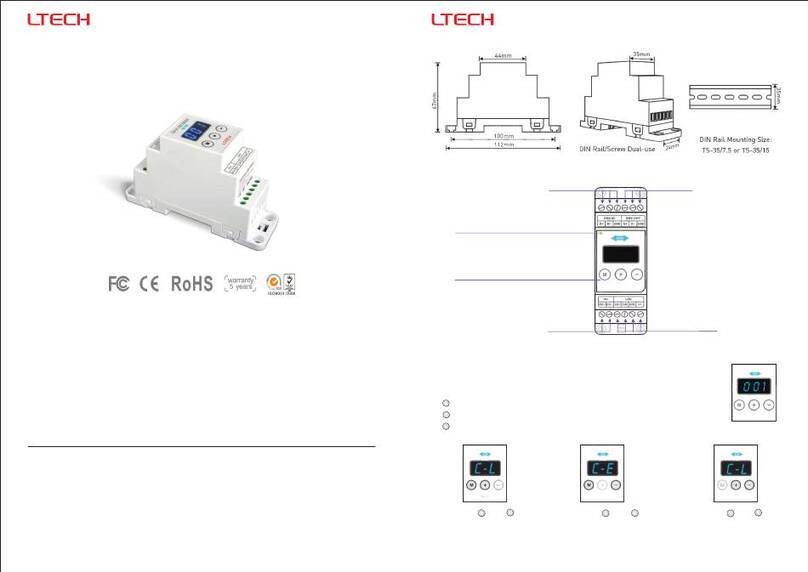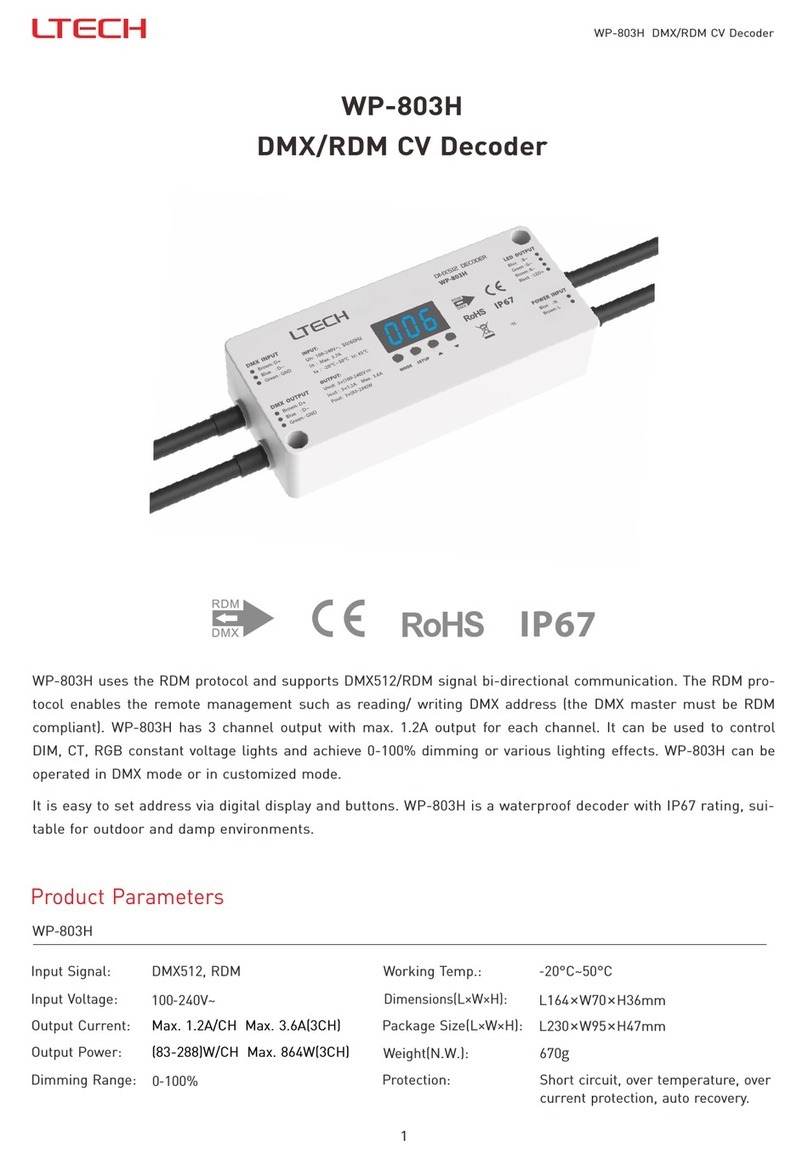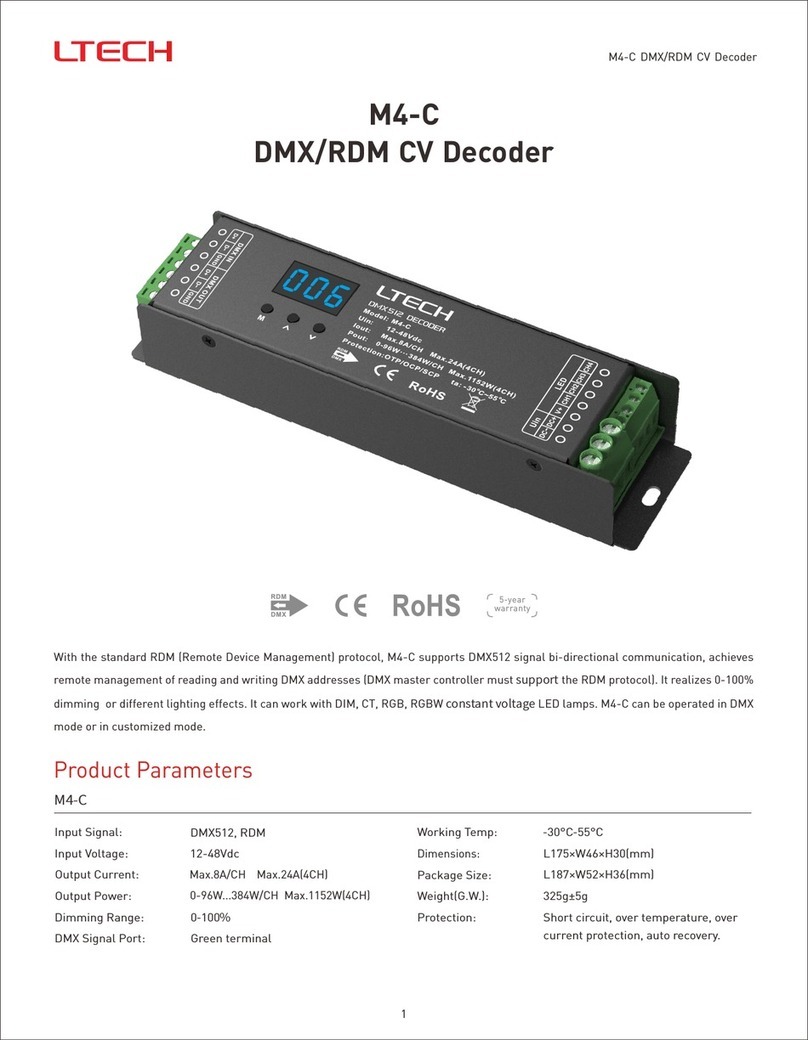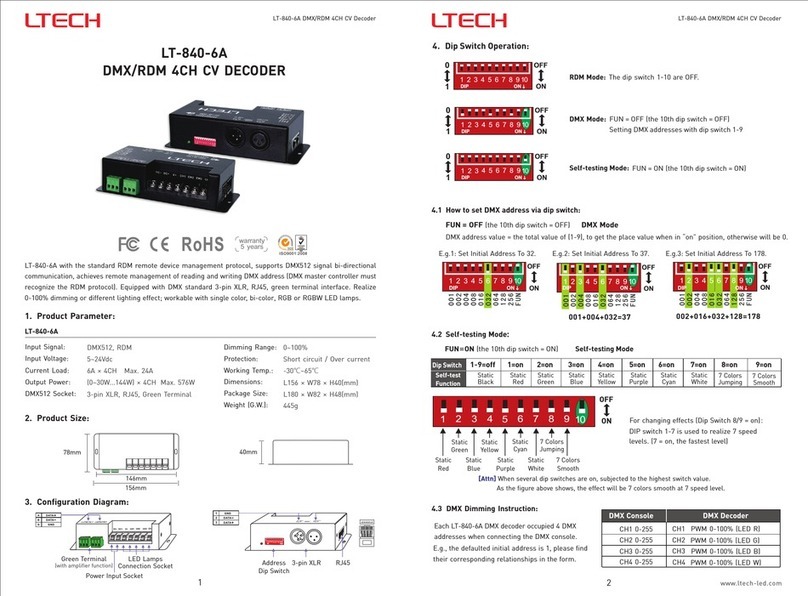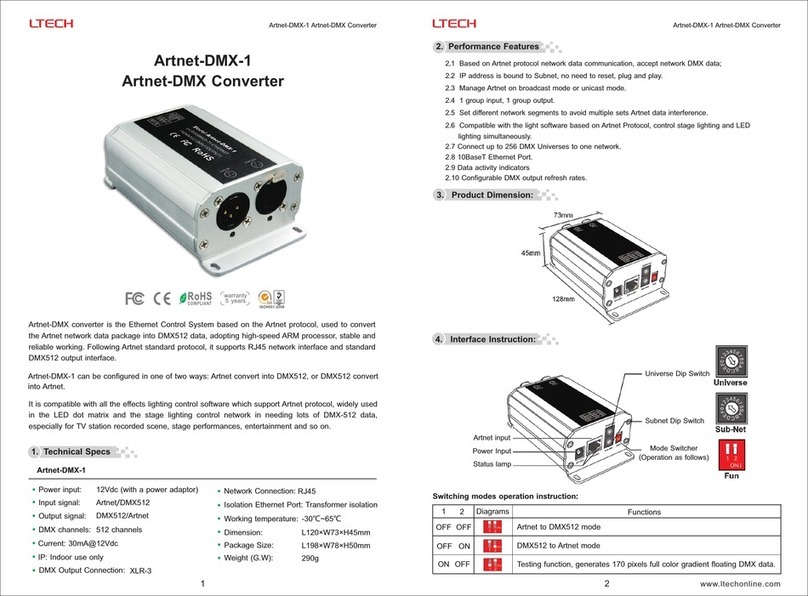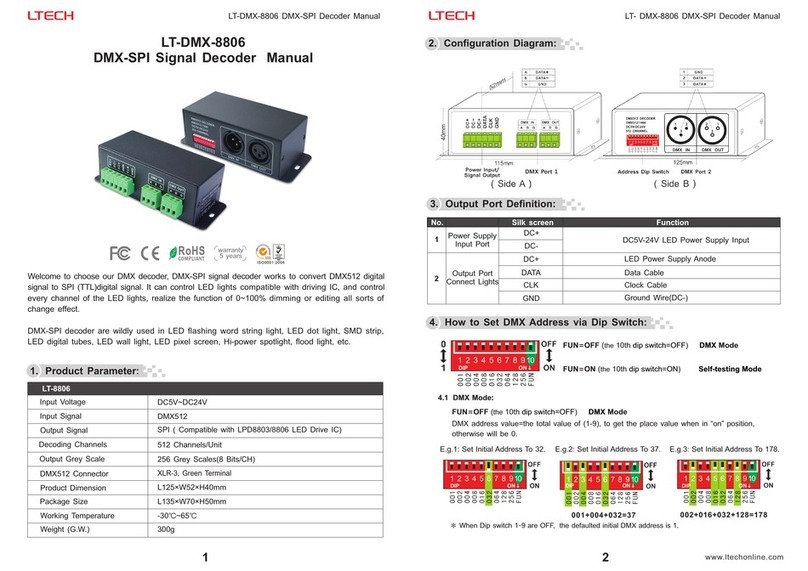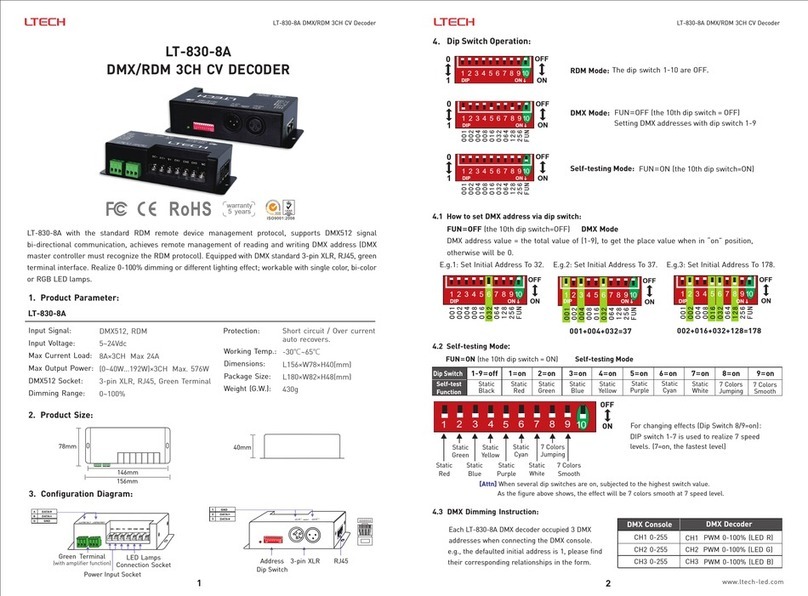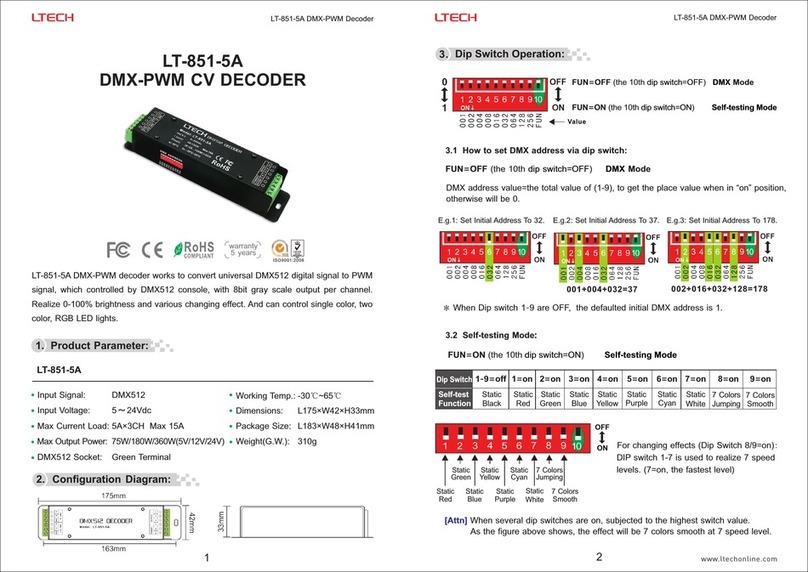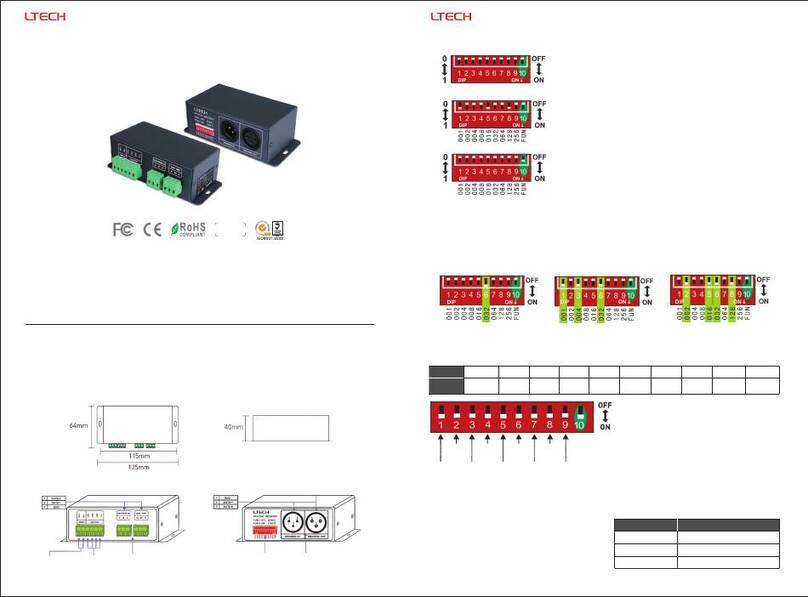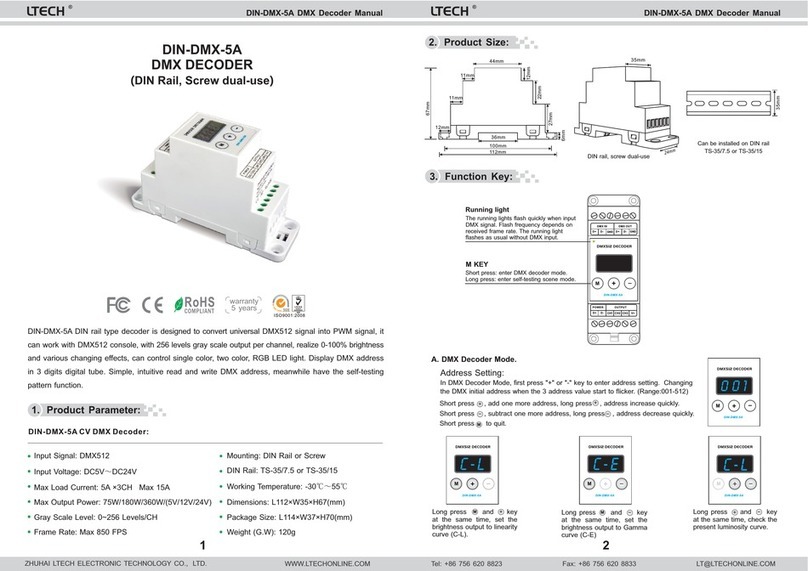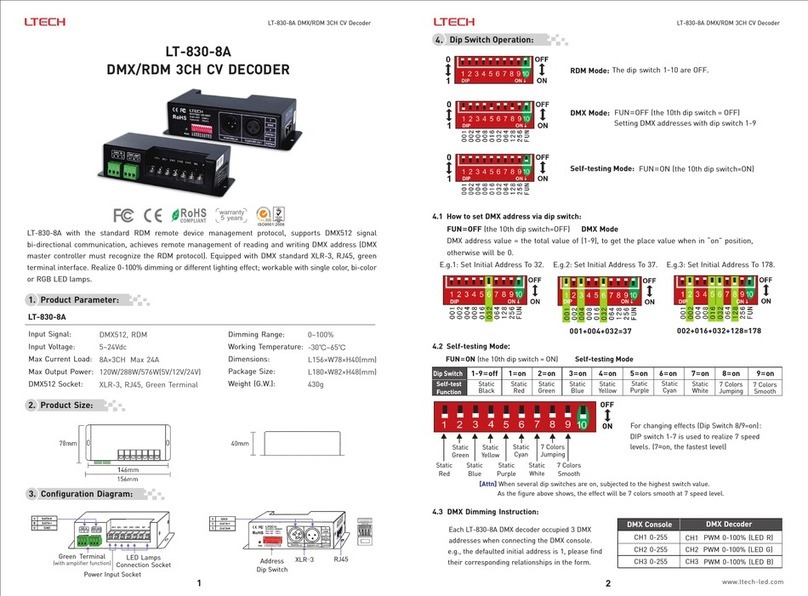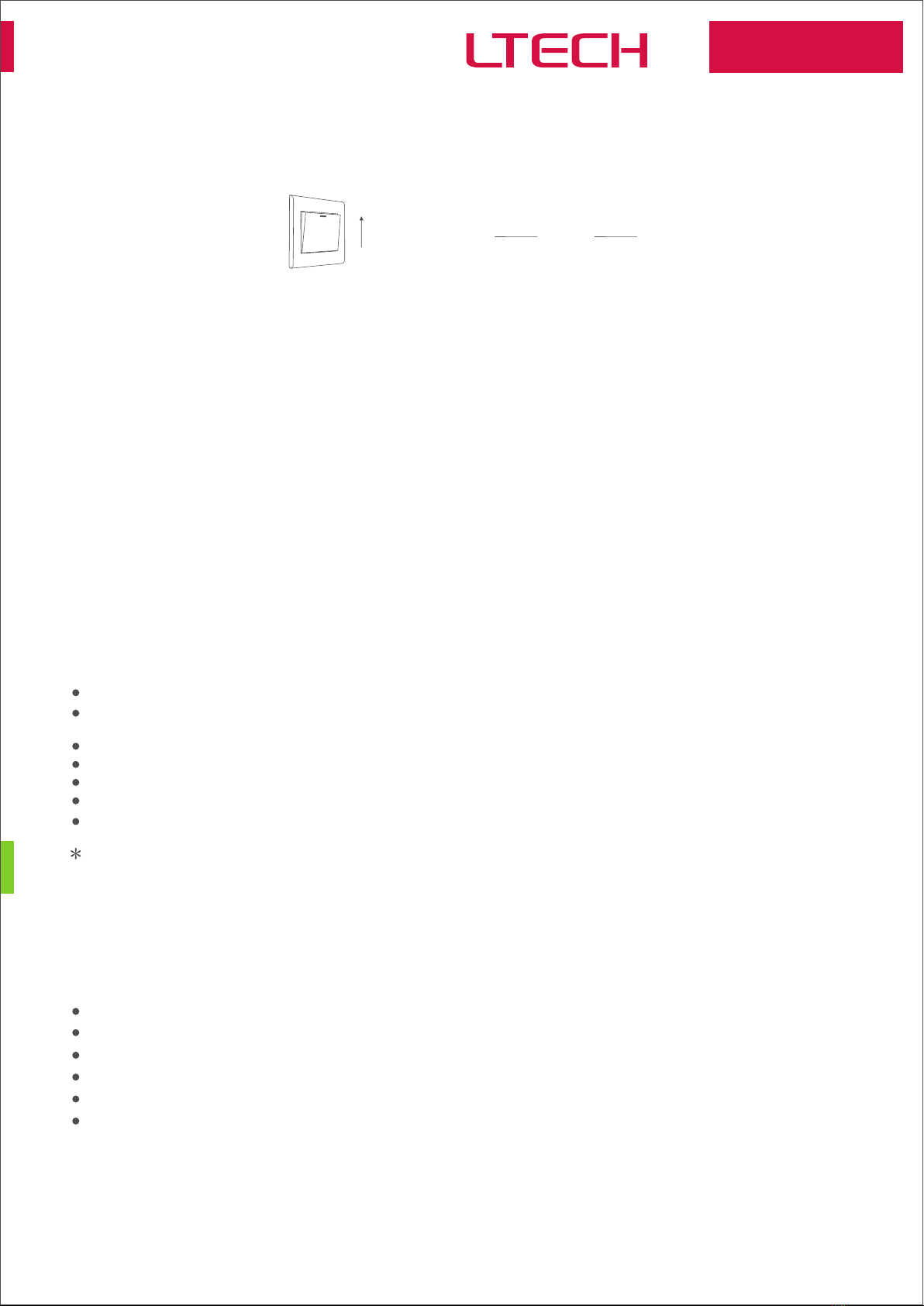Bluetooth 5.0 Mesh
Push DIM
66
FAQs
Update Time: 27/08/2020_A0
www.ltech-led.com
When the driver is power-on, turn off and after 10s turn it on. After 2s, turn it off again. Repeat the same operation 10 times and then turn on the driver again.
When the lamp is flashing (2 flashes/s), reset the device successfully.
it
Turn it on 2s
Turn it off 10s (Repeat 10 times)
Turn it off Turn it on ......
10s2s
Under the driver being power-on
Reset The Device (Reset to factory defaults)
1. What should I do if I fail to add the device?
1.1 Please make sure the device is powered on normally and is in the activated mode.
1.2 Please make sure the device hasn't been added by any other account. If it did,please reset to factory defaults manually.
1.3 The recommended distance between the mobile phone and the device is no more than 20 meters.
1.4 If the device has been forced to delete, please reset to factory defaults manually and then add the device again.
2. What should I do if the device disconnects from the network?
2.1 Please make sure the device is powered on normally.
2.2 Please make sure the router works with network available.
2.3 If you control the device remotely, please make sure your phone network works normally.
3. How to control remotely and set cloud scenes?
Remote control and cloud scenes can achieved only by working with LTECH Super Panel.
4. How to share control of your home devices?
Please go to“Me”- “Home Management”and access the home you want to share.
Click“Add Member”and follow the prompts to add members to your home.
Warranty Agreement
Attentions
Products shall be installed by qualified professionals.
LTECH products are non-waterproof (special models excepted). Please avoid the sun and rain.
When installed outdoors, please ensure it is mounted in a water proof enclosure.
Good heat dissipation will extend the working life of products. Please ensure good ventilation.
Please check if the working voltage used complies with the parameter requirements of products.
The diameter of wire used must be able to load the light fixtures you connect and ensure the firm wiring.
This manual is subject to changes without further notice. Product functions depend on the goods. Please feel free to contact our official
distributors if you have any question.
Warranty exclusions below:
No any contract signed by LTECH.
Warranty labels and barcodes have been damaged.
Damage caused by natural disasters and force majeure.
Products with severe physical damage.
Beyond warranty periods.
Warranty periods from the date of delivery 5 years.
Free repair or replacement services for quality problems are provided within warranty periods.
Any artificial damage caused by high voltage, overload, or improper operations.
1. Repair or replacement provided is the only remedy for customers. LTECH is not liable for any incidental or consequential damage unless
it is within the law.
2. LTECH has the right to amend or adjust the terms of this warranty, and release in written form shall prevail.
Before you power on products, please make sure all the wiring is correct in case of incorrect connection that causes damage to light fixtures.
If a fault occurs, please do not attempt to fix products by yourself. If you have any question, please contact your suppliers.