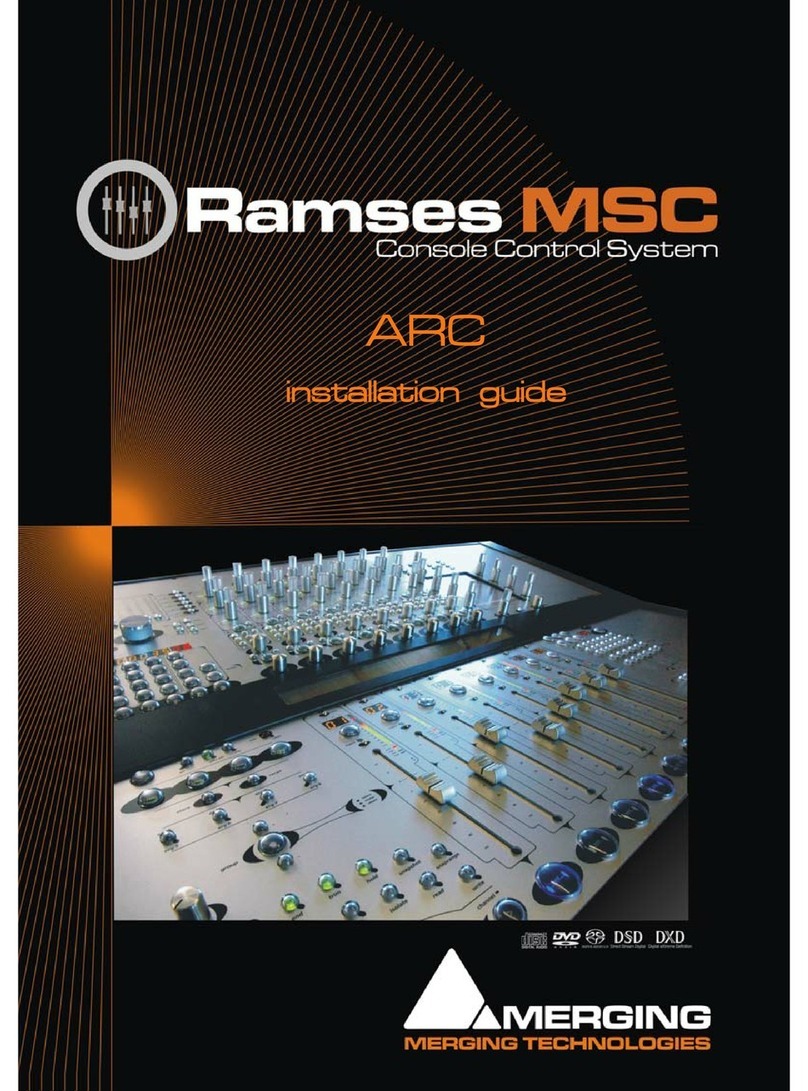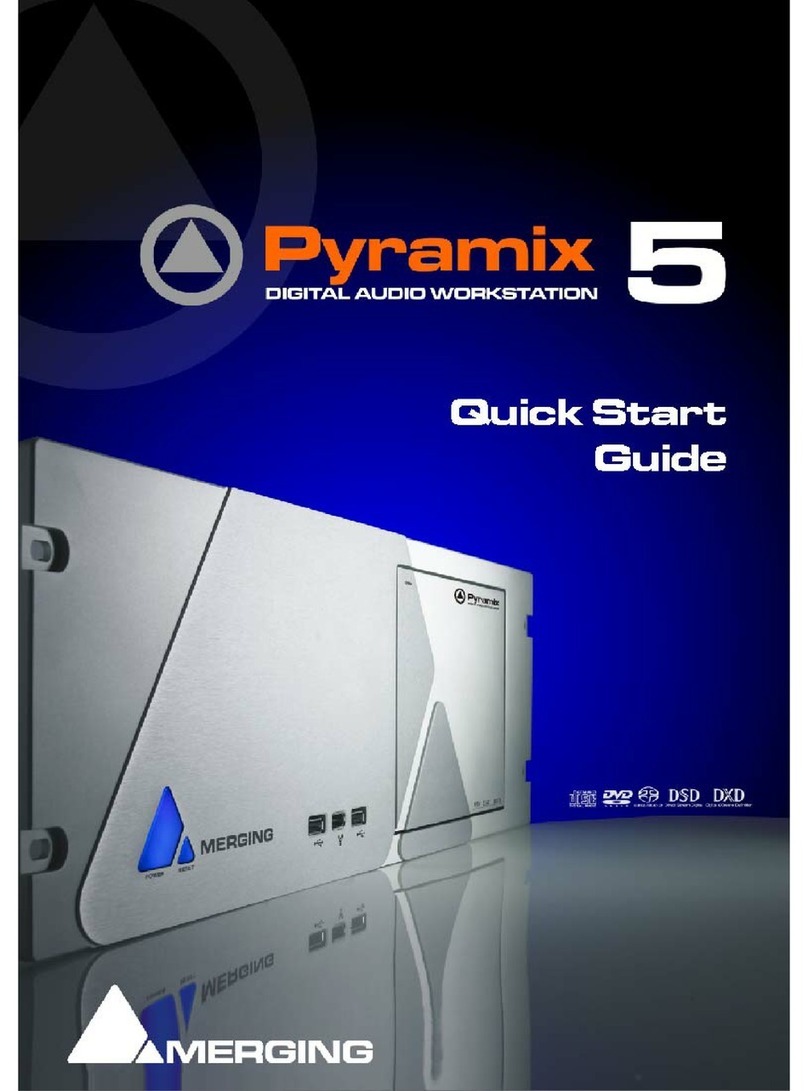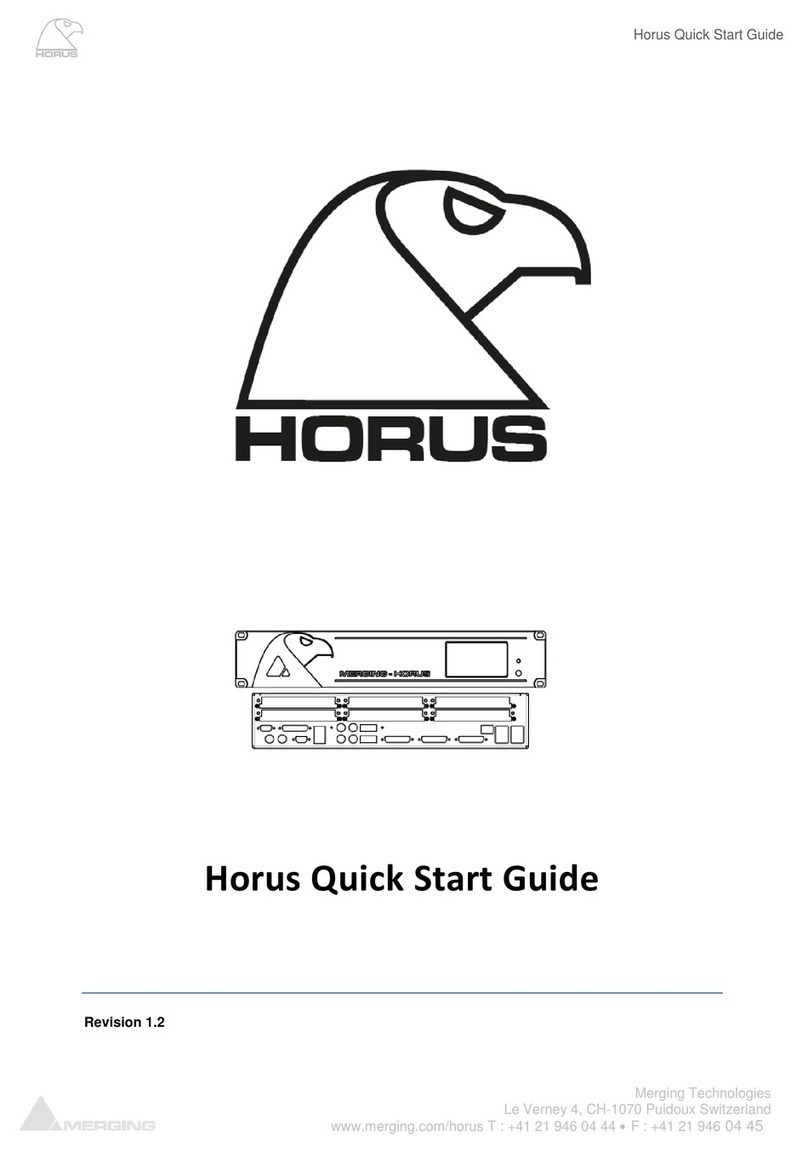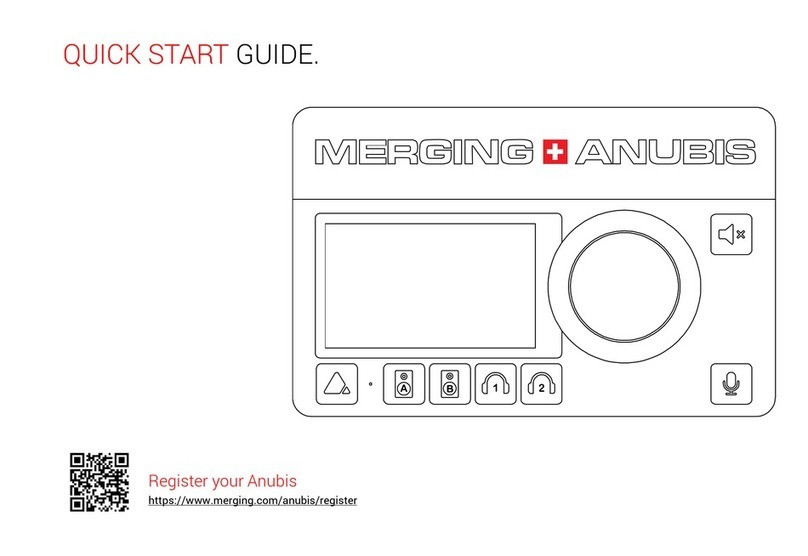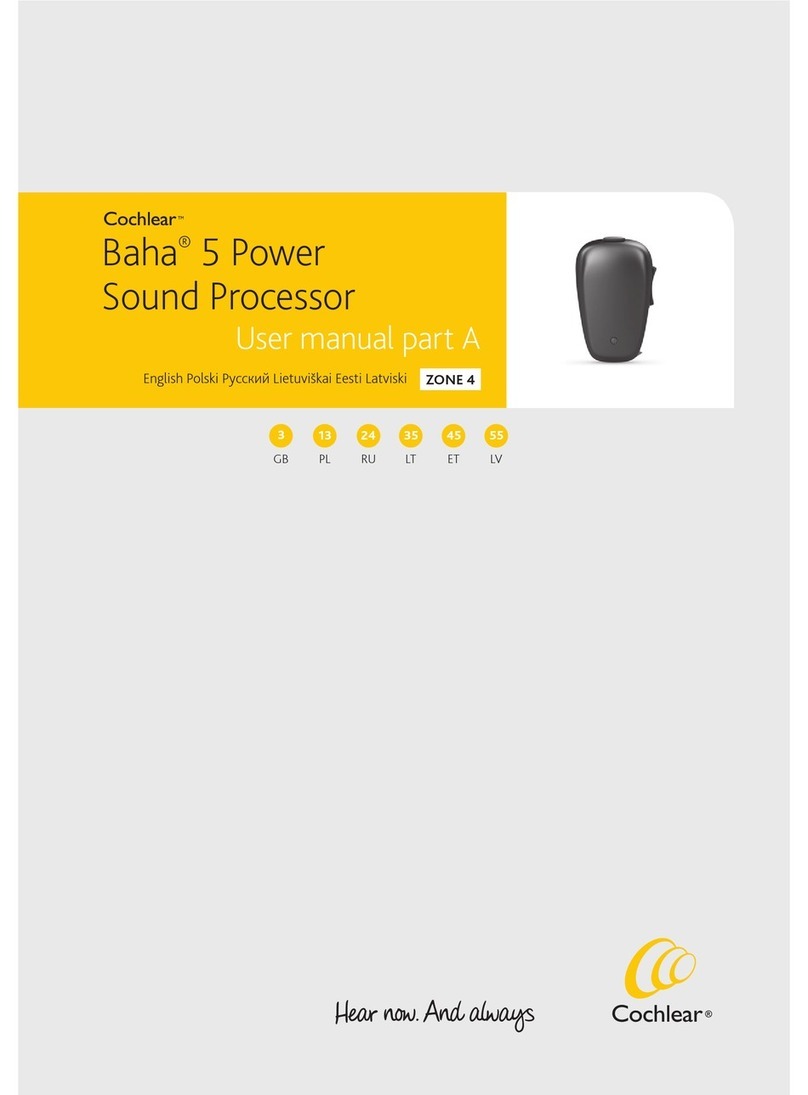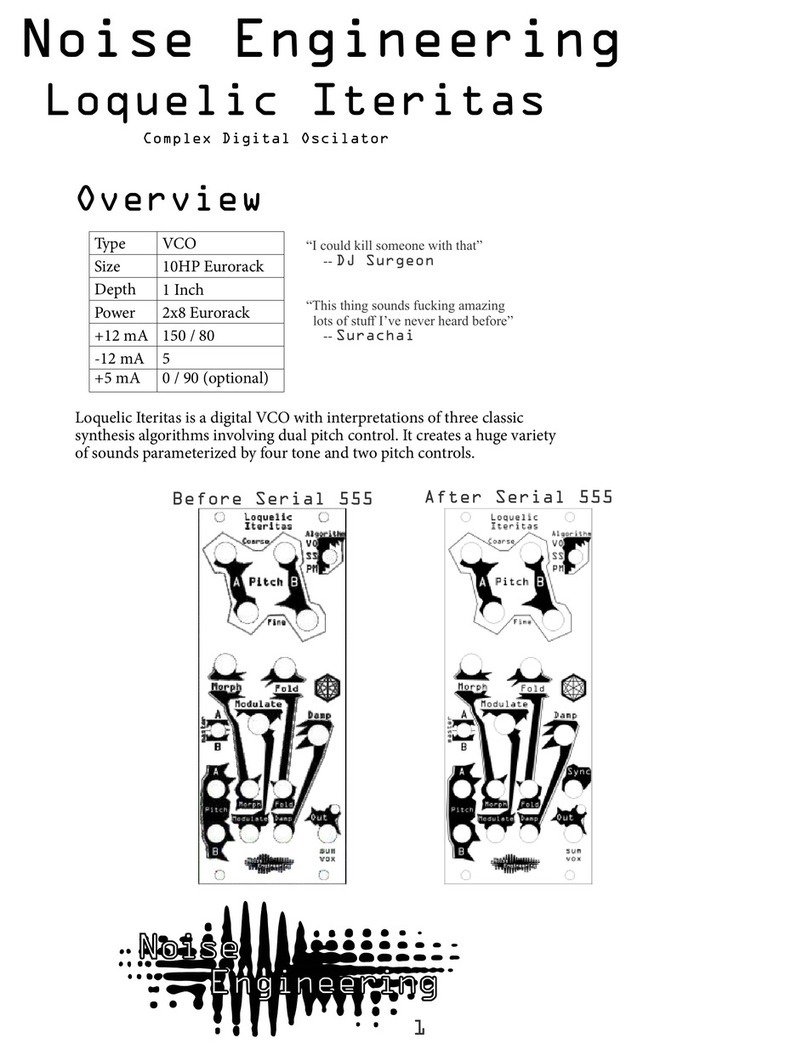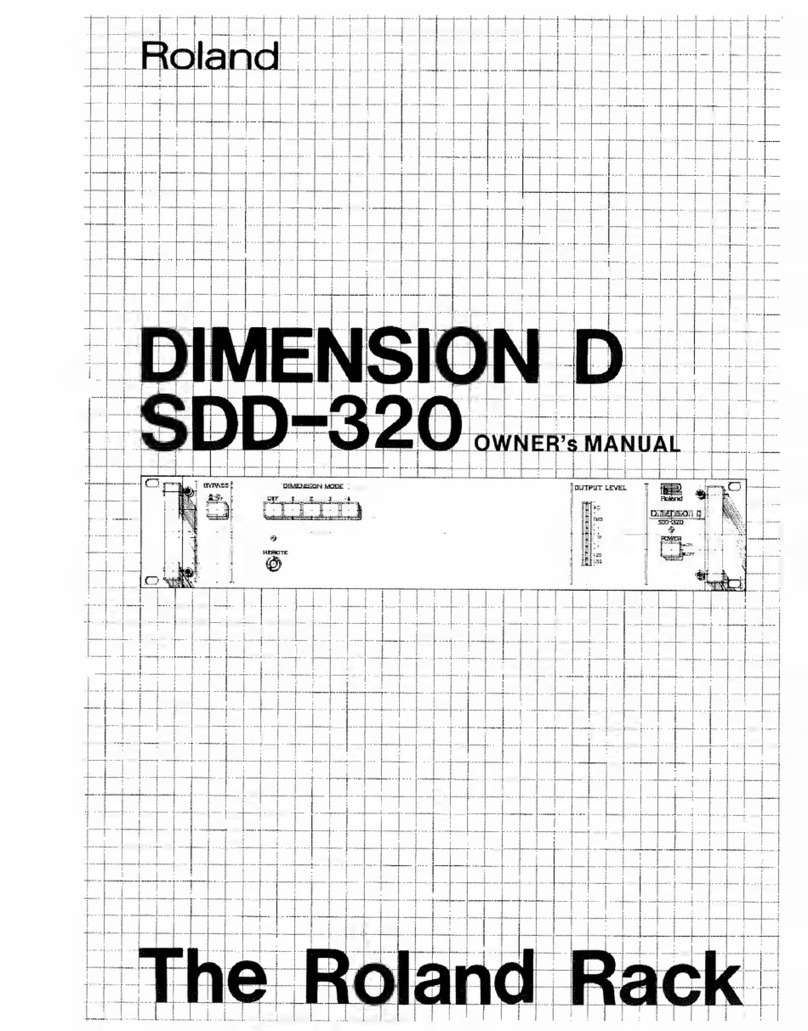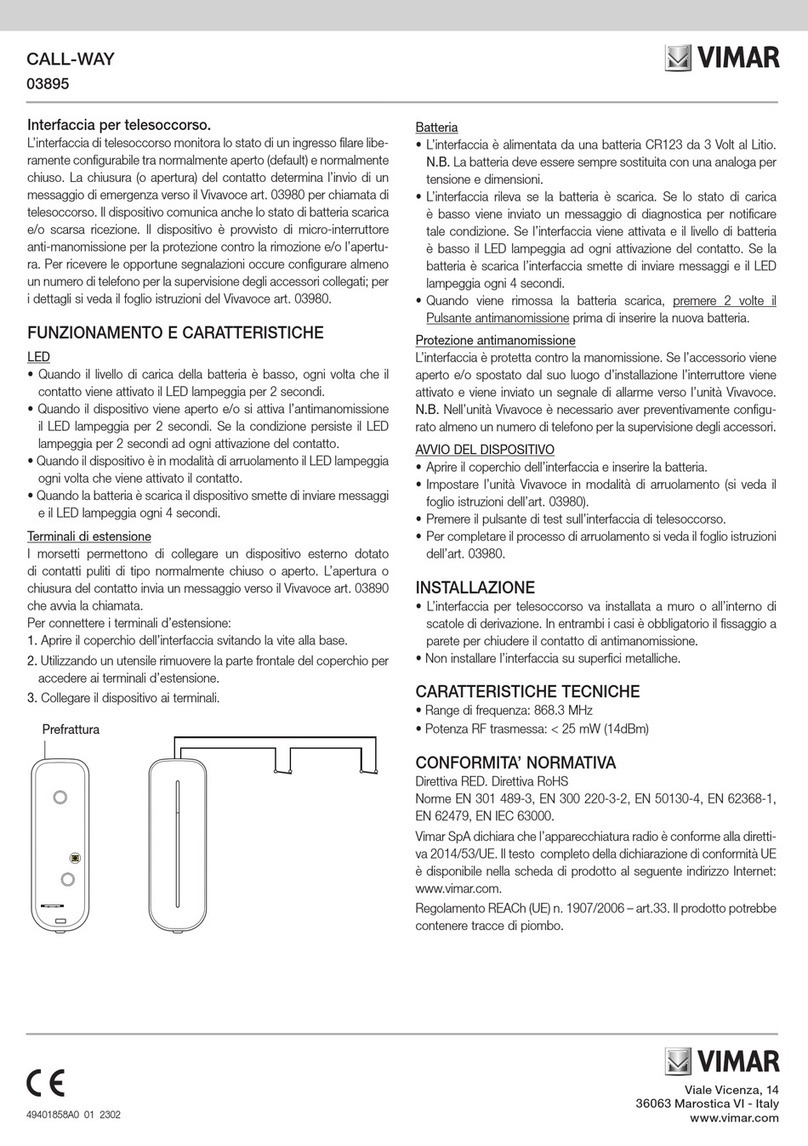Merging Anubis Series User manual

USER MANUAL
V21.07.2020

2

3
Contents
Thank you for purchasing MERGING+ANUBIS...........................................................................................6
Important Safety and Installation Instructions ...........................................................................................7
Product Regulatory Compliance ....................................................................................................................9
MERGING+ANUBIS Warranty Information................................................................................................ 11
INTRODUCTION.............................................................................................................................................. 12
Package Content........................................................................................................................................ 12
OVERVIEW................................................................................................................................................... 13
MERGING+ANUBIS VARIANTS AND KEY FEATURES........................................................................ 13
ABOUT RAVENNA...................................................................................................................................... 16
MISSION CONTROL - MODULAR BY SOFTWARE ............................................................................... 16
MERGING+ANUBIS panels description ..................................................................................................... 17
TOP PANEL ................................................................................................................................................. 17
BACK PANEL............................................................................................................................................... 19
FRONT PANEL............................................................................................................................................ 21
ANUBIS ANALOGUE I/O BLOCK DIAGRAM .......................................................................................... 22
HOW TO CONNECT MERGING+ANUBIS................................................................................................... 23
Connecting the Ethernet cable to the Network for RAVENNA use .................................................. 23
How to connect a balanced line output to an unbalanced input...................................................... 24
DRIVERS INSTALLATION PROCEDURE..................................................................................................... 25
Windows PC - RAVENNA ASIO Driver .................................................................................................... 25
Mac OS –VAD Premium .......................................................................................................................... 26
Linux OS –ALSA Driver ............................................................................................................................ 28
POWER SUPPLY............................................................................................................................................. 29
Using the DC power supply source ........................................................................................................ 29
Using the Power-over-Ethernet (PoE) source....................................................................................... 29
Switching ON MERGING+ANUBIS.......................................................................................................... 30
TOUCHSCREEN AND NAVIGATION............................................................................................................ 31
ANUBIS HOME PAGE .................................................................................................................................... 32
STATUS BAR............................................................................................................................................... 33

4
LOGS MESSAGES ...................................................................................................................................... 34
LOG MESSAGE APPENDIX................................................................................................................... 35
PREAMPS CONTROL ................................................................................................................................ 36
DUAL GAIN 32bit CIRCUITRY.............................................................................................................. 41
SPLIT CHANNEL .................................................................................................................................... 42
ANUBIS VIRTUAL KEYBOARD ..................................................................................................................... 43
SETTINGS ....................................................................................................................................................... 45
SETTINGS CATEGORIES DESCRIPTION ................................................................................................... 46
PRESETS Settings ..................................................................................................................................... 51
MONITORING Settings ............................................................................................................................. 52
ANUBIS EQ GUIDELINES .......................................................................................................................... 59
BASS MANAGEMENT ............................................................................................................................... 66
Bass Management Signal flow ........................................................................................................... 67
INFO Settings.............................................................................................................................................. 80
DEBUG Settings.......................................................................................................................................... 80
EXIT Settings .............................................................................................................................................. 81
ANUBIS MONITOR MISSION CONTROL.................................................................................................... 82
Sources vs. Monitors Fundamentals..................................................................................................... 84
Different Monitor types............................................................................................................................. 85
MONITOR PAGE ......................................................................................................................................... 87
Downmix Table....................................................................................................................................... 91
METERS PAGE ........................................................................................................................................... 95
ANUBIS PREMIUM DXD-DSD GUIDELINES .............................................................................................. 97
DSD Features & Restrictions: .................................................................................................................. 97
DSD MONITORING:.................................................................................................................................... 98
DSD PreAmps ...........................................................................................................................................101
ANUBIS SPS ..................................................................................................................................................103
ANUBIS USE CASES (MULTIPLE CASES ARE ONLINE)
https://confluence.merging.com/pages/viewpage.action?pageId=60031175 ..............................104
BASIC MONITORING SETUP .................................................................................................................104
RECORDING SETUP ................................................................................................................................108

5
MORE ANUBIS USE CASES HERE
https://confluence.merging.com/pages/viewpage.action?pageId=60031175 ..........................113
MONITORING WEB USER INTERFACE.................................................................................................... 114
How to Open the Remote Web User Interface...................................................................................115
Web Access Source and Monitor Renaming......................................................................................117
Web Access PreAmps Remote Control...............................................................................................118
Web Access Settings ..............................................................................................................................121
Tablets Remote Access - Using the Anubis IP Address................................................................... 122
ANUBIS FIRMWARE UDPATE PROCEDURE...........................................................................................123
ANUBIS TECHNICAL SPECIFICATIONS...................................................................................................126
APPENDICES.................................................................................................................................................129
MISCS............................................................................................................................................................. 132
TROUBLESHOOTING................................................................................................................................... 133
FOR MORE INFORMATION ........................................................................................................................138

6
Thank you for purchasing MERGING+ANUBIS
This manual is intended to take you through the setup and installation of the MERGING+ANUBIS.
We encourage you to familiarize yourself with the features, applications, and connection
procedures before setting up your MERGING+ANUBIS.
To ensure the safe operation of your Anubis please read the instructions, important safety
information and warnings carefully before installation and use.

7
Important Safety and Installation Instructions
INSTRUCTIONS PERTAINING TO RISK OF FIRE, ELECTRIC SHOCK, OR INJURY TO PERSONS
WARNING –when using electrical products, basic precautions should be followed, including the following:
1. Before using this product, read all of the safety and installation instructions and the explanation of graphic symbols.
2. This product must be grounded otherwise it could malfunction or breakdown. Grounding provides a path of least
resistance for electric current to reduce the risk of electric shock. If using the AC adapter of this product, make sure to
use the power supply cable having an equipment-grounding conductor and a grounding plug. The mains cable should
be plugged into an appropriate outlet, which is properly installed and grounded in accordance with all local codes and
ordinances.
DANGER –Improper connection of the equipment grounding can result in a risk of electric shock. Do not modify the
plug provided with the product –if it will not fit the outlet, have a proper outlet installed by a qualified electrician. Do
not use an adapter that defeats the function of the equipment-grounding conductor. If you are in doubt as to whether
the product is properly grounded, check with a qualified serviceman or electrician.
3. Do not use this product near water or in a damp environment, for example, near a bathtub, washbowl, kitchen sink, in
a wet basement, or near a swimming pool, or the like.
4. This product, either alone or in combination with an amplifier and speakers or headphones, may be capable of
producing sound levels that could cause permanent hearing loss. Do not operate at a high volume level or at a level
that is uncomfortable. If you experience any hearing loss or ringing in the ears, you should consult an audiologist.
5. The product should be located so that its location or position does not interfere with its proper ventilation.
6. The product should be located away from heat sources such as radiators or other products that produce heat.
7. The product should be connected to a power supply only of the type described in the operating instructions or as
marked on the product.
8. The product’s power-supply cable should be unplugged from the outlet when it is to be left unused for a long period
of time. When unplugging the power supply cable, grasp it by the plug. Do not pull on the cable itself.
9. Care should be taken so that objects do not fall on to the product and liquids are not spilled onto any part of the
enclosure.
10. The product should be serviced by qualified service personnel when: a. The power supply cable or plug has been
damaged. b. Objects have fallen onto the product, or liquid has spilled and may have leaked into the product. c. The
product has been exposed to rain. d. The product does not appear to be operating normally or exhibits a marked
change in performance. e. The product has been dropped, or the enclosure damaged.
11. Do not attempt to service the product beyond that described in the user maintenance instructions. All other
servicing should be referred to qualified service personnel.
12. WARNING - Do not place any objects on the power supply cable, or place the product in a position where anyone
could trip over, walk on, or roll anything over the cable. Do not allow the product to rest on or be installed over cables of
any type. Improper installations of this type create the possibility of a fire hazard and/or personal injury.
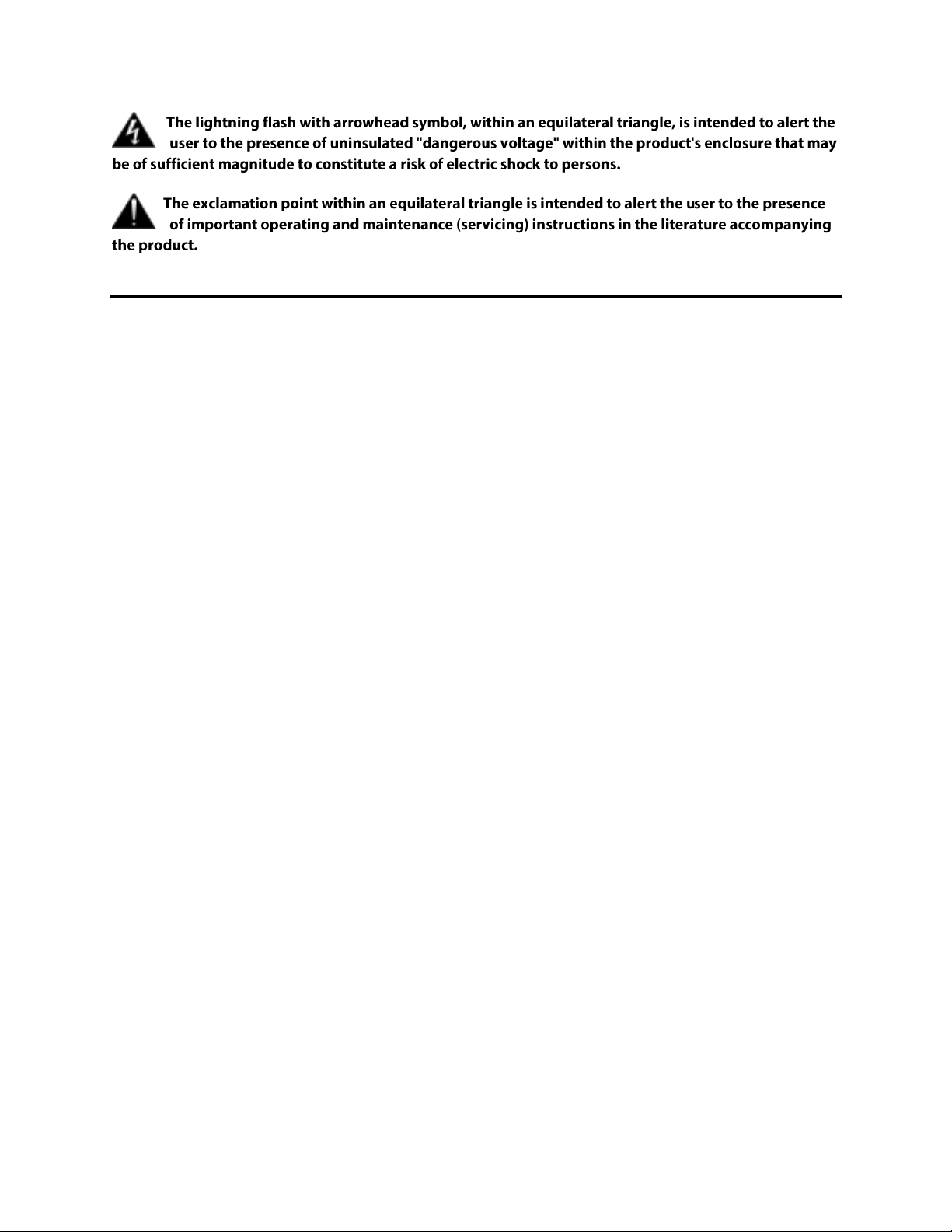
8
IMPORTANT NOTICE:
Please read the following information very carefully before attempting any installation. Failure to comply with the
precise instructions may result in damage to your Merging hardware. Please read this entire section of the manual
carefully before installation.
STATIC ELECTRICITY DANGER NOTICE:
Please note that the MERGING+ANUBIS contains delicate electronic components that can be damaged or even
destroyed when exposed to static electricity. Take all necessary precautions not to discharge static electricity into the
equipment when touching any of the MERGING+ANUBIS connectors.
Merging Technologies makes no warranties express or implied regarding the MERGING+ANUBIS embedded software,
its quality, performance, merchantability or fitness for a particular purpose. The software is supplied “as is” and you,
the purchaser, are assuming the entire risk of the results of using this Merging Technologies software.
In no circumstances will Merging Technologies, its owners, directors, officers, employees or agents be liable to you for
any consequential, incidental or indirect loss or damages including loss of time, loss of business, loss of profits, loss of
data or similar resulting from the use of or inability to use the Merging Technologies hardware and or software or for
any defect in the hardware software or documentation.
© Copyright Merging Technologies Inc. 2020. All rights reserved.

9
Product Regulatory Compliance
Product Safety and EMC Compliance
Merging Technologies ANUBIS is designed, tested and verified to comply with the following Safety & EMC regulations
FCC –Radiated and Conducted Emissions (USA).
CFR 47 Part 15 –Radiated and Conducted Emissions (Canada).
CISPR 22:2008 (class B) –Radiated and Conducted Emissions (International).
CISPR 32:2012 (class B) –Radiated and Conducted Emissions (International).
CISPR 24:2010 –Immunity (International).
EN 55022:2010 (class B) –Radiated and Conducted Emissions (European Union).
EN 55032:2012 (class B) –Radiated and Conducted Emissions (European Union).
EN 55024:2010 –Immunity (European Union).
EN61000-3-2 & -3 –(Power Harmonics and Fluctuation and Flicker).
Electromagnetic Compatibility Notices
This device complies with Part 15 of the FCC Rules. Operation is subject to the following two conditions: (1) this device
may not cause harmful interference and (2), this device must accept any interference received, including interference
that may cause undesired operation.
This equipment has been tested and found to comply with the limits for a Class B digital device, pursuant to Part 15 of
the FCC Rules. These limits are designed to provide reasonable protection against harmful interference in a residential
installation. This equipment generates, uses, and can radiate radio frequency energy and, if not installed and used in
accordance with the instructions, may cause harmful interference to radio communications. However, there is no
guarantee that interference will not occur in a particular installation. If this equipment does cause harmful interference
to radio or television reception, which can be determined by turning the equipment off and on, the user is encouraged
to try to correct the interference by one or more of the following measures:
Reorient or relocate the receiving antenna.
Increase the separation between the equipment and the receiver.
Connect the equipment to an outlet on a circuit other than the one to which the receiver is connected.
Consult the dealer or an experienced radio/TV technician for help.
Any changes or modifications not expressly approved by the grantee of this device could void the user’s authority to
operate the equipment. The customer is responsible for ensuring compliance of the modified product.
Only peripherals (computer input/output devices, Ethernet switches, terminals, printers, etc.) that comply with FCC
Class B limits may be attached to this computer product. Operation with noncompliant peripherals is likely to result in
interference to radio and TV reception.
All cables used to connect to peripherals must be shielded and grounded. Operation with cables, connected to
peripherals that are not shielded and grounded, may result in interference to radio and TV reception.
Environmental Limits
System Office Environment Parameter Limits
Operating Temperature +5 degrees C to +45 degrees C with the maximum rate of change not to exceed 10 degrees C
per hour.
Non-Operating Temperature -40 degrees C to +70 degrees C
Non-Operating Humidity 95%, non-condensing @ 30 degrees C
Operating Shock No errors with a half sine wave shock of 2G (with 11-millisecond duration).
Package Shock Operational after a free fall, 60 cm depending on the weight.
ESD 8kV per Merging Technologies Environmental Test Specification

10
Declaration of Conformity
According to
EMC Directive 2004/108/EC
Product Anubis
Manufacturer Merging Technologies SA
Le Verney 4
CH-1070 Puidoux
Switzerland
Electrical Rating 90-260 VAC, 50/60 Hz, 0.15 A (at 230V)
Standards EN 55103-1:2009, EN 55103-2:2009, EN 61000-3-2 :2006+A1+A2, EN
61000-3-3 :2008
Detailed specifications of the tested and certified product are shown in the following Test Report:
Test report Ref No: 16'835 Issued Date: May 2019 by Schurter EMC SA
The CE label is affixed on the bottom of the Anubis unit as per below:
Date May 1st 2019
Claude Cellier
President
Merging Technologies S.A.

11
MERGING+ANUBIS Warranty Information
This product is warranted to be free of defects in materials and workmanship for a period of two year from
the date of purchase. Merging Technologies, Inc. extends this Limited Warranty to the original purchaser.
In the event of a defect or failure to confirm to this Limited warranty, Merging Technologies, Inc. will repair
or replace the product without charge within sixty (60) days. In order to make a claim under this limited
warranty, the purchaser must notify Merging Technologies, Inc. or their representative in writing, of the
product failure. In this limited warranty the customer must upon Merging Technologies, Inc. request, return
the product to the place of purchase, or other local designation, for the necessary repairs to be performed.
If the consumer is not satisfied with the repair, Merging Technologies, Inc. will have the option to either
attempt a further repair, or refund the purchase price.
This warranty does not cover: (1) Products which have been subject to misuse, abuse, accident, physical
damage, neglect, exposure to fire, water or excessive changes in the climate or temperature, or operation
outside maximum rating. (2) Products on which warranty stickers or product serial numbers have been
removed, altered or rendered illegible. (3) The cost of installations, removal or reinstallation. (4) Damages
caused to any other products. (5) Do not attempt to service the equipment. There are no user serviceable
parts inside*. Please refer all servicing to an authorized Merging Technologies sales partner. Any attempt
to service the equipment will expose you to a risk of electric shock, and will void the manufacturer’s
warranty.
* Replacing or adding hardware components is permitted under the supervision of a Merging Technologies sales
partner. Any other modification will void the MERGING+ANUBIS warranty.
Contacting Merging Technologies
International Office:
Merging Technologies S.A.
Le Verney 4
CH-1070 Puidoux
Switzerland
Phone: +41 21 946 0444
For all documentation inquiries or suggestions for improvement:
www.merging.com
Product features and specifications are subject to change without notice.
Merging Technologies SA shall not be liable for technical or editorial errors contained herein, nor for
incidental or consequential damages resulting from the furnishing, performance or use of this manual.
© 2019 All rights reserved. Merging Technologies and MERGING+ANUBIS are registered Trademarks of Merging
Technologies SA.

12
INTRODUCTION
Thank you for choosing Merging Technologies. The MERGING+ANUBIS has a wide range of advanced
features. Before attempting to use your new MERGING+ANUBIS product, we strongly recommend that you
read this manual, as it will enable you to obtain the best experience and performance from it.
Environmentally Friendly by Design
The MERGING+ANUBIS products have been carefully designed in order to keep power consumption to a
strict minimum. Merging Technologies believes in a sustainable future and takes appropriate measures at
all phases of a product's design and manufacture to avoid wasting energy. This said, we will never
compromise on sound quality and electronic components are carefully selected based on their audio
performance first and foremost. The side benefit is that if equipment runs cool it is usually also a
guarantee of longevity and long-term reliability.
Package Content
If the shipping carton shows any signs of damage, please inform your Merging Technologies dealer or
purchased store, as the product may also have sustained damage. Please retain all the packing, and
particularly the soft-shell case, as this must be used should you need to ship the unit in the future. The use
of any other packing may result in the unit sustaining damage in transit, which will not be covered by the
warranty.
In addition to the Safety information and quick start guide, the carton should contain the items shown
below. If any of these is missing please contact your Merging Technologies dealer.
Soft-shell case
MERGING+ANUBIS
Quick Start Guide
Ethernet RJ45 cable
Power Supply (12V)
Power Cable*
Note: Additional items could be added to your Anubis package depending of your purchased order.
*Power cable varies with purchased country (US, EU, CH).

13
OVERVIEW
MERGING+ANUBIS is a ground-breaking new audio interface incorporating the Swiss expertise of
Merging Technologies in analogue and digital, networked audio and DSP technology. More
significantly, it offers unique features to any engineer or musician looking for a compact AD/DA
unit with the quality you would expect from Merging, and a fully featured monitor controller that
integrates with any DAW.
MERGING+ANUBIS was designed in Switzerland, where it is assembled and tested to the same
exacting standards as our complete line of professional products and is intended to deliver the
same high level of performance and reliability.
MERGING+ANUBIS VARIANTS AND KEY FEATURES
VARIANTS
MERGING+ANUBIS PRO: Supports sample rates from 44.1kHz to 192kHz PCM at a 32-bit
resolution
MERGING+ANUBIS PREMIUM: Supports sample rates from 44.1kHz to 352.8kHz (DXD) and
384kHz PCM at a 32-bit resolution plus high resolution DSD64, DSD128 and DSD256 formats.
KEY FEATURES
▪Modular by software. Evolving long life product with multiple missions (upcoming)
▪Merging class of its own sound quality
▪Ethernet with RAVENNA interface allows asynchronous data transfer with computer audio
systems and allows cable runs up to 100m with Cat5e/Cat6 cable
▪Standalone or central part of a highly scalable and expandable network. Multiple
MERGING+ANUBIS or RAVENNA/AES67 compliant interfaces can be connected to the
network and Anubis can remotely and locally: Control, Mix, Monitor multichannel content
and route those I/O’s.
▪Full 32 bit signal path from analog Input to Output, via Mixer
▪TFT LCD capacitive multi-touch screen
▪Web based remote control accessible via smartphone, tablet or computer.
▪Rotary Control knob allowing easy adjustment of volume level. The rotary knob provides
as well access to comprehensive and intuitive menu within the Anubis software
▪FPGA-based DSP mixer with effects with ultra-low latency for the performer foldback/Cues
▪Up to 4 x 128 x 8 Mix engines
▪Redundant power supply with PoE and DC Power Supply
▪SMPTE 2110-30 support: Audio transport is built on AES67 uncompressed 48kHz PCM
audio. Up to 8 channels can be bundled in one stream,16- and 24-bit depth are supported.

14
▪SMPTE 2110-10 support: PTP v2 (IEEE 1588)
▪ST2022-7 Support with new Anubis SPS (Seamless Protection Switching) and as of
firmware 1.1.X and above.
▪NMOS Support as of firmware 1.1.X and above. Refer to the link below for more details.
https://confluence.merging.com/pages/viewpage.action?pageId=68747294
Microphone Preamplifiers
▪Unprecedented audio transparency with a Dynamic Range (A Weighted) of 139 dB Typical
▪48V phantom power, Low cut filter, Pad and Boost, Phase inversion, Stereo Linking, Lock
and Cut features
▪Dual Gain 32 bit AD circuitry
▪Huge Dynamic Range with ample headroom
▪Totally clickless Gain steps
▪Split Channel feature
▪Possibility to independently control FOH & Monitoring Microphone Gains without any
conflict
▪Possibility to cut input signals to FOH while monitoring it from other outputs (e.g.
Headphones) for signal check by example.
▪Possibility to record duplicate of the input channel at a different input gain level (for
backup or peak-safety recording)
Instrument/Line inputs
▪Two Instrument/Line inputs on front panel. Can be used for Hi-Z instruments or Line
inputs
▪Dynamic Range (A Weighted) of 136 dB Typical
▪Independent gain levels for Instrument or Line inputs
▪Dual Gain and Split channels feature as above
Monitoring
▪Two Individual stereo main balanced XLR outputs with mono, dim, mute, level control and
mixing possibilities. Can be used for Main monitor set
▪Two Individual stereo main balanced TRS outputs with mono, dim, mute, level control and
mixing possibilities. Can be used for auxiliary monitors of additional Cue Mix
▪Two independent headphones sockets with independent level control
▪Two exceptional high-power headphone amps with dedicated DACs
▪Mute switch for any outputs
▪The remote allows control of volume level and source selection of any Merging RAVENNA
Device on the network
▪In the Box and Expandable I/O through Hapi, Horus or any RAVENNA/AES67 devices
▪Up to 8 Monitors capable of up to 22.2 (maximum 32 channels)

15
▪Up to 128 Sources capable of up to 22.2 (maximum 128 channels -2 dedicated to
Talkback)
▪Up to 256 channels Analogue, MADI, AES3, SPDIF, Pro Tools HD I/Os via
RAVENNA/AES67
▪In-the-box I/O pairing management with Merging devices
▪Any other RAVENNA/AES67 devices pairing using ANEMAN
▪Adjustable Max, Ref, Dim levels
▪Down-mix selector (from mono to 22.2)
▪Sources trim (exclusive and sum) selector
▪Crossfeed for headphones. Recreate the stereo image heard from speakers by mixing some
signal from the left channel into the right channel, and vice versa
▪Bass management
▪Instant access dedicated soft buttons
And more:
▪Power-over-Ethernet supplied: IEEE 802.3at compliant
▪GPIO general-purpose input/output for studio (e.g. Record light control) or live (e.g. Foot
switch)
▪MIDI input and output for conventional digital sources
▪Connects from/to the computer using standard ASIO on Windows, Core Audio on Mac or
ALSA on Linux
▪Mic stand mount
▪Kensington security slot
▪Built-in talkback microphone for communication and recording, possibility for 2
independent Talkbacks
▪5 Save/Recall Internal Presets and unlimited external Presets Save/Recall.
▪Mic/Pre DAW remote control
▪Standalone operations. Anubis can serve as a multi-channel analog converter or
headphone amp when disconnected from the computer.

16
ABOUT RAVENNA
RAVENNA is a solution for real-time distribution of audio and other media content in IP-based network
environments. Utilizing standardized network protocols and technologies, RAVENNA can operate in
existing network infrastructures and is fully AES67 compliant. The RAVENNA protocol manages the data
transfer between the MERGING+ANUBIS and a computer or other hardware when the Ethernet interface is
used. This open and published IP network technology had been created to meet the demands of national
broadcasters and focused on the essential requirements of extremely accurate clocking, high resistance to
packet loss and very low latency i.e. getting the data to where it needs to be, intact and at the right time.
COMPATIBILITY
The RAVENNA protocol comes with standard drivers for all mainstream computer operating systems.
ASIO for Windows, Core Audio with DoP support for MacOS and ALSA for Linux. The MERGING+ANUBIS
RAVENNA drivers allows use of any application of your choice to record, edit, playback and monitor your
music. Use MERGING+ANUBIS with your preferred DAW, Player or for rehearsal and live performance.
Using RAVENNA IP audio, the MERGING+ANUBIS can connect to a standard network, using off the shelf
Gigabit switches and other IT technology to become a node on a LAN. From that point, any other
RAVENNA node can receive information from and deliver information to any combination of RAVENNA
devices on the network
MISSION CONTROL - MODULAR BY SOFTWARE
A single product with multiple workflows. A Monitor controller that also controls your network. A Music
recording hub that allows you to network a whole band or orchestra. A low latency mixer and processor
with extraordinary audio quality. Anubis is already planned to implement two missions with more to follow.
Each will put you in control of the tasks you want to accomplish. Today a control room or an on-location
monitor controller, tomorrow a music studio or live event interface, the day after, it could be something
else that allows you to succeed in your mission. Booting up between missions completely changes the
user interface and the function of Anubis. Plug-ins will be released to aid whatever workflow is required.
Your investment is protected, your missions are secured!
MERGING+ANUBIS allows the user to choose the Mission Controller that fits the task. Today Anubis offers
Anubis+Monitor, tomorrow Anubis+Music and more to follow!
Follow the Anubis+Monitor Mission Appendix for all details on your first mission
The Anubis+Music Mission oriented towards a music, recording, bands and studio projects is currently
under works and not yet available.

17
MERGING+ANUBIS panels description
TOP PANEL
1. TFT LCD: High resolution capacitive multi-touch display
2. Home button: Access to Anubis display Main menu cycling and Home page / Settings access
1. Built-in talkback microphone: Mono omnidirectional condenser capsule, located beneath the hole
Warning: Avoid touching the built-in microphone, or apply pressure while engaged.
Do not insert any object or liquid into the hole, or use a vacuum over the mic hole as it could
permanently damage the microphone
3. Speaker set A selector: Select the Speaker “A” to activate this monitor set, it will be activated once
button is lit. The monitor set can be configured from the Anubis Settings>Monitors and can control
the Anubis local outputs of your choice or the outputs of an external interface (RAVENNA/AES67
compliant)
4. Speaker set B selector: Select the Speaker “B” to activate this monitor set, it will be activated once
button is lit. The monitor set can be configured from the Anubis Settings>Monitors and can control
the Anubis local outputs of your choice or the outputs of an external interface (RAVENNA/AES67
compliant)

18
5. Headphones # 1 selector: Control over the Headphones 1 output Volume. When engaged and lit,
use the main Rotary for local Headphone 1 volume control. The volume control can as well be
adjusted remotely (from web access). The button selector can also control different monitor sets,
that can be configured from the Anubis Settings.
6. Headphones # 2 selector: Control over the second set of headphones (independent).
Similar to Headphones #1.
7. Talkback control: Pressing the talkback button will activate the talkback microphone (previously
configured in settings). Its signal can be distributed to the Monitor set of your choice, whether this
one is local or external (RAVENNA/AES67).
The distribution choice can be made from the Anubis Monitors Settings.
Note: The Anubis Talkback logic is not restricted to the built-in mic and is able to use any other
microphone (including Phantom power condenser mics) as well. With even the possibility to setup by
software two Talkback mics sending out to different cues or monitors.
8. Rotary control: Multi-function encoder that can be used for Volume control over the selected
monitoring output set or the Gain/Trim control over inputs or outputs. The Rotary control can also
be used for selecting and controlling various Anubis settings (software).
9. Mute control: The mute can be applied to any Monitor set. It can also be applied to external
monitoring sets (RAVENNA/AES67 compliant) and mute the content of the outcoming streams.
10. Anubis chassis: Premium machined and anodized aluminium
BOTTOM PANEL
Mic stand thread: 3/8" 16BSW European thread incorporated
Note: Americas 5/8" 27UN adaptor not included
SIDE PANEL
Fan: low noise that operates under thermal control. Can be set from Software Settings>General.
Warning: Do not insert objects into fan opening

19
BACK PANEL
Anubis SPS version
1. Power switch: Sets the power of the device to On (pressed) or Off (released).
2. Kensington Security Slot: Lock mechanisms for protection measure. Metal anchor not provided
3. Power Supply: DC Power Supply connector with lock, to prevent accidental disconnection. The DC
power input accepts a voltage from 9V to 15V, with a maximum power consumption of 18W.

20
Warning: Do not exceed the maximum DC input voltage or the unit may be damaged.
4. RAVENNA/AES67 interface: RJ45 female receptacle with a locking EtherCon connector. A
network interface adaptor might be required to connect to a USB-A, B, C or Thunderbolt port. The
Anubis can be powered via PoE over this port.
* The Anubis SPS version features two (2) RJ45 connectors, for ST2022-7 support (network
redundancy). The top port can be used to power the Anubis via PoE.
The SPS Model can be set to network switch mode, allowing the daisy-chaining of one additional
network device without the need for an external network switch.
5. Dual functions interface: Switch between GPIO or MIDI (from General Settings)
▪GPIO: General-purpose input/output
The GPO could for example be used to switch a LED Recording lamp on/off
The GPI. Can be used with a footswitch on/off to select an input or for hands-free punch-
in/out
▪MIDI: Musical Instrument Digital Interface protocol that connect a wide variety of electronic
musical instruments, computers, and related audio devices.
6. Line Outputs 3-4 balanced: Assignable balanced stereo TRS ¼” jack outputs, that can be used for
auxiliary speaker set, sub-woofer or for additional cue mix.
Note: Can be used in balanced or unbalanced mode
7. Main Line Outputs 1-2: Two Neutrik sockets on XLR balanced, that can be connected to a set of
active studio monitors or power amp.
8. Inputs 1-2: Two Neutrik combo sockets Mic/Line inputs on XLR and 6.3 mm - 1/4" TRS connector
Note: Can be used in balanced or unbalanced mode
This manual suits for next models
2
Table of contents
Other Merging Recording Equipment manuals
Popular Recording Equipment manuals by other brands

Jet Tronics
Jet Tronics Door-Sequencer quick start guide

FUNNY FASHION
FUNNY FASHION Stage effects Spark machine user manual

chinavasion
chinavasion CVFR-I106 user manual

Kurzweil
Kurzweil PC2 - MUSICIANS GUIDE REV A manual
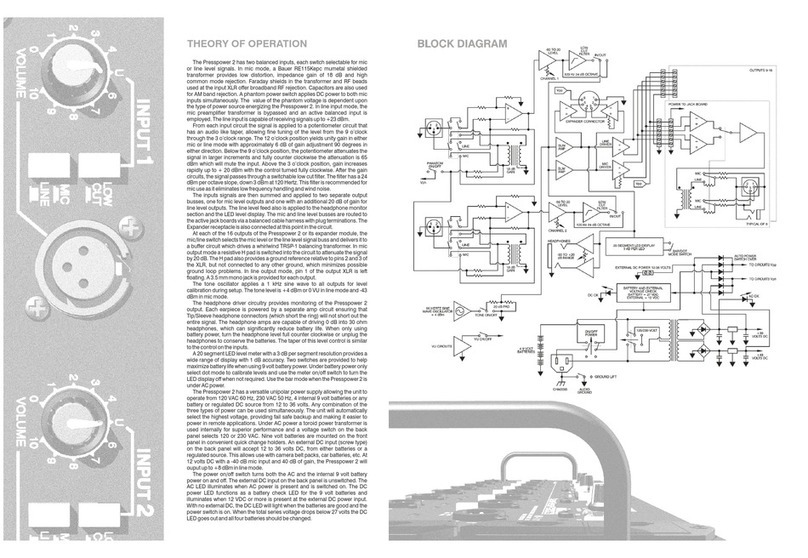
Whirlwind
Whirlwind PreePower 2 user manual
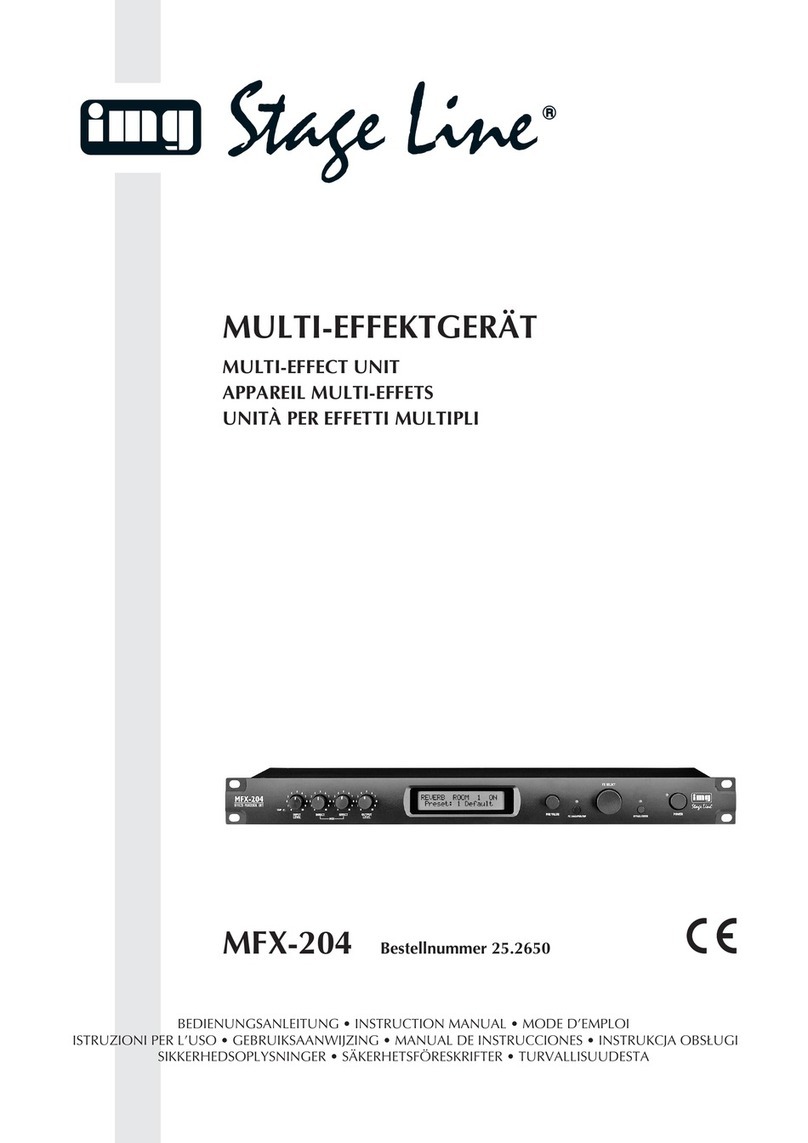
IMG
IMG STAGE LINE MFX-204 instruction manual