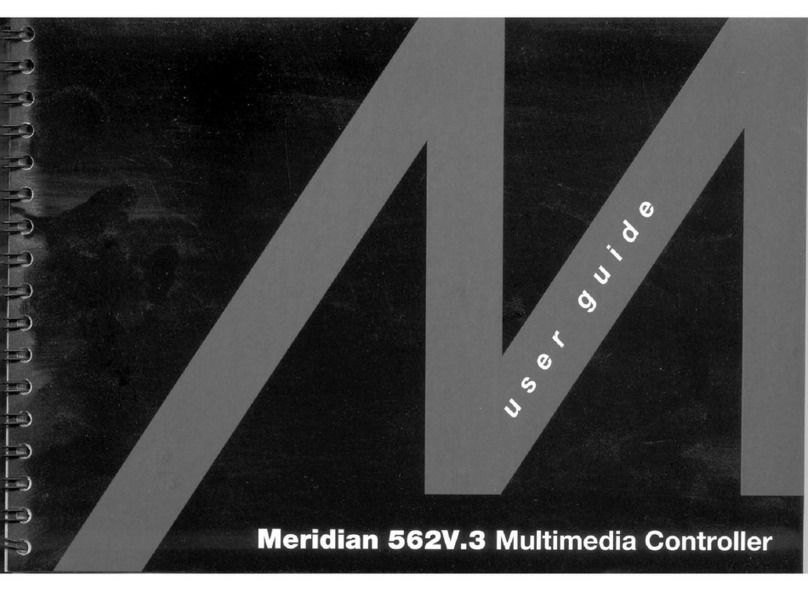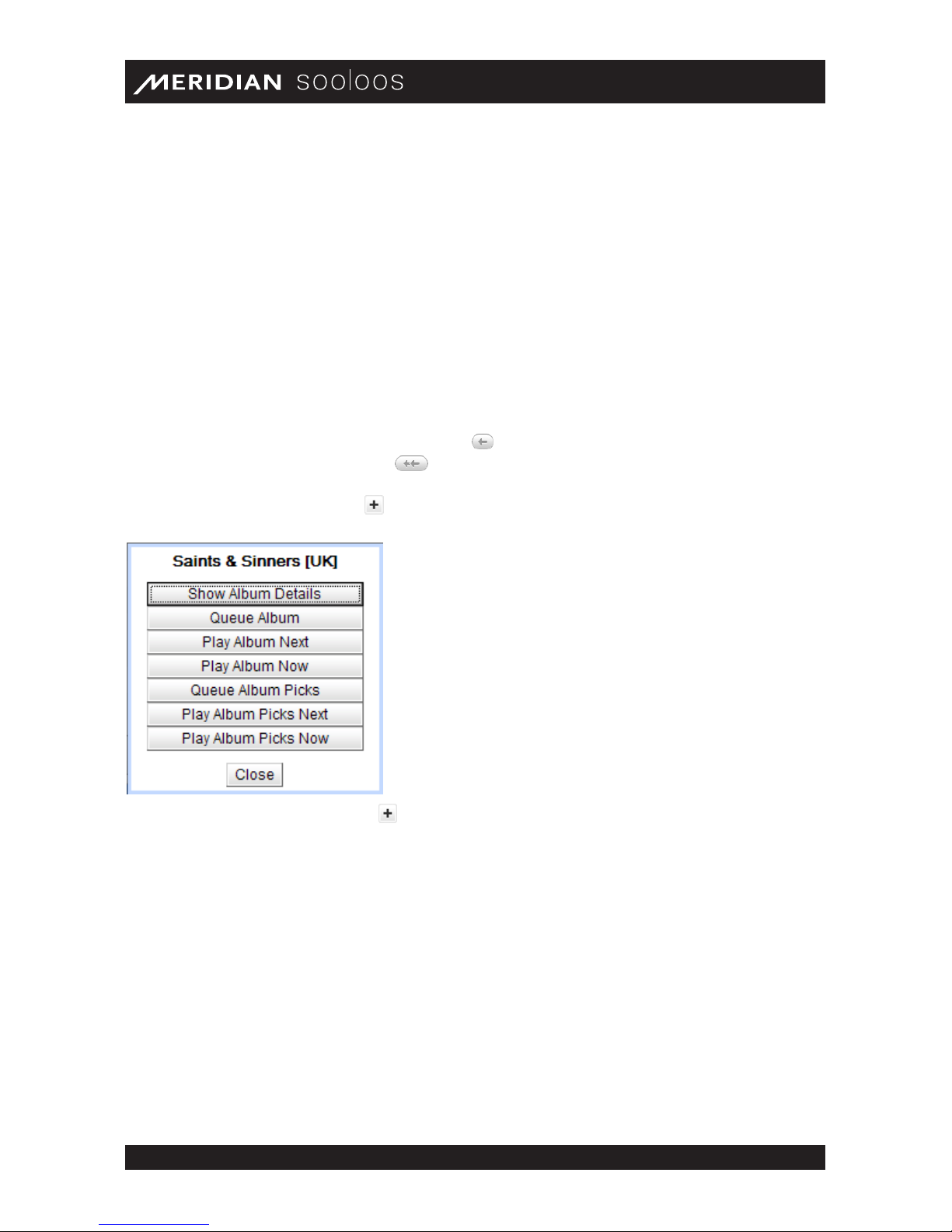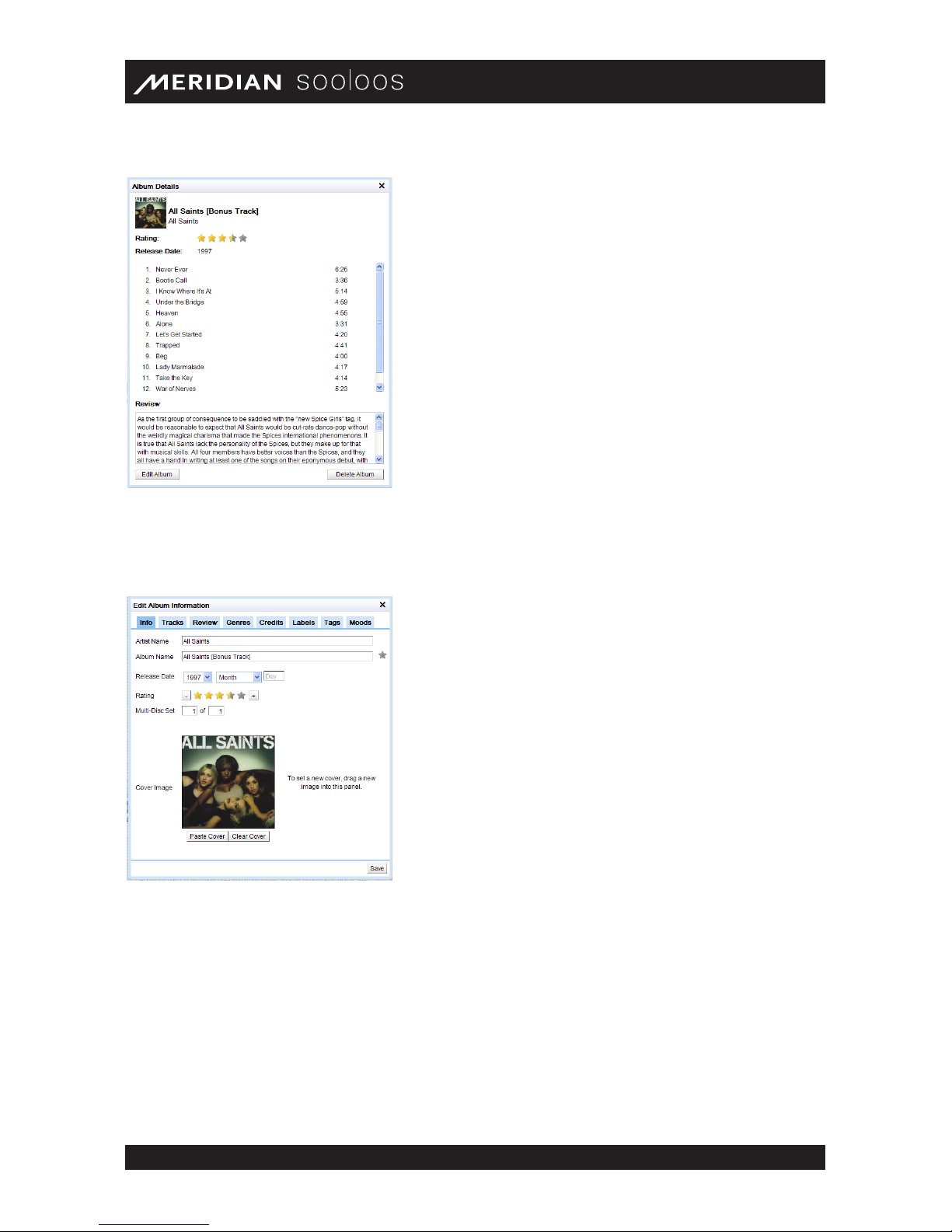Meridian Audio Ltd, Latham Road, Huntingdon, Cambridge PE29 6YE, United Kingdom |www.meridian-audio.com 4
Control Web/Mac/PC Guide
If you need full functionality of import and export, then you must install Control PC or Control Mac
on either a Windows or Macintosh computer.
ToinstallthefullversionofControl,accessControlWebandthenclicktheImport or Export
tab.ControlWebwillpromptyoutodownloadandinstalltheversionyouneed–eitherControl
PC for Windows-based computers or Control Mac for Apple Macintosh computers. Once you
haveinstalledthisapplication,youprobablywillnditmoreconvenientthanthebrowser-based
version,regardlessofwhichfunctionsyouareusing,asrunningitdoesnotrequirelookingupthe
Source or Ensemble IP address, which may change from session to session. It is still essential
that the computer and the Sooloos system be connected to the same network router and that all
componentsoftheSooloossystembeturnedon,however.
OnceControlPCisrunning,youwillnoticethatWindowsExplorershowsanS:driveonyour
computer.OnaMacintosh,youwillnda“Sooloos”networkvolumeonyourdesktop.Thisisa
virtualharddrivethatgivesaccesstoallofthemusic,playlists,andtagsonyourSooloosStoreor
Ensemble,whichyourcomputernowseesasanetworkedexternalharddrive.
If Control Web, PC or Mac fails to run, the most likely reason is a network problem, since it must
communicateintensivelywiththeSooloossysteminordertofunction.
IfyouarerunningtheControlWebinyourwebbrowser,checktobesureyouhaveenteredthe
correct IP address (which may not be the same as it was the last time you ran it). Also check cables.
Ifyoundnoobviousproblemssuchasthese,tryshuttingdowneverythingonthenetworkand
rebooting the router. Restart the Sooloos system and your computer, then launch Control again.
IftheproblempersistsandyourcomputertalkstotherouterviaWiFi,trymakinganEthernet
connectioninstead,sincewiredconnectionsaremorereliable.Ifyouhaveanoldrouter,orone
suppliedbyyourinternetserviceprovider(ISP),replacingitwithanewonemayalsohelp.
Playback Information and Controls
Thetoppartofthescreenremainsthesameinallmodes,providingbasicinformationaboutthe
currently playing track (if any) and the current playlist, as well as standard playback controls.
Controls include, from left to right:
• Transport.Play,pause,orstopthecurrentlyselectedtrack,orskiptothenextorprevious
track in the playlist.
• Track Time Slider. A graphical indicator of progress through the currently playing track, with
elapsed time displayed at the left and remaining time at the right. You can grab the time marker
with your mouse and scrub it forward or backward to resume playback at a different point.