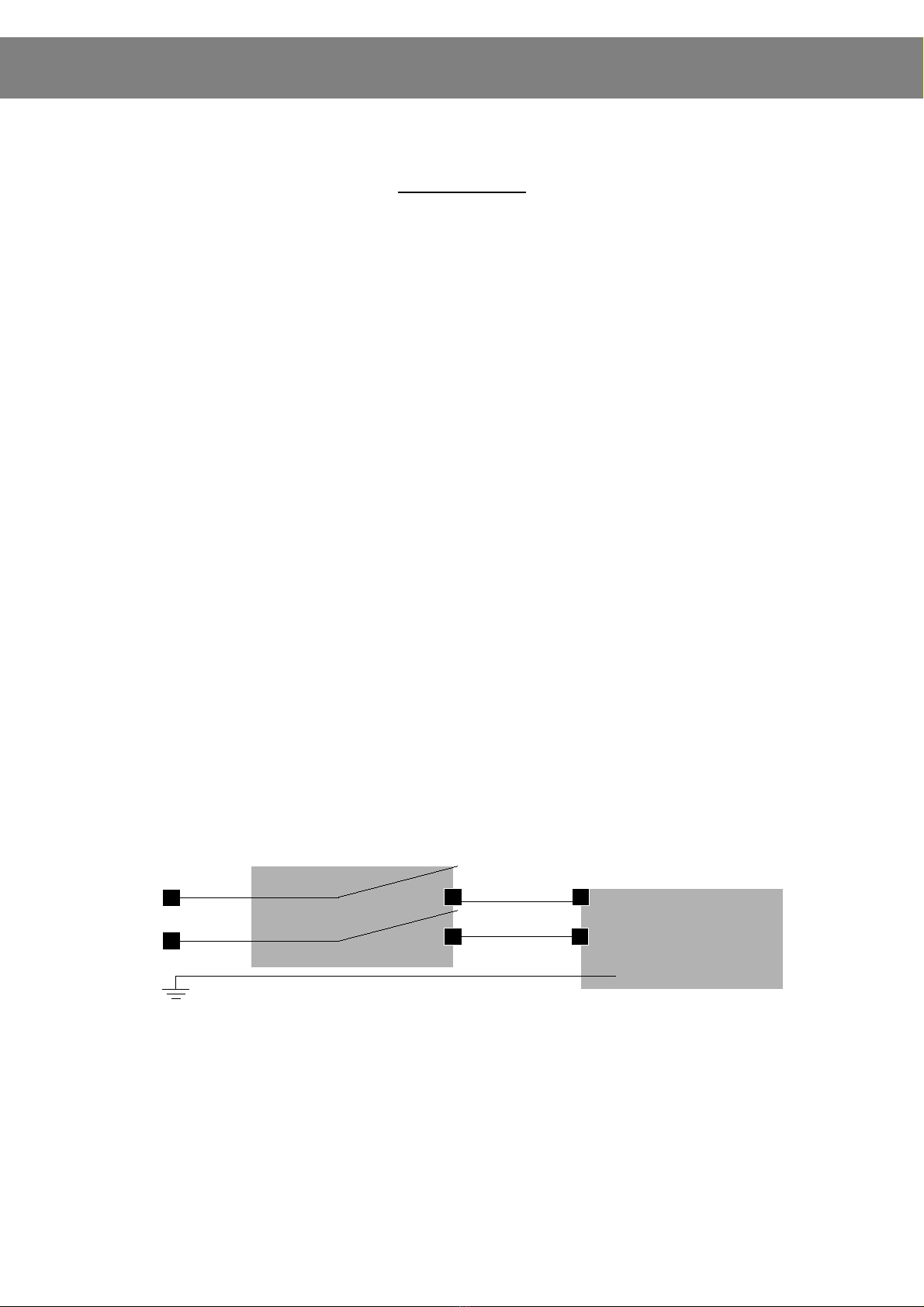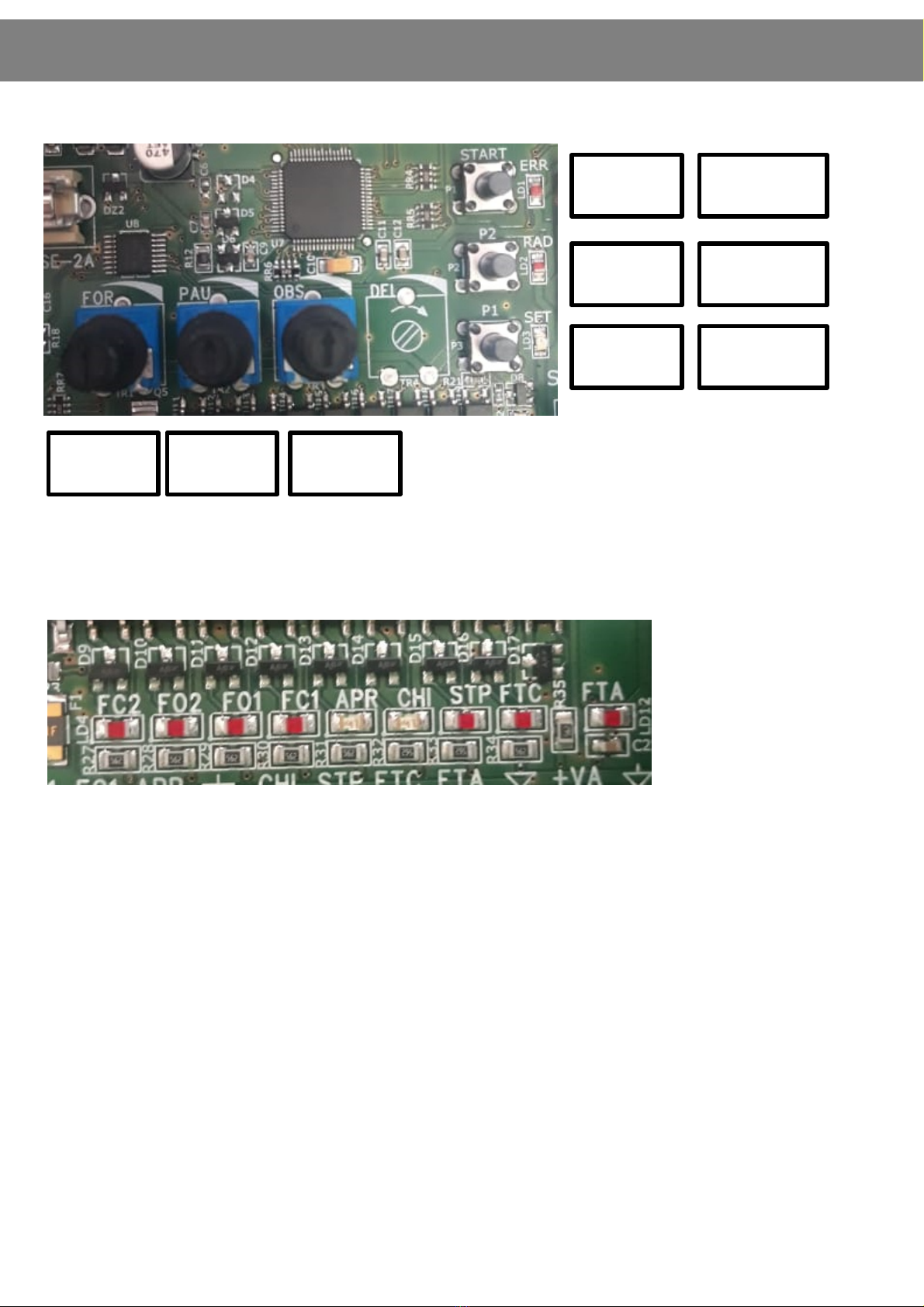4.WORKING TIME
1 RELEASE THE BARRIER AN MOVE THE ARM IN 45°
2 PRESS AN KEEP PRESSE P1\SET BUTTON FOR 5 SECON S
3 THE YELLOW LE START BLINKING
RELEASE THE BUTTON
4 IN 3 SECON S PRESS AGAIN THE BUTTON P2\RA
5 THE BARRIER PERFORM A BRIEF RE UCE SPEE OPENING
(If motor turns in reverse invert wires and start procedure again from the begnning.)
6 THE BARRIER PERFORM A RE UCE SPEE CLOSING UNTIL THE LIMIT SWITCH
7 PRESS P1 OR REMOTE CONTROL AN THE BARRIER PERFORM A NORMAL SPEE OPENING
MOVEMENT
WHEN THE ARM REACH THE POINT FOR THE ESIRE SLOW OWN PRESS P1 OR THE
REMOTE CONTROL
THE ARM REACH THE LIMIT SWITCH
8 PRESS P1 OR REMOTE CONTROL AN THE BARRIER PERFORM A NORMAL SPEE CLOSING
MOVEMENT
WHEN THE ARM REACH THE POINT FOR THE ESIRE SLOW OWN PRESS P1 OR THE
REMOTE CONTROL
THE ARM REACH THE LIMIT SWITCH
9 PROFESSIONAL LEARNING PROCE URE FINISHE
PROFESSIONAL learning
Slow down is setted by the operator
!!! ATTENTION !!!
A JUST TRIMMERS IF NECESSARY
!!! ATTENTION !!!
A trimmer variation “FOR” (speed) requires the repetition of the learning procedure from
The beginning (vary the manoeuvre time).
9