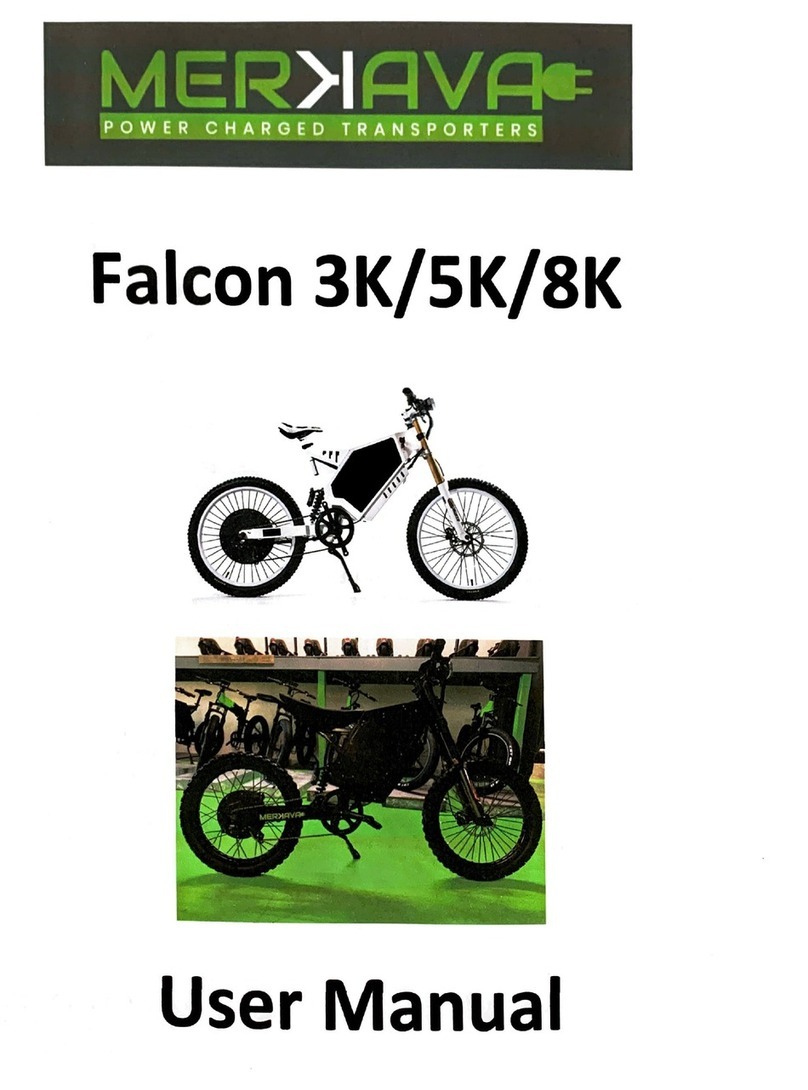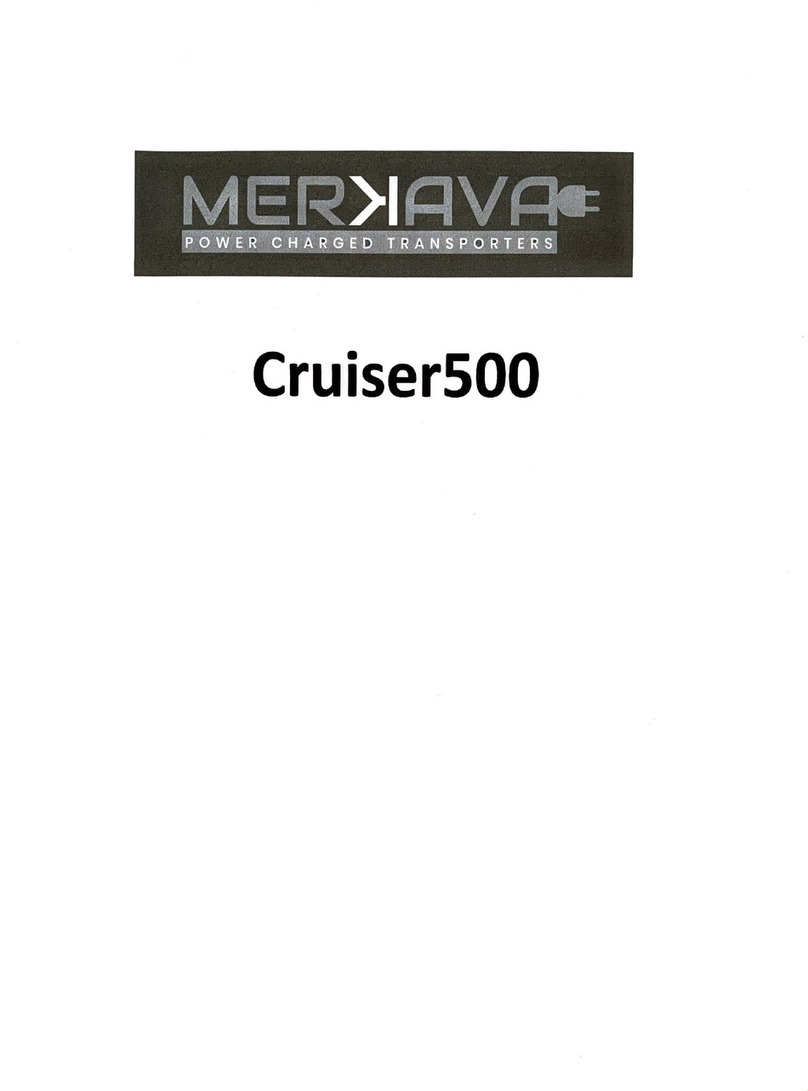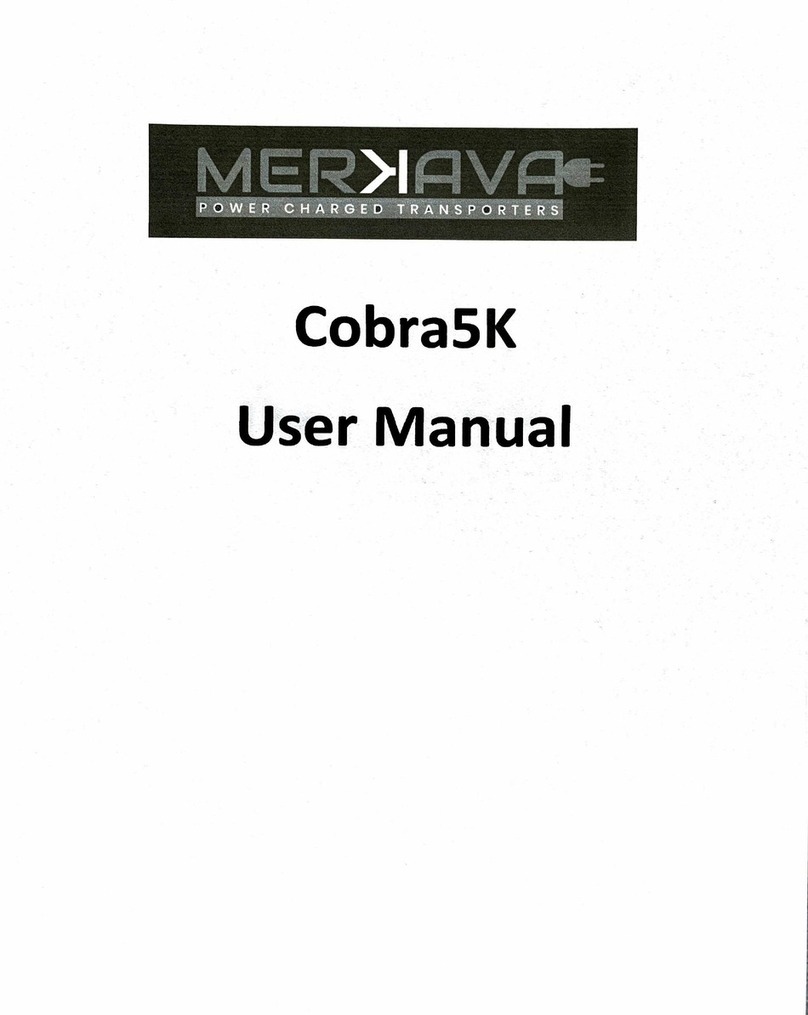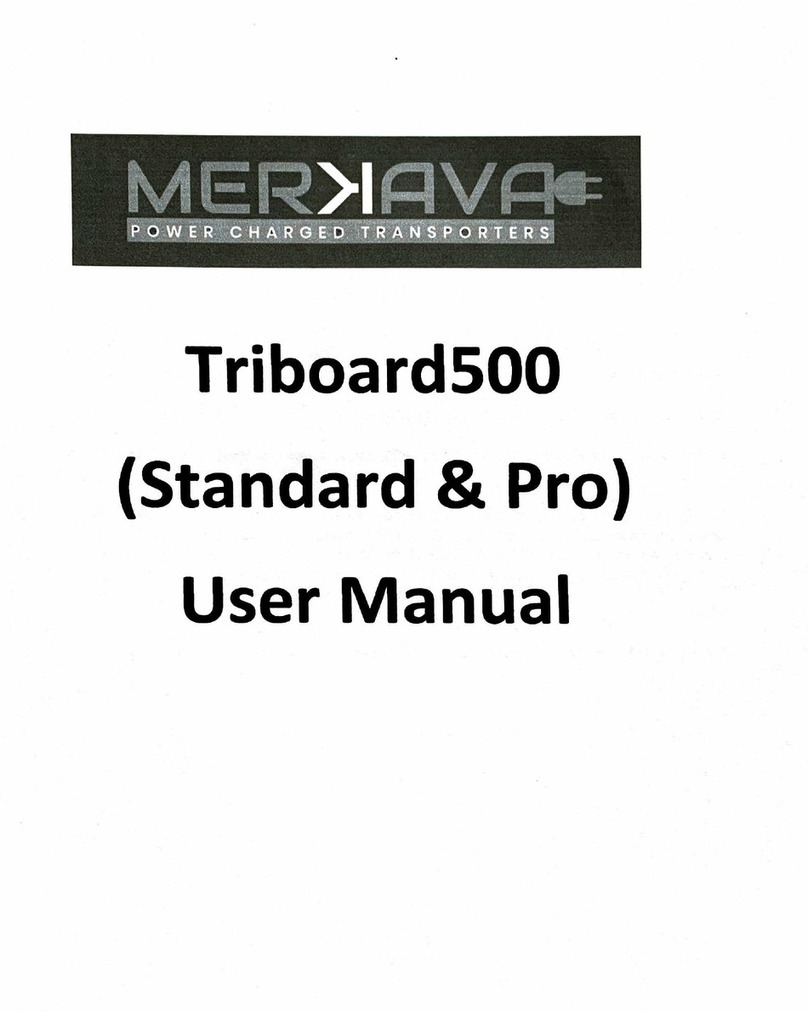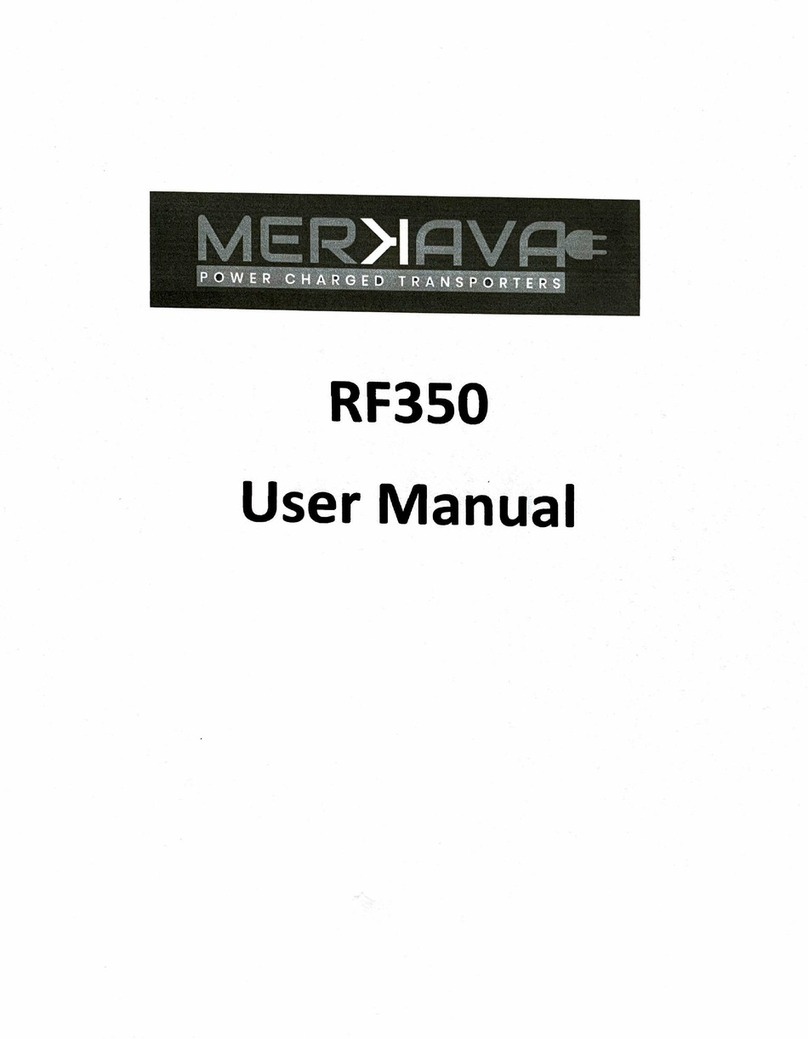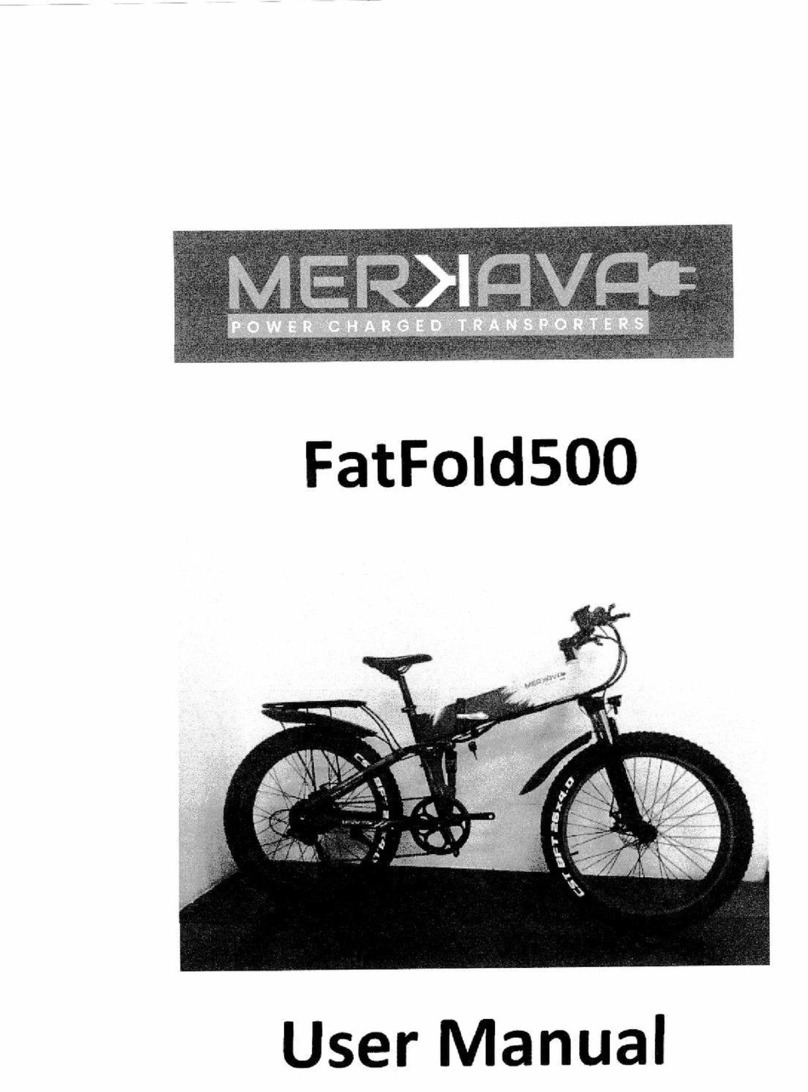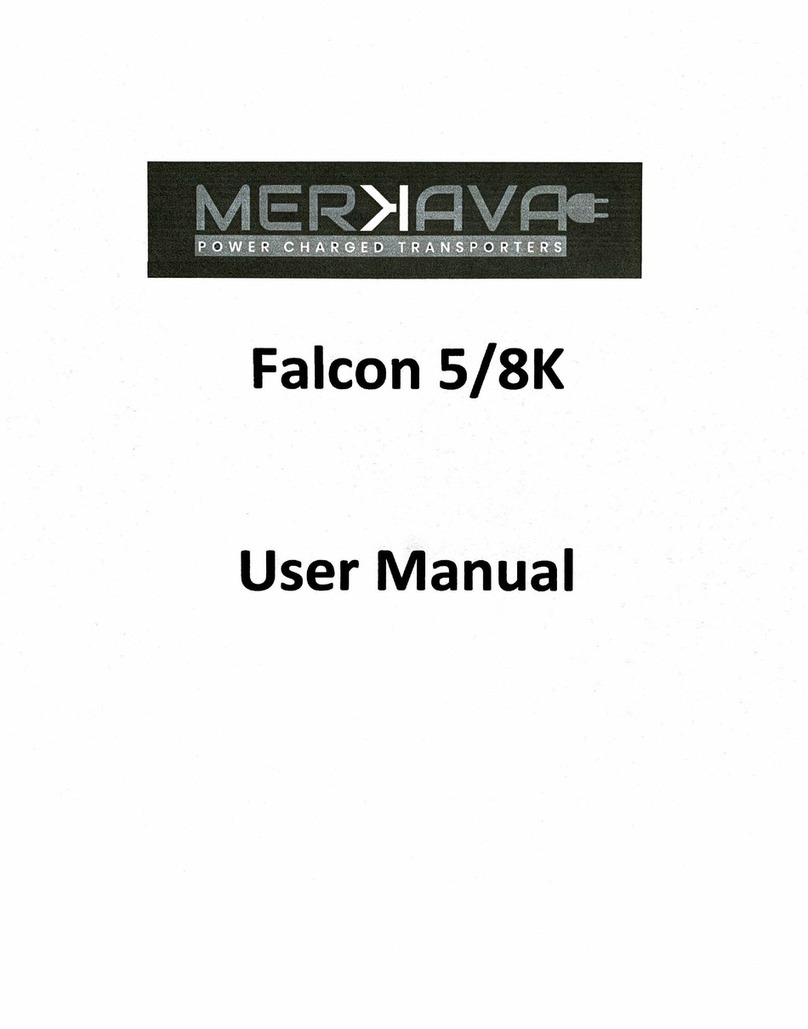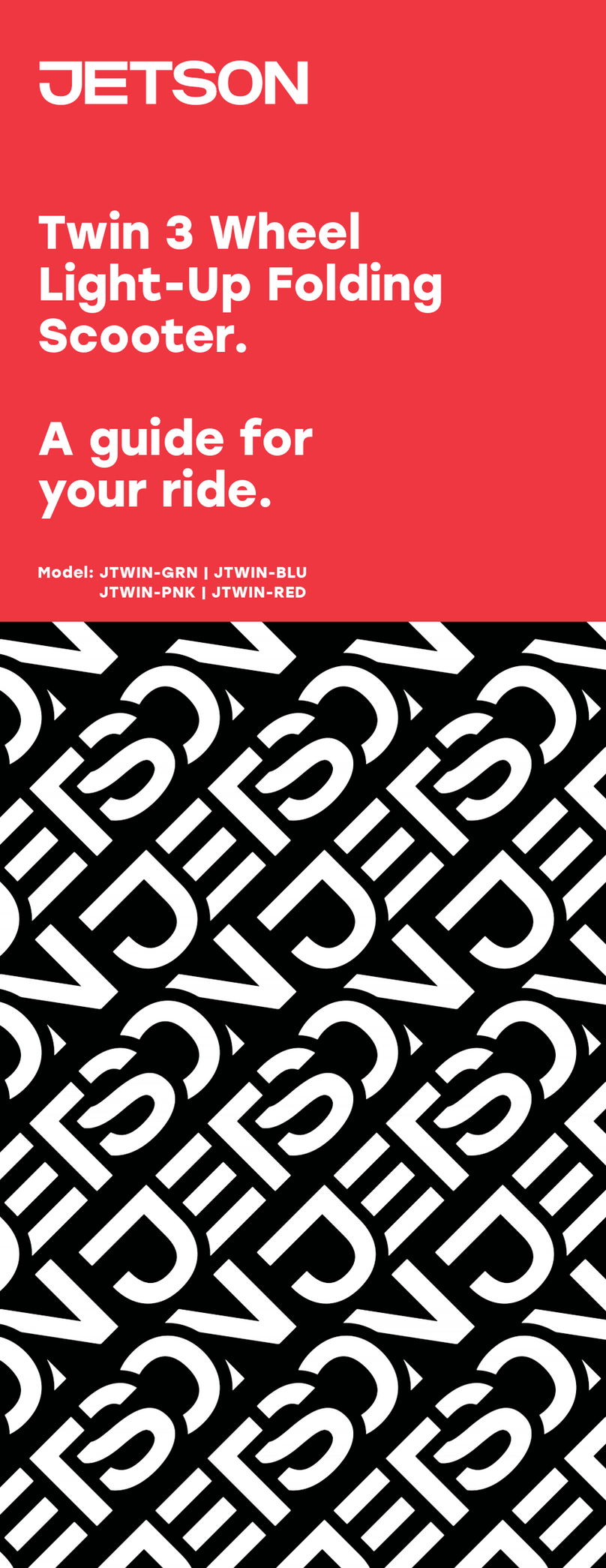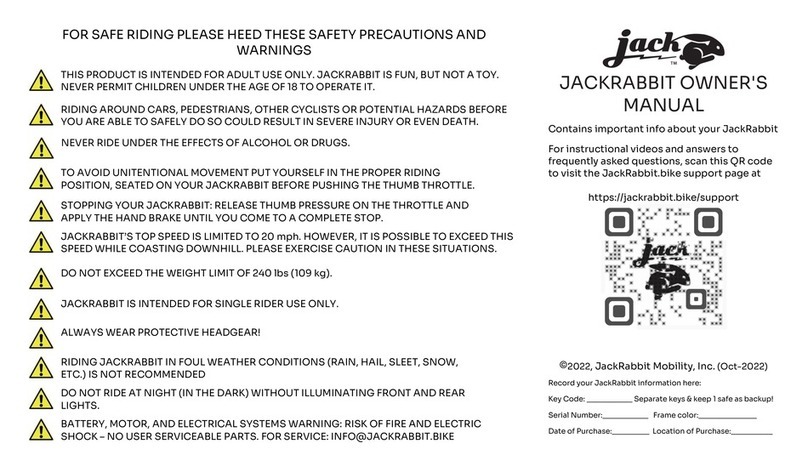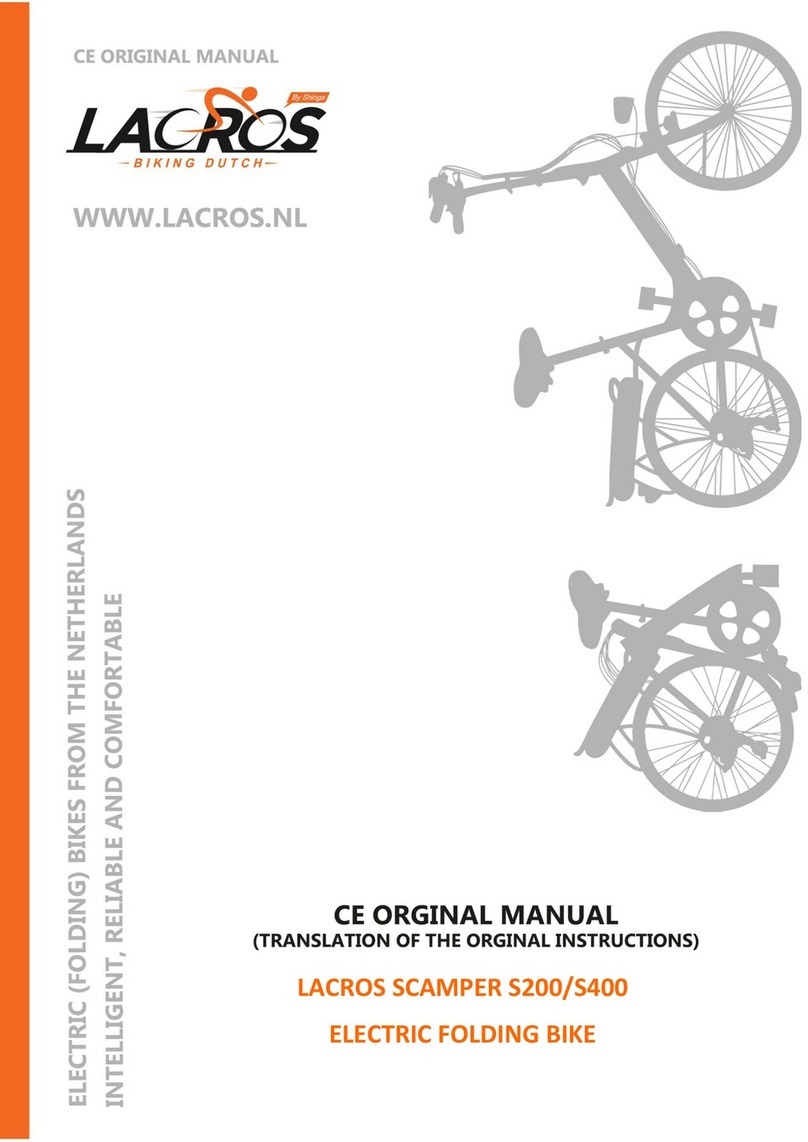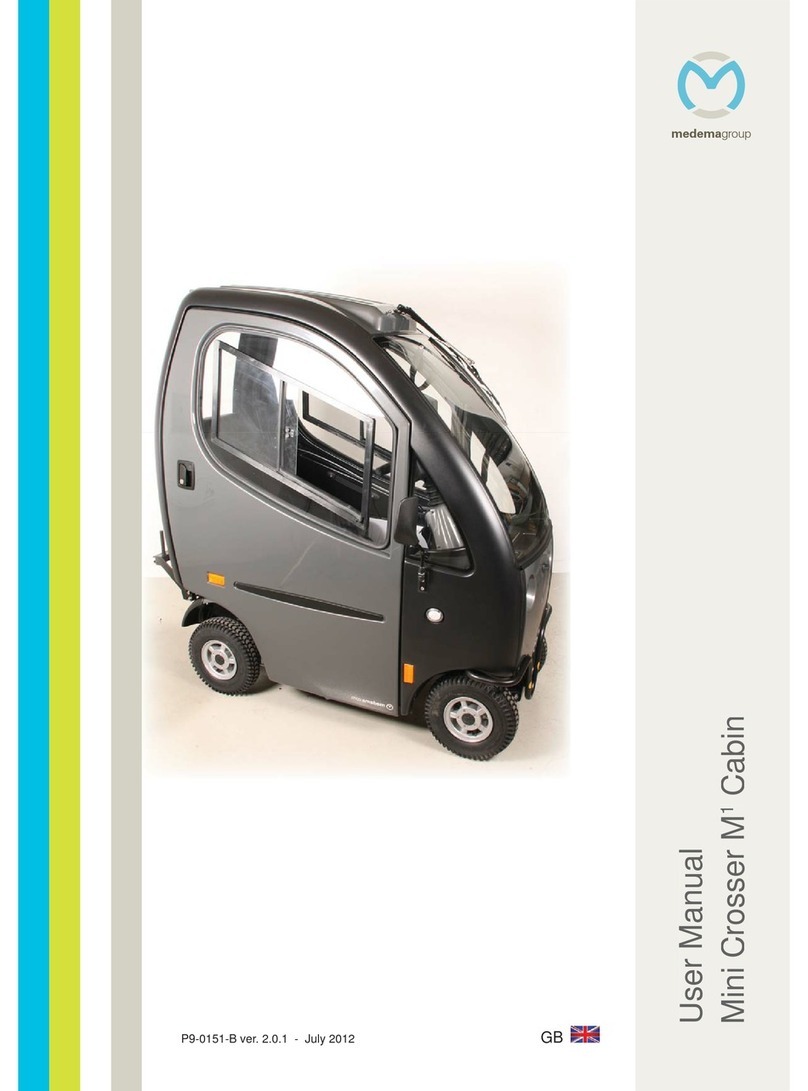Merkava eFold Fatty500 User manual

eFold Fatty500
User Manual

eFold Fatty500 Quick Start Guide:
1. Carefully remove contents of box out oI the packaging.
You willfind:
. 1 x eFold Fatty500 eBike
. 1x 110V Charger
. 2xKeys
. 1x Set offolding pedals
. 1x set of reflective lights
2. Fold open the eBike and the handlebar and secure both quick release latches. When
openingthe frame be aware ofthe wires that run through the frame so as not to accidently
close the frame on them and risk pinching the wires.
3. lnstall pedals.
4. Place handle bar in place and tighten allen screws
5. Place seat to desired height and tighten quick release latch.
6. lnflate tires to ebout 15-20Psl
7. Place your eFold Fatty500 on a raised sudace for easy inspection while securing one ofthe
wheels so it stays in place then proceed to visually check the eFold Fatty500 components
and ensure that all screws and bolts are tightened and that tires are correctly inflated. Check
and adjust break lever to your preference and check that the dera,lleur functions properly.
This is usually already done once at the factory and once before shipping but as a
precautionary measure we recommend you do this as weil before riding as some
components may shift durinS transport.
Charge your eFold Fatty500 in a clean environment at ambient temperature until light on
the charger turns from red to green. You can charge the battery while still inside the frame
ofthe eBike or Vou may remove the battery and charge it independently- To remove the
battery pack open the quick release latch on the frame and fold the eBike, insert the key
under the battery and turn it counter clockwise untilthe lock pin goes inside the battery.
Proceed to slowly pullout battery pack. Repeat process in the inveGe order to re insertthe
battery pack into frame.
Once you've familiarized yourselfwith the digitaldisplay you willbe readyto ride. Please
ride carefullyl (see attached instruction for 8005 displayJ
8.
9.
IMPORTANT NOTE: To AVorD DAMAGTNG youR BArrERy pAcK wE STRoNGLY REcoMMEND
USER SHUTS OOWN AND RECHARGE THE eEold Fatty500 ONCE BATTERY l-EvEL REACHES 10%. YOU
WILL ENT€R THIS CRITICAI. TEVEL SHORTLYAFTER YOUR DISPLAY SHOWS l BAR OR REACHES 4OV IN
THE VOLTAGE M€TER.

Maintaining your eFotd Fattysoo battery pack:
Before shipping, we conduct spot checks on our transporters to validate overall quality and condition of
electrical components including motor and battery pack. These checked units have their battery tested
and fully charged before shipping-
The lithium ion technology is intended to last for several years while bejng charged and discharged many
times. However, the battery's life span willdepend on your care ofthe battery.
Battery life willdepend on your maintenance and care ofthe battery. eFold Fattysoo uses advanced
lithium-lon batteries made with high capacity Samsung cells and they should be charged at least once a
month (when notin use) to ensure the longevity ofyour battery. Make sureto onlyuse our supplied
48V charger on your 48V battery.
Allow your battery to rest for 10 minutes after charging before riding and for 10 rnin after riding before
charging. L,nplugyour battery charger after the li€ht tums green indicatingyour battery is fully charged.
Always unplug the cherger from the wall outlet betorc plugging or unpluggin8 the other end into your
efold Fattysoo.
Typical charging time afterthe battery has reached the 10% critical low level is between 4 to 5 hours
using the 2Ah charger provided.
Coutior. Do not expose your battery to extremely low or high temperatures to avoid potential damage
to yolr battery.>>
IMPORTANT NOTE: To AVorD DAMAGTNG youR BArrERy pAcK wE srRoNGt y REcoMMEND
USER SHUTS DOWN AND RECHARGE THt eFold Fatty500 ONCE BATTERY IEVEL REACHES 10%. YOU
WII"I- ENTER THIS CRITICAI.I.EVEL SHORTLY AFTER YOUR OISPI.AY SHOWS 1 BAR OR REACHES 4OV IN
THE VOI.TAGT METER.

Warranty information:
NIerkflA st:lnds bchind its products. All our trxnsportcr\ benetit lroor a 2 rc r limitc(l
$ xrrant\.
The COMPANY wanants thal tle frame lvill be free from delbcts in the mat€rials and
workmanship for a period of2 years.
The COMPANY warrants that the motor and battery pack will be free from defects in the
matedals and workmanship for a period of I year*.
The COMPAITIY wanants that the electrical cornponents ircluding the coatroller end
charger will be free from defects in the materials and workmanship for a period of6 months.
Before shipping, we conduct spot checks on our transporters to validate overall quality and
condition ofelectrical components including motor and battery pack. These checked units have
fheir battery tested and ft.rl)y charged before slripping.
The lithium ion technology we use is intended to last for seveml years while being charged and
discharged many times. However, the baftery's life span will depend on your care ofthe battery.
Ifthe PRODUCT proves defective AND a claim is filled during the wararty period, the
COMPANY at its option, will:
Repair the PRODUCT by means oftelephone support, email support, or by providiry the
necessary parts at Iro chalge.
*Waranly on battery will be limited to 6 months ifit is determined that our guidelines for proper
battery caie have not been followed.
The following are not covered by the warranty:
. Wear and tear on fiame, grip tape, levers, tubes, tires. brake discs, brake pads, cables,
seats, plastic fairings and any other component which wears out natwally during usage.
. Minor scmtches and stess marks that may occur during shipping ard handling.
. Water damage caused by exposing sensitive electrical parts to water such as washing
tansporter with hose or pressure washei.
. Accidents, misuse, abuse, human erlols or lack ofmaintenance.
. Acts-of'-god such as fire, flood. earthquake, freezing, etc

Warranty information continued:
The following will void the warranry:
. The modification ofyour transporter or use outside those specified on this site.
. The se al number of the product has been altered or removed.
. The product has been dismantled and repaired/reassembled with aftermarket parts.
o Overloading your transporter.
. Sloring your transporter outdoors.
IMPORTANT NOTE: To AvorD DAMAGTNG youR SATTERY pacK wE srRoNGLy RECoMMEND
USER SHUTS DOWN AND RECHARGE THE eFold Fatty500 ONCE BATTERY LEVEL REACHES 10%. YOU
wlLI. ENTER THIS CRITICAI- I-EVET SHORTLY AFTER YOUR DISPTAY SHOWS 1 AAR OR REACHES 4OV IN
THE VOLTAGI METER.

Safe Operation:
Always wear a Helmet
. Always Start in the slow PedalAssist mode
. Grip both hand grips
. Check brake level for positive braking action
. Press the power button on the display
. Start pedaling, motor will kick in within a second or two
. Once your comfortable riding the eBike on PedalAssist Mode you can start using the
throttle instead of pedaling.
. You should only use ONE riding mode at a time. lf using throttle do not pedal. lf pedaling
with pedal assist mode do not use throttle.
. Please note, throttle only riding will lower the max range on a charge considerably.
. ALWAYS follow your local laws regarding eBikes and be respectful of other riders on the
road and on trails.
Helmet
Always wear an ASTM and CPSC certified helmet when riding. Make sure that chin strap is
attached before your ride and follow the helmet manLrfactures instructions for proper user and
fit.
Footwear
Make sure to always wear shoes that have good traction on the pedals and will stay on your
feet.
Brakes
Squeeze the hand brake levers to ensure there is positive braking action before starting your
ride.
IMPORTANT NOTE: To AVorD DAMAGTNG youR aATTERY pAcx wE srRoNG[y REcoMMEND
USER SHUTS DOWN AND RECHARGE fHE EFOId FAIIYSOO ONCE BATTTRY LEVEI REACHES 1O%. YOU
WII.I ENTER THIS CRITICAI- LEVEL SHORTIY AFTER YOUR DISPI.AY SHOWS 1 BAR OR REACHES/UV IN
THE VOLTAGE METTR.

I Product Name
l.t The Middle inslall intelligent LCD Display
1.2 Model:APTl2LCD800S
Electrical Parameters
+ 24Vl36V battery supply
+ Raled operaling cu.rent: llmA
+ Max operaling currenl: 30mA
+ Off leakage current < l uA
1! Max output curenl to conirollei : 50mA
+ Operaiing temperaturc :-30_-70t
+ Storage lemp€ta1u€ : -40-70 C
Dimensions & Material
4-r Product she{J is ABS. transparent wiodow is made {rilh high strenglh Acrylic. the
stifoess e.iua,s ihe lempered glass
4.2 Dimensions : hosrl90mm'W54mm'H13 3mm

Features
<, Suilable ior lrw tempeFdurc, Mar-30"C.
+ Ergonomic e}1emal button design. easy 10 operate
+ speed display : AVG SPEED, MAX SPEED. SPEED(Real time).
+ Kil.meteri Mile : Can be sei rccordjng ic cuslomers' habits
+ Smart battery indicator : Provide a reljable battery indi.rtor, it wili no1 fluctuate
wnh the molor on/off
+ the brightnesB of the backlighi adjustable : s-sections
+ gJevelAssit : 3-{evel/tlevey6-level/9-le\€1... optional

+ itllea!6 indlcato. : Odo.n€tcrlTrh dislsrE€, Riling tine
+ Enoa cod. lndlcltot
+ Psr.metor ..tlingE : Mullipla paramEiar csn be .61 lhrough comPuter USB port,
including As6ist bvel / Wh€€l diarider r Votags / Sp€€d limit..
LCD inatructions
The figure of LCD diBplay 8eo below:
Sp€€d display
Baltery indicalq
Lamp
Brske
PAS level
ERROR codo
Mileage mod6
Mile€0€ iniomatbn
7 FunctionalDescdption
UP
POWER
OOVUN
7.1 PowCr OorOfi
Pr63s and hod @ bufun for 1 second can tum on/ofi the display. The Display can
EEf,*

automalically shut do&n whan lhors js no operale E dcle for X minules ( X could be
0-9 )
7.2 A$iet levol oporating
strort press FplDowtrl lu(on can change the essist level. Top sssisl level is 9, 0 lor
neulral Level quantilies can be adiusl8d accordang to the cuslorner requilemenls'
IFIEY I
l,.l-a-,'l
fr
r---------ffi1
iccsaro I
Irlrl
lrJJ'""1
T---oro-l
looovse.- l
ooo
b-?8.t]
lrjf,-."1
o
l*--]
l00sPB2,.," I
(=
+
Er:,.11
lL.J.-"li
@
r--n
I lt
ms[-_]fl
lr,t---_li
l0oc?8.r x- l
'I+
.c_
A395I opeEli.g
7.3 Speed ftod6 switch& Mileagg mod€ swltch
Strort press FOlrfifd button can chang€ the speed mode& lhe mileage mode.
Speed>AVG Speed->lrAx Sp€ed>Tnp>ODO-> Iime.
Sp€€d mod.6ritch& MilaagE mode seitdr
'tr Or.,! b m or.6to, fo. 5 .acor(l., dapLy win 6rrrn sp..d (R.at li.ncl dBpt y
7.4 Headlighubacklight On Otr
Press and hoH E bdton for 1 second c€n tum on/off lhe headlightjbacklight.
The rioto. does not *oll shen tho bati€ry vottage is lou Dilplay srilt can k@p th€ h€adtighl on for a
ettiie 'den Etile is i.r ri,nB.
iIi'J.;,

I!5;;. SPEED
m
(mj.
_- r:r
iltqt
l!7 I
til,'---_-=]
L!rg?Ei r. _l
7.5 6km walk
P.ess and hoh @ button for 1 second €n gei inlo walk mode, oui of the rro.le
wien release the bulton
7.6Oat cleanup
eress anc mU @ a [5W buttons iogether for 1 serond can reset several iemporary
daia, tempo€ry data inciude AVG Speed / nnAX Sp€ed / Trip / Time.
I Parameter setting
Ooutte press @ outton lprBss intervat tess than 0.3 second) can get into parameter
setting state ihe perameter twinkles. Short press DFiD6W$ butions lo change lhe
parameiei vaiue, shod press FoWEE button can swilch to the next parameter Doubte
presu FOl,tfd Urtton ipress ioteNal less than 0.3 second).an quil lrom the parameter
setting state ahe rfleler w;lt automatica[y quit lhe parerneter setting state when there is no
operation for 10 seconds.
The order ol parameiers is as folows
SPEID
lllqi
@
f:)
,.1'+l
lg,
li;;-
cxt?sP h
5PEED
ffi
@
=o[#l
ersl! I
lr'r, -----l
l,qE!E!&,ri
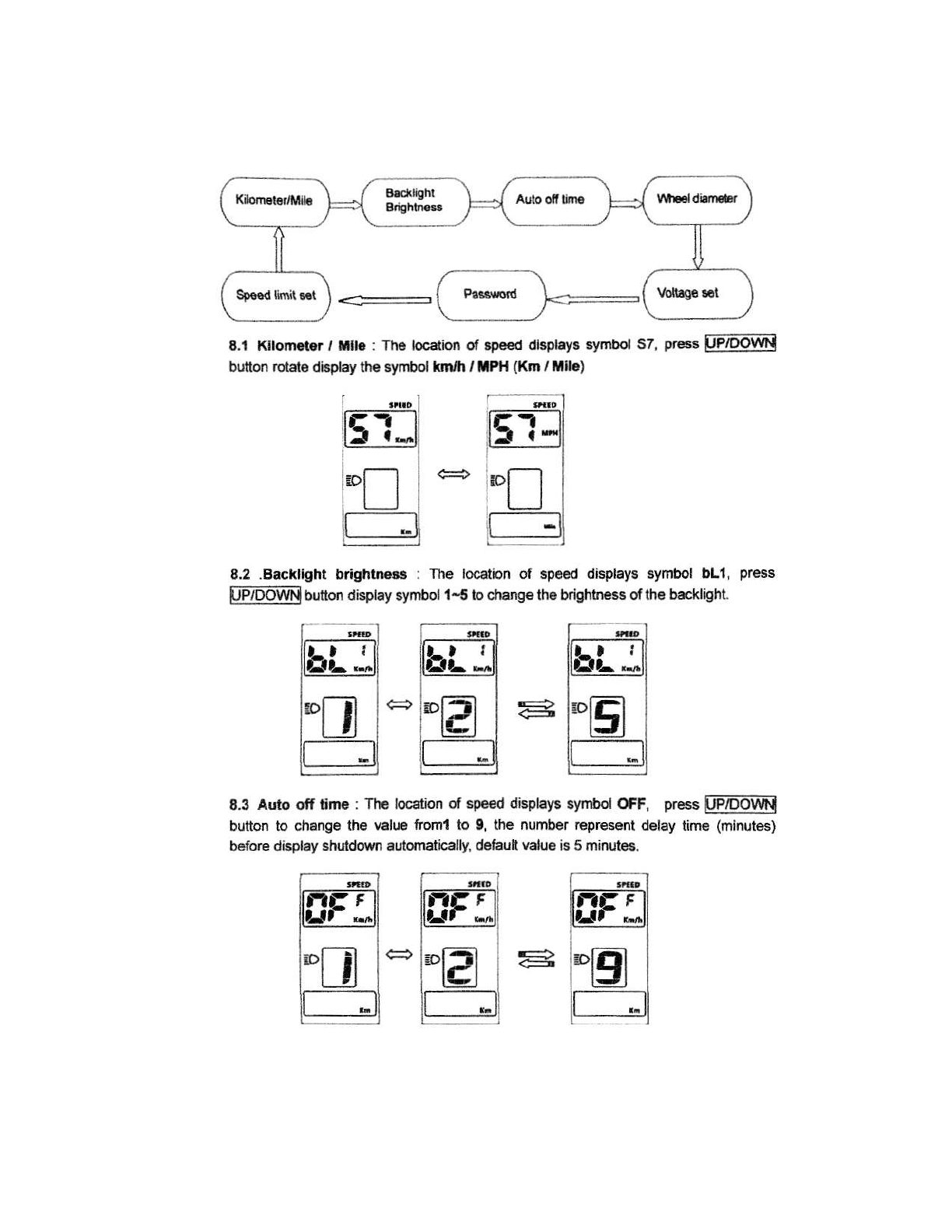
Ll Kllom.ior, [llo : ThG location or Bpeed disphys symbol 57, pr."" |Jm6vW
buiton rotale display lhe syn|bol lanh , fP+l (tt / Ae)
8.2 .Backllght brlghtne$ : The of spoed displays symbol bl-l press
r *;1
IMT]I
t--l
l'19 I
lr-rl
EFl66ffi outton aisptay symbol i-5 lo change the brightdess of lhe backlight.
hL.;
'E
8,3 Auto off iime : The location of speed displays symbol OFF, press @CO
button to change the voiue froml to 9, the numb$ represent delay time (minutes)
before display shuldotm automatically, default value is 5 minutes.
__99
frF:"
,D
l<=

f.il Wh.ol dlrmote. : Thi location of spsed di6pl6yn oyfibol Wd, pross FFE!:Sml
button rolato dl6play lh€ Bymbol $NAlfrn:A2&2GnU&,n8r20, valu6 repr€.€nls the
diarh€ler of ths whsol (inch)- V\rrong vBlue for whBel dism€ter will c€lss Bpeed&mileage
abnonnel
r --- ;;t ---:;] r------=:]
ll. ./l b .ell l. .e1l
IIJJ-X E rJ*ll llrJJ*ll
ltlttt
Pnl*Pnl*l.Il*
li;;--:i E;-ll iffi.rl
8.5 .Vohag6 6qt : The loration of 6p€ed di6plays symbol blJo, press @l lunon
rotate display the symbol AVE6lr rbg UbE meaos user{efined voltage setting, this
paremeier can be set th.owh compuler-
r- _ ;;l
E- ,nl
llaJJ.-
l-l
I'Tl l
lr; -:l
0
E--+l
l"'-"1
i'Lt1
ir;--.ri
hr-i:"
of-l
L]
8.6 Passvrordrsp€rd limil s6{ : The locdion of speeds displays symbol PSd, requiE
to 'nput par ords, press @ tuttons to change lhe passarord vatue (o-9),
strort press @l blton to switch he password item, password is 4 digits, the
dgfault pessword is "1919. Press F6EF futton when pas$vor.l adjustrnent is
comded. Di6piay will .€t[m to lhe Voltago sot item if the passrord is inconeci.
Cor.ect pessrord will enter the Speed limit set item-
FET
*n
19 r3 k
--;;t
Engl
-l
:'l-l | :
l'" -li
+l
ht,:"
,T
FE,1,,
."T
* l'n
lD
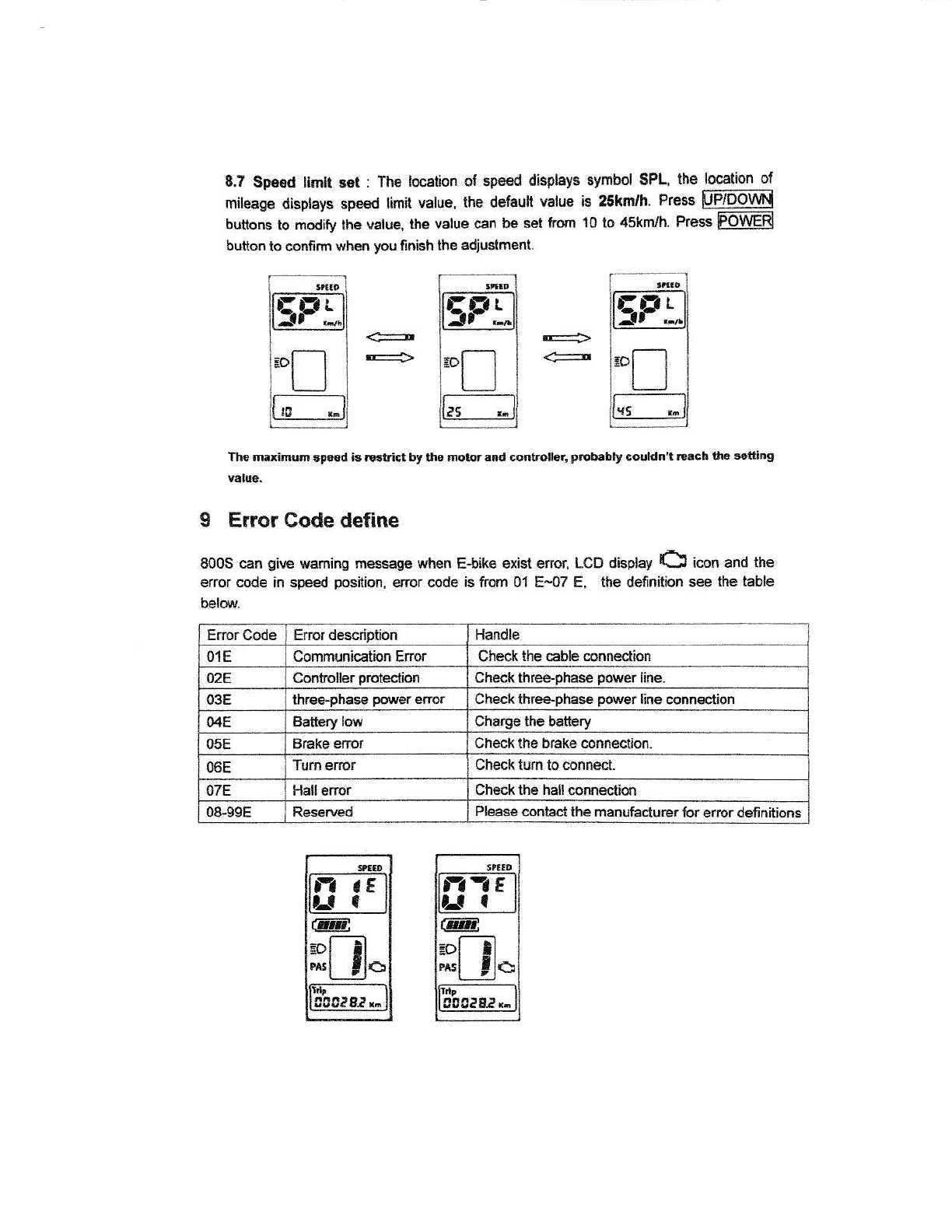
8.? Sp.ed li.nlt set : Th€ locatron of speed displsys symbol SPL lhe location of
mileage displays spe€d limil value, lhe detaull value ls 25km/h Fress g-iFlE
buttons to modify lhe value, the value can be set tro.n 10 to 45kmlh. nress ffi
butlon io confinn when you finish the adjustment.
5F:,
,'n
!,t
5F:
*f
a5
5F:,
'E
.{5
The maximum spood is rc.lrict b, the motor and eont4)llo., ptobabty .o!ldn't rct.h lho setting
g Error Code define
a00s can give warning message when E b{€ exjsl error, LCD .lisplay O icon and the
e.ror code in speed posilion, enor code is irom 01 E-07 E. the dejinit'on see the table
Error Code Error descripiion Handle
0'lE Communication Enor Check the cable connection
o2E Controller protection Check three-phase po\i/er line-
lhree-phtse power error Check thre€-phase power line connection
04E Eailery low Charge the batlery
05E Brake enor Check ihe brake connection
06E Check t,Jrn to connect.
07E Hallenor Checkthe hall conneclaon
08-99E Please contact ihe manufacturer fol errcr definitions
fr'7
Lar E
@
:Df rl
*l llo
ooo?g?,-
Other manuals for eFold Fatty500
1
Table of contents
Other Merkava Scooter manuals