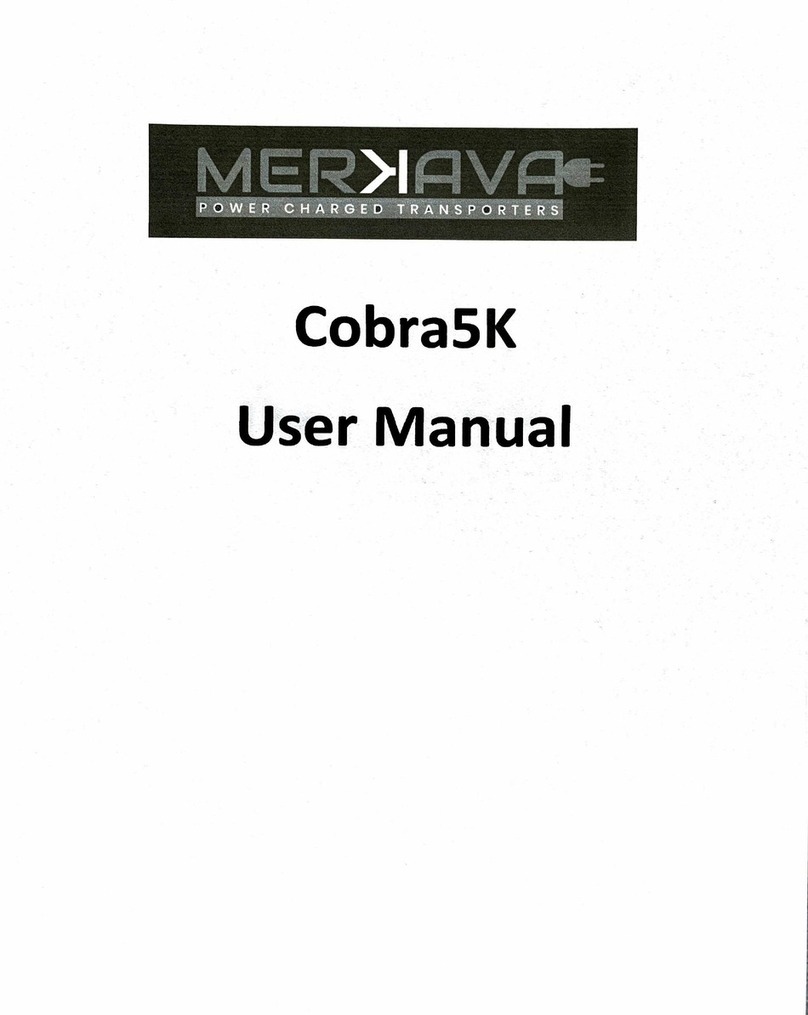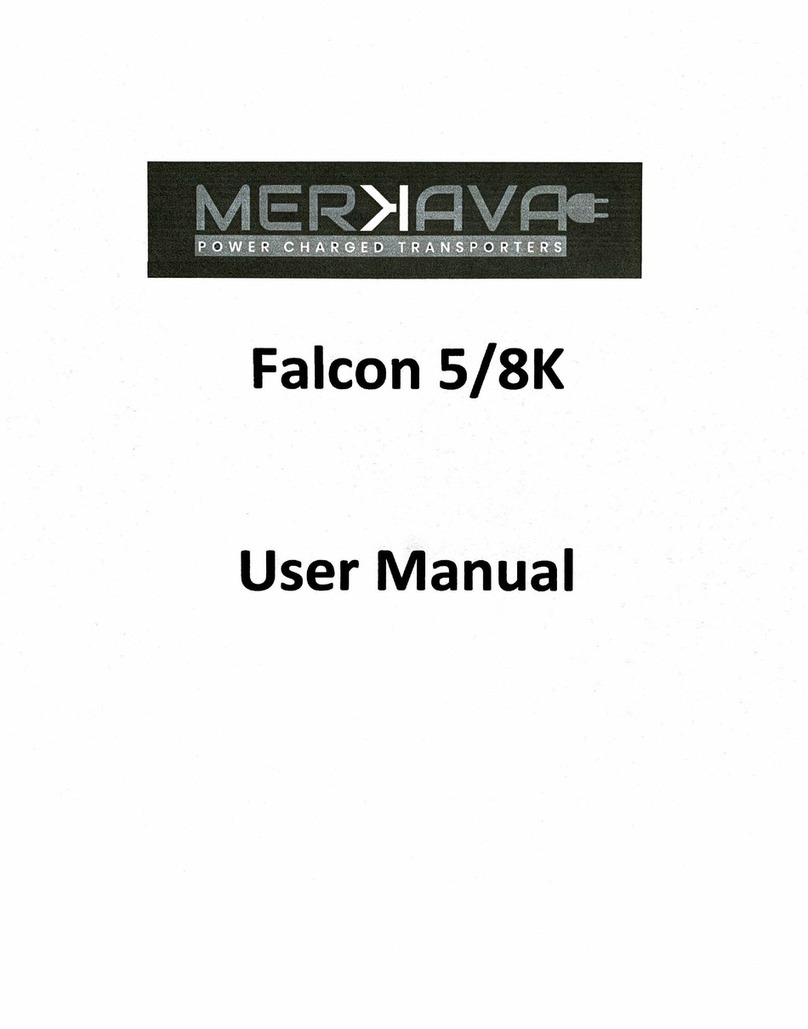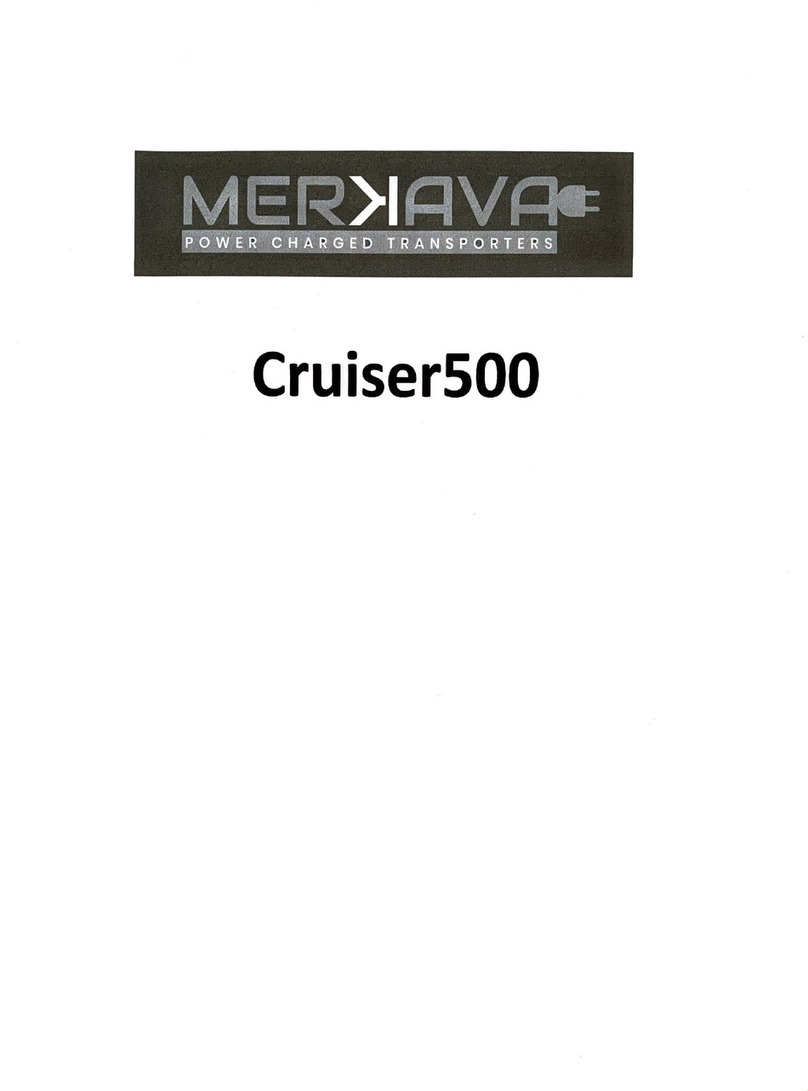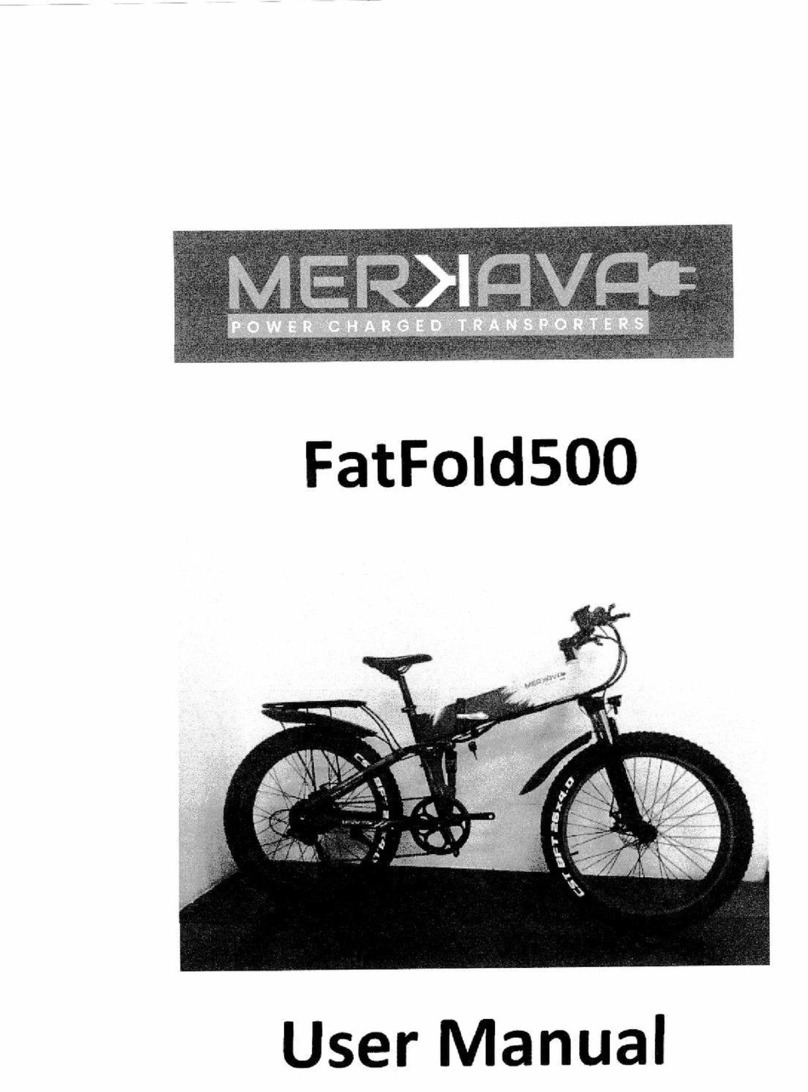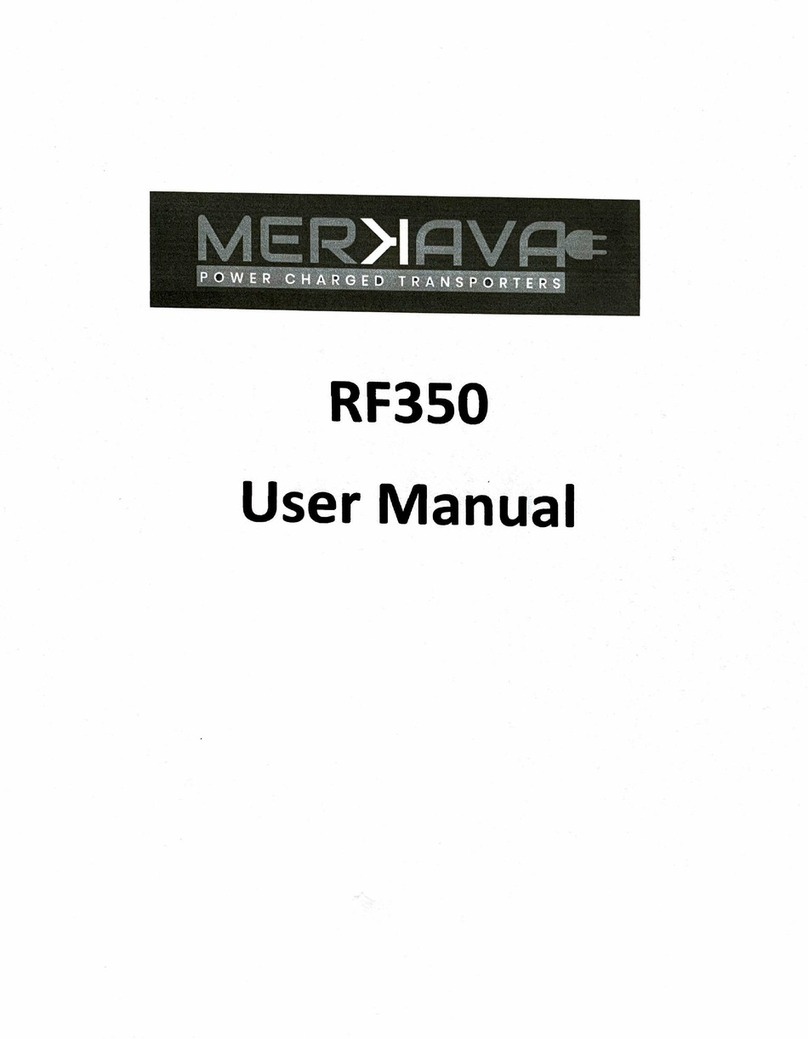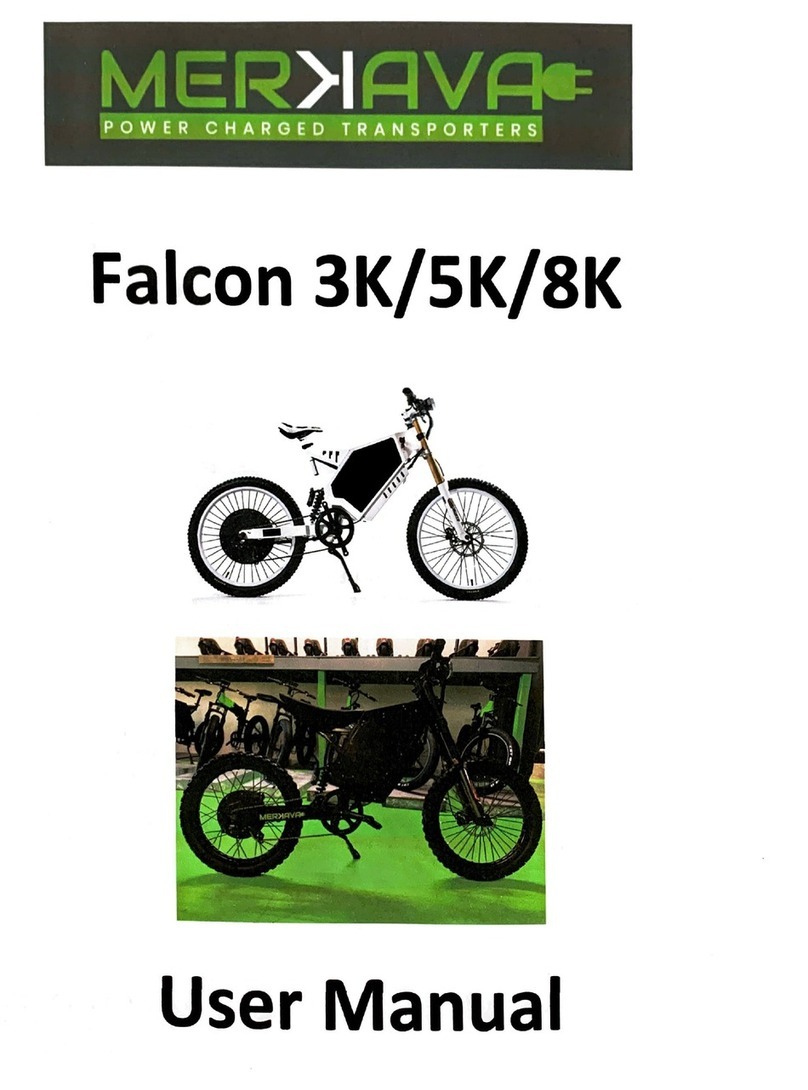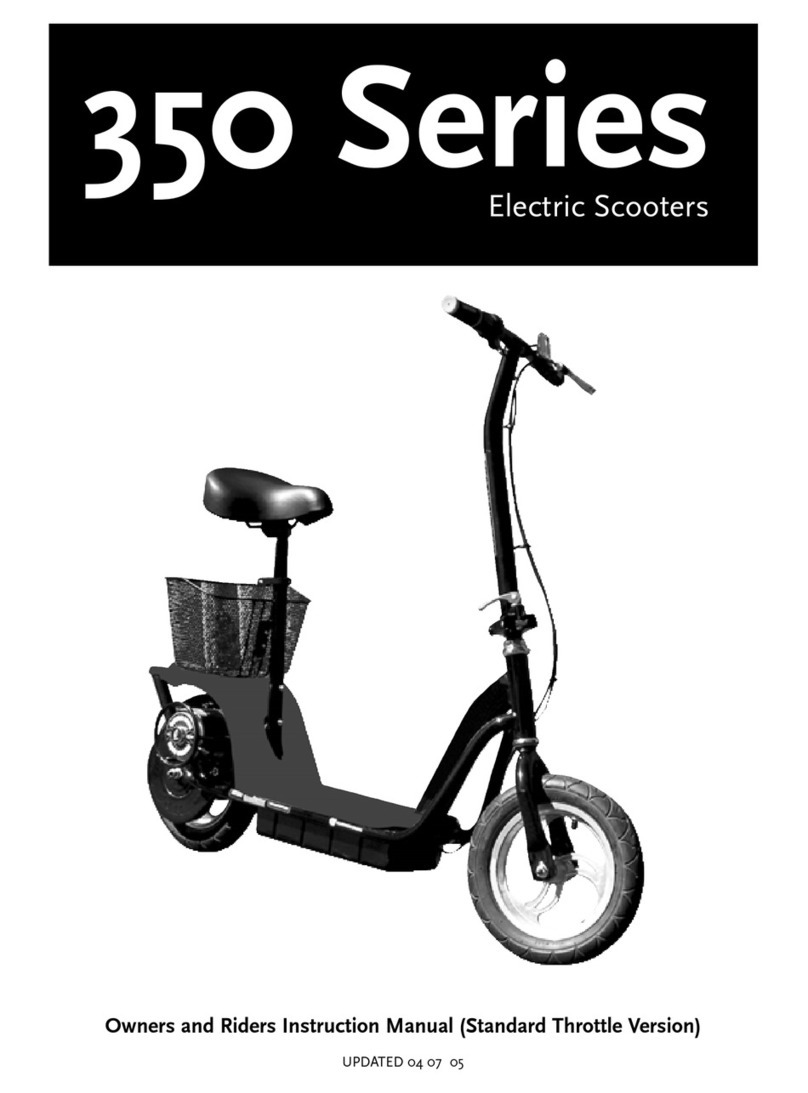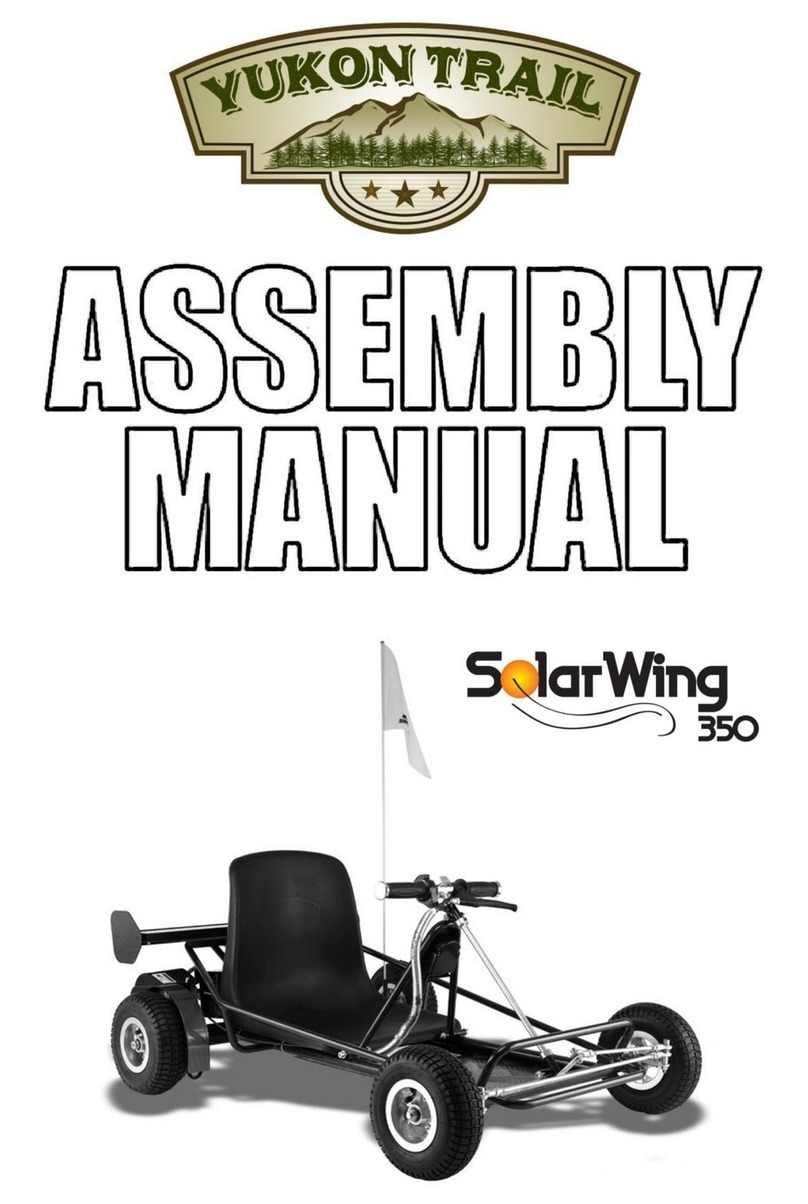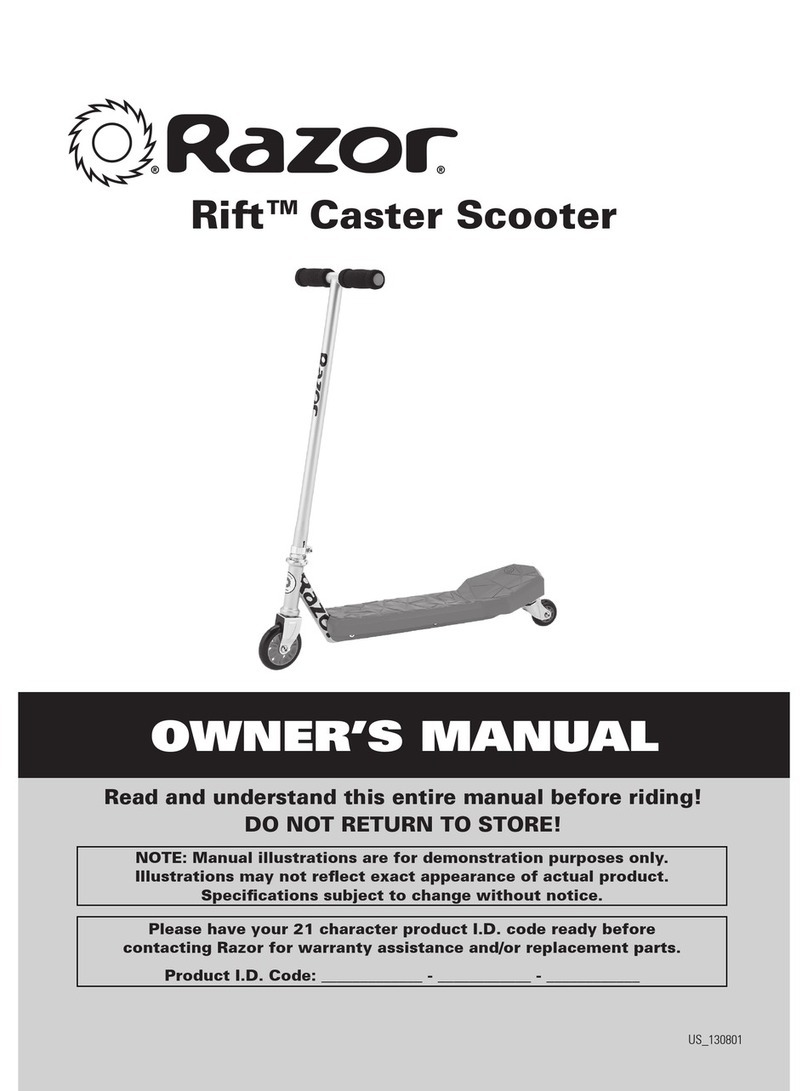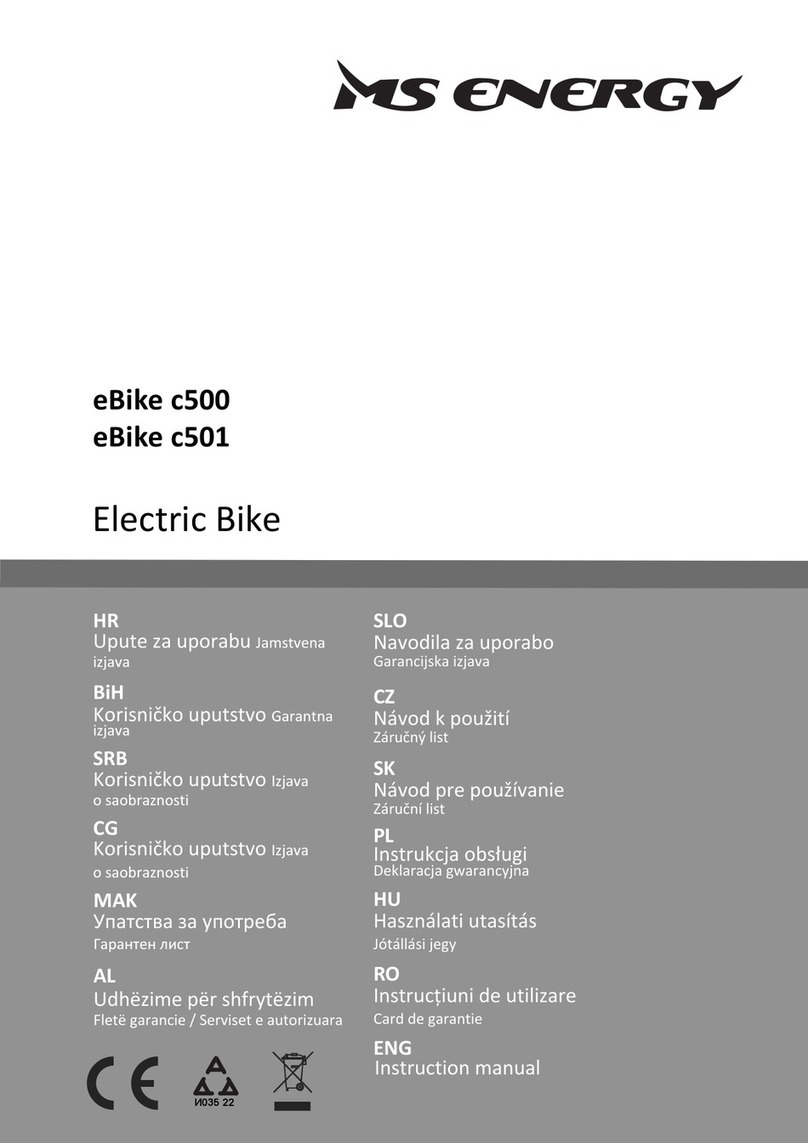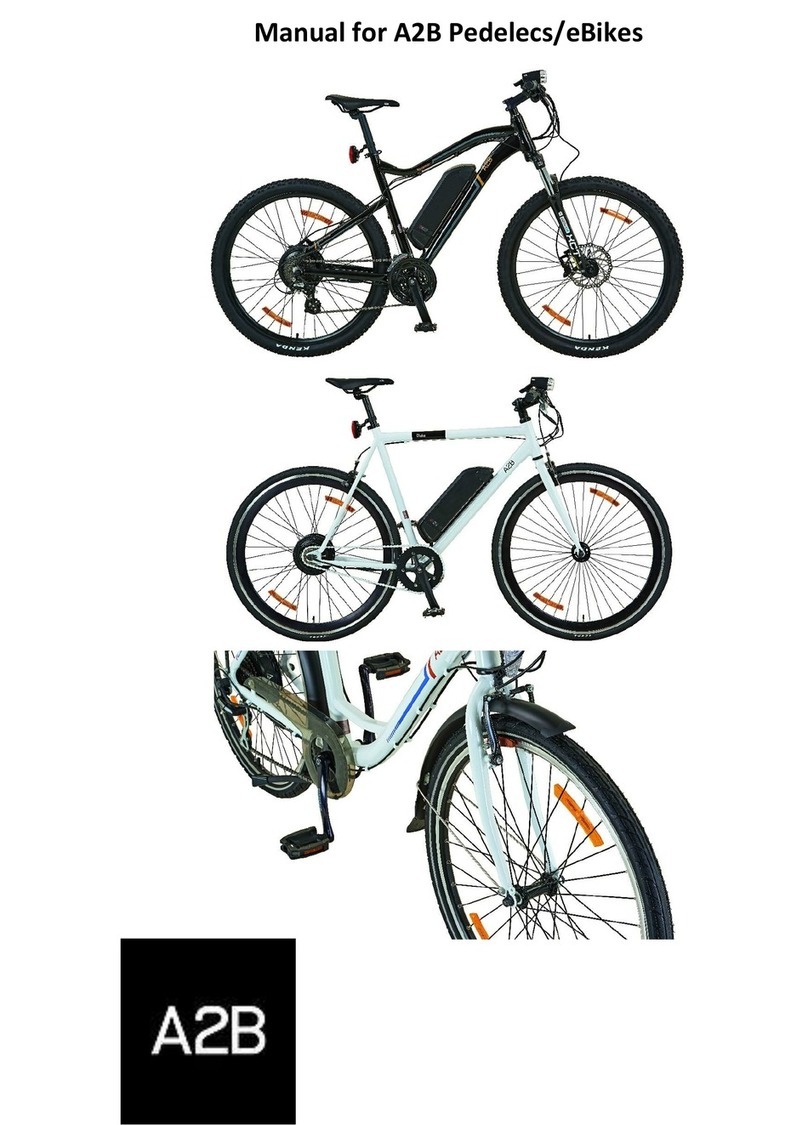Merkava TriboardS00 Standard User manual

TriboardS00
(Standard
& Pro)
User
Manual

TriboardSOO
QUICK
ASSEMBLY
GUIDE:
1. Carefully remove contents
of
box
out
of
the packaging.
You
will
find:
• 1 x TriboardS00
• 1 x
ll0V
Charger
• 2 x Allen keys (2mm and 5mm)
• 1 x Small screw
2.
Lift riser/stem
to
the
upright position and lock
it
into
place using
the
fold clamp.
• To fold the riser/stem, simply raise the small
"open"
button
and pull
the
fold clamp
outwards and gently
lower
the
riser/stem towards
the
back wheel.
3.
Rotate
the
handlebar counter clockwise once
so
that
the brake lever
is
on your
left
when
standing on
top
of
the
TriboardS00.
• Adjust
the
height
of
the
handlebar
to
your liking and lock
into
place using
the
tube
clamp.
• Insert
the
small screw inside
the
tube clamp and tighten
it
using
the
2mm Allen
Key
4. Rotate
the
brake lever and Bell
to
your desired position and tighten
the
nut
using the 5mm
Allen
Key.
5. Place
your
TriboardS00
on
a raised surface
for
easy inspection while securing one
of
the
wheels
so
it
stays in place then proceed
to
visually check
the
TriboardS00 components and
ensure
that
all screws and bolts are tightened and
that
tires are correctly inflated. This
is
already done once
at
the
factory and once before shipping
but
as
a precautionary measure
we
recommend you do this
as
well before riding.
6. Charge your TriBoardS00 in a clean environment at ambient temperature until light on
the
charger turns
from
red
to
green
7. Once you've familiarized yourself
with
the
digital display
(see
below instructions) you will
be
ready
to
ride.
Please
ride carefullyI
IMPORTANT
NOTE:
TO
AVOID DAMAGING
YOUR
BATTERY
PACK
WE
STRONGLY
RECOMMEND
USER
SHUTS
DOWN AND
RECHARGE
THE
TRIBOARDSOO
ONCE
BATTERY
LEVEL
REACHES
10%.
YOU
WILL
ENTER
THIS
CRITICAL
LEVEL
SHORTLY
AFTER
YOUR
DISPLAY
SHOWS
1
BAR
OR
REACHES
40V IN
THE
VOLTAGE
METER.

MAIN
COMPONENTS
MERKAVA bra
ke
ha
ndl
ebar
, -led display
TRIBOARDS00
\ -
MERKAVA
TRIBOARDSOO
whttlcover
eel hub
ED
rake
LCD
DISPLAY
Tube clamp
~•nd
electronic
brake
~o
plcrod
front wheel cover
1 •
uP
9"'
2 •
POWERN<>L.a)
9 •
3 • DOWN
<IJD
CNT
CHANJB>TliEituts
-
4
MPH
,
MIU
""'""" 10
•OWER
-
KI
LCMEiERSPEED
11
IIO
.....
,.,
..
.,....,,.
SS-1
·-
5
"""
12
iJoli
SENSORPIJL!IE
"'-"
-
....
.....,
AVG
6 S888B C!SPL,CrsaEEN
'"'
...
..
.,.._,...,,.,.
(i)
1
000
OOOGfWIH(~III.EABE
IEl
'"" SIHGLEMl.ENJE
13
..,
-
..
...,,,.,,,.,.,.,.
-
8 ,as-:, -
IMPORTANT
NOTE:
TO
AVOID DAMAGING
YOUR
BATTERY
PACK
WE
STRONGLY
RECOMMEND
USER
SHUTS
DOWN AND
RECHARGE
THE
TRIBOARDS00
ONCE
BATTERY
LEVEL
REACHES
10%.
YOU
WILL
ENTER
THIS
CRITICAL
LEVEL
SHORTLY
AFTER
YOUR
DISPLAY
SHOWS
1
BAR
OR
REACHES
40V IN
THE
VOLTAGE
METER.
I.OIi'
SPEED
a,use
aen.
..
I l'tON SPEED
ow.-~lij!U~-
~
lt
BAO<LIGHT
LGflS
ON
SPEED
...
,......,
CURRENT
SPEED
AVERAGE SPEED
OVERSPEED
.
....
..
,,_....,.
U'.>lORERR'.R
ACCElSWORERRCR
CONTR<>us<..,.,.

Quick
start guide:
1.
Press
and hold Power
button
for
3 seconds
to
turn
on/off
the display
2.
Adjust
the
speed mode by pressing on
the
Up arrow. Always start on
the
default Low
speed~
Press
Up arrow
to
enter Medium
Speed
<-
Press
Up arrow again
to
enter
Fast
Speed
(icon
flashes)<-
3.
Press
on brake lever
to
ensure brake lights turn on and
that
the scooter
is
immobilized while
brake lever
is
pressed.
4.
Hold handlebar,
Mount
the board
with
one
foot
and simultaneously kick
off
the ground
with
the
other
foot
and press the
throttle
gently
to
start riding.
5.
The handlebar does
not
turn, you need
to
gently
tilt
your body weight
or
lean towards
the
direction you would like
to
go and
the
board will follow.
Please
practice curving and turning at
very slow speeds.
Additional features
of
LCD
display:
1. Pressing
the
Down arrow will show a few figures including
(TRIP)
your current session riding
time
and current
trip
distance.
Note
that
the
total distance (ODO) feature
Is
not functional on
this display and will likely show random figures.
(CNT)
Is
the amount
of
times the battery
has
been charged.
2.
Pressing
the
Power and Down arrow buttons simultaneously
for
5 seconds will reset your
trip
distance.
3.
Pressing
the
Power
button
for
1 second will
turn
on your rear light
(a
bulb icon will appear).
Changing
the
settings:
1.
Press
Up and Down arrow simultaneously
for
3 seconds
to
enter or exit settings mode.
2. DO NOT
PRESS
DOWN
ARROW
ONCE
YOU'VE
ENTERED
SETTINGS
MODE.
3.
Press
Up
arrow
to
toggle through the different settings
4.
Press
Power
button
to
select the setting you wish
to
modify
5.
Use
Up
or
Down arrow
to
change the setting
6.
Press
Power
button
again
to
save
7.
Press
Up and Down arrow simultaneously
for
3 seconds
to
exit settings mode
After
you've
entered settings mode:
8.
Press
Up
arrow
to
change auto shut
off
time. Factory sets this
at
0:03min
9.
·
Press
Up arrow again
to
change "non zero" speed. We strongly recommend leaving this at
the
zero factory setting. Adding bars
to
this setting will result in
the
TriBoard500
not
advancing
with
the
pressing
of
the
throttle.
It
will require you
to
push
of
the
ground and gain a certain
momentum
before the
motor
"kicks in".
On
slightly uneven surfaces this speed might
be
difficult
to
attain which will cause frustration
as
the
board will
not
react
to
the
throttle
10.
Press
Up
arrow
again
to
change display back light strength.
If
you intend on only riding during
daytime then you
can
turn
off
the
back light entirely.
11.
Press
Up
arrow
again
to
change Max Speed.
If
you want
to
make sure you stay within a
low
speed range
without
having
to
worry
about accidently pressing
throttle
to
much then you may
set
the
max speed
to
l0km/h
for
instance. The board will
not
surpass this speed (unless you are
riding on a declining slope
of
course,
as
there
is
no engine braking).
If
you want
to
reach the full
speed
of
32KM/hr
you can leave
the
factory settings
for
max speed at 95km/h. This will ensure
full
power
will be delivered
to
the
rear wheel on demand.
12. Press Up arrow again
to
change
from
KM
to
Mi
and vice versa.

13.
After
you've confirmed your last selection by pressing
the
power button,
Press
Up
and Down
arrow
simultaneously
for
3 seconds
to
exit settings mode and start riding.
Maintaining your battery pack:
Before shipping, each and every transporter
is
checked
for
overall quality control and condition
of
battery
pack. Battery
is
tested and fully charged before shipping.
The lithium ion technology
is
intended
to
last
for
several years while being charged and discharged many
times. However,
the
battery's life span will depend on your care
of
the battery.
Battery life will depend on your maintenance and care
of
the
battery. TriBoardS00
uses
advanced
Lithium-Ion batteries made
with
LG
cells
(PRO
version) and Samsung cells (Standard version) and they
should
be
charged
at
least once a month (when
not
in
use)
to
ensure the longevity
of
your battery.
Make sure
to
only use
our
supplied 48V charger on your 48V battery.
Allow
your
battery
to
rest
for
10 minutes
after
charging before riding and
for
10 min after ridi_ng before
charging. Unplug your battery charger
after
the light turns green indicating your battery
is
fully charged.
Always unplug
the
charger
from
the
wall
outlet
before plugging
or
unplugging
the
other
end into your
TriBoardS00
to
avoid accidental surcharges.
Typical charging
time
after
-
the
battery
has
reached the
10%
critical low level
is
between 5
to
8 hours
depending on
whether
you have
the
Standard
or
PRO
long range version
of
the TriboardS00.
Caution:
Do
not
expose your battery
to
extremely
low
or
high temperatures
to
avoid potential damage
to
your
battery.»
IMPORTANT
NOTE:
TO
AVOID DAMAGING
YOUR
BATTERY
PACK
WE
STRONGLY
RECOMMEND
USER
SHUTS
DOWN AND
RECHARGE
THE
TRIBOARDS00
ONCE
BATTERY
LEVEL
REACHES
10%.
YOU
WILL
ENTER
THIS
CRITICAL
LEVEL
SHORTLY
AFTER
YOUR
DISPLAY
SHOWS
1
BAR
OR
REACHES
40V IN
THE
VOLTAGE
METER.

Warranty
Information:
Merkava stands behind its products. All our transporters benefit from a 2 year limited
warranty.
The
COMP
ANY
warrants
that
the
frame
will
be
free
from
defects
in
the
materials
and
workmanship
for
a
period
of 1
year.
The
COMP
ANY
warrants
that
the
motor
and
battery
pack
will
be
free
from
defects
in
the
materials
and
workmanship
for
a
period
of 1
year*.
The
COMP
ANY
warrants
that
the
electrical
components
including
the
controller
and
charger
will
be
free
from
defects
in
the
materials
and
workmanship
for
a
period
of6
months.
Before
shipping,
we
conduct
spot
checks
on
our
transporters
to
validate
overall
quality
and
condition
of
electrical
components
including
motor
and
battery
pack.
These
checked
units
have
their
battery
tested
and
fully
charged
before
shipping.
The
lithium
ion
technology
we
use
is
intended
to
last
for
several
years
while
being
charged
and
discharged
many
times.
However,
the
battery's
life
span
will
depend
on
your
care
of
the
battery.
If
the
PRODUCT
proves
defective
AND
a
claim
is
filed
during
the
warranty
period,
the
COMP
ANY
at
its
option,
will:
Repair
the
PRODUCT
by
means
of
telephone
support,
email
support,
or
by
providing
the
necessary
parts
at
no
charge.
Warranty
claims
must
be
filed
with
Merkava
by
email:
*Warranty
on
battery
will
be
limited
to
6
months
if
it
is
determined
that
our
guidelines
for
proper
battery
care
have
not
been
followed.
The
following
are
not
covered
by
the
warranty:
•
Wear
and
tear
on
frame,
grip
tape,
levers,
tubes,
tires,
brake
discs,
brake
pads,
cables,
seats,
plastic
fairings
and any
other
component
which
wears
out
naturally
during
usage.
•
Minor
scratches
and
stress
marks
that
may
occur
during
shipping
and
handling.
•
Water
damage
caused
by
exposing
sensitive
electrical
parts
to
water
such
as
washing
transporter
with
hose
or pressure
washer.
•
Accidents,
misuse,
abuse,
human
errors
or
lack
of
maintenance.
•
Acts-of-god
such
as
fire,
flood,
earthquake,
freezing,
etc

The following will
void
the
warranty:
•
The
modification
of
your transporter or
use
outside those specified
on
this
site.
• The serial number
of
the
product
has
been altered or
removed.
• The product
has
been dismantled
and
repaired/reassembled with aftermarket parts.
• Overloading your transporter.
• Storing your transporter outdoors.
IMPORTANT
NOTE:
TO
AVOID
DAMAGING
YOUR
BATTERY
PACK
WE
STRONGLY
RECOMMEND
USER
SHUTS
DOWN
AND
RECHARGE
THE
TRIBOARDSOO
ONCE
BATTERY
LEVEL
REACHES
10%.
YOU
WILL
ENTER
THIS
CRITICAL
LEVEL
SHORTLY
AFTER
YOUR
DISPLAY
SHOWS
1
BAR
OR
REACHES
40V IN
THE
VOLTAGE
METER.

Safe Operation:
• Always wear a Helmet
• Always Start
in
the
slow speed
mode
•
Grip
both hand grips
• Stand with
one
foot
on
the
deck
and
one
foot
on
the
ground
• Check brake level
for
positive braking action
• Press power button
on
the throttle/display
• Push the ground with
one
foot
while pressing
the
throttle
to
accelerate
Steering
Steering your TriBoardS00
is
achieved
by
shifting your
body
weight
from
side
to
side.
Try out
these different riding styles
to
find
what suits
you
best.
1-
Ride Snowboard Style with
one
foot
forward
and
one
foot
back,
shift your weight
from
heel
to
toe. Regular riders will
have
their left
foot
forward
and
goofy
foot
riders will
have
their right
foot forward
2-
Ride
Ski Style with feet
side
by
side,
drop
your
hip
and
push handlebars
to
the
side
you
are
steering towards
3- Ride Tail Style with one
foot
forward in the center
of
the deck
and
one
foot
on the tail -this
style centers your weight
for
quicker direction changes. This
is
an
advanced riding style
for
experienced riders
Braking
Pull hand brake lever toward the
hand
grips
when
you
need
to
slow
down
or
stop.
When
braking
at
higher speeds, lean back
so
that your weight is over the back
wheel
to
decrease your stopping
distance
TriBoard500 is very stable
with
a 3-wheel lean-to-steer system that reduces the
fall
risk typically
associated with stand-up riding. Whether you're a seasoned skater or it's your first time, follow
the guide below and always keep your
and
others safety
in
mind.
Helmet
Always wear an
ASTM
and
CPSC
certified helmet
when
riding.
Make
sure that chin strap
is
attached before your ride
and
follow the helmet manufactures instructions
for
proper user
and
fit.
Footwear
Make
sure
to
always wear shoes that
have
good
traction on the
board
and
will
stay
on
your
feet.
Brakes
Squeeze the hand brake lever
to
ensure there
is
positive braking action before starting your
ride.
Board Control
Make sure you
are
standing on your board with your hands on the
hand
grips before engaging the
throttle
and
keep hands on hand grips when riding.
This manual suits for next models
1
Table of contents
Other Merkava Scooter manuals