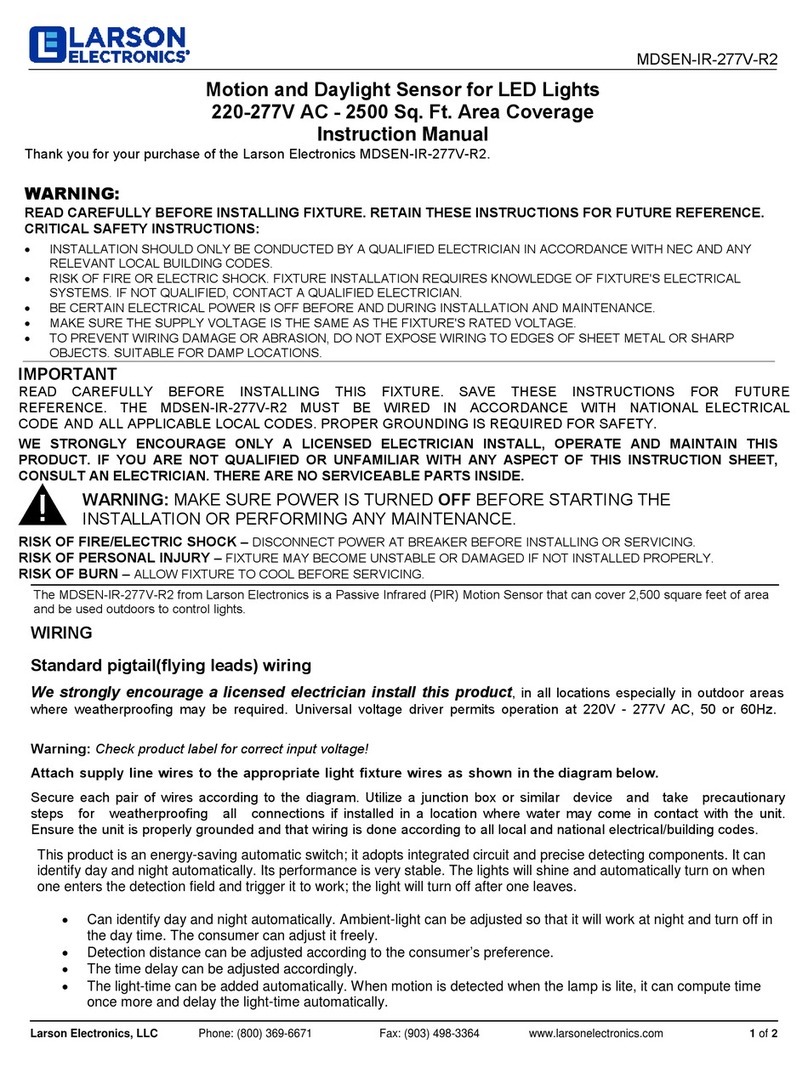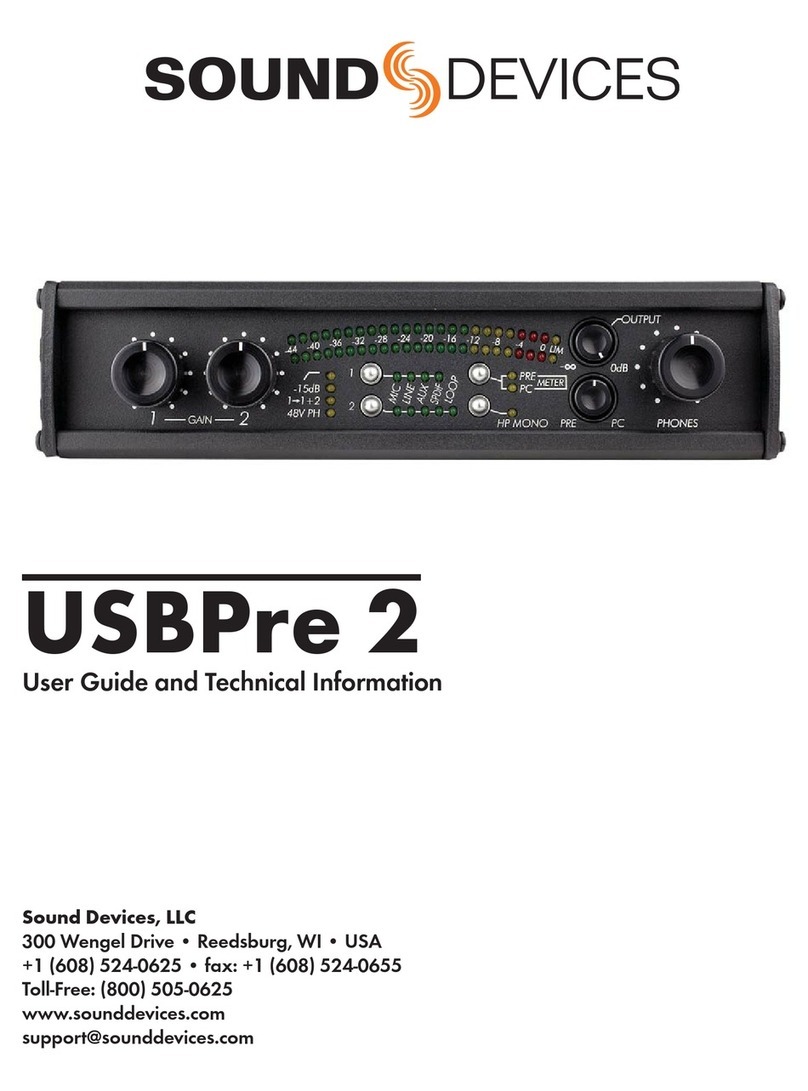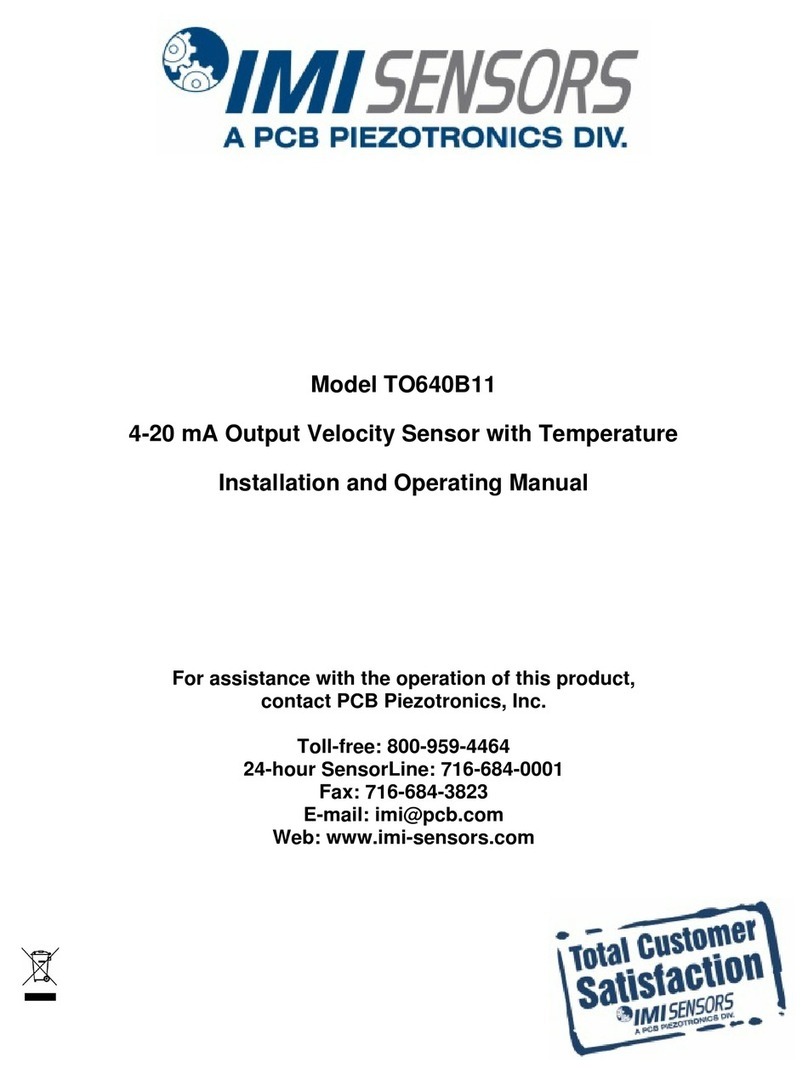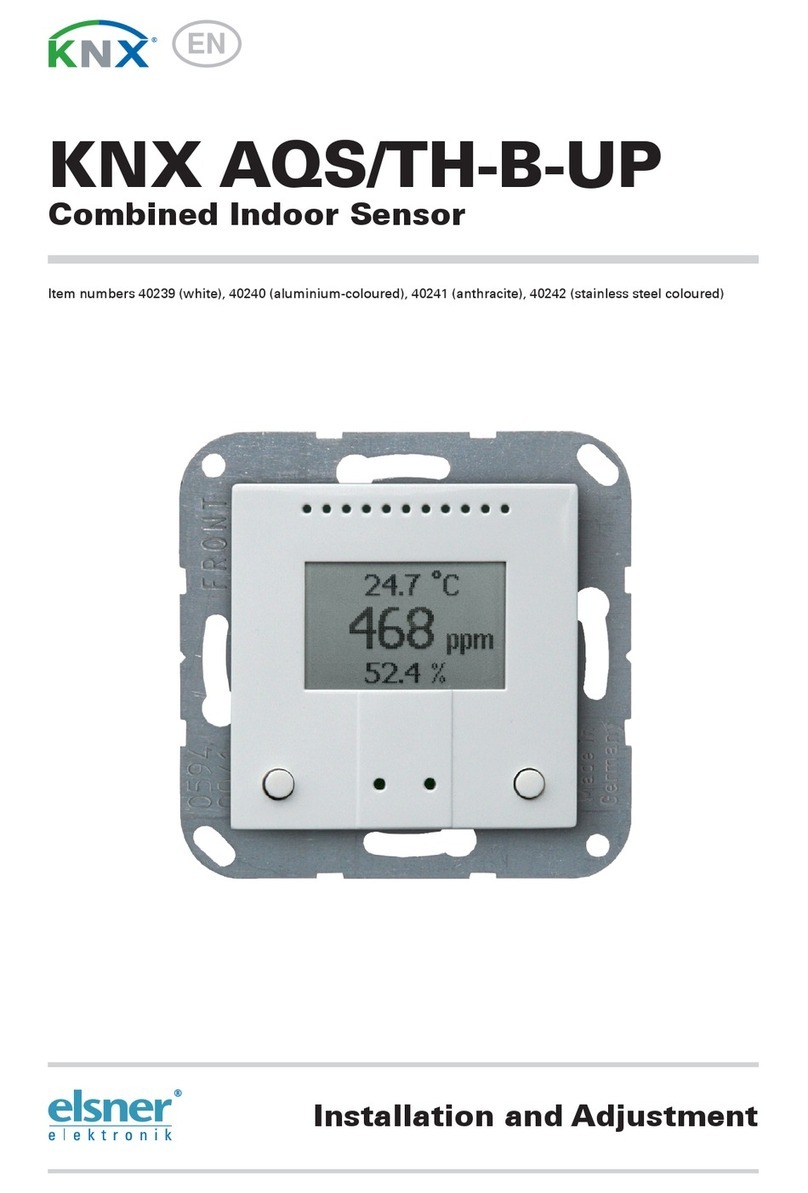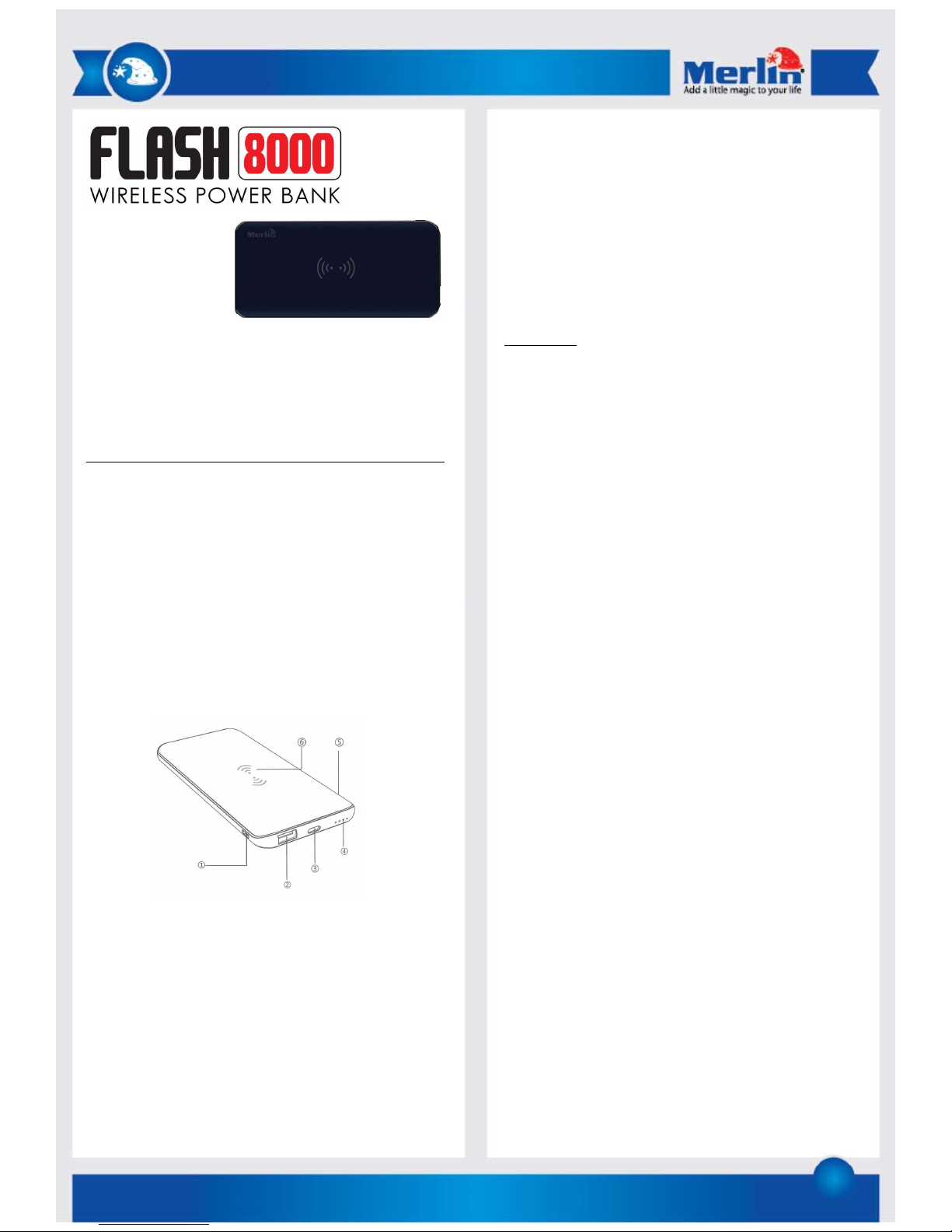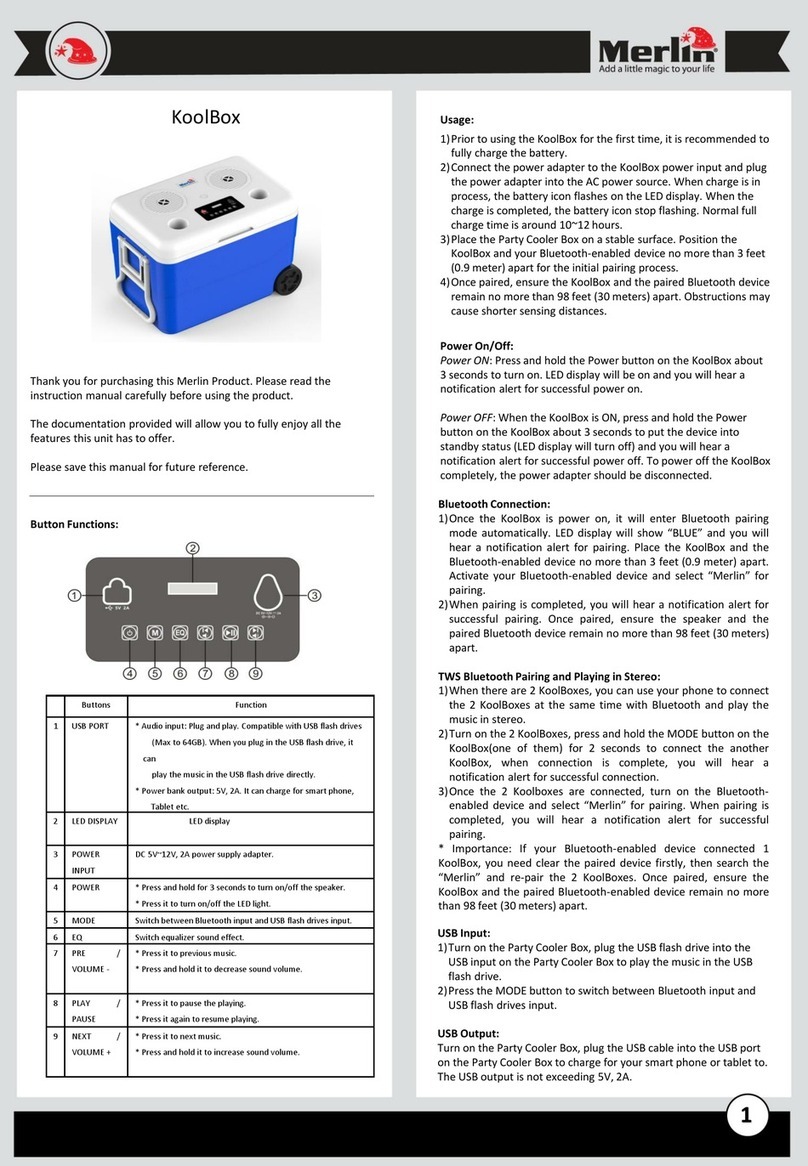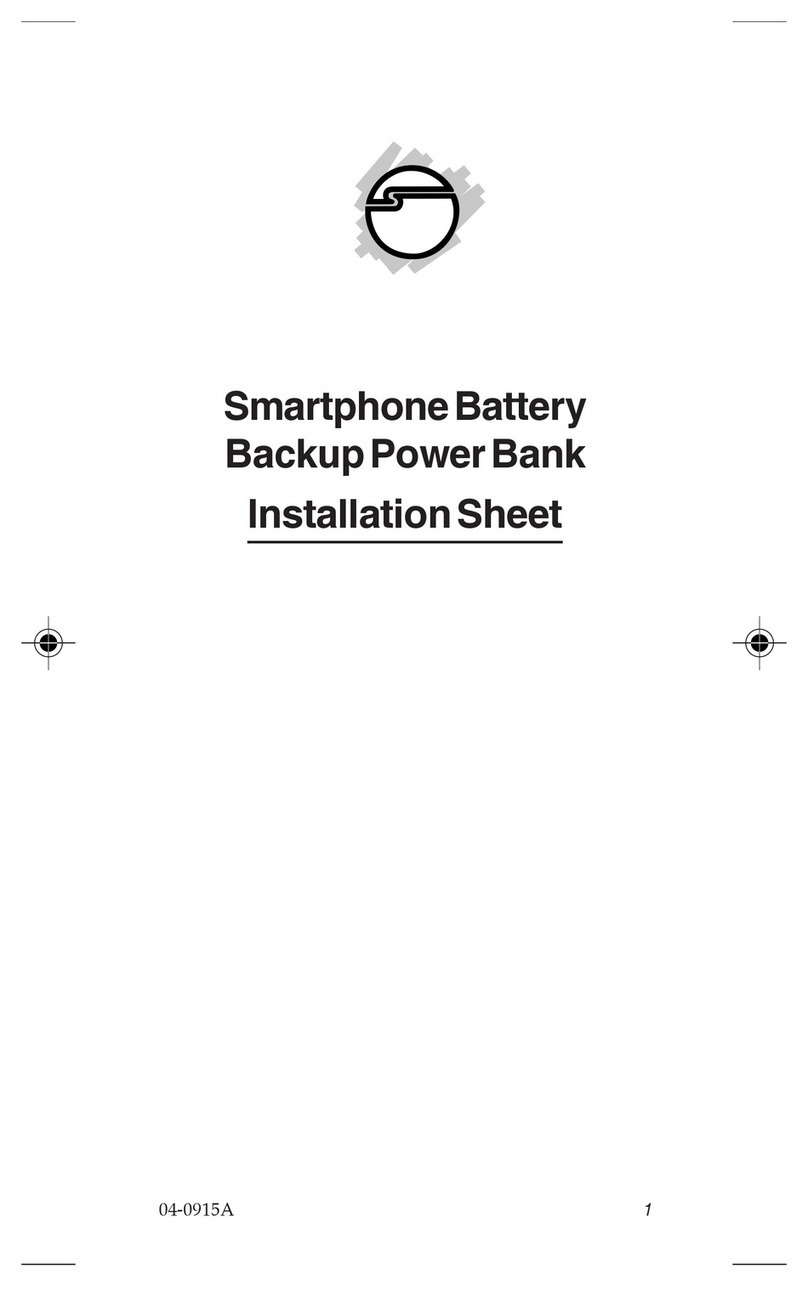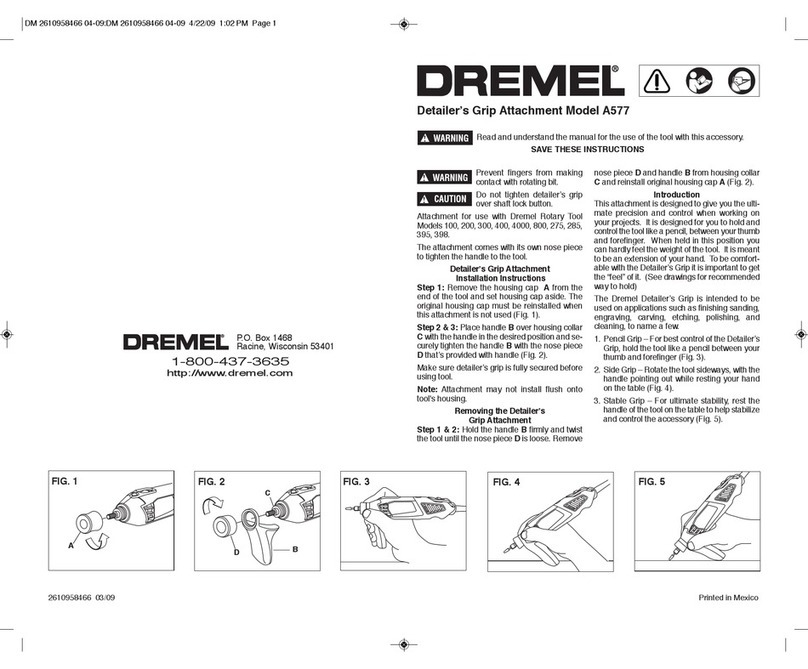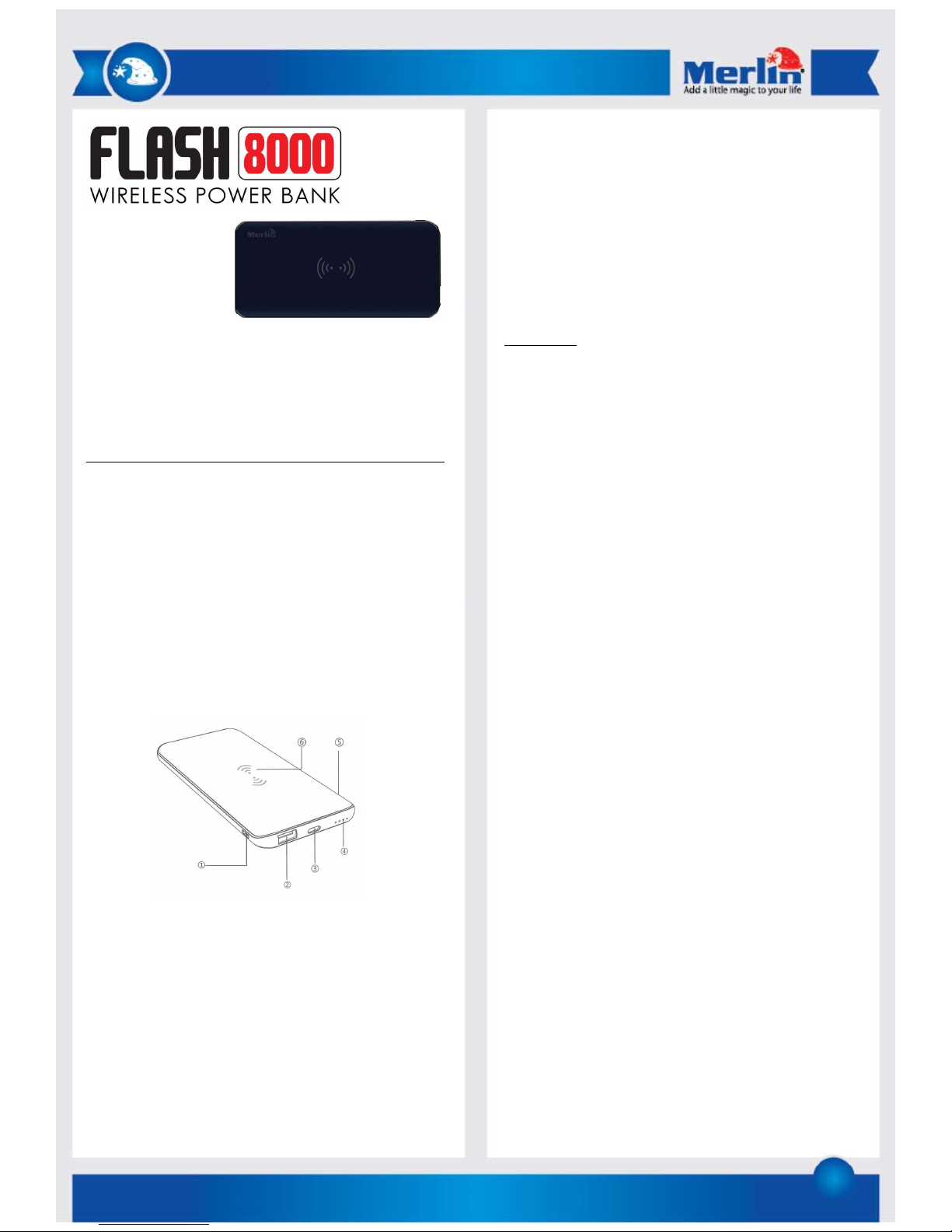
1
Thank you for purchasing this Merlin Product. Please read the
instruction manual carefully before using the product.
The documentation provided will allow you to fully enjoy all the
features this unit has to offer.
Please save this manual for future reference.
Instructions
The Flash 8000 has a capacity of 8,000mAh and has a wireless
charging function. It also has one QC3.0 Type A USB output and one
Type C USB connector for charging and devices such as mobile and
tablet devices.
1) Before first usage please fully charge the device by connecting a
charging cable to power bank’s micro USB port(1) with a 5V/2A power
adaptor.
Note: While the device is charging, the LED indicator light will keep
flashing, indicating the level of charge. Once completely charged, the
LED will stop flashing and remain lit.
2) To check the charge left in the power bank, press the power switch
once. The LEDs(4) will indicate the level of power:
1 LED: <25%
2 LEDs: 25–50%
3 LEDs: 50–75%
4 LEDs: 75–100%
3) Switch on the Flash 8000 by short pressing the power button(5).
Devices can be charged by placing a wireless enabled mobile on top of
the power bank (6). There is also a USB type C port (3) and a USB type
A (2) for charging devices.
Please note: The Type A is QC3.0 compatible. A mobile with quick
charge function can use the advantage of fast charging.
FAQ
Q) How long does it take to charge?
A) Approximately 4 – 6 hours .
Q) Why is my device not charging?
A) Make sure that the power bank has enough charge, and that
your device is properly connected and it is switched on.
Q) My device is charging but at a slow rate.
A) If your device is not charging properly and there’s one LED lit,
this might be a sign that the power level is very low and needs to be
recharged.
Maintenance:
1. Retain these instructions for future use.
2. Clean the product with a damp cloth and mild soap.
3. Do not expose this product to rain or moisture.
4. Be careful not to turn or twist the cables used in this product
too much as it can lead to malfunction and failure.
5. This product is not designed to be submerged in water and
will malfunction if this occurs.
6. This product has no user serviceable items inside. Do not
open this product as the user risk injury and would void the
warranty.
7. Keep unit away from strong magnetic fields to avoid
interference with the product.