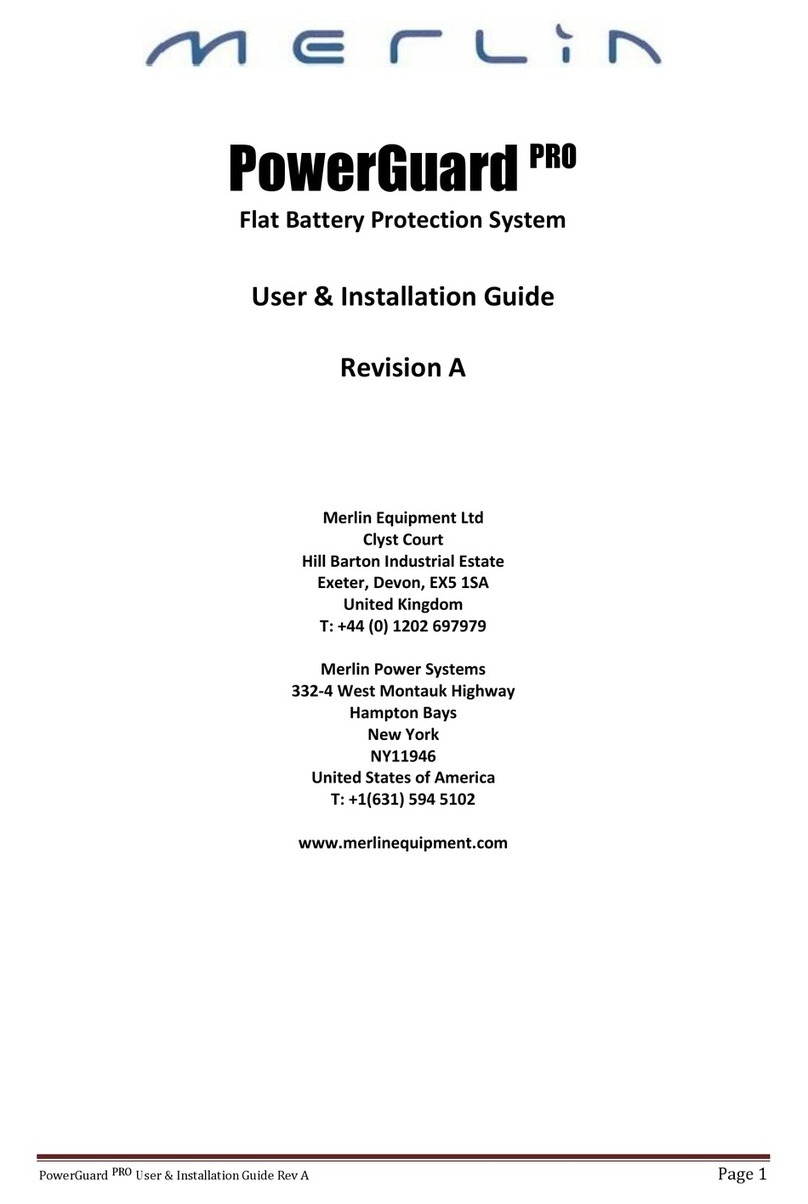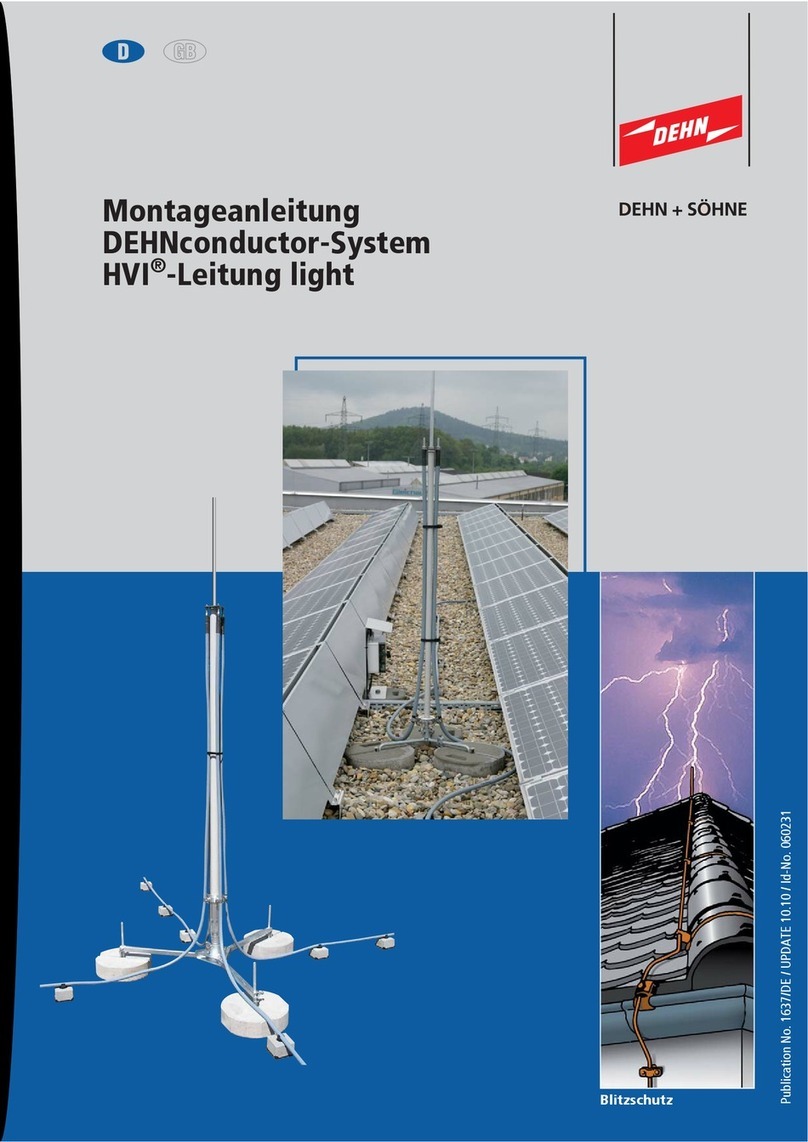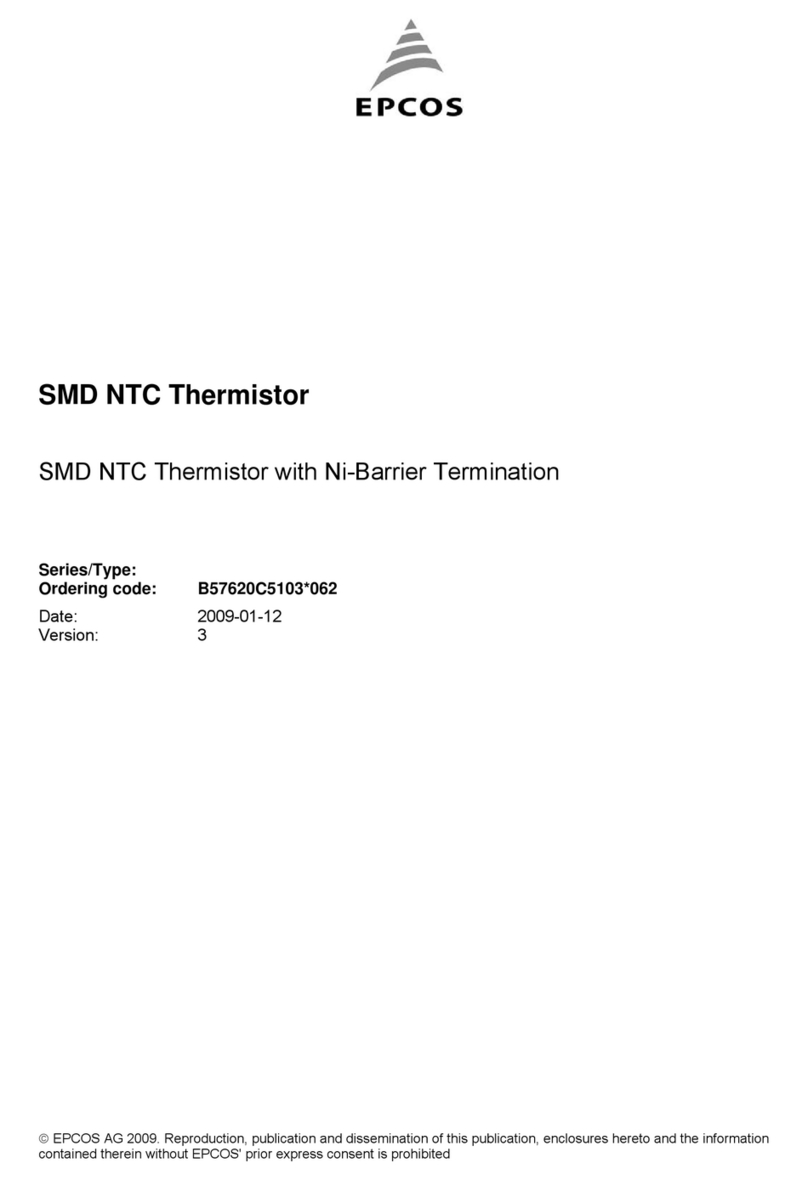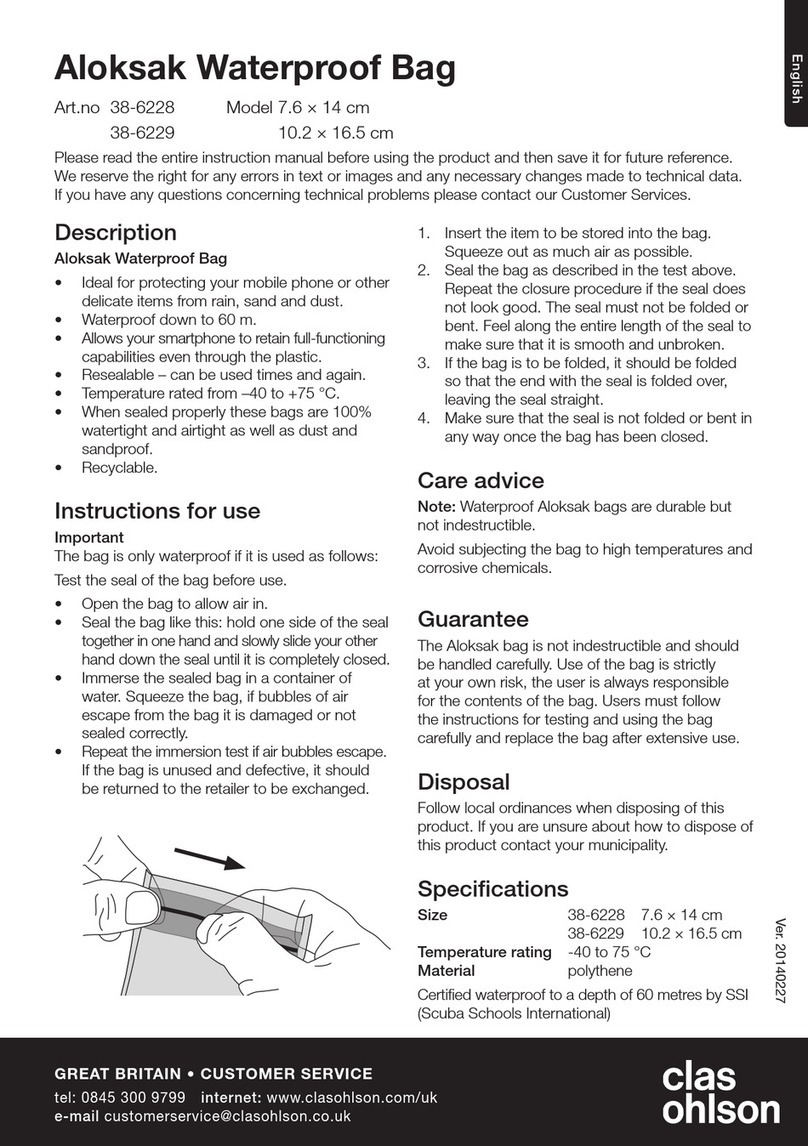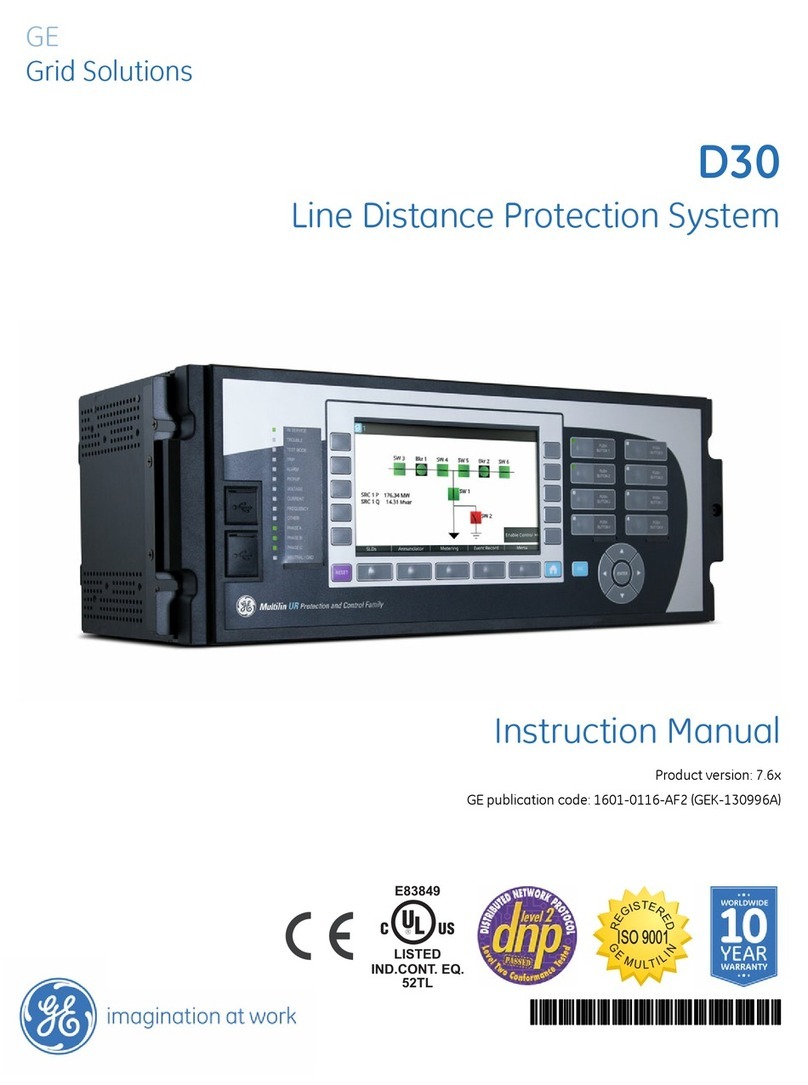Merlin PowerGuard Lite Troubleshooting guide

Merlin Equipment: PowerGuard Lite manual V2.2 10/15 Page 1
PowerGuard Lite
Flat Battery Protection System
User & Installation Guide
Version 2.2
Merlin Equipment Ltd
Unit 4, Cabot Business Village
Poole
Dorset BH17 7BA
United Kingdom
T: +44 (0) 1202 697979
www.merlinequipment.com

Merlin Equipment: PowerGuard Lite manual V2.2 10/15 Page 2
Declaration of Conformity:
Company: Merlin Equipment Limited T/A Merlin Power Systems
Address: Unit 4, Cabot Business Village, Holyrood Close, Poole, Dorset BH17 7BA. United Kingdom
Declares that the following product(s):
Product Type: Merlin PowerGuard Lite
Part Numbers: 19-4015 Merlin PowerGuard Lite –12V
19-4016 Merlin PowerGuard Lite –24V
19-4017 Merlin PowerGuard Lite –OEM Version (CPU Only)
Are in conformity with the requirements of the following Directives of the European Union:
EMC Directive 2004/108/EEC
Standards to which conformity is declared:
EN55014-1:2007 EMC - Emission
EN55014-2:2008 EMC - Immunity
EN 61000-6-3:2007 EMC- Emission
EN 61000-6-1:2007 EMC- Immunity
Signed: James Hortop
Authority: Managing Director

Merlin Equipment: PowerGuard Lite manual V2.2 10/15 Page 3
WARNING
Your attention is drawn to “Caution!”and “Warning!”statements throughout this manual.
“Caution!”refers to practices that may cause damage to the PowerGuard Lite or your electrical
system.
“Warning!”identifies practices that may cause injury or death.
PowerGuard Lite is designed for installation by qualified and
competent electrical engineers.
Qualified and competent engineers will be familiar with safe working
practices, local health & safety legislation and the proper and safe use of
tools and equipment. Therefore not all obvious practices that may lead to
system damage, injury or death are detailed within this manual. If you are in
anyway unsure about any aspect of the installation or use of PowerGuard
Lite, contact your Dealer or Merlin Power Systems for advice.

Merlin Equipment: PowerGuard Lite manual V2.2 10/15 Page 4
1. Introduction
Many thanks for your recent purchase of a Merlin PowerGuard Lite.
PowerGuard Lite is a flat battery protection device designed to prevent 12 and 24V battery
banks running flat. Please note that contactors used are specific to voltage so ensure that the
part number ordered is correct for either 12 or 24V DC systems (The control unit may be used on
12 or 24V systems and are adjusted using an internal link).
Please take the time to fully read and understand this manual.

Merlin Equipment: PowerGuard Lite manual V2.2 10/15 Page 5
2. Package Contents
19-4015 Merlin PowerGuard Lite –12V & 19-4016 Merlin PowerGuard Lite –24V:
Merlin PowerGuard Lite Central Processing Unit (CPU)
Reset Switch with integrated warning LED
Battery Disconnect Contactor with bracket
19-4017 Merlin PowerGuard Lite –OEM Version (CPU Only):
Merlin PowerGuard Lite Central Processing Unit
3. Operation
The PowerGuard Lite is a flat battery protection device. When the battery voltage reaches a
preset voltage, the LED within the reset switch will flash to warn that batteries are low. When
the voltage has been at the preset level for longer than the preset time, the contactor will
disconnect the battery from the loads. At the same time, the LED within the reset switch will
stay on continuously.
To reconnect power, press the reset switch. We highly recommend that the engine is started or
that an alternative charging source is connected immediately.
Note: If the reset switch is pressed after disconnection and a charge source is not connected, the
timer will start again and disconnect the batteries.
CAUTION: Continual pressing of the rest switch without attaching a charging source will
eventually cause excessive discharge to the battery.
4. Inhibit Function
PowerGuard Lite is fitted with an Inhibit Function. When there is +12V/24V on this wire, the
PowerGuard Lite will not disconnect the batteries regardless of battery condition. We normally
recommend the Inhibit wire to be connected to the engine ignition switch.
CAUTION: Not fitting the inhibit wire to the ignition or other circuit that becomes live when
the engine is running could cause damage to the engine alternator, ECU or other components
if the battery is disconnected while the engine is running.

Merlin Equipment: PowerGuard Lite manual V2.2 10/15 Page 6
5. By Pass Loads
Loads that should stay live at all times (regardless of battery state of charge) should be wired
direct from the battery and not through the PowerGuard Lite Contactor.
6. Installation Locations
The CPU is not waterproof. It is designed to be located in a dry environment such as a closed
engine room, in a locker or under the dashboard.
The contactor is IP66 rated and may be installed in wet environments.
The reset switch is IP66 rated and may be installed in wet environments.
CAUTION: Wet environments will damage the PowerGuard Lite CPU.
7. Contactor Wiring
The contactor should be wired in the positive battery cable adjacent to the battery. To
insert, we recommend removing the existing battery cable from the battery terminal and
fitting this to one of the PowerGuard Lite Contactor main terminals. A linking cable from the
other main contactor terminal should then be made up to the battery positive terminal. This
cable should be the same size and specification as the existing cabling.
Positive (Brown Wire)
- Left hand Terminal (+)
Negative (Blue Wire)
- Right hand Terminal
+
The contactor control terminals are located on the side of the contactor.
CAUTION: The Contactor must NOT be installed upside down.

Merlin Equipment: PowerGuard Lite manual V2.2 10/15 Page 7
8. Installation Diagram:
WARNING! Ensure that the engine cannot be started if working in it’s vicinity. Ensure that the
battery positive (+) is disconnected during installation. Reconnect the battery positive (+) once
installation is complete.
9. Adjusting Settings
The battery disconnect (‘cut-out’) voltage threshold and timer are user/installer adjustable. To
access the controls, remove the four screws from the PowerGuard Lite CPU and remove the
unit’s cover. Within, you will see the Printed Circuit Board (PCB).
The PCB is fitted with two controls called ‘trim potentiometer’or ‘pre-set’. The left hand one
allows you to set the disconnect voltage, the right hand one allows you to adjust the timer.

Merlin Equipment: PowerGuard Lite manual V2.2 10/15 Page 8
Disconnect Voltage Disconnect Timer
The voltage adjustment has a range setting:
The voltage threshold pre-set potentiometer works in conjunction with 3 jumpers at the side
of the timer pre-set. These have "A" and "B" marked alongside. The markings at the top
right of the PCB are a reminder of their operation: With no jumper fitted, the pre-set adjusts
between 10.0 and 11.0 volts (20 and 22.0V on 24V systems). With a jumper in position A, the
pre-set adjusts between 11.0 and 12.0 volts (22 and 24V on 24V systems). With a jumper
fitted in position B, the pre-set adjusts between 12.0 and 13.0 volts (24.0 and 26.0 volts on
24V systems).
The pre-set potentiometers have a ‘linear’response. This means that if you set it exactly
halfway, the threshold voltage will be exactly at XX.5 volts. E.g. 11.5 volts.
You can set the threshold voltage extremely accurately (to within 0.05 volts) based on the
position on the preset.
The timer adjustment range is: 0-240 seconds. This pre-set potentiometer also has a ‘linear’
response allowing you to adjust the time based on the position of the pre-set .
10. 12/24V Operation
PowerGuard Lite is shipped as a 12 or 24V kit. However, OEM versions may need adjusting
to operate on 12 or 24V systems.
On the PCB, there is a link in the bottom left hand corner.
No Link: 12V Operation
Link in place: 24V Operation
CAUTION: Check that your PowerGuard Lite is set correctly for the system operating voltage.
Using a PowerGuard Lite set for 12V on a 24V system may cause damage and/or incorrect
operation.

Merlin Equipment: PowerGuard Lite manual V2.2 10/15 Page 9
11. Force Reset Mode
If the reset switch is depressed and held for 4 seconds, the PowerGuard Lite will automatically
reset and force close the relay. This is useful for installers where the relay is in the incorrect
state when fitted.
12. Warranty
Merlin Equipment Limited T/a Merlin Power Systems warrants this product free from manufacturing defect for 2 years
from the confirmed date of purchase.
Merlin Power Systems will repair or replace faulty product during this period at its sole discretion subject to the failure
not being a result or caused by any of the following conditions: 1. Reverse polarity, connection to the incorrect voltage
or reverse contactor polarity. 2. Damage caused by incorrect installation that may include (but is not limited to):
Incorrect wiring, incorrect sized wiring, Ingress of water, salt, vapour, corrosive gases, diesel, petrol or other distillates
of oil. 3. Physical damage/abuse. 4. Damage caused by third party equipment or systems, fire, flood, lightning and
other atmospheric phenomena. This warranty expressly excludes all consequential costs including (but not limited to):
Loss of use, loss of reputation, cost of installation/engineers time, cost of return freight, any banking charge etc.
To Claim Warranty please contact your Dealer. To return goods directly to Merlin, please click on the warranty tab on
www.merlinequipment.com and follow on screen instructions. Merlin Equipment accepts no liability for goods
returned without Returns Authorisation.
Merlin Equipment Ltd & Merlin Power Systems accepts no liability for loss, injury of damage caused by installing or
fitting this equipment. If you do not accept this no liability cause, do not install the equipment. Installing it constitutes
acceptance of these terms. Please ensure that the goods are suitable and appropriate for the installation. Full
technical details, manuals and expert help is available from Merlin Power Systems.
Please note that this warranty, exceptions and terms do not infringe your statutory rights that may vary from country
to country and state to state.

Merlin Equipment: PowerGuard Lite manual V2.2 10/15 Page 10
13. Warranty Claims
First, please call the dealer where the unit was purchased. Alternatively, contact Merlin on
+44 (0) 1202 697979 for technical support. The majority of problems can be diagnosed and
rectified during a short phone call.
If the PowerGuard Lite requires warranty service, please log on to
www.merlinequipment.com and click on Warranty on the top right hand corner.
IMPORTANT: Merlin Equipment does not accept nor accepts any responsibility for goods
that are returned without following the on-line warranty procedures. The warranty
procedure not only allows you to register and complete the necessary documentation but
also allows you to check when warranty goods are received and their repair/replacement
status.
Copyright 2013 Merlin Equipment Limited T/A Merlin Power Systems. All Rights Reserved.
This publication or parts thereof may not be reproduced in any form, by any method, for any
purpose. For conditions of use and permission to use this manual for publication in other than
the English language, contact Merlin Equipment Limited.
MERLIN EQUIPMENT LTD MAKES NO WARRANTY, EITHER EXPRESSED OR IMPLIED,
INCLUDING BUT NOT LIMITED TO ANY IMPLIED WARRANTIES OF MERCHANTABILITY
OR
FITNESS FOR A PARTICULAR PURPOSE, REGARDING THESE MERLIN
PRODUCTS AND MAKES SUCH MERLIN PRODUCTS AVAILABLE SOLELY ON
AN “AS IS” BASIS.
IN NO EVENT SHALL MERLIN EQUIPMENT LTD BE LIABLE TO ANYONE FOR SPECIAL,
COLLATERAL, INCIDENTAL, OR CONSEQUENTIAL DAMAGES IN CONNECTION WITH
OR
ARISING OUT OF PURCHASE OR USE OF THESE MERLIN PRODUCTS. THE
SOLE AND EXCLUSIVE LIABILITY TO MERLIN EQUIPMENT LTD., REGARDLESS OF THE
FORM OF ACTION, SHALL NOT EXCEED THE PURCHASE PRICE OF THE MERLIN
PRODUCTS DESCRIBED HERE IN.
Merlin Equipment Limited reserves the right to revise and improve its products as it sees fit.
This
publication describes the state of this product at the time of its publication and may not reflect
the
product at all times in the future
Installation of the product supplied with this manual constitutes full acceptance of these
terms. If you do not agree to them, return the product, unused to Merlin Equipment
Limited for a full refund.
Table of contents
Other Merlin Protection Device manuals
Popular Protection Device manuals by other brands

Salamander Designs
Salamander Designs FPS Series user manual
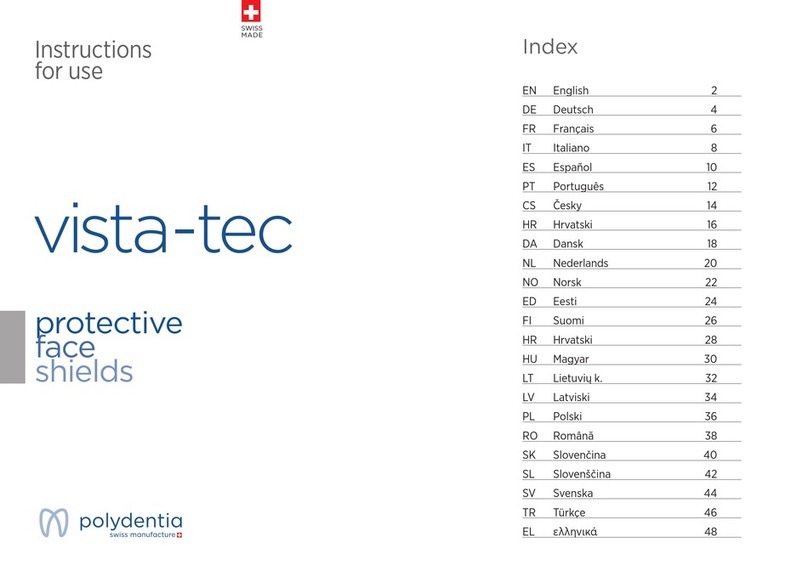
POLYDENTIA
POLYDENTIA Vista-Tec Instructions for use
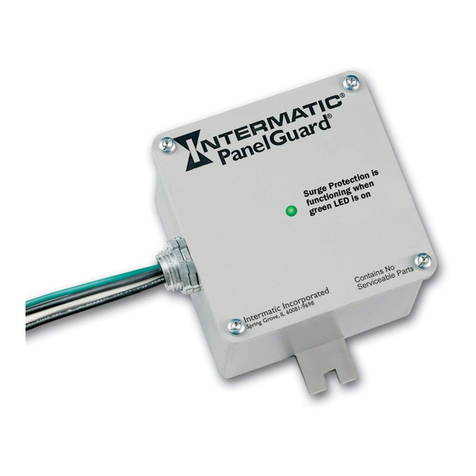
Intermatic
Intermatic IG1240RC3 installation instructions
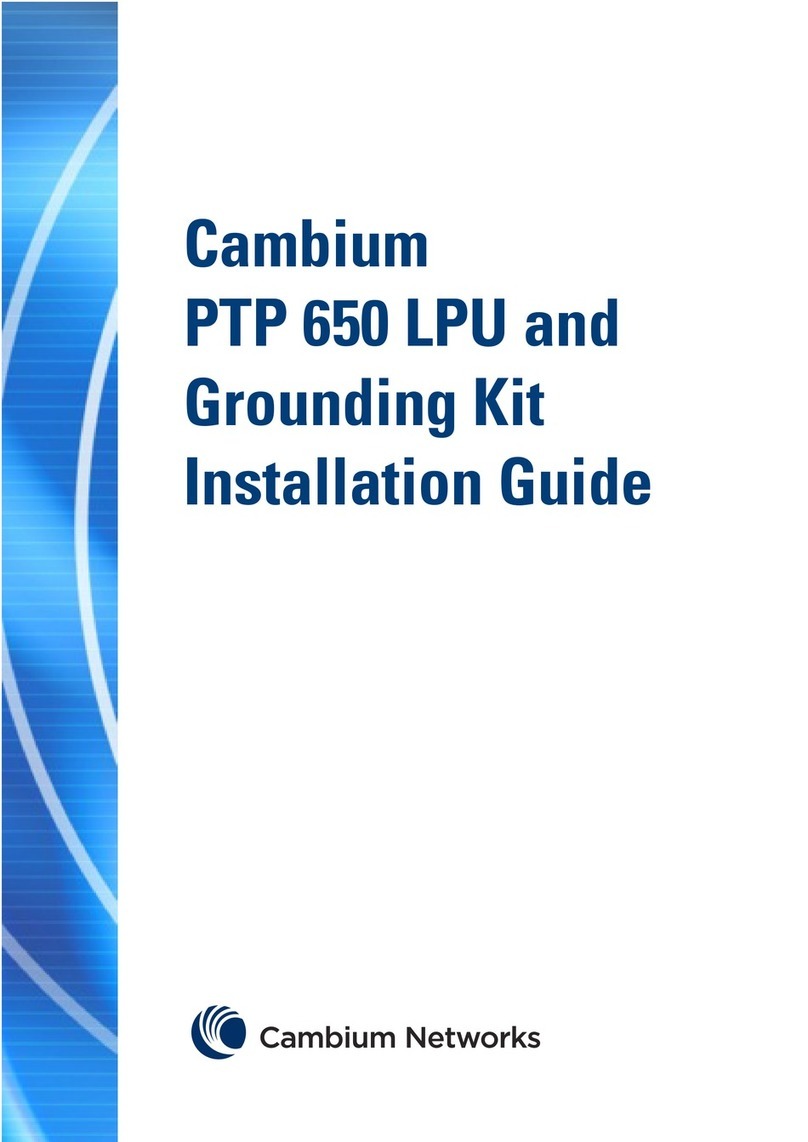
Cambium Networks
Cambium Networks PTP 650 LPU installation guide
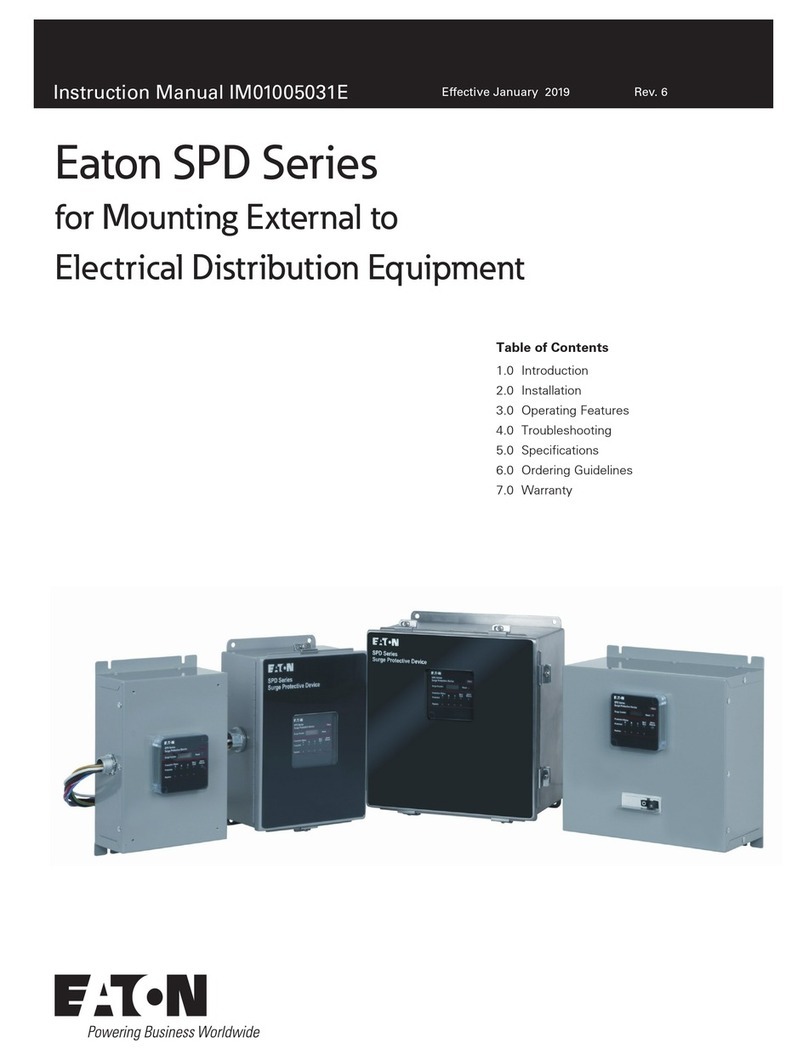
Eaton
Eaton SPD050208Y1K instruction manual

Sonova
Sonova Unitron TrueFit 5.4 user guide