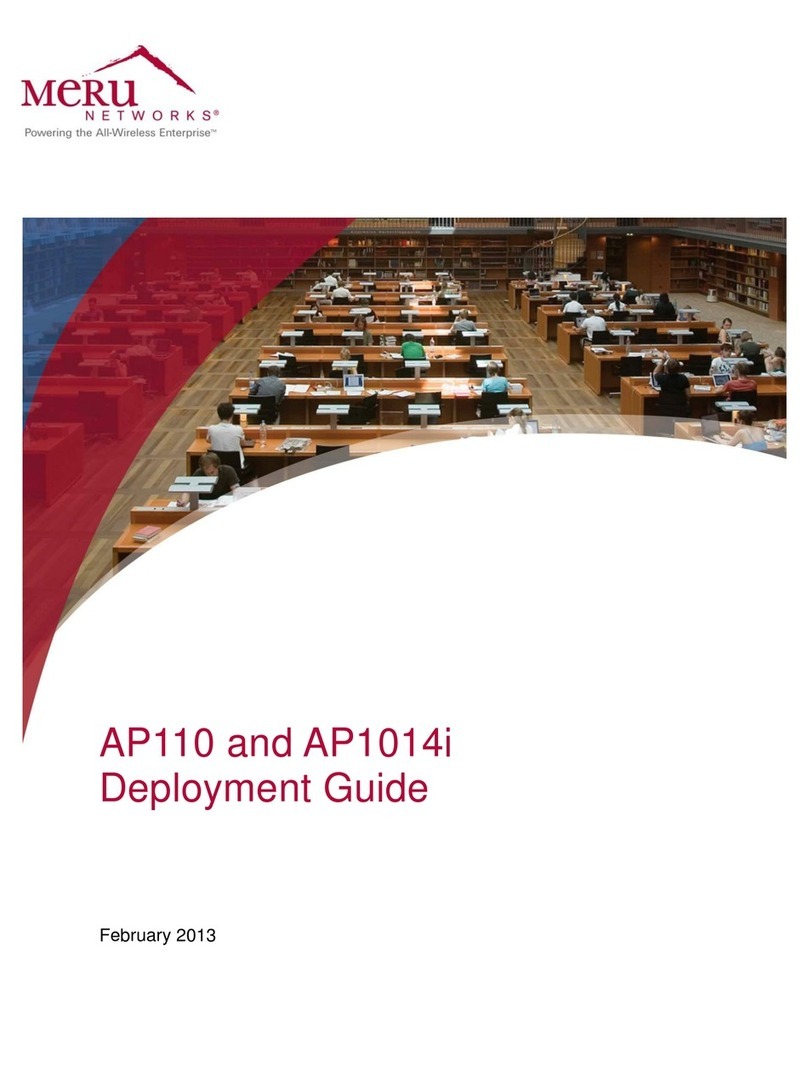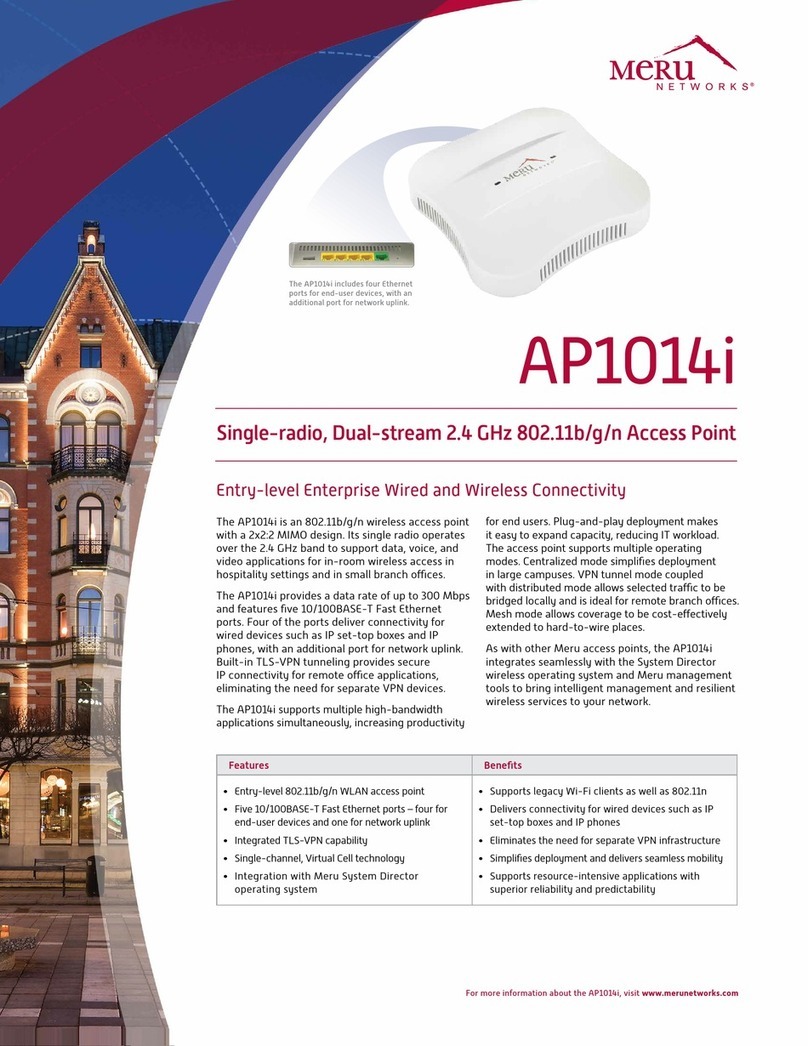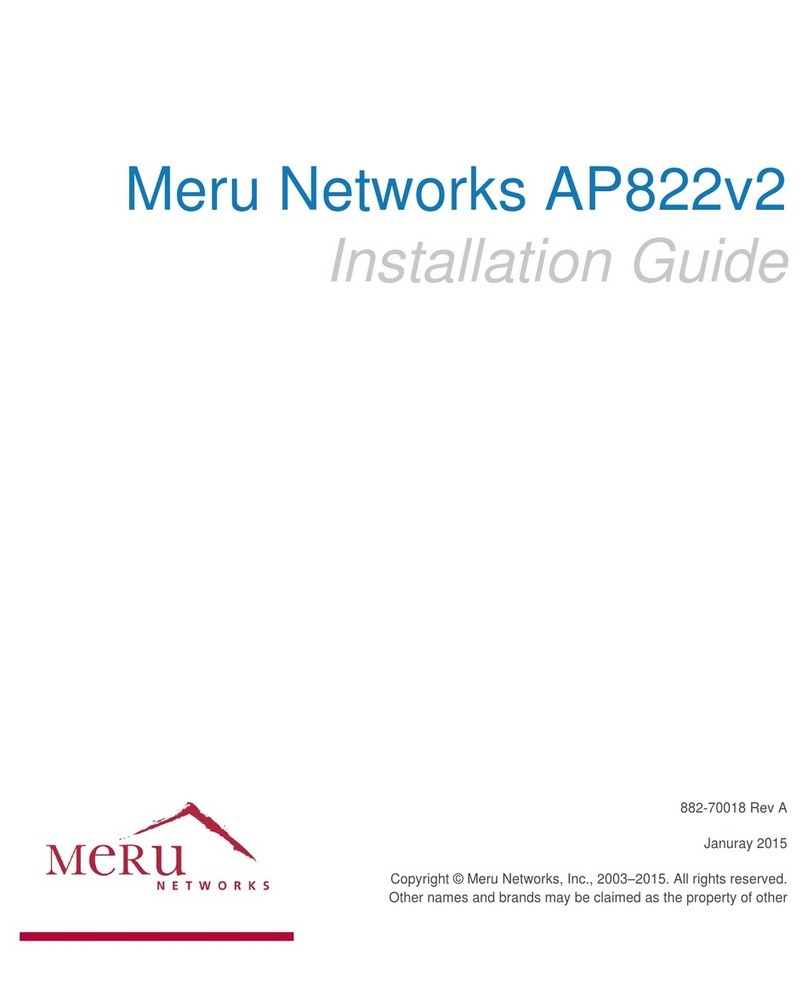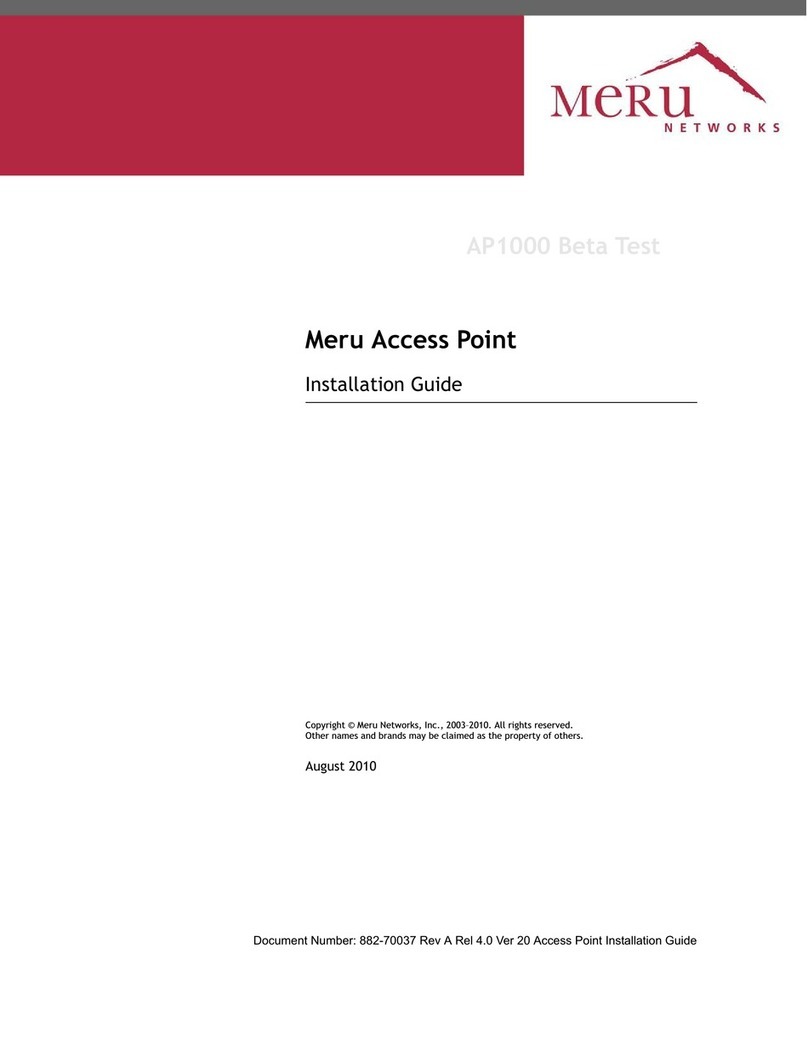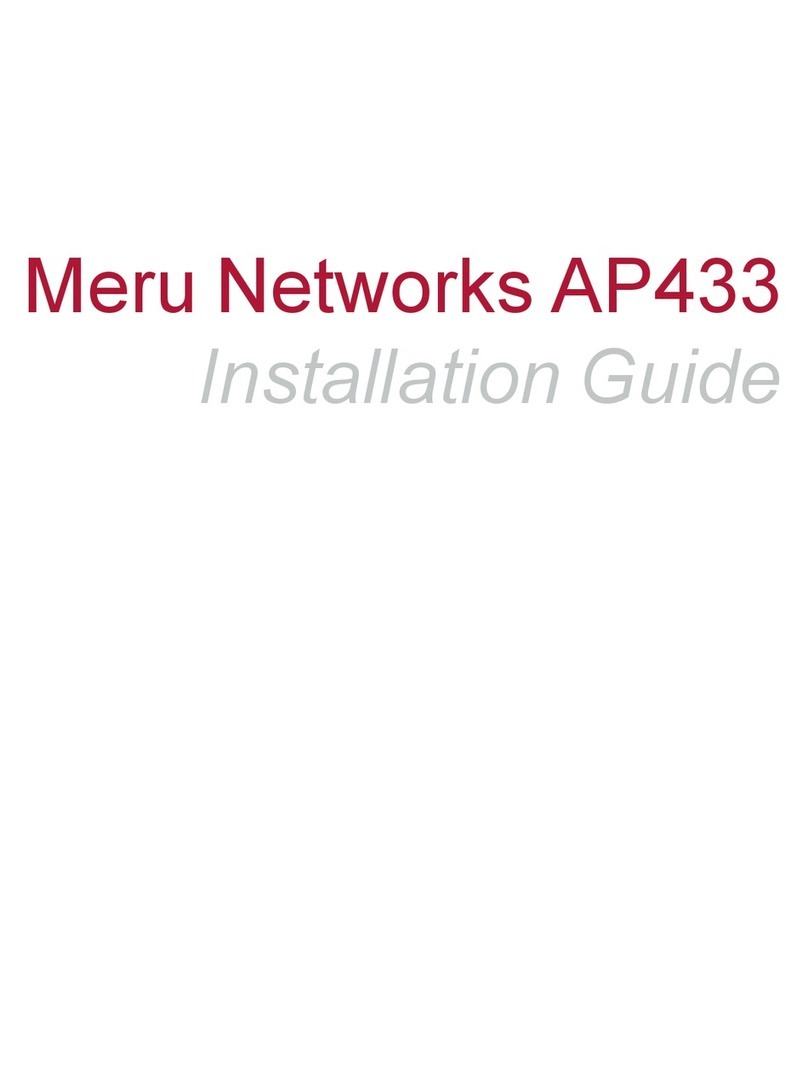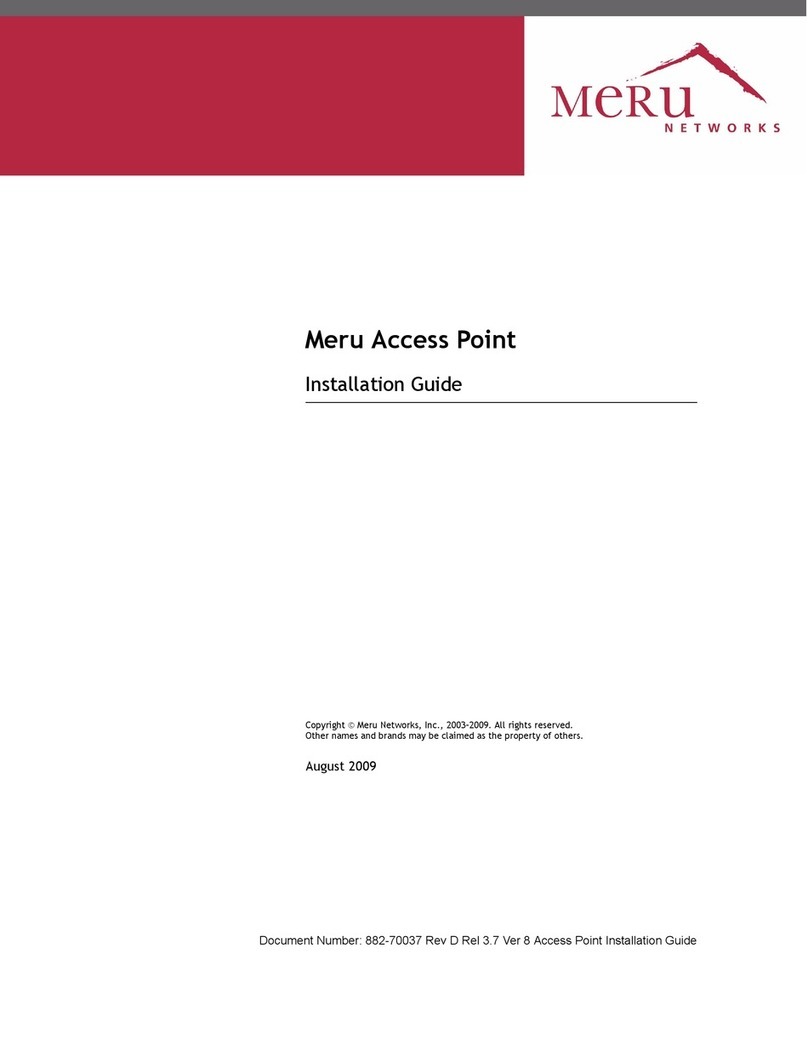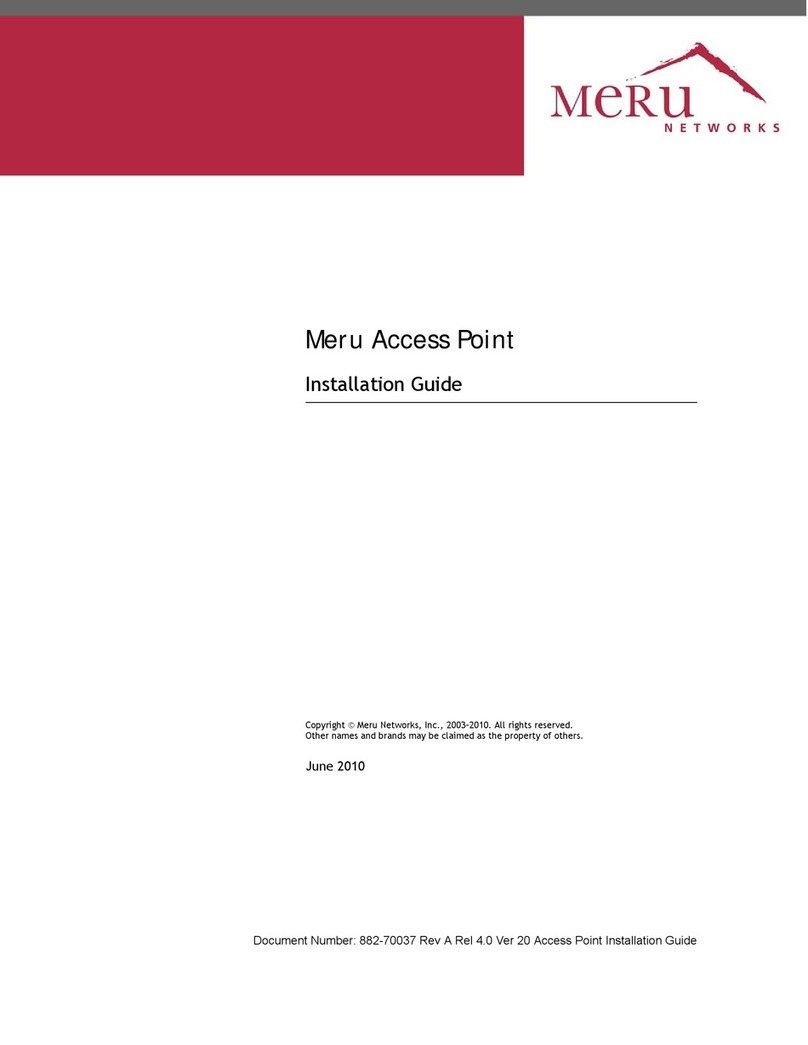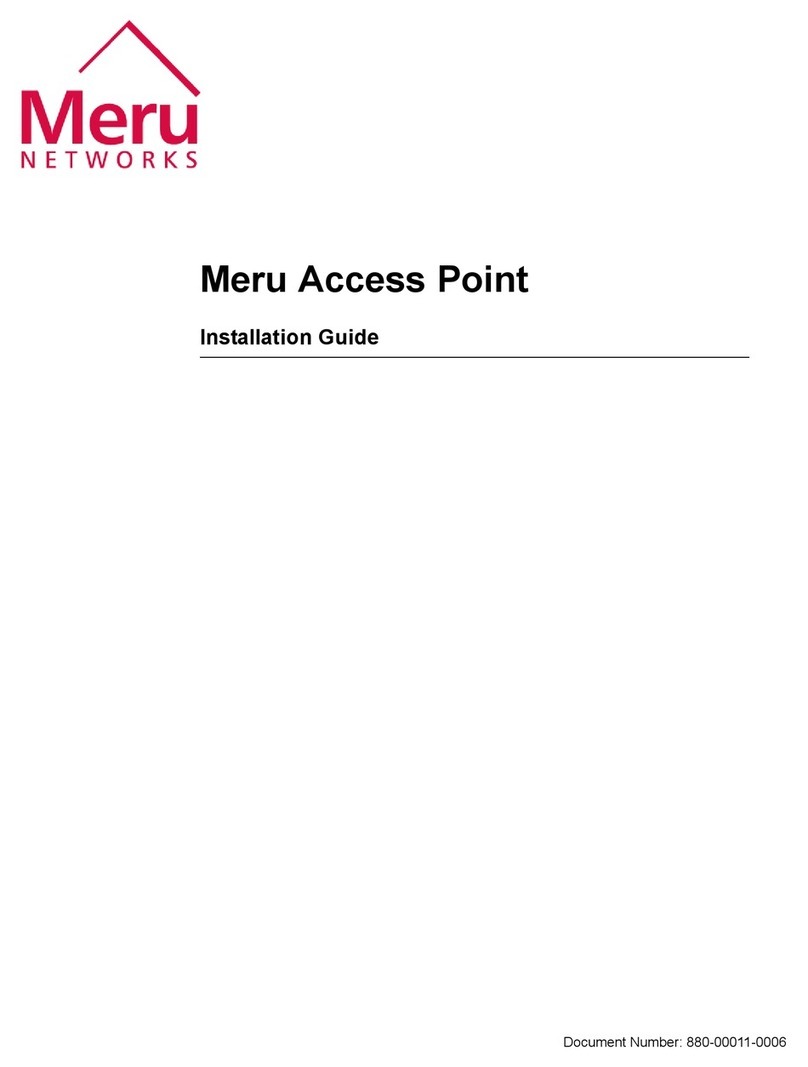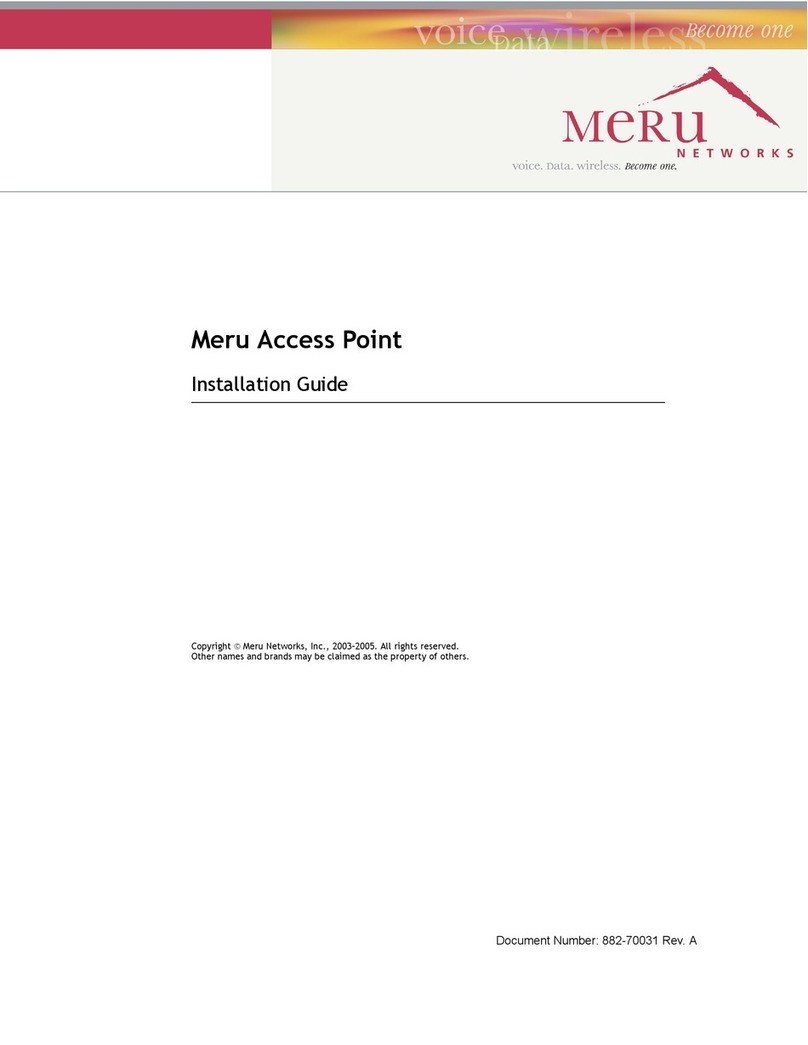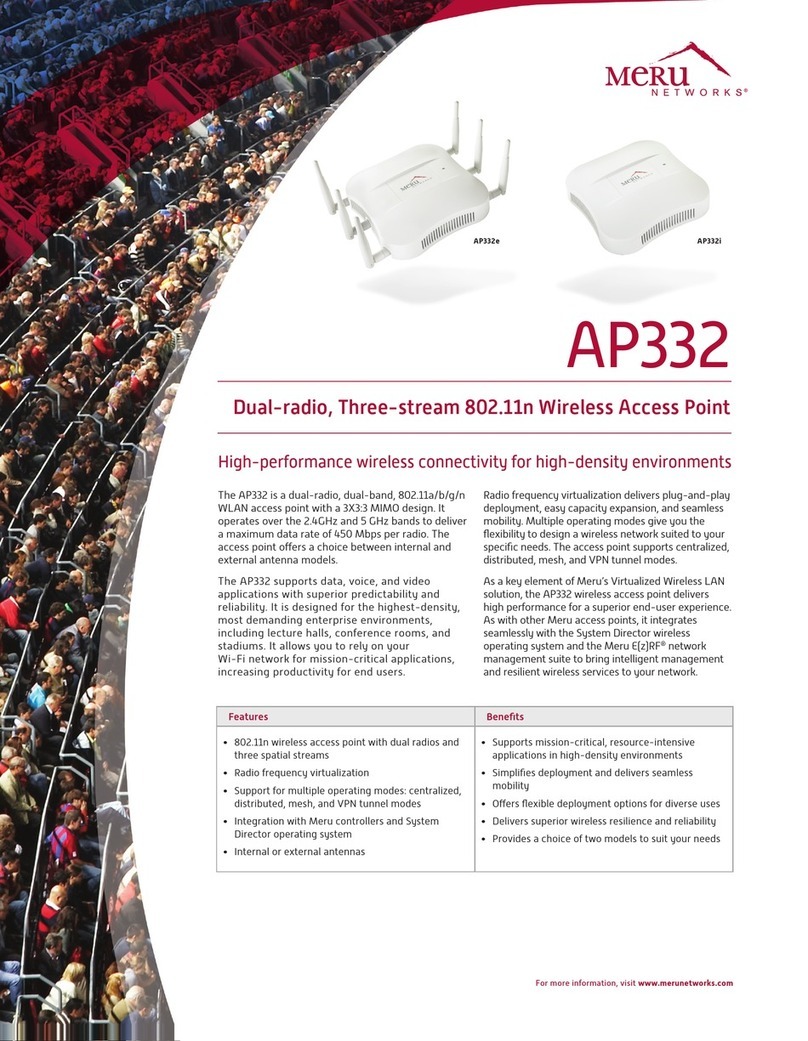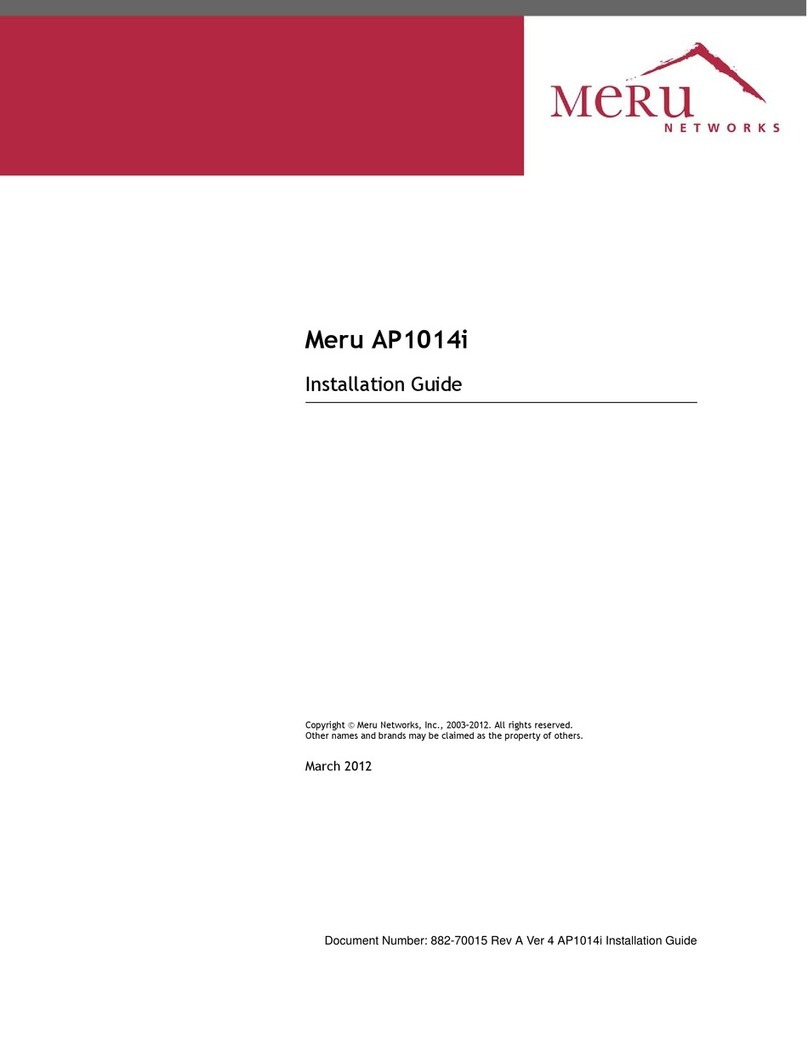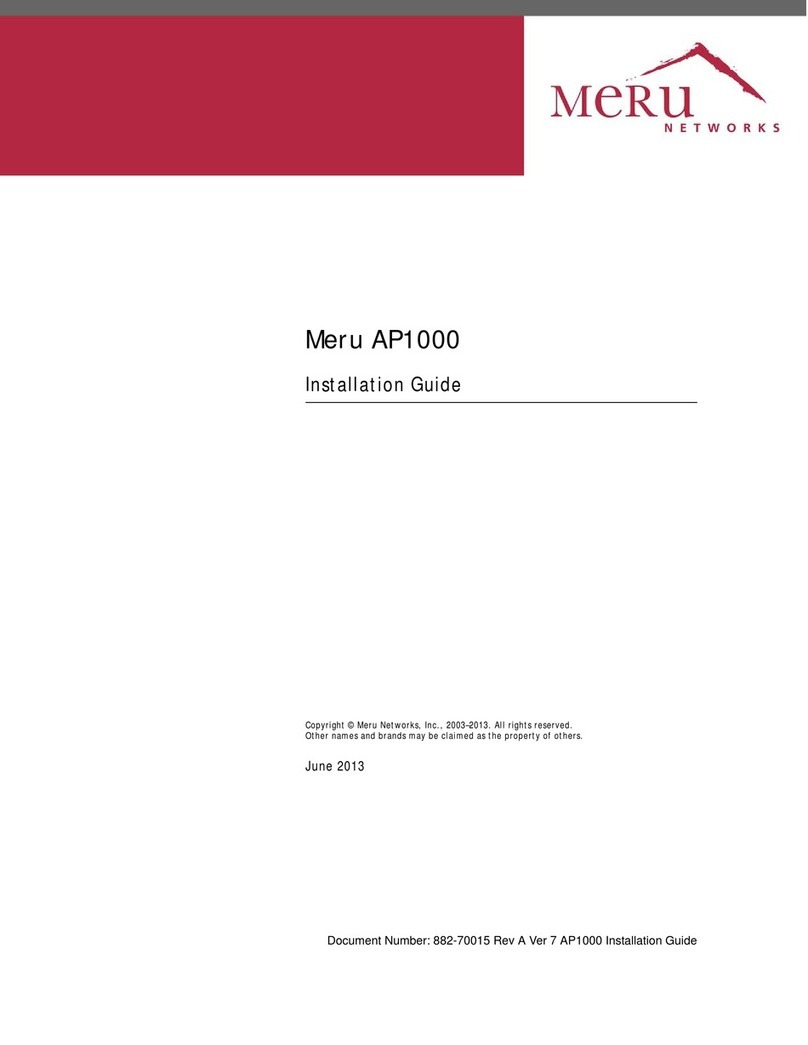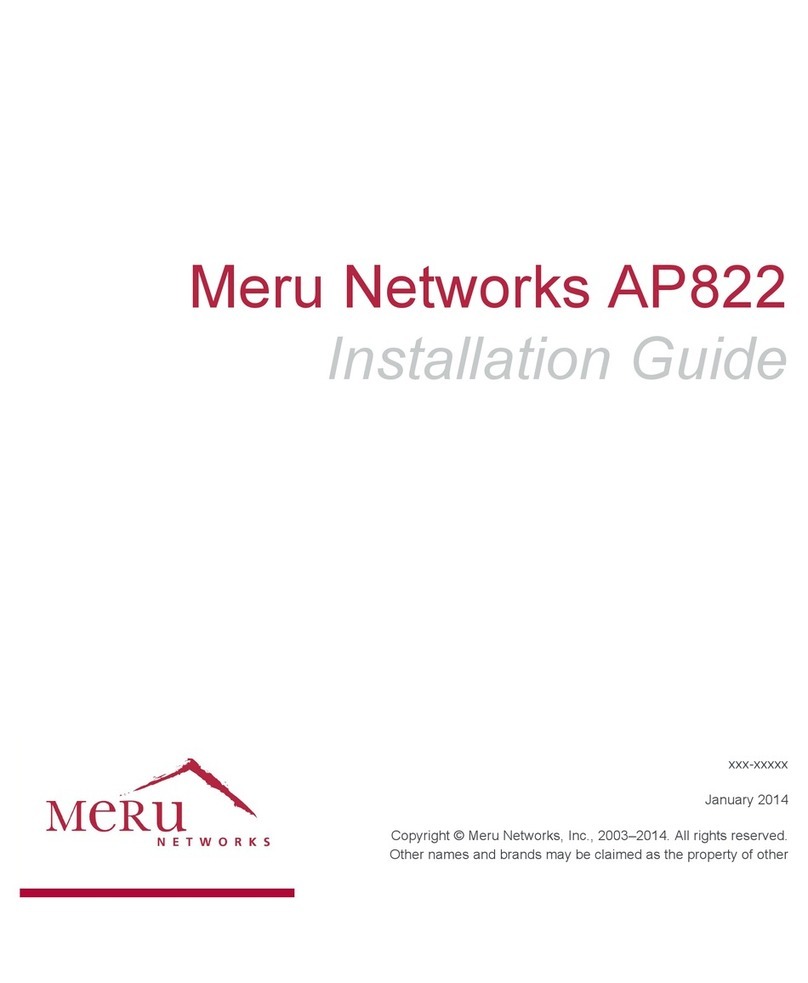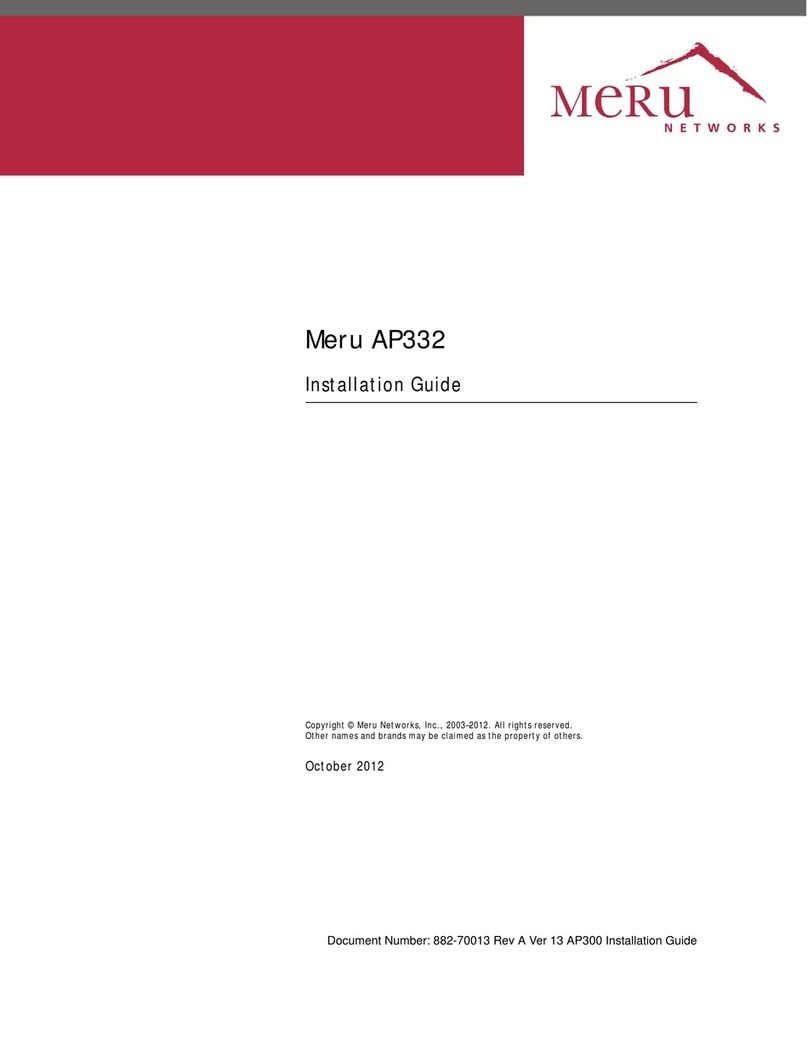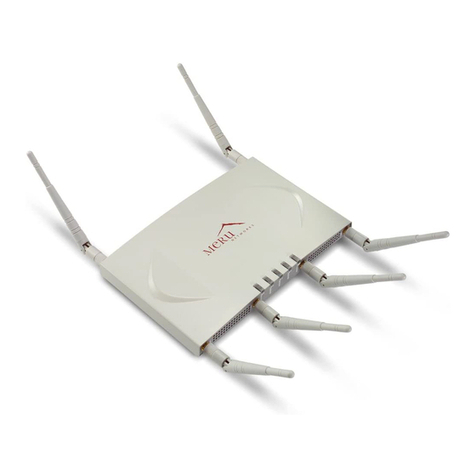© 2007 Meru Networks, Inc. List of Figures v
List of Figures
Figure 1 Radio Switch RS4000 .............................................................. 2
Figure 2 Access Point AP200 ............................................................... 6
Figure 3 Access Point AP150 ............................................................... 7
Figure 4 RS4000 Package Contents ........................................................ 10
Figure 5 Open NEMA Box Showing Mounting Holes ...................................... 13
Figure 6 Bracket Attached to RS4000 ..................................................... 15
Figure 7 RS4000 Bracket Mounting ........................................................ 16
Figure 8 RS4000 with Antenna Attached ................................................. 17
Figure 9 Mounting the RS4000 Below a Suspended Ceiling Rail ....................... 18
Figure 10 RS4000 with Antenna Attached ................................................ 19
Figure 11 Mounting the RS4000 Above a Suspended Ceiling ........................... 20
Figure 12 Box Hanger Mounting Bracket Holes .......................................... 21
Figure 13 Attaching the Mounting Bracket to the Box Hanger ........................ 21
Figure 14 RS4000 with Antenna Attached ................................................ 22
Figure 15 RS4000 180oDirectional Antenna ............................................. 23
Figure 16 Antenna Mounting Arm with Wall Bracket (shown attached) ............. 24
Figure 17 Antenna Ceiling Tile Rail Base ................................................. 24
Figure 18 RS4000 and Antenna Installed in NEMA Enclosure .......................... 26
Figure 19 RS4000 Status LEDs .............................................................. 28
Figure 20 AP200 Mounting Bracket ........................................................ 32
Figure 21 AP200 Antenna Connection ..................................................... 36
Figure 22 AP200 Connector Panel ......................................................... 36
Figure 23 AP200 Bracket .................................................................... 37
Figure 24 Aligning the AP200 with the Bracket ......................................... 38
Figure 25 Sliding the AP200 into the Bracket ............................................ 38
Figure 26 Mounting the AP200 to a Suspended Ceiling Rail ........................... 39
Figure 27 Mounting the AP200 Above a Suspended Ceiling ............................ 41
Figure 28 Box Hanger Mounting Bracket Holes .......................................... 41
Figure 29 Attaching the Mounting Bracket to the Box Hanger ........................ 42
Figure 30 RJ-45 LEDs ........................................................................ 43
Figure 31 AP200 Status LEDs ............................................................... 44
Figure 32 AP150 with Mounting Bracket .................................................. 48
Figure 33 AP150 Antenna Connection ..................................................... 52
Figure 34 AP150 Connector Panel ......................................................... 52
Figure 35 AP150 Bracket .................................................................... 54
Figure 36 Aligning the AP150 with the Bracket ......................................... 55
Figure 37 Mounting the AP150 to a Suspended Ceiling Rail ........................... 56
Figure 38 AP150 Status LEDs ............................................................... 58