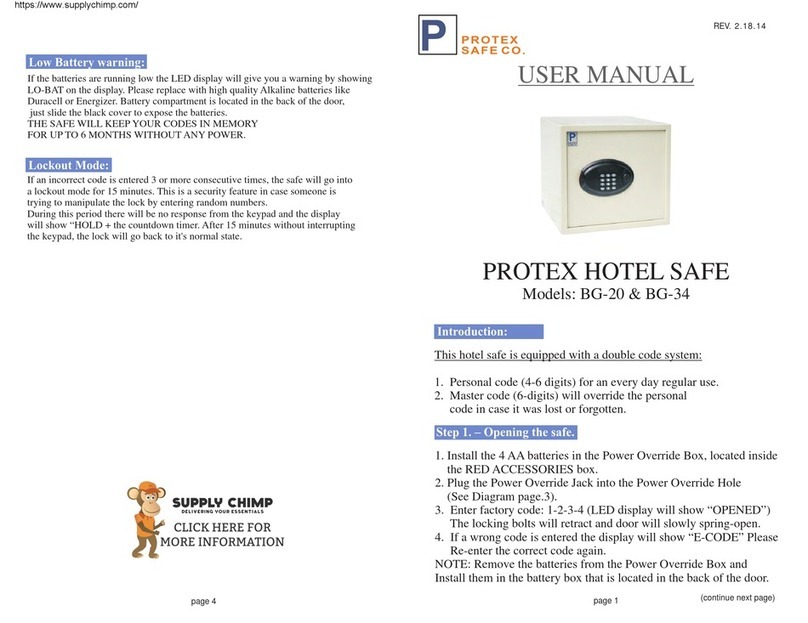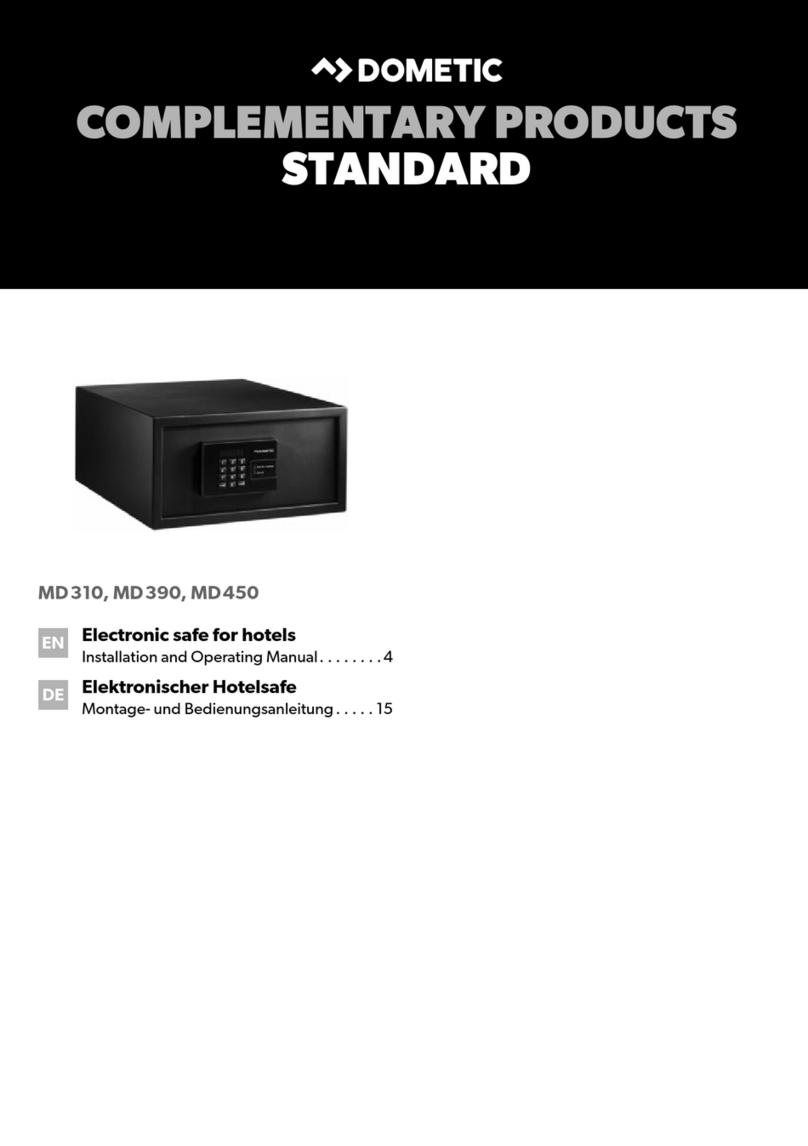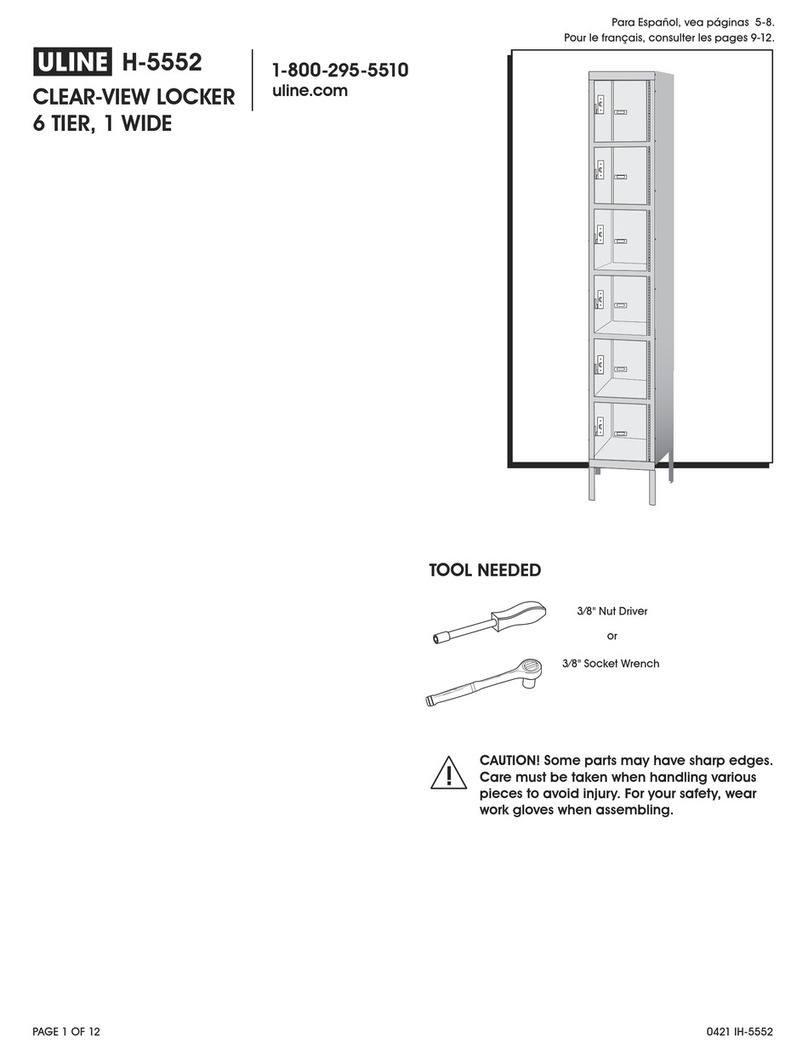Mesa Safe MFS Series User manual


©2015 MESA SAFE COMPANY

CATEGORY PAGE
CHECK LIST
3
INSTALL BATTERIES
3
OPENING YOUR SAFE
4
CHANGING THE MASTER CODE
4
ADDING & CHANGING ADDITIONAL USER CODES
4
DELETING USER CODES
5
CHANGING THE DISPLAY MODE
5
VIEWING THE LOG
6
DELETING THE LOG
6
QUICK-REFERENCE KEY
7
CAUTION : FIRE SAFE CONTENT STORAGE
7
IMPORTANT INFORMATION ON SAFE USAGE
7
HOW TO ORDER KEYS
8
SAFE WARRANTY
8

DEAR VALUED CUSTOMER:
Congratulations on choosing your new ME SA SA F E to secure and protect your
valuables! You have made an excellent choice in your security measures.
MESA SA F E CO M PANY has built a solid reputation on integrity and quality
craftsmanship.
We pride ourselves on delivering the best products in the industr y and
consistently exceed customer expectations.
Before using your unit, thoroughly read and understand the Operating Instructions
of the unit. This will ensure maximum efficiency and usability.
!
IMPORTANT : DO NOT RETURN SAFE TO STORE
If you are missing par ts, have difficulty programming the lock or opening your
safe, or any additional questions regarding the use and care of your safe, DO
NOT RETURN your safe to the store. Please contact MES A SAF E CO MPAN Y Technical
Support : 888.381.8514 [Monday thru Friday 7AM - 4PM/PST ] for assistance.
PG.2
|
MFS-SERIES
ELECTRONIC LOCK INSTRUCTIONS

CHECK LIST
n
4AA Batteries [not included]
m
2 Manager Keys [used to lock handle]
m
2 Interior Drawer Keys
Shelves & Shelf Clips [refer to your model’s specifications to make sure all
required shelving is in your safe]
INSTALL BATTERIES
1
Slide the battery cover off the right hand side of the lock face
2
Insert 4AA Batteries [not included] into the battery compartment &
replace cover [Battery Compartment; refer to graph above]
You will hear a ‘Beep’ once the batteries are properly installed
AA
r
C
2
ABC
3
DEF
4
GHI
1
Q
5
JKL
6
MNO
7
PRS
8
TUV
9
WXY
0
Z
*
#
AA
r
AA
r
AA
r
ƵƩŽŶ
ƵƩŽŶĂƩĞƌLJŽŵƉĂƌƚŵĞŶƚ
ĂƩĞƌŝĞƐ*
“ ” “ ”
#
MFS-SERIES
ELECTRONIC LOCK INSTRUCTIONS
|
PG.3

OPENING YOUR SAFE [For the first time]
NOTE : Make sure the handle lock is in the unlocked position.
1
Input : * [Start Button; refer to graph, page 3]
2
Input the given Default Code
3
Input :
#
[End Button; refer to graph, page 3]
Default Code : *- -
#
4
If entered correctly, [[ MATCH! ]] will appear on the display. You will hear a
slight ‘Click’, and have approximately 3 seconds to open the door
5
Pull the handle downward to open the door
If a wrong code is entered, the lock will ‘Beep’ 2 times & [[ ERROR ]] will
appear on the display
If a wrong code is entered 3times consecutively, the lock will go into
Lock-Out Mode for 3 minutes, [[ WAIT ]] will appear on the display & ‘Beep’
every couple seconds for the duration of the Lock-Out period
NOTE : During Lock-Out Mode you will not be able to insert any codes. If
you attempt to remove the batteries & reinsert them, the Lock-Out Mode
time will reset.
CHANGING THE MASTER CODE
IMPORTANT : Because the codes are factory set, we highly recommend
changing the codes to your own unique codes immediately!
NOTE : Always perform this operation with the door open! Test the new
code several times before closing the door.
1
Press the Reset button located inside the door panel [Black button located
on back of door]
2
[[ NEW_PW ]] will appear on the display along with a ‘Beep’
3
Input your new Personal Code. You will have approximately 10 seconds to
enter your new code [1-8Digits long]
4
Input:
#
;
[[ NEW_PW ]] will appear on the display and ‘Beep’
3times
IMPORTANT : Try your new code at least 3 times with the door open
before closing the safe door.
ADDING & CHANGING ADDITIONAL USER CODES
NOTE : You must know the Master Code to set additional User Codes.
1
Input: *
2
Input:
#
;
[[ MASTER_PW ]] will appear on the display
3
Input : Master Code -
#
;
[[ 0_EXIT ]] will appear on the display
PG.4
|
MFS-SERIES
ELECTRONIC LOCK INSTRUCTIONS
* * * * * * *

4
Input : 1;
[[ C-NO: ]] will appear on the display
5
Input the User Number you would like to set or change:
2 =User 2; 3 =User 3; 4 =User 4; 5 =User 5
[[ NEW_PW: ]] will appear on the display
6
Input a new code for that User [1-8Digits long]
7
Input:
#
;
[[ SUCCESS!]] will appear on the display if entered correctly
Example : * -
#
- -
#
- 1 - 2 - 1234 -
#
-
1234 -
#
If at any Step you get a [[ FAILURE ]] or any errors, you must begin from
Step 1 again
DELETING USER CODES
NOTE : You must know the Master Code to delete User Codes.
1
Input: *
2
Input:
#
;
[[ MASTER_PW ]] will appear on the display
3
Input : Master Code -
#
;
[[ 0_EXIT ]] will appear on the display
4
Input : 2;
[[ D-NO: ]] will appear on the display
5
Input the User Number you would like to delete:
2 =User 2; 3 =User 3; 4 =User 4; 5 =User 5
[[ 1=YES OR 0=NO ]] will appear on the display
6
Input: 1;
[[ SUCCESS!]] will appear on the display
Example : * -
#
- -
#
- 2 - 2 - 1
If you change your mind & decide not to delete the selected User Code,
press 0 instead of 1& the procedure will cancel (as it appears on display: [[
...0=NO ]])
CHANGING THE DISPLAY MODE
NOTE : You must know the Master Code to change the Display Mode.
1
Input: *
2
Input:
#
;
[[ MASTER_PW ]] will appear on the display
3
Input : Master Code -
#
;
[[ 0_EXIT ]] will appear on the
display
4
Input : 7;
[[ DISPLAY MODE ]] will appear on the display
If the Display Mode is changed successfully, all codes
will now appear as asterisk [ * ] instead of digits
To change the Display Mode back, repeat Steps 1-4
Example : * -
#
- -
#
- 7
MFS-SERIES
ELECTRONIC LOCK INSTRUCTIONS
|
PG.5
* * *
* * *
* * *

VIEWING THE LOG
NOTE : You must know the Master Code to view the Log.
1
Input: *
2
Input:
#
;
[[ MASTER_PW ]] will appear on the display
3
Input : Master Code -
#
;
[[ 0_EXIT ]] will appear on the display
4
Input : 8;
Several digits will appear on the display
2
Input:
#
to scroll from page to page
Each page is one full screen
Example : * -
#
- -
#
- 8 -
#...
KEY TO IDENTIFYING THE LOG
If number 1-5 appears on the display, the safe was opened successfully
using the User 1 Code [the Master Code], & so for th
If A-E is shown on the display, a User Password was changed [A=Master
Code B=User 2Code, and so on through the letter E]
If B-E is shown on the display, User 2-5 was deleted
If 0is shown on the display, the safe was opened with the Factory Code
If Xis shown on the display, 3wrong codes were entered & the safe went
into Lock-Out Mode
DELETING THE LOG
NOTE : You must know the Master Code to delete the Log.
1
Input: *
2
Input:
#
;
[[ MASTER_PW ]] will appear on the display
3
Input : Master Code -
#
;
[[ 0_EXIT ]] will appear on the display
4
Input : 9;
[[ 1=YES OR 0=NO ]] will appear on the display
2
Input: 1;
[[ SUCCESS!]] will appear on the display
Example : * -
#
- -
#
- 9 - 1
If you change your mind & decide not to delete the Log, press 0 instead
of 1& the procedure will cancel (as it appears on display: [[ ...0=NO ]])
PG.6
|
MFS-SERIES
ELECTRONIC LOCK INSTRUCTIONS
! ! " ! # $ % &
' % ( & ) " # " ! %
*! + , % ! % " " "
- % ! ) " # " ! %
*! + ) " , % ! " $ "
- % ! ) " , % ! ( % . "
*! / ) " , % ! % " " "
*! + # " ! %
*! 0 # " ! %
1 2
3
4 5
6
78
9
* * *
* * *

QUICK-REFERENCE KEY
:
Adding & Changing Additional User Codes: * -
#
- MASTER CODE -
#
- 1
;
Deleting User Codes: * -
#
- MASTER CODE -
#
- 2
<
Changing the Display Mode: * -
#
- MASTER CODE -
#
- 7
=
Viewing the Log: * -
#
- MASTER CODE -
#
- 8
>
Deleting the Log: * -
#
- MASTER CODE -
#
- 9
n
CAUTION FIRE SAFE CONTENT STORAGE
A fire safe contains insulation material, which may cause humidity to be
present when closed extended periods of time. It is recommended that the
safe is opened on a regular basis and interior allowed to air out. It is also
recommended that safe contents sensitive to moisture be kept in a sealed
container [i.e., zip lock bag, etc.]
u
IMPORTANT INFORMATION ON SAFE USAGE
?
Hold on to your Proof of Purchase [receipt/invoice].
You will need this to order keys or use the Warranty Service
?
Do not open your safe if it is lying on its side, back or top.
Only open your safe when it is in the upright position
?
Do not slam the door. Extreme shock can damage the lock or jam the
bolt work system
?
Do not shut the door with the locking bolts in the locked position.
This may damage the locking bolts & create problems unlocking &
locking the safe
?
Do not stack contents of the safe so that the door must be forced shut.
Bolt work may jam as a result
?
Keep liquids away from the keypad. Liquids can damage the keypad
?
The safe door is removable. To remove door, unlock the safe, open the door
& lift the door up. Do not lose the hinge pins - they may slide out of the
hinge when removing the door. If they happen to slide out, you can easily
insert them back into the hinge.
?
If you experience a difference in the feel of the operation, inconsistency
or difficulty opening or operating the safe, DO NOT LOCK THE SAFE.
Immediately contact our Professional Tech Assistants at ME SA SAFE
COM PA NY Customer Care : 888.381.8514 [Monday thru Friday 7AM - 4PM/PST ]
MFS-SERIES
ELECTRONIC LOCK INSTRUCTIONS
|
PG.7

HOW TO ORDER KEYS
1
Contact Mesa Safe Customer Care for availability & prices :
888.381.8514
2
You will need to provide your Proof of Purchase [receipt/invoice]. If you
can’t provide a Proof of Purchase, please send a notarized document
stating that you are the owner of the safe [must send the original notartized
document by mail, copies will NOT be accepted]
2
Make sure these items are on your notarized document: Name, Safe
Number, Key Number [stamped on the key lock], Mailing Address
~
MESA SAFE COMPANY LIMITED 1 YEAR WARRANTY
Mesa Safe Company will guarantee your Mesa Safe free from defects for a
period of one year from original purchase date on manufacturer defects only.
This warranty is non-transferable and only applies to original owner with
proof of purchase from an authorized dealer.
Mesa Safe Company will not, under any circumstances, be liable to the initial
consumer for any incidental, consequential, special, exemplary, or punitive
damages arising out of the purchase or use of any Mesa Safe Company
product(s). Mesa Safe Company ’s liability for any breach of this warranty shall
be limited exclusively to repair or replacement of the defective product(s),
as described above or a refund of the product(s). In no event shall Mesa Safe
Company ’s obligation under this warranty exceed the price of the original
product(s). Under no circumstances will Mesa Safe Company be held liable for
contents stored inside the Safe(s).
This warranty is limited to the terms stated herein. All expressed and implied
warranties including the warranties of merchantability and fitness for a
particular purpose are excluded, except as stated above. Mesa Safe Company
disclaims all liabilities for incidental or consequential damages resulting from
the use of this product, or arising out of any breach of this warranty. Some
states do not allow the exclusion or limitation of incidental or consequential
damages, so the above limitation may not apply to you. This warranty gives
you specific legal rights, and you may have other rights as well, which will
vary from state to state.
PG.8
|
MFS-SERIES
ELECTRONIC LOCK INSTRUCTIONS

©2015 MESA SAFE COMPANY

Table of contents
Popular Safe manuals by other brands
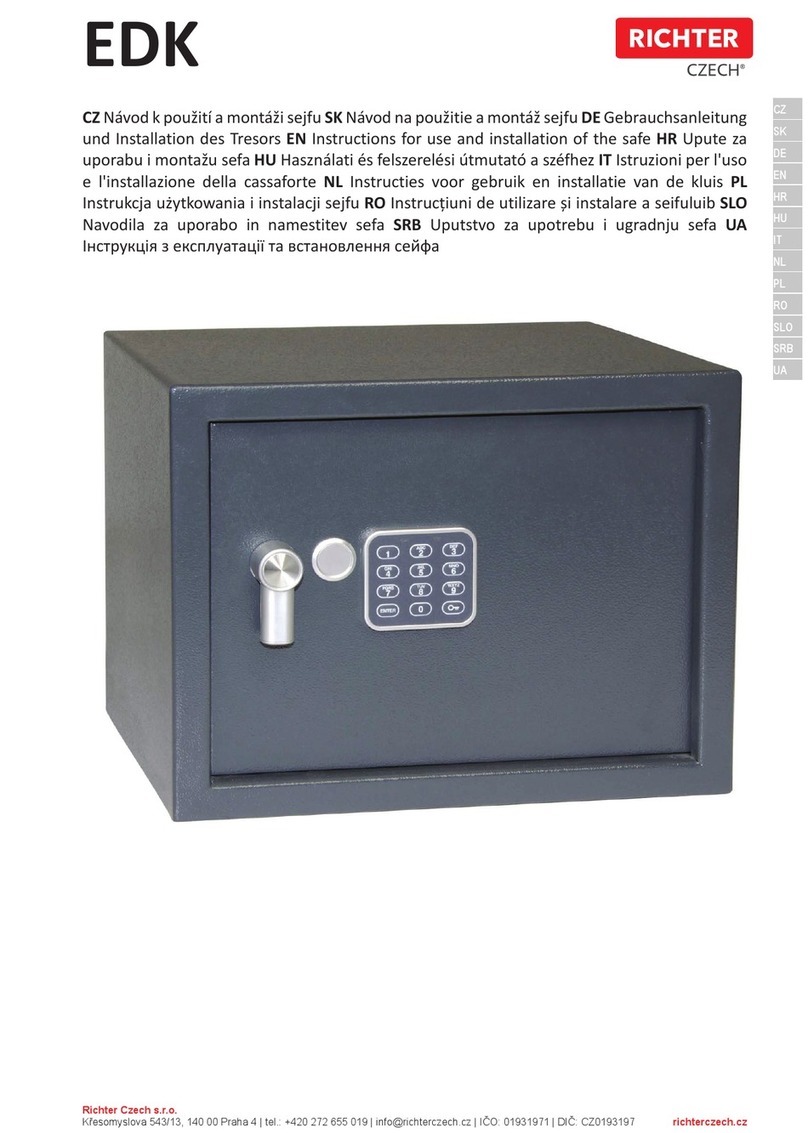
RICHTER CZECH
RICHTER CZECH EDK Instructions for use and installation
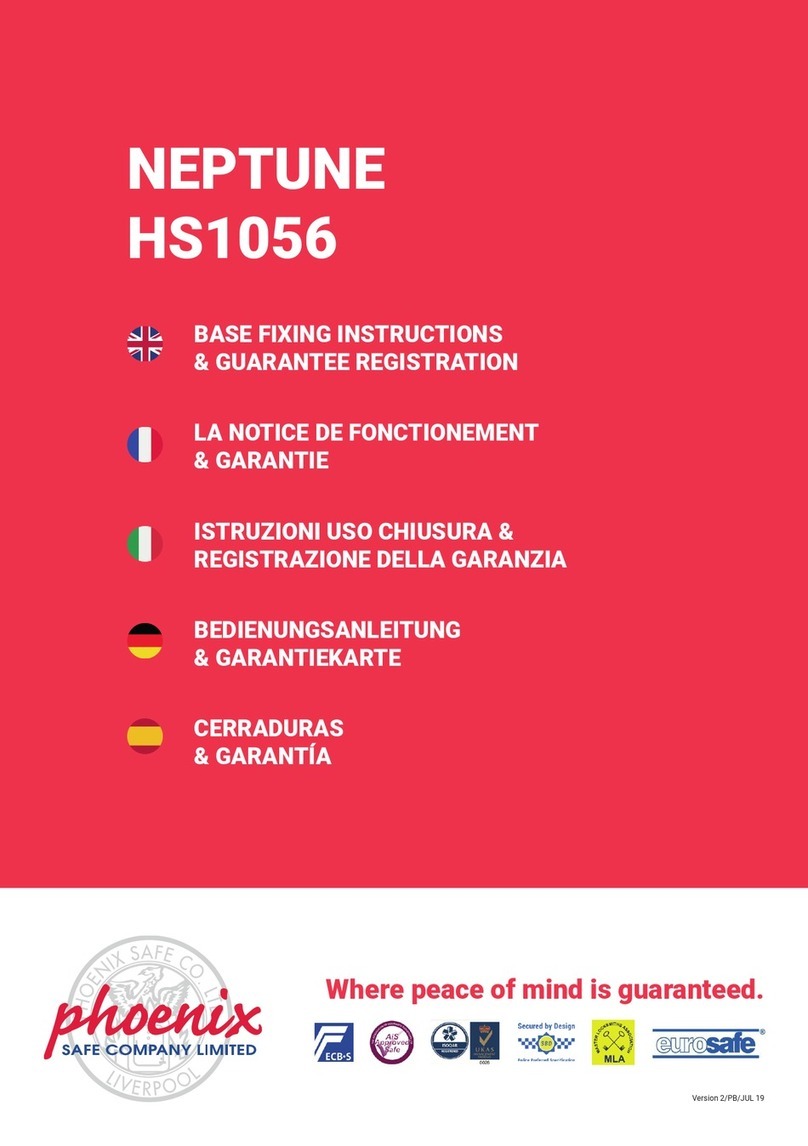
Phoenix
Phoenix NEPTUNE HS1056 Base Fixing Instructions & Guarantee Registration
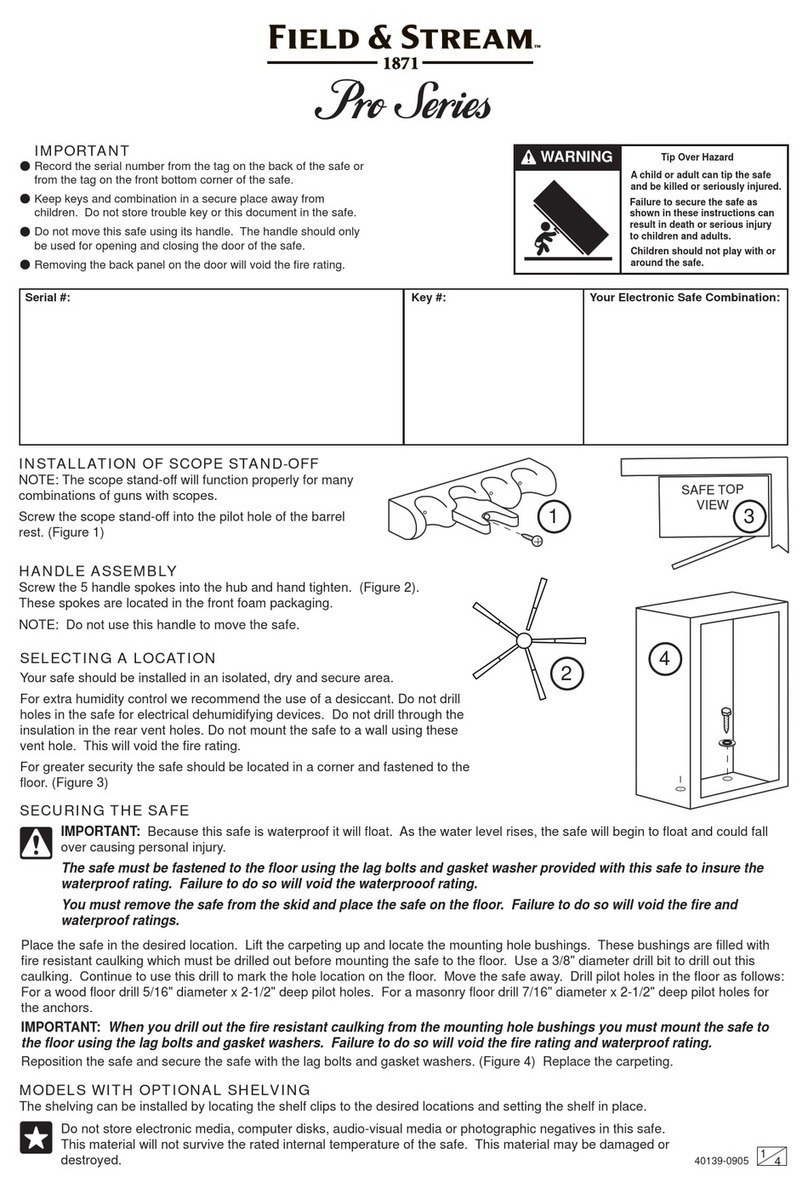
Field & Stream
Field & Stream Pro Series manual

AMSEC
AMSEC DL5000 manual

Viking Security Safe
Viking Security Safe VS-37PZ user manual

Technomax
Technomax TE Series Instructions for use