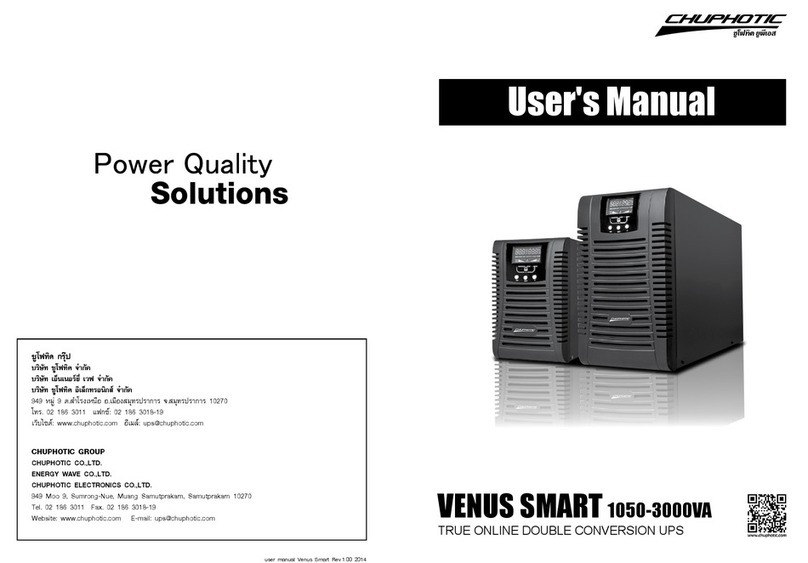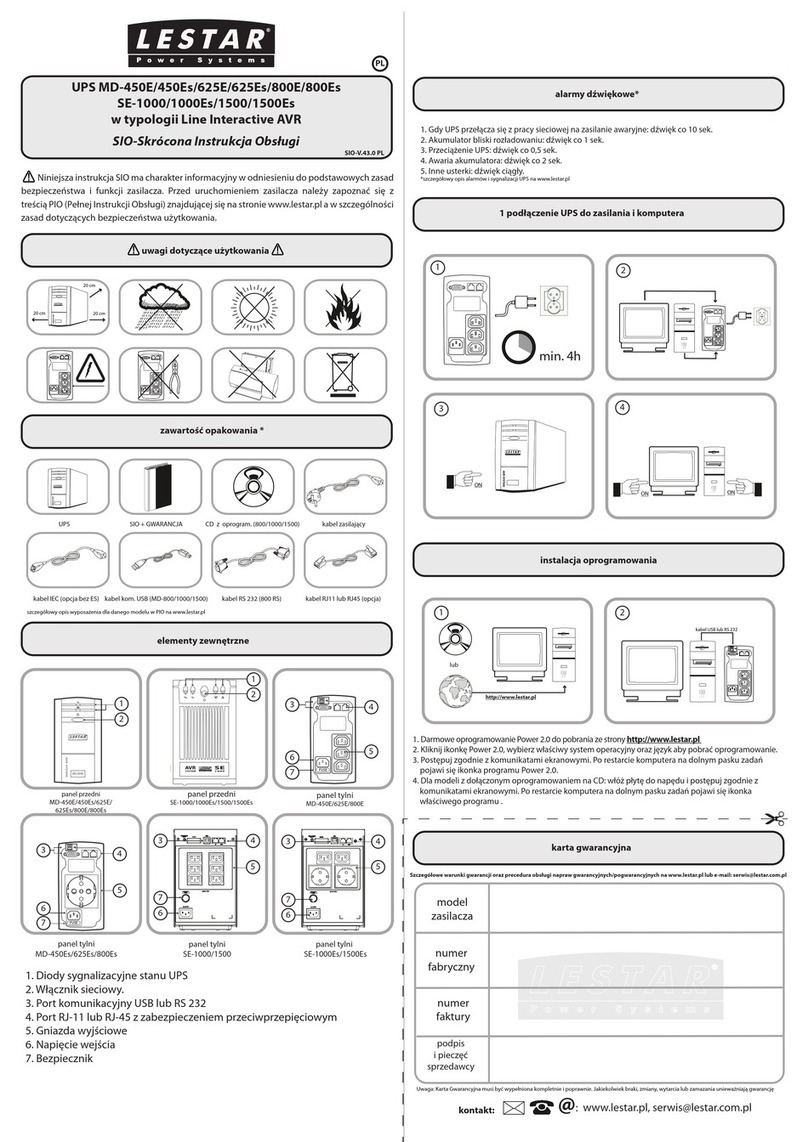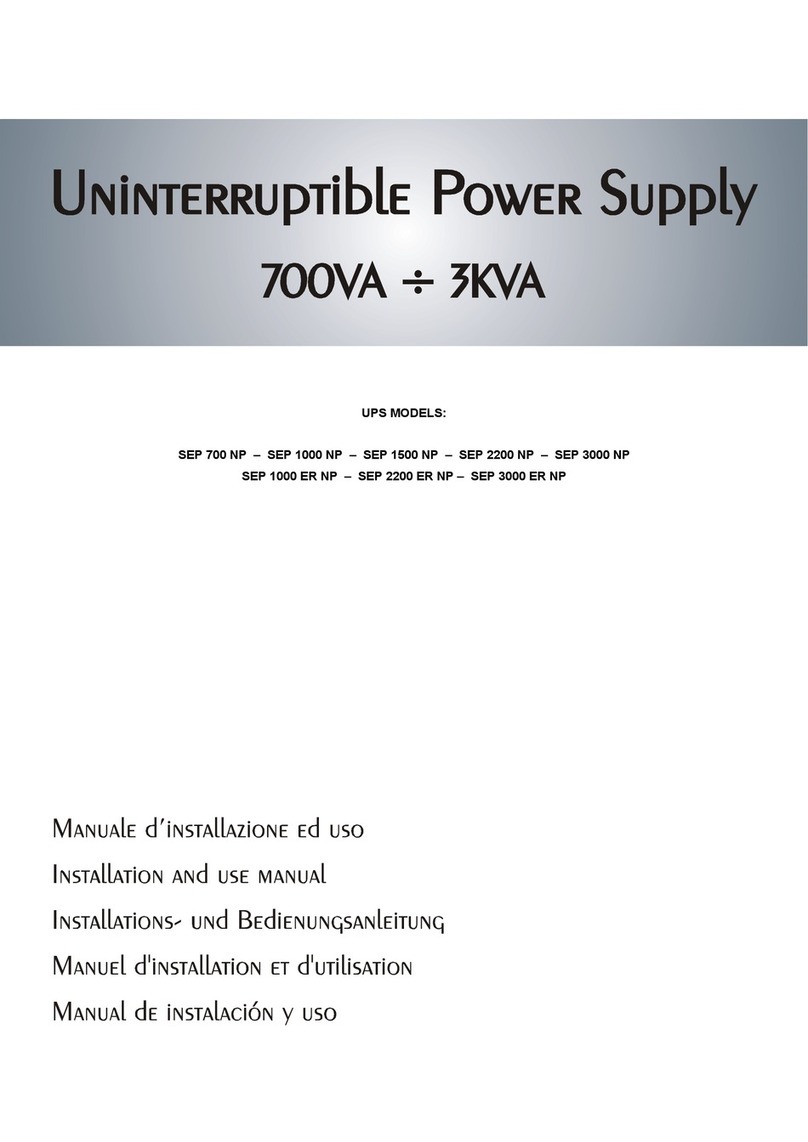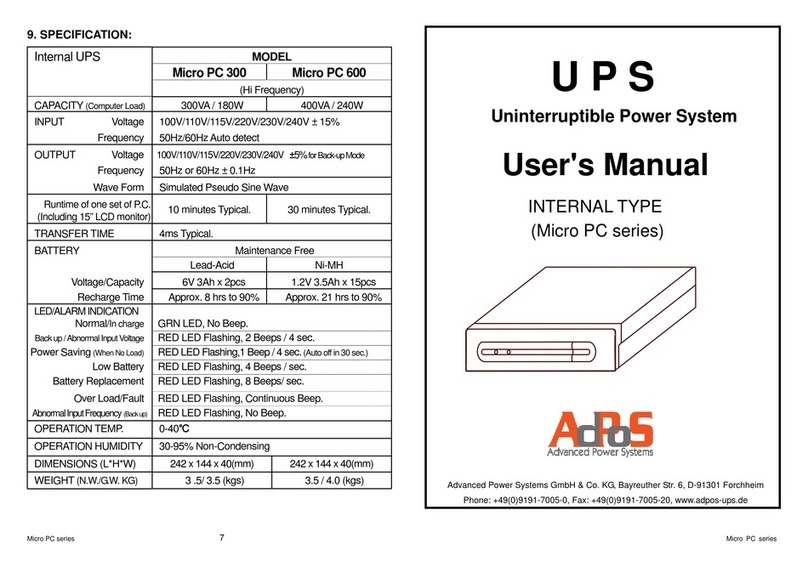MESSRING M-BUS User manual

©MESSRING GmbH
Robert-Stirling-Ring 1 I 82152 Krailling, Germany I www.messring.de
All rights reserved.
19.09.2018
1 / 4
M=BUS Uninterruptible Power Supply (UPS)
Shockproof rechargeable battery for the M=BUS
data acquisition system.
| Battery and loop-through operation
| Status LEDs for power level, status and
charging
| Space saving installation of M=BUS Pro
devices on top of the UPS
| Passive cell balancing
TECHNICAL SPECIFICATIONS
Capacity
3,500 mAh, 37 VDC (Lithium-Polymer)
Input voltage (battery charging without consumer)
9…36 VDC
Input voltage (loop-through mode)
18…36 VDC
Max. input power consumption (charging without
consumer)
50 W
Output voltage
22 VDC
Max. output power consumption (battery mode)
154 W
Max. output power consumption (loop-through mode)
44 W
Max. overvoltage protection (input / output)
60 VDC
Short circuit protection
Yes
Dimensions incl. base plate (L x W x H)
220 mm x 170 mm x 93 mm
Weight incl. base plate
2,646 g
Operating temperature
0…35°C
Overtemperature protection (shutdown)
60°C (internal)
Automatic shutdown
After 2 min, output power consumption <140 mA
Shockproof
100 G

©MESSRING GmbH
Robert-Stirling-Ring 1 I 82152 Krailling, Germany I www.messring.de
All rights reserved.
19.09.2018
2 / 4
Scope of supply
I M=BUS UPS
I Mounting plate and screws
I Connection cable UPS to M=BUS device (0.3 m)
I Power supply and cable (3 m)
I Service adapter cable
Optional equipment
I M=BUS Gateway (Ethernet, USB)
I M=BUS Pro Analog Logger
I M=BUS Pro Digital Logger
I M=BUS Pro FAM Box
I M=BUS Pro Fire Box
I M=BUS Pro Active Terminator
I M=BUS Indummy Logger
I Crashsoft control software
I Yearly maintenance service
PIN ASSIGNMENT
Pin
Description
Pin
Description
1
V +
3
Designated for RS485 bus
2
GND
4
Designated for RS485 bus
Socket housing connected to ground
Figure 1: Pin assignement power input (socket view, device)
Use this plug: LEMO FGG.2B.304…
Pin
Description
Pin
Description
1
+22 V
3
Designated for RS485 bus
2
GND
4
Designated for RS485 bus
Socket housing connected to ground
Figure 2: Pin assignment power output (socket view, device)
Use this plug: LEMO FGA.2B.304…
Pin
Description
Pin
Description
1
USB V +
3
USB D +
2
GND
4
USB D -
Socket housing connected to ground
Figure 3: Pin assignment service connector (socket view, device)
Use this plug: LEMO FGG.0B.304…

©MESSRING GmbH
Robert-Stirling-Ring 1 I 82152 Krailling, Germany I www.messring.de
All rights reserved.
19.09.2018
3 / 4
CONFIGURATIONS
Figure 4: Charging only mode
Figure 5: Loop-through mode
Figure 6: Stand-alone mode
| No power consumers are
connected to the power output.
| The battery can be charged
within 9 V to 36 V, 50W.
| The battery can be charged within
18 V to 36 V while power
consuming devices are connected
to the output socket.
| In order to keep the battery in
permanent operation the output
current must not exceed 2 A.
< 2 A: Charging LED flashes green
> 2 A: Charging LED is steady
green
| Default operation in an impact
scenario without external power
supply. The M=BUS Pro System
is powered autonomously by the
UPS.
STATUS FEEDBACK
Power LED
If the Power LED is off, the power output is disabled. If the power output is enabled, the LED can show three states for
the power level:
Steady green
The capacity level is between 75 % and 100 %.
Steady yellow
The capacity level is between 25 % and 75 %.
Steady red
The capacity level is below 25 %. The battery has to be recharged.
Status LED
After power-on the status LED shows service or error conditions as follows:
Steady red for 2 s, the UPS switches
off subsequently
Internal error (cell temperature, cell voltage, controller not within the
specifications). Please contact MESSRING.
Steady green
The UPS operates under normal conditions.
Steady green for 2 s, flashing red
subsequently at 2 Hz
The UPS is operational. The service interval has been exceeded for not more
than two month. The battery needs maintenance. Please contact MESSRING
for service.
Steady green for 2 s, flashing red
The UPS is operational. The service interval has been exceeded for more than

©MESSRING GmbH
Robert-Stirling-Ring 1 I 82152 Krailling, Germany I www.messring.de
All rights reserved.
19.09.2018
4 / 4
subsequently at 4 Hz
two month. The battery needs maintenance. Please contact MESSRING for
service immediately.
Steady green for 2 s, status and
power LED steady red for 5 s, the
UPS switches off subsequently
The UPS switches to protection mode and is inoperative. The service interval
has been exceeded for more than 4 months. The UPS needs to be shipped to
MESSRNG for maintenance.
The device self-test is performed in protection mode. A test result without
errors is indicated by the Status LED showing 2 s steady green after power-
on. If the self-test is not successful (Status LED showing red right after power-
on), the UPS needs to be considered as defective and is not to be shipped
without approval by the autorities and forwarders. The shipment of defective
batteries or cells is excluded by most of the forwarding companies and
restricted by law.
Charging LED
If the LED is off, no external power is connected or the power supply is out of the required voltage specifications. The
charging states are shown as follows:
Flashing green
The battery is charging.
Steady green
The output current exceeds 2 A in loop-through mode configuration.
Power Button
The power button is a push-button which enables and disables the M=BUS UPS if no external power supply is
connected. To turn off the UPS the power button has to be pushed for more than 2 s.