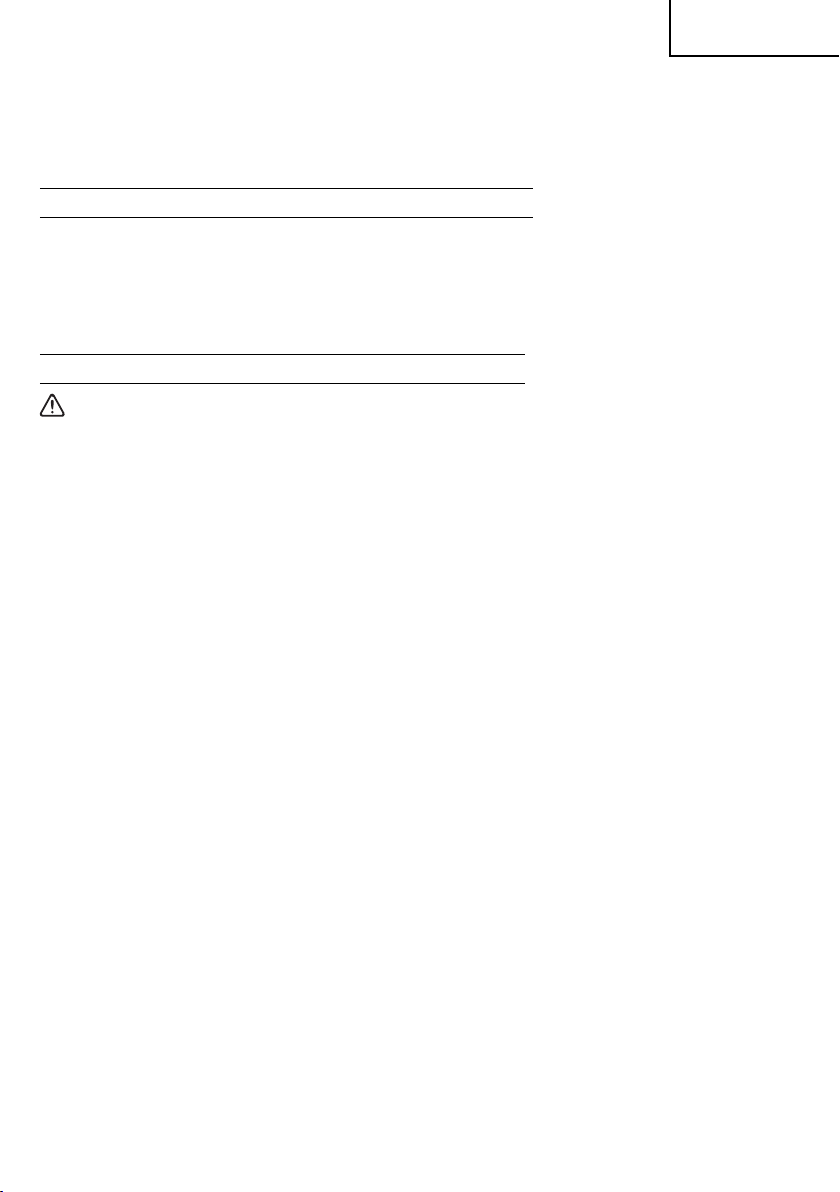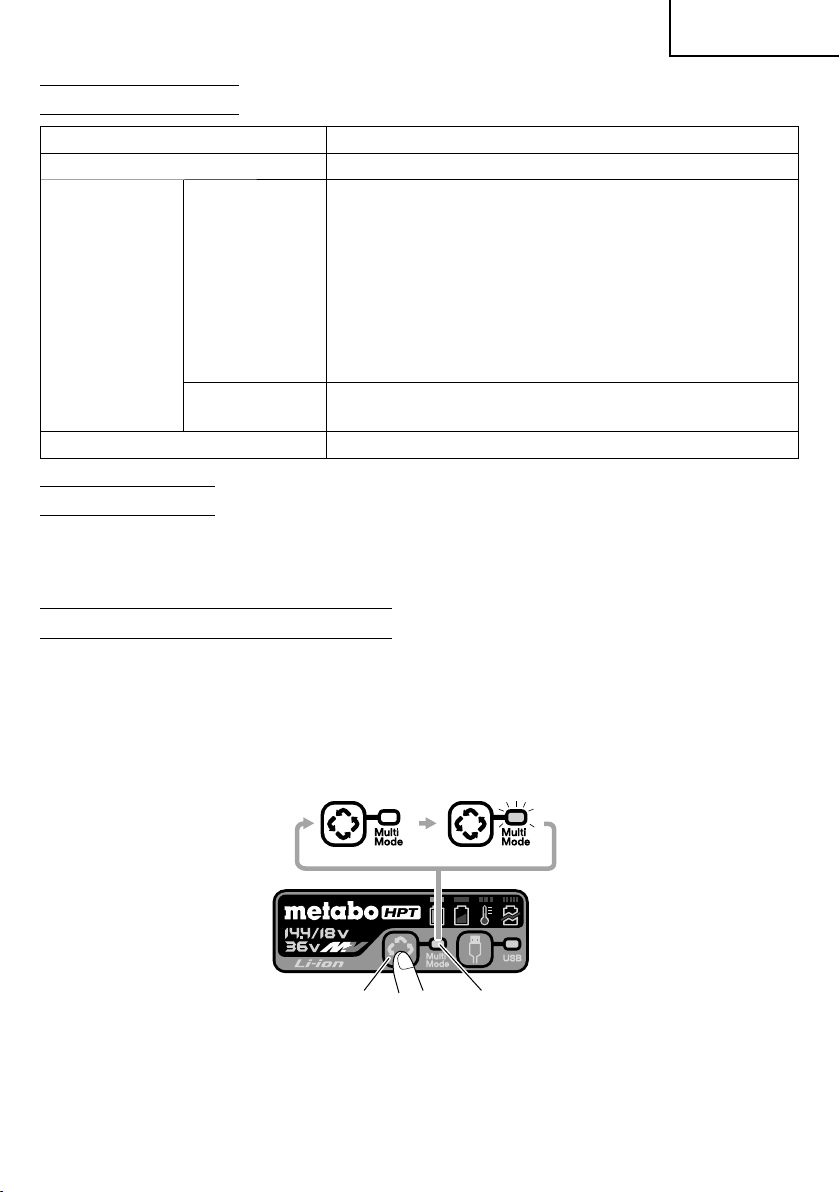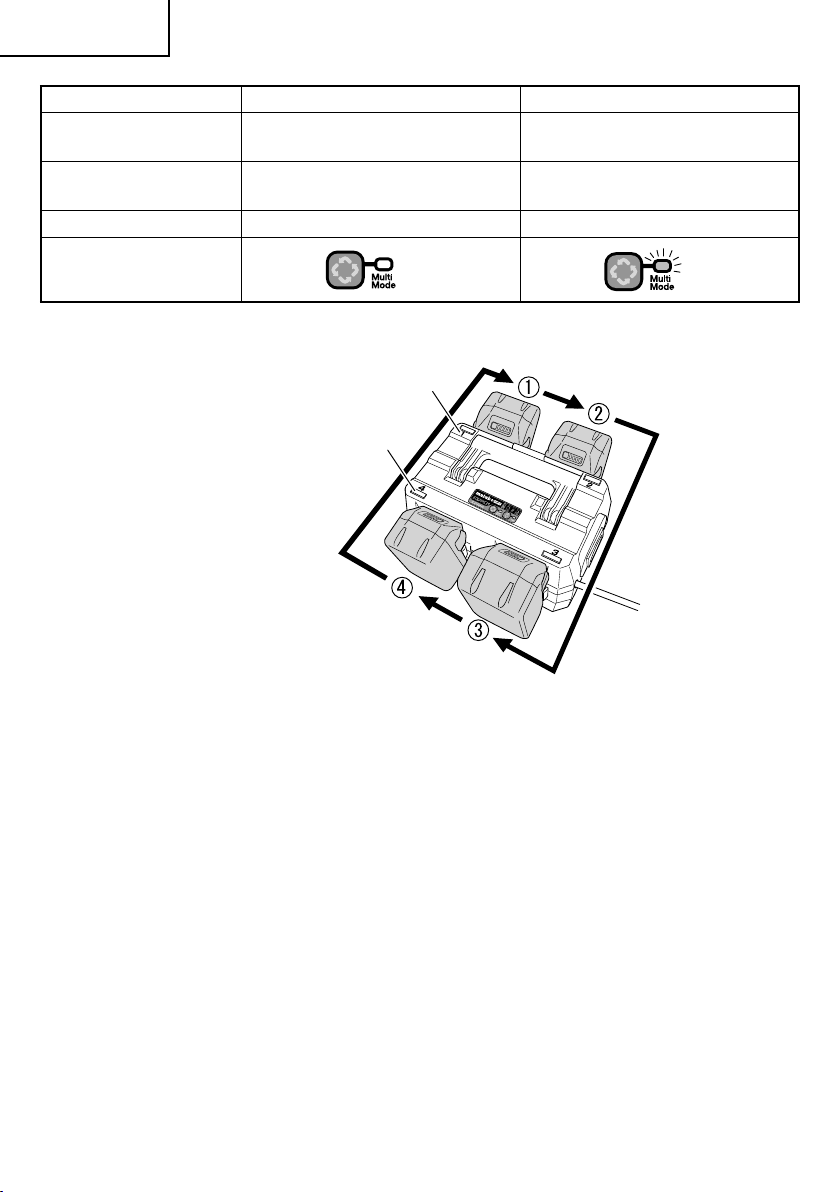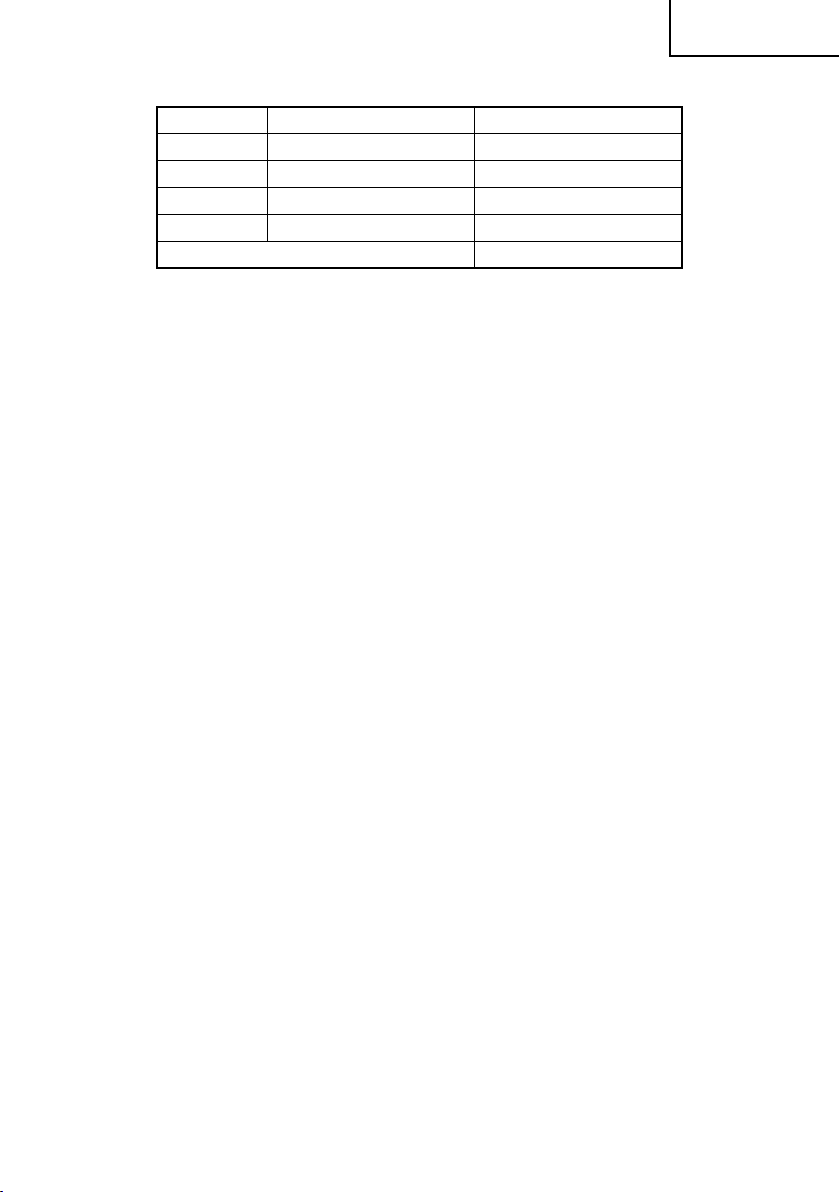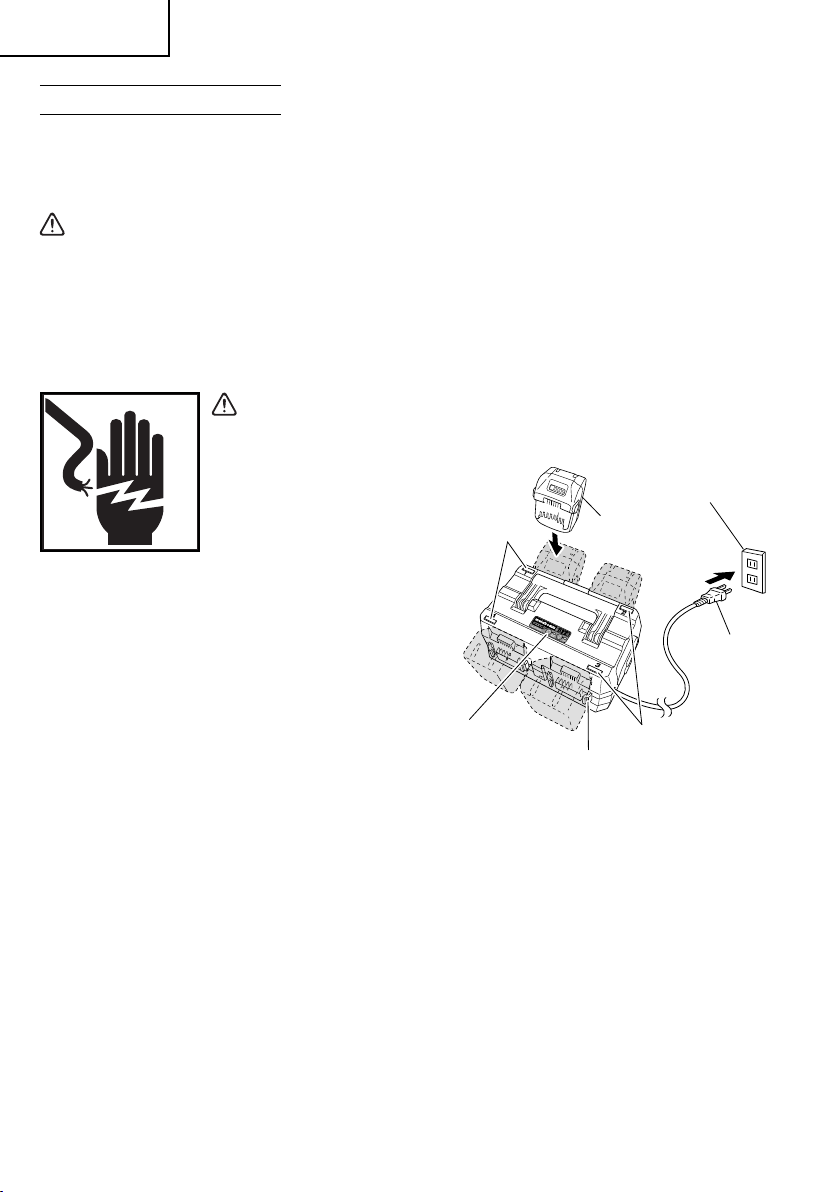* If the input rating of a multi port charger is given in watts rather than in amperes, the
corresponding ampere rating is to be determined by dividing the wattage rating by the
voltage rating–for example:
1,250 watts = 10 amperes
125 volts
9. Do not operate multi port charger with damaged cord or plug-replace them immediately.
10. Do not operate multi port charger if it has received a sharp blow, been dropped, or
otherwise damaged in any way; take it to a qualified serviceman.
11. Do not disassemble multi port charger; take it to a qualified serviceman when service or
repair is required. Incorrect reassembly may result in a risk of electric shock or fire.
12.To reduce risk of electric shock, unplug charger from receptacle before attempting any
maintenance or cleaning. Removing the battery will not reduce this risk.
13. This multi port charger might be attached to metabo HPT battery operated tools as a
standard accessory. In this case, please confirm Instruction Manual of the metabo HPT
battery operated tools before using the multi port charger.
IMPORTANT SAFETY INSTRUCTIONS FOR USE OF THE BATTERY
AND MULTI PORT CHARGER
You must charge the battery before you can use the power tool. Before using the model
UC18YTSL multi port charger, be sure to read all instructions and cautionary statements on it,
the battery and in this manual.
CAUTION: USE ONLY metabo HPT BATTERY TYPES BSL14 SERIES, BSL18 SERIES,
AND MV SERIES. OTHER TYPES OF BATTERIES MAY BURST AND CAUSE
INJURY!
Follow these instructions to avoid the risk of injury:
WARNING: Improper use of the battery or multi port charger can lead to serious
injury. To avoid these injuries:
1. NEVER disassemble the battery.
2. NEVER incinerate the battery, even if it is damaged or is completely worn out. The battery
can explode in a fire.
3. NEVER short-circuit the battery.
4. NEVER insert any objects into the multi port charger’s air vents. Electric shock or damage
to the multi port charger may result.
5. NEVER charge outdoors. Keep the battery away from direct sunlight and use only where
there is low humidity and good ventilation.
6. NEVER charge when the temperature is below 14°F (-10°C) or above 104°F (40°C).
7. NEVER connect two multi port chargers together.
8. NEVER insert foreign objects into the hole for the battery or the multi port charger.
9. NEVER use a booster transformer when charging.
10. NEVER use DC power to charge.
11. NEVER store the battery or multi port charger in places where the temperature may reach
or exceed 104°F (40°C).
4
English
000BookUC18YTSLUSmetabo.indb4000BookUC18YTSLUSmetabo.indb4 2019/12/0410:55:292019/12/0410:55:29