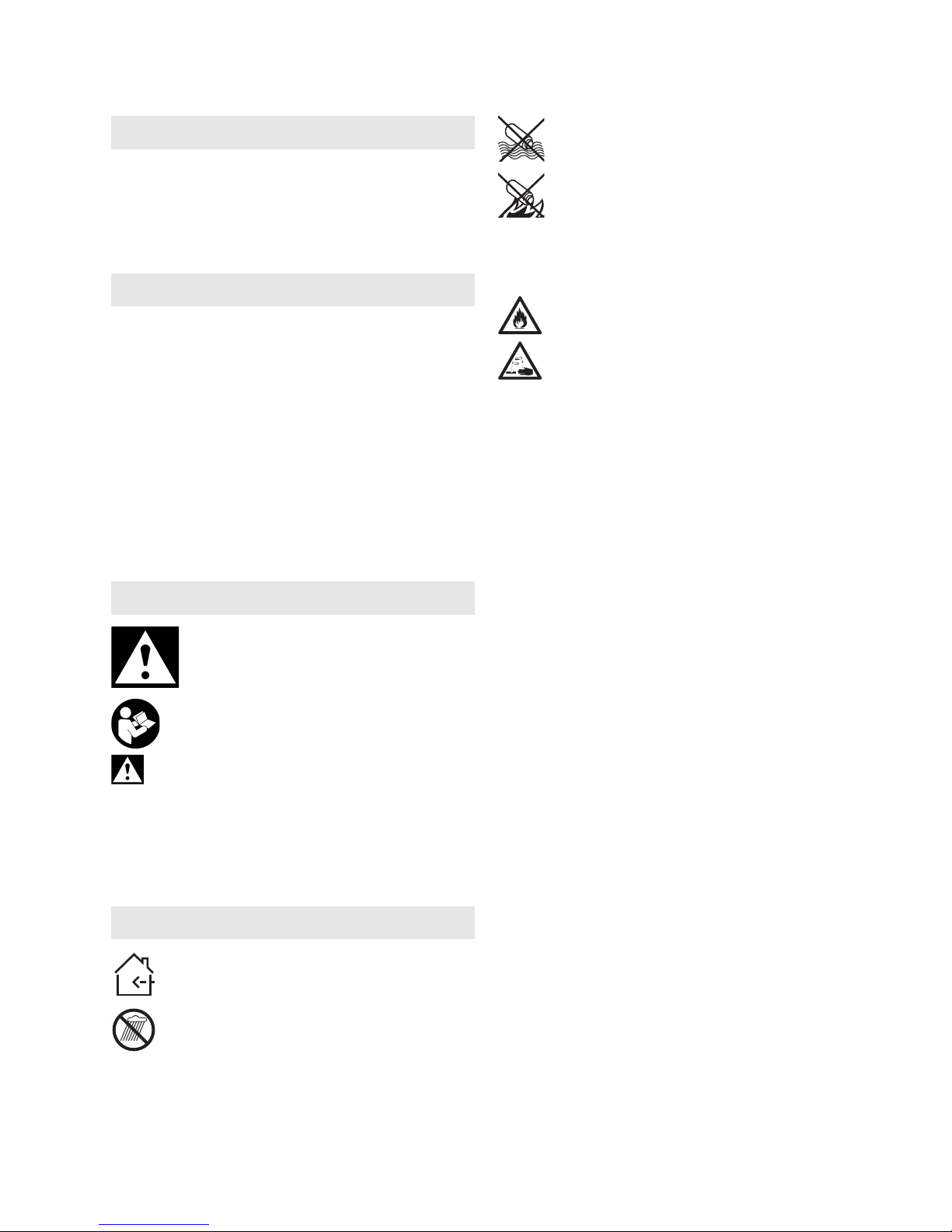ENGLISHen
8
Original instructions
We, being solely responsible, hereby declare that
these radios, identified by type and serial number
*1), meet all relevant requirements of directives *2)
and standards *3). Test report *4), Issuing testing
authority *5), Technical documents for *6) - see
page 3.
Operate the radio only with the supplied original
Metabo power supply or a matching original
Metabo-Li-Ion battery pack (14,4 V, 18 V).
This device is not designed for use by persons
(including children) with physical, sensory or mental
disabilities, or with insufficient experience and/or
knowledge, unless they are supervised by a person
responsible for their safety, or have received
instructions on how to use the tool by this person.
The user bears sole responsibility for any damage
caused by inappropriate use.
Generally accepted accident prevention
regulations and the enclosed safety information
must be observed.
For your own protection and for the
protection of your radio, pay attention to
all parts of the text that are marked with
this symbol!
WARNING – Reading the operating
instructions will reduce the risk of injury.
WARNING Read all safety warnings and
instructions. Failure to follow all safety
warnings and instructions may result in electric
shock, fire and/or serious injury.
Keep all safety instructions and information for
future reference.
Pass on your radio only together with these
documents.
Only use the device indoors!
Protect the device from moisture.
Children should be supervised to ensure that they
do not play with the tool.
Keep children away from the device and the
working area! Keep the device out of reach of
children!
Disconnect the device from the mains supply
immediately if it begins to smoke or catch fire!
Protect battery packs from water and
moisture!
Do not expose battery packs to fire!
Do not use faulty or deformed battery packs!
Do not open battery packs!
Do not touch or short circuit battery pack contacts!
A slightly acidic, flammable fluid may leak
from defective Li-ion battery packs!
If battery fluid leaks out and comes into
contact with your skin, rinse immediately
with plenty of water. If battery fluid leaks out
and comes into contact with your eyes, wash them
with clean water and seek medical attention
immediately!
If the radio is defective, remove the battery pack
from the machine.
When not in use, keep batteries away from paper
clips, coins, keys, nails, screws or other small metal
objects that could bridge the contacts. Shorting the
battery terminals together may cause burns or a fire.
Protect the battery pack and batteries from heat
(including lengthy exposure to direct sunlight), fire,
water and moisture. There is a risk of explosion.
Only recharge with the charger specified by the
manufacturer. Chargers designed for a specific
type of battery may pose a fire hazard when used
together with other battery types.
Do not use this device near water.
Clean it using a dry cloth only.
Do not place the radio near any heat sources such
as radiators, heat registers, stoves, or other
apparatus that produce heat. Do not expose to
open fire.
Only use attachments/accessories specified by the
manufacturer.
Disconnect the device from the power supply in
storms, before adjustment or repair work and when
it will not be used for long periods.
Refer all servicing to qualified service personnel,
who must use original spare parts only. Servicing is
required when the device has been damaged in any
way, such as when a mains adapter is damaged,
liquid has been spilled or objects have fallen into the
apparatus, the radio has been exposed to rain or
moisture, does not operate normally, or has been
dropped.
To reduce the risk of fire or electric shock, do not
expose this device to rain or moisture.
The apparatus must not be exposed to dripping or
splashing and no objects filled with liquids may be
placed on the device.
1. Declaration of Conformity
2. Specified Conditions of Use
3. General Safety Information
4. Special Safety Instructions